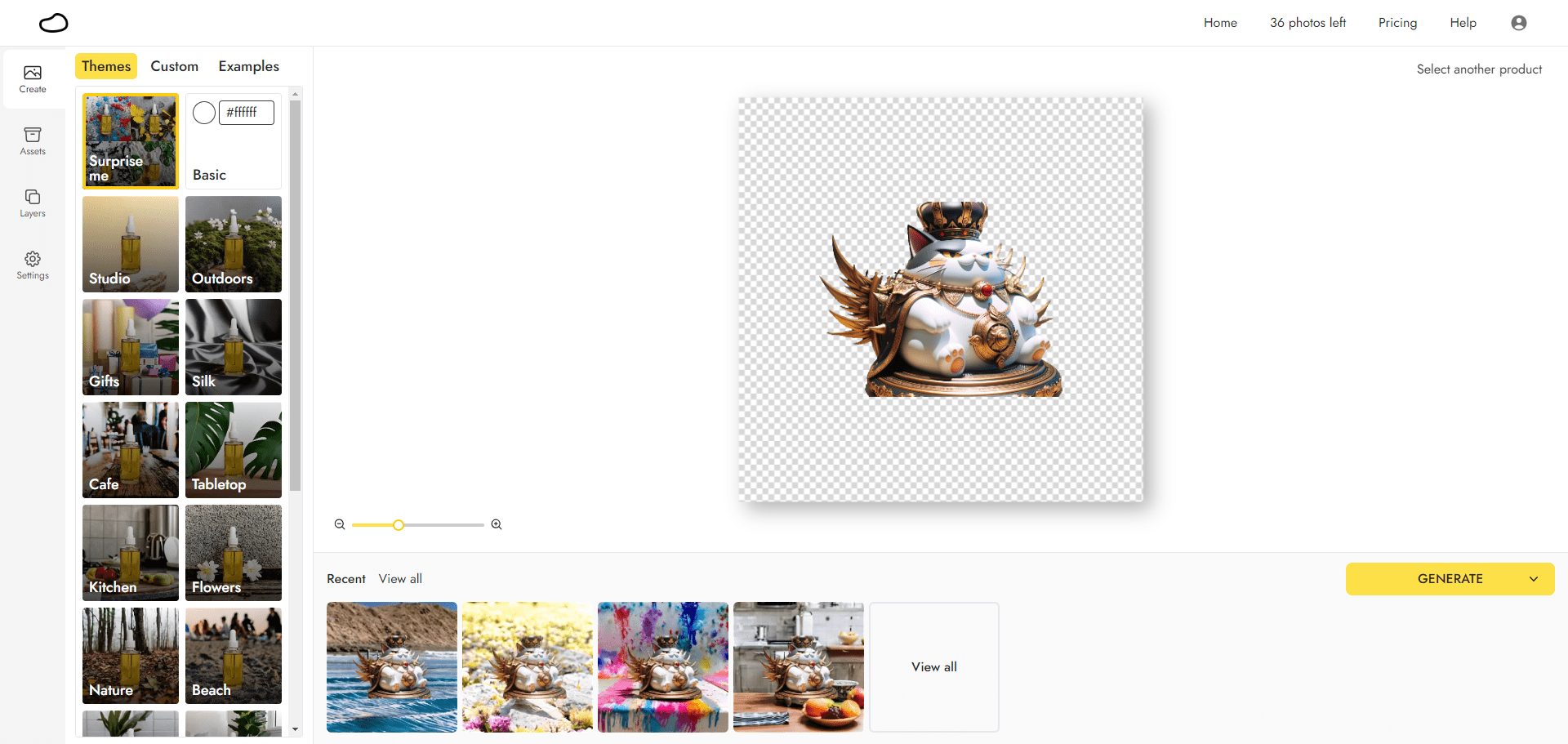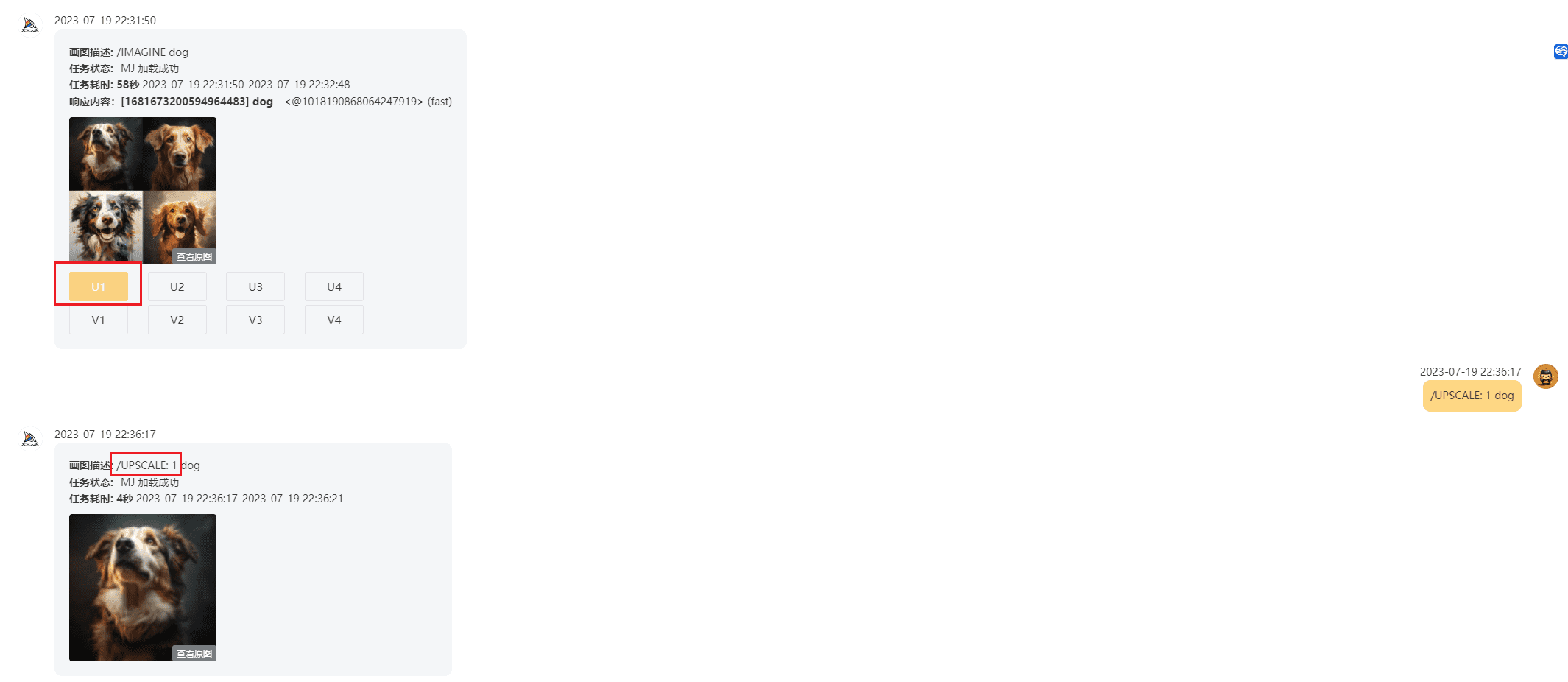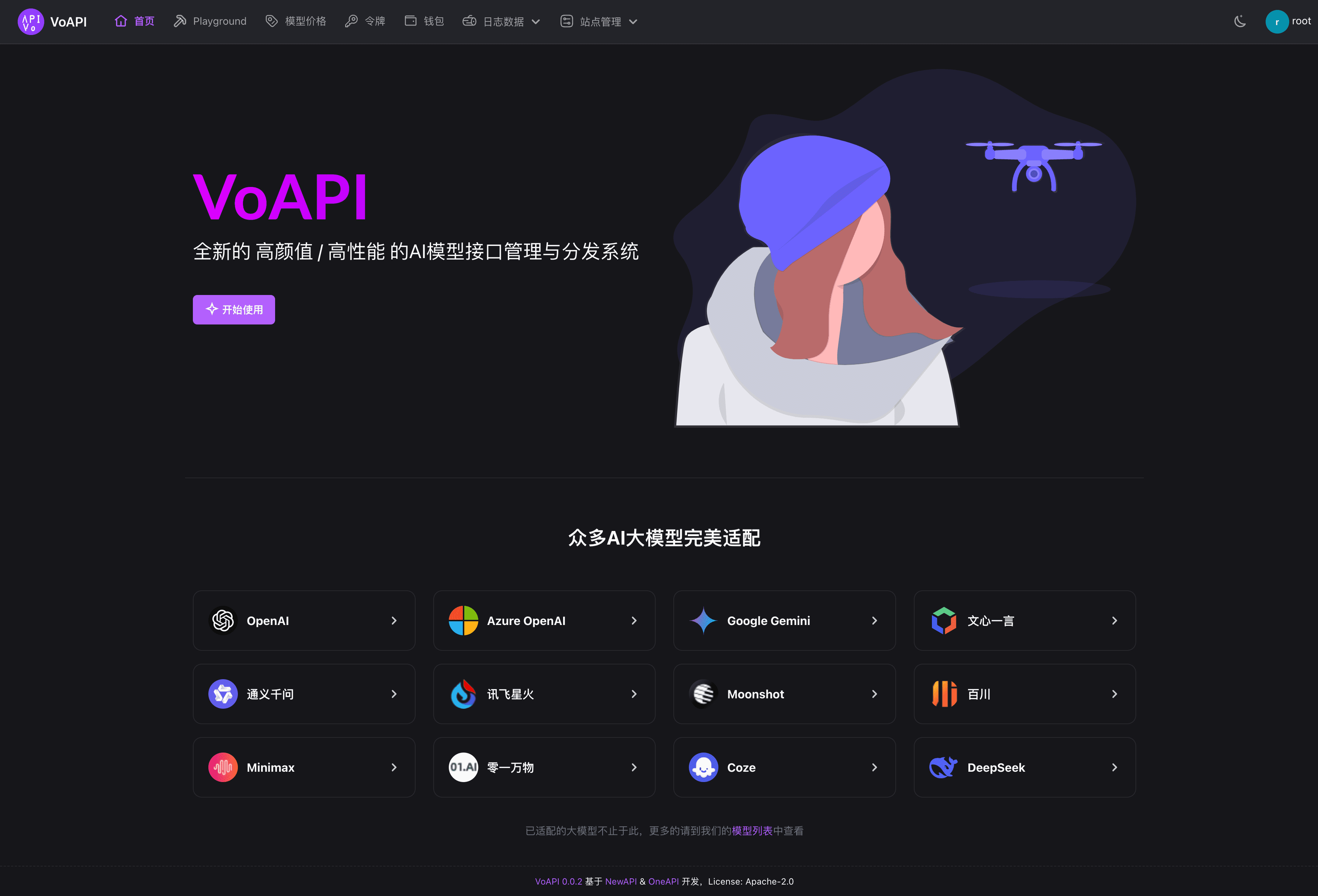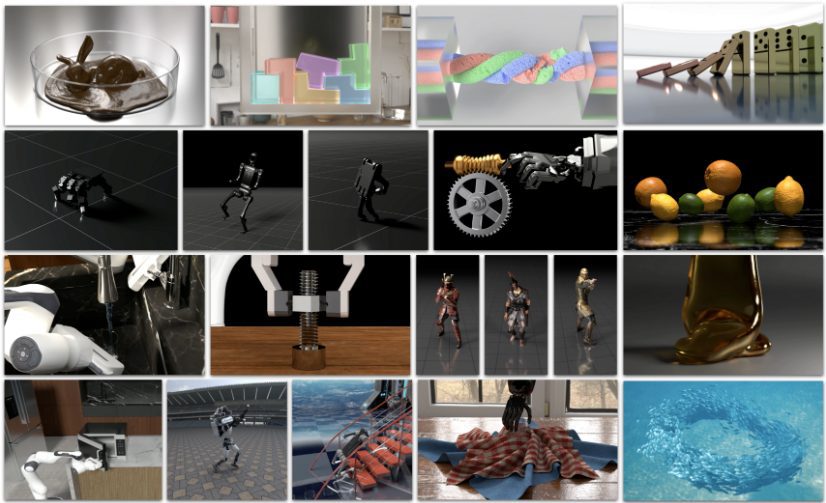ANUS: An Open Source AI Framework for Task Automation and Multi-Agent Collaboration
General Introduction
ANUS (Advanced Neural Understanding System) is an open-source AI agent framework hosted on GitHub, prompted by the user nikmcfly through the Manus AI Fully Generated. It aims to provide developers, researchers, and AI enthusiasts with a flexible tool that supports task automation and multi-agent collaboration. The project will be made public on March 9, 2025, under the MIT license, and is fully open source with no barriers to use.The highlight of ANUS is its hybrid architecture, which can switch between single-agent and multi-agent modes based on task complexity, and supports the integration of multiple AI models, such as OpenAI models, open source models, and so on. It provides a rich ecosystem of tools, including web automation, document processing, and code execution for cross-platform environments. Community feedback shows that the code is clearly structured and powerful, suitable for users exploring AI technology.

Function List
- Task automation: Automate tasks such as information retrieval and data analysis through simple commands or scripts.
- Multi-agent collaboration: Supports the creation of multiple specialized agents (e.g., researchers, analysts, writers) to collaborate on complex tasks.
- web automation: Use browser tools to access websites, extract data, and generate summaries, such as checking weather forecasts.
- file processing: Support for parsing PDF, Word and other documents to generate summaries or extract key information.
- Code generation and execution: Generate and run Python scripts, for example to create data visualization charts.
- Flexible Model SupportCompatible with OpenAI, open-source models or user-defined models to meet a wide range of AI needs.
- Cross-platform operation: Supports Windows, Linux, macOS and other operating systems right out of the box.
- Community Expansion: Provide contribution guidelines to encourage users to develop new features or optimize existing code.
Using Help
Installation process
ANUS supports a variety of installation methods for users with different technical backgrounds. Below are the detailed steps:
Method 1: Installation via Git clone (recommended for developers)
- Preparing the environment: Make sure you have Python 3.11 or later installed and Git configured.
- Windows users can download Python from the official website or install it using a package manager such as Chocolatey.
- macOS users can access the
brew install python@3.11Installation. - Linux users can use a system package manager (such as the
apt install python3.11).
- clone warehouse: Open a terminal and enter the following command:
git clone https://github.com/nikmcfly/ANUS.git
cd ANUS
- Creating a Virtual Environment: To avoid dependency conflicts, it is recommended to use a virtual environment:
python -m venv venv
source venv/bin/activate # Linux/macOS
venv\Scripts\activate # Windows
- Installation of dependencies: Runs in a virtual environment:
pip install -e .
- Verify Installation: Check the version number to confirm successful installation:
anus --version
Method 2: Installation via Docker (good for rapid deployment)
- Installing Docker: Ensure that Docker is installed on your system (refer to the Docker website).
- Pulling Mirrors: Run the following command:
docker pull anusai/anus:latest
- Running containers: Start ANUS:
docker run -it anusai/anus:latest
Method 3: Installation via Conda (for research users)
- Installing Conda: Download Miniconda or Anaconda and complete the installation.
- Creating the Environment: Run the following command:
conda create -n anus python=3.11
conda activate anus
- Installation of ANUS::
pip install anus-ai
How to use
After installation, users can operate ANUS from the command line or via Python scripts. the following is how to use the main features:
1. Running simple tasks
- command-line method: Enter it in the terminal:
anus run "查找人工智能的最新新闻"
The output will show a summary of the search results.
- interactive mode: Launch the interactive interface:
anus interactive
Once entered, you can enter task instructions line by line.
2. Multi-agent collaboration
- Python Script Example: Create a collaboration of researchers, analysts, and writers to accomplish tasks:
from anus import Society, Agent
# 创建代理
researcher = Agent(role="researcher")
analyst = Agent(role="analyst")
writer = Agent(role="writer")
# 创建协作社会
society = Society(agents=[researcher, analyst, writer])
# 执行任务
response = society.run("研究 AI 对医疗的影响,分析结果并撰写报告")
print(response)
The output is a complete report with research data and analytical conclusions.
3. Web page automation
- command-line operation: Check the weather in New York:
anus run "访问 weather.com,查看纽约未来 5 天的天气预报并生成总结表" - Scripting::
from anus import Agent from anus.tools import BrowserTool agent = Agent(tools=[BrowserTool()]) response = agent.run("访问 weather.com,查看纽约未来 5 天的天气预报并生成总结表") print(response)The output is a tabular summary of the weather data.
4. Document processing
- Processing PDF files::
anus run "总结此 PDF:/path/to/document.pdf"The system will parse the document and generate a summary.
5. Code generation
- Generate visualization scripts::
anus run "创建一个使用 matplotlib 生成分形树可视化的 Python 脚本"The output is runnable Python code that the user can execute directly.
Operation process details
- Startup and Configuration: After installation, the
--configparameter specifies the configuration file (e.g.anus run --config custom_config.yaml "任务描述"), custom models or tools. - Task input: Supports natural language input, which ANUS parses and assigns tasks to agents.
- Results View: The results are output in text form and support detailed logging (plus).
--verbose(Parameters). - Extended functionality: To add a new tool, see the CONTRIBUTING.md file on GitHub to submit your code.
caveat
- Ensure that your internet connection is working and that some functions (e.g. web automation) rely on online access.
- Windows users may need to install additional
windows-curses(pip install windows-curses). - Browser automation requires the installation of Playwright (
playwright install).
© Copyright notes
Article copyright AI Sharing Circle All, please do not reproduce without permission.
Related posts

No comments...