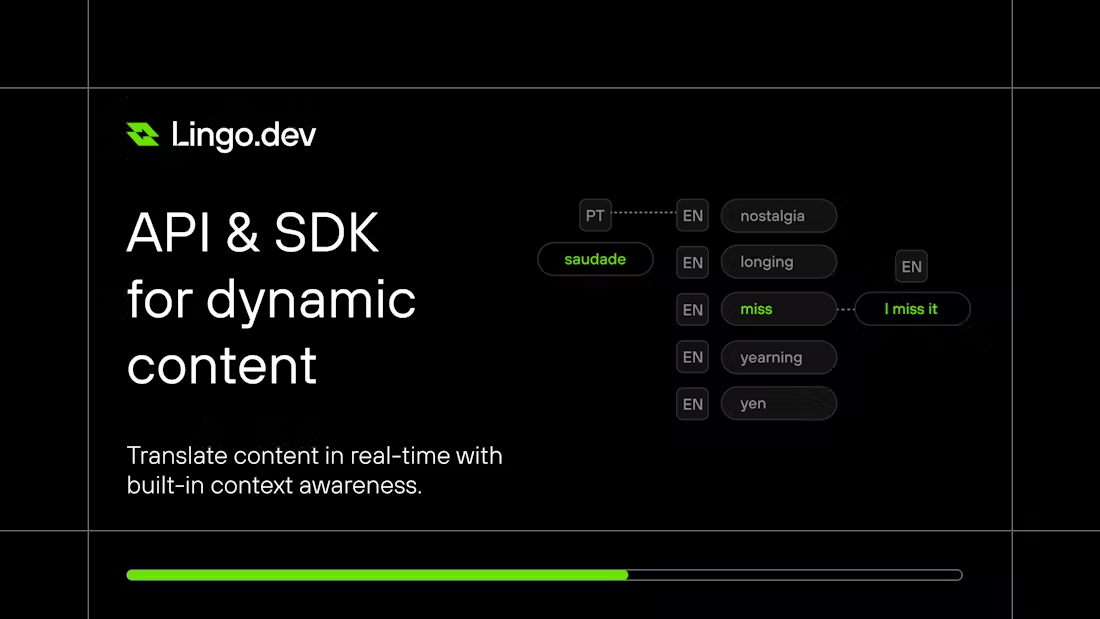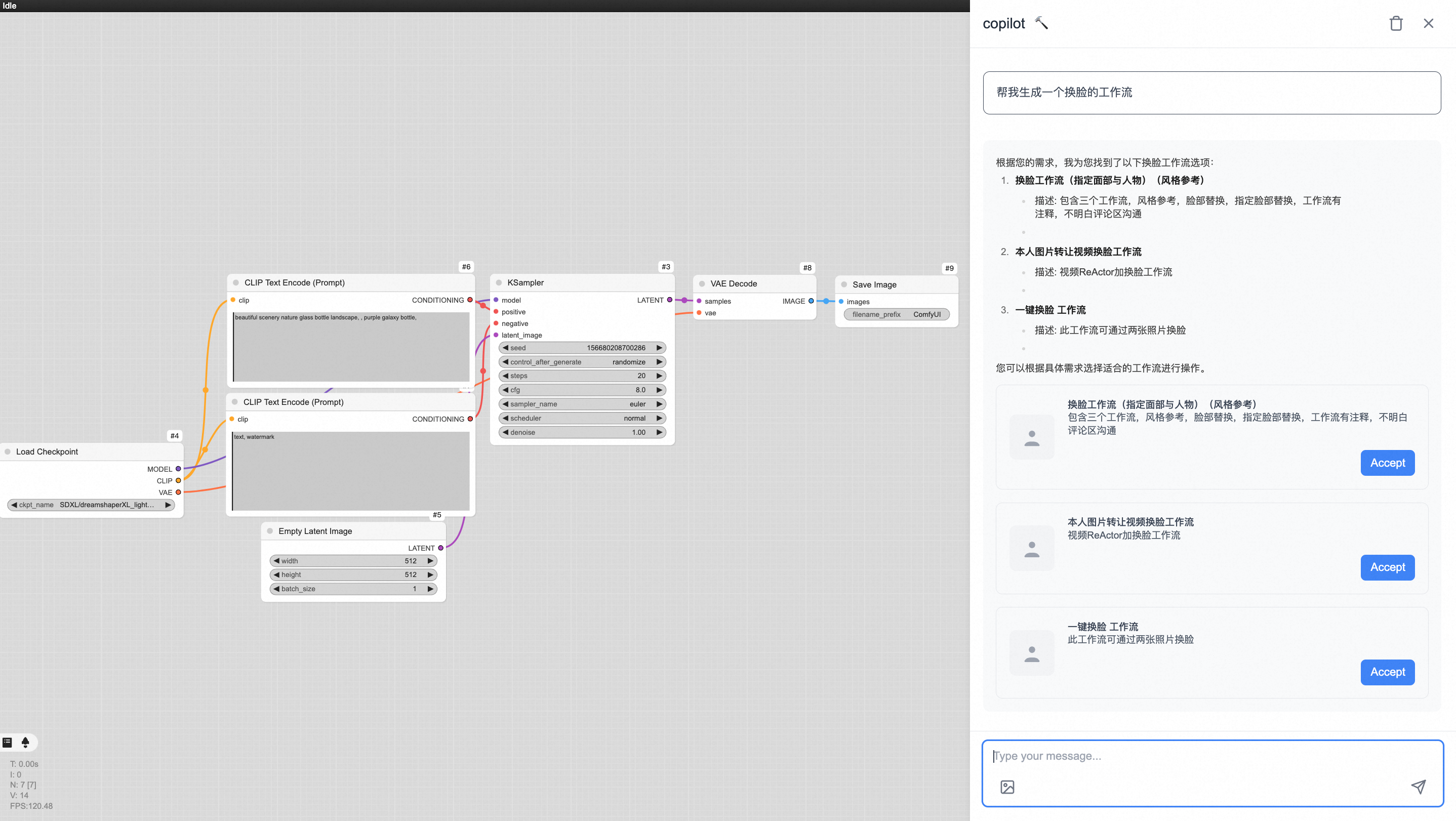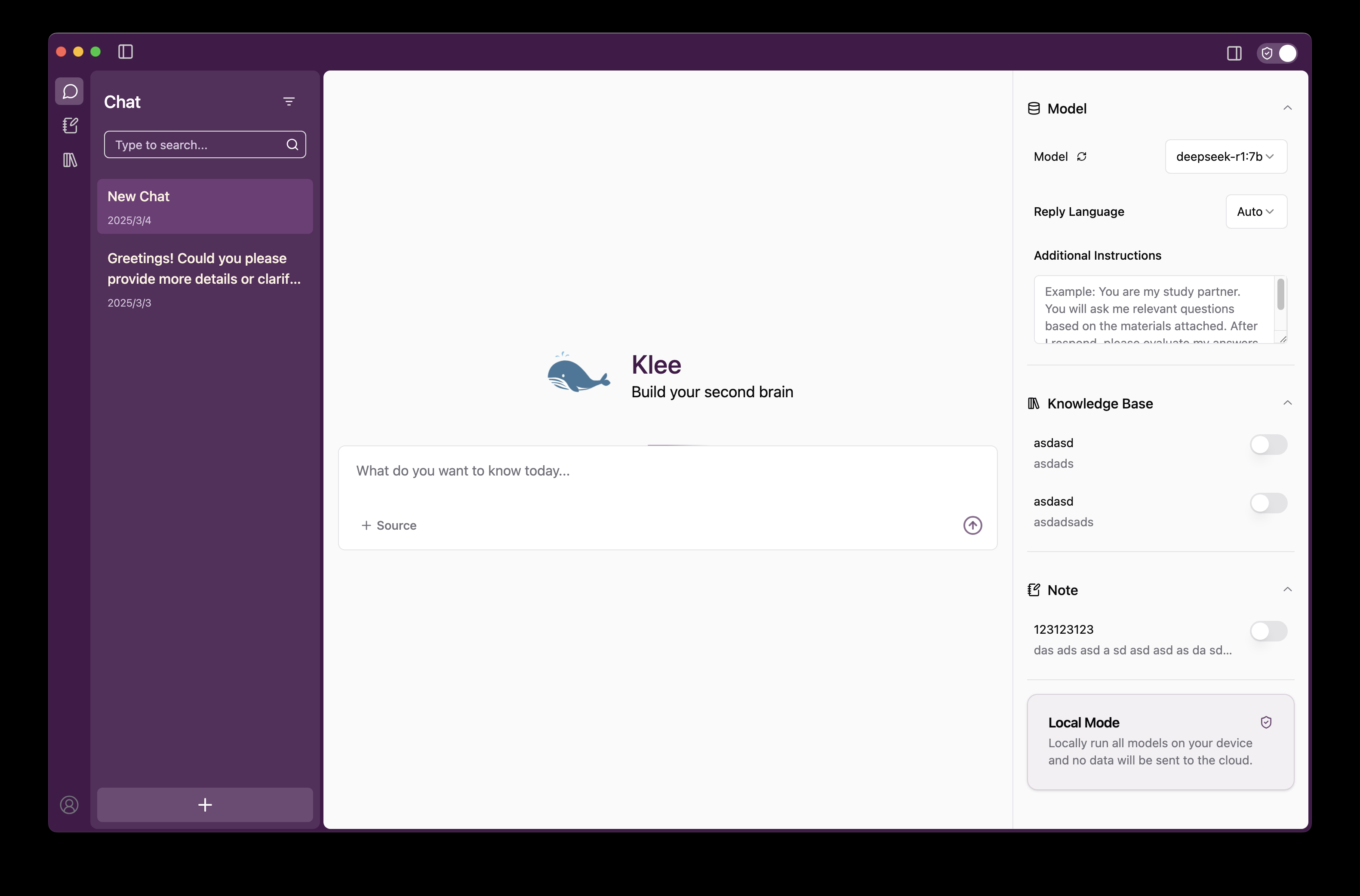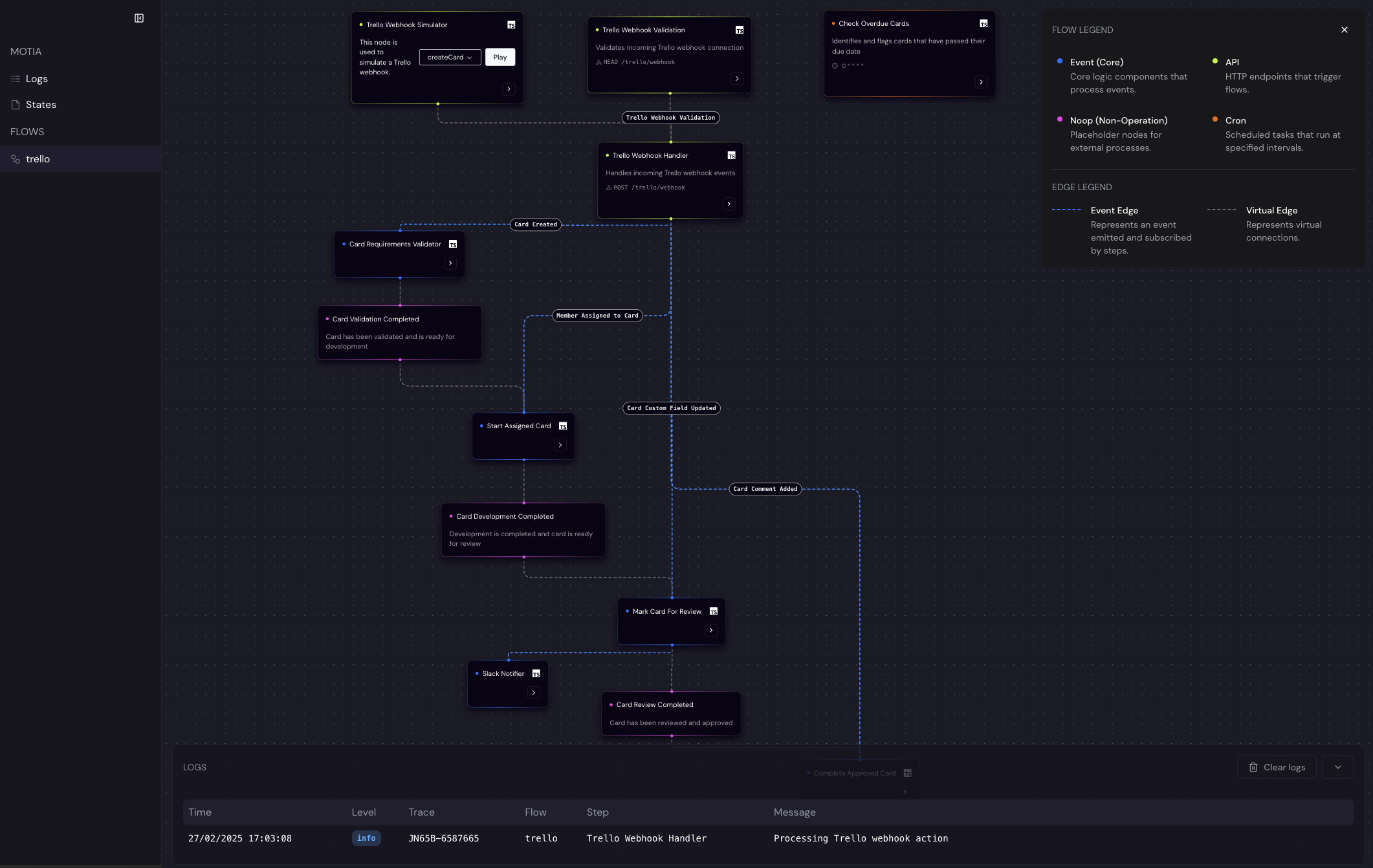Animation: Generate 3D animation in real time to create lifelike virtual characters.
General Introduction
Animation Inc is a technology company specializing in real-time generative animation technology. The company is dedicated to creating lifelike virtual characters through advanced AI technology and animation engines to enhance Large Language Model (LLM) driven interactive experiences. The company consists of former Meta engineers, artists, and animators, with team members who have worked on developing Instagram's facial filters and masks, and more than 15 years of experience in the gaming industry.Animation Inc's technology supports multi-platform distribution and is designed to provide a high-quality, seamless user experience.
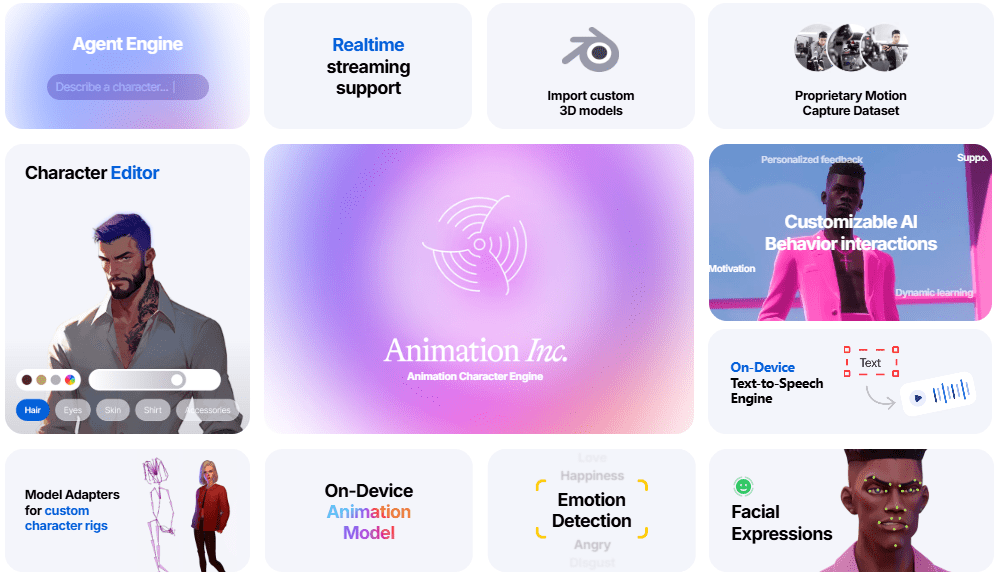
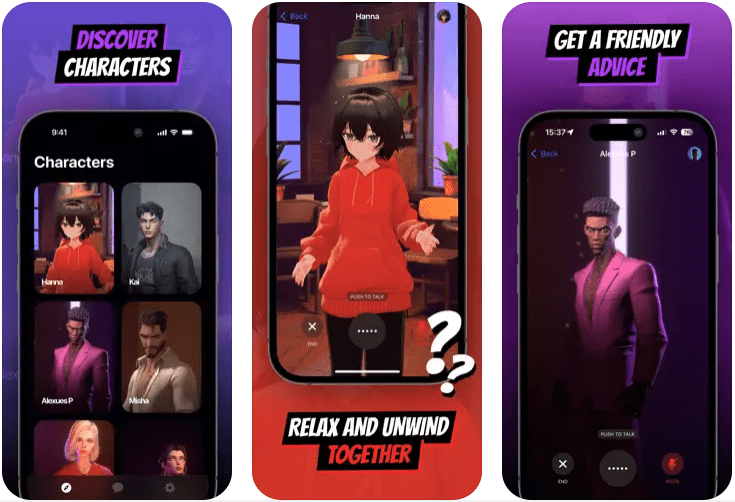
Function List
- Real-time generation of animation: Using AI technology to generate virtual character animation in real time, supporting a variety of 3D engines.
- Animated Character Engine: Design, customize and interact with virtual characters with support for importing custom 3D models.
- Dynamic Learning and Feedback: Provide personalized feedback and dynamic learning features to enhance the user interactive experience.
- Emotion Detection: Supports detecting a variety of emotions, such as happiness, anger, love, disgust, etc., to enhance character expression.
- Real-time streaming support: Supports real-time streaming to ensure efficient animation presentation.
- Animation SDK: Provide SDK for developers to integrate real-time animation into their products.
Using Help
Installation process
- Find the "Download SDK" button on the homepage and click to download the latest version of SDK.
- Unzip the downloaded SDK file and follow the instructions in the README file to install it.
- After the installation is complete, open the development environment and import the SDK library files.
Usage Process
- Create a project: Create a new project in the development environment and import Animation Inc's SDK.
- Initializing the SDK: In the initialization code of the project, call the initialization function of the SDK to set the necessary parameters, such as the API key and configuration file path.
- Design Role: Design and customize virtual characters using the character editor provided by Animation Inc. You can import custom 3D models and adjust the character's appearance and behavior.
- Generate animation: Call the animation generation function of SDK, pass in the character model and animation parameters to generate animation effects in real time.
- Integration into applications: Integrate the generated animation into the application to ensure that the animation runs smoothly in the application.
- Dynamic learning and feedback: Leverage the dynamic learning capabilities of the SDK to adjust character behavior and feedback in real time to enhance the user experience.
- Emotional testing: Call the emotion detection function to analyze the user input emotion and adjust the character's expressiveness.
Using the animation function
- Character Creation:
- Enter character parameters such as gender, age, occupation, etc. via API calls or UI interface.
- Call the Generate Role function to generate an initial role based on the parameters.
- Character Customization:
- Adjust character details such as facial features, clothing, accessories, etc. using the provided editing tools or API interface.
- Roles can be saved to the cloud or to a local database for subsequent use.
- Interactive settings:
- Set the way the character responds, such as dialog, action responses, or expression changes.
- Character-user interactions can be written as simple scripts or using pre-defined interaction templates.
- Cross-platform display:
- Ensuring consistent performance across devices may require adjusting certain animation parameters to accommodate different screen sizes and performance.
- Performance Optimization:
- Use developer tools to analyze animation performance and optimize character models and animation frame rates to ensure a smooth experience.
Example of operation flow
Let's say you're developing an educational app and need an AI tutor:
- Characterization: It was decided that the character would be a friendly, patient teacher figure.
- Create Role: Generate a base role template via an API call.
- Customizing the character: adjusting the character's appearance, such as wearing a teacher's costume, wearing glasses, and adding board movements.
- Add interaction: programmed characters respond to student questions and answers, offering encouragement or explaining complex concepts.
- Integration and Testing: Integrate the personas into the application and test the performance on different devices to ensure that the personas work properly in various scenarios.
Through such a process, users can take full advantage of the tools provided by Animation Inc. which not only simplifies the complexity of animation creation, but also greatly enhances the user interaction experience. Whether you are a professional developer or a beginner, this system offers you the possibility to create vivid, interactive characters.
© Copyright notes
Article copyright AI Sharing Circle All, please do not reproduce without permission.
Related posts

No comments...