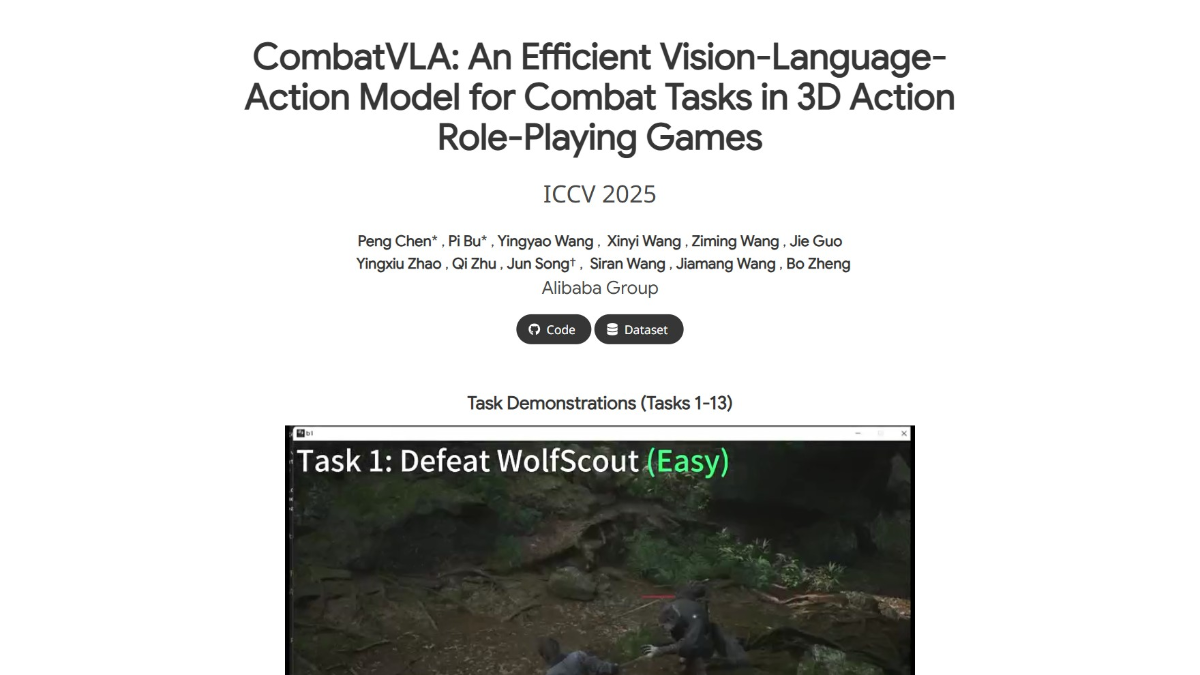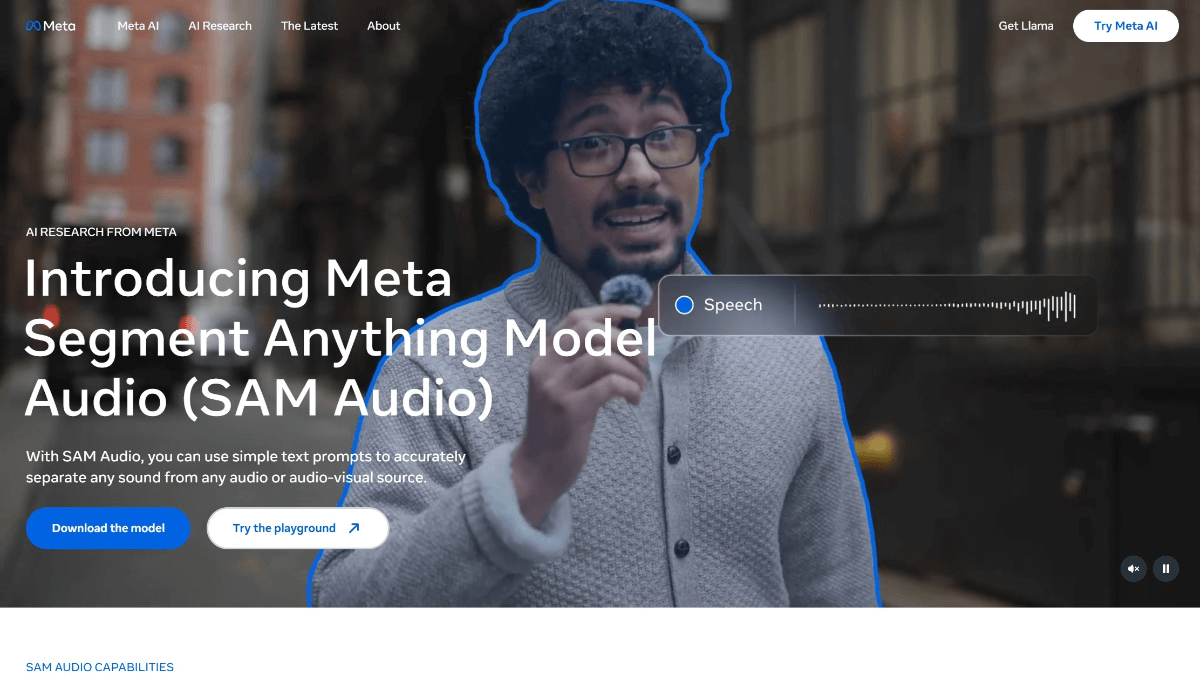Aneta: HR's AI Solution to Improve Teamwork and Employee Engagement
General Introduction
Aneta is an AI platform designed to improve employee engagement and teamwork. By leveraging advanced AI technology, Aneta provides HR teams and managers with personalized employee surveys, real-time feedback, and data-driven insights to boost employee satisfaction and productivity. The platform not only automates the survey process, but also generates customized questionnaires for different team cultures, helping organizations manage internal communication and employee development more effectively.
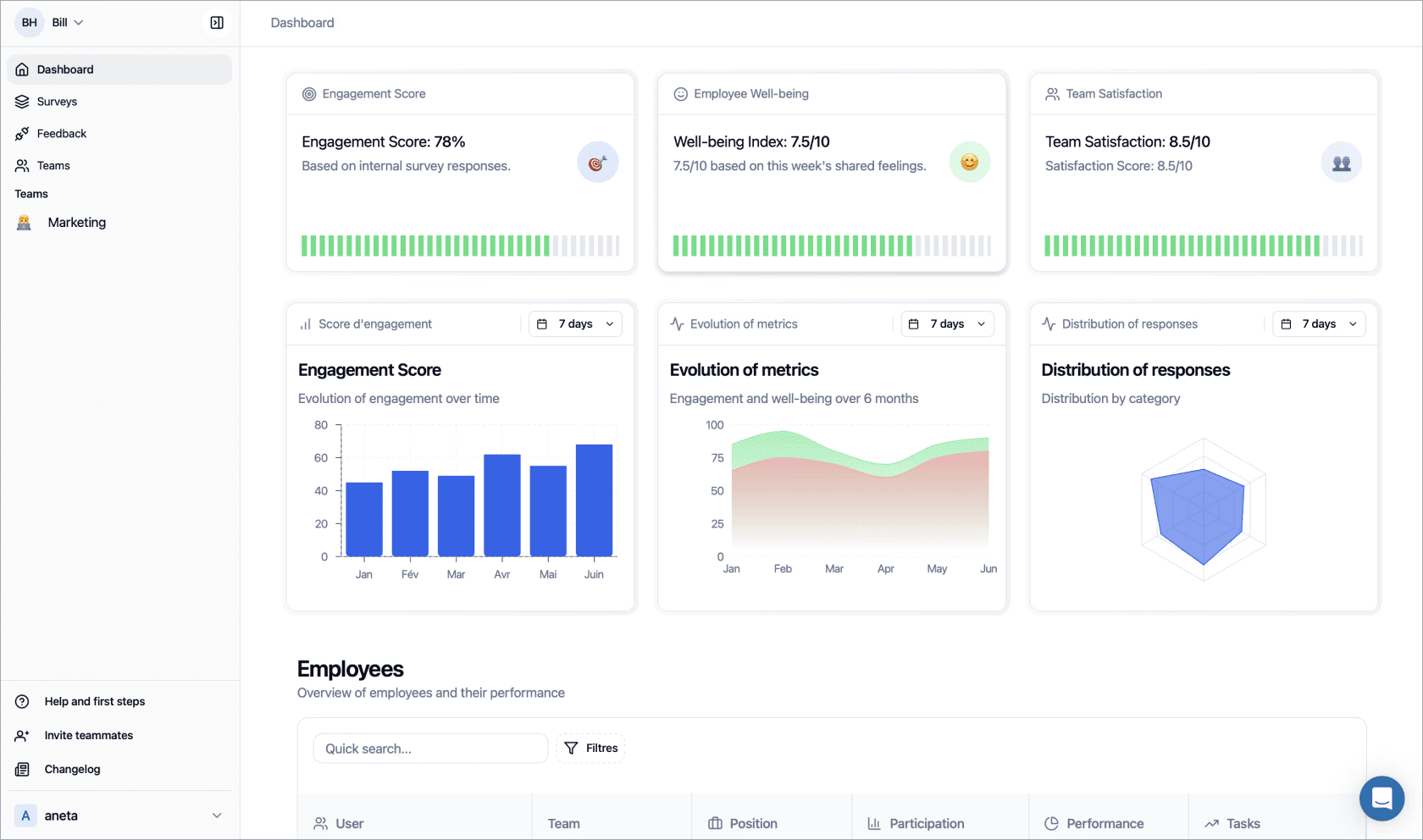
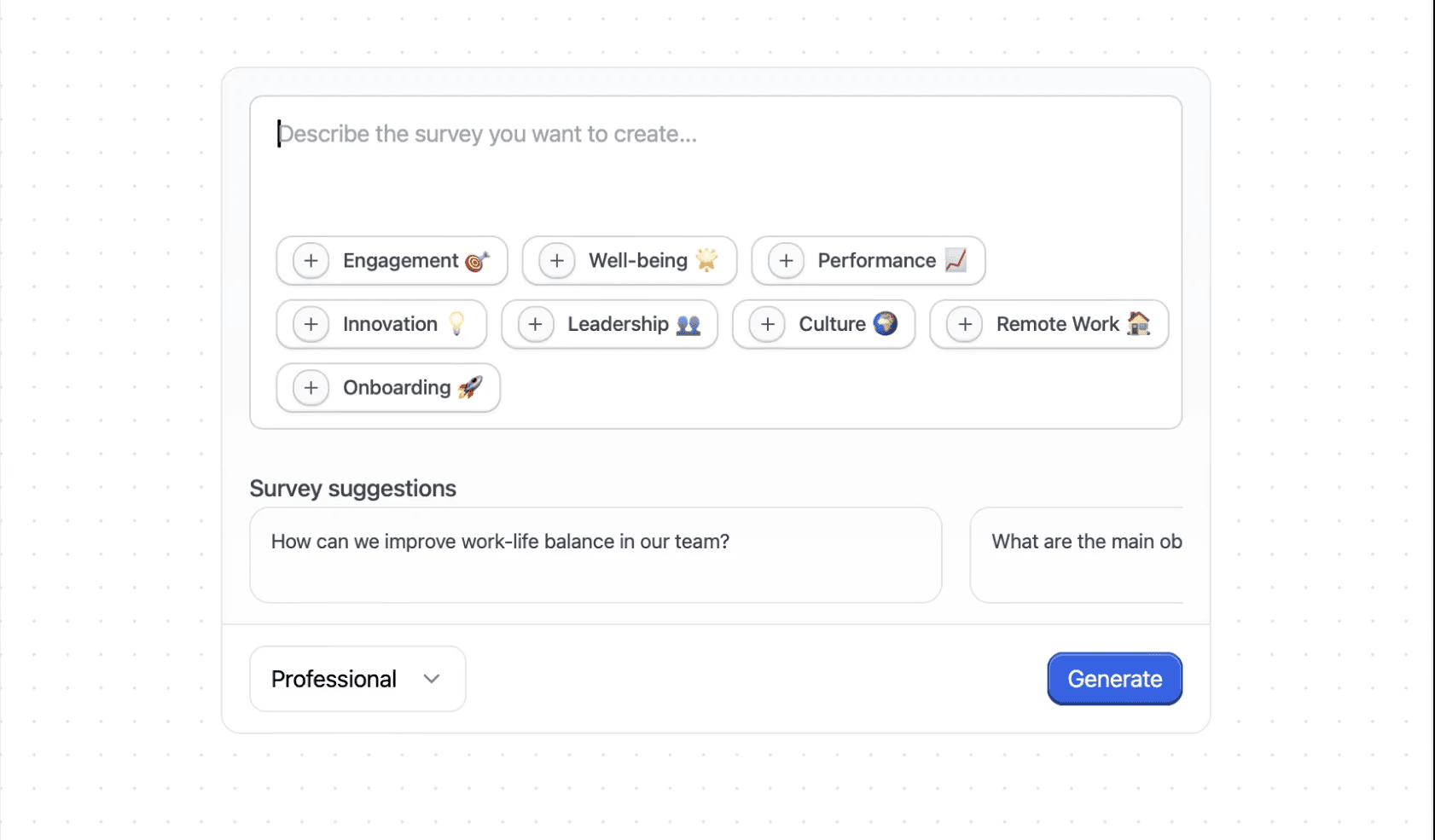
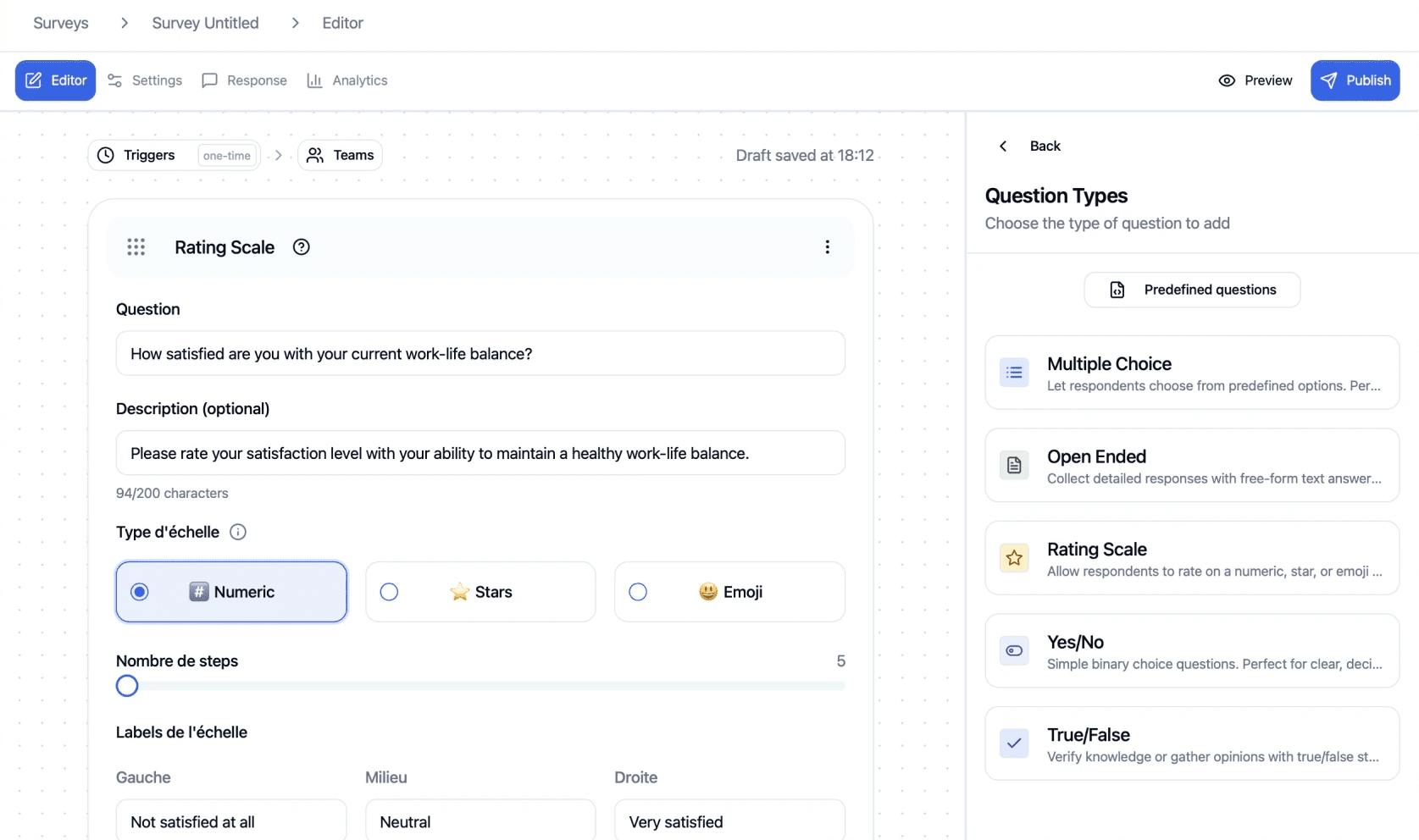
Function List
- Personalized Survey Design: Utilize AI to generate survey questions that fit the team's culture and ensure data accuracy and relevance.
- Real-time insights and analytics: Provide instant feedback and data analysis to help managers adjust their strategies in a timely manner.
- Automated workflow: Set trigger conditions to automatically initiate surveys and feedback loops, reducing manual operations.
- Heat maps and trend analysis: Demonstrate trends in employee sentiment and engagement through intuitive data visualization tools.
- Performance target management: Help set and track team performance goals to improve overall team performance.
- Instant Notification System: Remind employees to participate in surveys or feedback to ensure participation.
Using Help
How to use Aneta
Register & Login
- enrollment: Visit Aneta's official website and click on "Register". Fill in the required information, including company name, e-mail address, etc. to complete the registration process.
- log in: Login to the platform using your registered email and password.
Setting the team culture and initial survey
- After logging in, the system will guide you through the initial setup of your team culture. Choose the appropriate industry, team size, and other information to help Aneta's AI better understand your team's context.
- Create the first survey:
- Click on "Create New Survey".
- Select the type of survey (e.g., employee satisfaction, teamwork, etc.).
- The AI will generate questions based on your choices, and you can choose to accept the AI suggestions or adjust them manually.
- Set the deadline and reminder time for the survey.
Administering surveys and feedback
- Publishing surveys: After confirming the content of the survey, click "Publish Survey". An email or push notification will be sent to team members via the Aneta App.
- Monitoring Progress: View the progress of participation in the "Survey Management" panel and get real-time feedback from your employees.
- analysis::
- Once the survey is complete, visit the "Analyze Results" page, where Aneta automatically generates a report that includes graphs of overall satisfaction, question performance, and more.
- Drill down into the data using heat maps and trend charts to help identify areas to focus on.
Automated Process Setup
- Workflow automation::
- Go to "Automation Settings" to set up automatic survey launching based on specific conditions. For example, satisfaction surveys are automatically sent after project completion.
- Set reminders and notifications to ensure high participation rates.
Performance management
- target setting: Set specific performance goals for teams or individuals in the Performance Management module.
- Progress tracking: View goal achievement in real time and adjust management strategies based on the data.
Employee well-being and development
- Assessment of well-being: Regular employee well-being assessments through Aneta to analyze work-life balance, stress management, etc.
- development project: Based on survey feedback, develop employee development programs to enhance team skills and satisfaction.
Suggestions for using advanced features
- Periodic review: Conduct in-depth feedback reviews on a monthly or quarterly basis, utilizing data provided by Aneta for team meetings to discuss improvements.
- Cross-sectoral collaboration: Utilize Aneta to share data and insights across departments, facilitating collaboration and communication across the company.
With the detailed usage guide above, you can fully utilize Aneta's features to enhance team collaboration efficiency and employee engagement.Aneta is not only an HR tool, but also a powerful AI assistant to drive company culture and employee development.
© Copyright notes
Article copyright AI Sharing Circle All, please do not reproduce without permission.
Related articles

No comments...