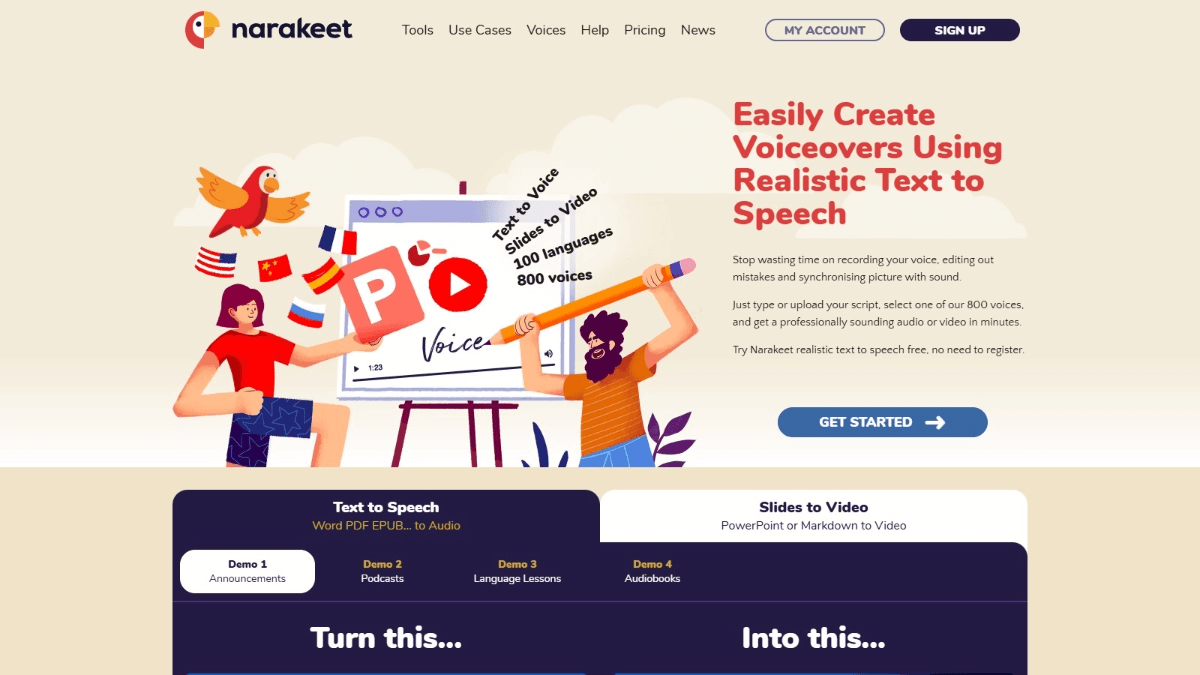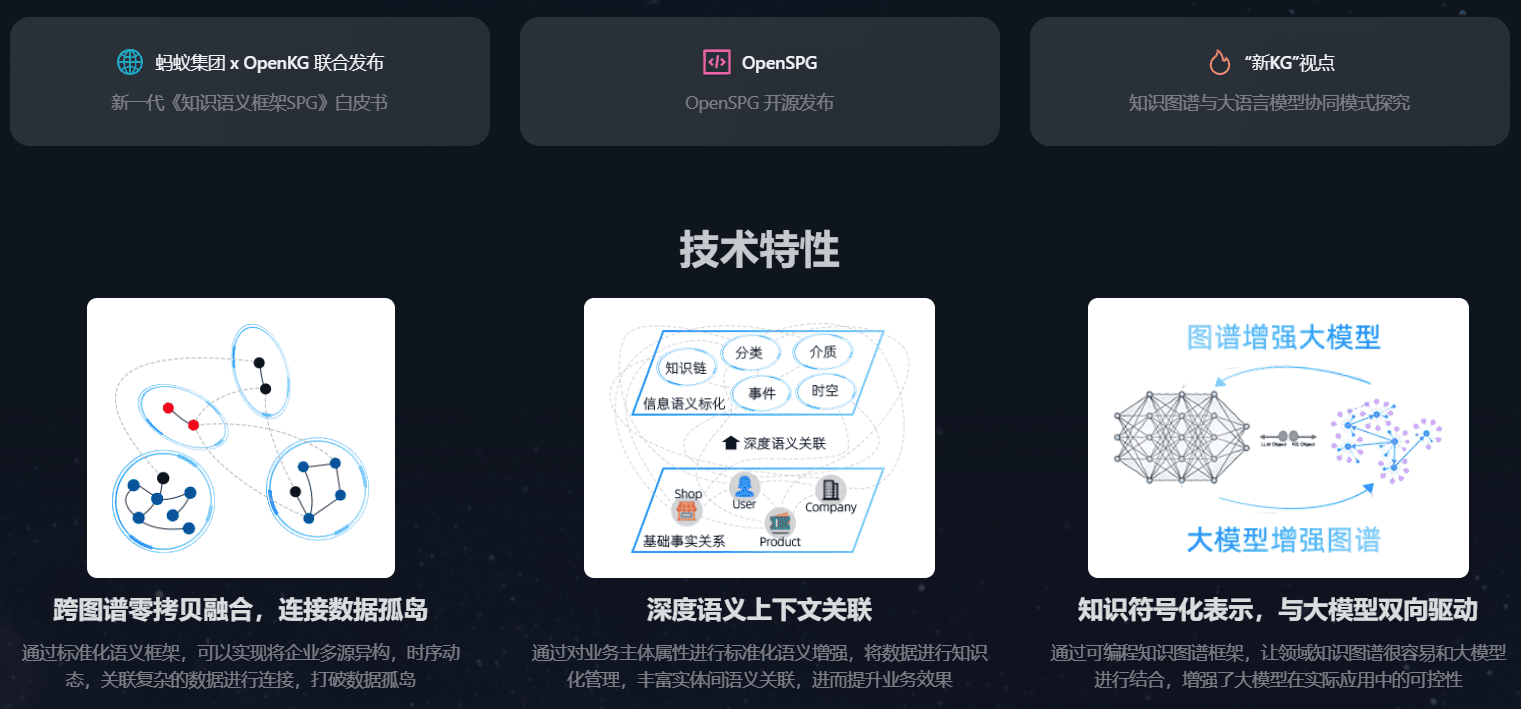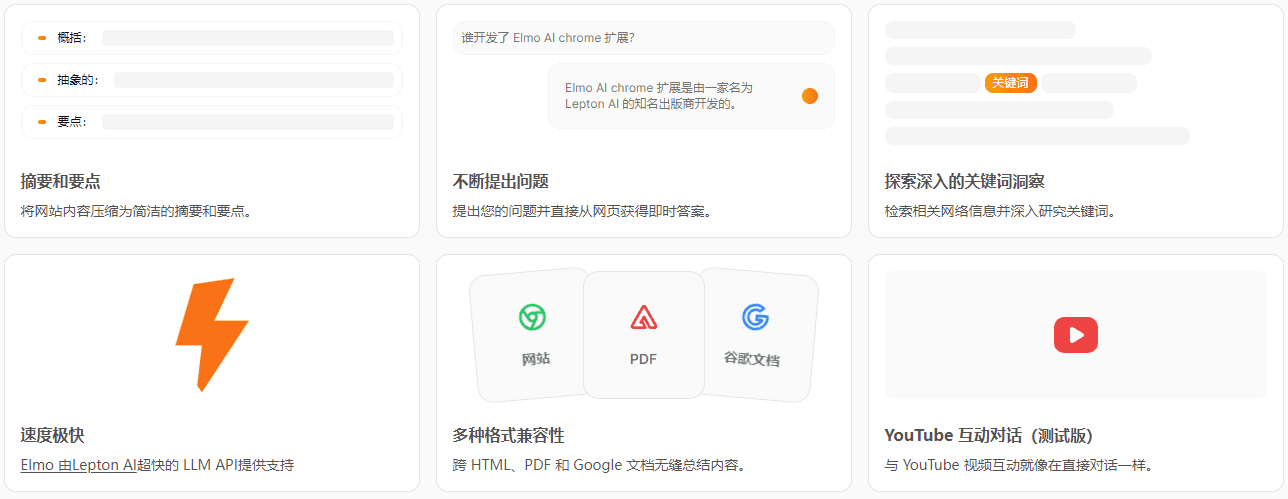AnchorCrafter: Create high-fidelity product promotional videos, generate interactive videos to showcase product features
General Introduction
AnchorCrafter is a diffusion model-based portrait video generation framework designed to generate high-fidelity product promotion videos by animating reference portrait images. Developed by GitHub user cangcz, the project provides an innovative way to showcase products by controlling motion and product presentation to achieve realistic video effects.AnchorCrafter is particularly suited for the marketing and advertising domains that require high-quality video content.


Function List
- Portrait animation generation: Generate animated videos from reference portrait images.
- Product Showcase: Showcase specific products in videos to boost product exposure.
- motion control: Precise control of motion in the video ensures natural and smooth animation.
- high fidelity: Generate high-quality videos that maintain the realism of portraits and products.
- Template use: Provide a variety of HTML and CSS templates to facilitate the rapid creation of project pages.
- video compression: Supports video compression to improve web page loading speed.
- Flow analysis: Integrate traffic analysis tools to help users understand how videos are being watched.
Using Help
Installation process
(not yet available)
Guidelines for use
- Editorial content: Open
index.htmlfile and edit the content as needed. The file contains several HTML "building blocks", which can be used or commented out as needed. - Replacement Icons: Will
static/images/directory of thefavicon.icoReplace with a custom icon. - Add video and pictures: Add video and image files to your project and make sure the file size is moderate to improve loading speed. You can use TinyPNG to compress images and YouTube to host large file videos.
- Setting up meta tags: in
index.htmlMeta tags are set in the file to provide metadata about the project to help search engines index the site. - Publishing Projects: Publish the project to GitHub Pages, or use another hosting service.
Detailed Operation Procedure
- Creating animated videos::
- Upload reference portrait images and product pictures.
- Use AnchorCrafter's Motion Control feature to set the motion trajectory in the video.
- Preview the generated video effect and make necessary adjustments.
- Export the final video, save it locally or upload it directly to the hosting platform.
- Optimize video loading::
- Use TinyPNG to compress image files and reduce file size.
- Upload large file videos to YouTube and use the embed code to display the video in the project page.
- Set the video and image resolution between 1920-2048 to ensure a balance of loading speed and quality.
- Flow analysis::
- Register and set up Statcounter or other traffic analysis tools.
- Embed traffic analysis code in project pages to monitor video viewing and user sources in real time.
With the above steps, users can easily create high-quality product promotion videos and enhance the video presentation and user experience with AnchorCrafter's multiple features.
© Copyright notes
Article copyright AI Sharing Circle All, please do not reproduce without permission.
Related articles

No comments...