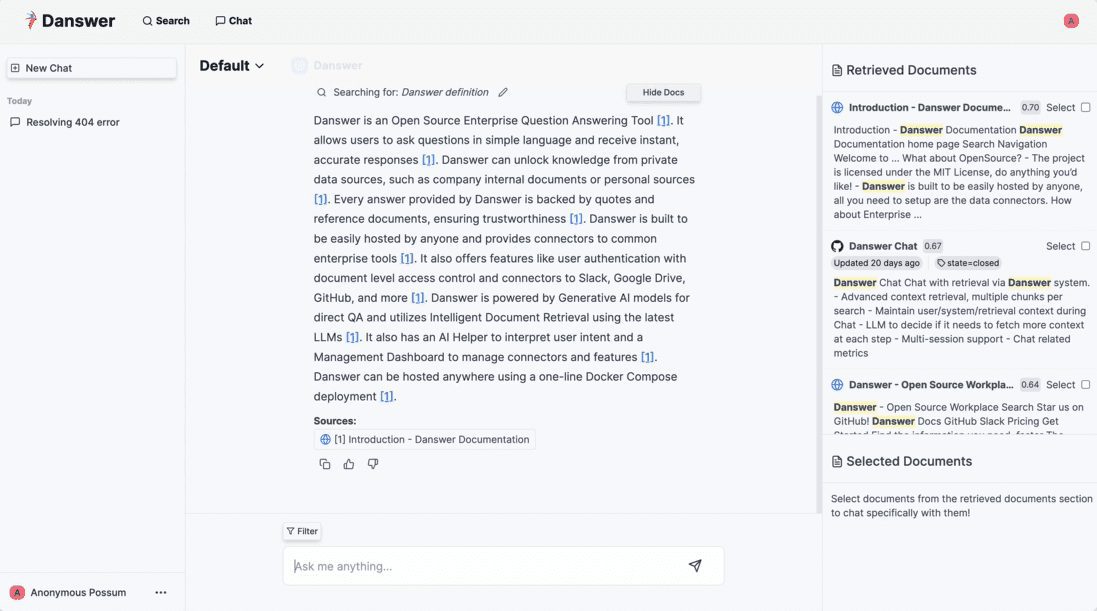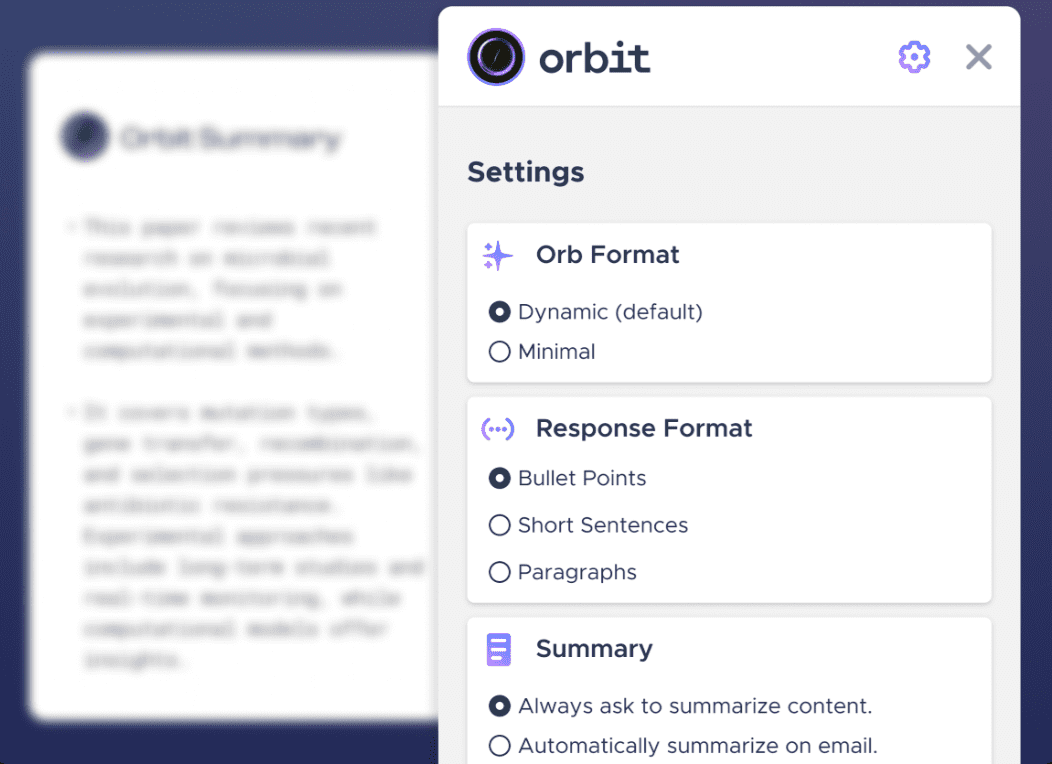AliMama Creative Center: Intelligent Marketing Creative Support Platform under Taobao Ecology
General Introduction
AliMama Creative Center is Alibaba's intelligent marketing creative support platform, designed to provide merchants on Taobao, Tmall and other e-commerce platforms with a full range of creative support from graphics to video to landing pages. By combining AI intelligent copywriting capabilities and massive templates, Creative Center dramatically improves design efficiency and placement results, helping merchants better carry out digital marketing.
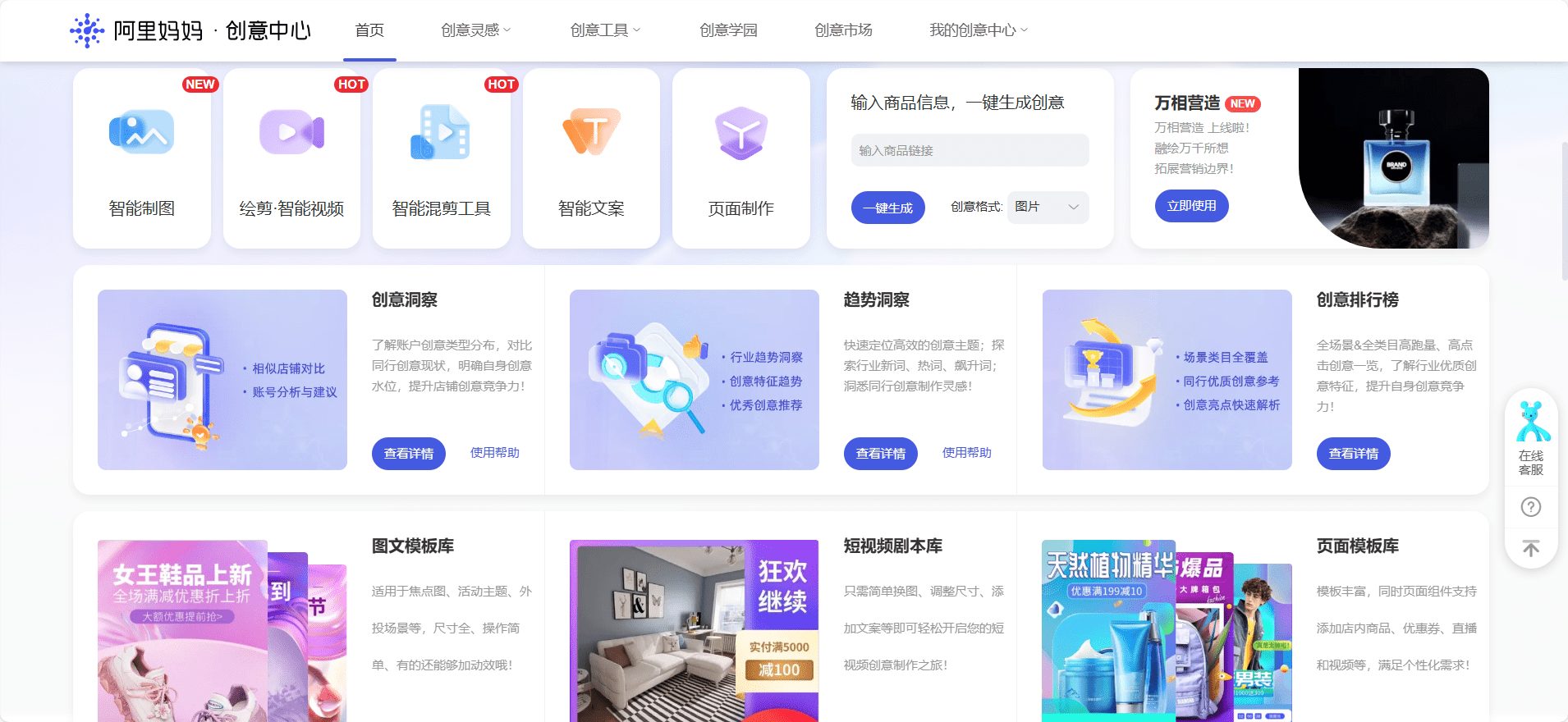
Function List
- Intelligent Copywriting: Automatically generate high-quality copy based on product information and natural language algorithms.
- Video Mixing Tools: Provide online video mixing and editing functions to intelligently realize video editing and production.
- Graphic Design Templates: A huge number of templates and a powerful editor to improve the efficiency of graphic design.
- Marketing Data Analytics: Provide detailed marketing data analysis to help optimize placement strategies.
- Multi-platform support: Supports multiple marketing platforms such as AliMom SmartDrill and PinPin.
Using Help
Installation and Login
- Access URL: Open your browser and visitAliMom Creative CenterThe
- Login account: Login with an authorized AliMom account or Taobao merchant account.
Function Operation Guide
Intelligent Copywriting
- Input product information: On the Copy Generation page, enter the relevant product information.
- Select a template: Choose the right copywriting template.
- Generate Copy: Click the Generate button and the system will automatically generate high quality copy.
- Edit & Save: Edit the generated copy and save it when you are satisfied.

Video Mixing Tools
- Uploading video clips: On the Mixing Tools page, upload the video clip to be edited.
- Selecting a trimming script: Select the appropriate mixing script and the system will intelligently generate the video according to the algorithm.
- Edit & Preview: Edit and preview the generated video and save it when you are satisfied.
- Export Video: Click the Export button to save the final video file.
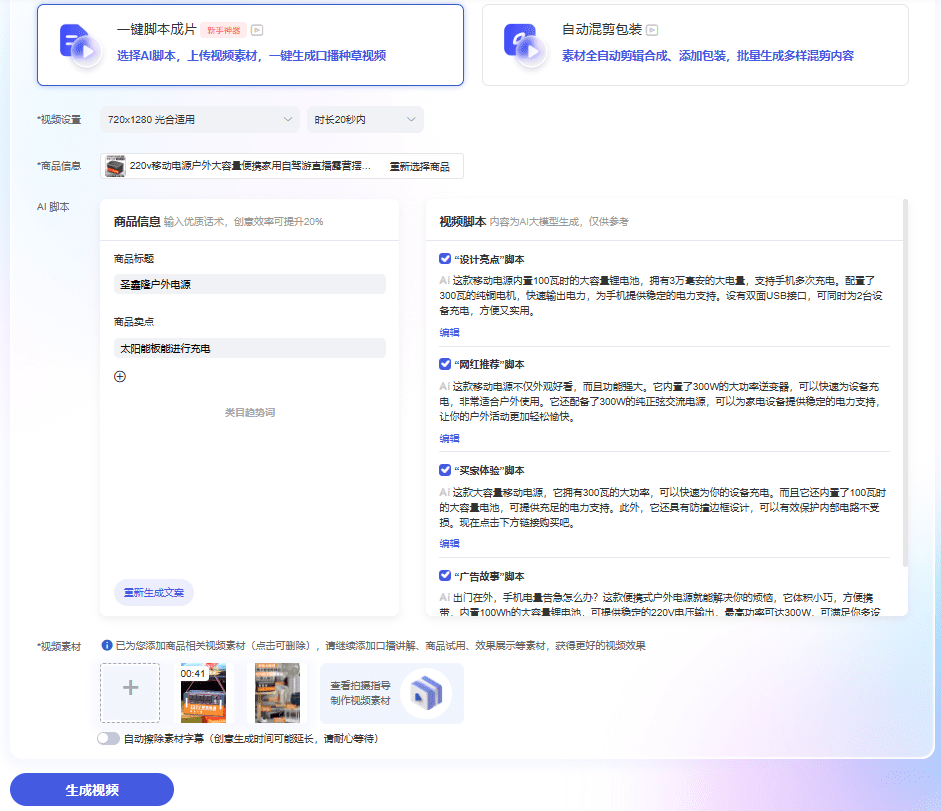
Graphic Design Templates
- Select a template: On the graphic design page, select the appropriate design template.
- Editorial content: Use the editor to edit the content of the template, including text and images.
- Preview & Save: Preview the design and save it when you are satisfied.
Marketing Data Analytics
- View Data Report: View detailed marketing data reports on the Data Analysis page.
- Optimize placement strategy: Adjust and optimize marketing placement strategies based on data reports.
© Copyright notes
Article copyright AI Sharing Circle All, please do not reproduce without permission.
Related posts

No comments...