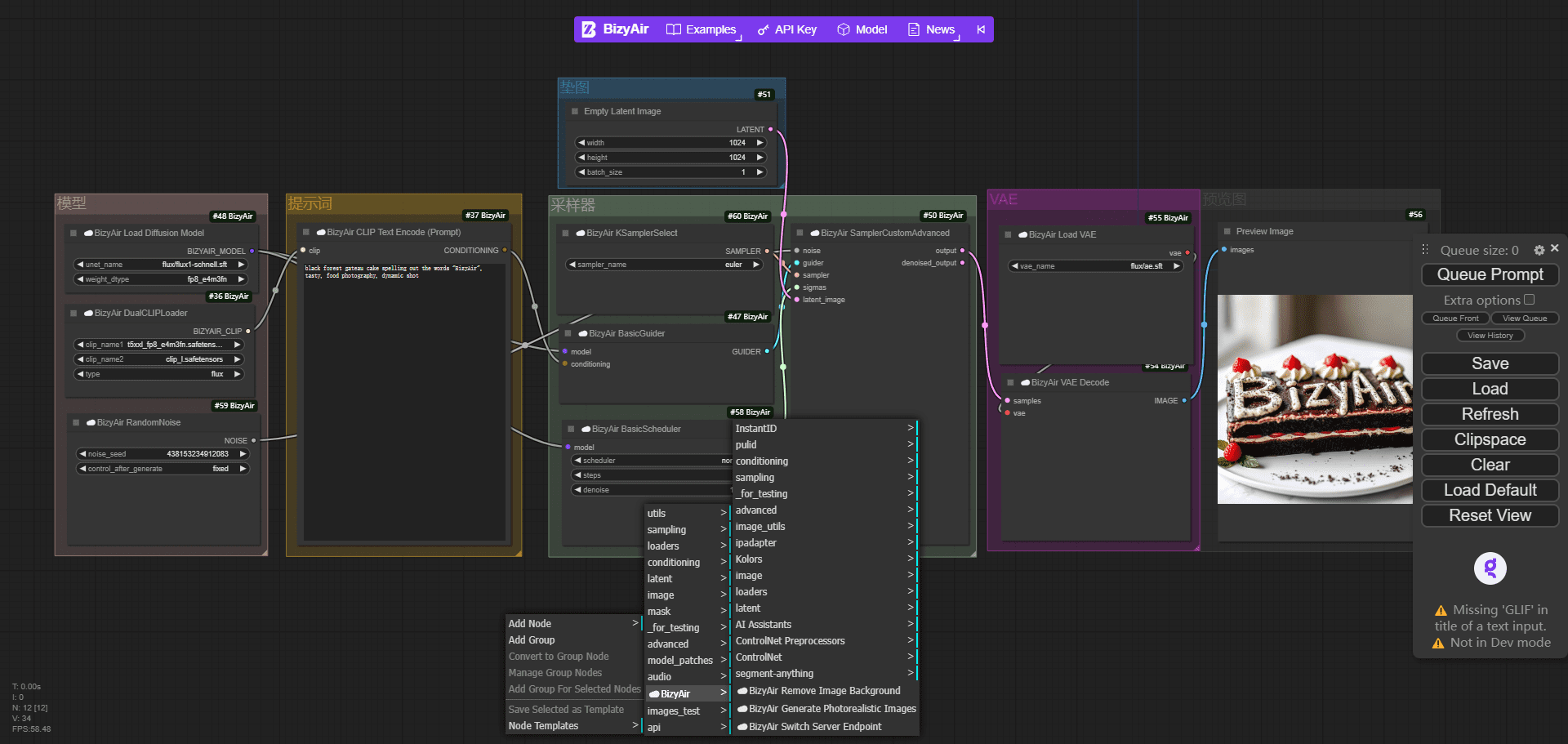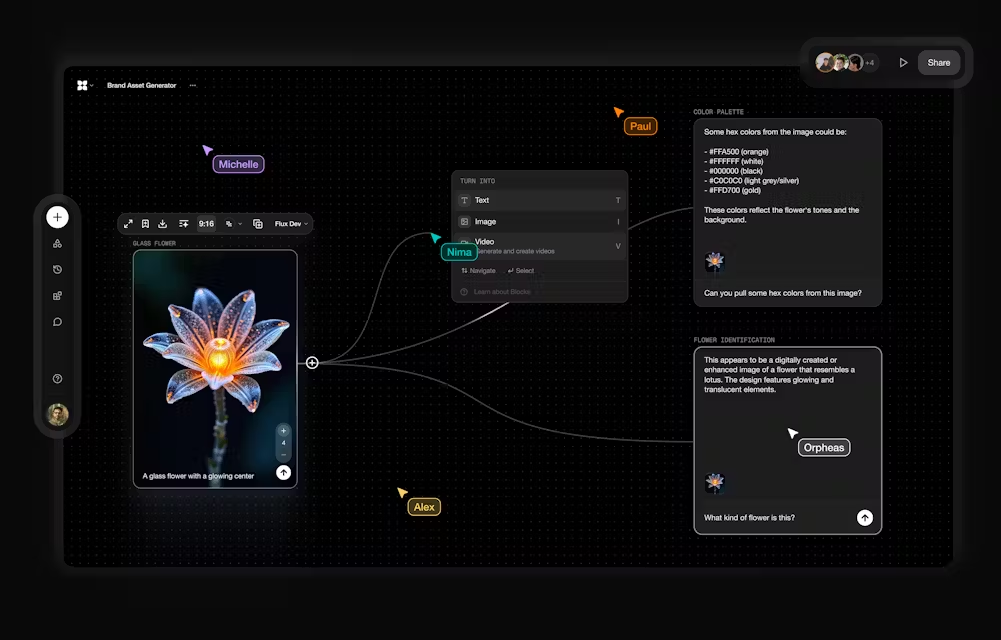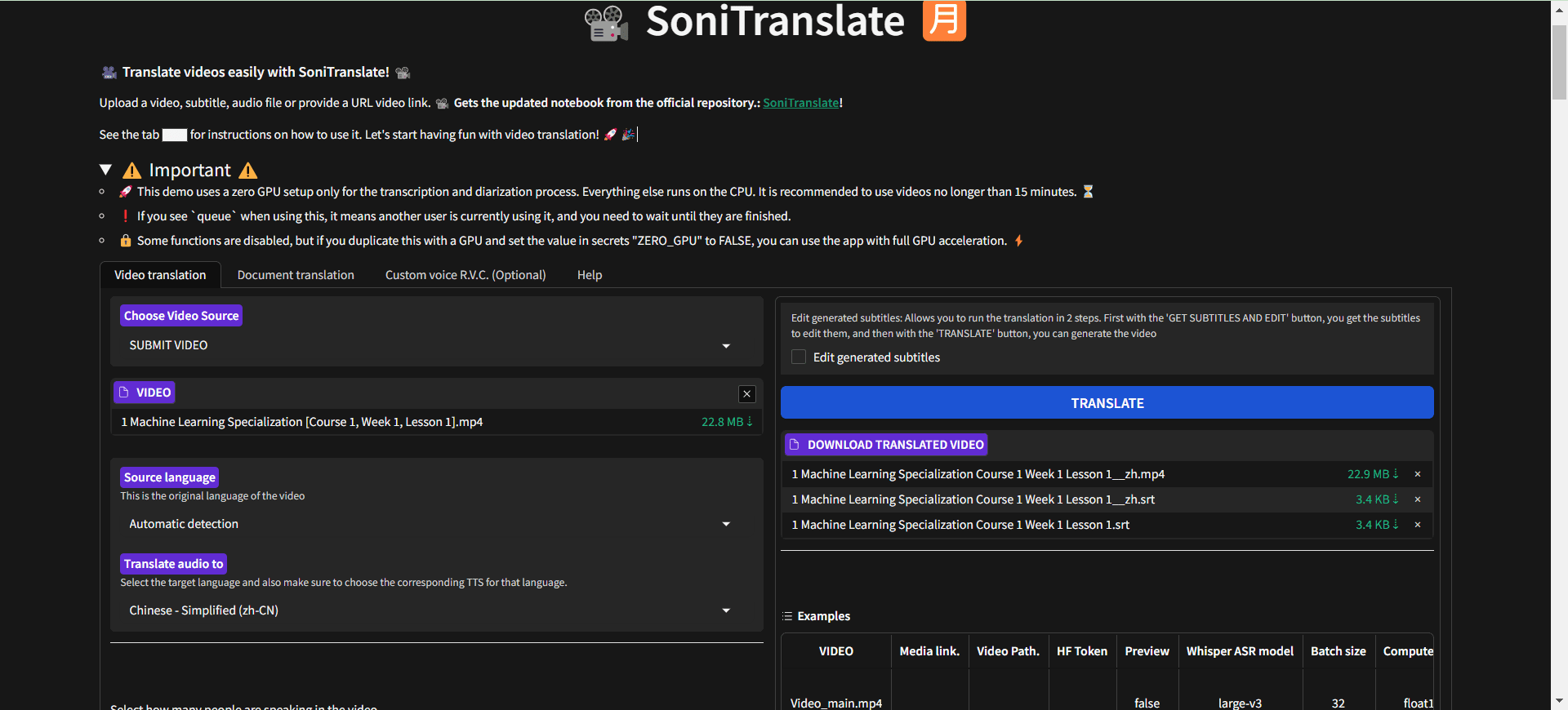AiPPT: Full Intelligence AI One Click PPT Generation | Online PPT Maker | Intelligent PPT Tool (paid)
General Introduction
AiPPT is an online PPT generation tool based on artificial intelligence technology. Users only need to enter the content theme, AI can automatically generate high-quality PPT documents.AiPPT provides a wealth of template resources, support for a variety of document formats to import, and can quickly generate professional PPT to meet the needs of the greatly simplified the design process, improve work efficiency.

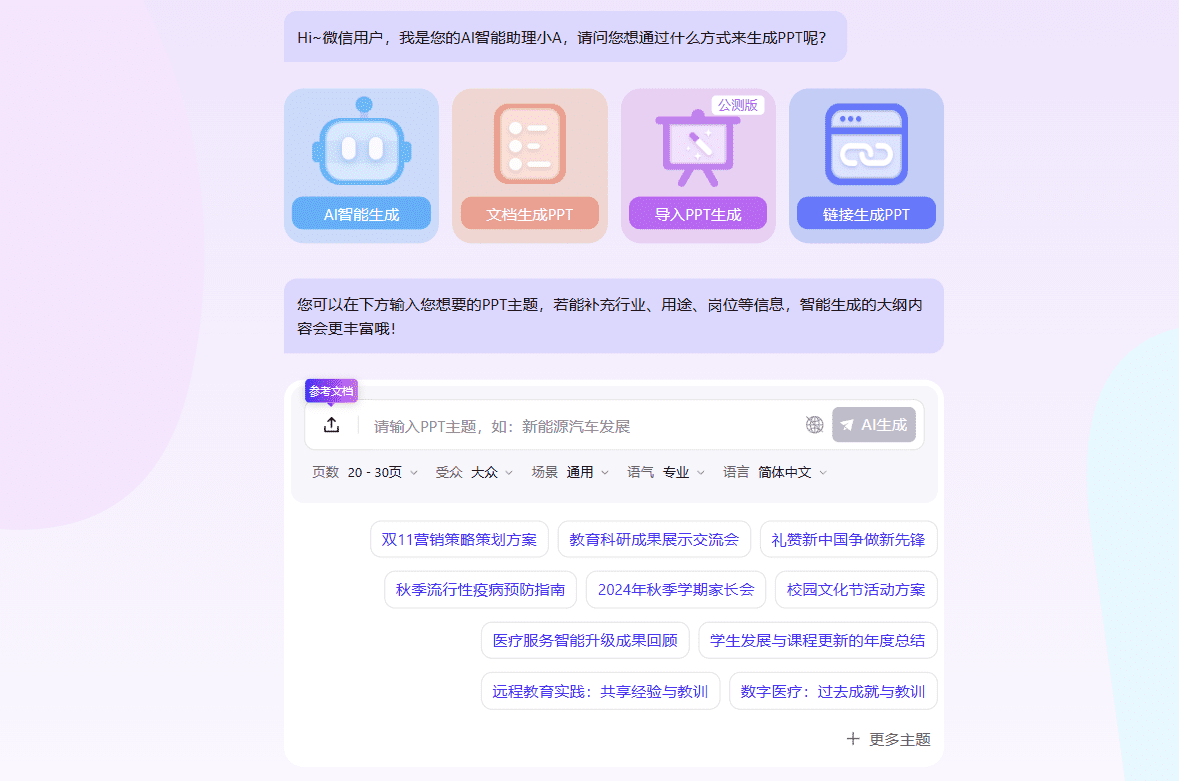

Function List
- Generate PPT with one click: Enter a title or subject and AI automatically generates the full PPT.
- Document Import: Support import docx, xmind, freemind, markdown and other format documents, automatically generate PPT.
- Template Replacement: Provide a large number of boutique templates, support one-click to change the template and color scheme.
- Online Editing: Supports online editing functions such as text, pictures, tables, charts, etc.
- mind map: Supports online preview, editing and downloading of mind maps.
- Online Demo: Supports the online presentation function of PPT works.
- PPT Download: Supports saving online works as PPT, PDF, PNG, JPEG, etc.
Using Help
Procedure for use
- Login account: Log in to AiPPT using your registered account.
- Selection Functions: Select "Start Smart Generation" on the home page.
- Enter a themeEnter the subject or title of the PPT in the input box and click the "Generate" button.
- Generate PPT: AI will automatically generate the PPT outline and content, which can be modified by the user as needed.
- Template Selection: Select the appropriate PPT template in the Template Center and click Apply.
- Online Editing: Use online editing tools to make adjustments to PPTs for text, images, tables, and other content.
- Save & Download: After editing, click the "Save" button to save the PPT locally or choose to download the format.
Advanced Features
- Document ImportClick "Import Document", select the document format that needs to be converted, and AI will automatically generate PPT after uploading.
- mind map: In the "Mind Map" module, create or import a mind map, and AI will generate a PPT based on the content of the map.
- Online Demo: The edited PPT can be presented online directly on the website by clicking on the "Online Presentation" button.
- Template Replacement: In the editing interface, click "Replace Template" to select a new template and color scheme, and the PPT will automatically apply the new design.
common problems
- How do I change the template? Click "Change Template" in the editing interface and select a new template.
- What document formats are supported for import? Supports docx, xmind, freemind, markdown and other formats.
- How to save PPT? After editing, click the "Save" button, select the save format (PPT, PDF, PNG, JPEG).
© Copyright notes
Article copyright AI Sharing Circle All, please do not reproduce without permission.
Related articles

No comments...