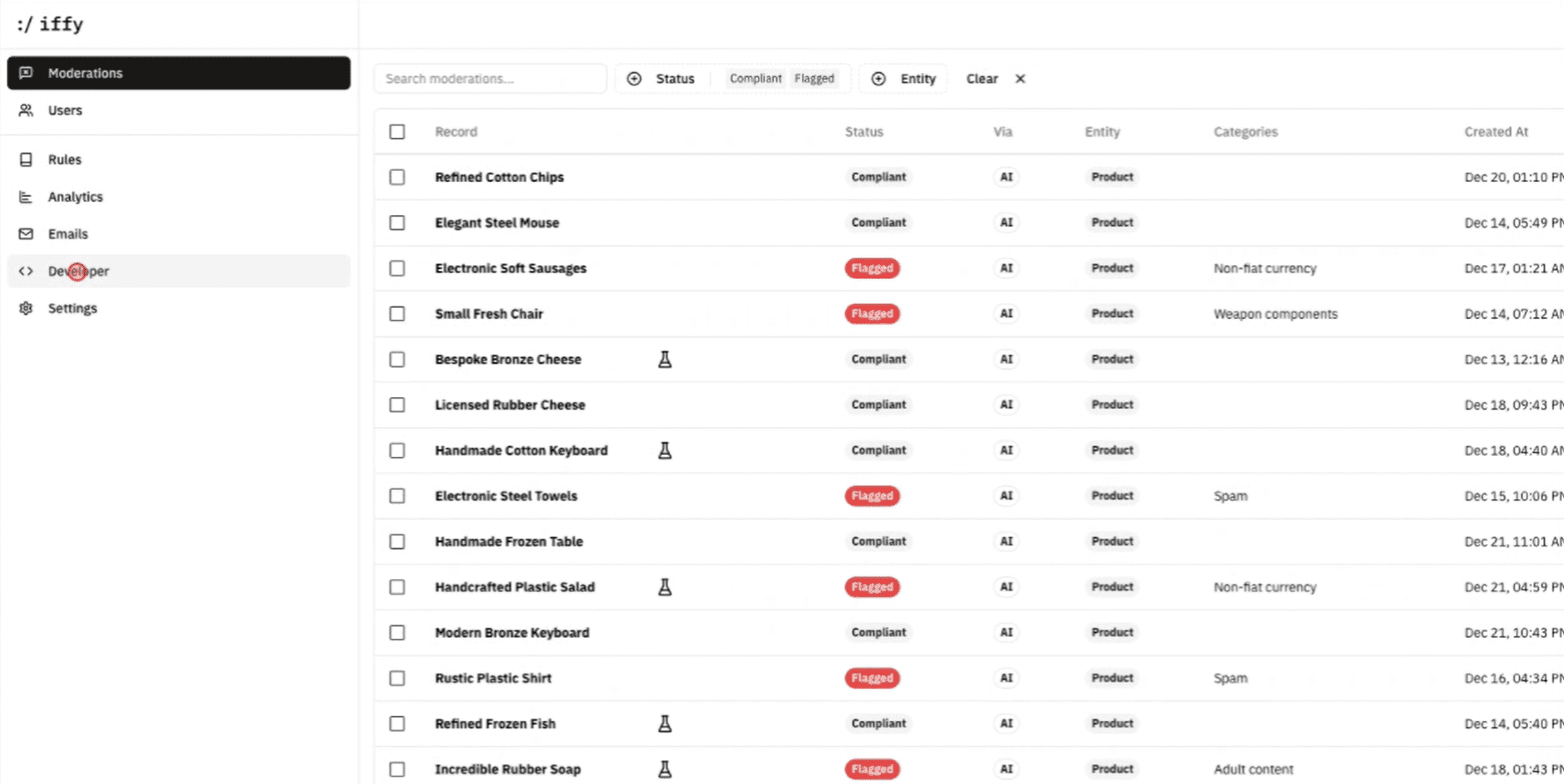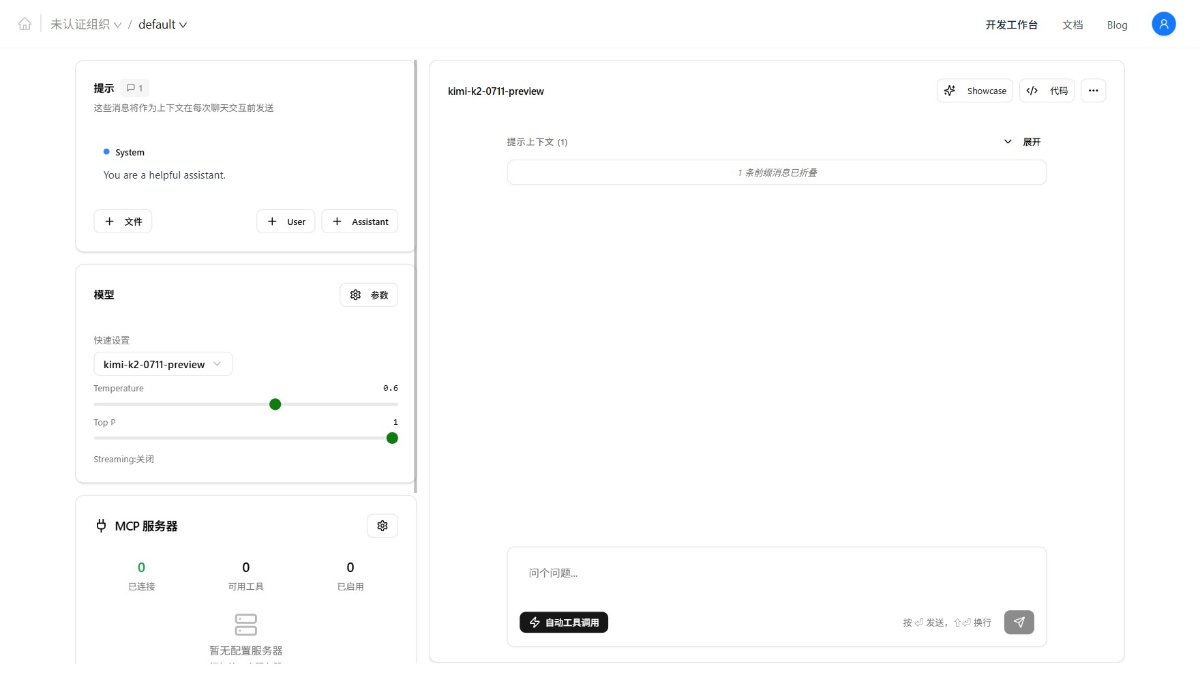AigoTools: automatic inclusion of the site and support for multilingual open source AI tools navigation station
General Introduction
AigoTools is an open source AI web site navigation designed to help users quickly create and manage navigation sites. It has built-in site management and AI-based auto-inclusion features, support for multi-language, dark/bright theme switching, and SEO optimization.AigoTools provides a variety of image storage options, including local MinIO, AWS S3 and Tencent Cloud COS, users can easily deploy and go live on their own navigation site.
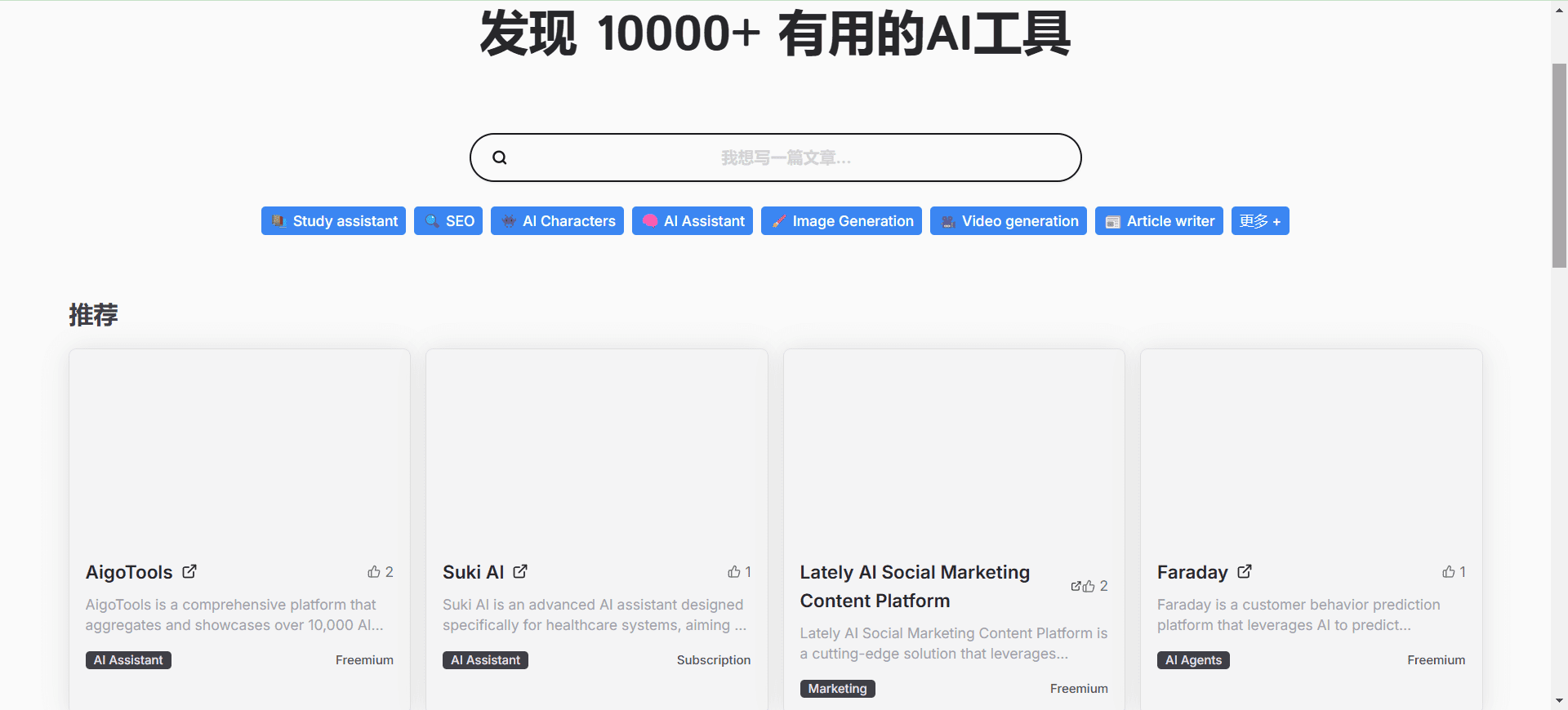
Function List
- Site Management: Simple and intuitive interface to easily add, edit, and delete navigation sites to quickly organize and manage content.
- Automatic site information collection: Automatically generate screenshots and summaries of information on target sites using Playwright screenshots, Jina data crawls, and OpenAI summaries.
- user managementClerk-based user system provides perfect user authentication and management functions.
- internalization: Supports Chinese/English language interface switching.
- Dark/Bright Theme Switching: Users are free to choose a theme based on preference.
- SEO Optimization: Automatically extracts web page SEO information and provides sitemap generation.
- Multiple image storage solutions: Local MinIO, AWS S3 and Tencent Cloud COS are supported.
Using Help
Installation process
- pre-positioning::
- leave for Clerk Create an application and add a user as an administrator who logs into the administration backend.
- Apply for OpenAI apiKey and Jina apiKey, which will be used when including the site.
- Deploy MongoDB and Redis databases.
- local deployment::
- Cloning Warehouse:
git clone https://github.com/someu/aigotools.git cd aigotools - Configure environment variables:
cp packages/aigotools/.env packages/aigotools/.env.prod cp packages/crawler/.env packages/crawler/.env.prod - Launching the project:
docker-compose up -dNote: If you use MinIO to store images, when you start the project for the first time, you can leave the MinIO authentication configuration blank. After running the project, enter the MinIO management background to create Bucket, ACCESS_KEY and SECRET_KEY, enable the public read permission of Bucket, and update the configuration file before restarting the project.
- Cloning Warehouse:
- Managed service deployment::
- Refer to the documentation:
zeabur-deploy.md - Zeabur demo link:AigoTools Zeabur Demo
- Refer to the documentation:
Usage Process
- Site Management::
- Log in to the administration backend and go to the site management interface.
- Click the "Add Site" button, enter the site name and URL, the system will automatically collect site information and generate screenshots.
- You can perform editing or deletion operations on added sites.
- user management::
- In the user management interface, you can view and manage registered user information.
- Supports user authentication and rights management to ensure site security.
- Internationalization and theme switching::
- In the setting interface, you can choose the interface language (Chinese or English) and theme (dark or bright).
- SEO Optimization::
- The system automatically extracts SEO information from web pages and generates sitemap to improve search engine ranking.
- Image Storage::
- Set the image storage solution (local MinIO, AWS S3 or Tencent Cloud COS) in the configuration file, and the system will automatically handle image storage and management.
© Copyright notes
Article copyright AI Sharing Circle All, please do not reproduce without permission.
Related posts

No comments...