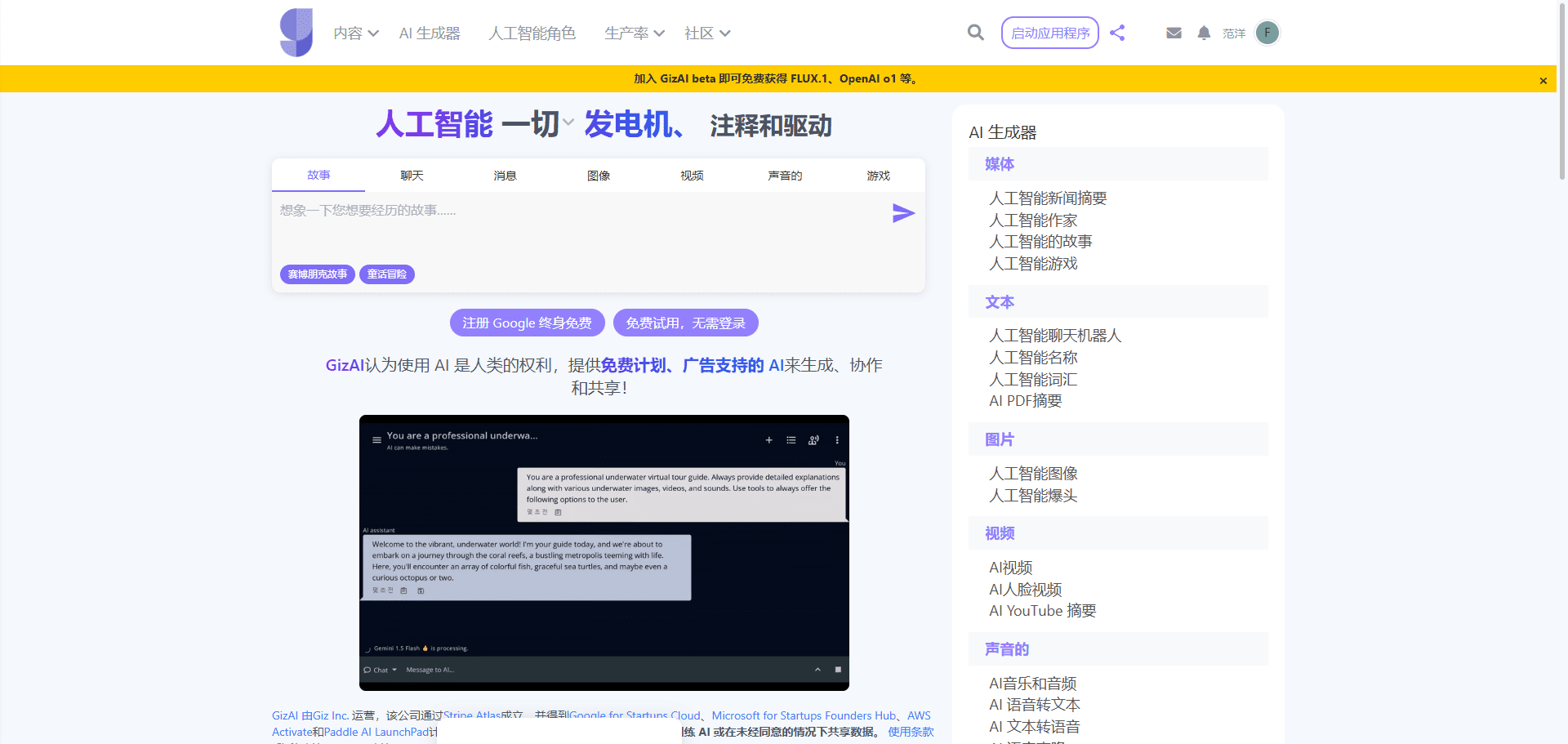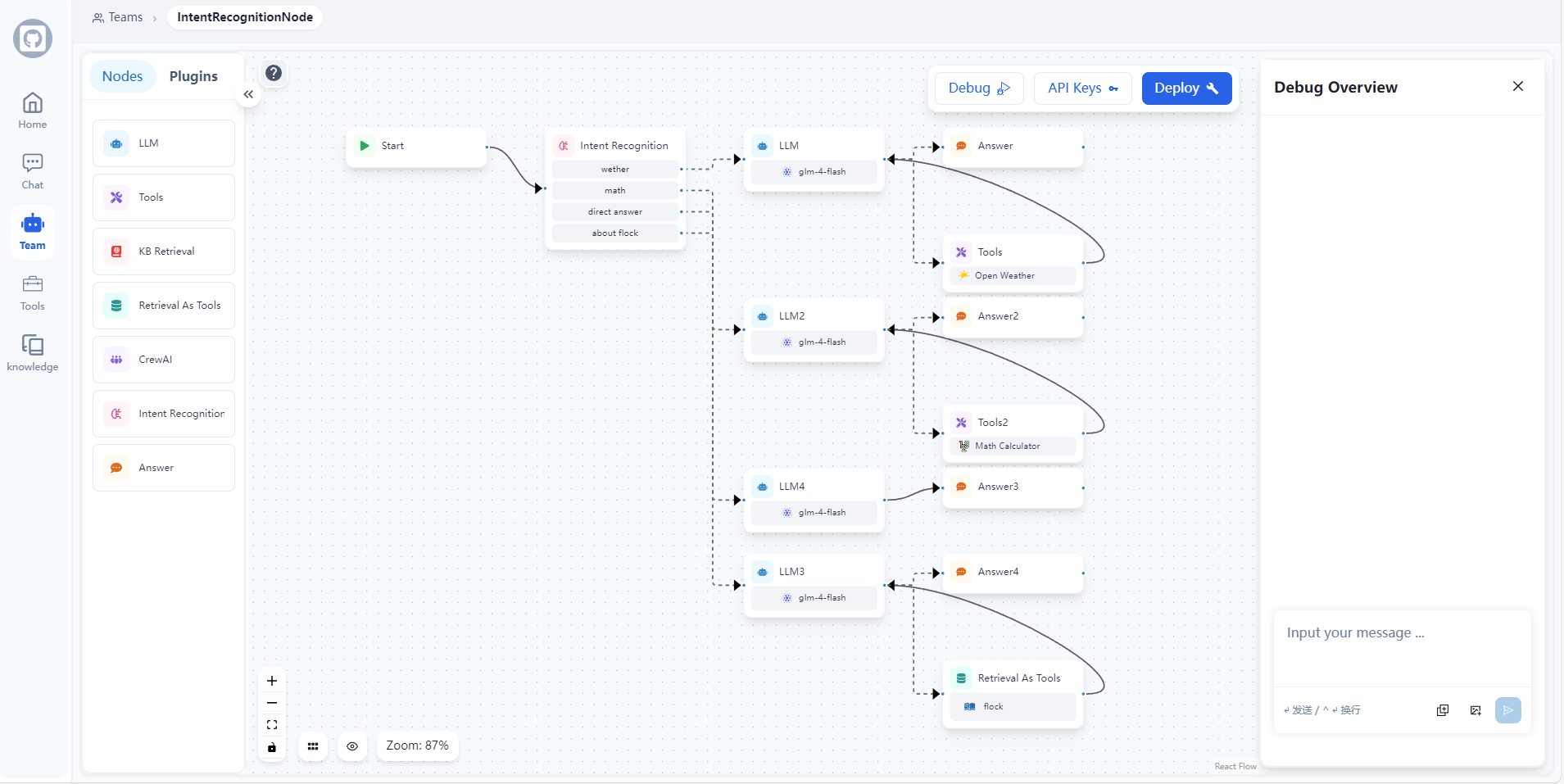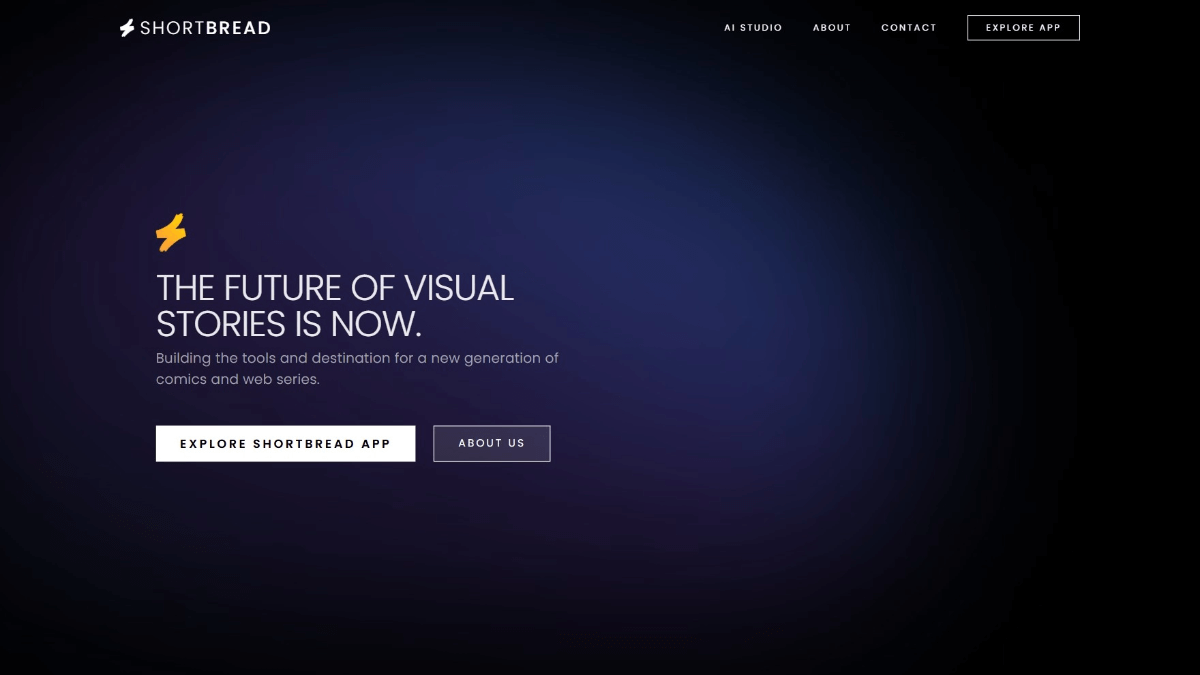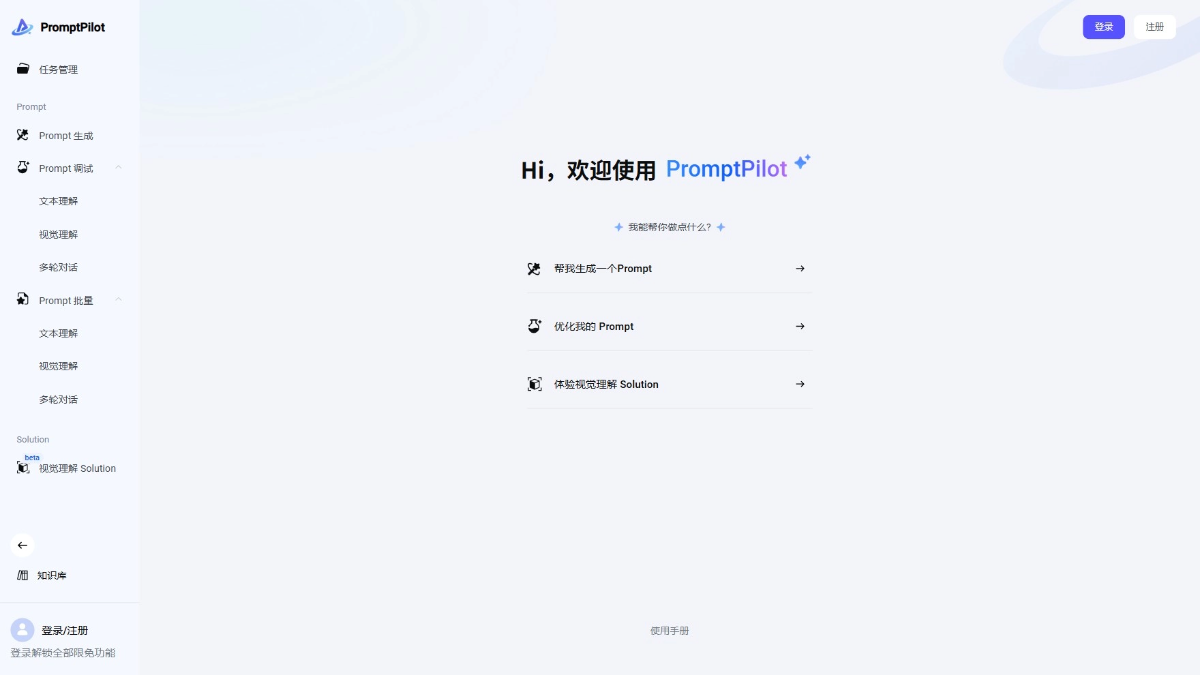aiCarousels: Rotational image generator, tool for creating social media rotational images
General Introduction
aiCarousels is an online tool designed for social media users to help them easily create professional rotating images. Whether used for LinkedIn, Instagram, or TikTok, the platform offers easy design tools and an AI writing assistant that allows users to generate compelling content without design experience. The site offers a variety of predefined color and font combinations, automatic resizing capabilities, and fully customizable templates to ensure visual consistency for users' brand. In addition, aiCarousels offers additional features such as a LinkedIn post generator, content idea generator and infographic generator to help users increase their online presence.
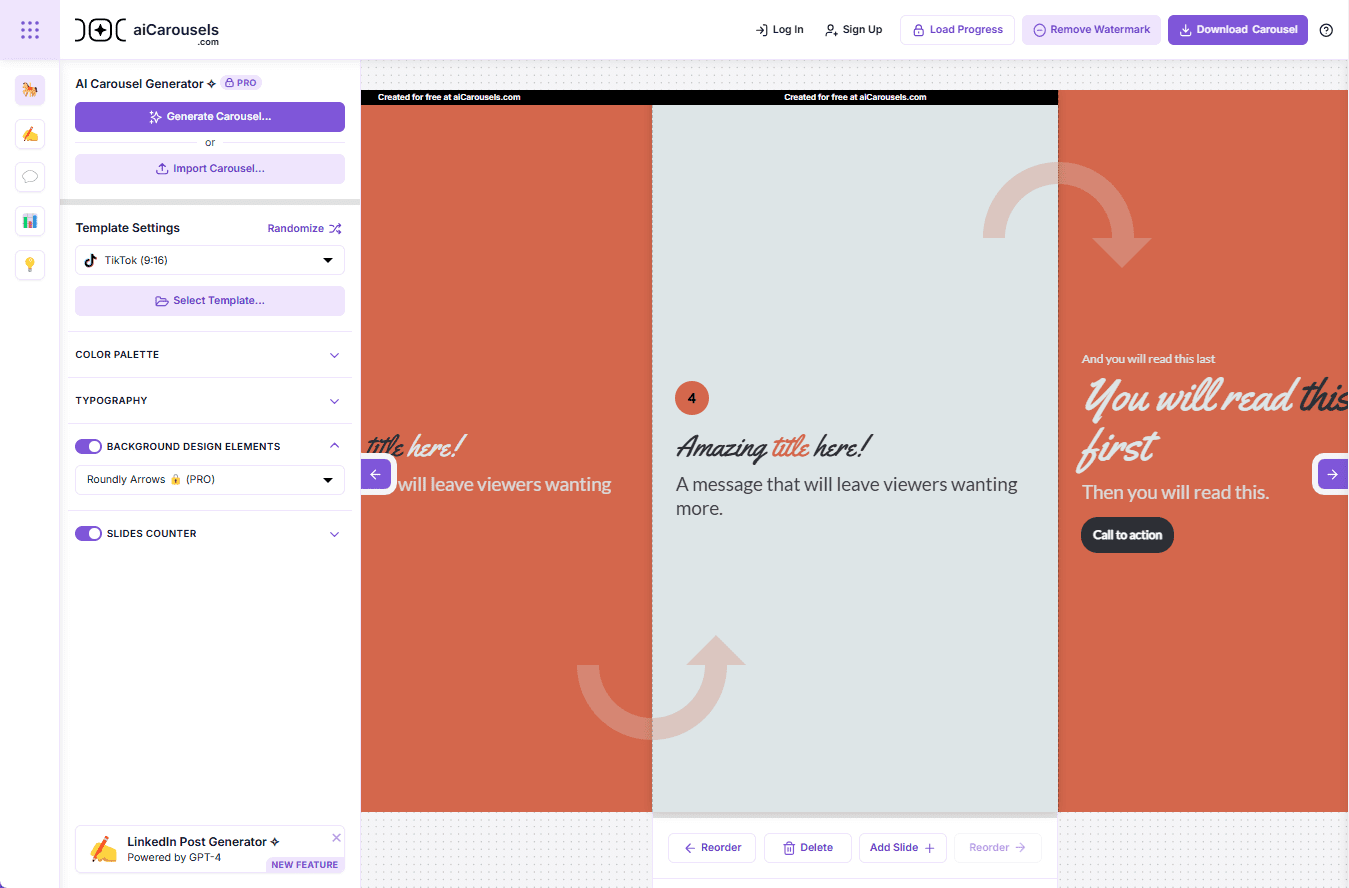
Function List
- AI Writing Assistant: Choose a theme or enter existing content and AI will generate engaging rotating graphic content for you.
- No design experience required: A user-friendly design platform that makes it easy for non-designers to create eye-catching rotograms.
- Automatic resizing: Elements are automatically resized to ensure perfect layout and easy-to-read font sizes.
- Predefined colors and fonts: Provides carefully selected color and font combinations to simplify the design process.
- Fully customizable templates: Personalize your rotogram templates to ensure brand visual consistency.
- Multi-platform support: Create rotating images for LinkedIn, Instagram, and TikTok to boost social media presence.
- Additional features: Includes LinkedIn post generator, content idea generator, quote card generator and infographic generator.
Using Help
Installation and use
aiCarousels is an online tool that does not require any software to be downloaded or installed. Users simply visit the website and start creating content. Below are the detailed steps to use it:
- Selection Functions: Select the features you need on the home page, such as creating rotating images, generating LinkedIn posts, etc.
- input: Enter your content or select a topic when prompted, and the AI will automatically generate relevant content.
- Customized design: Customize your rotograms using the tools provided by the platform, including choosing colors, fonts, and layouts.
- Preview and Export: After completing your design, preview your rotogram and export a high quality image file after making sure you are satisfied.
Main function operation flow
Creating a rotating chart
- Select Rotator Image Generator: Click the "Create Rotating Image" button on the homepage.
- input: Type your content in the text box or select a predefined topic.
- AI-generated content: Click on the "Generate" button and AI will generate the content of the rotating image for you.
- Customized design: Use the design tools on the right to customize your rotogram with colors, fonts and layout.
- Preview and Export: Click the "Preview" button to see the final result, and click the "Export" button to download the image file when you are satisfied.
Using LinkedIn Post Builder
- Select LinkedIn Post Builder: Click on the "LinkedIn Post Generator" button on the homepage.
- input: Enter the content of your post in the text box or select a predefined template.
- AI Generate Posts: Click the "Generate" button and AI will generate the LinkedIn post content for you.
- Customized design: Use the design tools on the right to customize your post, including colors, fonts, and layout.
- Preview & ReleaseClick on the "Preview" button to see the final result, and then click on the "Publish" button to share it directly on LinkedIn.
Featured Functions
Content Idea Generator
- Select Content Idea Generator: Click the "Content Idea Generator" button on the homepage.
- Enter keywords: Enter keywords related to your content in the text box.
- AI Generate Ideas: Click the "Generate" button and AI will generate multiple content ideas for you.
- Select Creative: Browse through the generated ideas and select the most suitable content for your further editing and publishing.
Infographic Generator
- Select Infographic Builder: Click on the "Infographic Generator" button on the home page.
- input data: Enter your data in the text box or upload the relevant file.
- AI generates charts: Click on the "Generate" button and AI will generate the infographic for you.
- Customized design: Use the design tools on the right to customize your chart, including colors, fonts, and layout.
- Preview and Export: Click the "Preview" button to see the final result, and click the "Export" button to download the image file when you are satisfied.
With the detailed help above, users can easily get started with the features of aiCarousels to improve the quality and impact of their social media content.
© Copyright notes
Article copyright AI Sharing Circle All, please do not reproduce without permission.
Related posts

No comments...