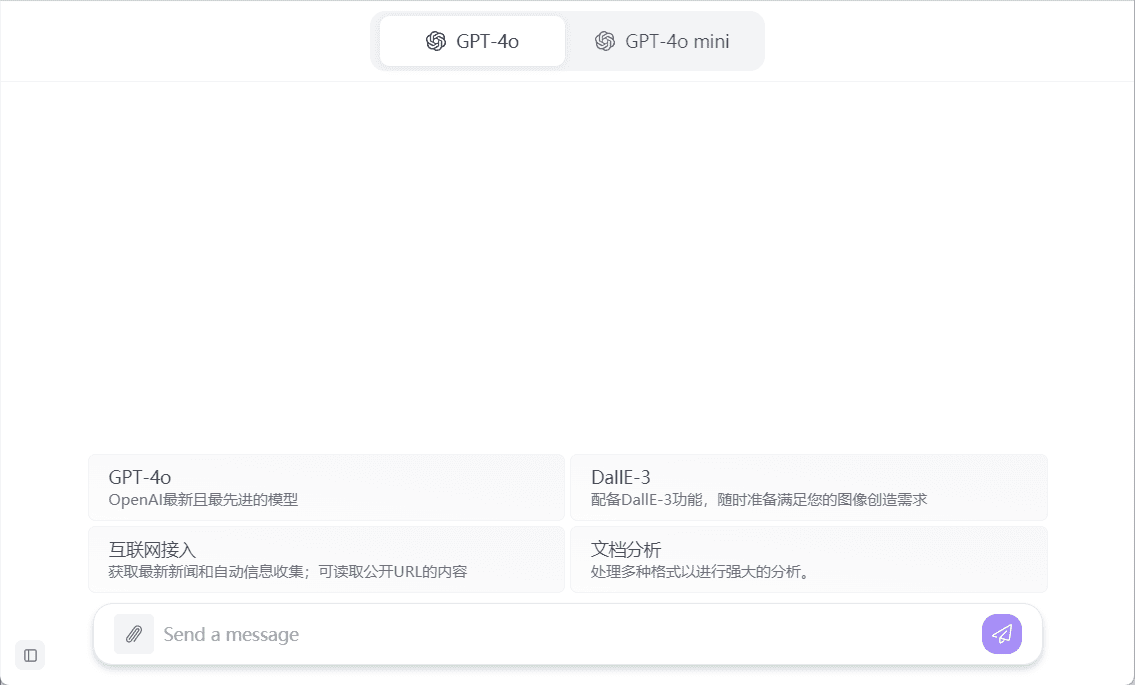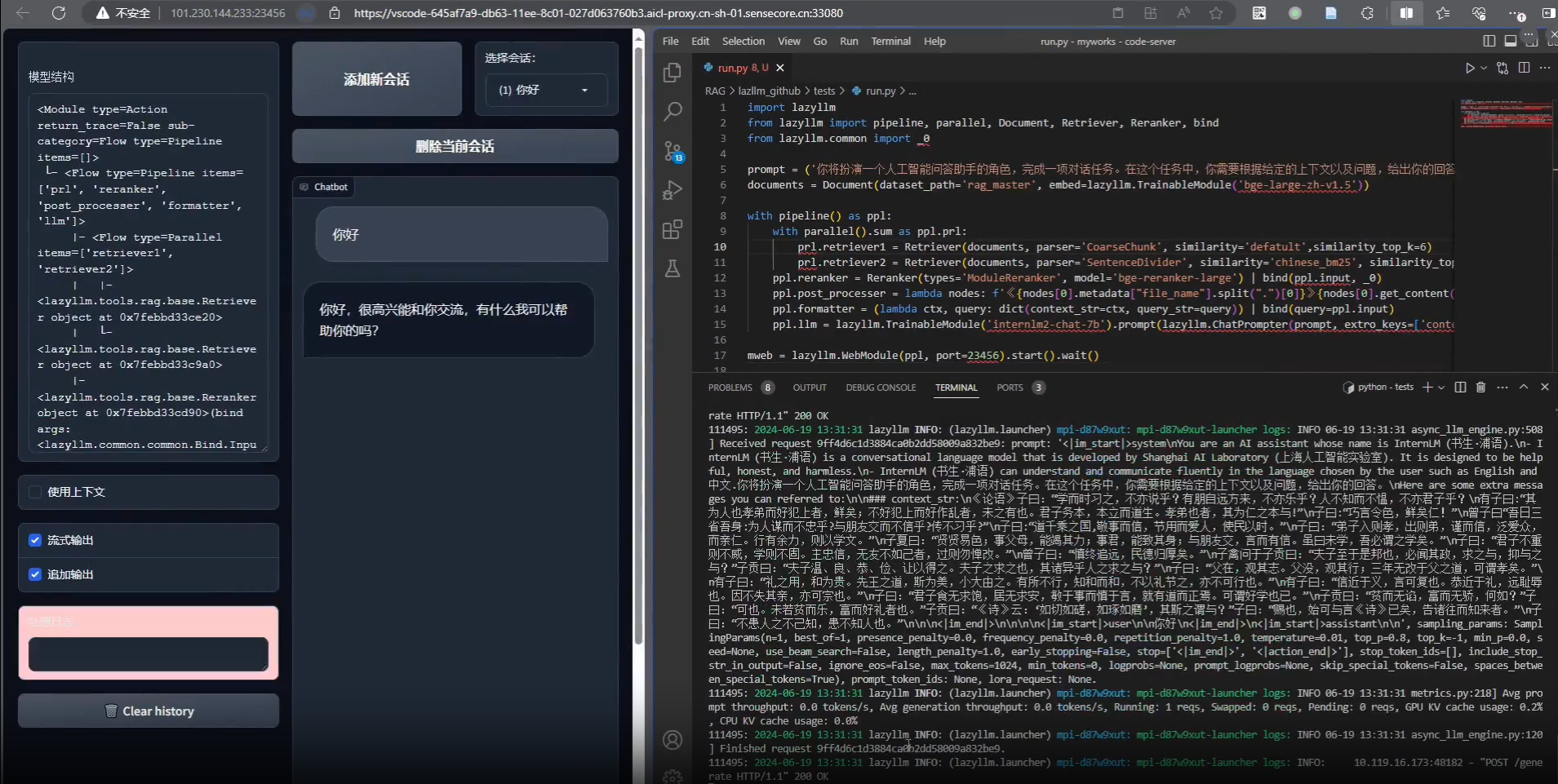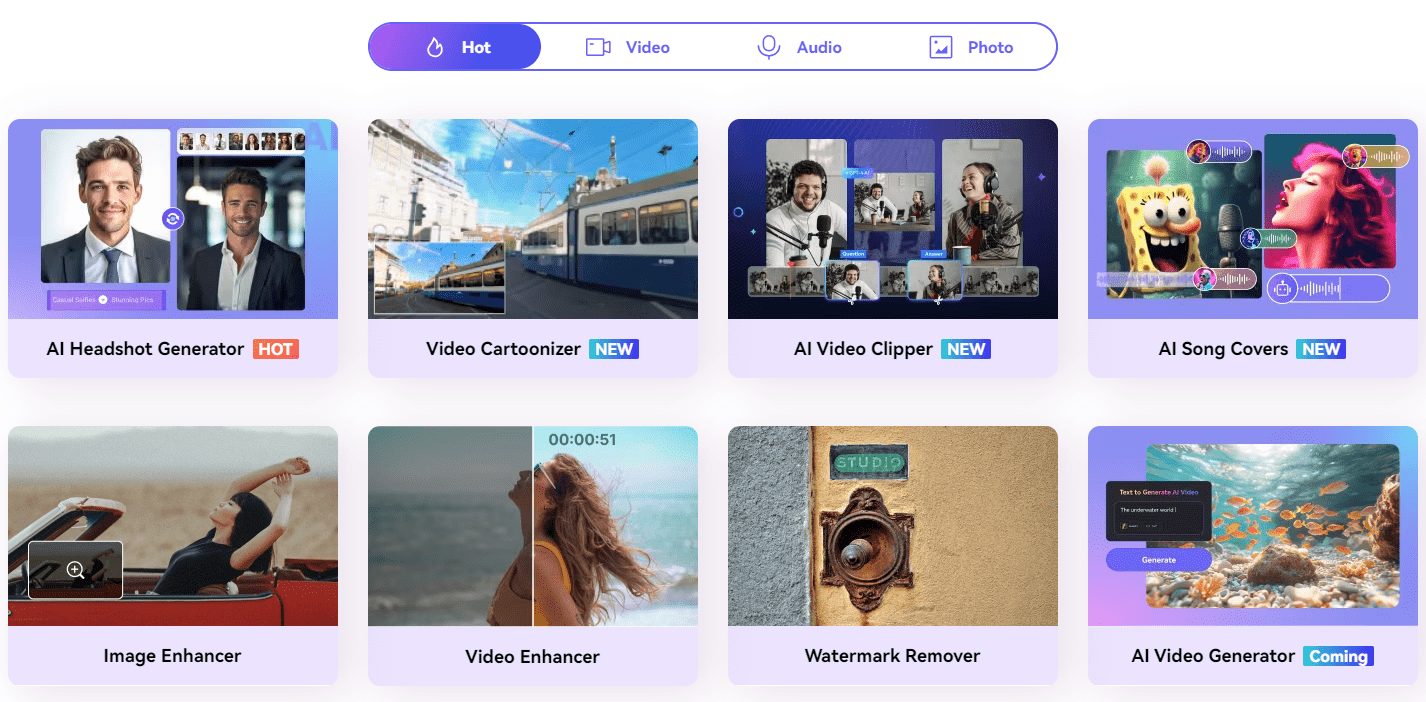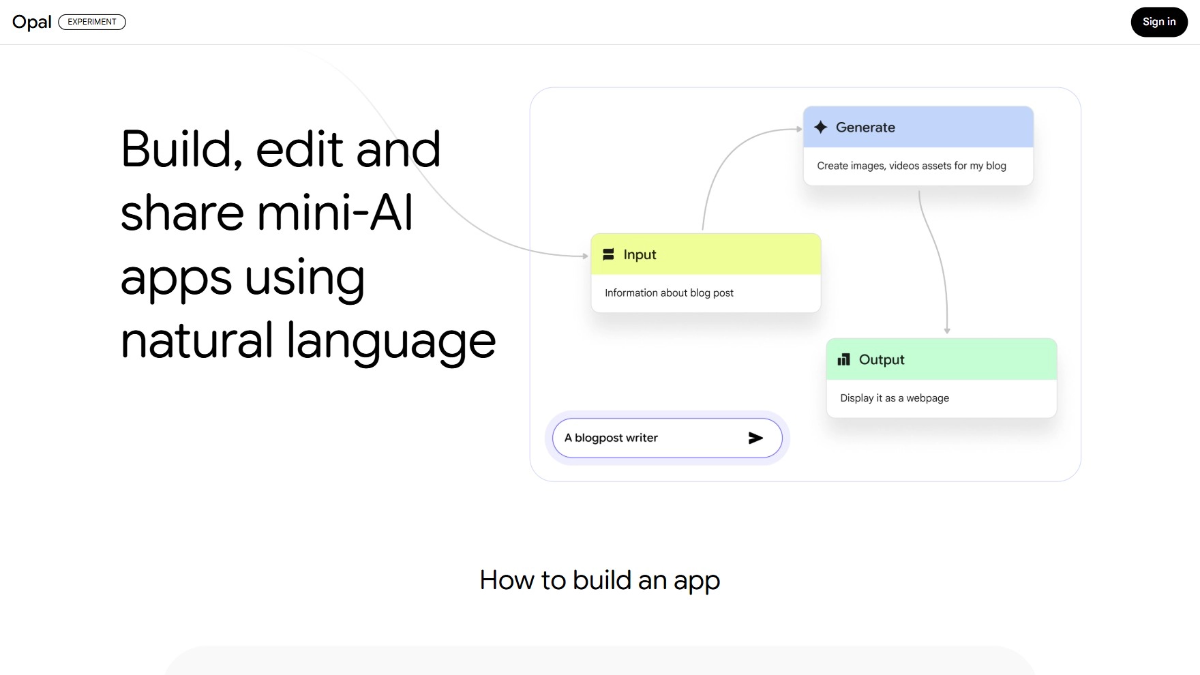AICamp: an integrated chat platform for teams with large models, access to its own API or free use of GPT-4o-mini
General Introduction
AICamp is a comprehensive AI platform designed to simplify the use of various AI tools and models. It provides a shared workspace for teams, facilitating team members to collaborate and improve productivity.AICamp offers a wide range of advanced AI features to help organizations seamlessly integrate AI into their business processes. The platform supports features such as customized assistants, workflow creation, and internal knowledge integration to ensure that teams can complete their tasks efficiently. In addition, AICamp focuses on data security, is GDPR compliant, and is in the process of obtaining ISO 27001 and SOC 2 Type 2 certifications to safeguard user data.
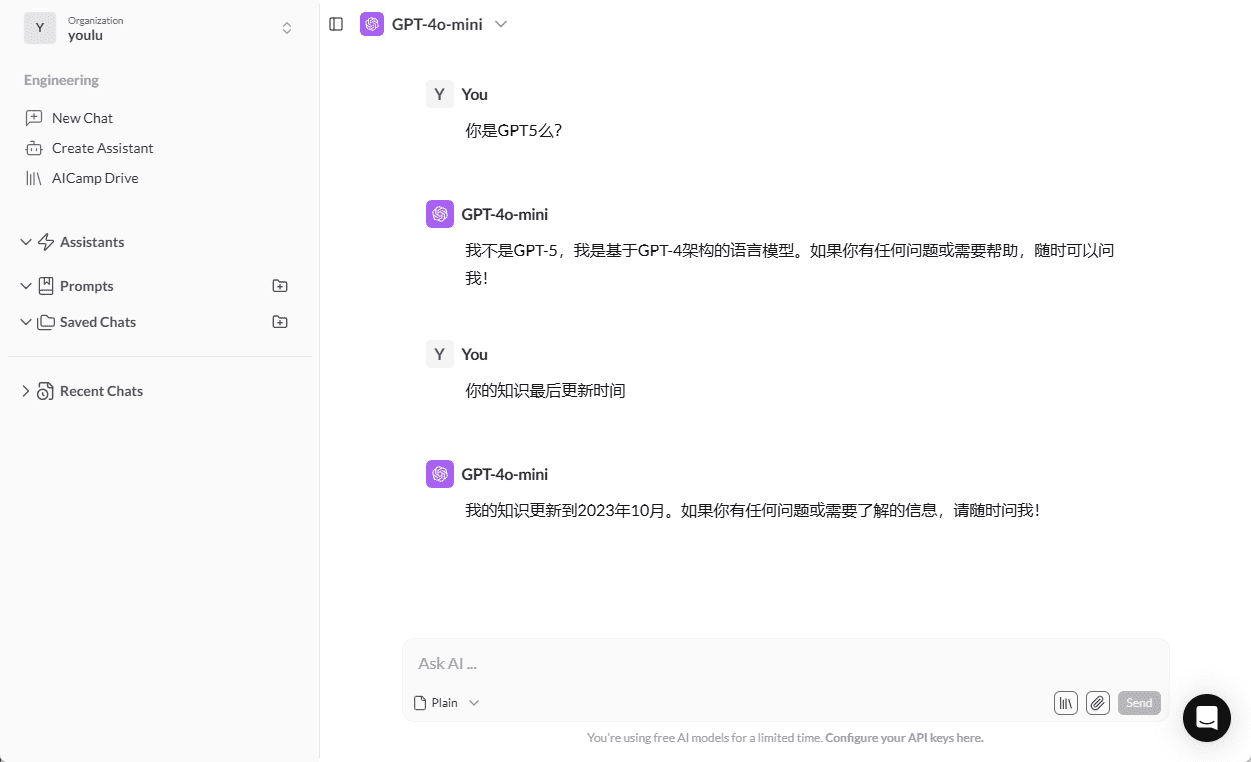

Function List
- Chat function: Conversation with various models or assistants, good helper for daily work.
- Customization Assistant: Build custom assistants that utilize internal resources for conversations.
- workflow: Create end-to-end workflows for more efficient task completion (coming soon).
- integrated function: Conversations with company knowledge sources (e.g. Notion, Drive, documents, etc.) (coming soon).
- Teamwork: Collaborate in private teams within the company.
- Extended functionality: Extend chat capabilities with RAG-style image generation and web search.
- API connection: API keys using OpenAI, Anthropic and Gemini models.
- Model Selection: Enable company-wide access by selecting models from AICamp's ModelHub (coming soon).
- Internal Knowledge Link: Upload company knowledge (e.g. Drive or other storage options) (coming soon).
- Personal Tips Library: Manage and share the company's internal reminder library.
- Role and Privilege Management: Manage granular access rights for each member of the company.
- data security: GDPR compliant and in the process of obtaining ISO 27001 and SOC 2 Type 2 certifications to ensure data security.
Using Help
Installation process
The AICamp platform does not require a complicated installation process, simply visit the AICamp website through your browser and register for an account. The following are the detailed steps for using the platform:
- register an accountTo register: Visit the AICamp website, click on the "Sign Up for Free" button, and fill in the relevant information to complete the registration.
- Log in to your account: Once registration is complete, log in to the platform using your registered email and password.
- Create a teamOnce you have logged in, click the "Create Team" button and enter your team name and member information to create a team workspace.
- Invited members: In Team Settings, enter members' email addresses and send invitation links to invite team members to join.
- Configuration Assistant: In the "Assistant" module, click the "Create Assistant" button to select the desired AI model and configure the customized assistant.
- Creating Workflows: In the "Workflow" module, click the "Create Workflow" button and follow the prompts to set up the workflow (feature coming soon).
- Integrated Knowledge Sources: In the "Integrations" module, select the knowledge source to be integrated (e.g. Notion, Drive, etc.) and follow the prompts to complete the integration (feature coming soon).
Guidelines for use
Chat function
- Start ChatIn the "Chat" module, select the AI model or assistant you want to talk to, enter a question or instruction, and start the conversation.
- Saving conversations: When the conversation is over, you can choose to save the conversation record for future reference.
Customization Assistant
- Creation AssistantIn the "Assistant" module, click the "Create Assistant" button, select the desired AI model, and configure the dialog logic and response content of the assistant.
- Use of assistants: Once configured, you can select a custom assistant in the "Chat" module to have a conversation.
Teamwork
- Create a team: In the "Team" module, click the "Create Team" button and enter the team name and member information to create a team workspace.
- Invited members: In Team Settings, enter members' email addresses and send invitation links to invite team members to join.
- shared resource: Team members can share files, tip libraries, and conversation logs in workspaces for easy collaboration.
data security
- data protection: The AICamp platform is GDPR compliant, ensuring the privacy and security of user data.
- Customized data retention: Users can set the retention period of data to ensure flexibility in data management.
With the above detailed help on how to use it, users can easily get started with the AICamp platform and fully utilize its powerful AI features to improve the efficiency of their teams.
© Copyright notes
Article copyright AI Sharing Circle All, please do not reproduce without permission.
Related posts

No comments...