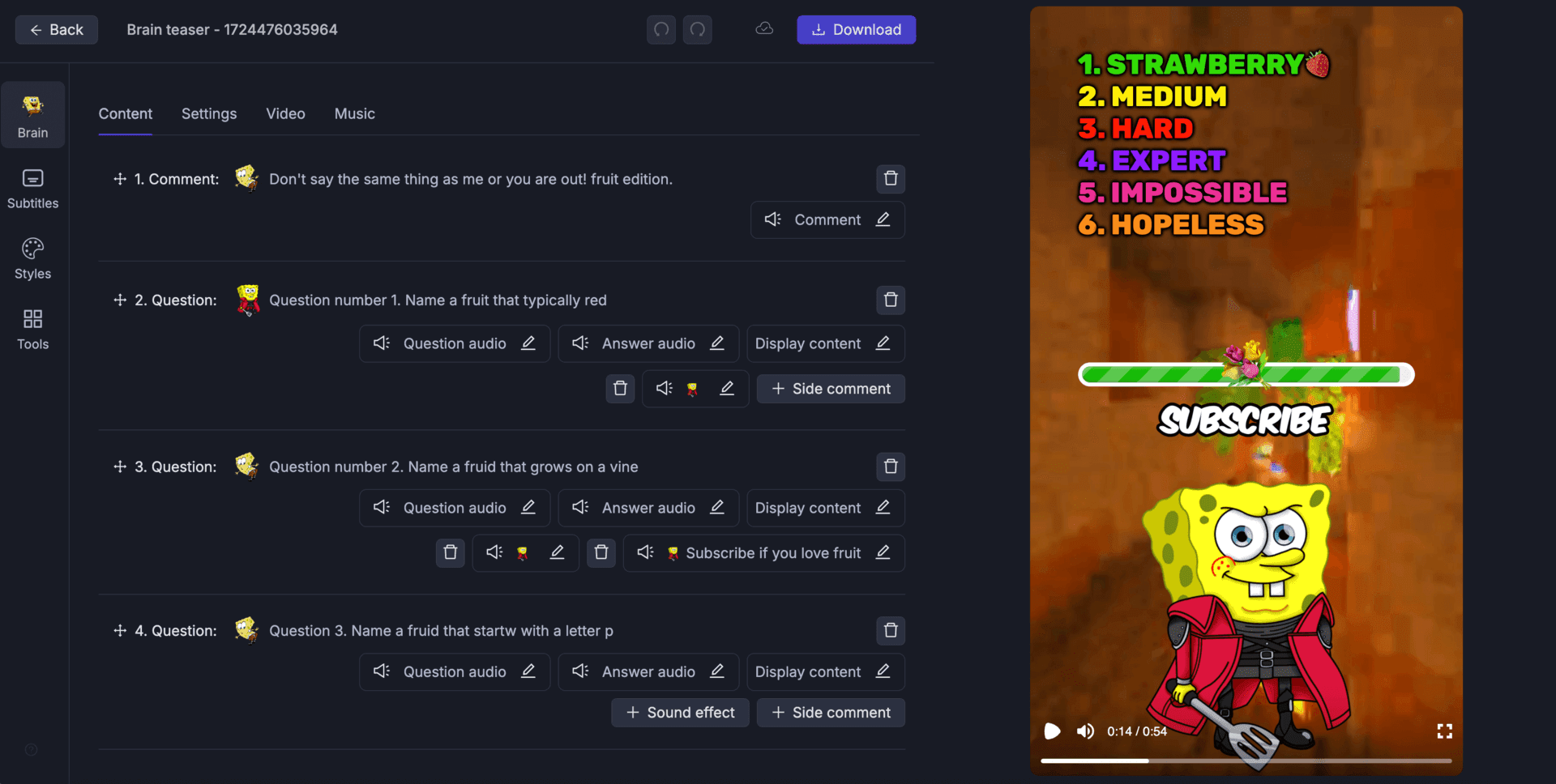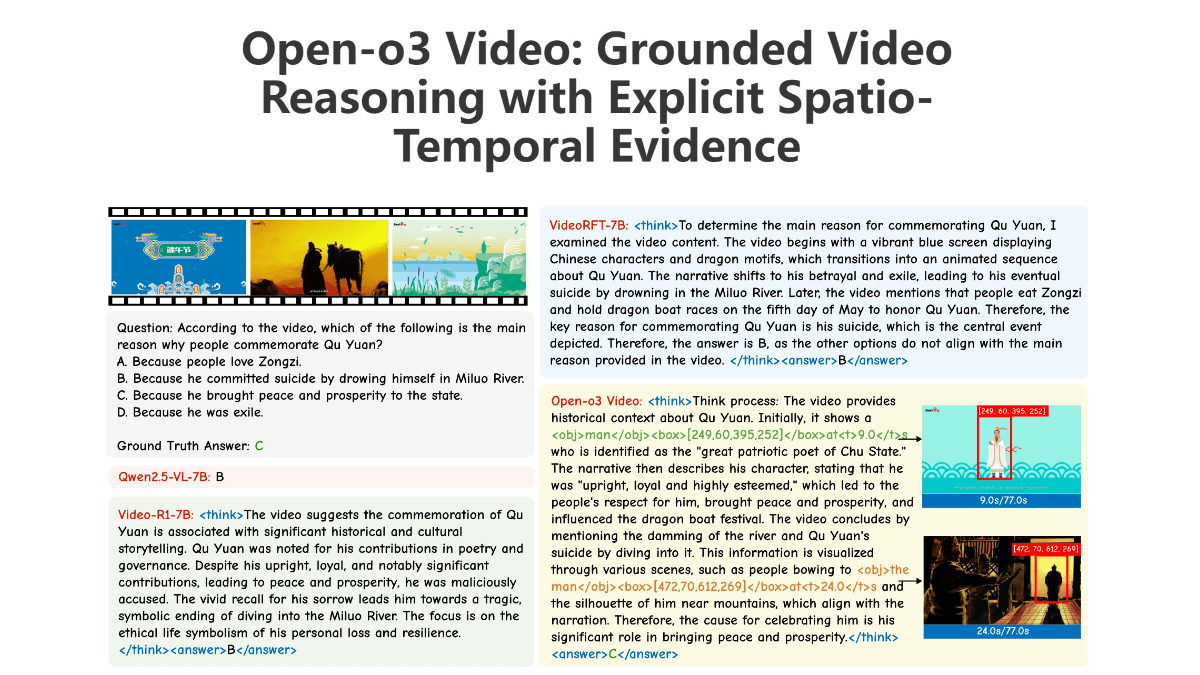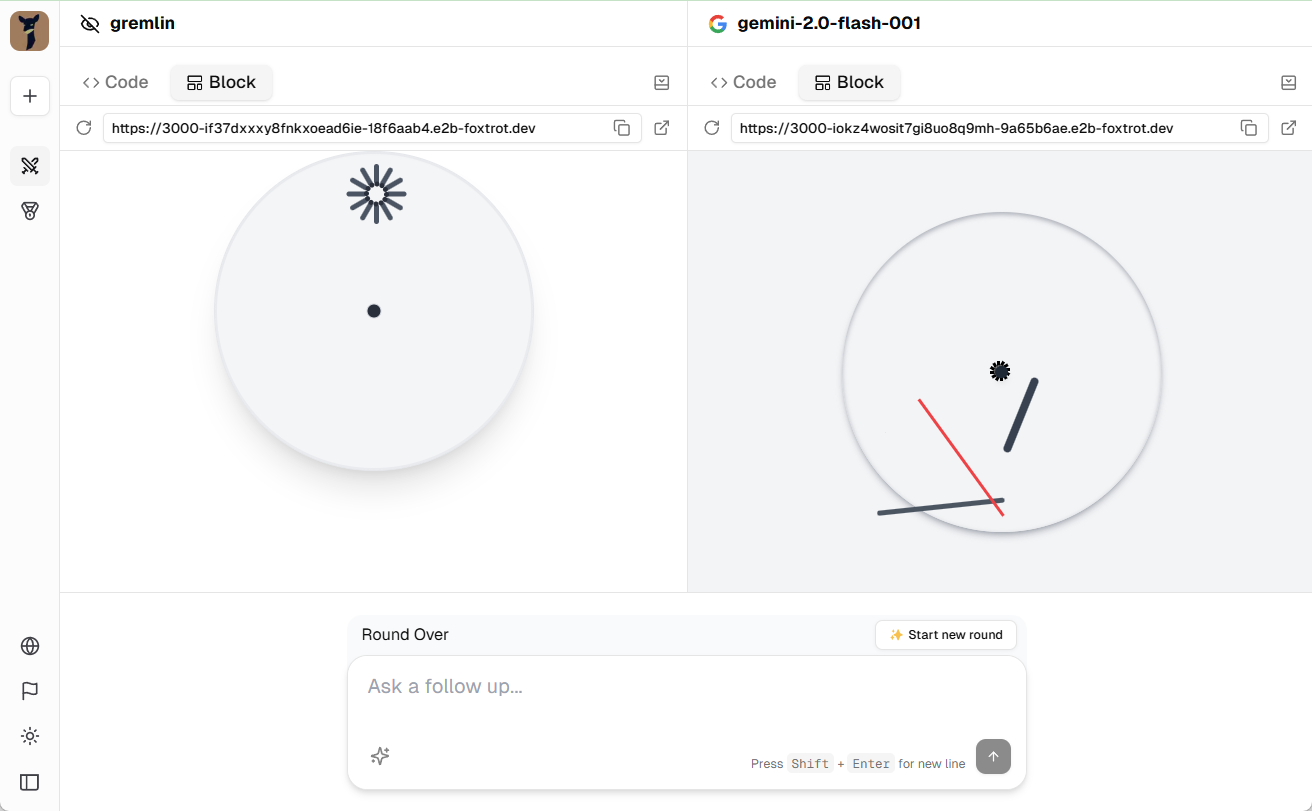Aiarty Image Matting: professional AI image keying, accurate background removal, license-free installer
General Introduction
AIARTY AI Image Keying is an advanced AI image processing software designed for e-commerce, design and photography fields. The software utilizes state-of-the-art AI technology to accurately remove image backgrounds, process details such as complex hairs and translucent objects, and seamlessly blend foreground and background. Whether it's batch background replacement for product images or detail processing for complex images, AIARTY provides efficient and accurate solutions to help users improve image quality and optimize visual effects.
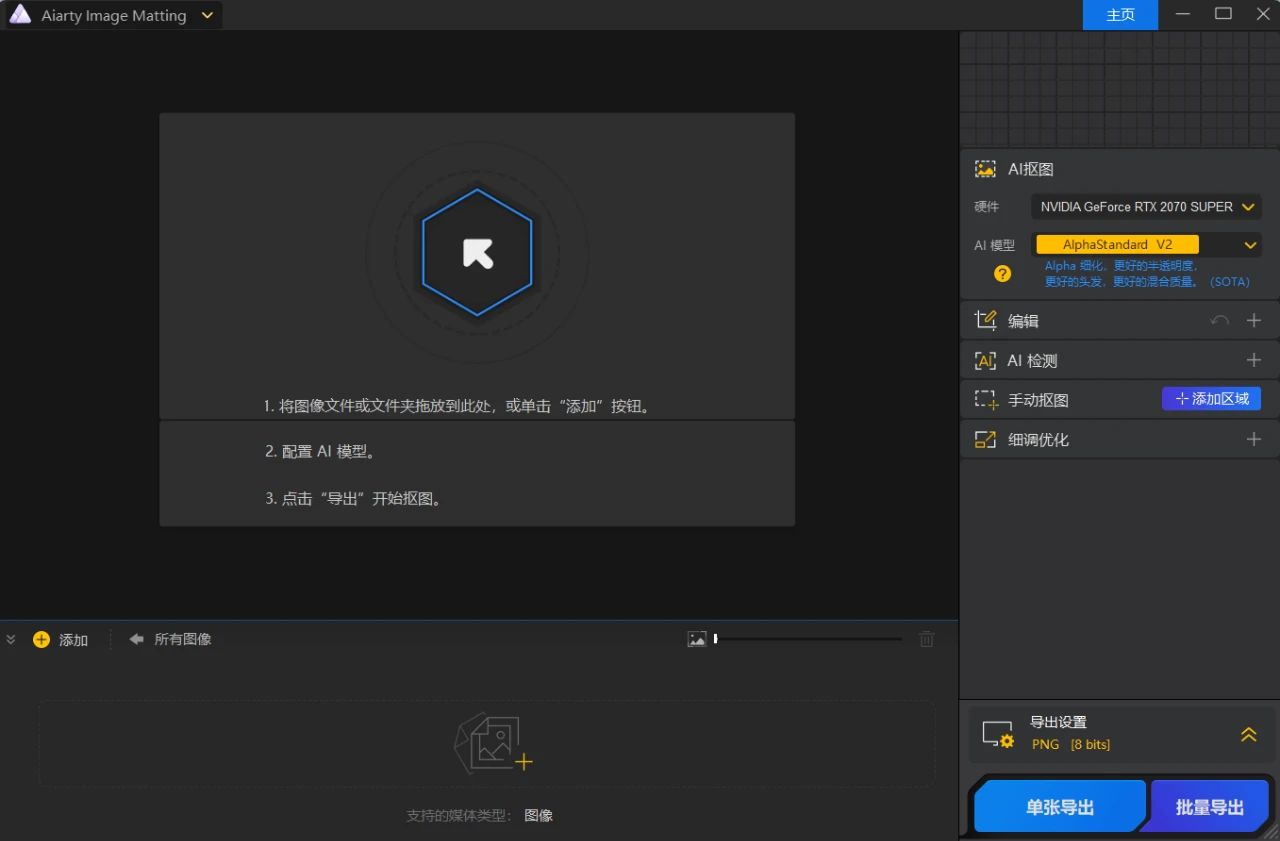
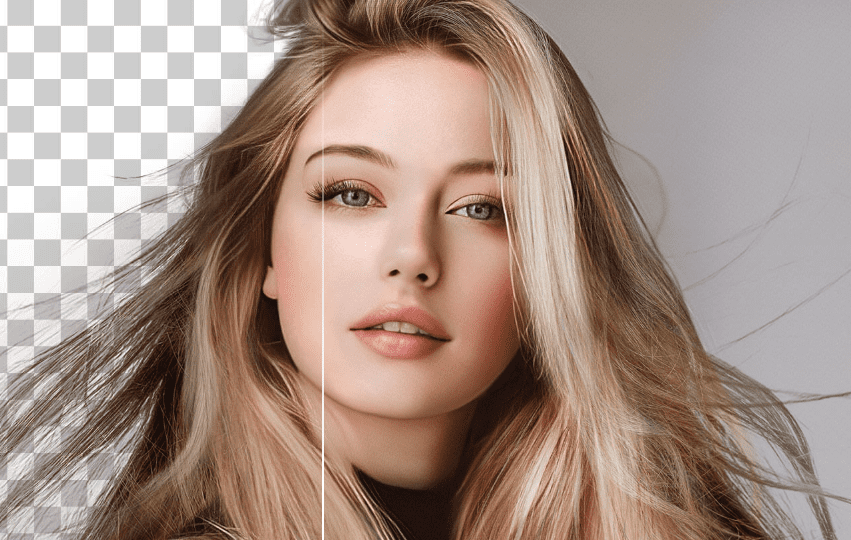
Function List
- Precise Background Removal: Utilizes AI technology to accurately remove image backgrounds and preserve details.
- Complex Image Processing: Handles complex images such as hair and translucent objects, ensuring sharp details.
- batch file: Supports batch processing of up to 3,000 product images for quick background replacement.
- Edge Optimization: Utilizes edge optimization algorithms to ensure crisp, jagged-free edges.
- Various background effects: Support transparent background, solid color background, custom background and many other effects.
- image enhancement: Enhances image resolution, removes noise, and enhances image detail.
Using Help
Installation process
- Visit the official AIARTY website: https://www.aiarty.com/ai-image-matting/
- Click on the "Download" button and select the appropriate installation package for your operating system.
- Once the download is complete, run the installer and follow the prompts to complete the installation.
- Run the "f4cg-aiartyimagenatting2-setup-full" file without a license.
Guidelines for use
Background Removal
- Open the AIARTY software and import the image to be processed.
- Select the "Background Removal" function, the software will automatically recognize and remove the image background.
- Use the Edge Optimizer tool to manually adjust edge details to ensure perfect removal.
batch file
- Select the "Batch Processing" function in the main interface.
- Import the folder of images to be batch processed.
- Select the background replacement effect (transparent, solid color, custom background).
- Click "Start Processing" and the software will process all the pictures automatically.
image enhancement
- Import the image to be enhanced.
- By selecting the "Image Enhancement" function, the software will automatically increase the image resolution and remove the noise.
- Use the Detail Enhancement tool to manually adjust image details to ensure optimal image quality.
Featured Function Operation
Handling complex images
- Import images that contain complex details such as hairs and translucent objects.
- By selecting the "Complex Image Processing" function, the software will automatically recognize and process these details.
- Use the Edge Optimizer tool to manually adjust details to ensure perfect processing.
Various background effects
- Import the image to be processed.
- Select the "Background Effect" function and choose a transparent background, a solid color background or a custom background.
- Adjust the background effect parameters to ensure that the image blends seamlessly with the background.
With the above detailed usage help, users can easily get started with AIARTY AI image keying software to quickly handle various image needs and improve work efficiency.
Aiarty Image Matting Installer
Quark: https://pan.quark.cn/s/3c472cd577a8 Extract code: bx7v
百度:https://pan.baidu.com/s/1IIoD8DDLR2jQnKAq_St2eQ 提取码: fqtg
123 Cloud Drive: https://www.123865.com/s/XRiHjv-kuWkh Extract Code:s2DJ
© Copyright notes
Article copyright AI Sharing Circle All, please do not reproduce without permission.
Related posts

No comments...