AI Undetect: Anti-AI detection and AI text content rewriting tool
General Introduction
AI Undetect is a tool focused on AI content detection and optimization. It provides a variety of AI detectors to help users assess whether AI-generated content passes detection. If the content fails detection, users can bypass AI detection by converting the AI-generated text to more human-friendly text using the AI Humanization tool. This tool works for a variety of user groups, including students, writers, marketers, and more, to ensure that their content remains original while avoiding detection as AI-generated.
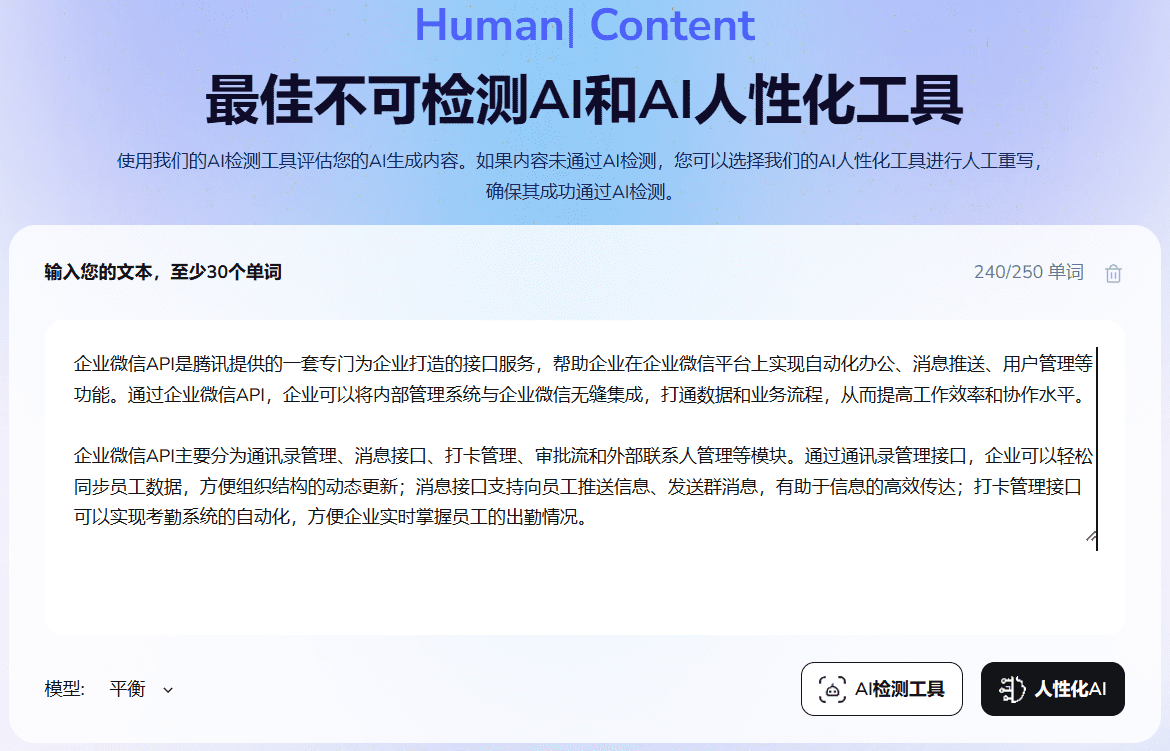
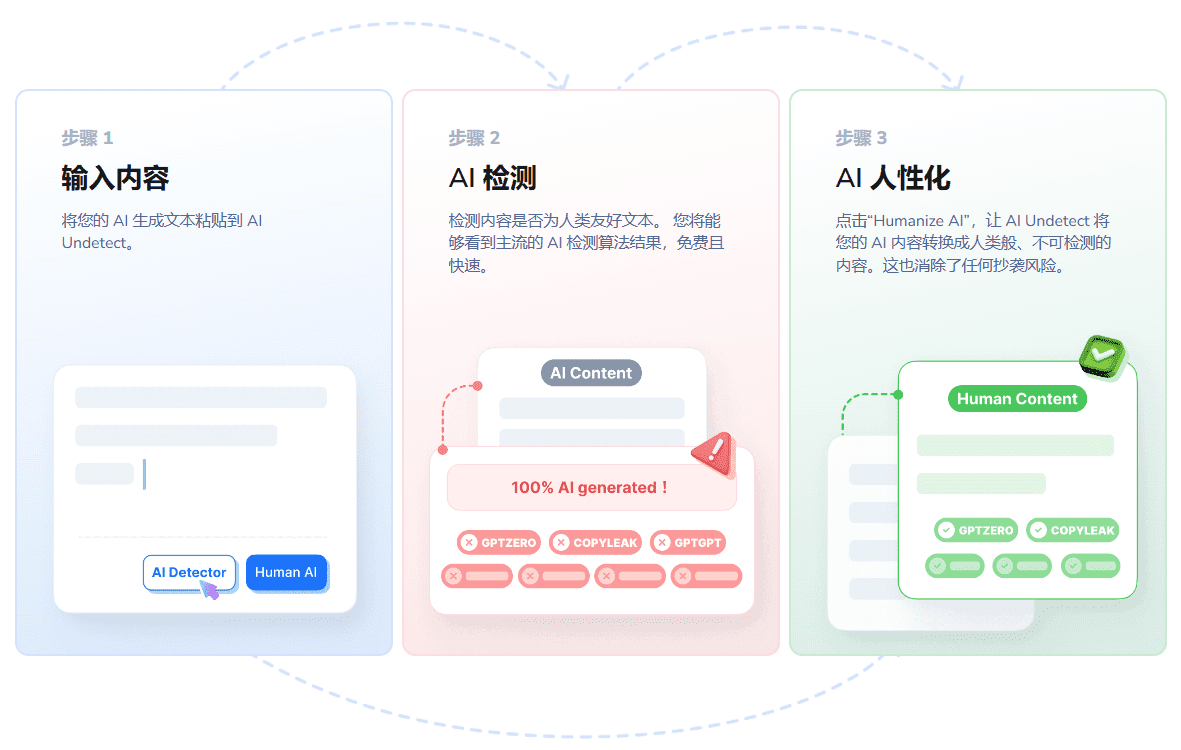
Function List
- AI detection tools: Provide a variety of AI detectors, such as Turnitin, GPTZero, CopyLeak, etc., to quickly assess whether a text is AI-generated.
- AI Humanization Tool: Convert AI-generated text to human text to ensure it passes AI detection.
- Multi-language support: Supports more than 20 languages and is suitable for global users.
- user-friendly interface: Easy-to-use interface allows users to easily perform text detection and optimization.
- subscription plan: A variety of subscription plans are available to meet the needs of different users.
Using Help
Function Operation Guide
AI detection tools
- input text: Paste or enter the text to be detected (at least 30 words) in the text box on the home page.
- Select Detector: Select the desired AI detector (e.g. Turnitin, GPTZero, etc.).
- Commencement of testing: By clicking on the "Detect" button, the system will quickly evaluate the text and display the results.
AI Humanization Tool
- input text: Paste or enter the AI-generated text to be optimized on the AI Humanization Tools page.
- Click to humanize: By clicking on the "Humanize AI" button, the system will automatically transform the text into something more human.
- View Results: The optimized text will be displayed in the result box and can be copied and used by the user.
Detailed Operation Procedure
- text detection::
- Open the official AI Undetect website and log in to your account.
- Paste the text to be detected in the text box on the home page.
- Select the desired AI detector and click the "Detect" button.
- The system will display the results of the test, including whether or not the test was passed and a detailed score.
- Text Humanization::
- Go to the AI Humanization Tools page and paste the text to be optimized.
- Click on the "Humanize AI" button and the system will automatically optimize the text.
- The optimized text will be displayed in the results box and can be copied and used by the user.
- Subscribe & Manage::
- After logging in, you will be taken to the "Subscription Plans" page.
- Select the appropriate subscription plan and complete the payment.
- Users can manage subscriptions and view usage in "Account Settings".
Frequently Asked Questions
- How to choose the right AI detector? Select the appropriate AI detector according to the type of text and detection needs, such as academic papers are recommended to use Turnitin, and ordinary text is recommended to use GPTZero.
- How effective are AI humanization tools? AI humanization tools convert AI-generated text into more human content through advanced algorithms that ensure it passes various AI tests.
- What are the subscription plans? AI Undetect offers three subscription plans - Basic, Standard and Professional.
© Copyright notes
Article copyright AI Sharing Circle All, please do not reproduce without permission.
Related articles

No comments...




