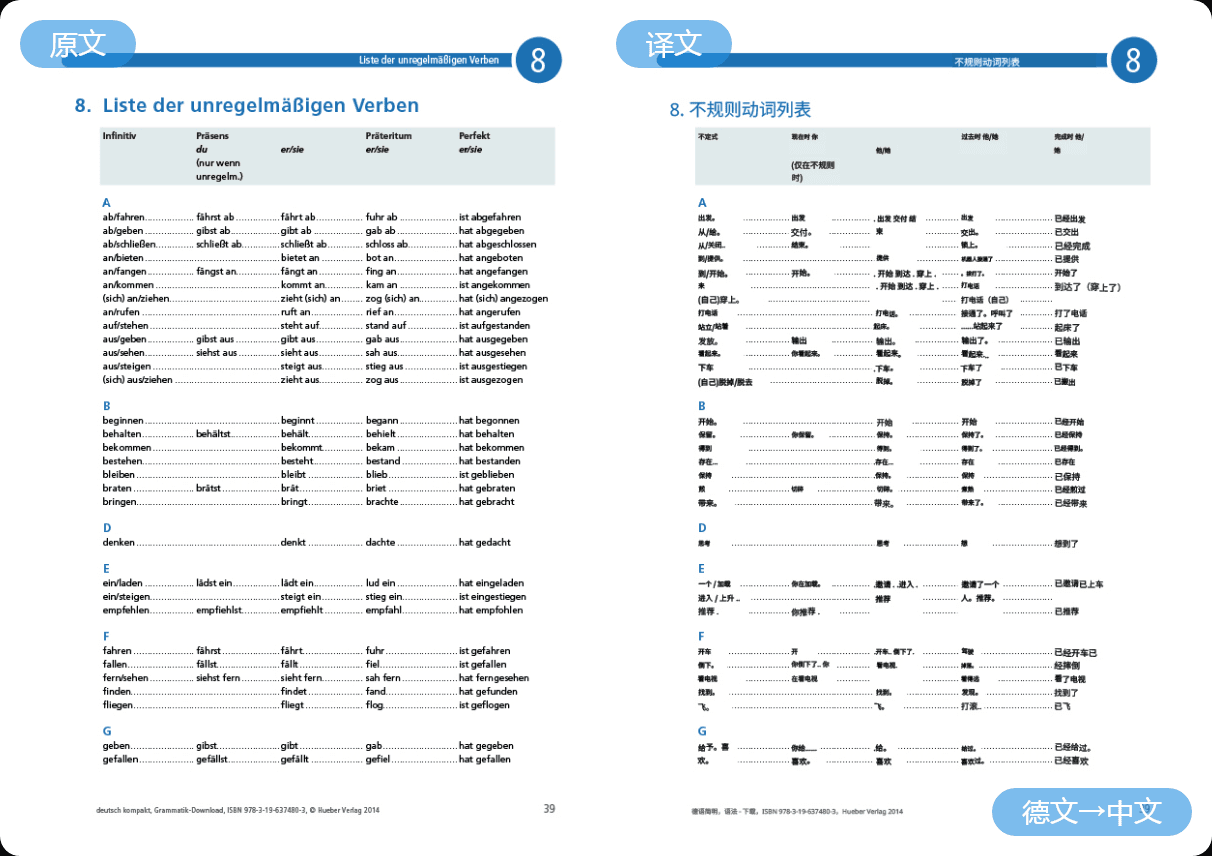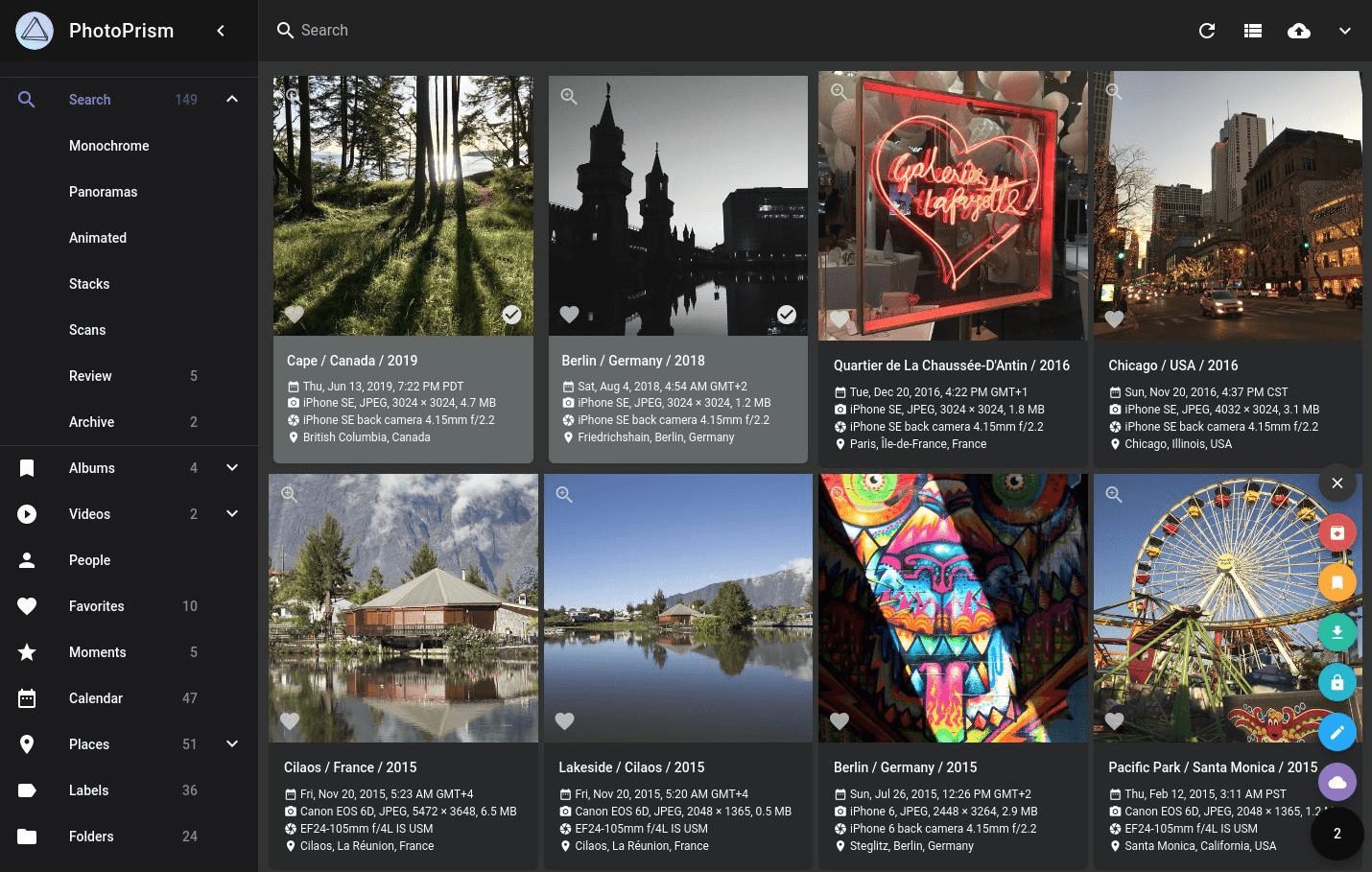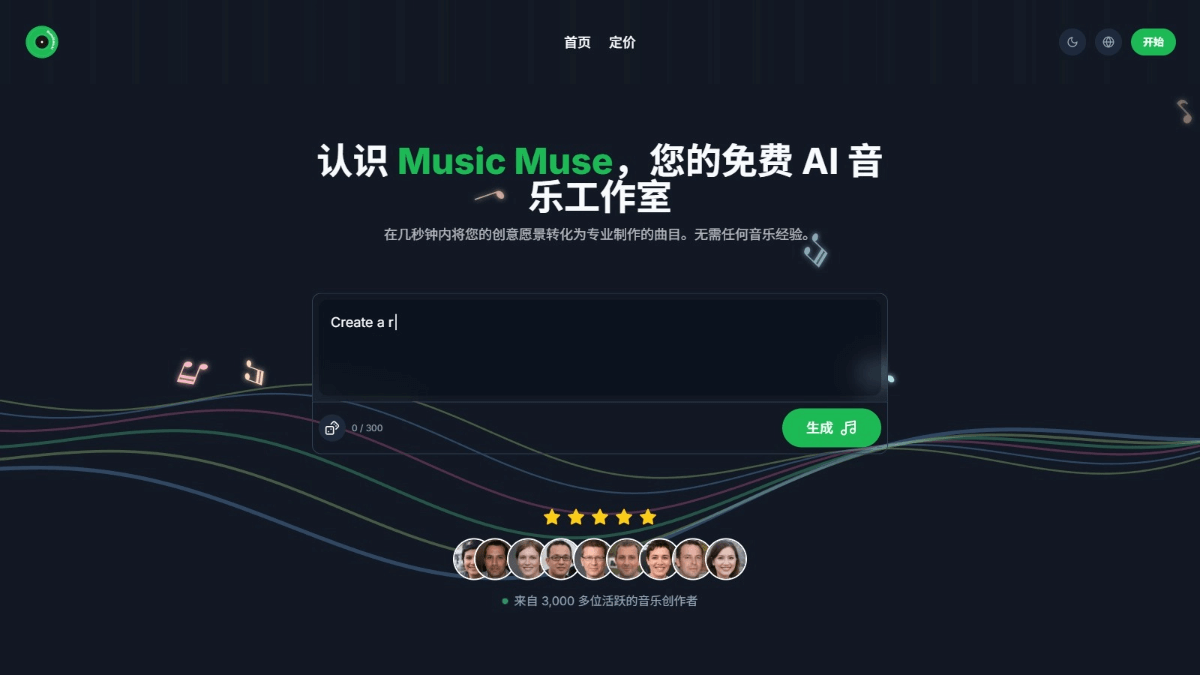AI Podcast Generator: Automatically Capturing News to Generate Audio Podcasts
General Introduction
AI Podcast Generator is an intelligent podcast generation tool that utilizes advanced AI technology to automatically create engaging audio content from web sources. The system crawls news content, generates a natural flowing narrative, and converts it into an audio podcast. The project is built on Next.js and incorporates the Groq The language model processing and ElevenLabs 's text-to-speech synthesis technology, demonstrating the power of automated content generation and audio synthesis.
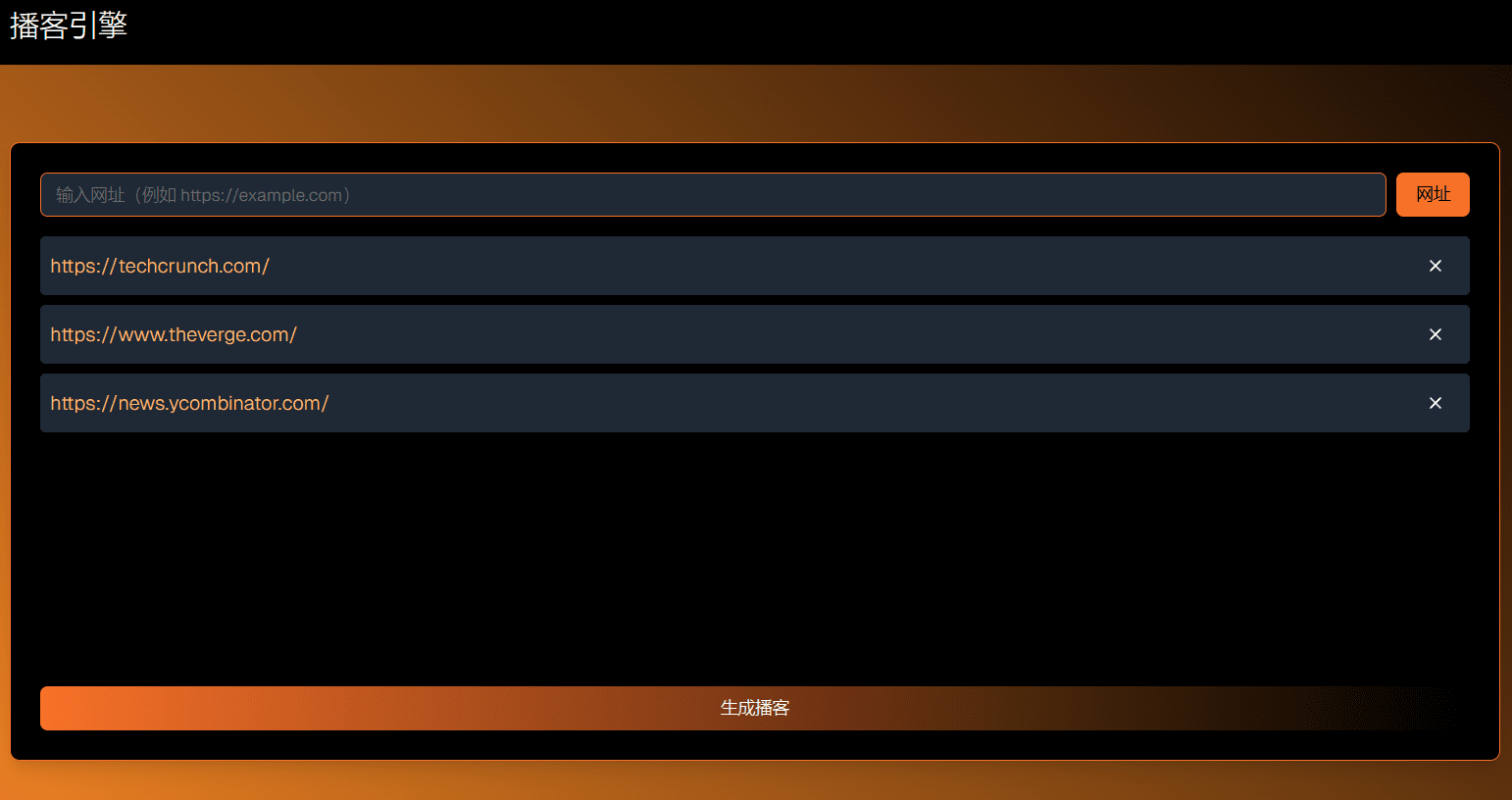
Function List
- Automatic News Gathering: Use Firecrawl to crawl content from multiple news sources.
- AI-driven content generation: Create engaging podcast scripts with Groq.
- Text-to-Speech Synthesis: Convert generated content to natural, smooth audio with ElevenLabs.
- Modern Web Interface: Built with Next.js and Tailwind CSS to provide a clear, modern design.
- Real-time progress updates: Real-time display of podcast generation status.
Using Help
Installation and configuration
- precondition::
- Get Groq API key
- Get ElevenLabs API key
- Get Firecrawl API key
- API Configuration::
- Add the API key to the
.envDocumentation:GROQ_API_KEY=您的GroqAPI密钥 ELEVENLABS_API_KEY=您的ElevenLabsAPI密钥 FIRECRAWL_API_KEY=您的FirecrawlAPI密钥
- Add the API key to the
- Running the application::
- exist Repl Press the "Run" button in the "Run" dialog and the application will be available at your Repl URL.
Functional operation flow
- Automatic News Gathering::
- The system automatically uses Firecrawl to grab the latest news content from multiple news sources.
- Users don't need to manually enter news feeds and the system will automatically update the content.
- AI-driven content generation::
- Use Groq's language model to process news content and generate engaging podcast scripts.
- The script generation process is fully automated and the user simply waits for the generation to complete.
- Text-to-Speech Synthesis::
- Generated scripts are converted to natural, smooth audio through ElevenLabs' speech synthesis technology.
- Users can select different voice options to customize the audio output effect.
- Real-time progress updates::
- During the generation process, users can view real-time progress updates to understand the status of each step.
- The interface is friendly and easy to operate, suitable for all kinds of users.
usage example
- Launching the application::
- Open the Repl, press the "Run" button and wait for the application to start.
- Access the URL provided by Repl to enter the application interface.
- Check the generation status::
- In the application program interface, users can view the progress of news crawling, script generation and audio synthesis in real time.
- Each step has a detailed status display, making it easy for users to understand the current progress.
- Download the generated podcast::
- Once the generation is complete, users can download the generated audio podcast file.
- The file format is a common audio format for easy playback on all types of devices.
© Copyright notes
Article copyright AI Sharing Circle All, please do not reproduce without permission.
Related posts

No comments...