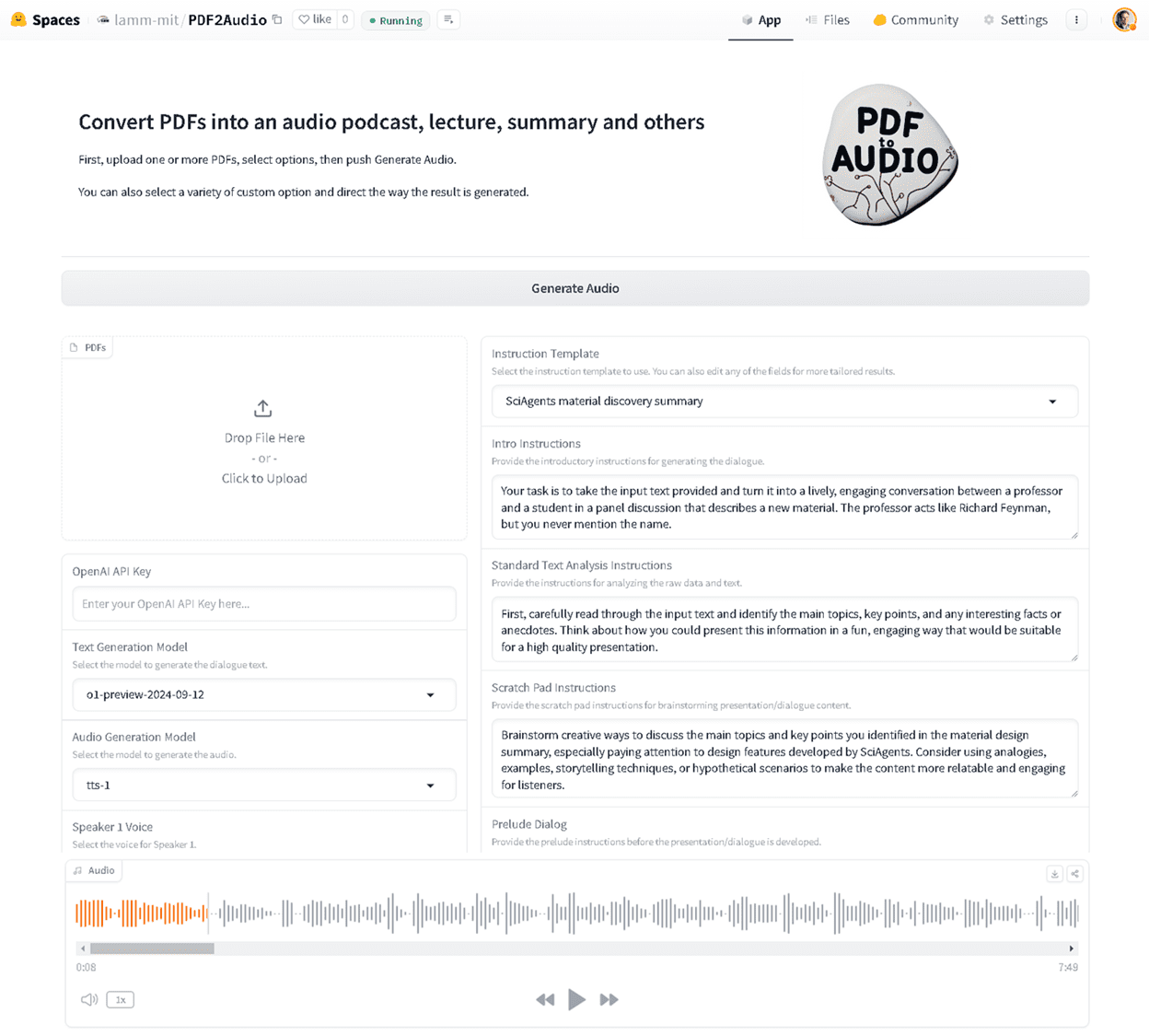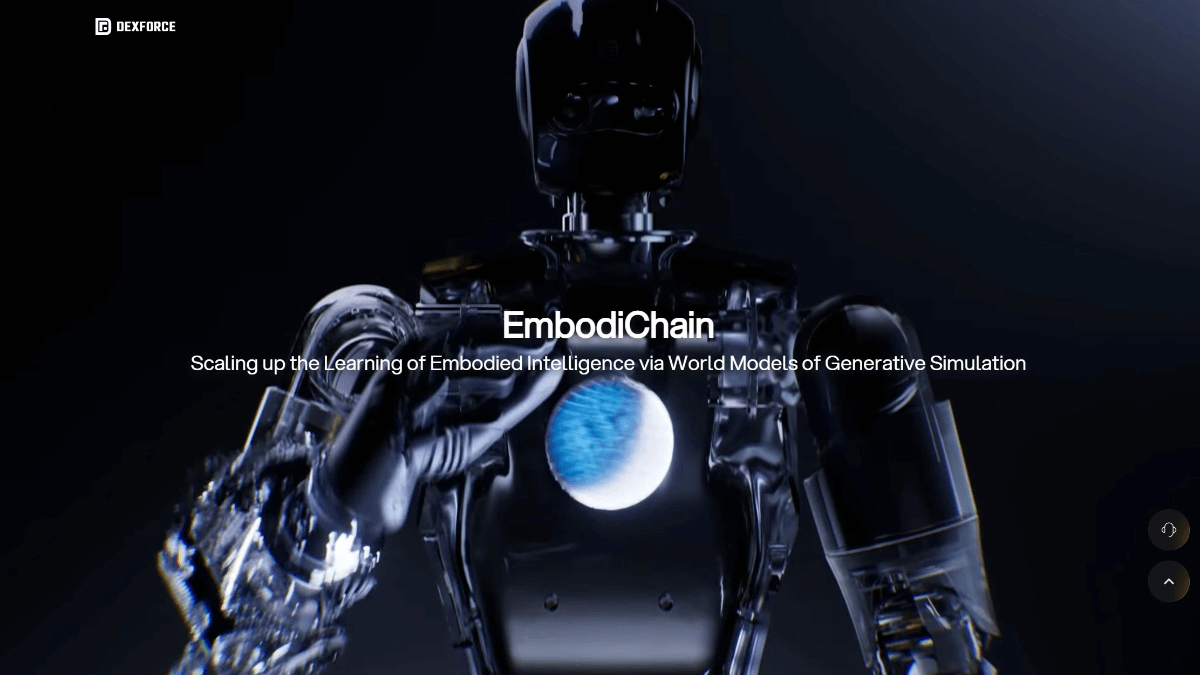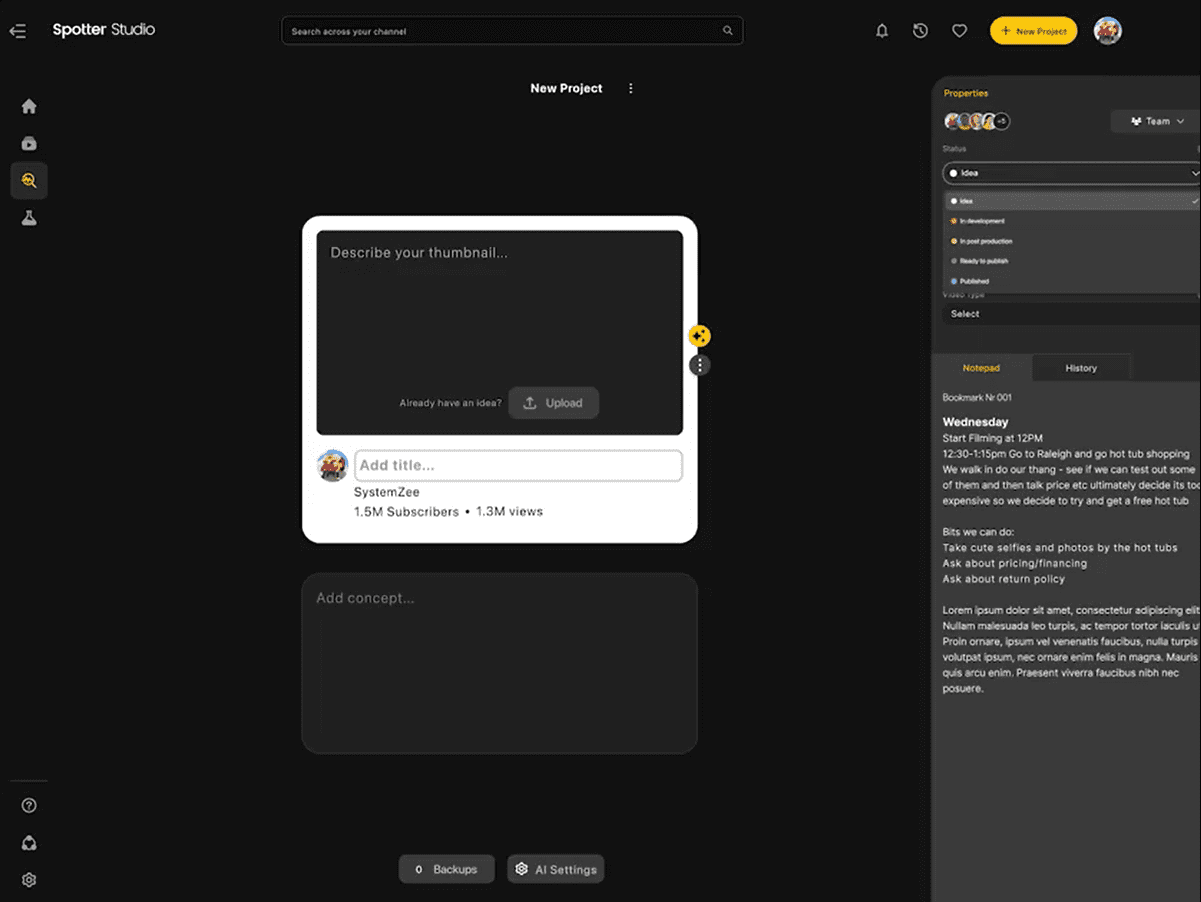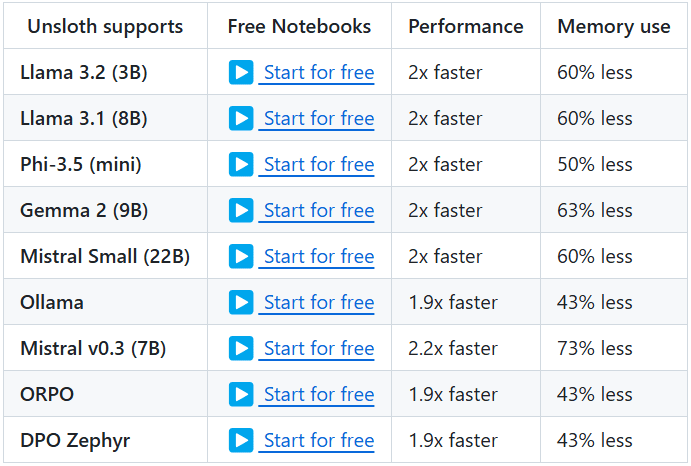ClipZap AI Face Swap Tool: fast AI face swap for photos and videos (free)
General Introduction
ClipZap AI Face Replacement Tool is a leading AI face replacement tool designed for photo and video face replacement needs. It utilizes advanced AI technology to automatically recognize people in videos and images and perform high-quality face replacement. Whether you want to create funny emoticons, animated stickers, or make funny video clips, ClipZap AI Face Swap Tool provides fast and stable face replacement. It's up to 5x faster than other products and supports resolutions up to 4K, making it suitable for a wide range of creative and marketing needs.
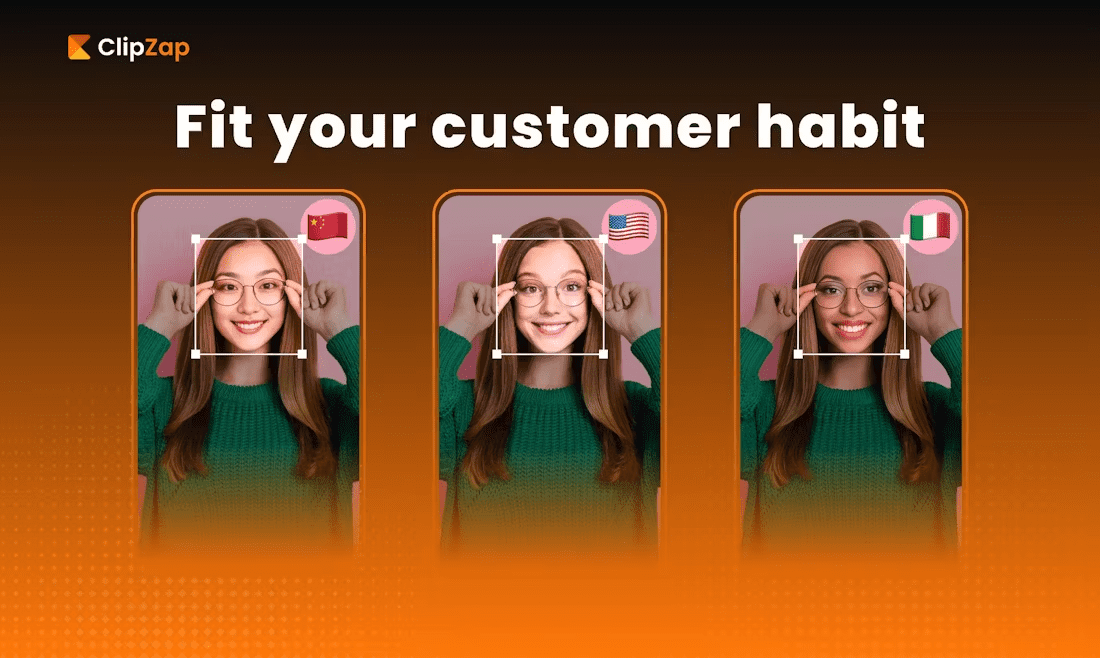
Function List
- AI Video Face Swap: Automatically recognizes characters in videos and performs face replacement, supports high resolution output.
- AI Photo Face Swap: Automatically recognizes people in photos and performs face replacement, which is easy and fast to operate.
- batch file: Support batch processing of multiple videos and images to enhance work efficiency.
- high stability: The face remains stable even when the character in the video is rotated 360°.
- high fidelity: Supports up to 4K resolution to ensure realistic face-swapping effects.
- Social Media Sharing: One-click sharing to all major social media platforms is easy and fast.
- Creative Community: Join the Discord Creative Community for more inspiration and support.
Using Help
Using AI Video Face Swap
- Upload Video: Click the "Upload Video" button and select the video file you want to change your face.
- Upload Facial Image: Click the "Upload Facial Image" button and select the facial image to be replaced, making sure it is clear and facing the camera.
- Start generating: Click the "Generate" button, the system will automatically replace the face and generate a new video.
- Download and Share: After generating, click the "Download" button to save the video, or click the "Share" button to share it directly to social media.
Using AI Photo Face Swap
- Upload photo: Click the "Upload Photo" button and select the photo file you want to change your face.
- Upload Facial Image: Click the "Upload Facial Image" button and select the facial image to be replaced, making sure it is clear and facing the camera.
- Start generating: Click the "Generate" button, the system will automatically replace the face and generate a new photo.
- Download and Share: When finished, click the "Download" button to save the photo, or click the "Share" button to share it directly to social media.
batch file
- Go to the Batch Processing page: On the "AI Face Swap" page, click the "Batch Processing" option.
- Upload Files: Select the video or photo files you need to batch process.
- Upload Facial Image: Select the facial image to be replaced.
- Start generating: Click the "Generate" button, the system will automatically carry out batch processing.
- Download and Share: When finished, click the "Download" button to save all the files, or click the "Share" button to share them directly to social media.
Join the Creative Community
- Visit the Discord community page for ClipZap.AI.
- Click the "Join Community" button and follow the instructions to complete the process.
- Share your creative work in the community for feedback and inspiration.
common problems
- Is ClipZap.AI free? Yes, ClipZap.AI offers a free version, but the resulting videos and photos will be watermarked.
- How do I remove the watermark? Remove the watermark and enjoy more premium features with a premium subscription.
- What file formats are supported? ClipZap.AI supports common video and image formats such as MP4, AVI, JPEG, PNG and more.
- Are the generated files commercially available? Yes, the files generated by ClipZap.AI can be used for commercial purposes.
© Copyright notes
Article copyright AI Sharing Circle All, please do not reproduce without permission.
Related articles

No comments...