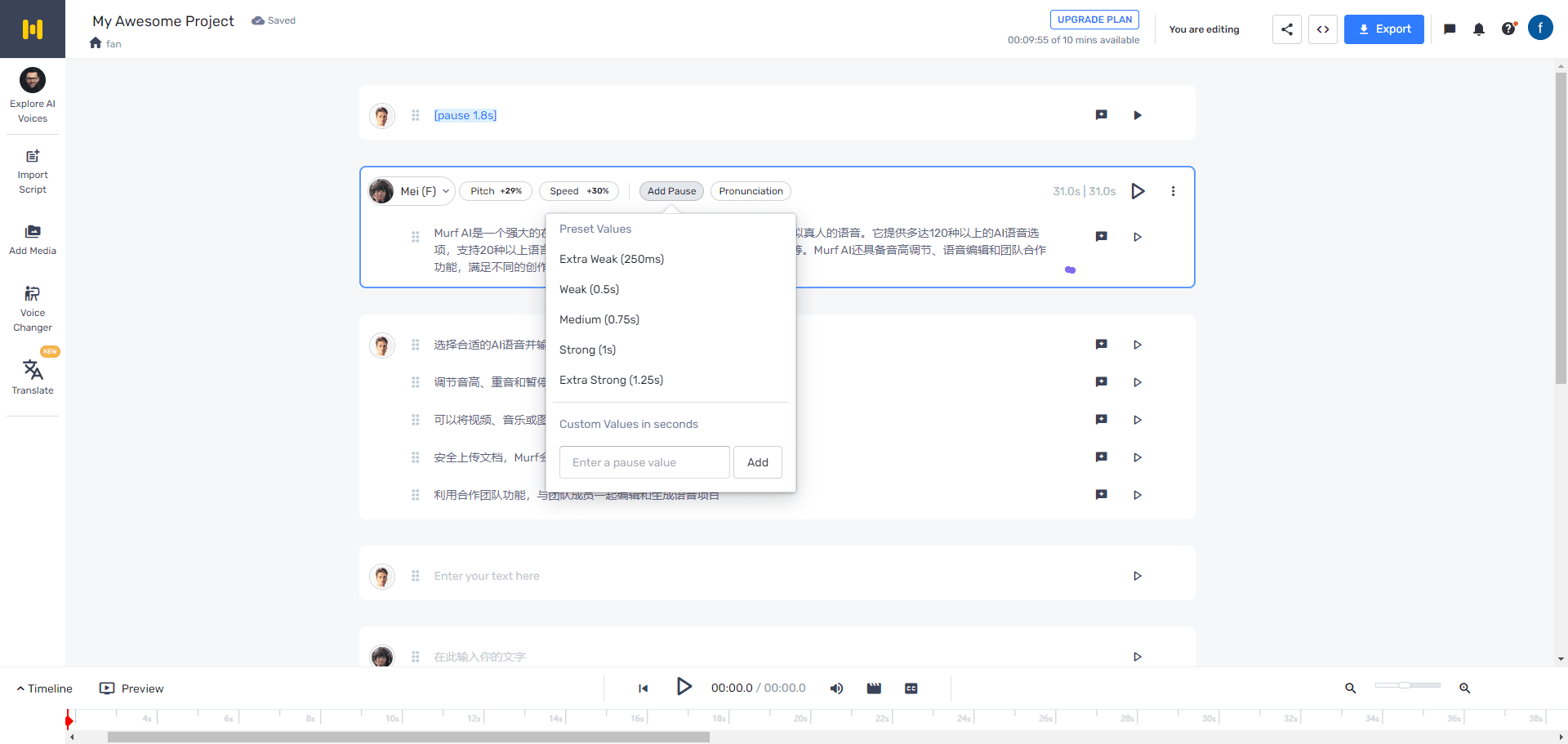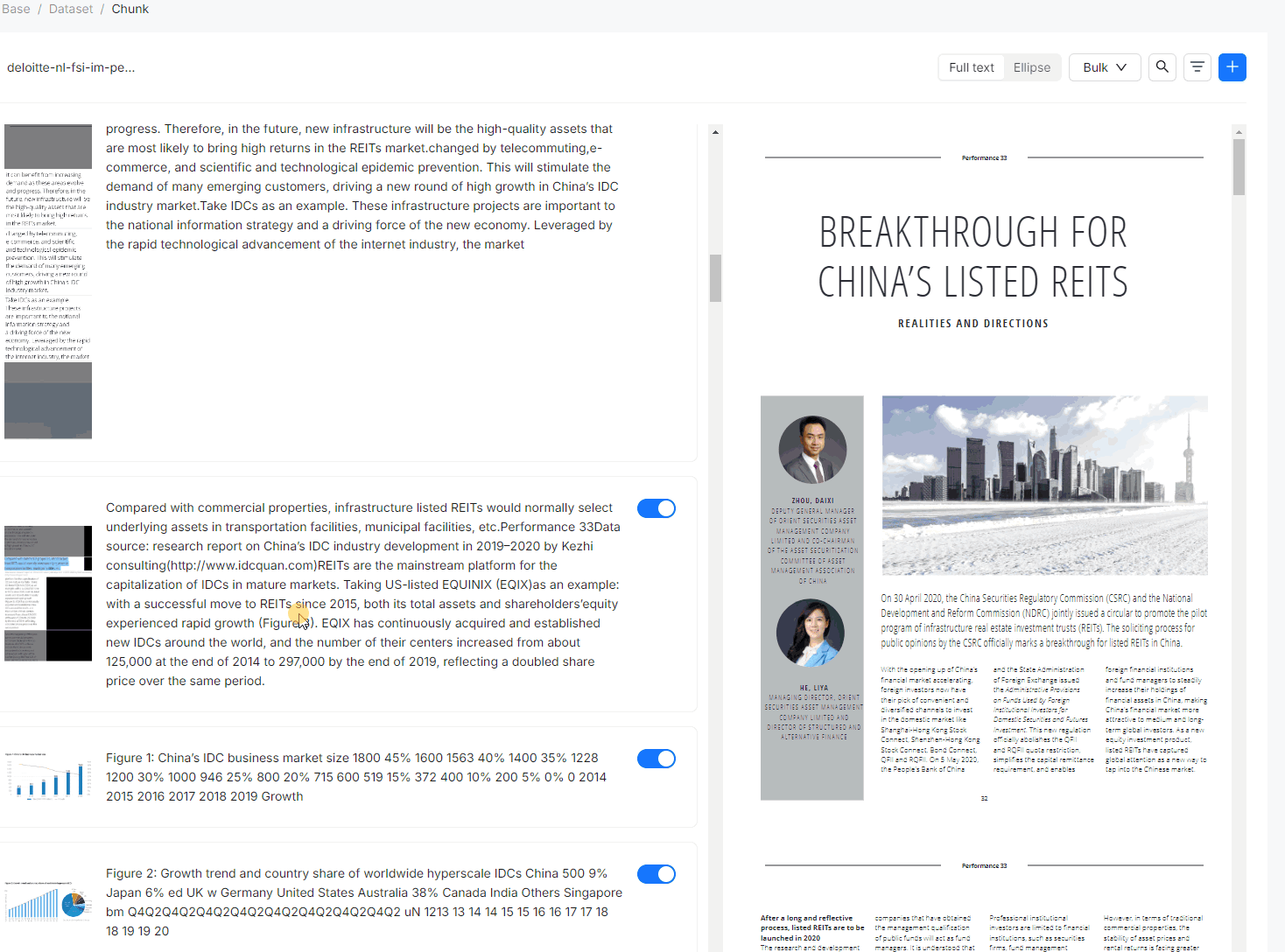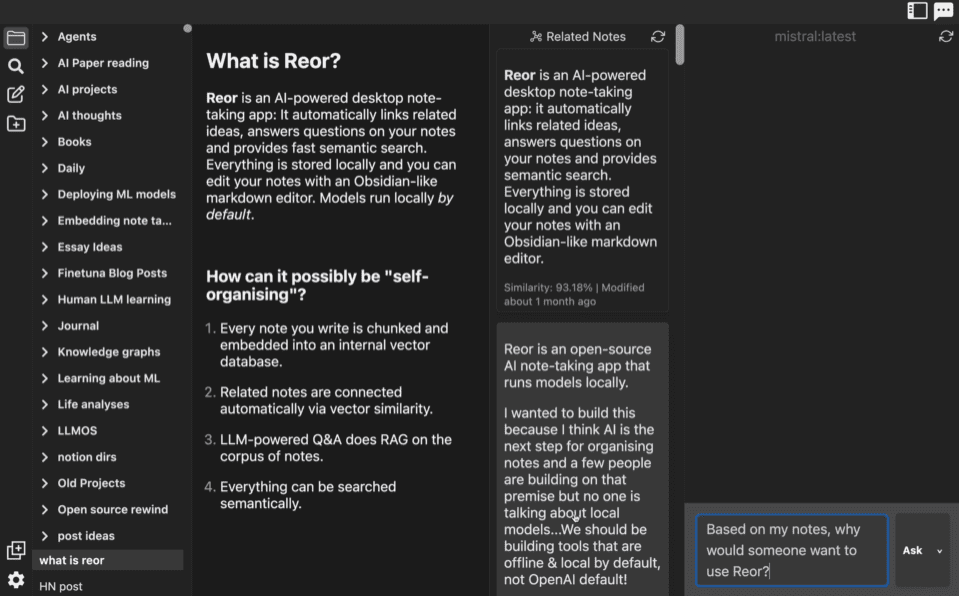AI Drive: summarize PDF file contents, talk to files, support uploading unlimited number of folders (paid)
General Introduction
AI Drive is a powerful online tool focused on helping users efficiently manage and process various documents. Whether it's PDF file generation, organizing, or intelligent OCR recognition through AI technology, AI Drive provides a convenient solution. The platform also supports file encryption to ensure the security of user data.AI Drive has already gained the trust of many top universities and enterprises, becoming an indispensable assistant in their daily work.
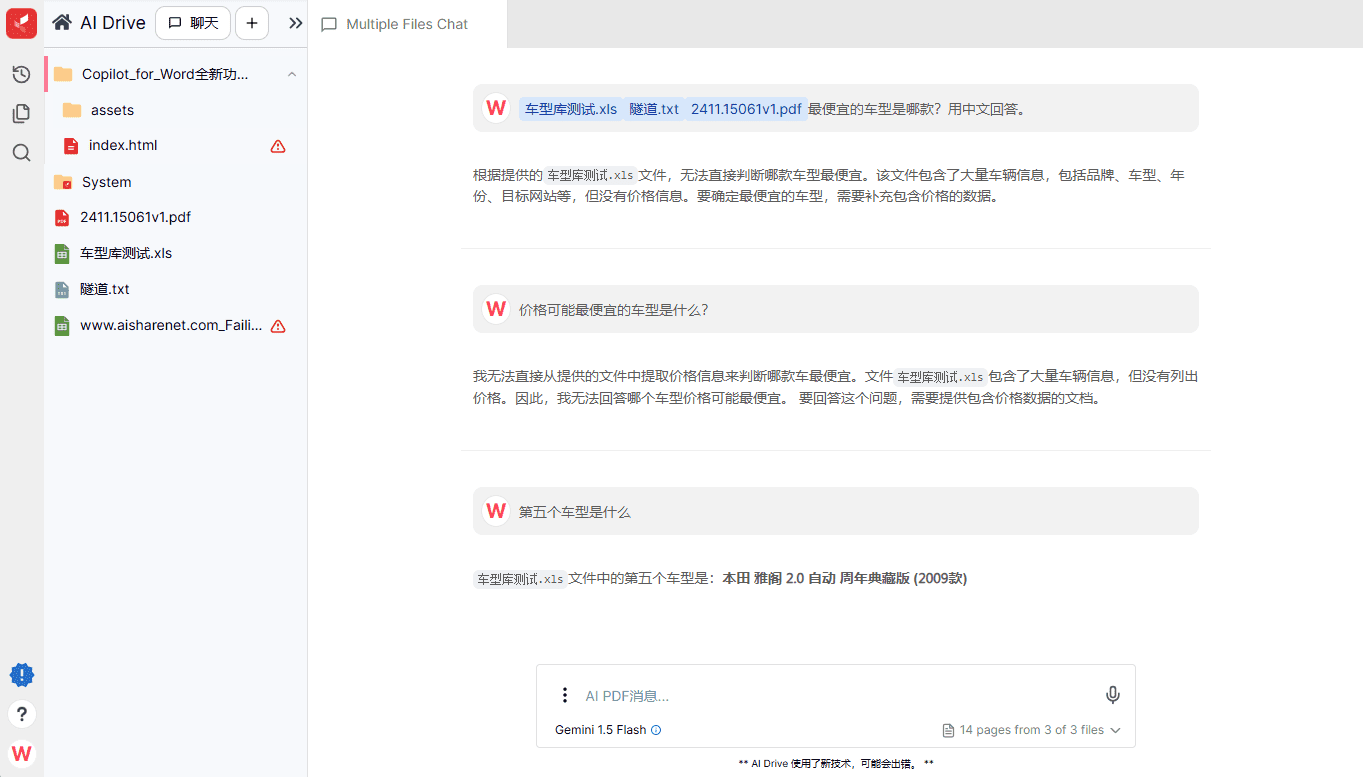
Function List
- Summary of documents: Use AI models to quickly summarize document content and extract key information.
- Documentation dialogues: Engage in an interactive dialog with the content of the document and get instant answers.
- Organization of documentation: Manage and categorize files efficiently and support multiple file formats.
- PDF Editor: Edit and save PDF files, support integration with ChatGPT.
- File Upload: Upload local files to the platform for easy online management and access.
Using Help
- Download Extension: Go to the Chrome Web Store, search for "AI Drive - Side Panel" and add it to your browser.
- Search for "AI Drive" in ChatGPT.
Usage Process
- File Upload: After logging in, click the "Upload File" button to upload a local file to the platform.
- Summary of documents::
- Select the uploaded file and click the "Summarize" button.
- The AI will automatically generate a document summary, and the user can view and edit the summary content.
- Documentation dialogues::
- Select the file and click the "Dialog" button.
- Enter a question in the dialog box and the AI will provide an answer based on the contents of the document.
- Organization of documentation::
- Categorize and manage files using the folder and tagging features.
- Support batch operation, convenient and efficient.
- PDF Editor::
- Open the PDF file and use the built-in editing tools to make changes.
- Save edited PDF files and support one-click upload to AI Drive.
- Integration with ChatGPT::
- Open the ChatGPT window in AI Drive and select the file you need to talk to.
- Interact with the document content directly in the ChatGPT window for instant feedback.
Featured Function Operation
- Quick summary: After uploading a file, click the "Quick Summary" button and the AI will generate a summary of the file in seconds.
- intelligent dialog: Enter a complex question in the dialog box and AI will provide a detailed answer taking into account the content and context of the document.
- Efficient management: Use the tabs and folders feature to categorize files by topic or project for easy location and management.
With the above steps, users can fully utilize the powerful features of AI Drive for an efficient file management and interactive experience.
© Copyright notes
Article copyright AI Sharing Circle All, please do not reproduce without permission.
Related articles

No comments...