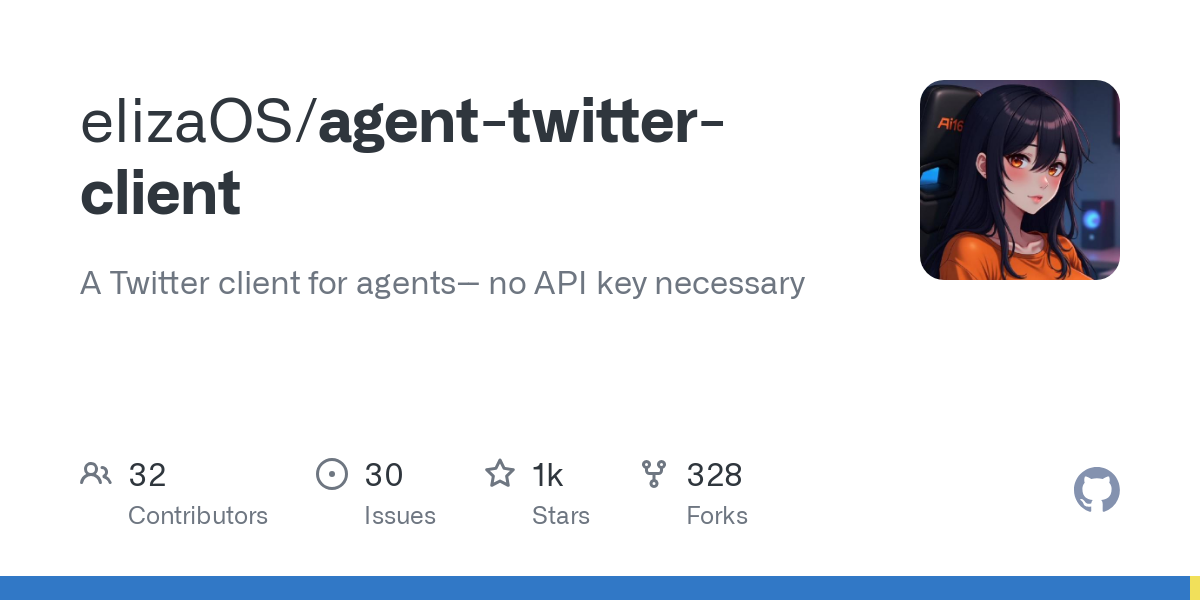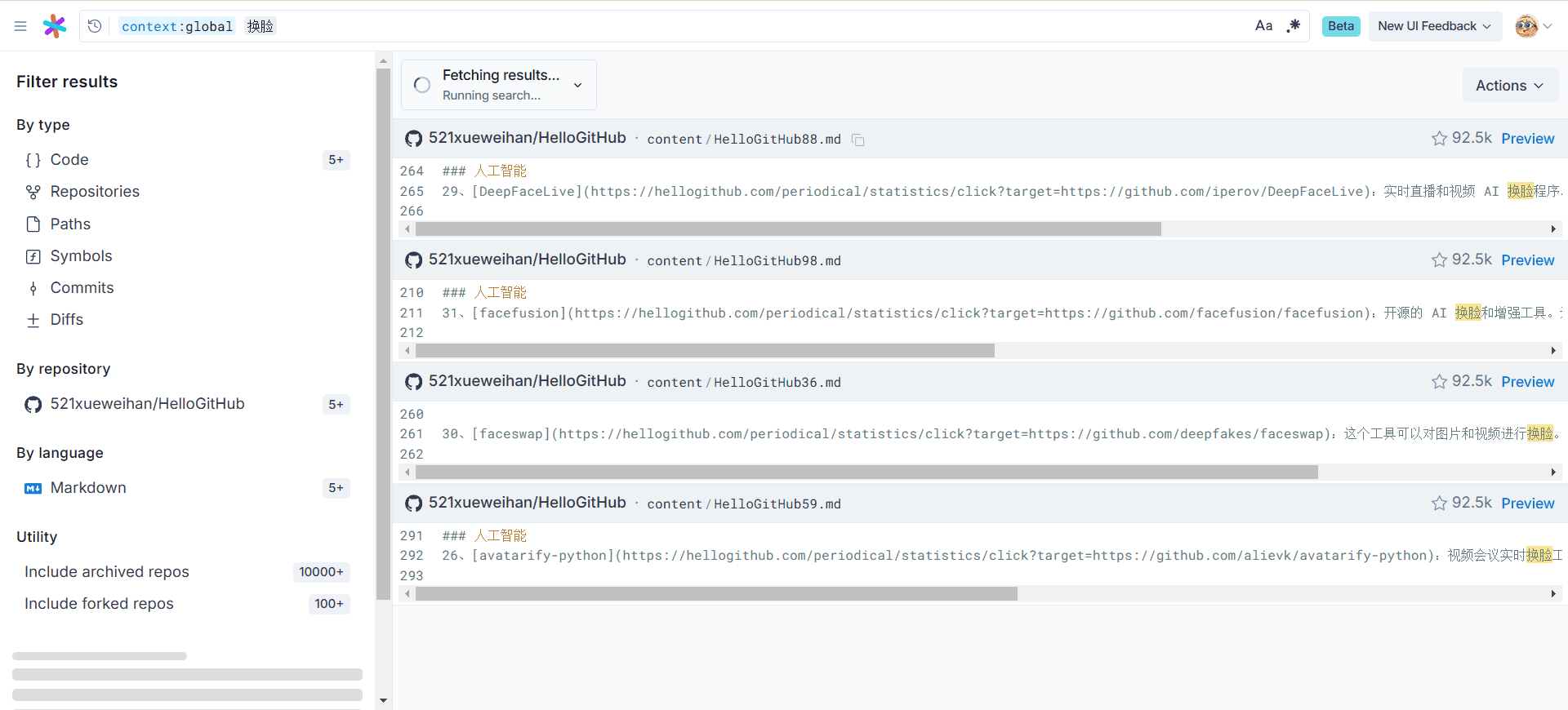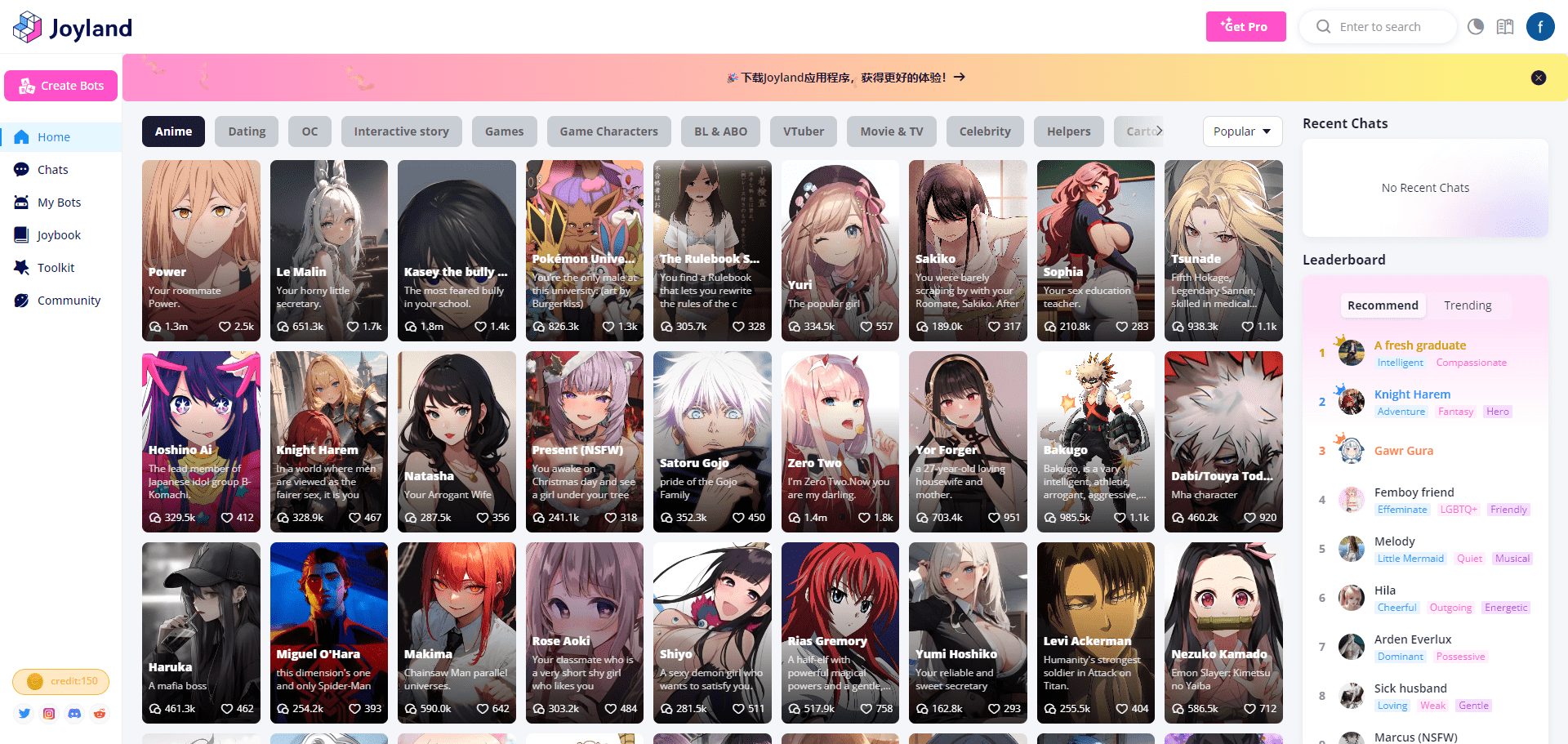AI ContentCraft: a versatile AI content creation tool for generating short stories, dialog scripts, voiceovers, and graphics
General Introduction
AI ContentCraft is a versatile content creation tool that integrates text generation, speech synthesis, image generation and more. It helps creators quickly generate stories, podcast scripts, and accompanying audio and video content. The tool supports multiple language conversions and is able to batch process content, greatly improving creative efficiency. Whether you're a writer, podcast producer, or marketer, you can utilize AI ContentCraft to easily accomplish creative tasks.
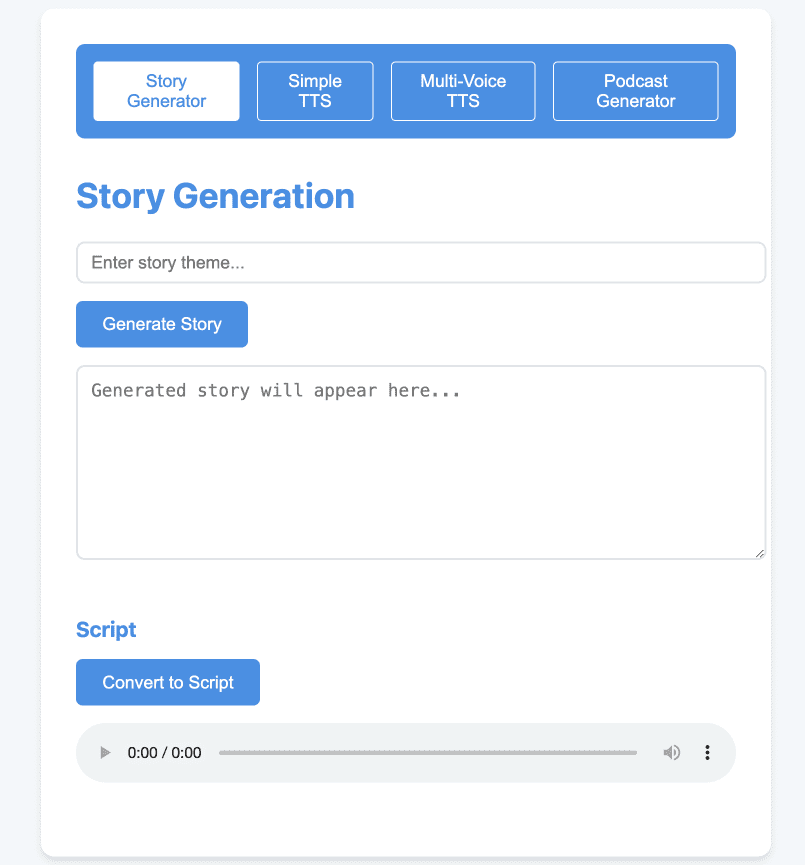
Function List
- Story Generation: Automatically generate short stories based on themes
- Script Conversion: Convert stories to standard script format
- Podcast content: generating podcast outlines and dialog scripts
- Speech Synthesis: Supports text-to-speech for multiple voices
- Image Generation: Generate illustrations for story scenes
- Bilingual support: support for conversion of content between English and Chinese
- Batch Processing: Supports batch generation and download of content
Using Help
Installation process
- Clone the project and install the dependencies:
git clone https://github.com/nicekate/AI-ContentCraft.git
cd AI-ContentCraft
npm install dotenv express kokoro-js openai replicate
npm install -D nodemon
- Configure environment variables: Create
.envfile and add the following configuration:
DEEPSEEK_API_KEY=your_deepseek_api_key
REPLICATE_API_TOKEN=your_replicate_token
- Install FFmpeg: Ensure that FFmpeg is installed on your system, and update the
server.jsFFmpeg path in the
const ffmpegPath = 'your_ffmpeg_path';
- Start the server:
npm run dev
- Access to the application: Open a browser to access
http://localhost:3000
Function Operation
Story Generation
- Enter a story topic
- Click to generate a story
- Optional conversion to script format
- Support for generating matching scene images
Podcast content
- Enter the podcast theme
- Generating a Podcast Outline
- Conversion to dialog scripts
- Select different voices for dubbing
audio processing
- Supports multiple text dubbing
- Automatically merge multiple audio clips
- Provides audio previews and downloads
Image Generation
- Automatically generate cues for scenes
- Batch Generate Scene Images
- Provide image preview and batch download
- Automatic generation of image display pages
API Interface
The main interfaces include:
/generate-story: Generating Stories/generate-script:: Conversion scripts/generate-podcast:: Generate podcast content/generate:: Single-paragraph text-to-speech/generate-and-merge:: Multiple text-to-speech and merge/generate-image: Generate Image/translate-podcast:: Translation of podcast scripts/translate-story-script:: Translation of story scripts
caveat
- Requires a valid API key to use AI services
- The audio merge function requires FFmpeg to be properly configured.
- Recommended for local development environments
- Be aware of API call limitations and fees
error handling
Common problems and solutions:
- API call failure: check if the API key is correct, confirm the API call limit, and view the specific error message
- Audio processing problems: make sure FFmpeg is installed correctly, check the audio file format, check the server logs
- Image Generation Failure: Check Replicate API quota, confirm prompt word compliance, view error response
© Copyright notes
Article copyright AI Sharing Circle All, please do not reproduce without permission.
Related articles

No comments...