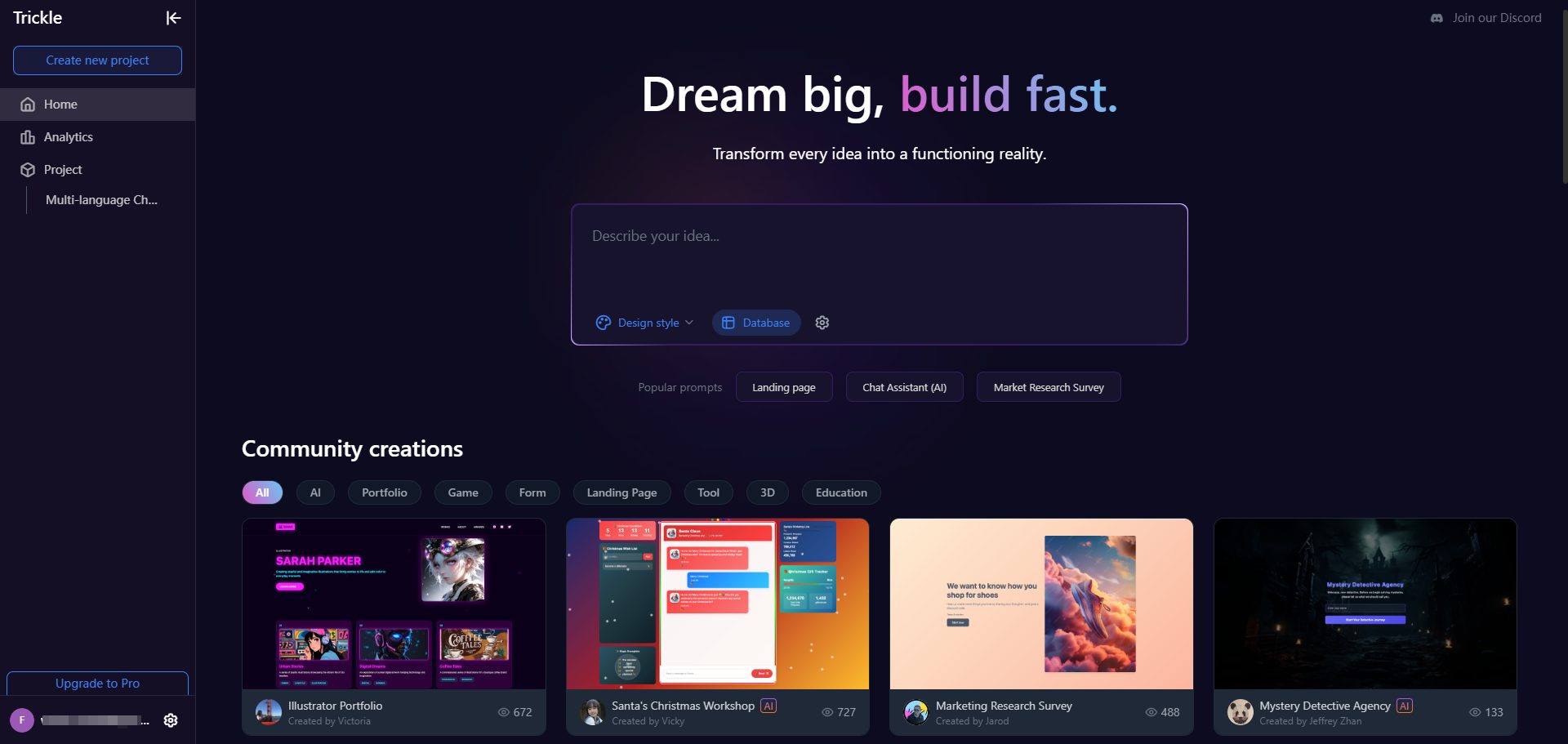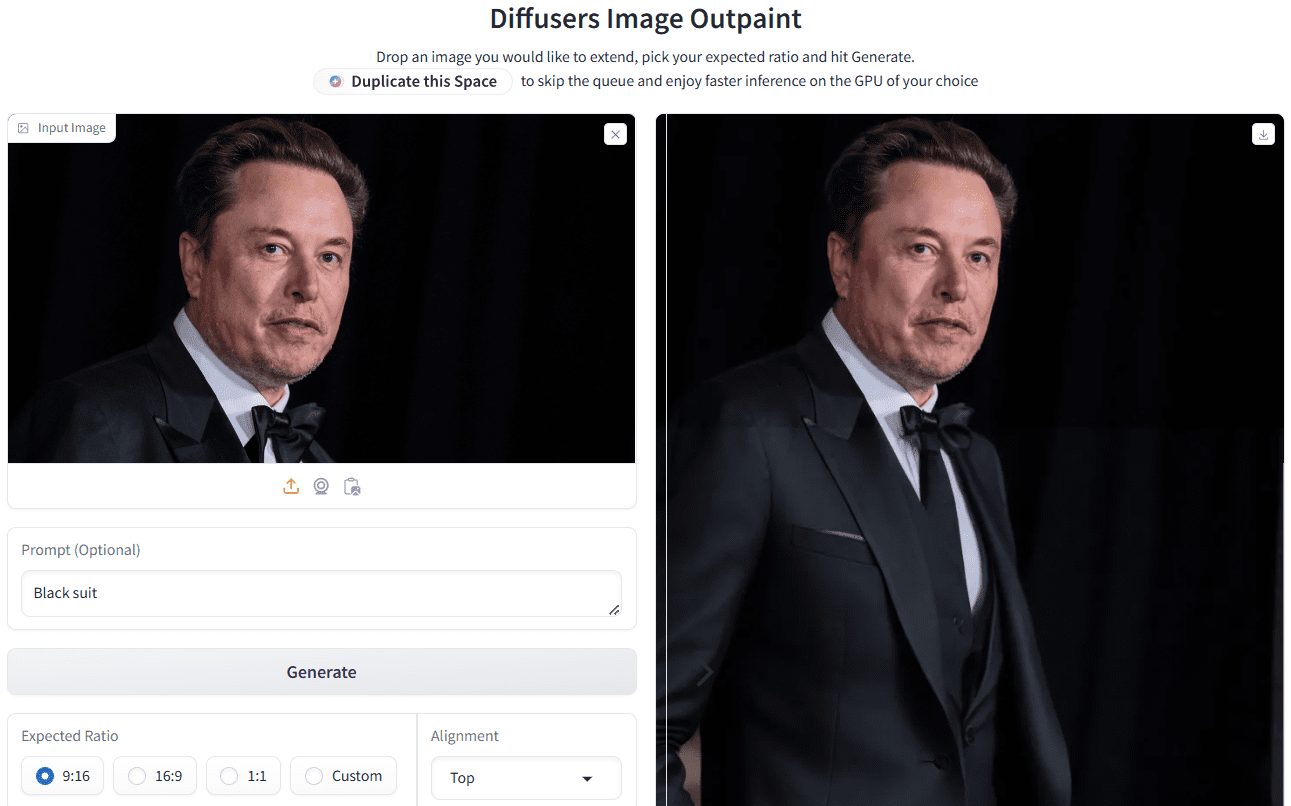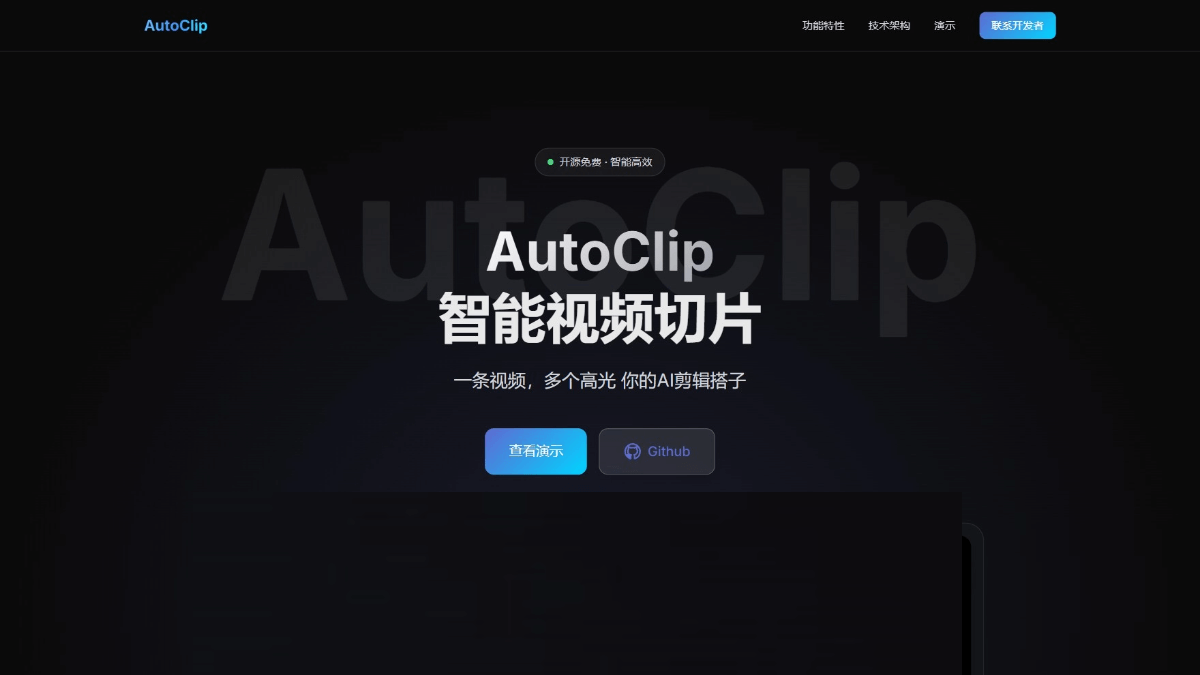Agnai Chat: an open source chat platform for interacting with personalized AI characters
General Introduction
Agnai Chat is an open source AI chat platform that allows users to create personalized AI characters for single or multi-person interactions. It supports a variety of AI services, including OpenAI, Claude, Kobold, etc., and is suitable for entertainment, role-playing, education or customer service scenarios. The platform requires no installation and is used directly in the browser with a simple interface and intuitive operation. Data is stored locally in anonymous mode to protect privacy.Agnai Chat supports voice input, multi-language processing and image generation, with an active community and continuously updated features, suitable for all types of users.
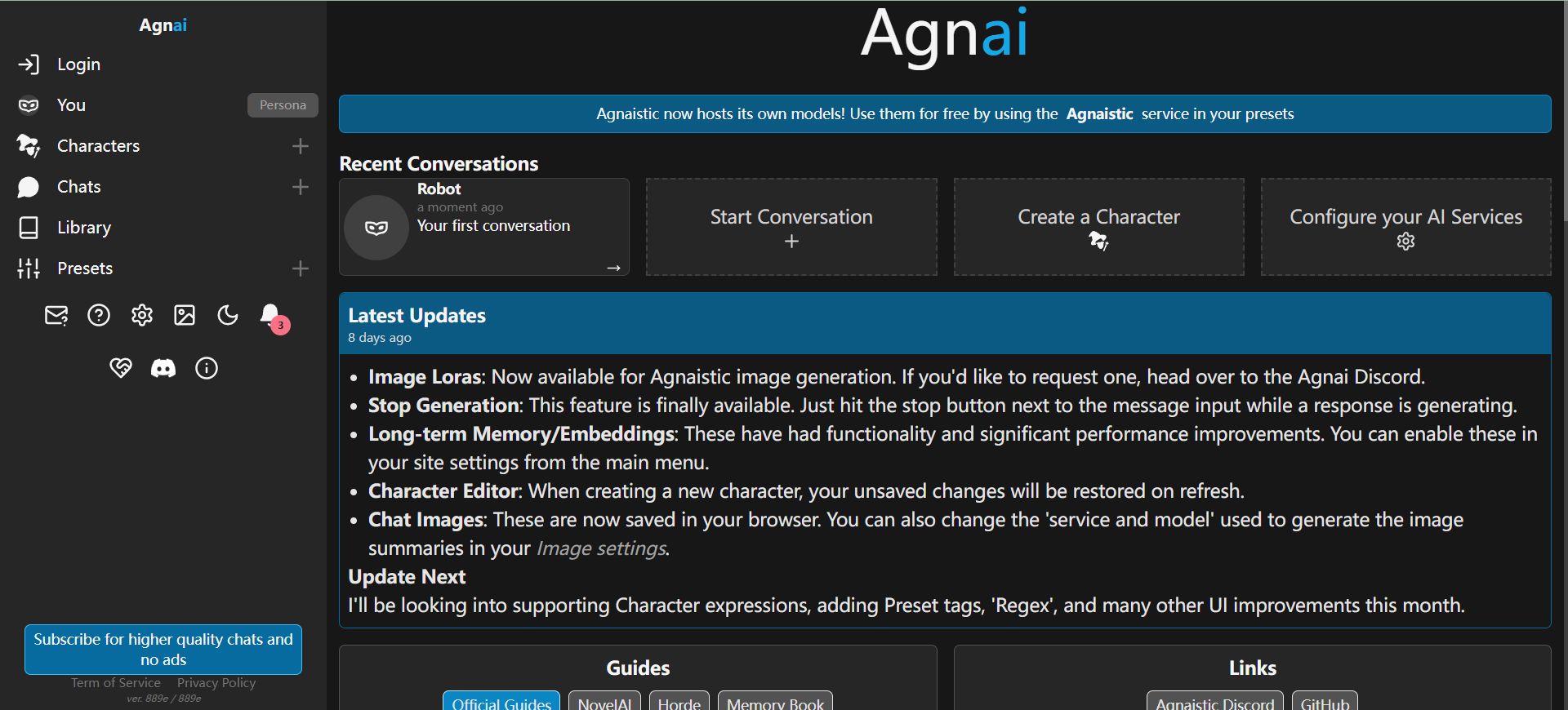
Online experience: https://agnai.chat/
Function List
- Create personalized AI characters: Customize your character's name, personality, backstory, and appearance.
- Multi-AI service support: Compatible with OpenAI, Claude, Kobold, NovelAI, OpenRouter, etc. Users can switch flexibly.
- Multiplayer Chat Mode: Supports multiple users interacting with multiple AI characters at the same time, suitable for group chat or team collaboration.
- anonymous mode: Data is stored in the local browser to safeguard user privacy.
- Voice and text interaction: Support voice input and multi-language processing to enhance the interactive experience.
- Image Generation: Generate a unique look for the character through a third-party service.
- memory function: AI characters memorize conversation history to provide a coherent chat experience.
- Open Source Customization: Participate in development via GitHub and feel free to modify code or add features.
- subscription function: Support for user subscriptions to unlock advanced settings such as custom generated presets.
- Memory Book Function: Add background knowledge to characters to enhance depth of dialog.
Using Help
How to get started
Agnai Chat is a web-based platform that requires no software download. Users open a browser and visit https://agnai.chat/If you want to get started, you can go to the main screen. The homepage contains "Start Chat", "Register" and "Login" options. You don't need to register for the first time, but you can experience it directly by clicking on "Anonymous Mode", and all data is stored in your local browser. All data is stored in your local browser. Anonymous mode is good for a quick trial, but data cannot be synchronized across devices. If you want to save your character and chat history, it is recommended to register an account.
Registration and Login
- Click on "Register" in the upper right corner.
- Enter your username, email address and password and click "Submit".
- After successful registration, you will be redirected to the login page.
- Enter your username and password and click "Login".
- Log in and go to your personal page to manage roles, view chat history or adjust settings.
Registered users can synchronize data across devices and enjoy subscription features such as custom AI service settings. Anonymous users also have access to all core features, but clearing the browser cache will lose data.
Create personalized AI characters
Creating roles is the core feature of Agnai Chat, which is easy to use and feature-rich. Below are the detailed steps:
- Once logged in, click on the "Character" menu on the left.
- Click on "Create New Character" to enter the editing page.
- Basic Information::
- Enter a character name, such as "Space Explorer" or "History Scholar".
- Fill out a description that defines the character's personality, background, or interests. For example, "A humorous scientist who enjoys sharing knowledge of the universe."
- Optional: Add tags such as "science fiction" and "education" for easy categorization.
- Appearance settings::
- Upload an image as an avatar or enter a description to generate an image.
- For example, type in "astronaut in blue uniform" and connect to Kobold Horde to generate an image.
- Advanced Settings::
- Choose an AI service such as OpenAI's GPT-4o or Claude 3.
- Set the memory range to determine how much of the conversation the AI remembers.
- Adjust the conversational style, e.g. "formal" or "relaxed".
- Click "Save" and the roles are automatically added to the list.
Created roles can be edited or deleted at any time, and importing role files (in JSON or text format) from other platforms is supported.
Chat function operation
- Start chatting::
- From the homepage or character list, select a character and click "Chat".
- The system opens a chat window showing the character's avatar and an input box.
- text input::
- Enter a message in the input box, such as "What is your favorite book?" .
- Click "Send" or press enter to get an immediate response from AI.
- voice input::
- Click the microphone icon next to the input box.
- Speak the message, the system converts it to text and sends it.
- Voice support Chinese, English and other languages, the effect depends on the network and microphone.
- Multiplayer Chat::
- Click the "Invite" button in the chat window to generate a sharing link.
- Other users join via links and can interact with multiple characters.
- Ideal for friend entertainment or team simulation scenarios such as customer service training.
- Setup Adjustment::
- In the upper right corner of the chat window, click on "Settings".
- You can switch the AI model, adjust the length of the response, or enable the memory function.
- For example, set "50 words per reply" to get a short answer.
Features: Memory and Memory Book
memory functionAllow AI characters to memorize conversation history to provide a coherent experience:
- In Role Settings, enable "Memory".
- Set a memory range, e.g. "memorize the last 20 conversations".
- When chatting, the AI will refer to historical information and automatically correlate context.
- If you want to clear it, you can click "Reset Memory".
Memory Book FunctionAdd background knowledge to the character:
- On the character editing page, click "Memory Book".
- Upload text or enter content, such as a character's worldview or key events.
- Once saved, the AI will refer to this information in the conversation to enhance depth.
- For example, add "Rules of the Academy of Magic" to the "Wizard" character, and the AI will answer questions based on the rules.
Image Generation
Generating an appearance image for a character is done as follows:
- On the character editing screen, click Generate Image.
- Enter a description, such as "Knight in armor".
- Select the generation service (Kobold Horde or Replicate connection required).
- Click "Generate" and the image will be displayed after a few seconds.
- Click "Save" when you are satisfied and set it as your character's avatar.
Multi-AI Service Configuration
Agnai Chat supports a wide range of AI services that users can choose from according to their needs:
- On the Settings page, click "AI Services".
- Select a model, such as OpenAI, Claude, or Kobold.
- If you use a paid service, you need to enter the API key (get it on the service's official website).
- Save the settings and the selected model will be applied automatically during the chat.
- Different models are suited to different scenarios, e.g. Claude is more specialized in creative writing and Kobold is suited to open source users.
Open source and self-hosted
For technical users, Agnai Chat supports self-hosting and customization:
- cloning project::
- interviews
https://github.com/agnaistic/agnaiThe - (of a computer) run
git clone https://github.com/agnaistic/agnaiThe
- interviews
- Installation of dependencies::
- Make sure Node.js and pnpm are installed.
- (of a computer) run
npm run depsThe
- Build and run::
- (of a computer) run
npm run build:allThe - Linux/Mac:
npm run startThe - Windows:
npm run start:winThe
- (of a computer) run
- self-hosted::
- Using Docker:
docker run -dt -p 3001:3001 ghcr.io/agnaistic/agnaistic:latestThe - Optional installation of MongoDB and Redis to improve performance.
- Using Docker:
- Customized Settings::
- establish
settings.json, adjust the default configuration. - For example, disable anonymous access or set a default memory book.
- establish
Self-hosted users can run local servers, access http://localhost:3001, full control of data and functions.
Piping function (advanced)
The "pipeline features" mentioned in the official description include long-term memory and content embedding, which require additional configuration:
- Install Python and Poetry:
npm run modelThe - Run pipeline services:
agnai --pipelineThe - Long-term memory::
- Stores a large amount of conversation history for scenarios that require deep context.
- Enabling it in Settings requires a Redis connection.
- Content Embedding::
- Support for embedding Wikipedia articles or PDFs to enhance the role knowledge base.
- You need to upload a file or enter a URL, and the system resolves it automatically.
These features are for advanced users and require technical background and server support.
caveat
- Anonymous mode data is browser-dependent and clearing the cache will result in loss.
- Some AI services (e.g. OpenAI) require users to provide API keys.
- The effect of voice input is affected by the network and device, so it is recommended to use it in a quiet environment.
- Self-hosting requires regular code updates for the latest features and fixes.
application scenario
- Role Playing Entertainment
Users create fictional characters, such as "futuristic warriors" or "ancient poets," and experience immersive storytelling through dialog. Ideal for novelists, gamers, or creative enthusiasts. - Educational aids
Teachers use AI characters to simulate historical figures, such as "Li Bai" or "Newton", and students learn through dialog. The characters can answer questions and explain concepts, making them suitable for classroom or self-study. - Customer Service Training
Enterprises create "virtual customer" roles to simulate complaint or inquiry scenarios. Teams practice their responses in multi-player mode to improve their service skills. - social interaction
Friends use multiplayer mode to create humorous characters, such as "virtual tour guides", to share interesting stories in group chats or organize activities to increase the fun of the party. - content creation
Writers brainstorm with AI characters to generate story inspiration or dialog scripts. The Memory Book feature adds worldviews to ensure consistent content.
QA
- Is Agnai Chat free?
The platform is free and anonymous mode does not require registration. Some AI services require users to provide API keys and may involve third-party fees. - How is privacy protected?
Anonymous mode data is stored locally and not uploaded to the server. Registered user data is encrypted and used only for synchronization. - What AI models are supported?
Support OpenAI, Claude, Kobold, NovelAI, OpenRouter, etc., the specific effect depends on the model. - Can it be used offline?
Needs to be networked to run and relies on cloud-based AI services. May support local models in the future. - How do I import roles?
On the role editing page, click "Import" to upload a role file in JSON or text format, which will be automatically parsed by the system. - How does the multiplayer mode work?
Generate an invitation link in the chat window, share it with other users, and everyone can interact with the character at the same time.
© Copyright notes
Article copyright AI Sharing Circle All, please do not reproduce without permission.
Related posts

No comments...