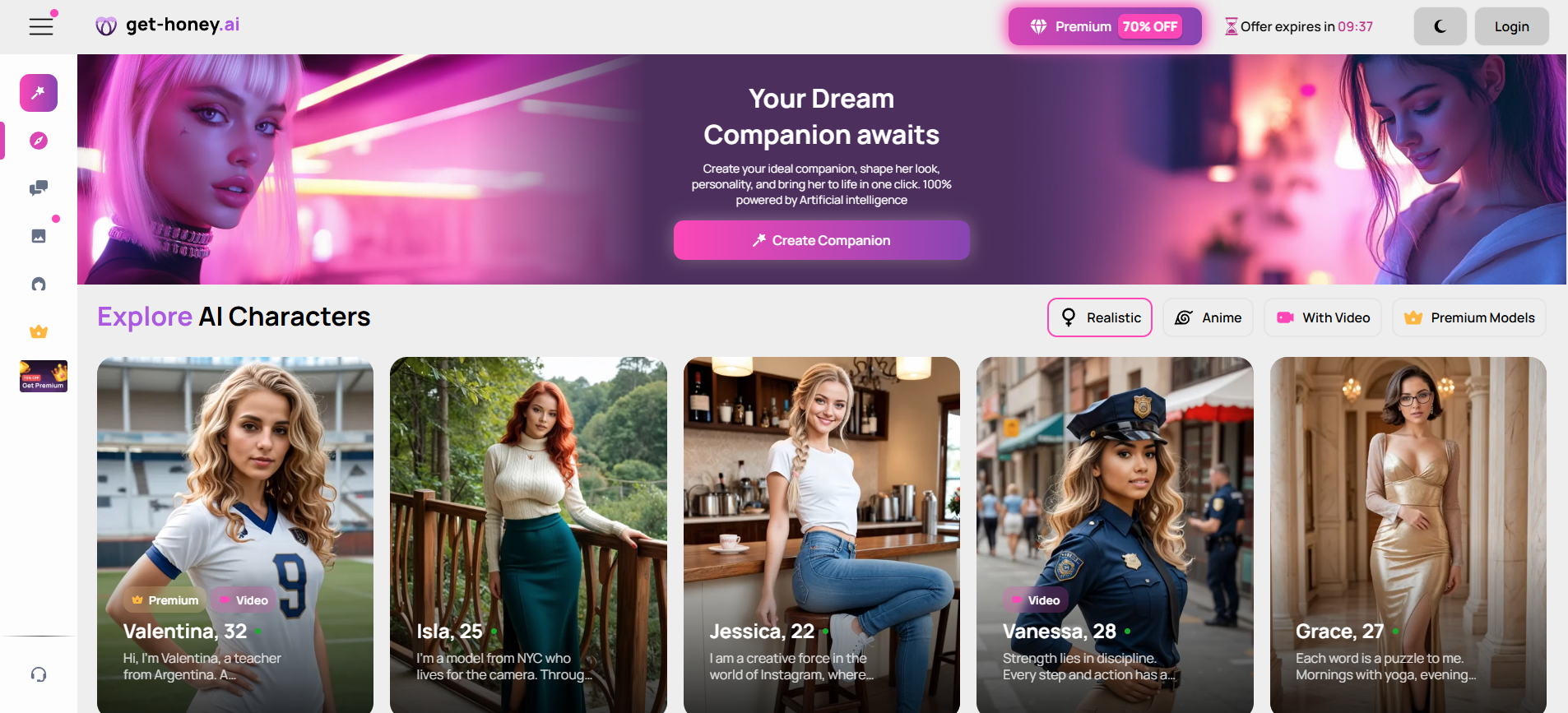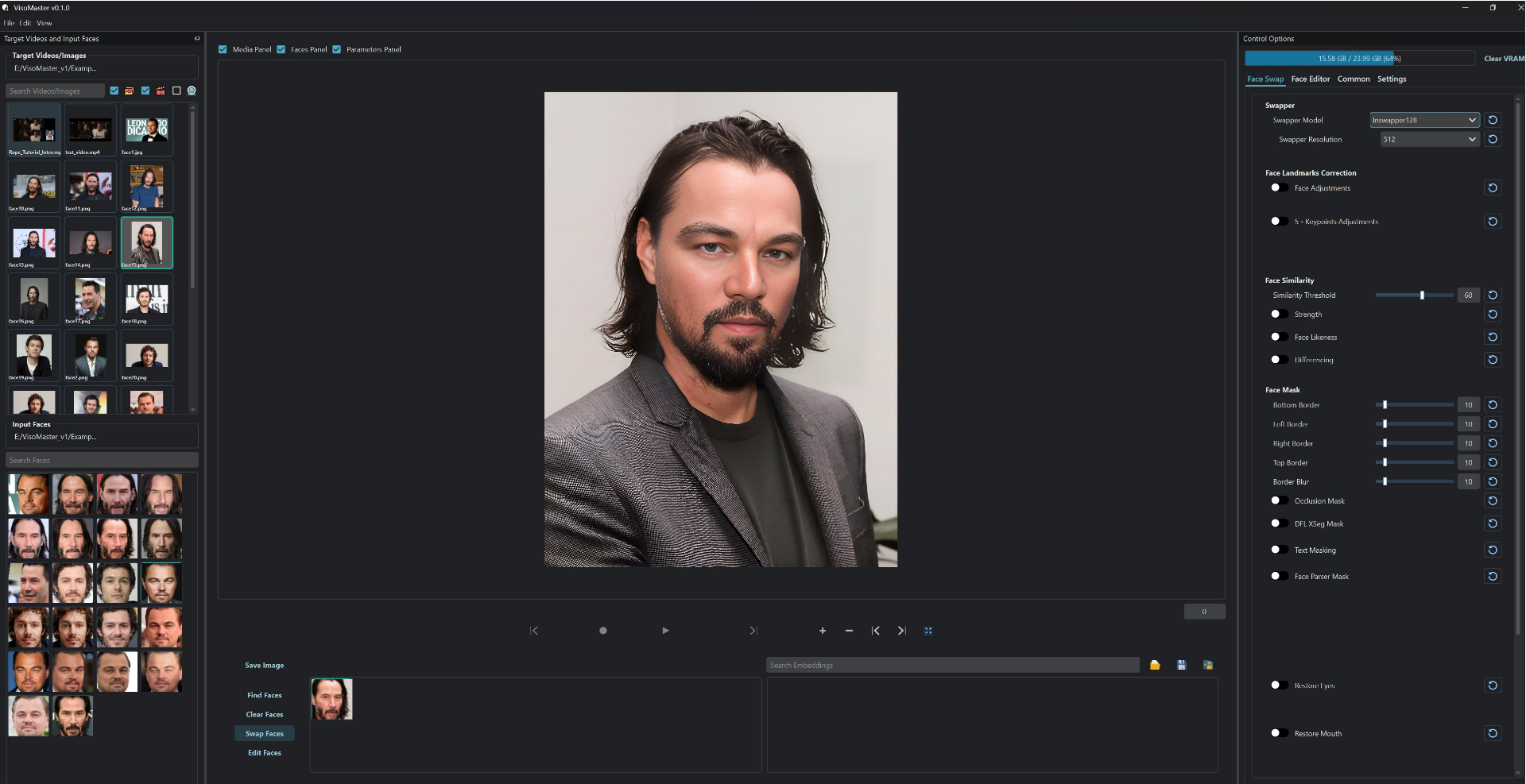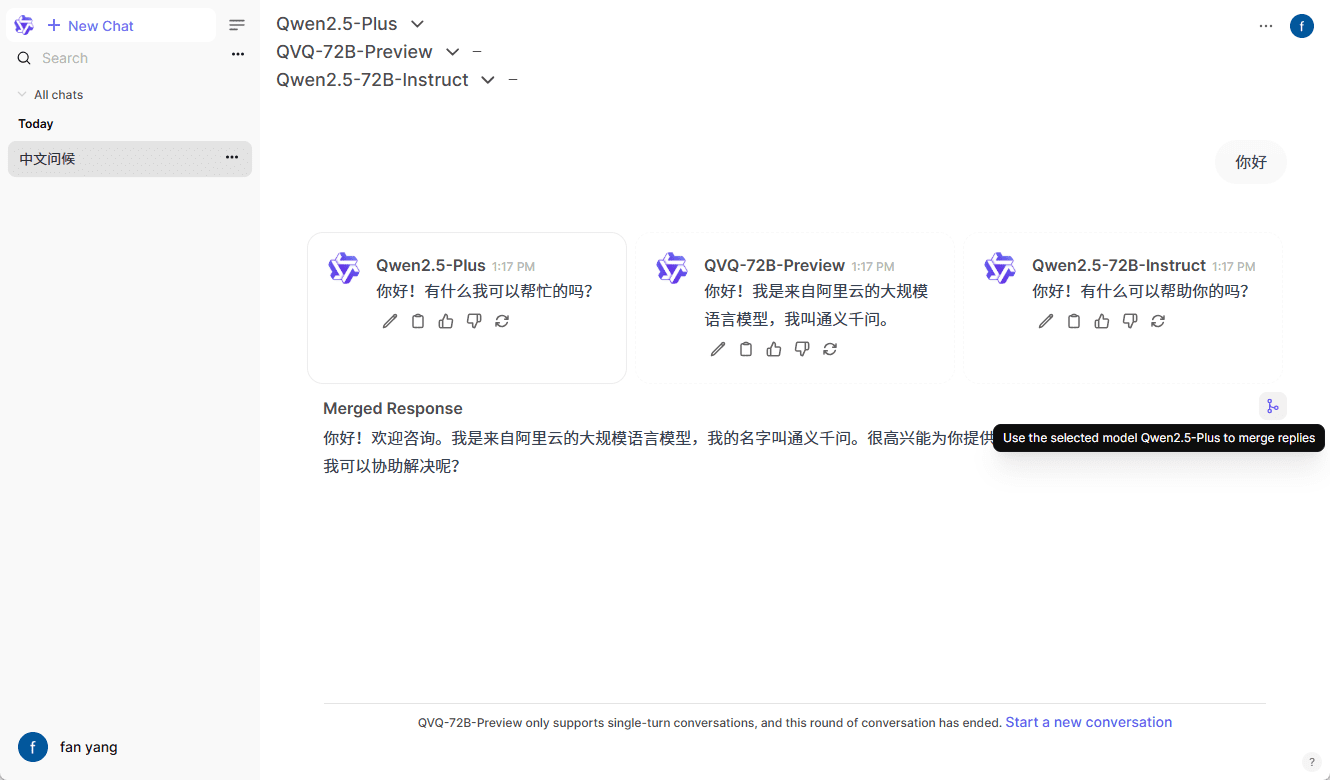agent.ai: 1000+ AI Intelligent Body Application Marketplace
General Introduction
agent.ai is a specialized marketplace that connects users with AI intelligences. Its core function is to enable users to discover, select and use AI intelligences for specific tasks, such as market research, content generation or data analysis. The platform brings together more than 1,261 intelligences, each designed by developers and focused on a specific domain. Users can find the right intelligence for their needs by simply searching and filtering. agent.ai offers a free trial with an intuitive interface suitable for individuals, teams, or businesses. Its goal is to improve efficiency with AI, allowing users to focus on more creative work.
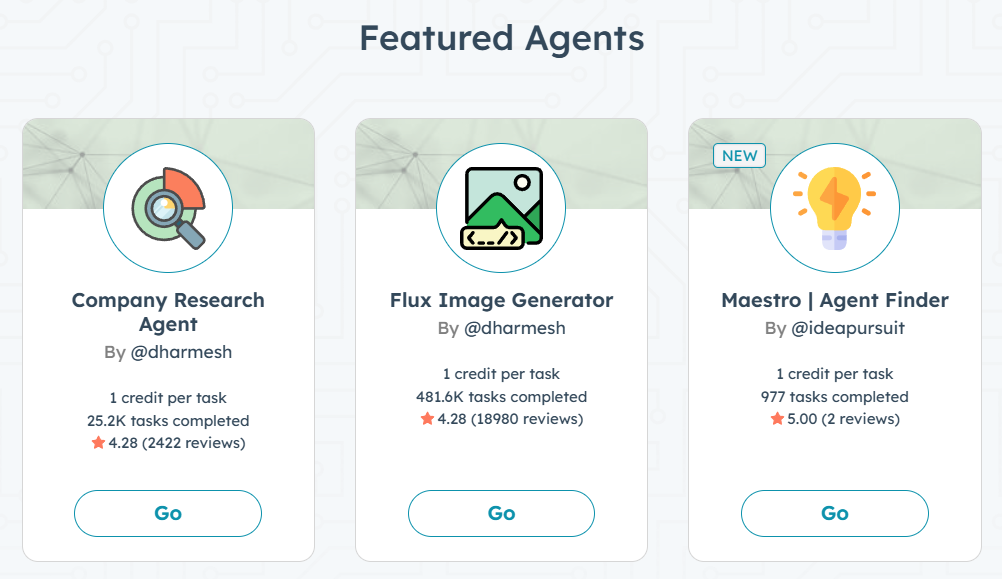
Function List
- Intelligent Body Search: Quickly find the right AI intelligence by keywords or tags.
- mandate implementation: Intelligentsia can perform diverse tasks such as market analysis, image generation, and text creation.
- User evaluation system: Check the number of completed tasks and ratings of the intelligences to choose a more reliable one.
- Developer Community: Support users to communicate with smart body developers for customization support.
- Free Trial: Experience basic functionality without a subscription and get started easily.
- Multi-disciplinary support: Covering commercial, educational, creative and other scenarios to meet different needs.
Using Help
How to get started with agent.ai
agent.ai requires no software to be installed, users can simply visit https://agent.ai/ Ready to start using. For your first visit, it is recommended that you register for an account. Click the "Sign Up" button on the upper right corner, enter your email and password to complete the registration. After registration, the system will jump to the main interface. If you already have an account, click "Sign In" to log in.
The main interface has a simple design and contains a search bar, smart body market and personal task management area. Here are the detailed steps to help users get started quickly.
1. Search and selection of intelligences
At the top of the homepage is a search bar that allows users to enter keywords (such as "market research" or "image generation") to find intelligences. Next to that, there are tags to filter by, such as "data analysis" and "content creation" to make it easier for users to narrow down their search. For example, if you want to find an intelligence that generates marketing copy, you can type in "Copywriting" or select the "Content Creation" tab.
The search results will list related intelligences, with key information displayed on each intelligence card:
- Intelligence name (e.g. "Company Research Agent").
- Developer name (e.g. "@dharmesh").
- Task cost (usually 1 credit/task).
- Number of tasks completed (e.g., 25.2K times).
- User ratings (e.g. 4.28 out of 5, based on 2422 reviews).
Click on a card to go to the smartbody details page to see its specific features and user reviews. For example, "Flux Image Generator" is suitable for generating high-quality images, while "Video Script Generator" is good at creating video scripts. Users can select a reliable smartbody based on ratings and task completion, and click the "Go" button to assign a task.
2. Creation and allocation of tasks
After selecting the smart body, the task creation page is accessed. The user needs to enter the specific requirements of the task. For example, if you want Company Research Agent to analyze a company, you can enter "Analyze Tesla's marketing strategy for 2025 and output a 500-word report". The system will provide input boxes and prompts to guide the user with additional details such as output format (PDF, Word) or deadline.
Task descriptions are in Simplified Chinese, and the intelligence understands Chinese commands accurately. If you are not sure how to describe the task, there are sample templates on the page, such as "Generate a 300-word product description" or "Analyze industry trends". When you are done, click "Submit" and the task will be automatically assigned to the selected intelligence.
3. Monitoring the progress of the mandate
Once a task is submitted, you can view its progress on the Tasks screen. The system displays the status of the task, such as "in progress" and "completed". Some intelligences support real-time updates, allowing users to view intermediate results. For example, a data analysis task may show organized charts for the user to check in advance.
If you need to make adjustments to the results, you can click on "Provide Feedback" and enter suggested changes. For example, you may want to add specific cases to the report or change the chart style. The intelligence will optimize the output based on the feedback, usually within a few minutes.
4. Downloading and using results
The user is notified when the task is completed. Results can be downloaded directly and support a variety of formats (e.g. PDF, Word, PNG) depending on the type of task. For example, an image generation task will output a PNG file, while a research task may generate a PDF report. Users can also send the results to an email address or collaboration tool (e.g. Google Drive) via the "Share" button.
5. Special feature: the smart body market
The core highlight of agent.ai is its Marketplace of Intelligent Bodies, which brings together 1,261 intelligent bodies created by developers from around the world. These intelligences cover a wide range of domains, such as:
- Business AnalysisEarnings Call Analyzer" analyzes earnings conference calls.
- Idea Generation:: Generate fun psychedelic pictures such as "Meme Maker".
- Efficiency Tools: Optimize website loading prompts such as "Loading Message Writer".
Each intelligence has a detailed description of its function and application scenario. For example, "Web Design Grader" assesses the quality of website design and is suitable for web developers; "Ideal Customer Profile Builder" helps companies target customers and is suitable for marketing teams. marketing team.
6. Developer community support
The platform not only serves users, but also connects smart body developers. Users can find out more about the platform on the "Community" page (https://community.agent.ai/) to communicate with developers to suggest features or report problems. For example, if the output of a particular intelligence doesn't meet expectations, post it in the community and the developers will usually respond quickly.
7. Other useful functions
- Mission history: All tasks are saved in the "History" page for easy viewing at any time.
- documentation support: Detailed documentation is available on the official website (
https://docs.agent.ai/), covering frequently asked questions and how-to guides. - Credit point system: Tasks consume credits (credits), a certain amount for free users, and more credits can be purchased for high-frequency users.
caveat
- Task descriptions should be clear: Vague instructions can lead to skewed results. For example, "Analyze the market" is not as effective as "Analyze the trend of China's technology market in 2025 and output a bar chart".
- Checking the Intelligent Body Score: Prioritize intelligences with high ratings and task completion to ensure reliable results.
- network connection: The platform relies on cloud-based processing and it is recommended to maintain a stable network.
- data privacy: When sensitive information is involved, check the "Encrypt Data" option to ensure security.
With the above steps, users can easily use the functions of agent.ai. The platform is easy to operate and has a wide variety of intelligences, which is suitable for all needs from novice to professional users.
application scenario
- Business Analysis
Marketing teams can use "Company Research Agent" to analyze competitors and generate detailed reports, saving time on manual research. - content creation
Self-media writers can use "Video Script Generator" to quickly generate video scripts or "Meme Maker" to create eye-catching images to enhance the appeal of their content. - Website Optimization
Web developers can use "Web Design Grader" to evaluate the design of a website, get suggestions for improvement, and enhance the user experience. - account management
SMEs can use "Ideal Customer Profile Builder" to pinpoint their target customers and optimize their marketing strategies. - Educational research
Students or researchers can use Industry Analysis to organize industry data and generate charts for papers or reports.
QA
- Is agent.ai completely free?
The platform offers a free trial that includes a certain number of credits. Premium features or high-frequency tasks require the purchase of additional credits, see the official website for details. - Do you support Chinese tasks?
Support. Users can enter task descriptions in Simplified Chinese, and the Intelligent Body can accurately understand and generate results in Chinese. - How do I choose the right smart body?
Filter by search keywords or tags to prioritize intelligences with high ratings and task completion. The detail page will show its features and user reviews. - What if the mission fails?
If the results are unsatisfactory, feedback can be submitted to request adjustments. If the smart body is unable to complete the task, you can contact community support and the developer will assist in resolving the issue. - Is data security guaranteed?
The platform uses encryption to protect the data, which is automatically deleted when the task is completed, unless the user chooses to save it.
© Copyright notes
Article copyright AI Sharing Circle All, please do not reproduce without permission.
Related posts

No comments...