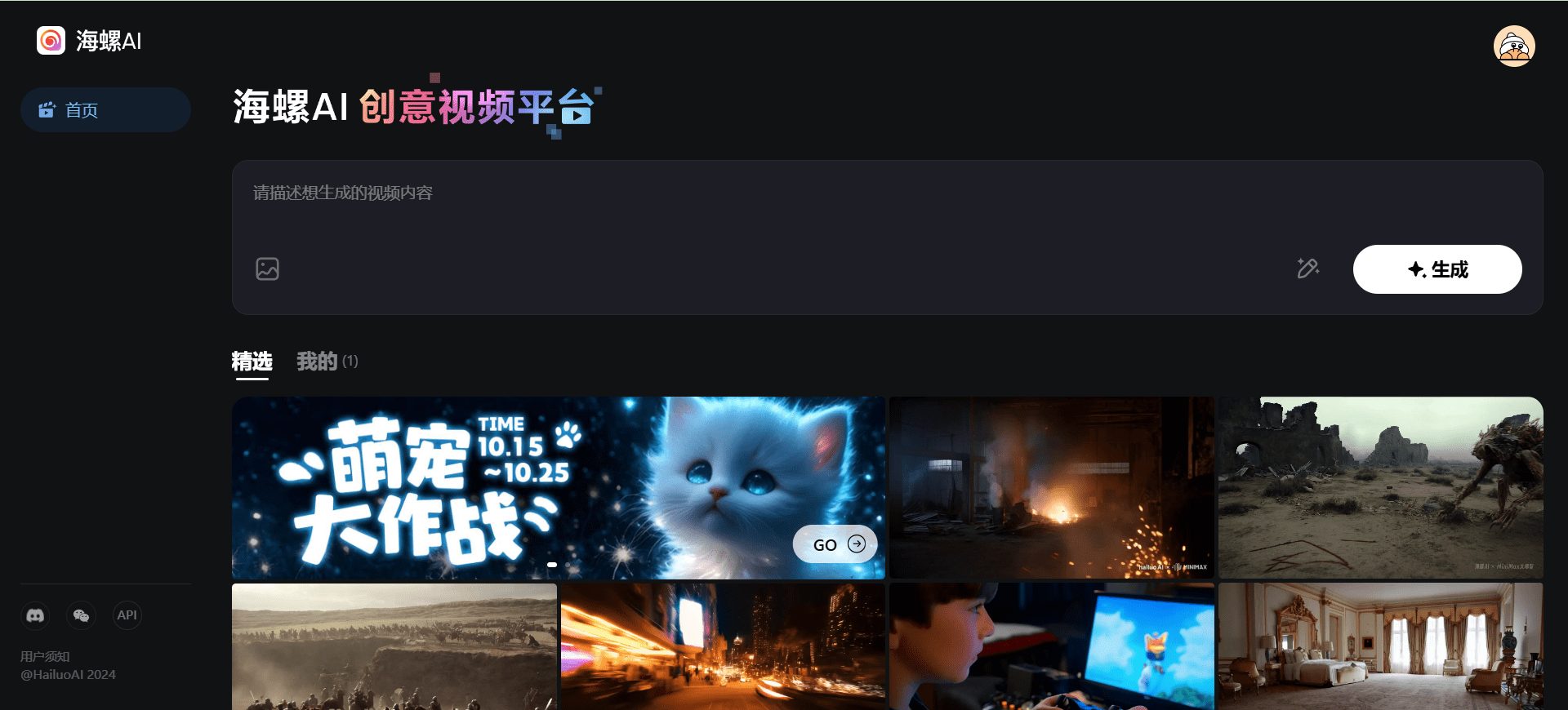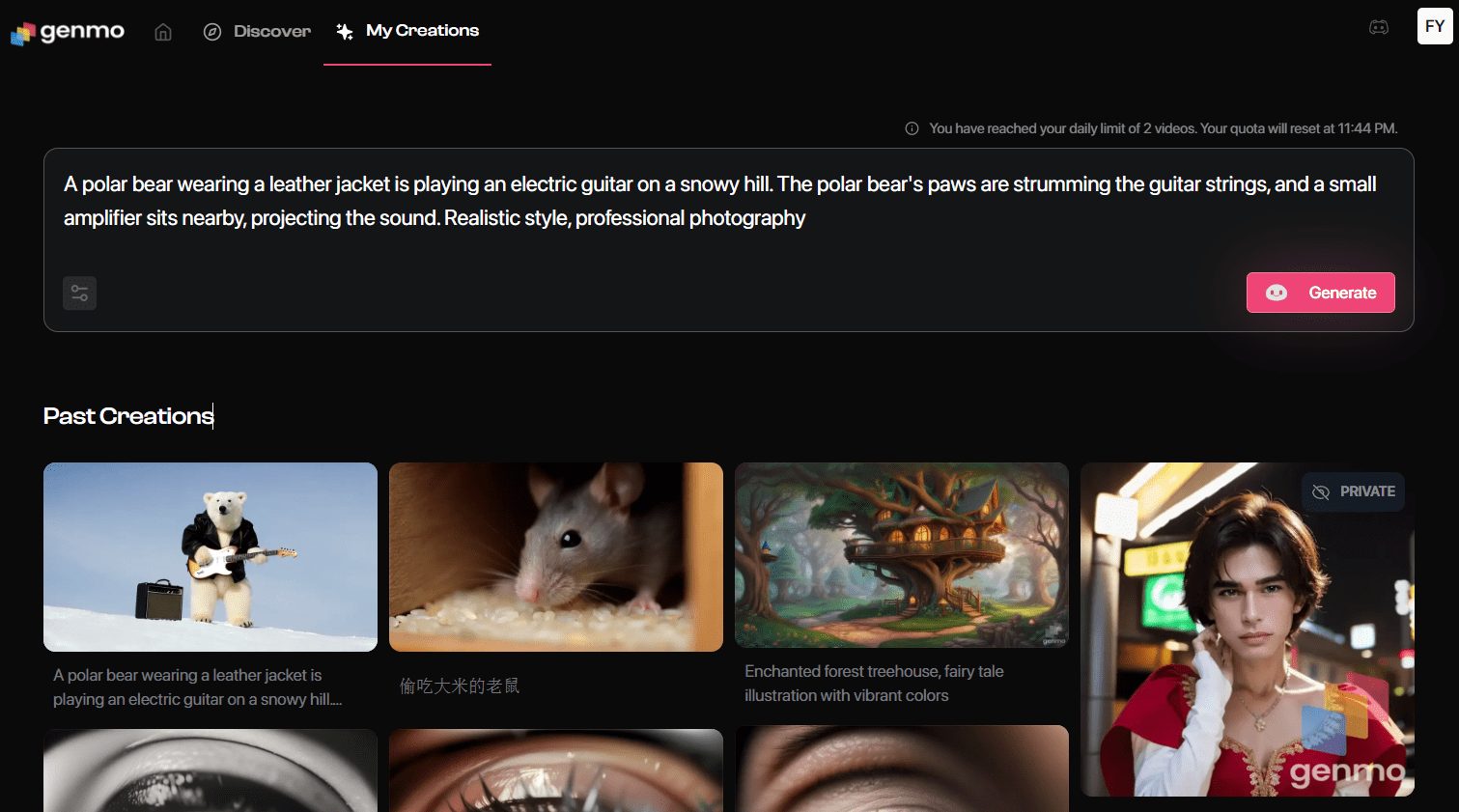Adobe Premiere Pro 25.2 Released: AI Drives a New Wave of Video Editing
Adobe recently updated its flagship video editing software Adobe Premiere Pro to version 25.2. The update is notable for its deep integration of artificial intelligence (AI) technologies designed to simplify complex editing tasks and improve creative efficiency. Among other things, the Firefly AI (used form a nominal expression) Generative Extend features and the new Media Intelligence The search panel takes center stage.
AI Features: Reinventing Editing and Clip Management
Adobe Premiere Pro The new version introduces core AI features that signal a potentially profound change in video editing workflows.
Generative Extend: Intelligent frame filling to expand creative boundaries
Generative Extend feature utilizes Adobe's own Firefly AI model that allows editors to seamlessly add additional frames at the beginning or end of a video clip. This technology comes in handy for scenarios where a shot needs to be extended to capture a full reaction, create smoother transitions, extend background sound, or hide unwanted camera movement. Editors simply click and drag the edges of a clip, and the AI generates additional frames that harmonize with the content, solving the previous pain point of insufficient clip length.

Generative Extend works by generating additional frames and inserting them into the sequence.
It's worth noting that Adobe mentions that the current version, when working with 4K or vertical resolution footage, isGenerative Extend function may encounter an error message that resolution support is limited to 1280x720 and 1920x1080. Reboot Adobe Premiere Pro Perhaps a temporary solution to the problem, officials say they are aware of the issue and will release a fix as soon as possible. Despite the initial limitations, this feature certainly offers unprecedented flexibility for fine-tuning the pace of editing.
Media Intelligence and Search Panel: Retrieving Visual Content with Natural Language
Finding specific footage is a time-consuming and labor-intensive part of video editing. The new Media Intelligence Functions and Search The panel attempts to change that. Users can now use everyday language to describe visual content, conversational content, and even combine metadata such as shooting date, location, and camera type to perform hybrid searches.

A. Media search B. Search window
The visual search capability of this feature analyzes the content of the footage through a model running on the device side. When the user enters descriptive text, the system matches it with the analyzed footage to quickly locate the desired footage. This intelligent content-based search is expected to dramatically improve the efficiency of managing and utilizing large projects or footage libraries compared to traditional file name or manual labeling based searches.
Other Important Updates: Improved Efficiency and Compatibility
In addition to the two major AI features, theAdobe Premiere Pro Version 25.2 also includes several useful updates:
Automatic subtitle translation
The new version supports automatic translation within the software of subtitles generated by the Speech-to-Text feature or imported subtitle narration files (e.g. .srt format). Users can quickly generate translated subtitles and make custom adjustments as necessary to ensure accuracy and clarity. This is an efficient solution for creators who need to distribute content to different language regions and improve accessibility.

A. via the Translate icon B. via the More menu C. via the context menu
Improved color management
The color management system has been dramatically improved, simplifying the process for wide-gamut cameras. RAW and Log-encoded footage. The new system supports virtually all major camera RAW and Log formats and automatically converts them to user-selected color spaces while applying high-fidelity tone mapping. This not only improves image processing quality and video monitoring, but also makes it easier to output to multiple formats. The new color management presets also support wide-gamut workspaces for better visual results, which is significant for professional-grade color grading workflows.
Enhanced MKV file support
be directed against MKV ( H.264/AAC ) format support has been rewritten to improve compatibility and performance. Users will now be able to more smoothly view the Adobe Premiere Pro Playing and editing in MKV file, which resolves compatibility issues that may have existed in previous versions.
Content Credentials Integration
Creators can now attach "content credentials" information when exporting video files. This information can contain metadata about the creator's identity, the creation process, and more, helping to protect creators' rights, increase content transparency, and facilitate online connections.
Dynamic Audio Waveforms
Audio waveforms on the Timeline now dynamically reflect the effects of volume adjustments. This feature, enabled by default (via the View > Dynamic Audio Waveforms switch), provides more intuitive visual feedback for audio editing.

The audio waveform reflects the adjustments on the clip in real time.
Hardware and Format Support Updates
- Canon Cinema RAW Light hardware acceleration: on-board
Applechip on a Mac computer.Adobe Premiere ProAfter Effects and Adobe Media Encoder are now supported.Canon Cinema RAW LightHardware acceleration of the format. This significantly improves editing and transcoding performance when working with files in this format, enabling smooth timeline playback and faster export speeds. - ARRIRAW SDK 8.3.1 support: Increased coverage of
ARRI ALEXA 265camera support and allows importing of recordings made using custom color managementARRIRAWDocumentation.
Ease of use improvements
- Updated example media: The software's built-in sample media library has been updated and users can find these new clips in the Import mode, making it easy for new users to learn and explore editing techniques.
- Faster help and feedback: When you select Help or Provide Feedback from within the software, you are automatically logged into the Adobe Support Community Forum, simplifying the process of getting support and submitting feedback.
In a nutshell.Adobe Premiere Pro The release of version 25.2, and in particular the introduction of AI capabilities, signals that Adobe is actively embracing AI technology and applying it to its core creative tools in an effort to bring a smarter, more efficient creative experience to video editors.
© Copyright notes
Article copyright AI Sharing Circle All, please do not reproduce without permission.
Related posts

No comments...