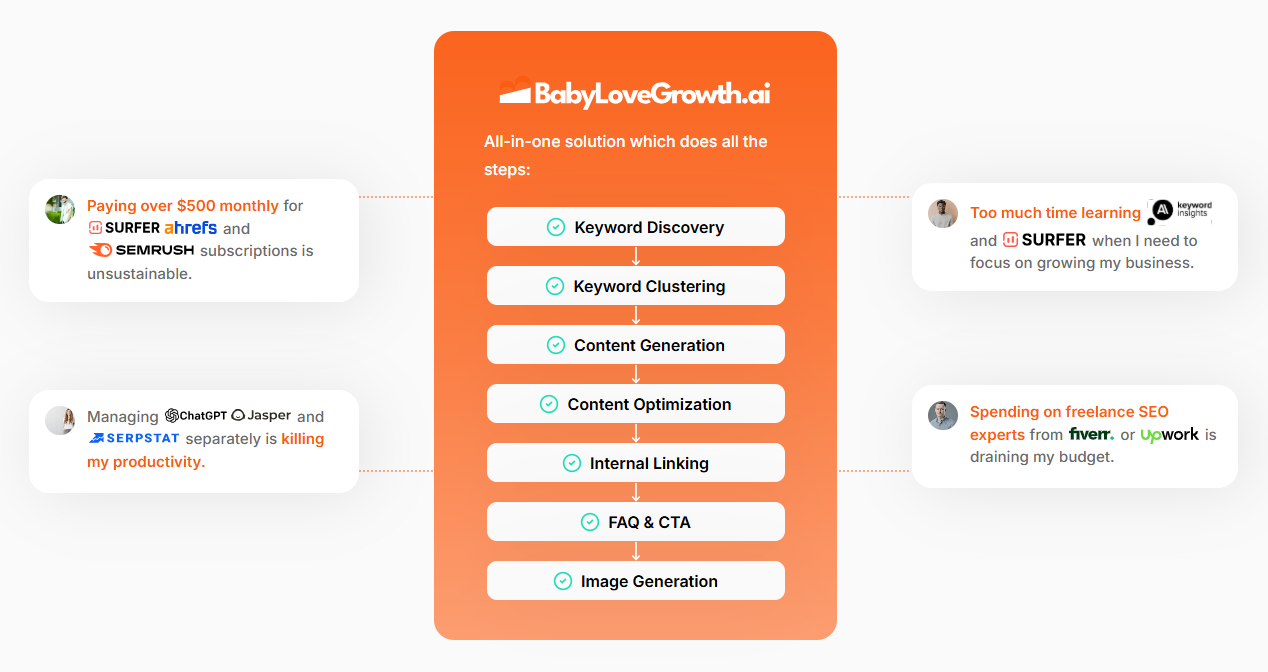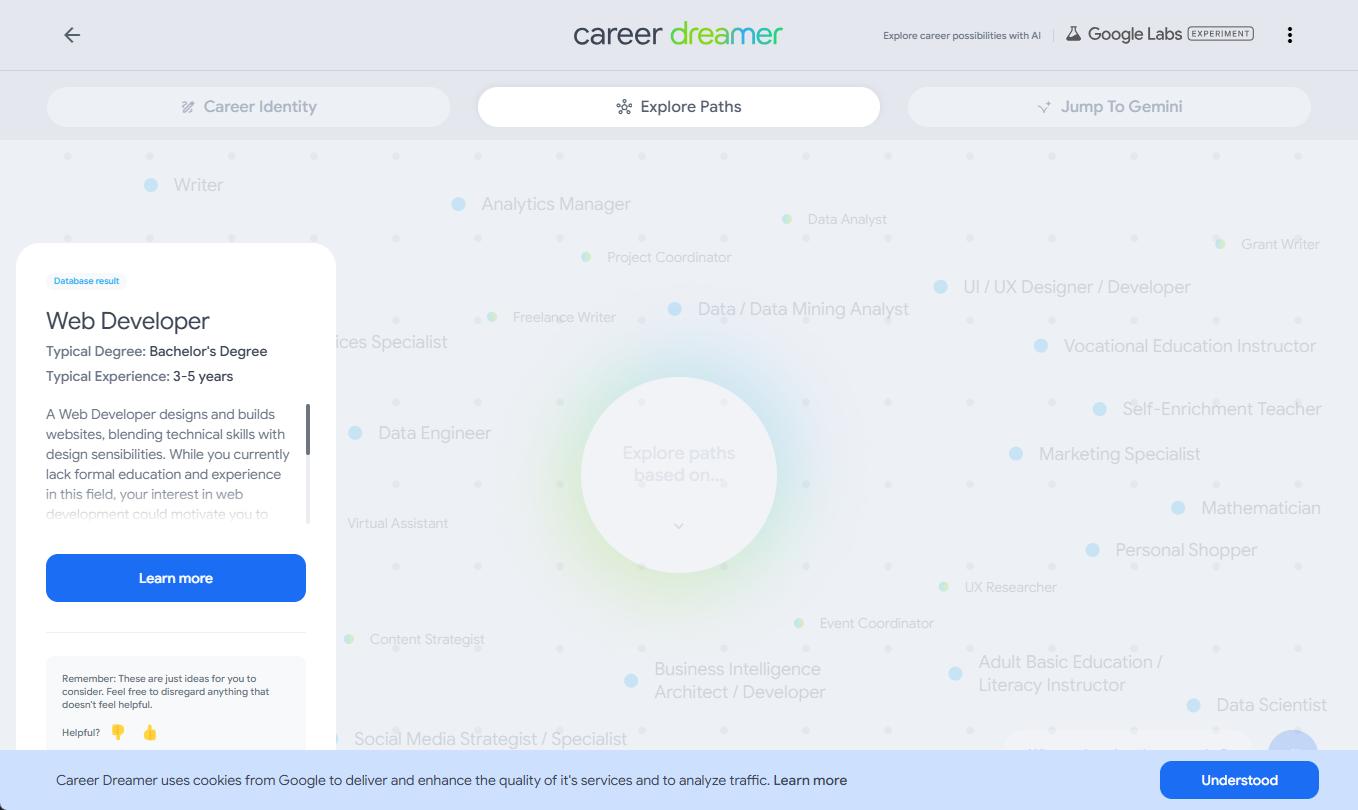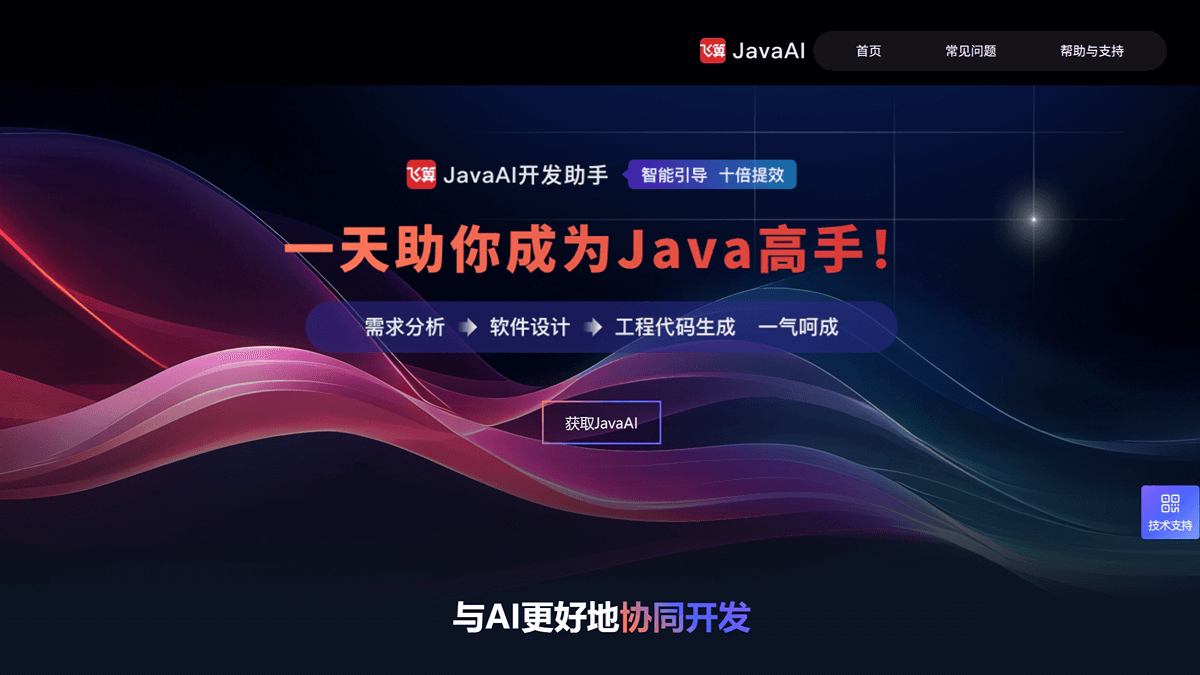Adobe Express: Free design, photo and video editing tools|Adobe Express Price
Adobe Express General Introduction
Adobe Express is suitable for non-professionals to quickly produce multi-format rich media marketing materials, Adobe Express than can draw more focused on creative design, compared to Microsoft Designer has a higher degree of completion, the disadvantage is that the domestic access is not good.
In scenarios where multiple marketing materials need to be rapidly iterated, using specialized tools is much less efficient, and the common marketing material paradigm is quite limited, we need to actively embrace change and use more effective productivity tools to our advantage.
Adobe Express (formerly known as Adobe Spark and Creative Cloud Express) is a free online design, photo, and video tool developed by Adobe that allows users to quickly and easily create a wide variety of content such as social media, advertisements, logos, flyers, and more without the need for specialized design skills, allowing anyone to create visually stunning work.

Users can choose from thousands of professionally designed templates or design their own from scratch, or utilize Adobe Firefly's technology to generate some interesting and creative content by entering text or images. Users can also import PDF files into Adobe Express to edit and beautify them, or convert them to other formats. Users can create branding kits to keep fonts, colors, and logos consistent, or they can use more than 195 million high-quality Adobe Stock materials to spice up their work. Users can use Adobe Express anytime, anywhere, with no downloads or installations and no credit card required, just an Adobe ID or other means of signing in or registering. Users can also choose the Premium or Enterprise Edition to enjoy more features and services.
Adobe Express Feature List
- Generate AI: Utilize Adobe Firefly's technology to generate some interesting and creative content by inputting text or images, such as fill patterns, text effects, text-to-image, etc. (Include: build image with text, generative fill, build creative poster with text, text effect)
- Branding Kits: create branding kits to keep fonts, colors and logos consistent, or you can apply brand guidelines to images with one click.
- Adobe Stock Collection: Spice up your work with over 195 million premium Adobe Stock footage, including photos, videos, and music.
- PDF Enhancement: Import PDF files into Adobe Express, edit and beautify them, add some text, background, design elements, etc. You can also convert PDF files to other formats, such as images, videos, web pages and so on.
- Animation presets: Add animation effects to text, photos, videos or design elements to make your work more vivid and interesting.
- Drag & Drop Video: Quickly and easily combine video clips, images and music into social videos with no prior experience required.
- Background Removal: Remove backgrounds from images and videos, or use the Fine Cropping tool to fine-tune them to make your work stand out more.
- Resize: resize your artwork in one click to fit any social media or other channel without redesigning.
- Content Planner: Save time and effort by converting your work into a social media campaign for a one-time download or scheduled posting.
- Discover: Search and browse other users' work templates, filter by different categories and tags, also upload and share your own work templates, interact and communicate with other users.
Adobe Express Usage Scenarios
social media

- TikTok
- YouTubeX
- (sth. or sb) else
short films
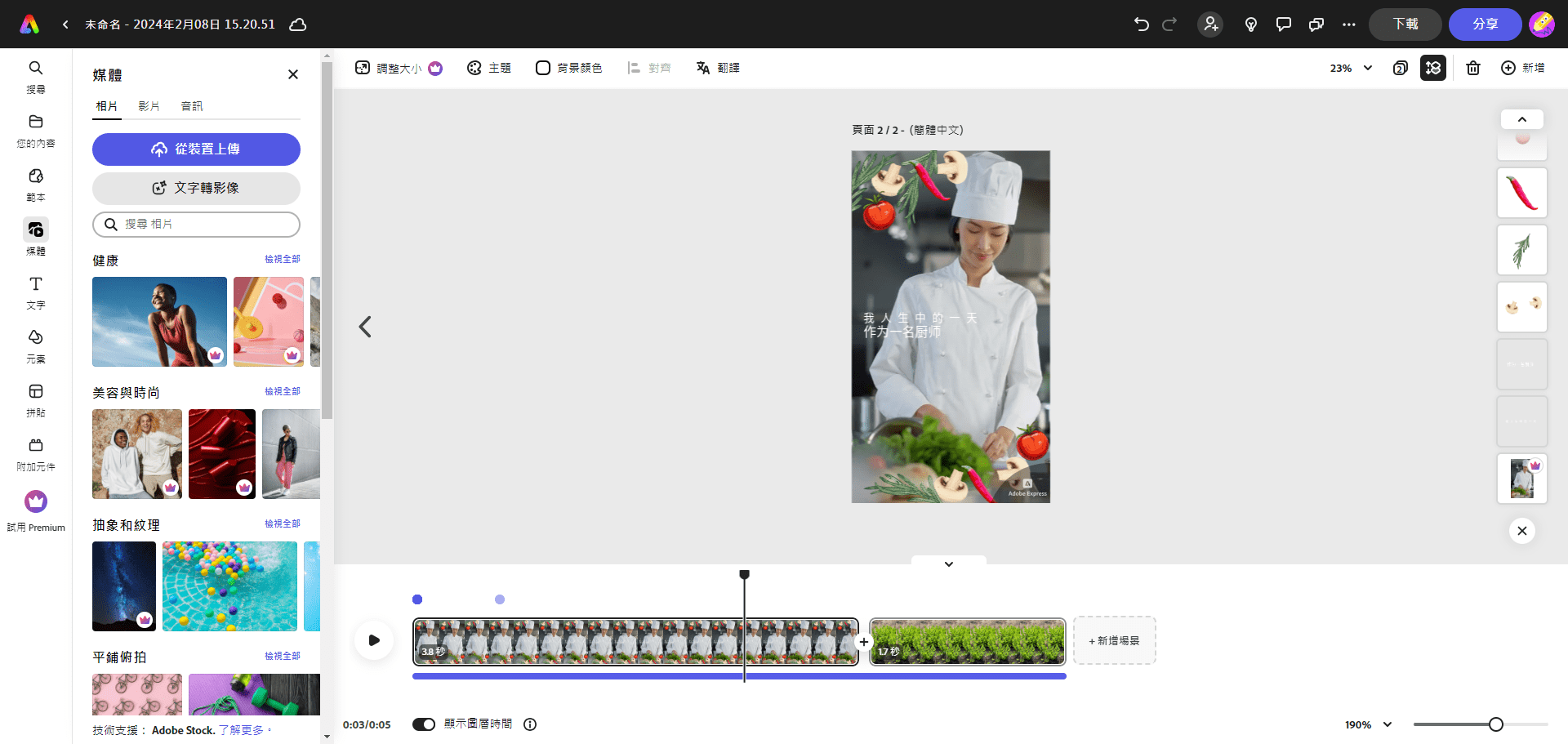
- Standard Movie
- Social media clips
Picture Cover
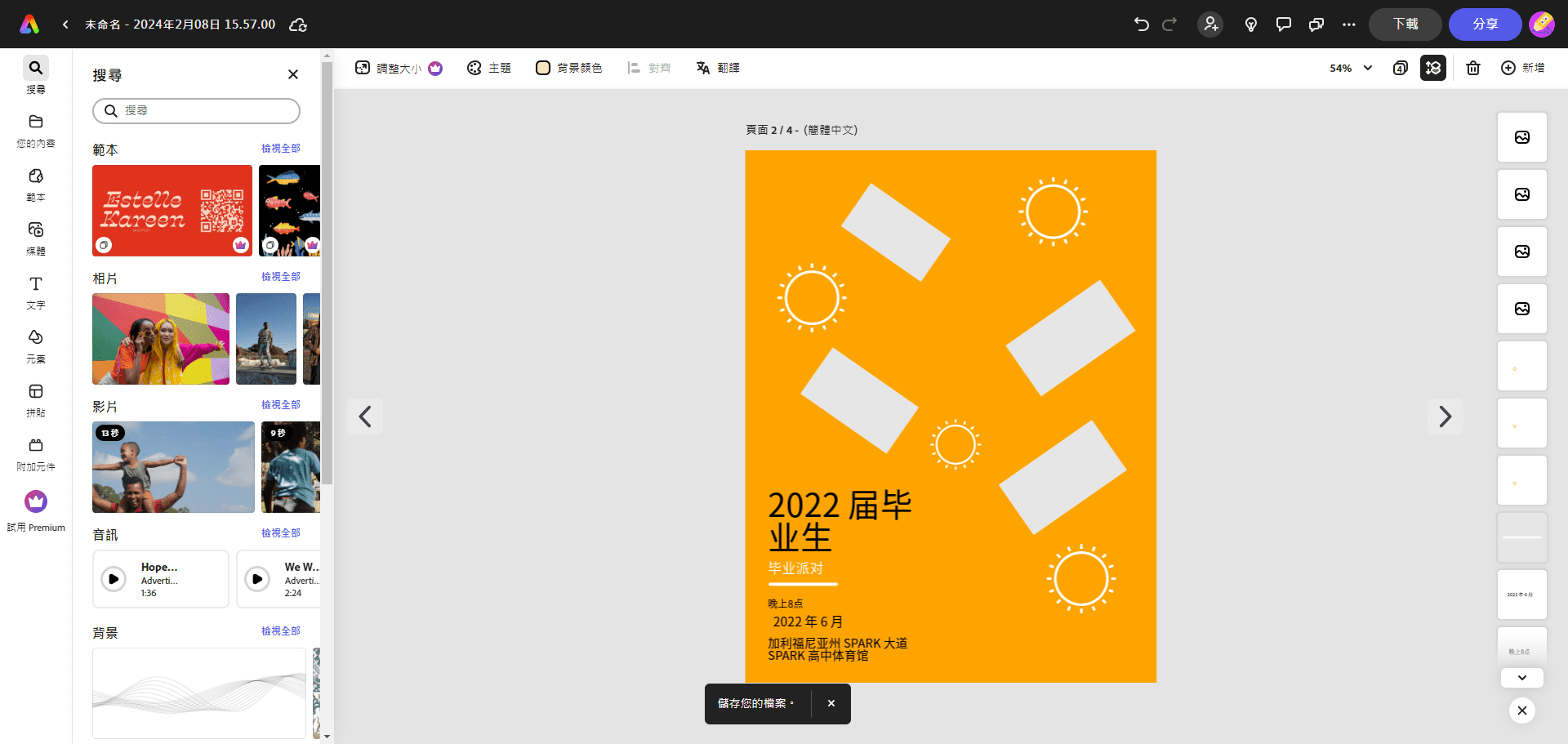
- symbolize
- Playlist Cover
- Podcast Cover
- computer desktop
- postcards
- identity cards
- book cover
- photo album
- wait a minute!
working document
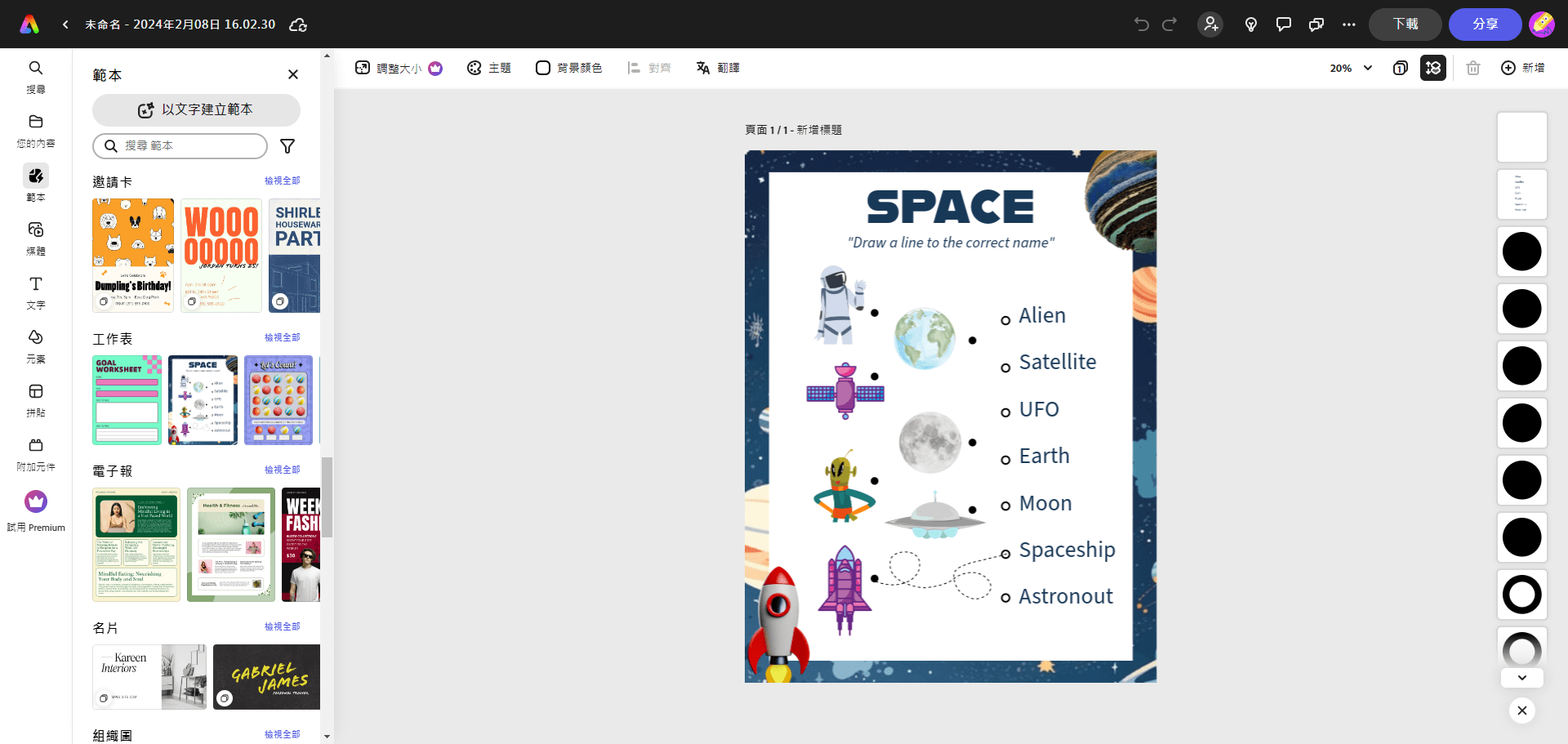
- business category
- Education
- a human being
market
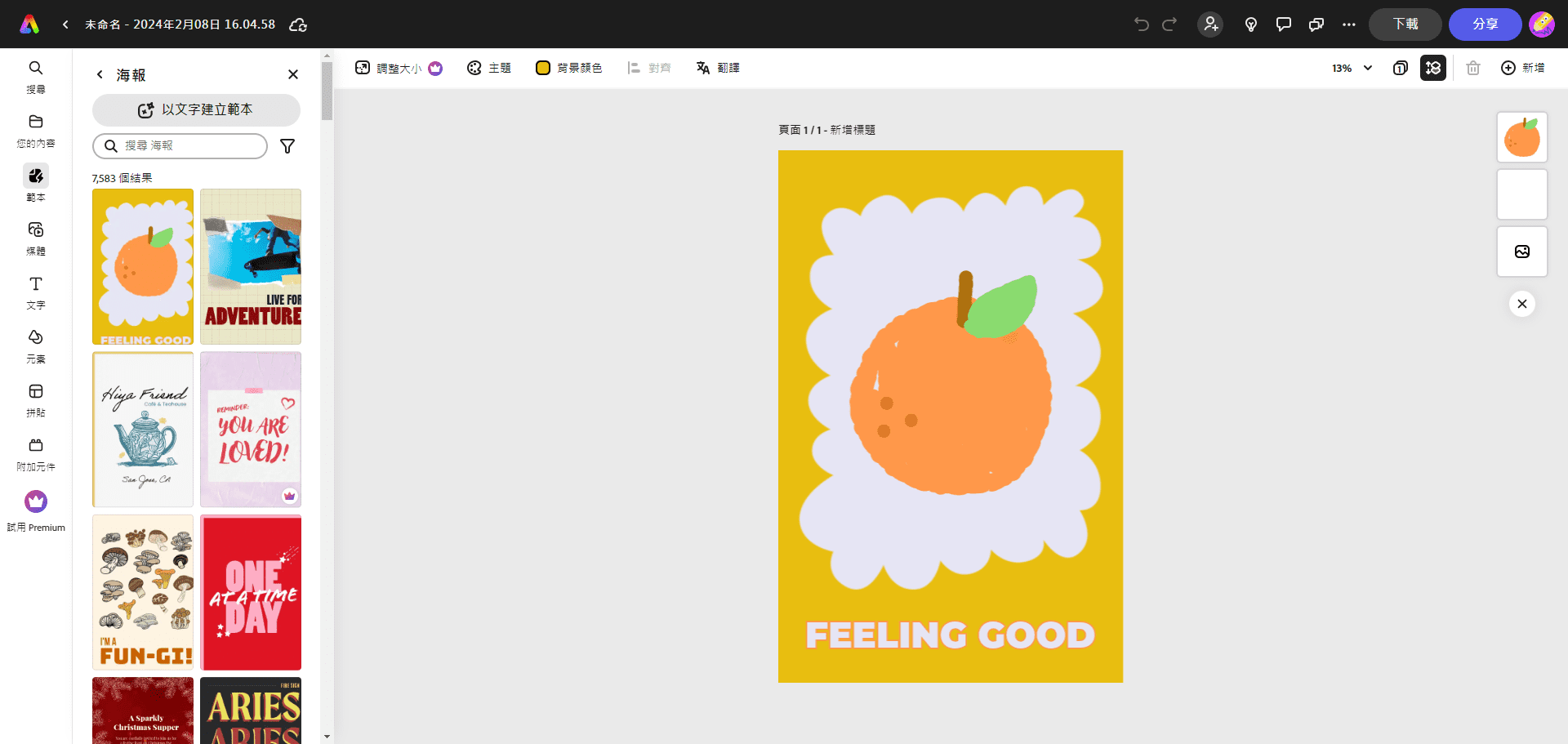
- branding
- Promotional materials
- a commercial
- Banner and cover
- presentation
- web site illustration
Shortcut editing tools available in the usage scenarios
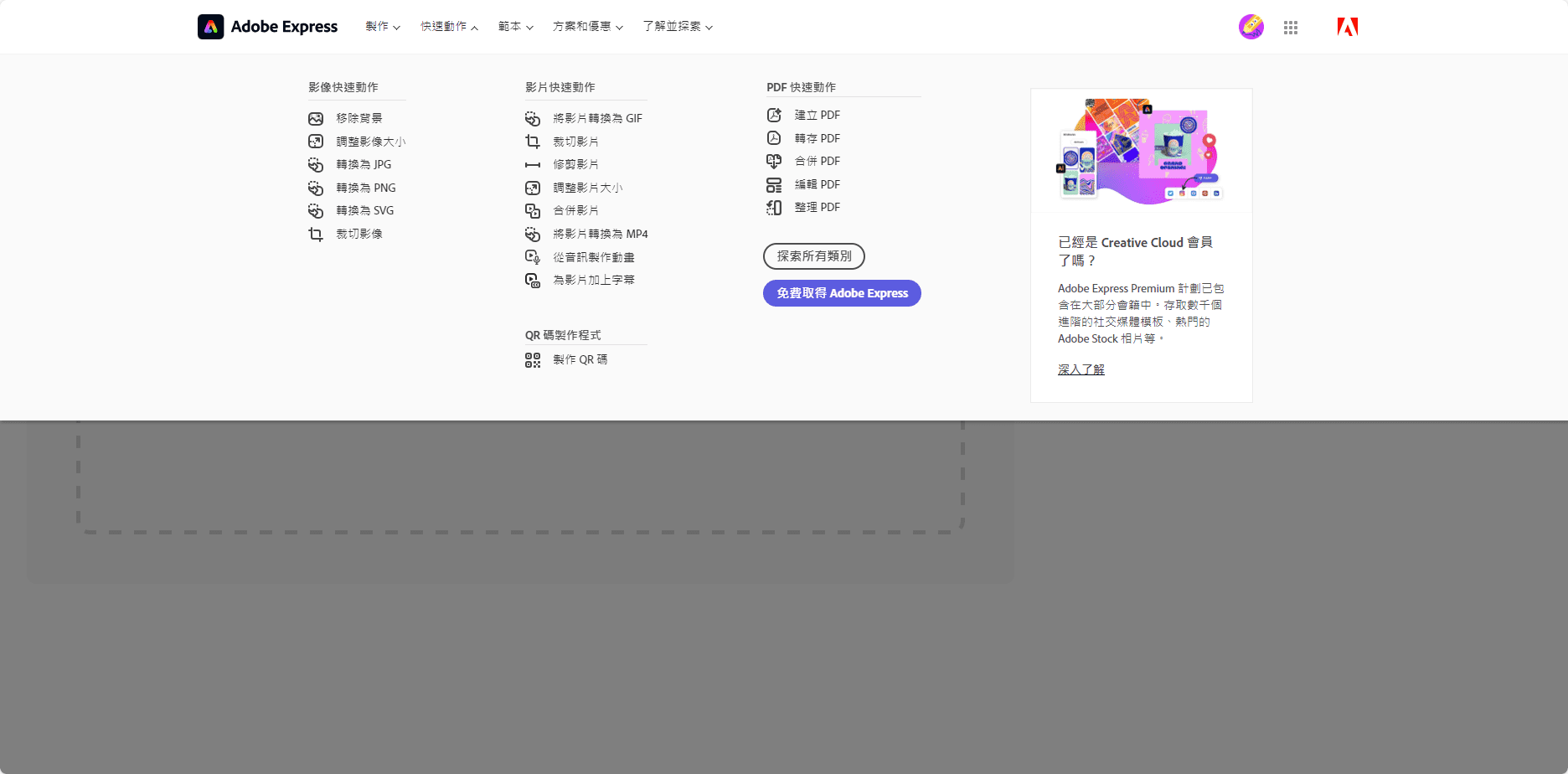
Remove background, resize image, generate subtitle, animate audio, convert to GIF, convert to MP4, resize movie, merge movies, generate QR code, convert to PDF, build movie, cut movie, convert to JPG, convert to PNG, convert to SVG, crop movie, edit PDF, merge files, organize pages, convert from PDF, generate image with text, Text effect
Shortcut Tools Access Shortcuts
Adobe Express Prices
Adobe Express Free Program
You can use all the core features of Adobe Express for free forever, including:
25 generation points per month for Adobe Firefly Supported features such as creating images from text and text effects.
Features such as creating videos by dragging and dropping, and photo effects such as removing backgrounds.
Import and enhance PDF files in the editor and get 10 free PDF Quick Actions per month.
Thousands of professionally designed static and video templates and design elements.
A collection of animated presets to add dynamic effects to text, photos, videos or design elements.
Limited edition royalty-free Adobe Stock collection of photos, videos, and music.
5GB of storage space.
Premium Program
You can try the premium features and resources of Adobe Express for free for 30 days, then pay monthly or annually, with the ability to cancel at any time.The Premium plan includes everything in the free plan and more, such as:
250 Generation Points per month to be used by Adobe Firefly Generative AI functions such as "Generate Color Fill", "Create Image with Text", and "Text Effect" are supported.
Resize, erase, remove video background, animation control and more.
Unlimited PDF Quick Actions, including merging and organizing pages and converting to and from PDF.
All advanced static and video templates and design elements.
Animation controls that allow you to customize the duration, speed, intensity, etc. of each animation preset set.
The complete royalty-free Adobe Stock collection of photos, videos, and music with over 195 million resources.
A branding manual that includes logos, colors and fonts to ensure consistency.
A library for organizing and sharing your collection of photos, graphics, and more.
Over 25,000 licensed Adobe Fonts.
100GB of storage space for more than 15 hours of video footage.
Business program
You can contact the Adobe sales team to customize the right plan and pricing for your business.Business plans include everything in the Premium plan and more, for example:
1TB of storage per user.
180-day version record.
Admin Console for managing authorizations.
Ownership of all company assets.
The organization's sharing limitations.
Adobe Express Download
Adobe Express Web Edition
Adobe Express is a web-based application with no accompanying desktop application. To mitigate this, you can install the Adobe Express desktop application as a native application on your computer, including a Chromebook.
Adobe Express Desktop Microsoft App Store Edition
You can download the Creative Cloud desktop apps on your Windows or Mac computer, then select Adobe Express from the Creative Cloud App Catalog to use some of the features and resources.
Adobe Express Mobile IOS DownloadAndroid Download
With Adobe Express, you can quickly and easily create outstanding social graphics, flyers, logos, posters, labels, invitations, business cards, and more on mobile and web platforms with our intuitive content creation tools.
Adobe Express Chrome Extension Plugin
Add the Adobe Express extension to Google Chrome to easily edit your photos or images on the web. You can use the Chrome extension to do the following quick things: crop the image, remove the background, resize the image, convert to JPG, convert to PNG.
Note: Currently, Safari and Firefox do not support the Adobe Express PWA.
© Copyright notes
Article copyright AI Sharing Circle All, please do not reproduce without permission.
Related posts

No comments...