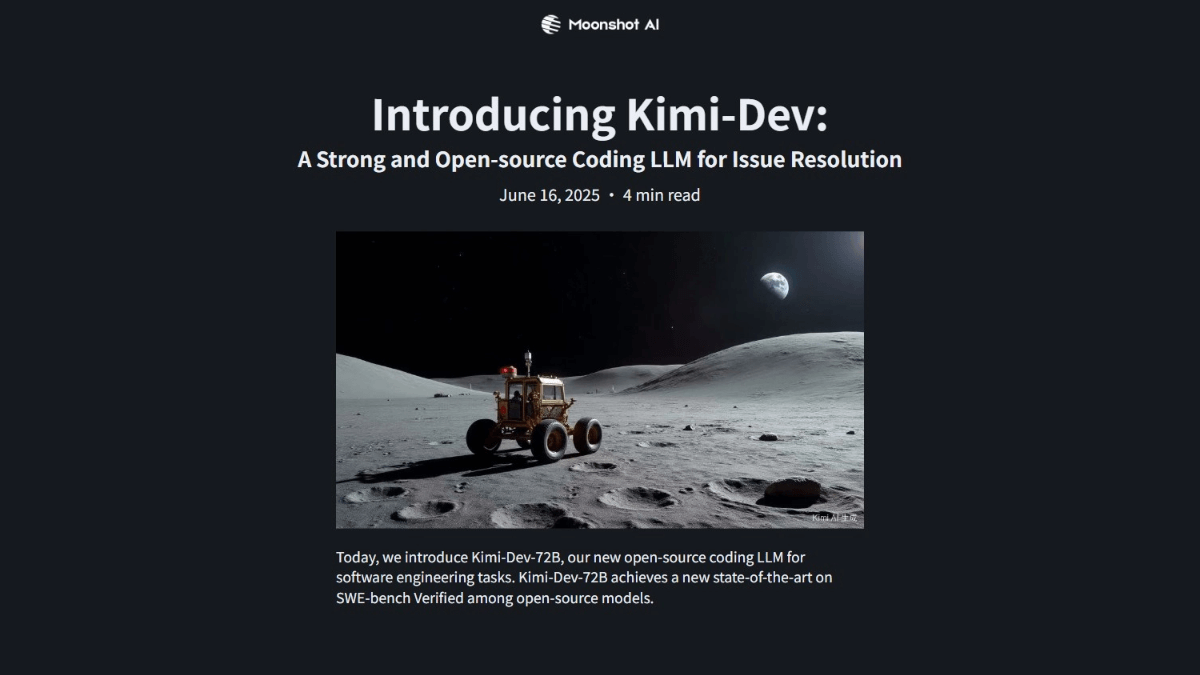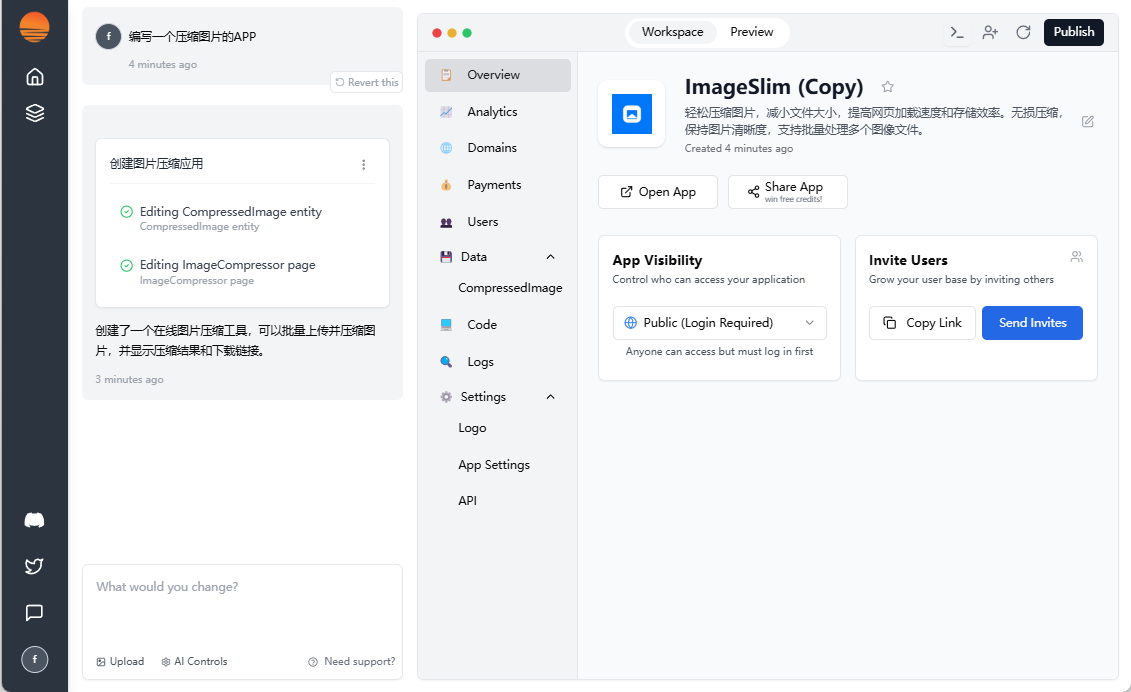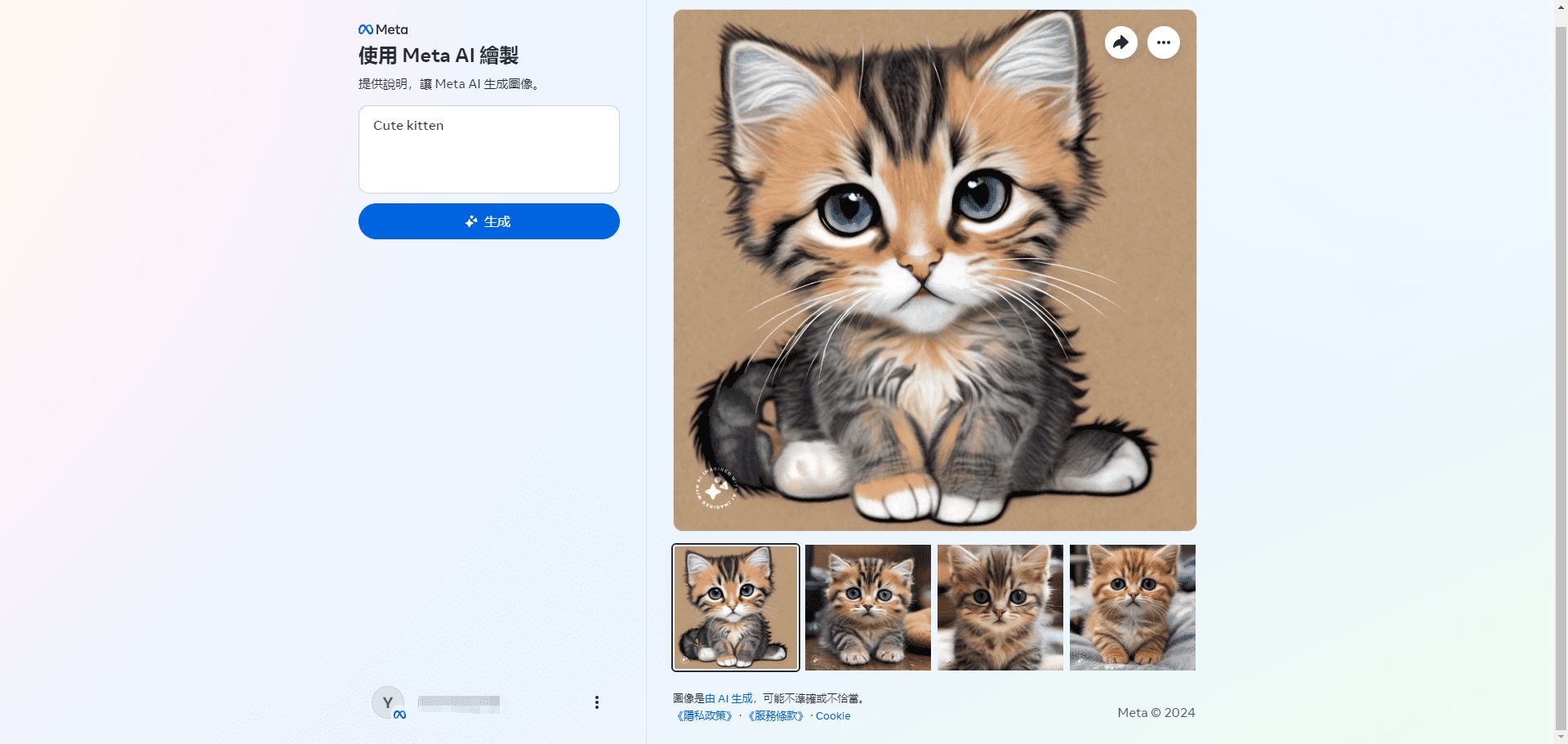Activepieces: AI workflow automation, task scheduling tool for non-technical users, open source Zapier replacement
General Introduction
Activepieces is an open source, all-in-one automation workflow platform focused on providing intuitive and powerful automation solutions for businesses and individual users. Developed in TypeScript, the platform is extremely scalable and supports over 200 integrated services. It features the perfect combination of AI capabilities, enterprise-grade security, and human-computer collaboration that meets the specialized needs of technical staff while making it easy for non-technical users to get started. The platform provides an intuitive visual interface that supports complex workflow design, including loops, branching, automatic retries, and other features. As an open source project, Activepieces has an active community contribution, and the integration modules of 60% are developed from the community, reflecting the advantages of a strong ecosystem.
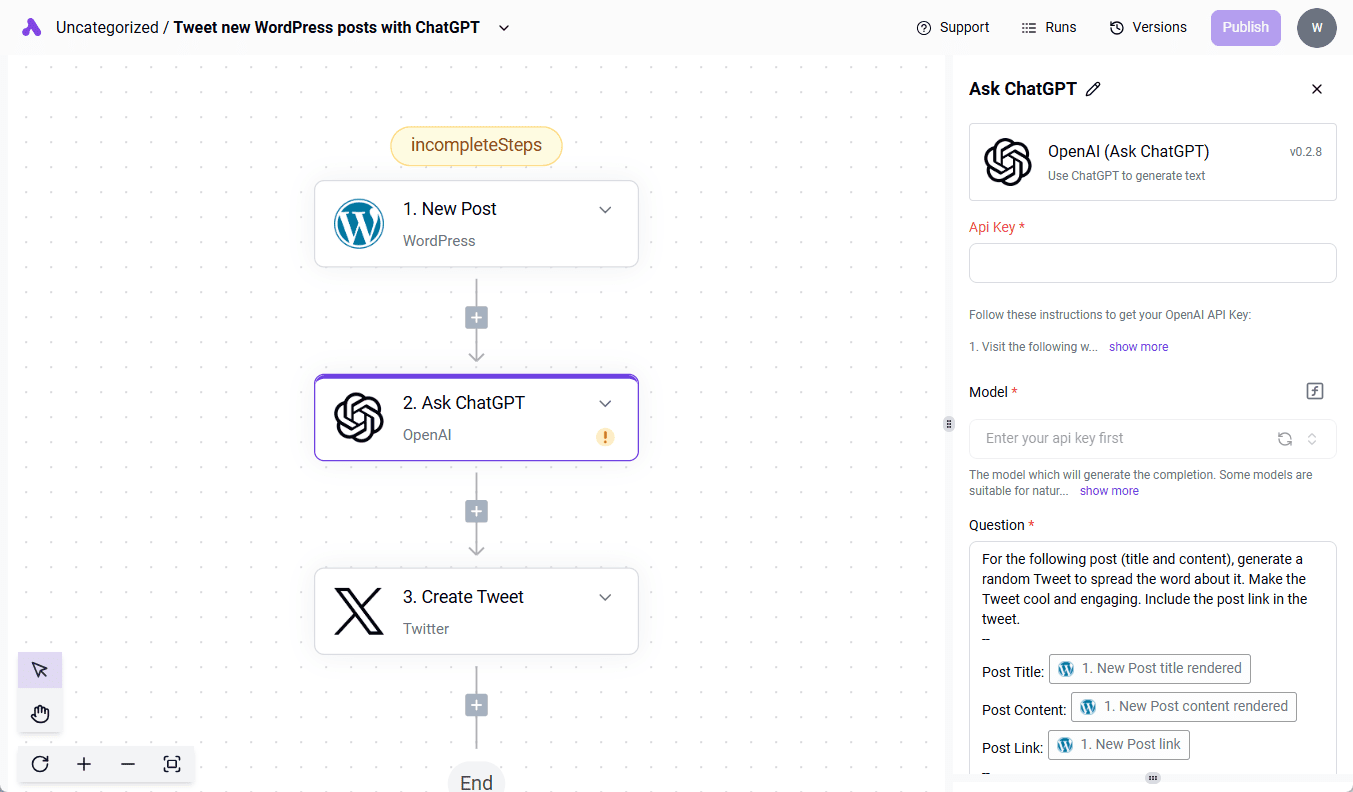
Online experience: https://www.activepieces.com/
Function List
- Integration of 200+ services and applications, including Google Sheets, OpenAI, Discord and other mainstream tools
- Supports AI-driven automated processes with built-in AI agents and Copilot assistance
- Provides a complete workflow version control system
- Supports advanced process control such as looping, branching, auto-retry, etc.
- Built-in code editor, support for NPM package management
- Multi-language translation support
- Provides a customizable template system
- Human-computer interface support (chat interface and form interface)
- Enterprise-grade security design with support for self-hosted deployments
- Workflow approval and delayed execution functionality
- TypeScript framework support for hot reloading development
Using Help
1. Platform deployment
Activepieces offers two ways to use them:
- Cloud service version: use directly at cloud.activepieces.com
- Self-hosted version: can be deployed on your own server to ensure data security
2. Getting started
- Create an account
- Select the appropriate version (Community or Enterprise)
- Complete registration and authentication
- Workflow creation
- Click on "New Workflow" in the dashboard.
- Selection of triggers (start conditions)
- Adding action steps by dragging and dropping
- Configure parameters and conditions for each step
- Integrated Configuration
- Select the desired integration service in the pieces library
- Complete authorization configuration
- Test connections to ensure proper functioning
- Advanced Function Use
- Loop operations: for batch processing of data
- Branching judgment: set up conditional branching to realize different processes
- Error Retry: Configure an automatic retry mechanism
- AI functionality: processing data using built-in AI capabilities
- Manual validation: set up nodes that require manual approval
- Developer Features
- Developing Customized Pieces with TypeScript
- Publishing and Sharing Pieces via NPM
- Fast debugging with thermal reload function
- Participation in community contributions
3. Security considerations
- Supports network isolation deployments
- Complete data access control
- Enterprise level rights management
- Workflow version control
- Audit log tracking
4. Best practices
- Workflow design
- Keep the process simple and clear
- Add appropriate error handling
- Using Templates for Efficiency
- Testing Key Nodes
- performance optimization
- Use loops and branches wisely
- Avoid unnecessary API calls
- Correctly configure the retry policy
© Copyright notes
Article copyright AI Sharing Circle All, please do not reproduce without permission.
Related posts

No comments...