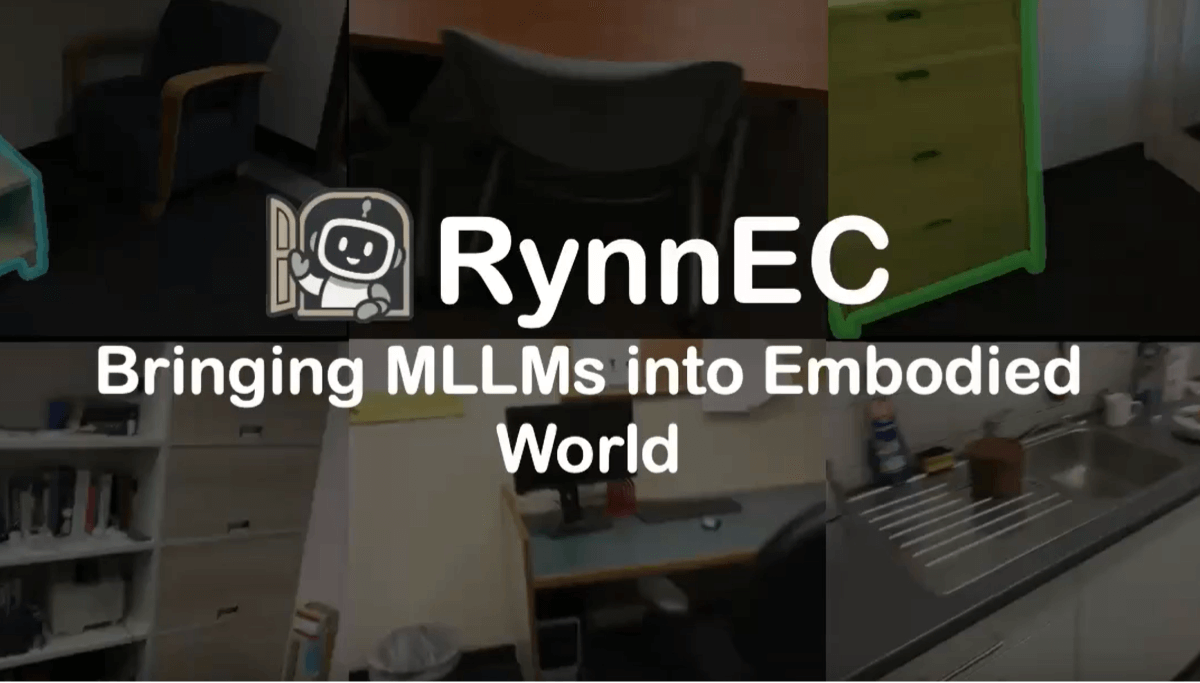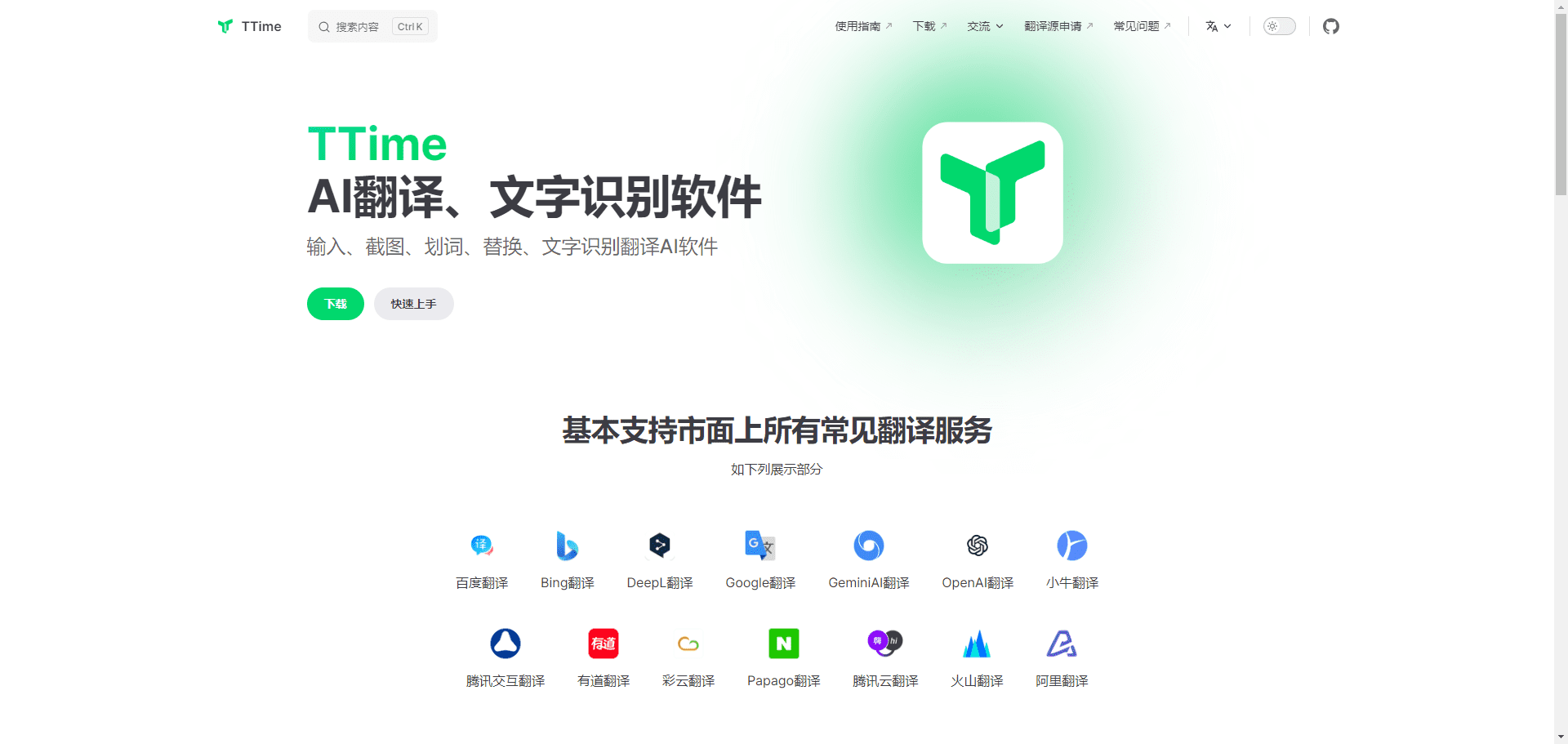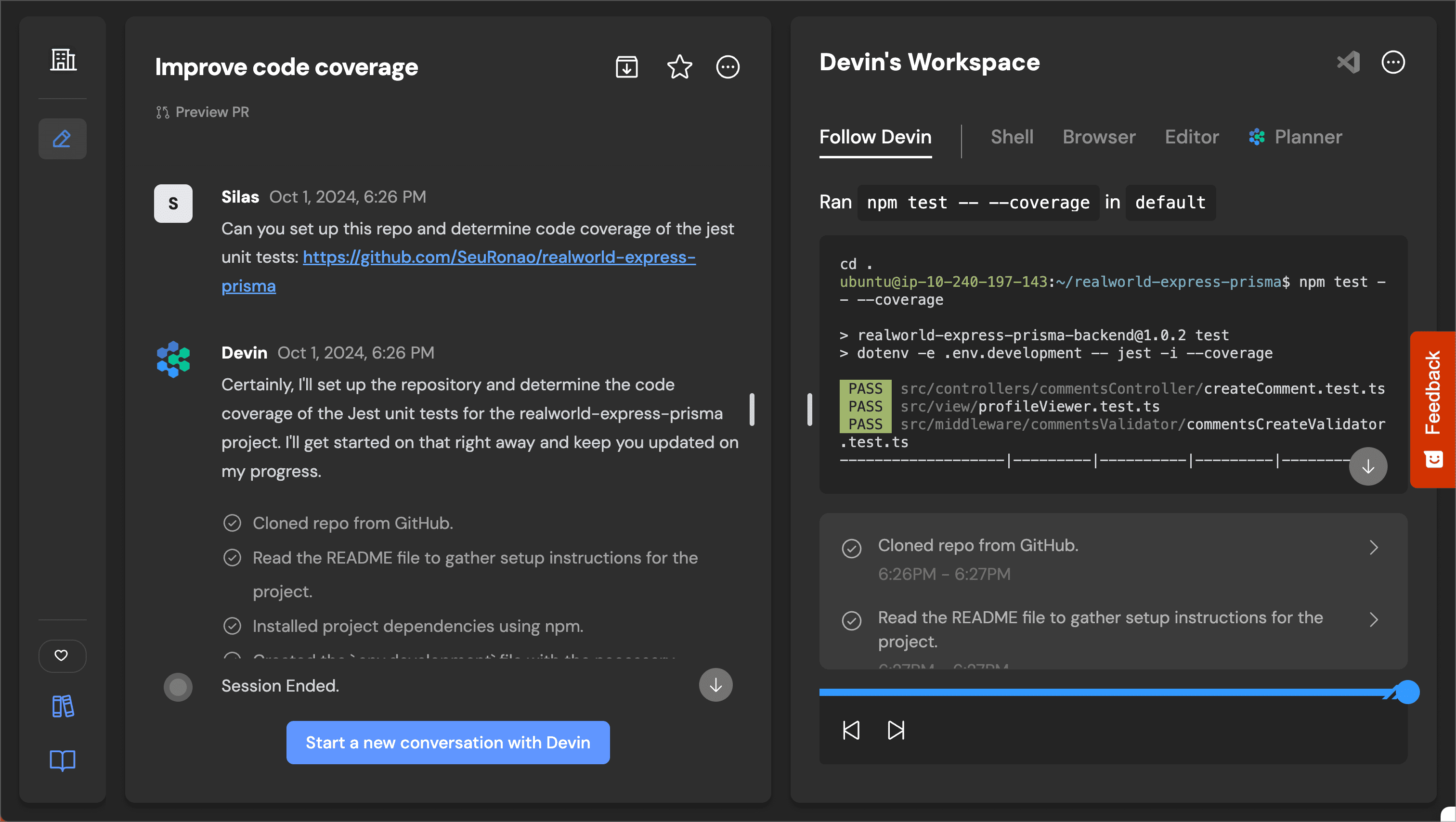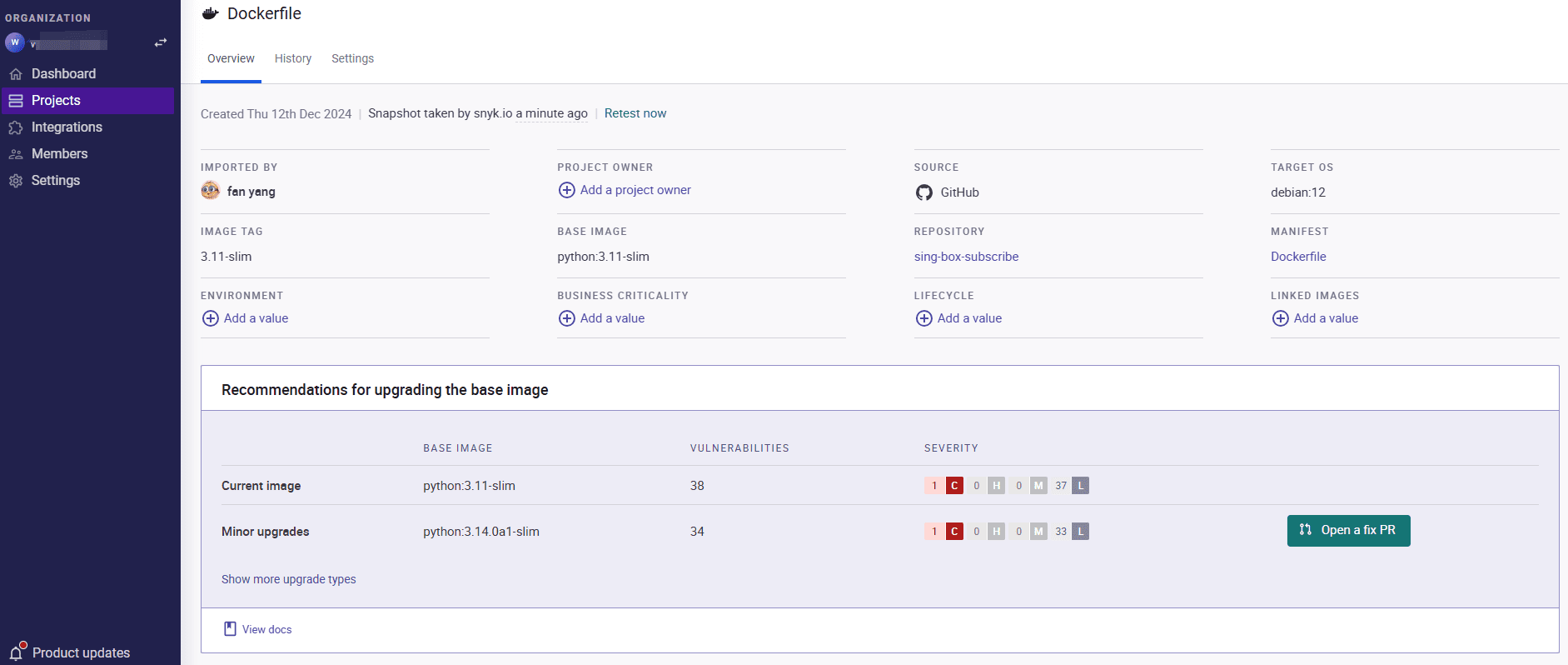360 Wisdom: commercial image generation, editing and copyrighted image sourcing platform (not recommended)
General Introduction
360 Smartmap is an intelligent platform that integrates AI image creation and copyright inquiry. It utilizes advanced AI technology to provide users with a variety of image processing functions, including intelligent keying, watermark removal, image repair, AI drawing and style conversion. The platform is especially suitable for users who need to process images efficiently, such as operation, marketing, advertising, self media and designers.360 Smartmap not only provides rich image editing tools, but also supports image copyright query to help users avoid the risk of copyright infringement.
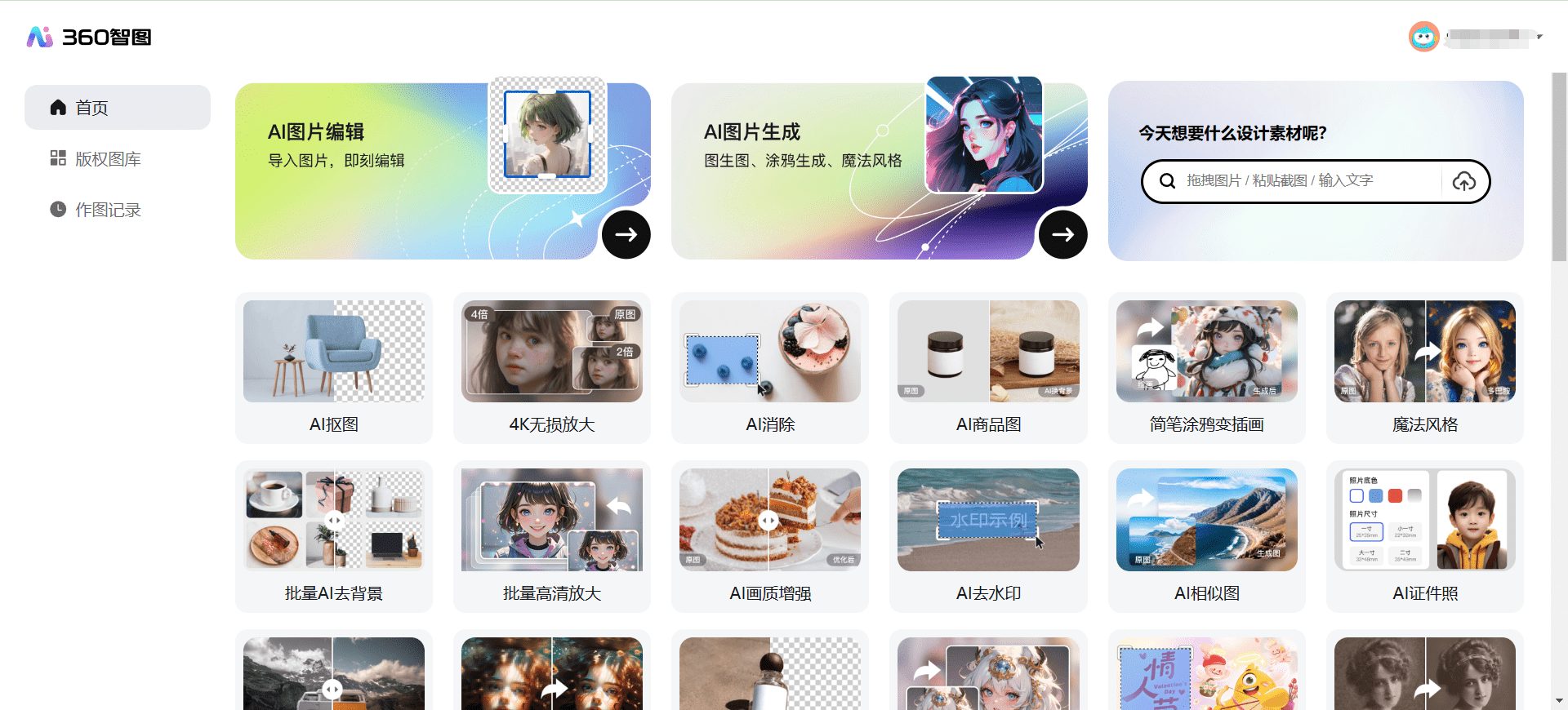
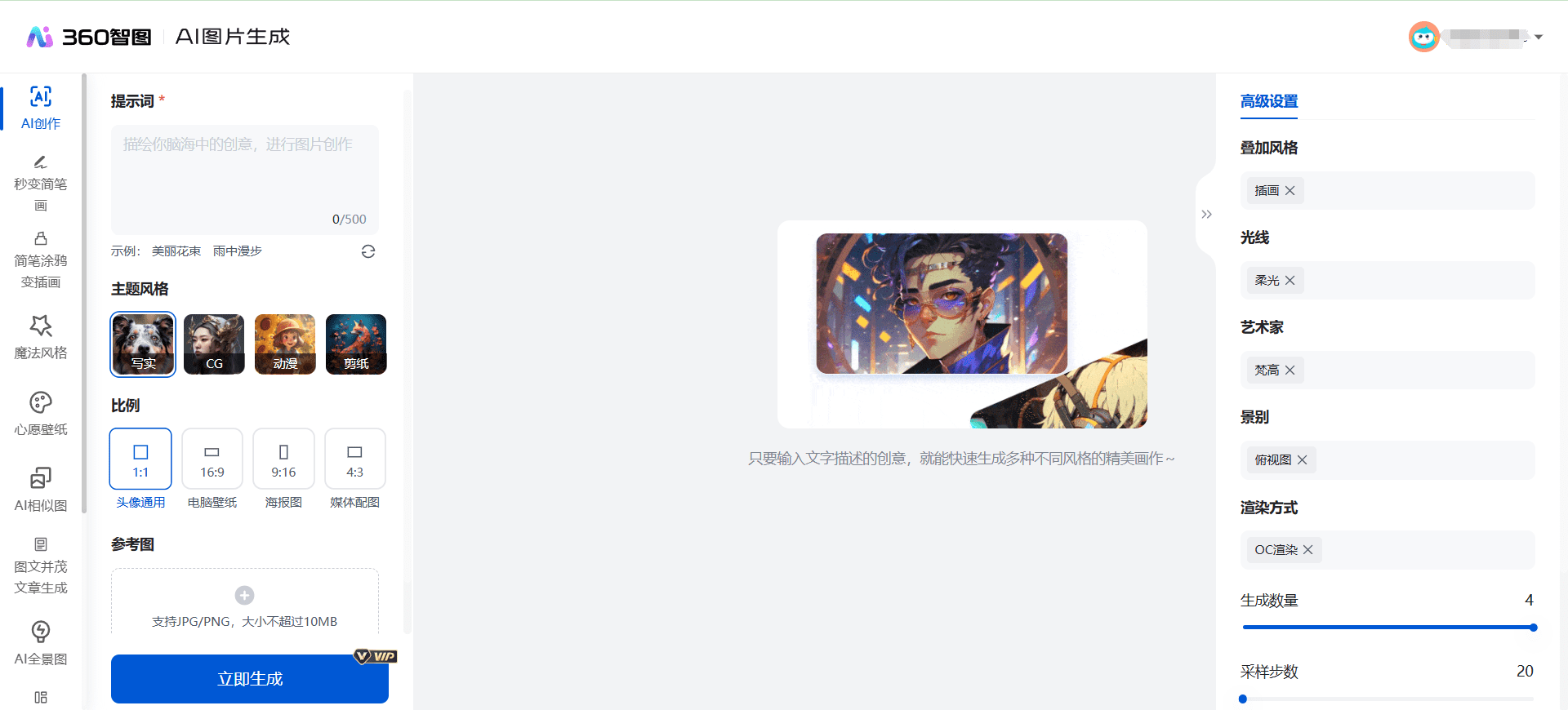
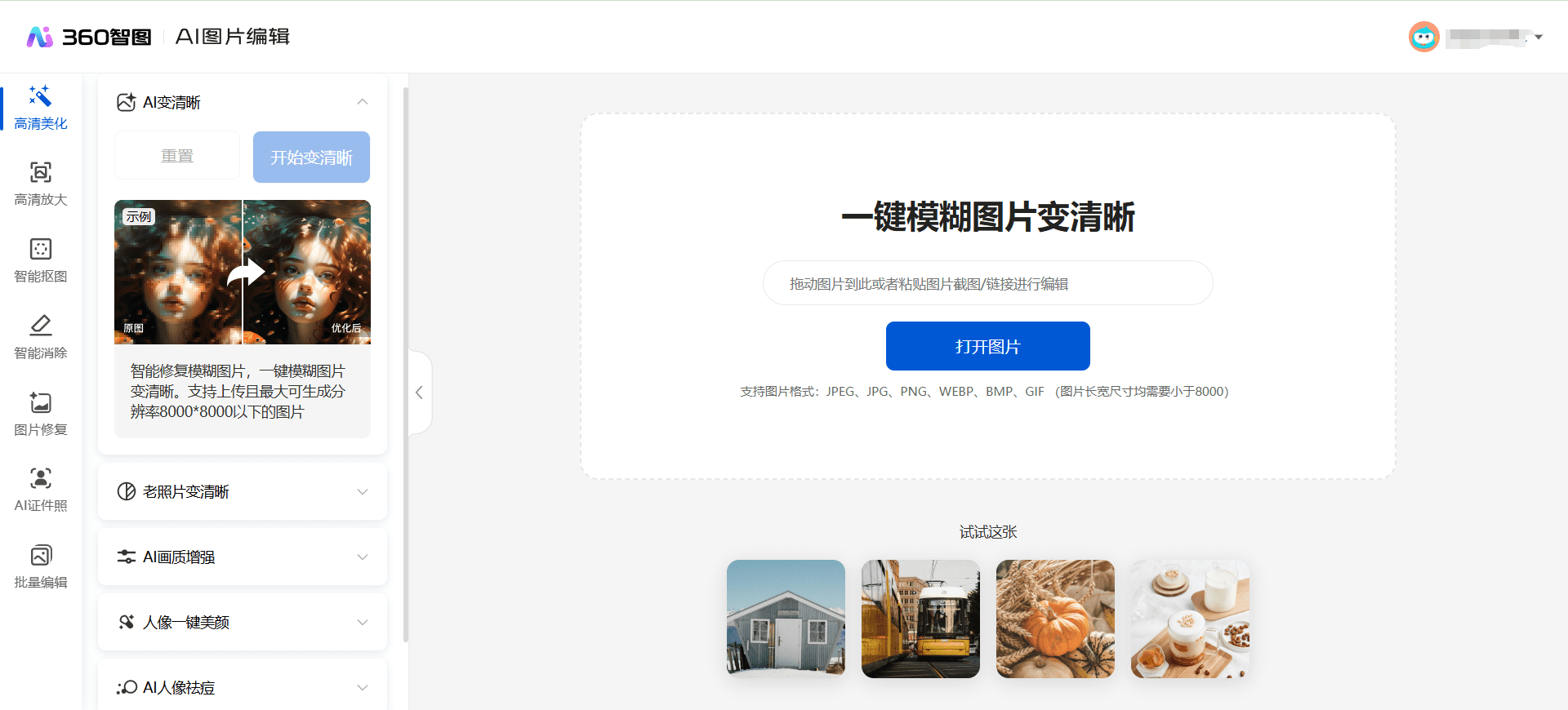
Function List
- Smart Keying: Automatically recognize and key out the subject in the picture to quickly generate a transparent background image.
- remove watermarks: Easily remove watermarks from pictures and maintain the integrity of the picture.
- Image Restoration: Repair blurry or damaged pictures and improve their clarity.
- AI drawing: Generate high quality images based on text or sketches entered by the user.
- style shift: Convert pictures into different art styles such as oil paintings, watercolors, and more.
- Copyright Search: Check the copyright information of images with one click to ensure that the images used are not infringing.
- batch file: Supports batch processing of images to improve work efficiency.
Using Help
Smart Keying
- Upload a pictureClick on the "Smart Keying" function and upload the image you want to process.
- Automatic keying: The system will automatically recognize the subject in the image and key it out to generate a transparent background image.
- manual adjustment: If the automatic keying does not work well, you can use manual tools to make adjustments.
- Download images: Once the keying is complete, click the "Download" button to save the image.
remove watermarks
- Select ImageClick on the "De-watermark" function and select the image that needs to be de-watermarked.
- Automatic watermark removal: The system automatically recognizes and removes the watermark from the image.
- manual amendment: If the automatic watermark removal is not working well, you can fix it manually.
- Save Image: When the watermark removal is finished, click the "Save" button to save the picture.
Image Restoration
- Upload a picture: Click on the "Image Repair" function and upload the image to be repaired.
- auto-repair: The system automatically repairs blurred or damaged parts of the picture.
- manual adjustment: If you are not satisfied with the results of the automatic repair, you can adjust them manually.
- Download images: When the fix is complete, click the "Download" button to save the image.
AI drawing
- Entering text or sketches: Click on the "AI Drawing" function and enter a description or upload a sketch.
- Generate Image: The system generates high-quality images based on the input.
- Adjustment details: The details of the generated image can be adjusted.
- Save Image: When the adjustment is complete, click the "Save" button to save the image.
style shift
- Select ImageClick on the "Style Conversion" function and select the image that needs to be converted.
- Choose a style: Select the style of art you want to convert, such as oil painting, watercolor, etc.
- Converting Images: The system will automatically convert the image to the selected style.
- Save Image: After the conversion is finished, click the "Save" button to save the picture.
Copyright Search
- Upload a pictureClick on the "Copyright Search" function and upload the image you want to search.
- Inquiry results: The system will automatically query the copyright information of the image and display the result.
- View Details: Click on the links in the search results to view detailed copyright information.
batch file
- Selection FunctionsClick on the "Batch Processing" function and select the images you want to batch process.
- Upload a picture: Batch upload images that need to be processed.
- Setting parameters: Set the parameters for batch processing as desired.
- Start processingClick the "Start Processing" button and the system will automatically batch process the images.
- Download images: After processing is complete, you can batch download the processed images.
© Copyright notes
Article copyright AI Sharing Circle All, please do not reproduce without permission.
Related posts

No comments...