Mathematische Formeln als Anleitung zum Zeichnen eines schwimmenden geheimnisvollen Wasserwesens in Claude
Mathematische Formeln als Anleitungen zur Herstellung Claude Erzeugen Sie erstaunliche Animationen, die Sie sicher überraschen werden.
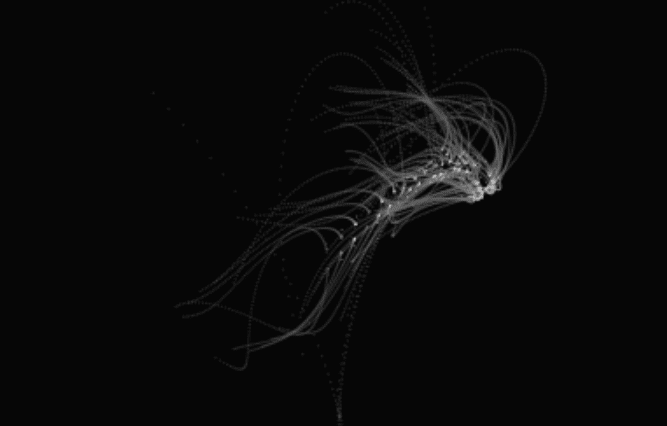
Geben Sie einfach die folgende mathematische Formel in Claude ein:
a=(x,y,d=mag(k=x/8-12,e=y/8-9)**2/50)=>stroke(99+99/abs(k)*sin(t*4+e*e)**2,96).point((q=x/3+e+60+1/k+k/sin(e)*sin(d-t))*sin(c=d/4-t/8)+200,(q-y*d/9)*cos(c)+200)
t=0,draw=$=>{t||createCanvas(w=400,w);background(6);for(t+=PI/90,i=1e4;i--;)a(i%200,i/200<<2)}
Warten Sie einfach darauf, dass der Code generiert wird. Wenn er nicht generiert wird, fügen Sie einen Befehl hinzu:
Please visualize it for me.
Erzeugen Sie eine Code-Referenz (lokal als .html speichern und öffnen):
<!DOCTYPE html>
<html>
<head>
<script src="https://cdnjs.cloudflare.com/ajax/libs/p5.js/1.4.0/p5.js"></script>
<style>
body { margin: 0; display: flex; justify-content: center; align-items: center; height: 100vh; background: #111; }
canvas { border: 1px solid #333; }
</style>
</head>
<body>
<script>
let t = 0;
function mag(k, e) {
return Math.sqrt(k * k + e * e);
}
function stroke(v, a) {
stroke(v, v, v, a);
}
function a(x, y) {
const k = x/8 - 12;
const e = y/8 - 9;
const d = mag(k, e)**2/50;
stroke(99 + 99/Math.abs(k) * Math.sin(t*4 + e*e)**2, 96);
const q = x/3 + e + 60 + 1/k + k/Math.sin(e)*Math.sin(d-t);
const c = d/4 - t/8;
point(
q * Math.sin(c) + 200,
(q - y*d/9) * Math.cos(c) + 200
);
}
function setup() {
createCanvas(400, 400);
}
function draw() {
background(6);
for(let i = 0; i < 10000; i++) {
a(i % 200, Math.floor(i/200) * 4);
}
t += Math.PI/90;
}
</script>
</body>
</html>
© urheberrechtliche Erklärung
Artikel Copyright AI-Austauschkreis Alle, bitte nicht ohne Erlaubnis vervielfältigen.
Ähnliche Artikel

Keine Kommentare...




