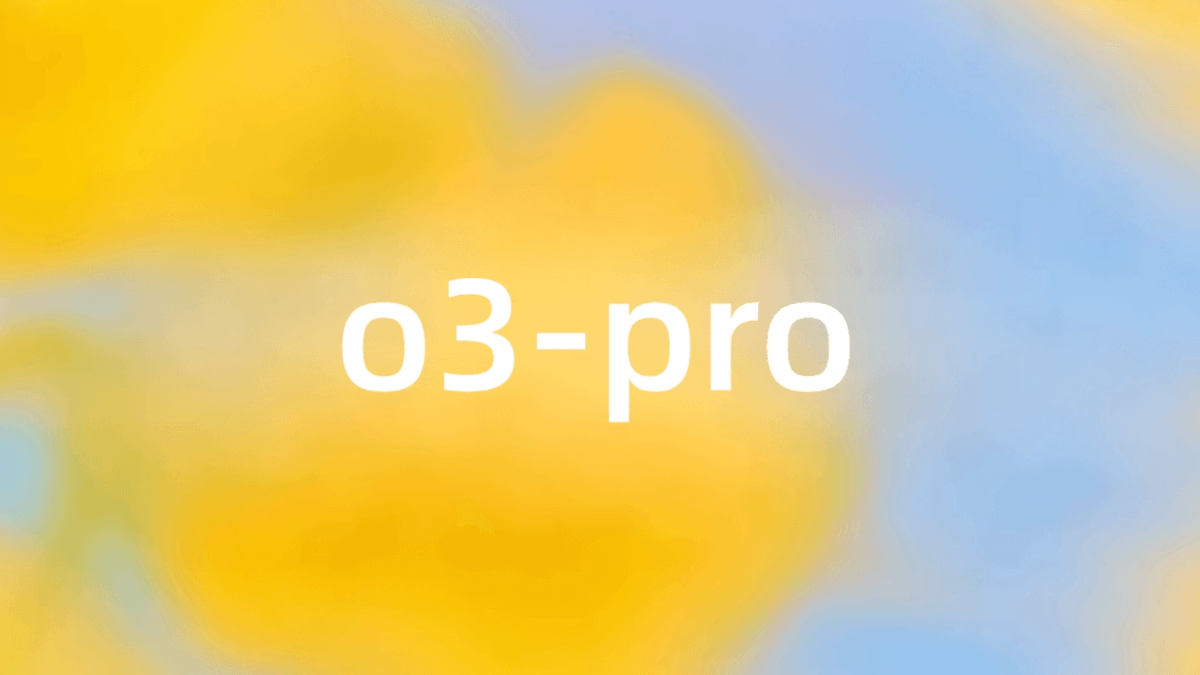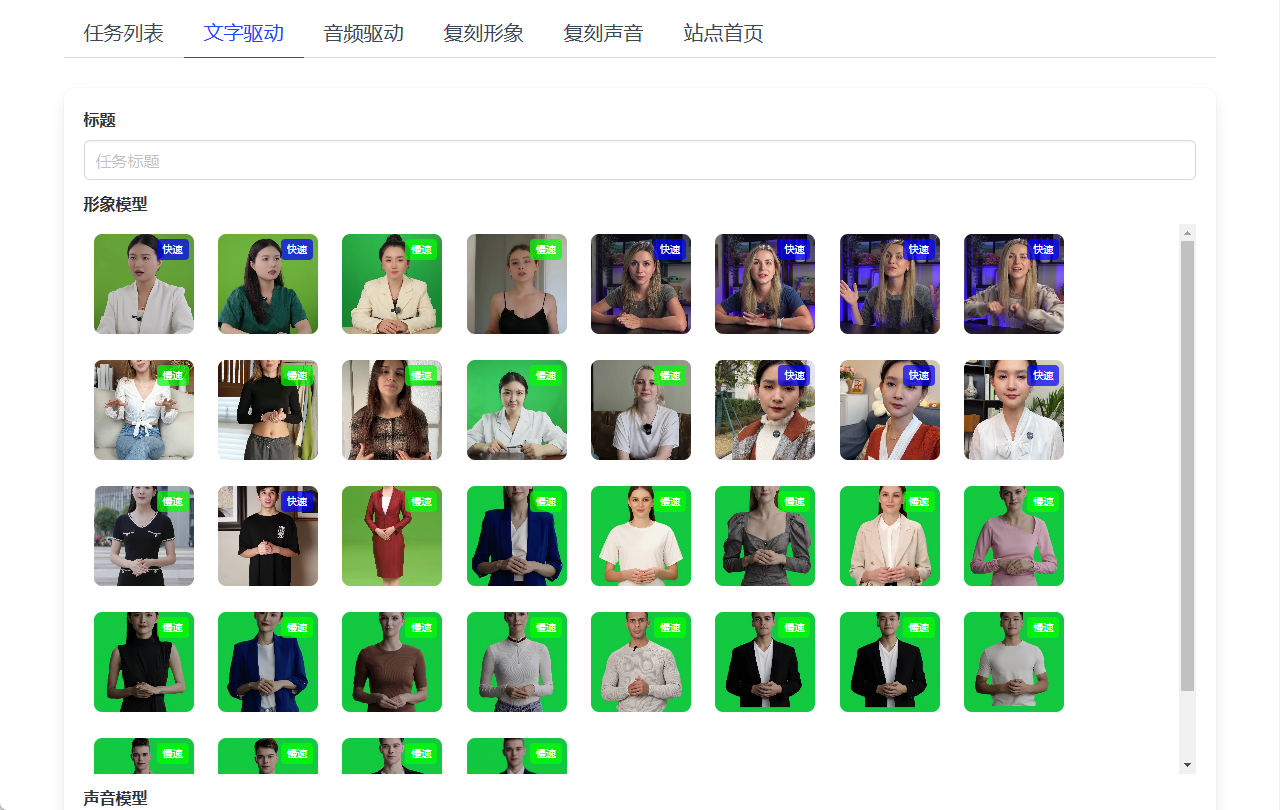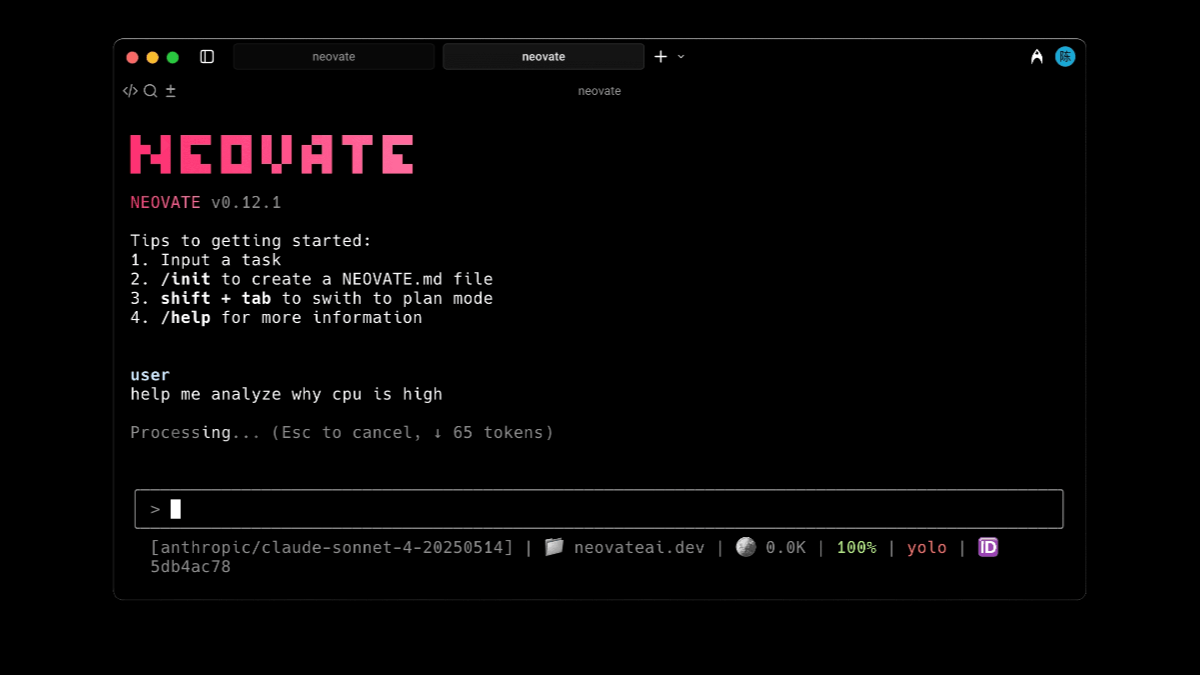Xiaohongshu AI operation assistant: automatically generate and publish Xiaohongshu articles
General Introduction
Little Red Book AI Operation Assistant (xhs)aipublisher) is an automation tool designed for publishing articles on the Little Red Book platform. The project combines a graphical user interface with automation scripts, utilizes big model technology to generate content, and automatically logs in and publishes articles via a browser, aiming to streamline the content creation and publishing process. Users can log in to their Xiaohongshu account via their cell phone number, automatically generate article titles and content, download and preview cover images and content images, and finally preview and publish the generated articles in the browser.
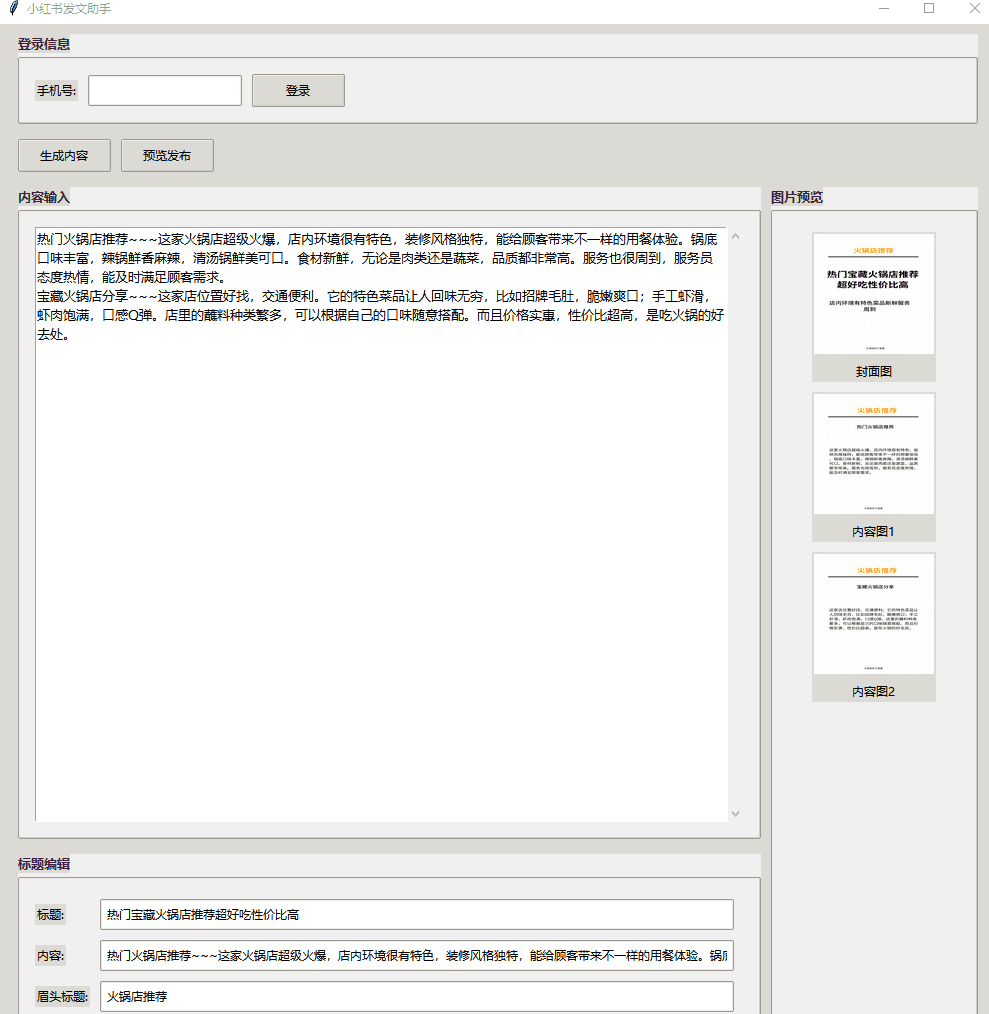
Function List
- User Login: Login to your Little Red Book account via your cell phone number, supports automatic saving and loading of login credentials.
- Content Generation: Automatically generate article titles and content using big model technology.
- Image Management: Automatically download and preview cover art and content images.
- Article Preview and Publishing: Preview the generated article in the browser and finalize the publishing.
- Graphical User Interface: Built using tkinter to provide login interface, content input, content generation, image preview, article preview and publishing.
- Automation operation: use selenium to realize the automation operation of Xiaohongshu platform, including login, article publishing and so on.
Recommended two small red book operation tools
1.Reditor-Sweet Potato Editor
Note editing, typesetting, content detection, effect preview, one-stop
Official website: https://reditorapp.com2.自动薯-小红书自动化助手
This is an automated program that runs through a Google Chrome plugin that includes Ai smart comments, likes, and follows One click to boost account activity
Official website: https://shinewaycargo.com/xhs-auto/
Using Help
Installation and Configuration
- Installation of dependencies: Ensure that Python 3.12 is installed and then run the following command to install the required dependencies:
pip install -r requirements.txt
- Configuration parameters: Modification
write_xiaohongshu.pyThe login phone number and other configuration items in the
Usage Process
- triggering program: Run the user interface:
python easy_ui.py
- Log in to your Little Red Book account: Enter your cell phone number to log in, support automatic saving and loading of login credentials.
- Generate contentInput the keywords or descriptions of the content you want to generate, and click the "Generate Content" button. The program will automatically generate the title and content of the article, and download the relevant images.
- Preview contentPreview the generated content and images, and click "Preview Publish" to publish them after confirming that they are correct.
caveat
- Make sure you have Chrome installed and download the corresponding version of ChromeDriver.
- Please make sure your cell phone is free as you need to enter the verification code during the login process.
- Before publishing an article, please check the generated content and images to ensure that they meet the publishing requirements.
© Copyright notes
Article copyright AI Sharing Circle All, please do not reproduce without permission.
Related posts

No comments...