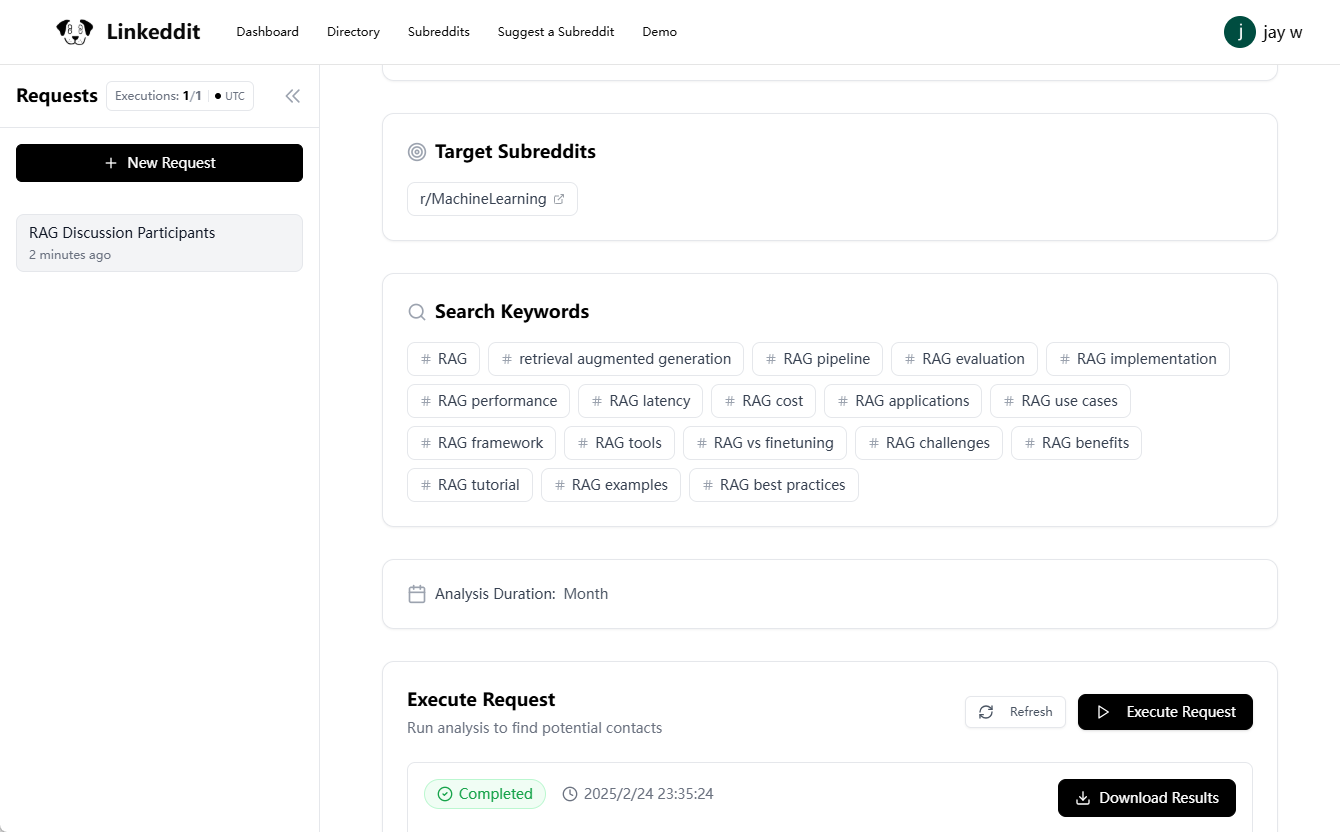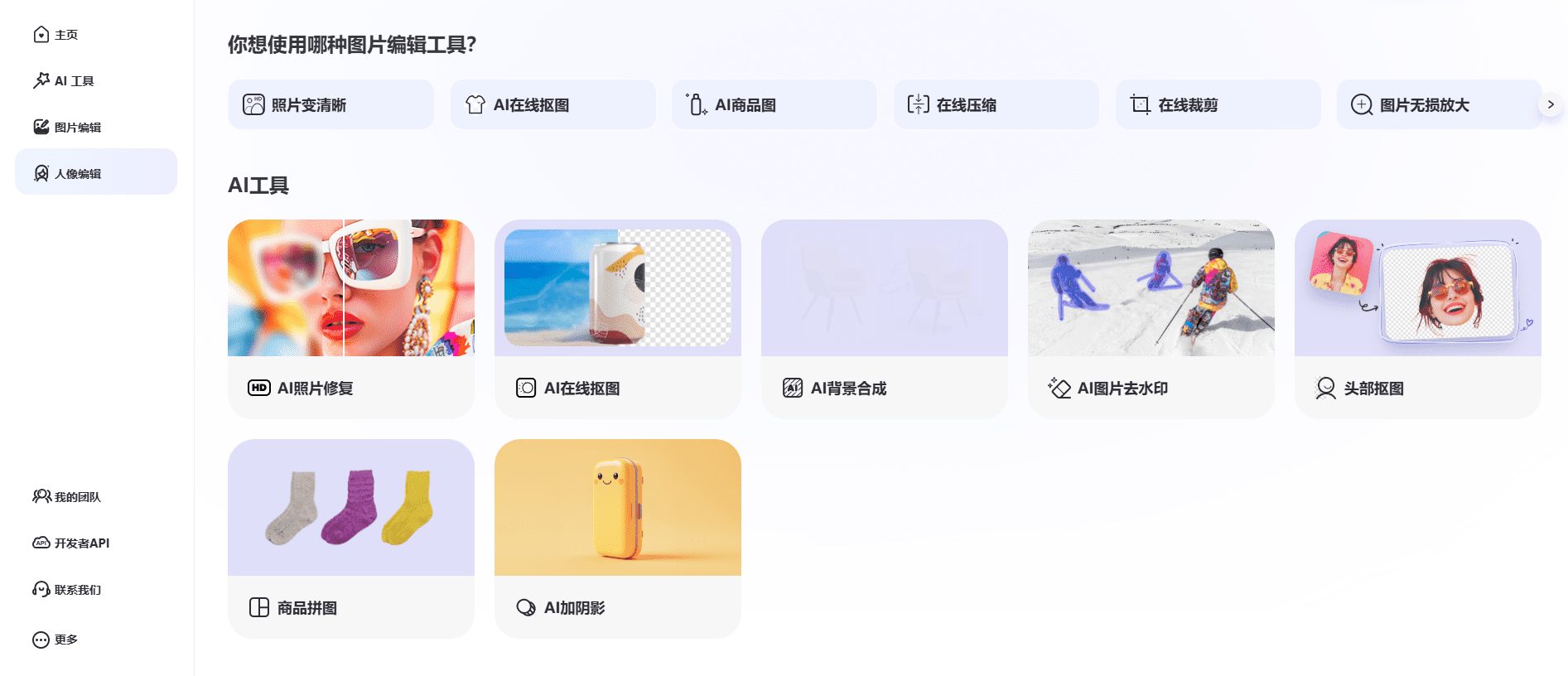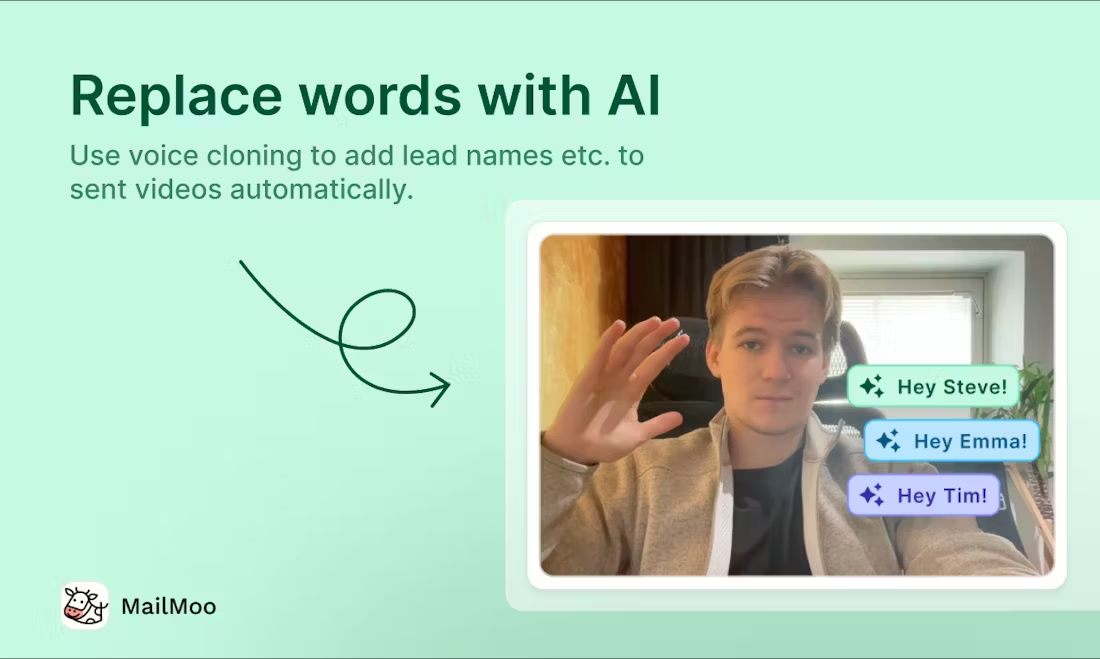Venice: an AI text and image generation tool that offers privacy protection
General Introduction
Venice is an AI platform that focuses on user privacy. It offers text, image, and code generation services with an emphasis on data security and no censorship. The platform uses open-source AI models such as Llama 3 and Stable Diffusion. all user data is stored only on the local device and is not logged by servers. venice does not require a complicated installation and works as soon as you open your browser. Its decentralized architecture allows users to operate more freely and is suitable for people who need privacy protection and efficient creation. Whether you're writing, designing, or programming, Venice. responds quickly to demand.
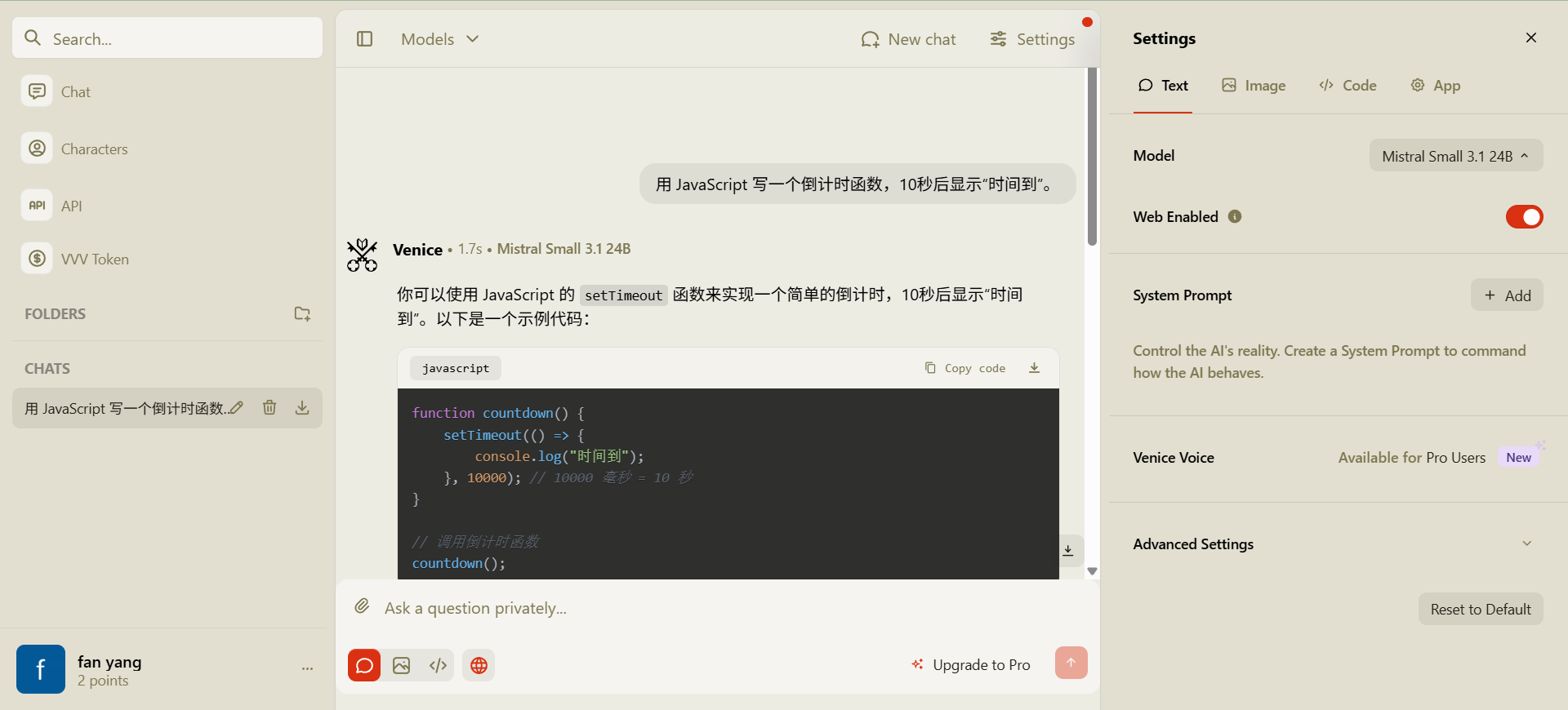
Function List
- Text Generation: Support for writing articles, summarizing documents, answering questions, etc.
- Image Generation: Create images based on text descriptions in a variety of styles.
- Code Generation: Helps write and debug code, supports multiple programming languages.
- Privacy: User data is not stored on the server, but only locally.
- Uncensored: provides unfiltered AI responses with more freedom of information.
- Real-time search: incorporating the Brave API to provide up-to-date information.
- API support: Developers can build custom AI applications via API.
Using Help
How to get started
Venice is a web application that requires no software download. Users simply open their browser and visit https://venice.ai/You can start using it. There is no need to register for an account, so anonymous users can experience the basic features. If you need more features, such as higher image generation limits, you can register for a free account or upgrade to the Pro version.
Access to the website
- Open your browser and type
https://venice.ai/The - Once the site loads, the home page displays a dialog box, similar to a chat interface.
- Enter text commands directly, or click the upper right corner to switch between text, image or code mode.
Switching Mode
Venice.ai offers three main modes: text, image and code. There is a toggle bar at the bottom of the homepage:
- text mode: Default mode for chatting, writing or asking questions.
- Picture Mode: Enter a description to generate an image.
- code mode: Enter programming requirements to generate code snippets.
Click on the corresponding icon to switch. For example, if you want to generate a picture, click on the image icon, enter a description such as "a flying dragon", and the AI will generate a picture in a few seconds.
Main function operation flow
1. Text generation
Text generation is suitable for writing, researching or answering questions. The procedure is as follows:
- In text mode, enter specific requirements. For example, "Write a 300-word environmental essay."
- The AI generates the content immediately, which is displayed on the right side of the dialog box.
- If adjustments are needed, click on "regenerate" or add instructions such as "add another paragraph on recycling".
- Results can be copied and pasted, or downloaded directly as a text file.
tipThe more specific the instructions, the more accurate the generated content. For example, "summarize a 500-word science and technology news article" works better than "write some science and technology content".
2. Image generation
Image generation is one of the highlights of Venice and free users can generate up to 10 images per day. Method of operation:
- Switch to image mode.
- Enter a description, such as "Future city, cyberpunk style".
- Select the model (Stable Diffusion by default) and click "Generate".
- After a few seconds, the image will be displayed on the interface.
- Users can download the image or click the "Adjust" button to modify the description and regenerate it.
take note of: There is a limit of 10 cards per day for Free users and a higher limit for Pro users. If the limit is reached, the system will prompt a reset for the next day.
3. Code generation
Code generation is suitable for developers or users learning programming. Operation flow:
- Switch to code mode.
- Enter a requirement, such as "Write a calculator program in Python".
- The AI generates a code snippet, which is displayed in a dialog box.
- Code can be copied directly, or click "Run" to see the effect (some models support).
- If there is an error in the code, enter "Fix error in code" and the AI will re-optimize.
typical example::
Input:
用 JavaScript 写一个倒计时函数,10秒后显示“时间到”。
Output:
function countdown() {
let timeLeft = 10;
let timer = setInterval(function() {
if (timeLeft <= 0) {
clearInterval(timer);
console.log("时间到");
} else {
console.log(timeLeft + "秒");
timeLeft--;
}
}, 1000);
}
countdown();
Users can copy the code and use it directly, or ask AI to add new features.
4. Real-time search
Venice.ai integrates the Brave API to support real-time search. Method of operation:
- In text mode, enter a question, such as "recent tech news".
- The AI searches the internet and generates answers with the most up-to-date information, labeled with the source.
- Users can click on the source link to view the original content.
take note of: Search results are dependent on a network connection, make sure your device is connected.
5. API utilization
Developers can build applications through Venice's API. The steps are as follows:
- interviews
https://venice.ai/docs/api, View Document. - Register for an account and get an API key.
- API calls in code, such as generating text or images.
- Example call:
curl -X POST https://api.venice.ai/v1/text \
-H "Authorization: Bearer YOUR_API_KEY" \
-d '{"prompt": "写一首诗"}'
The API supports batch requests and is suitable for building automation tools.
Featured Functions
Privacy
The most important feature of Venice is privacy protection. All operational data of the user (including dialogs, images and codes) is stored only in the local browser. The server does not record any information. The decentralized architecture ensures that data is transmitted through encrypted proxies and cannot be traced by third parties. This design is suitable for handling sensitive information, such as legal documents or personal creations.
How to verify privacy::
- Checking the browser developer tools, the web request only involves temporary encrypted data.
- Conversation history can be cleared at any time in the browser settings.
No review
Unlike many AI platforms, Venice doesn't set limits on what can be answered. Users are free to ask questions and the AI will provide unfiltered responses. This is very friendly to users who need to open up discussion or creative inspiration.
typical example::
Enter: "Discuss a controversial social topic."
While other platforms may avoid or simplify answers, Venice provides detailed, neutral content covering multiple viewpoints.
Frequently Asked Questions
- Image Generation Failure: Check that the description is clear, or try switching models.
- Inaccurate text generation: The instructions may be too vague, try to be more specific about your needs.
- API connection error: To confirm that the key is valid, check the network connection.
application scenario
- personal creation
Writers or designers can use Venice to quickly generate draft articles or creative images. For example, type in "an illustration of a woodland wonderland" for design inspiration. - Programming Learning
Students or beginners can learn programming with the code generation feature. Enter simple requirements and AI will provide code and explanations to aid understanding. - Sensitive information handling
Attorneys or journalists can use the privacy protection feature to analyze documents or generate reports without fear of data leakage. - development tool
Developers use the API to build custom AI applications, such as automatically generating marketing copy or game character designs.
QA
- Does Venice need to be installed?
Not required. Direct access in your browserhttps://venice.ai/Available. - What are the limitations for free users?
Free users can generate up to 10 images per day, with no limit on the number of text and code generated, but a Pro account is required for advanced models. - Is the data safe?
Very secure. Data is only stored locally and the server does not record any operations. - What languages are supported?
Support for Chinese, English and other languages, generating content of high quality.
© Copyright notes
Article copyright AI Sharing Circle All, please do not reproduce without permission.
Related posts

No comments...