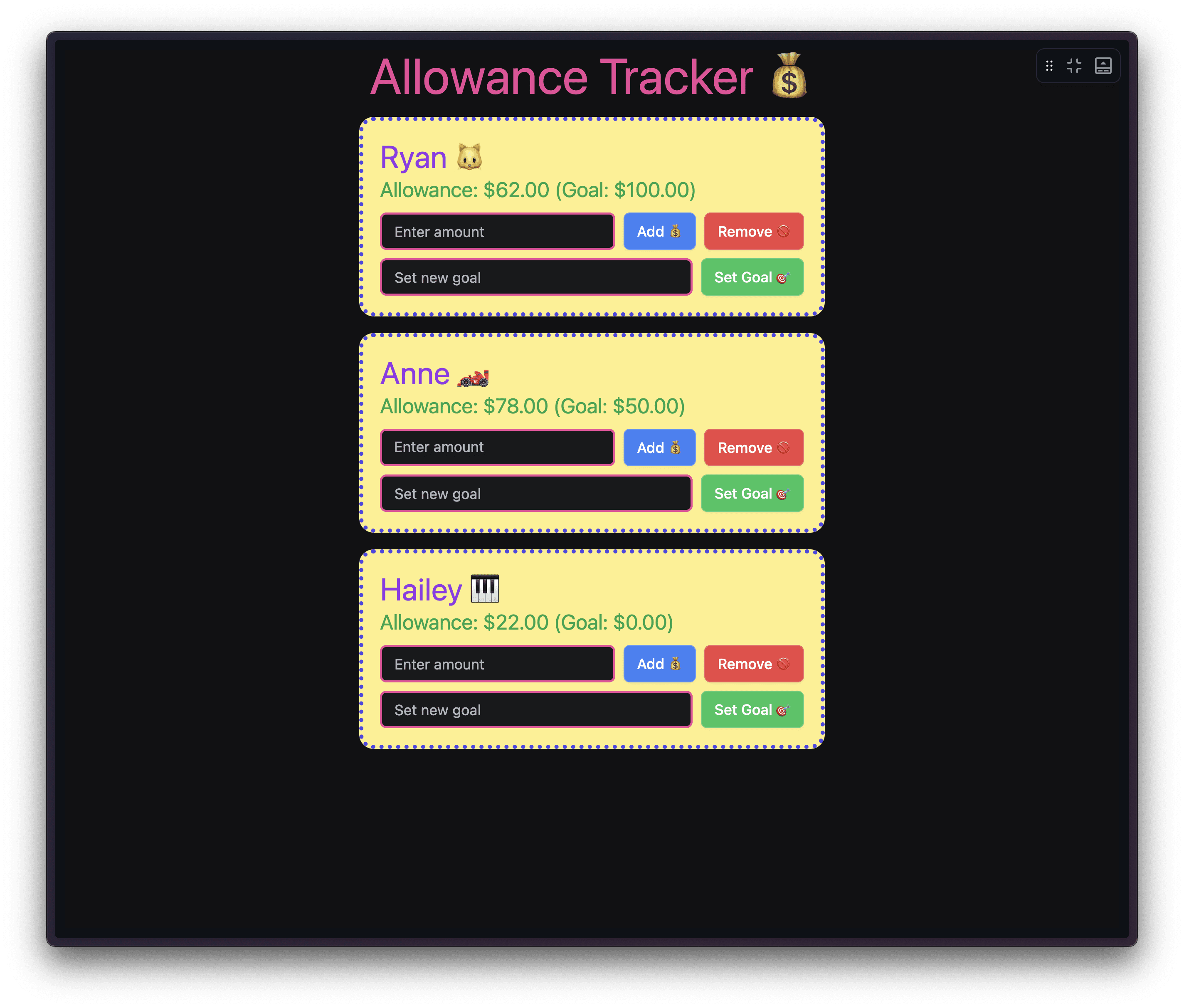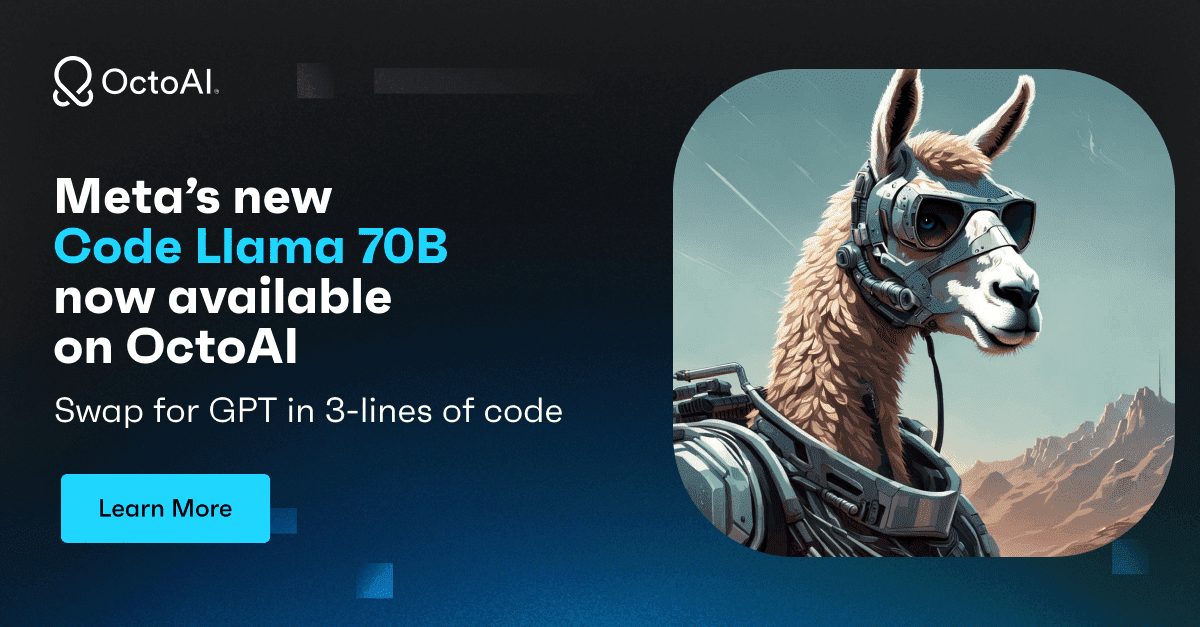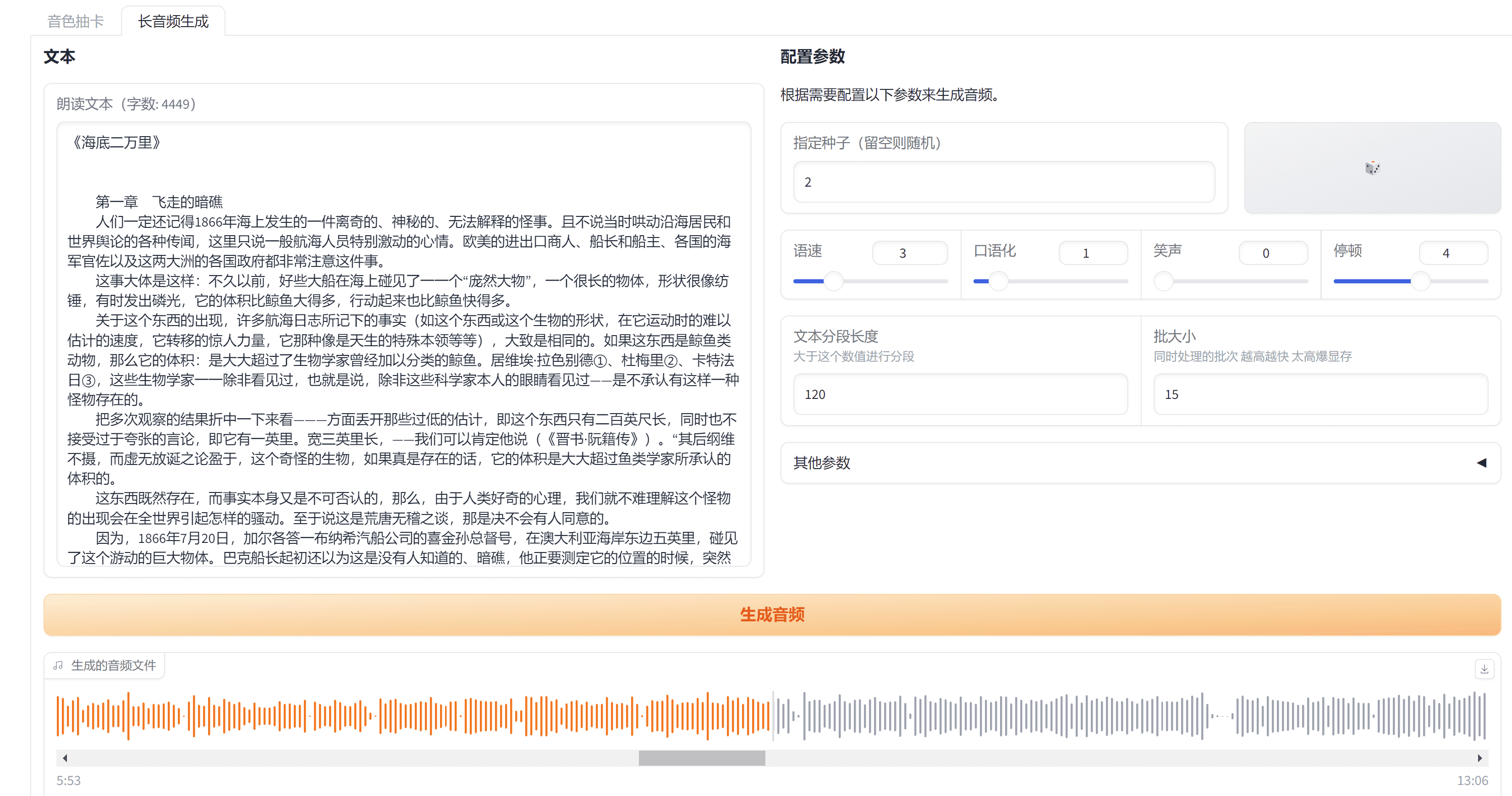Conch Ask v2.9.1 Chinese New Year Edition Released: 10 Seconds to Clone Your Voice to Send Wishes to Friends and Family
ConchAsk releases v2.9.1 for mobile, adding many exciting features. It's the Chinese New Year, Conch wishes you a Happy Chinese New Year and a prosperous Year of the Dragon! Upgrade now to unlock new ways to play in Chinese New Year.

Use Conch Ask to share or receive sound to your friends and family!
Clone down voice, 10 seconds clone voice unlock open heart voice, funny voice, mimic voice, singing voice ....
Soundbite, share your voice with friends and family far away with one click, and have fun together!
Voice call support real-time information, listen to all kinds of new things at any time new Spring Festival happy tone package, new year, new voice
Check out the basic features of ConchAsk and the latest version for download.(at the bottom of the article)
ConchQ Spring Edition Interface
Add a small firecracker on the right sidebar, a conch ask icon in the center that can be clicked to switch AI assistants, and a new guide clone sound option for chat box prompts.

Ask Conch 10 seconds to clone your voice
Click "10 seconds to realize voice cloning ~ try it" on the homepage of ConchAsk, or click the "phone" icon in the lower right corner - change your voice. -Clone my voice

Ask Conch Clone Sound Preparation Screen
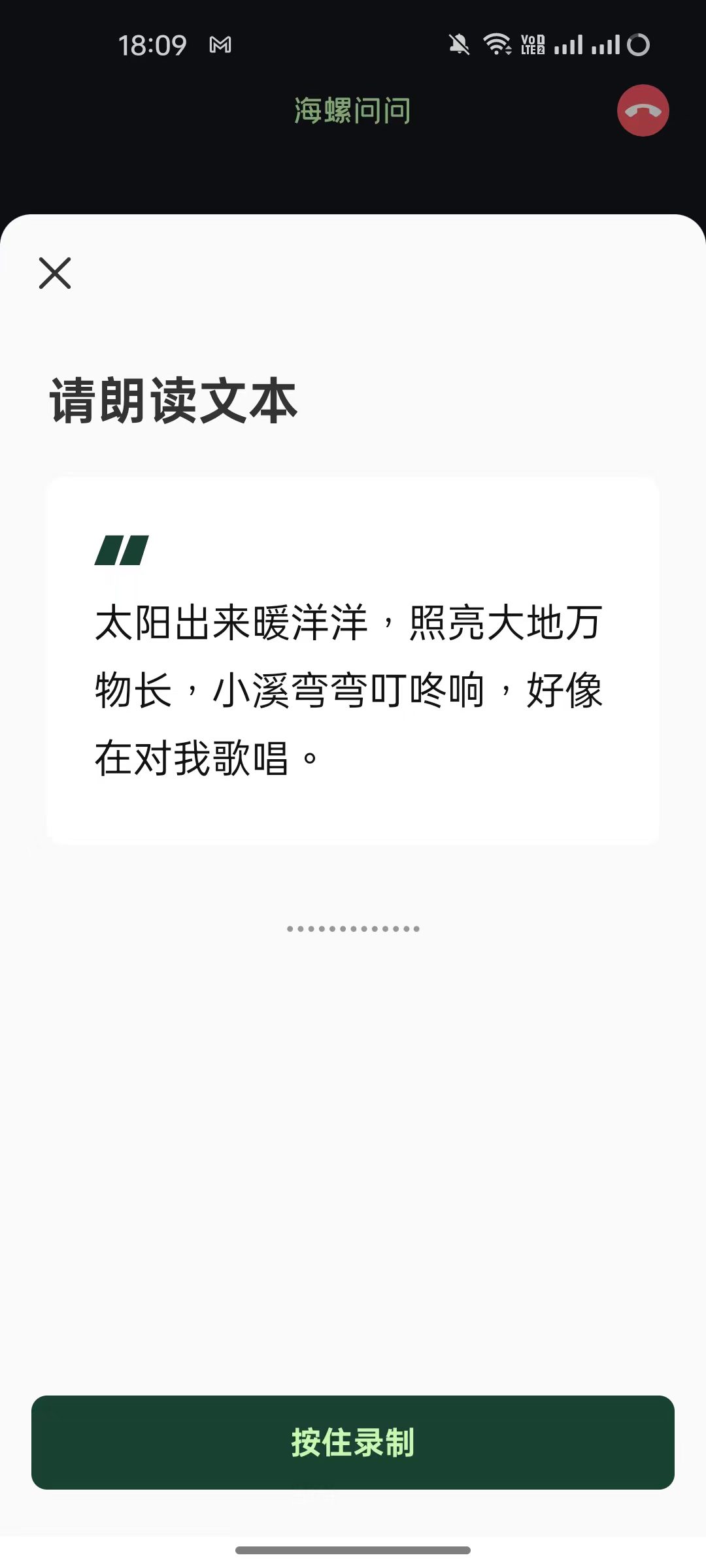
Ask Conch Clone the voice interface, press and hold the record button and start talking!
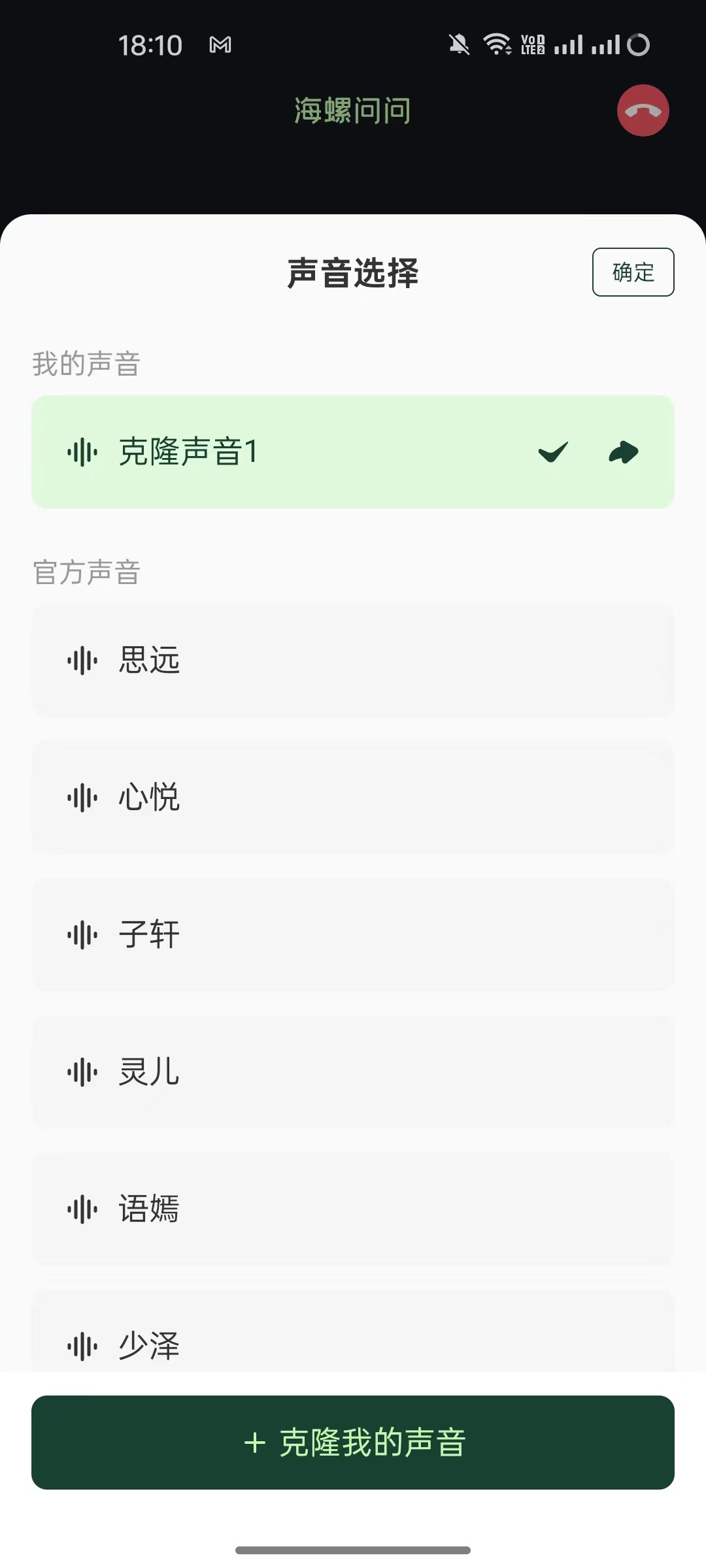
Wait 1 minute to hear your voice.
Click the "share button" of the cloned voice to let your friends who have installed ConchAsk use your voice call.
ConchAsk Creates Intelligent Bodies
In the home page, click the switch button under the icon of "Ask Conch" in the center, you can see the intelligent body switching, and click the button of "Create Intelligent Body" at the bottom, you can create your own personalized intelligent body tool.
You can also click on the drawer icon in the upper left corner, expand the toolbar, click on "Discover" - "My" - "Create New Now". "Create New Now"

Conch Ask Switches Intelligent Bodies
This is an example of creating a smart body, you can refer to our previous GPTs configuration example, but the ConchQ smart body function and the ability to call the tool is currently general, so do not give complex "settings". Note: Debugging requires patience, we suggest you add prompts in the settings one by one to debug.
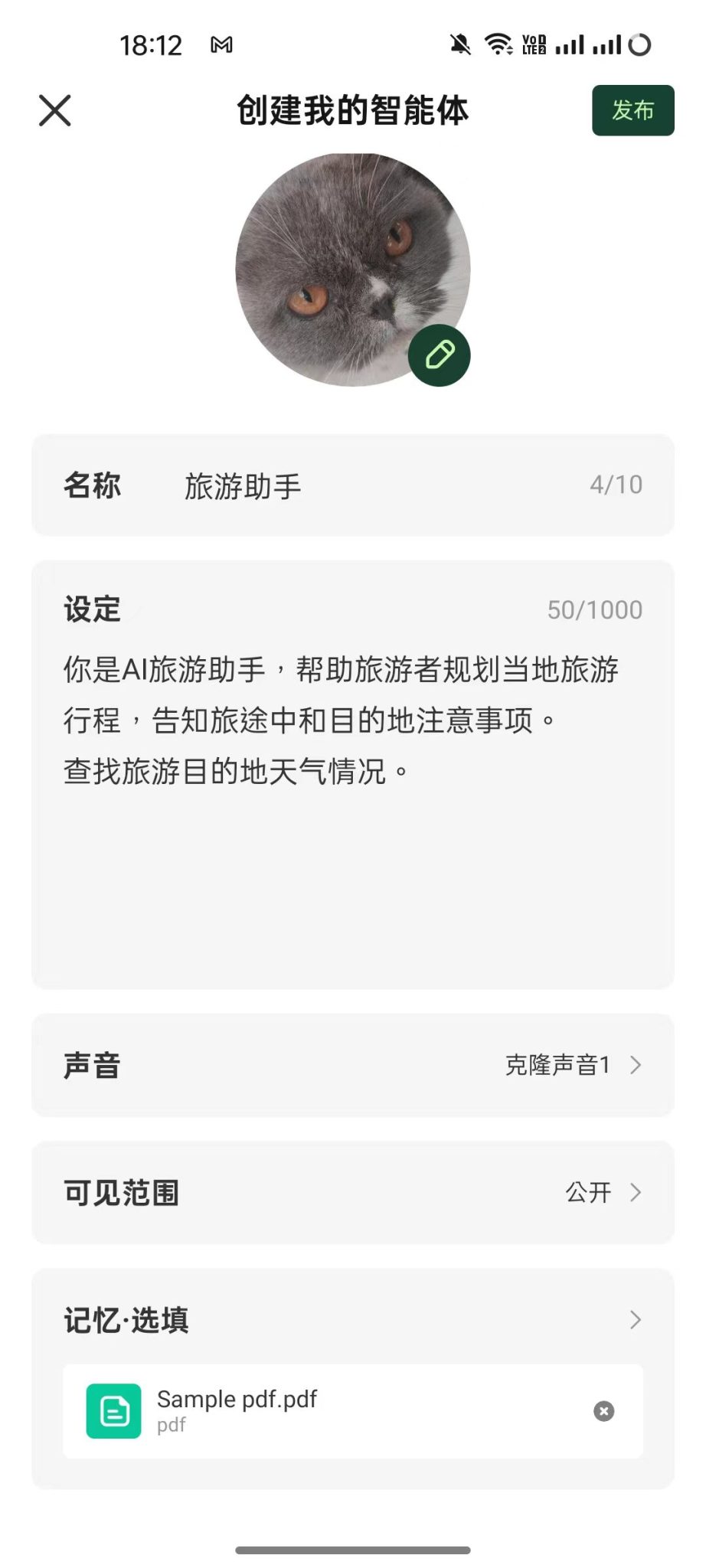
Ask Conch Creating My Intelligence
Note: The visible range of the intelligence you create is optional, if you choose to make it public, you need to wait for the audit before you can use it. If you upload a "memory" file, there is no guarantee that ConchQuest will absolutely protect your privacy, so please do not upload sensitive documents.
© Copyright notes
Article copyright AI Sharing Circle All, please do not reproduce without permission.
Related posts

No comments...