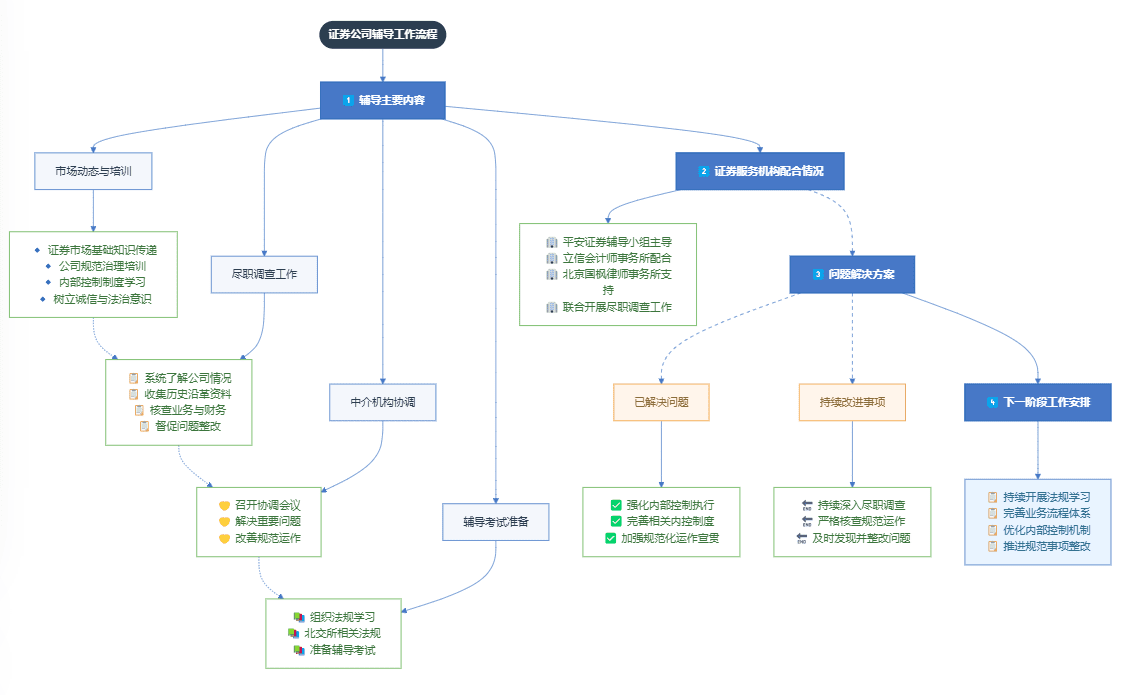tana note-taking software: a 10,000-word experience report, building a second brain with AI and tagged nodes
preamble
utilization Tana I'm sure it's going to be a very interesting product for the first hour.
On the first day, I sensed that it had the same characteristics as Notion I also experienced a more silky smooth outline experience than Logseq, and a better looking and more textured UI design than Roam Research. In the first week, I was surprised that a product with such a high level of completion, powerful AI, and a well-developed Query was still in Beta.
By day fourteen, I had built a relatively complete note-taking framework in Tana, and felt just as All in Tana It seems to be working just fine. I'm sure someone will ask me, as a huge Notion fan and author of Notion courses, if I'm giving up on Notion.
Until today, I am sure that I have a basic knowledge of Tana, enough to share some meager experience with you, and finally wrote this share, hoping to bring you to realize what kind of a tool Tana is.
I'm going to give you the good and the bad. How to get started with it, what it can be used for, who it's really for, whether it can really replace tools like Notion or Logseq or Obsidian, andHow to qualify for an invitation to Tana faster, you will surely have answers to these questions by reading the whole article.
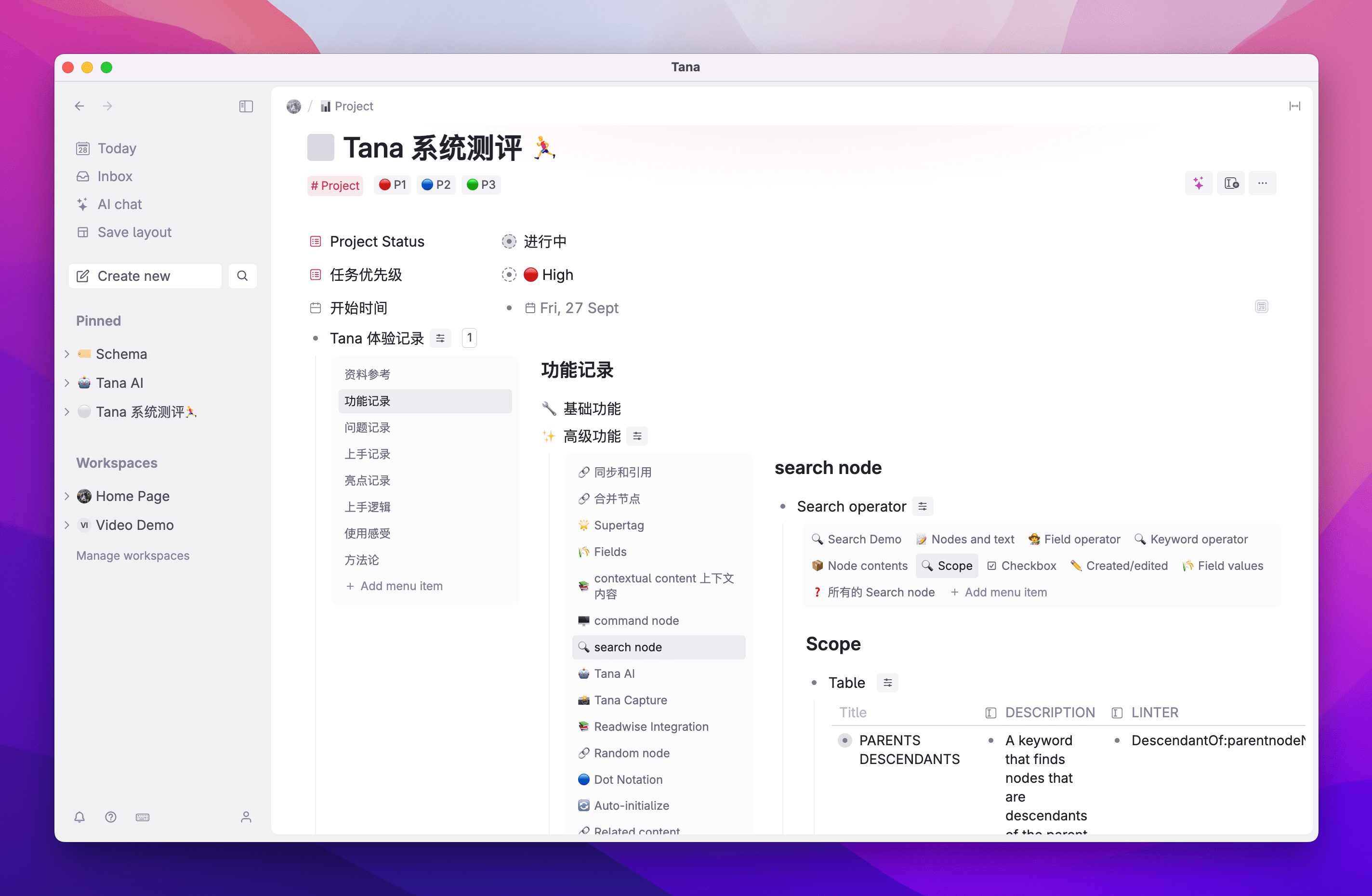
By the way, this long post was written in Obsidian...Unfortunately, Tana doesn't support Markdown and is not at all suitable for writing long texts., which is the first of its many drawbacks.
Basic knowledge of Tana
special for some reason
With a silky smooth outline experience and elegantly detailed motion design, Tana is the fastest way to get the "yes" out of the program.Aesthetically pleasing and textured"The first impression. And then there will follow several more exclamations of amazement of "This works too?" moments that unlock as the experience progressively deepens.
For me, these were separate times:
- After experiencing the wide range of applications of Supertag
- After discovering the depth of Tana's understanding of AI workflows
- After creating one highly conditional global search command after another
- After executing complex workflows with a single click using various command buttons
- After experiencing the convenience of Tana on mobile
- After efficiently linking up with Readwise and gaining satisfaction
There are more moments than I can list, so I'll gradually reveal more of Tana's great features, and perhaps some of the many drawbacks that will dissuade you from using it.
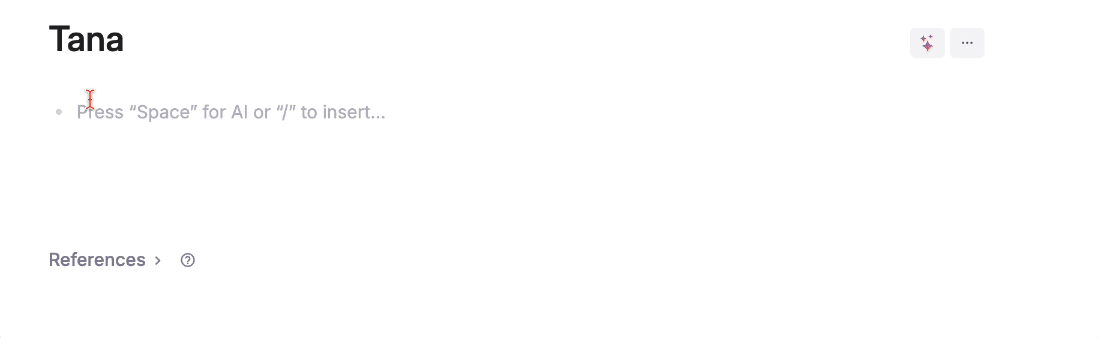
Everything is a node.
As an outline note software, everything in Tana is a node, which means that there is only one note granularity, Node, and there is no concept of separate folders. How to understand and how to use it?
First of all, like all outline notes, every node in Tana can be zoomed in & out, and any node can be placed side-by-side in a window, left-right or up-down, but at the moment you can't drag it up & down like Obsidian does, nor does it support multiple windows, so there's a degree of freedom there, but not a lot of it.
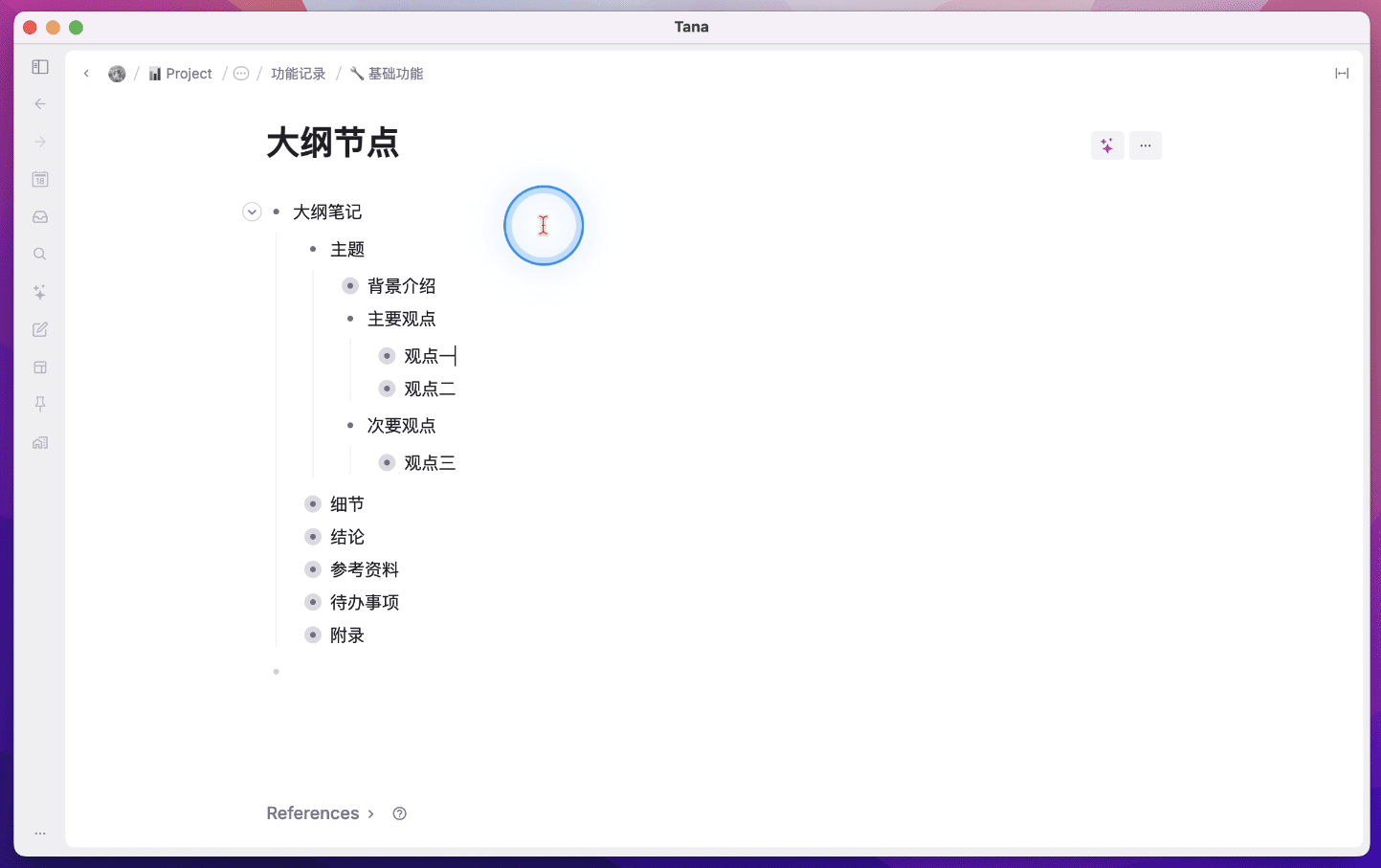
One that is a good representation of theNodes are the only unit of notesThe characteristic of "You canSeparate icons and covers for each outline nodeIt's like an Icon and Banner on a separate notes page in Notion.

And each node comes with a set of metadata as shown below
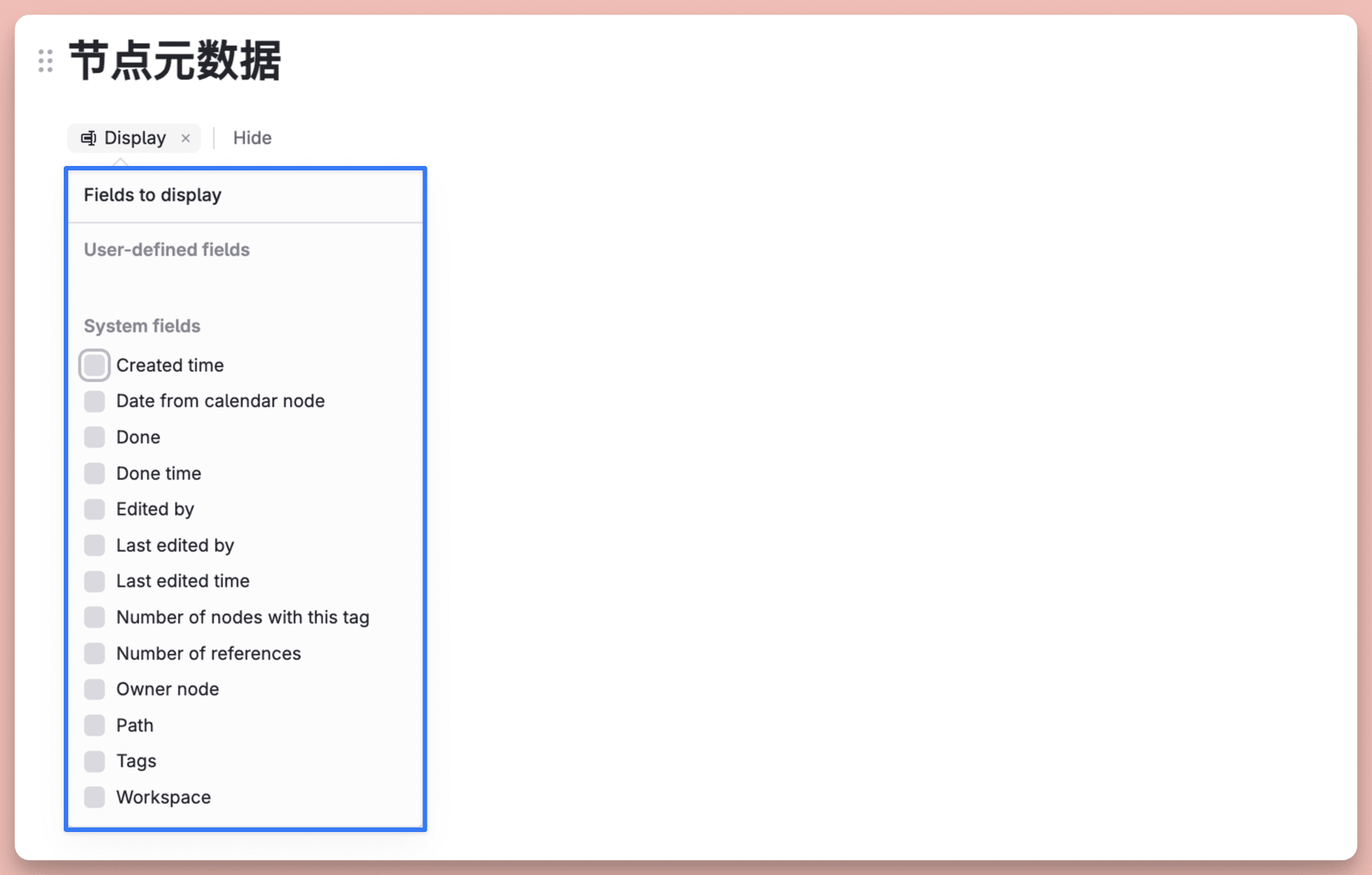
This means that you create in Tana theEach outline node, with at least 13 hidden metadata, and then we can manually select which bits of metadata to display for this node.
Inspired by this post, for example, I've started to experiment with the idea of a Life Log. Although I'm often busy all day long, my energy is spread too thin and it's hard for me to remember exactly what I've done that day, which leads to a feeling of emptiness before I go to bed every day, both physically and mentally.
So I created the Life Log module in Tana and chose to turn on the Created Time This metadata, and then all the child nodes under the Life Log master node, once created, automatically show the timestamp of the creation, which gives me a rough idea of what I did at what time.
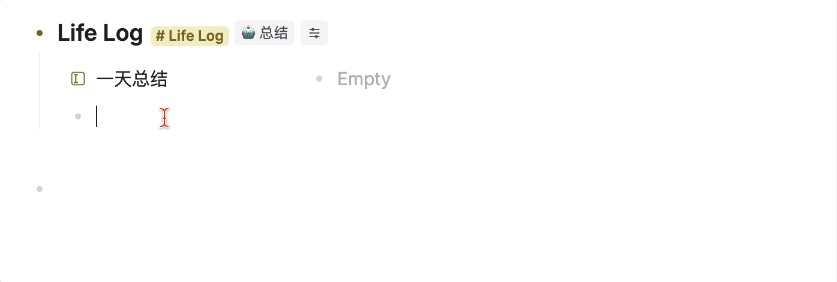
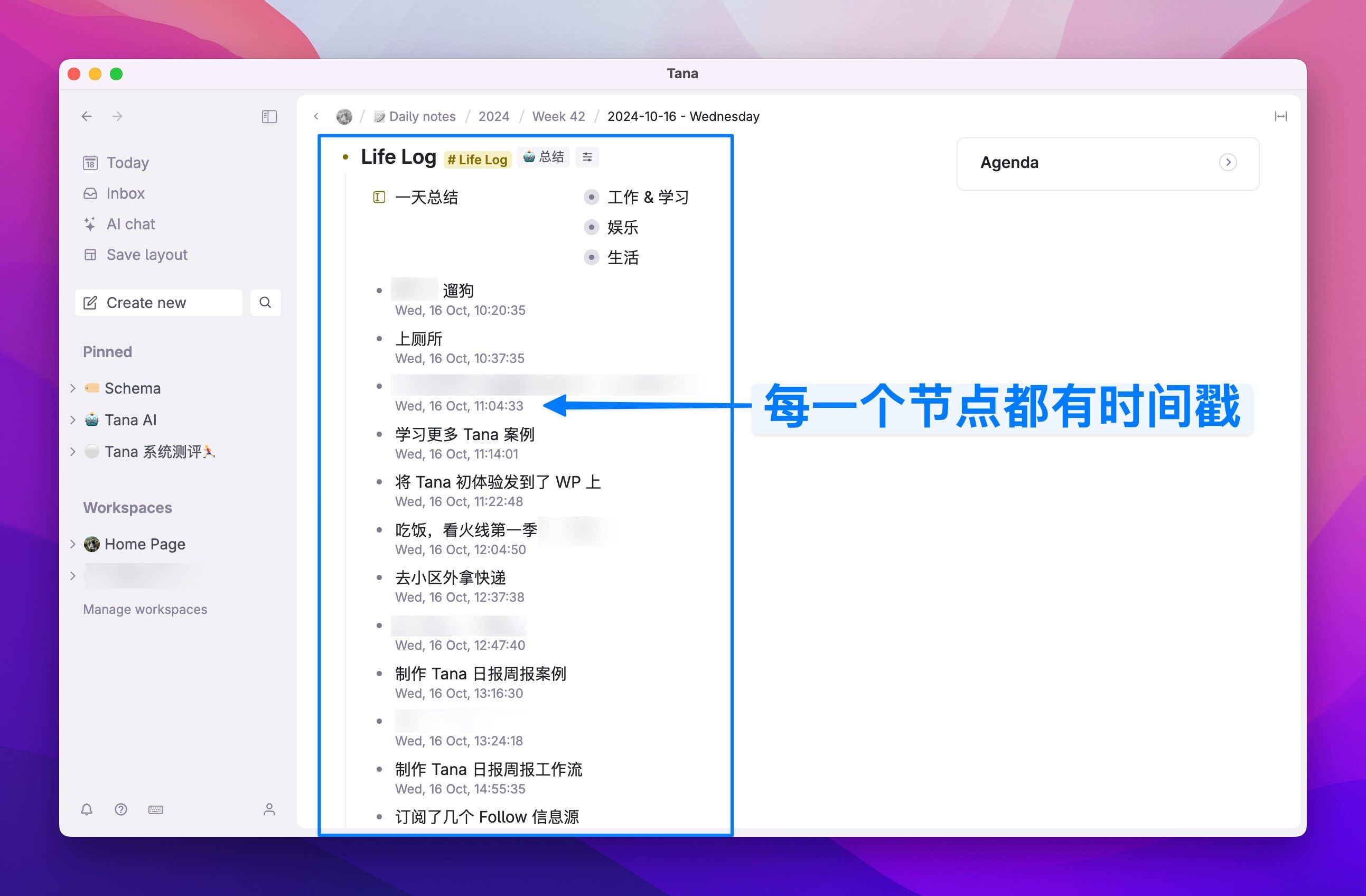
I'm attempting to regain a sense of control over my life in this way., so far it feels pretty good because I just need to keep a faithful record of 'what I just did', and the outline node timestamps will give me a welcome kick in the pants to get back to work when I'm distracted with fun.
And then at the end of the day, I can have Tana AI one-click the day's trivialitiesautomatic classificationIt's organized into three broad categories: Work, Life, and Entertainment, and we'll talk more about how it's implemented later in the article.
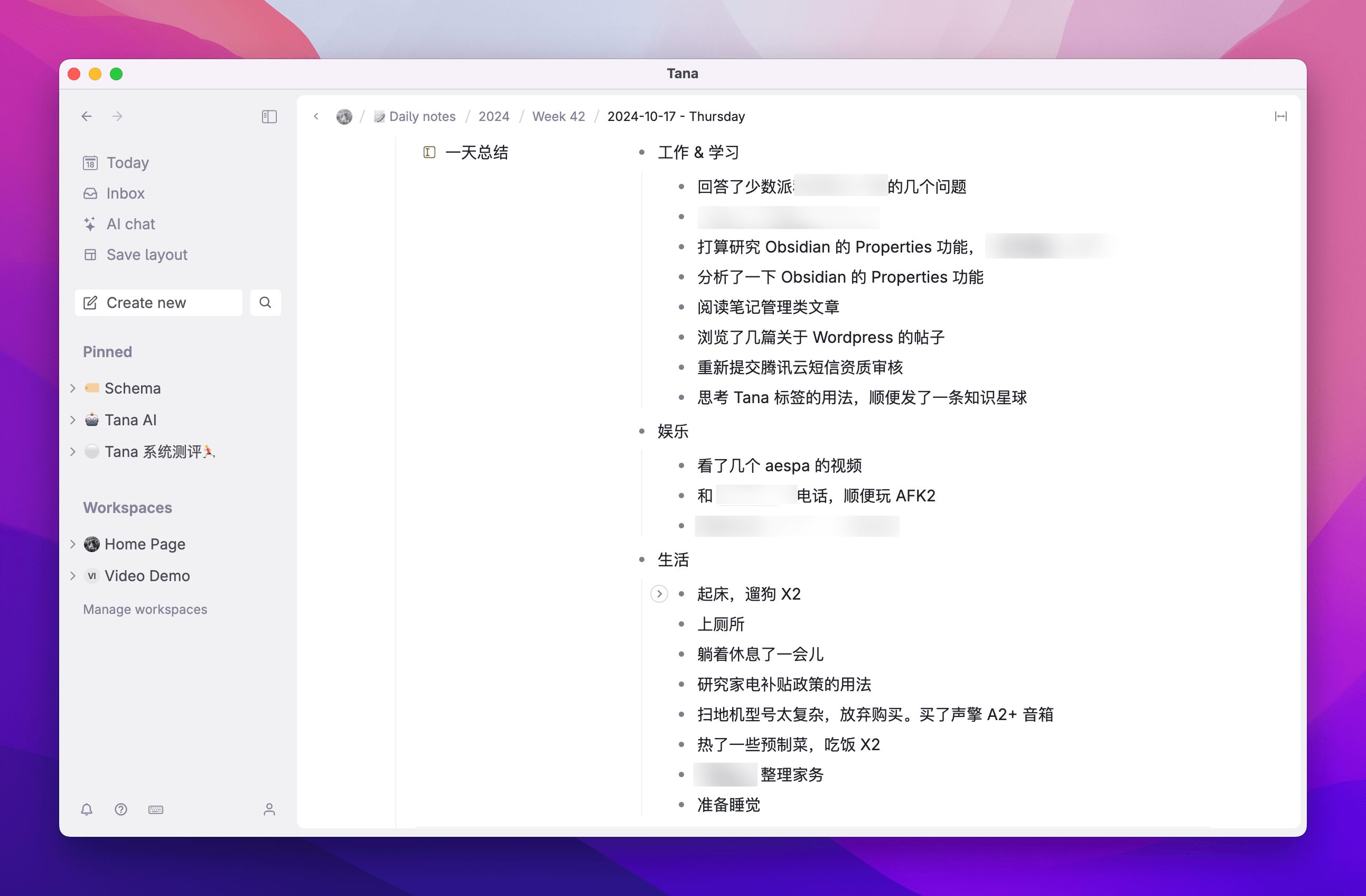
Another important use of nodes being the only granularity is reflected in when you want to quote a particular note.
In Obsidian, generally we can only quote the title of an article, or the headline of a paragraph within an article, if you want to quote the "A specific paragraph"It's a pain in the ass. While Notion has block referencing, you can't do it directly by searching, you need to locate the block's page, then manually copy the link to the block, then go back to the destination to paste and mention (Mention) to do it.
But because Tana has only one unit of note, the node, you can use the symbol @ to search for and reference any node in the notes library. The referenced node is like Notion's synced block or Logseq's embed block.One modification, synchronized everywhereThe
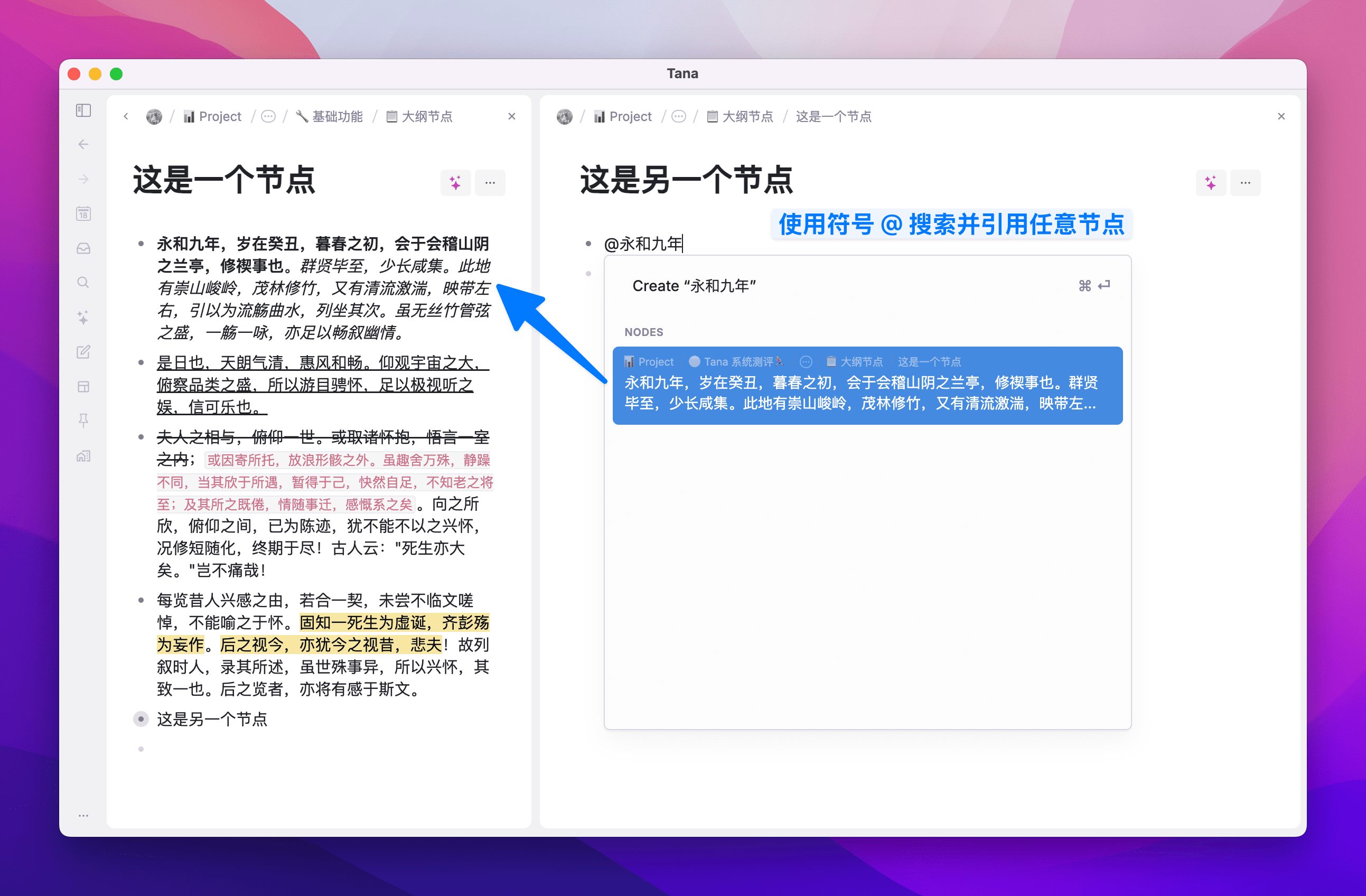
It is worth noting thatTana's Chinese search results are surprisingly accurate for a foreign product., the support for Chinese participles is very high.
Now, when a node is referenced, it shows the number of times it has been referenced on the right side, and left-clicking on that number also expands all the nodes that have referenced it:
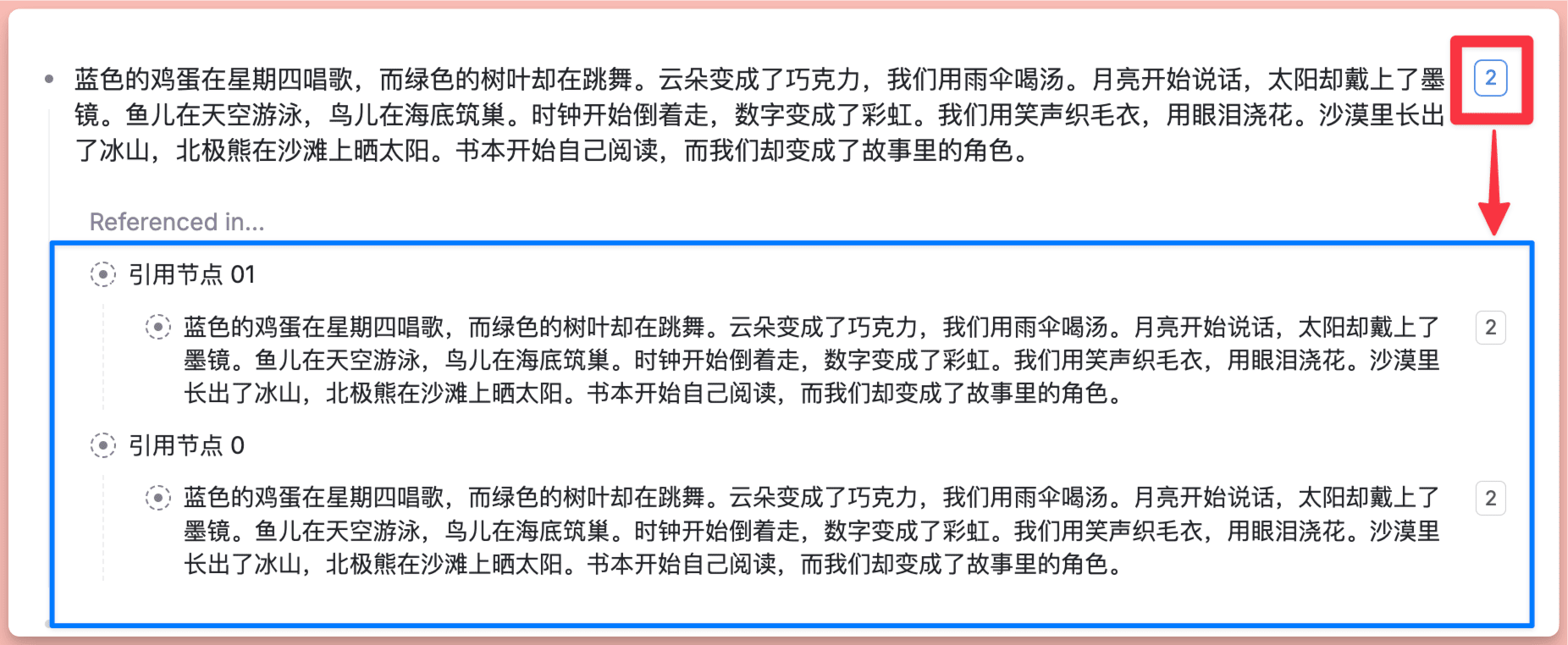
If you're referencing a node, you can also Shift+ left-click to get directly below theOpen this node in its entiretyIt is very convenient to view or edit the original node directly.
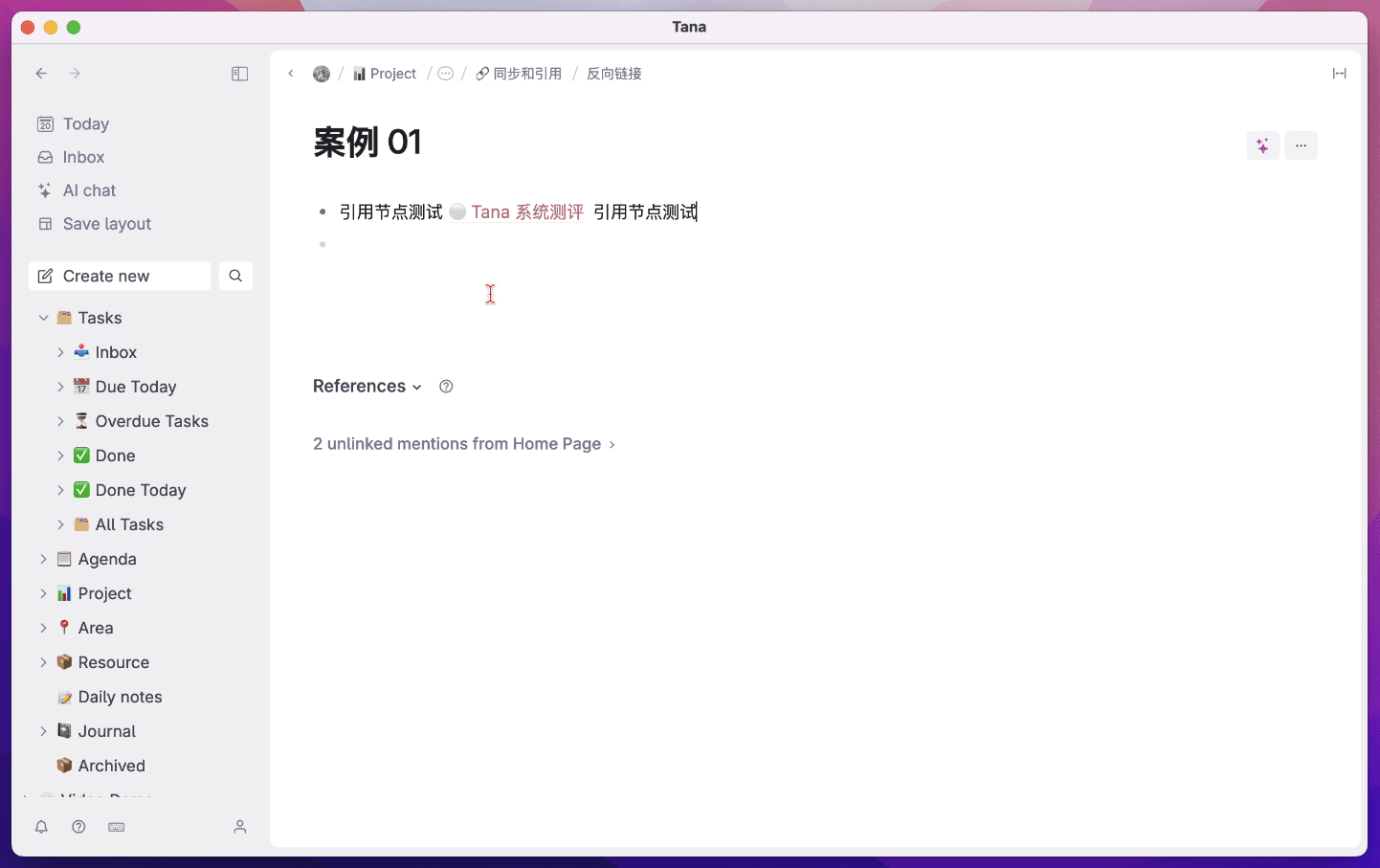
Finally, while Tana has a sidebar directory structure, it is not a sidebar folder like Obsidian (which only serves to hold documents), it is still a Node placed in the sidebar.
So if you're a first-time user of Tana, when you generate theWhere exactly do I put my notes?"When in doubt, my top tip is to start by treating the sidebar nodes as folders and creating a few of your usual note types, as this will help you familiarize yourself with the product faster without getting lost in the various features and not being able to write more than a few lines of notes.
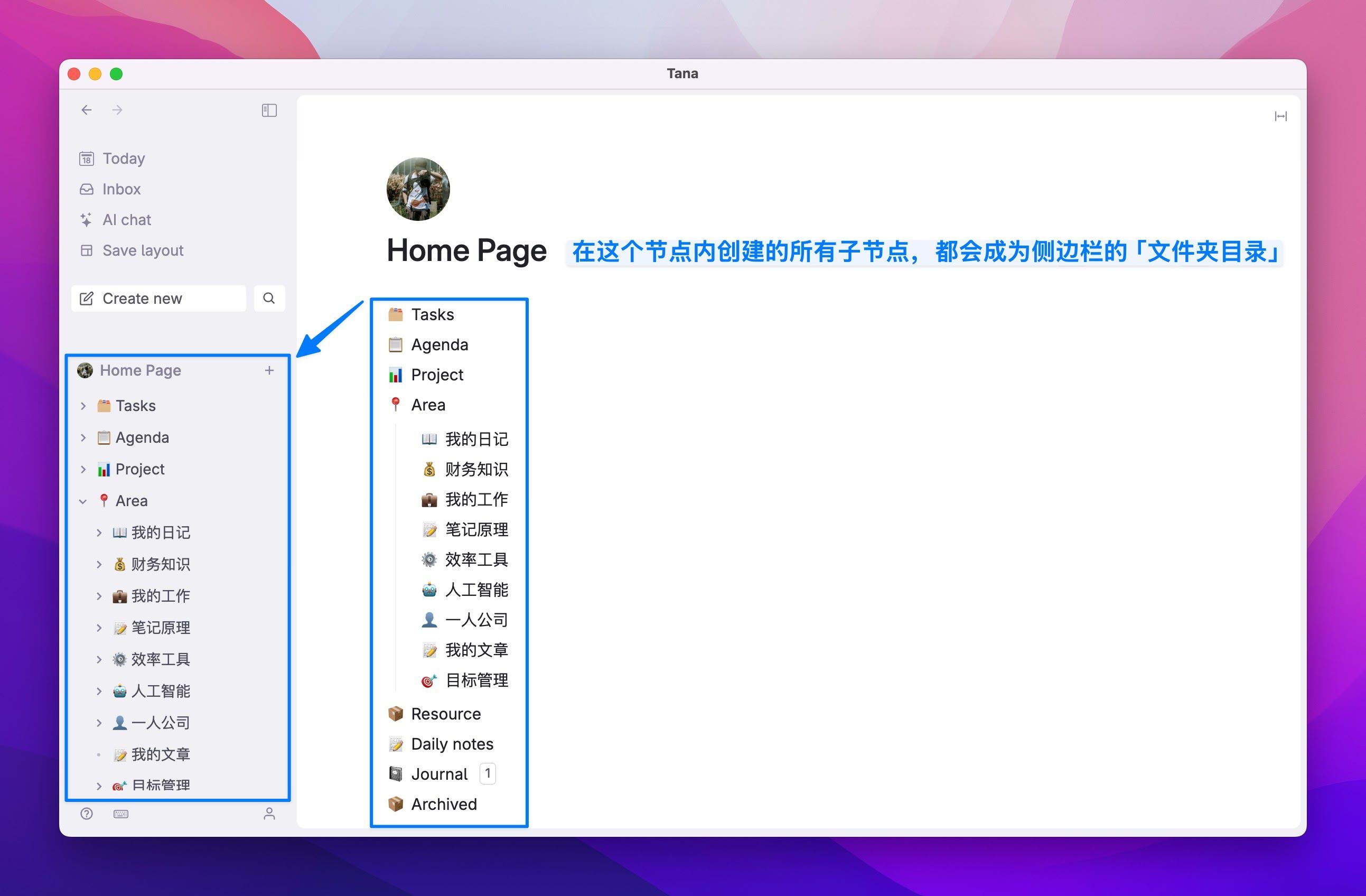
Once you're familiar enough with Tana's features, you'll realize that even though Tana only has nodes, it has a really high ceiling because there's also a node view that transforms outline nodes into my favorite side menu effect.
This alone is enough to distinguish Tana well from other outline notes.
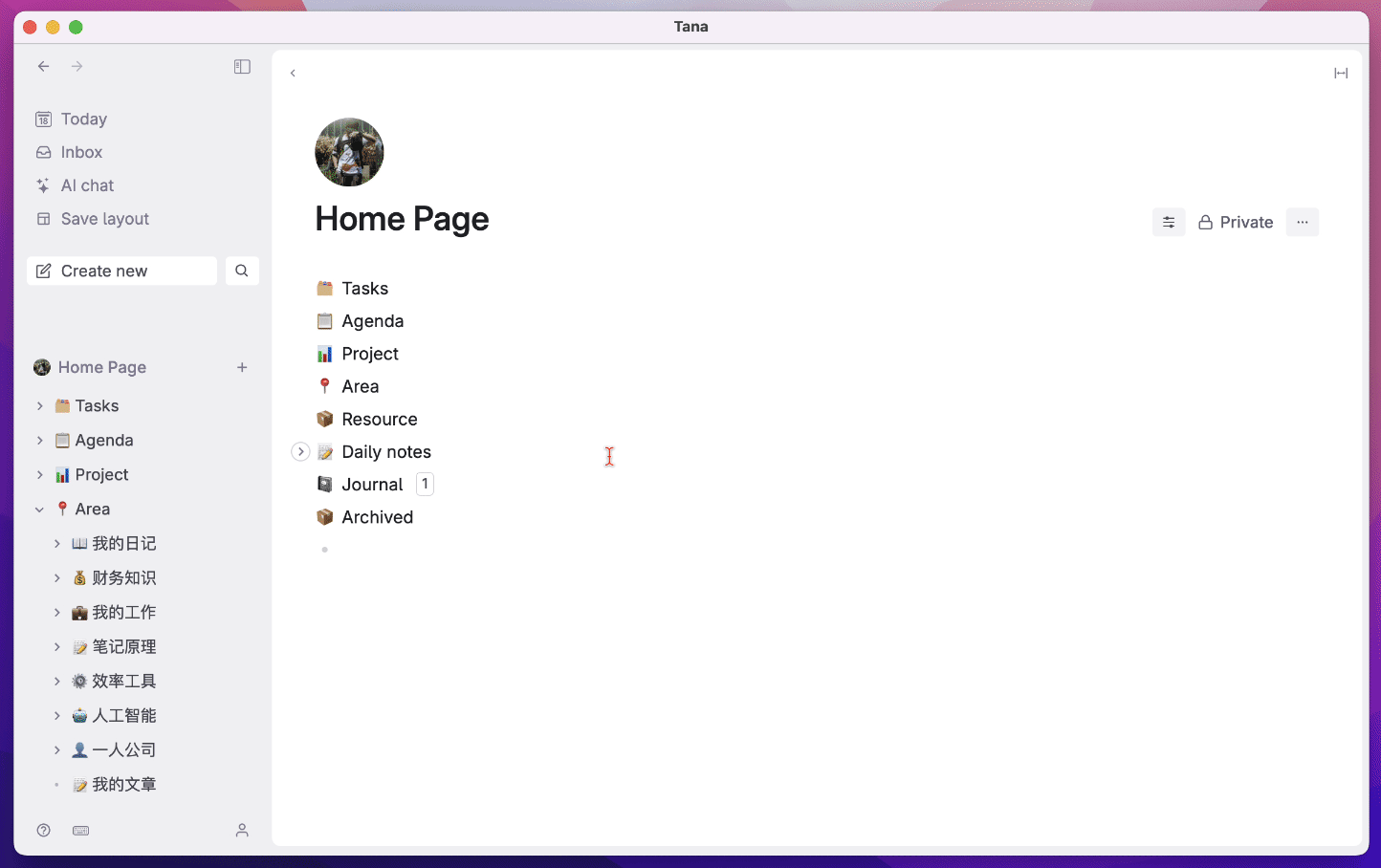
Order grows out of chaos.
Now that we know that Tana's notes are made up of nodes, and because of the sidebar directory feature, we can think of the parent node as a folder, and the child nodes as files within the folder.
In fact, it's perfectly fine to use it that way, and I don't think any more free information structure would be complete without thetree cataloghelp, this must be the most accessible information management model for most people.
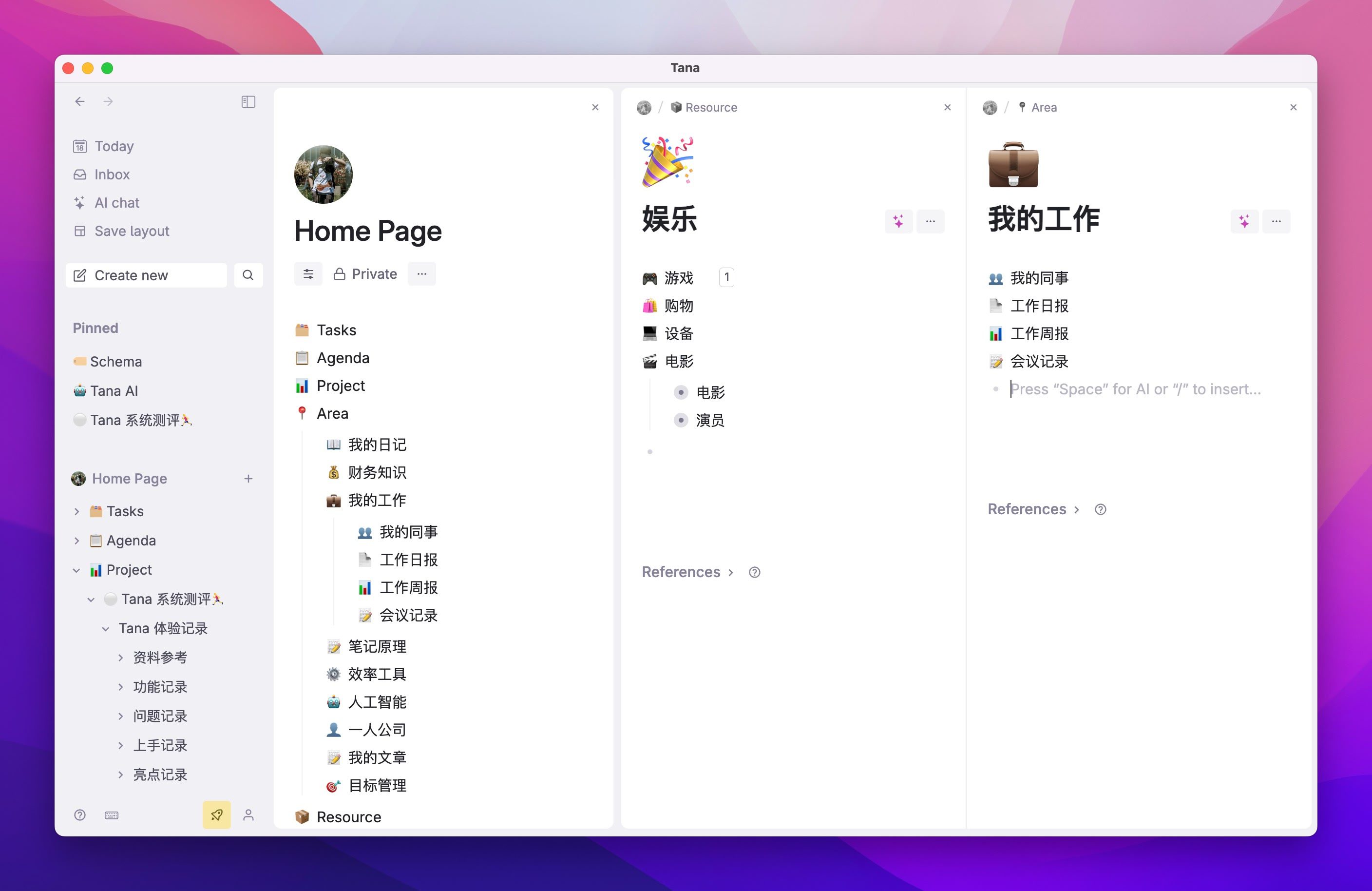
But Tana has two more free-form modules called Inbox and Daily Note that can help you realize "theRecord, then categorize"The Need. If you've used a handful of note-taking software, then you should be no stranger to these two concepts.
The first thing you see when you open Tana every day is thePages titled with the day's dateYou can record anything you want on this page.
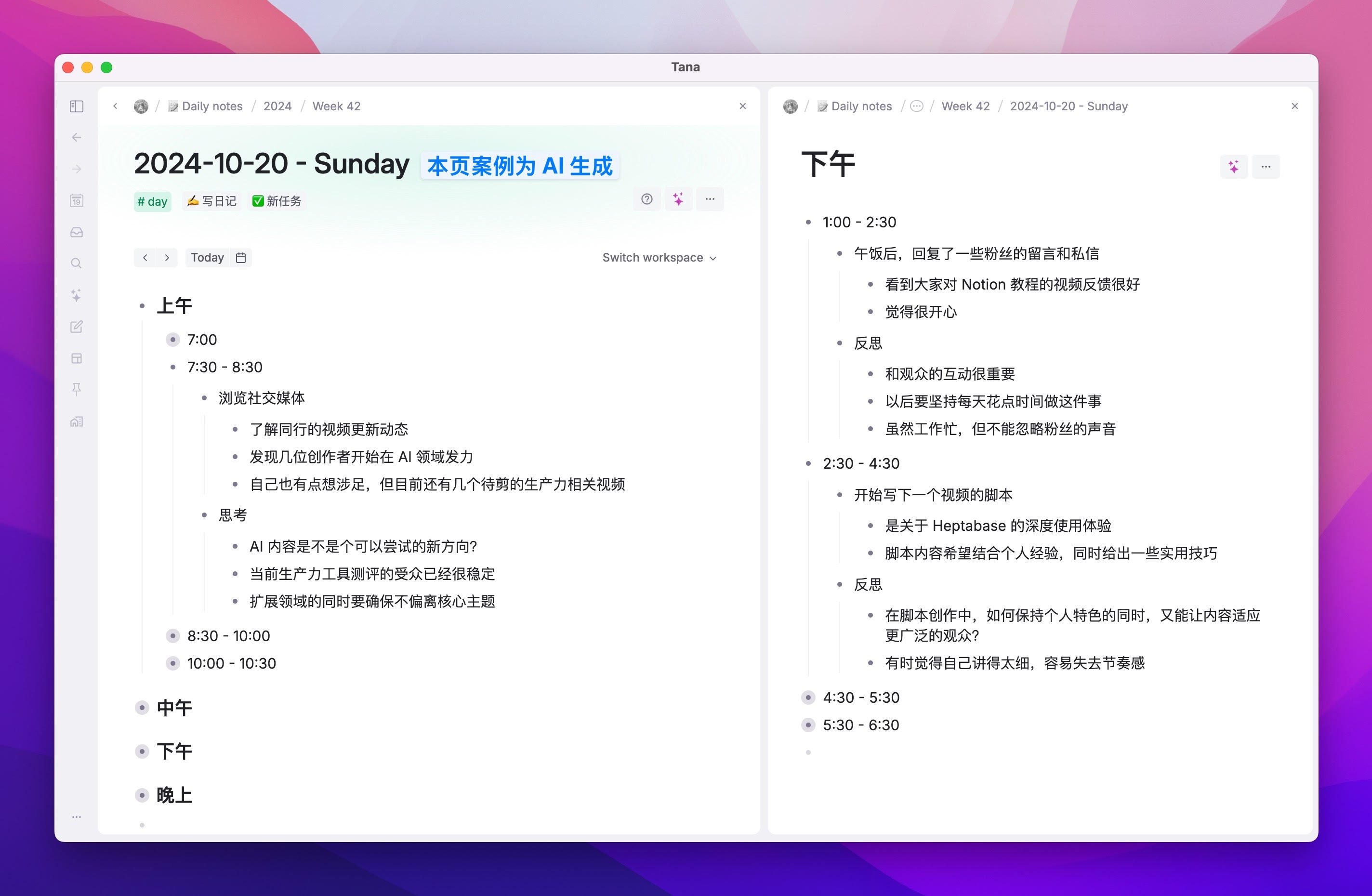
However, if everything is recorded in Daily Note, there will be a lot of important ideas, tasks, inspirations, or to-do lists that will be lost in the daily journal over time. Heptabase, for example, has a Journal feature, but since it doesn't currently support line-level labeling, I don't often choose to record pieces of information in a Journal because it's too easy to forget and lose.
So Tana brought it.Supertag goes beyond traditional labeling capabilities, which brings the characteristics of a near Notion database to each note node. It's also easy to use, just like any tagging in the past, using the symbols on the note node # Ready to go:
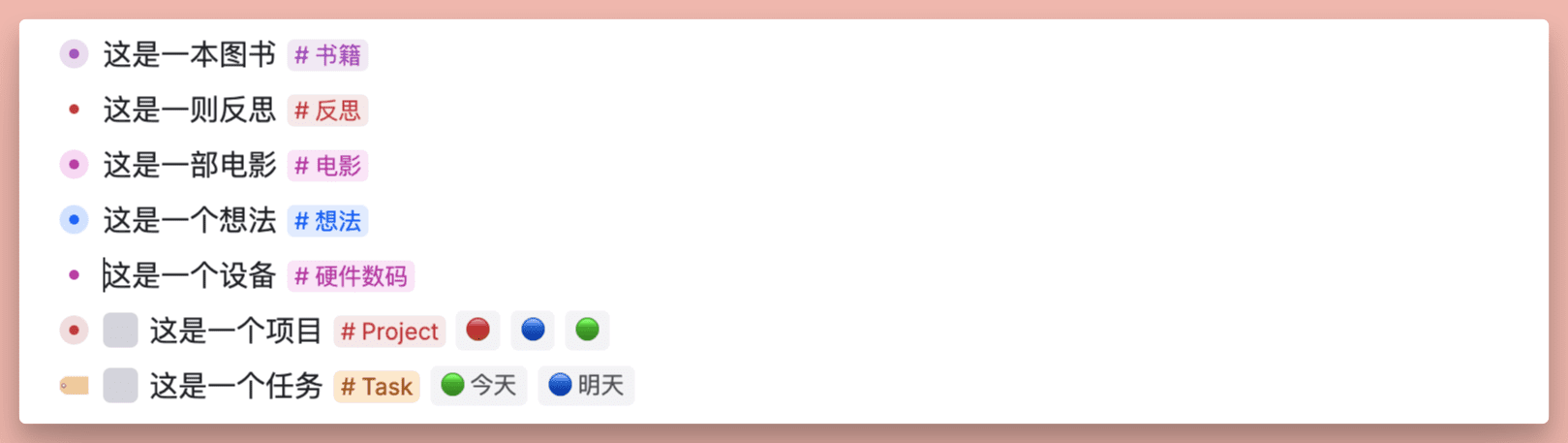
Next as soon as I click on this tab #硬件数码, all nodes that are tagged with the same label are aggregated together and presented in the default form of a list (List), as shown below.
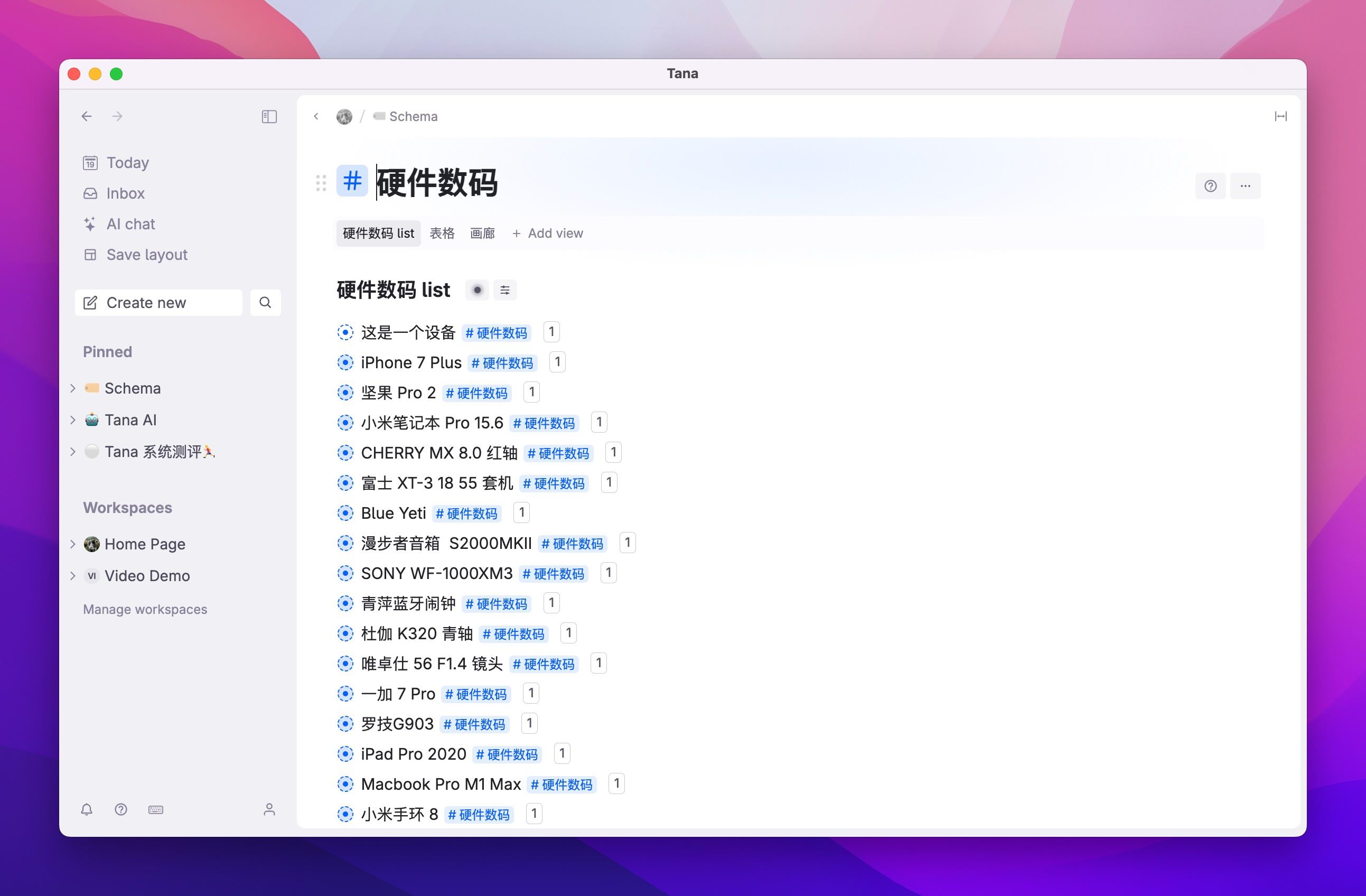
This is the first and most basic feature of Supertag, the ability toOne-click aggregation of note nodes with the same label in any location. But this doesn't seem to be very special compared to other note-taking software with tagging capabilities?
Curtains can also be labeled for each node, but clicking on the label can only be indexed and filtered within the current document; Obsidian with label indexing, but labels can only be filtered on the document level; Logseq with label indexing, but the #Tag cap (a poem)[[Tag]] is equivalent, and the means of structured management is weaker and not as easy to use as Tana.
Hetpabase's labeling usage is somewhat more similar to Tana's, except that Tana aggregates "nodes" in arbitrary locations, while Heptabase aggregates "cards" in arbitrary whiteboards. You can read this articleLearn more about Heptabase.
The second feature of Supertag is that you can set a fixed field value for any node, which is similar in concept to Notion's Property.
For example, I can add a new function to the #硬件数码 This tab sets the following default fields:
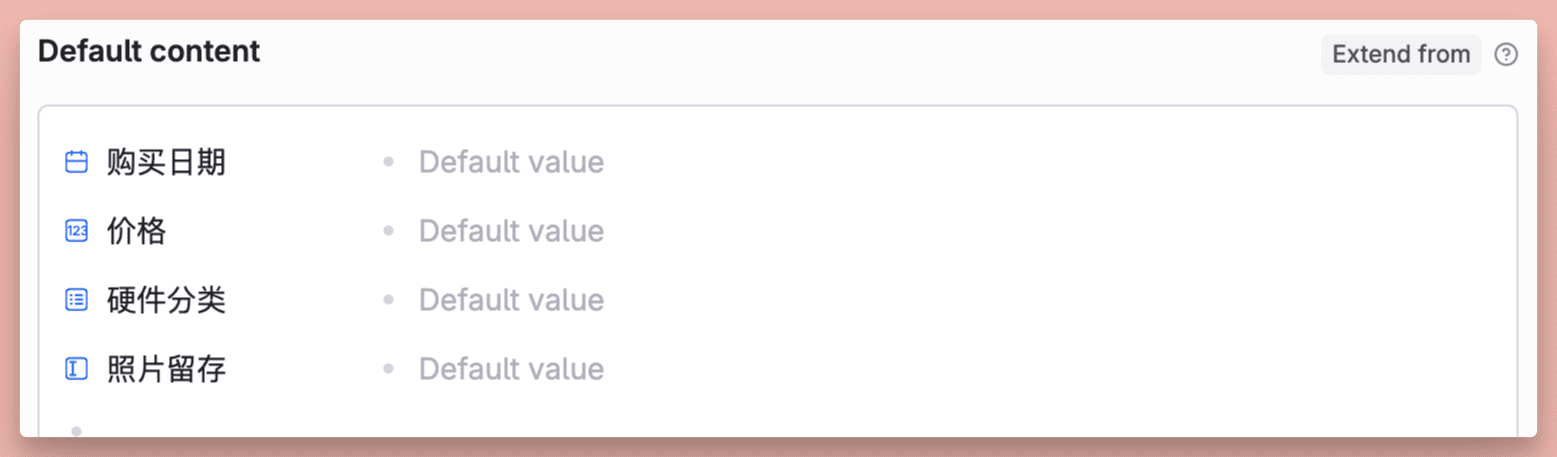
Then when I tag any note node with this tag, these fields appear below that node for you to fill in. So we can also understand Supertag as a kind of content template for outline nodes.
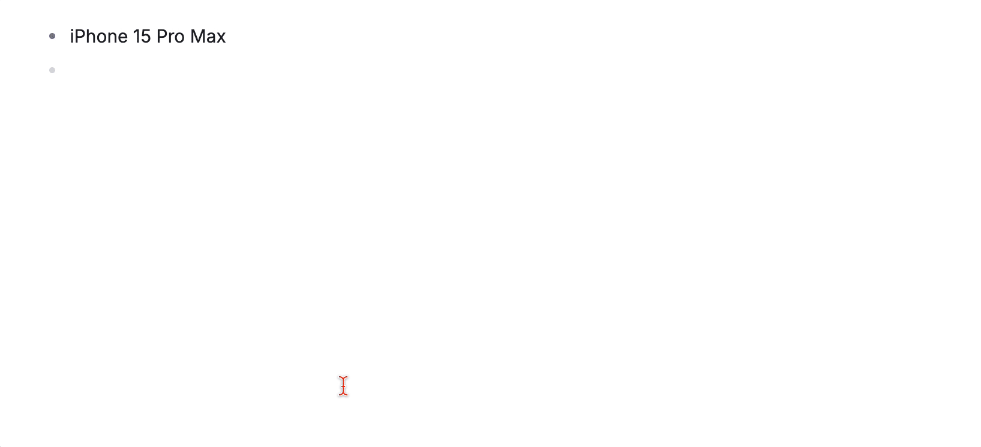
Of course you can also set default values for these fields in advance, for example by setting the #Task Status is set to the default To-do.
Supertag describes the essence of what this node 'is', while Field describes the attributes of what this node 'has', i.e., what are the most basic building blocks or features of this piece of information.
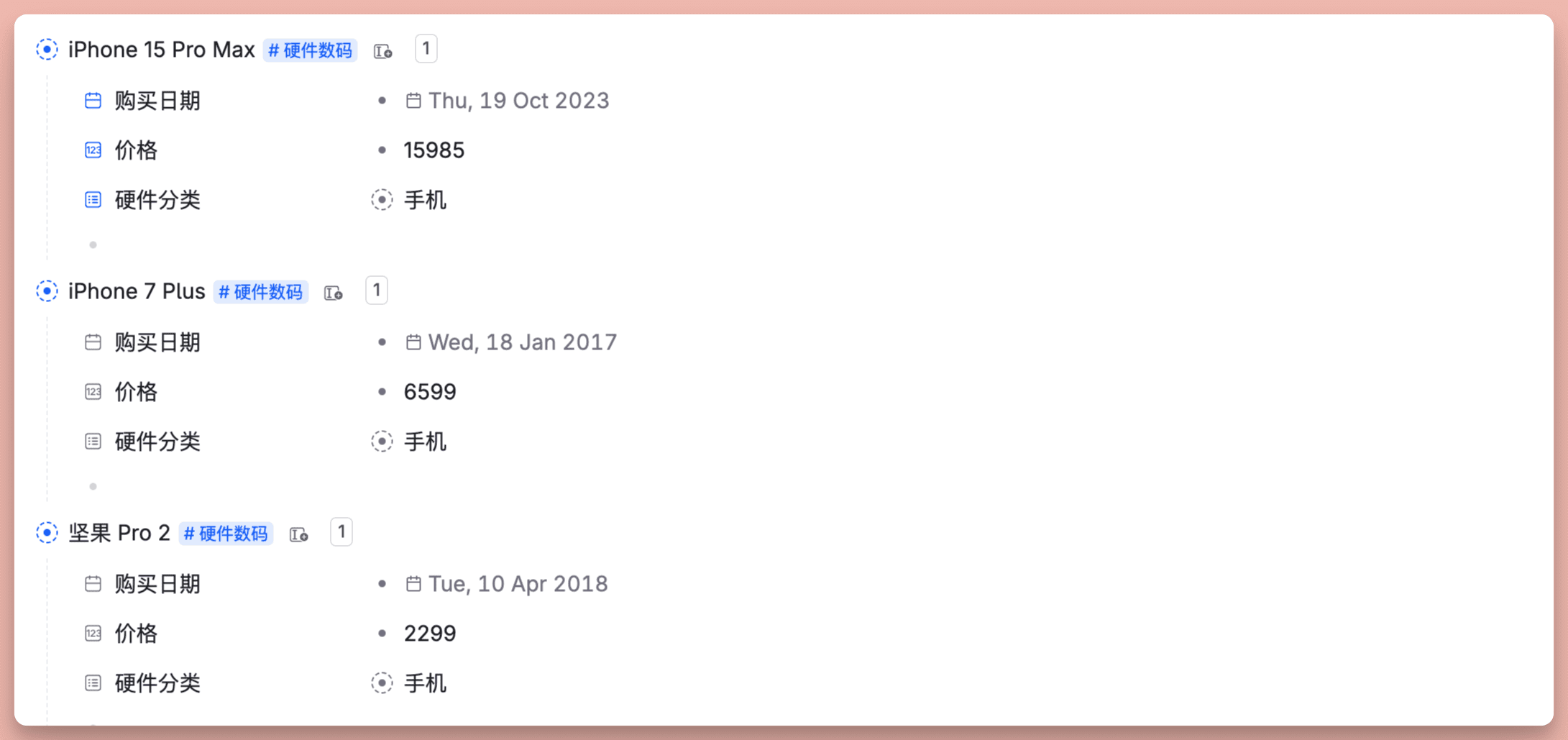
If you've used Anytype, Supertag is similar to Object in Anytype and Field is similar to Relation in Anytype, you can read this article to learn more about Anytype.
But the key difference here is that when you change the Relation of an object in Anytype, those changes can't be traced back to a previously created object, which is a bigger flaw in my opinion. Tana's Supertag, on the other hand, whether you add or remove a Field, takes effect on all nodes with the same Supertag.
For example, in the image below, I'm on the right side of the #TEST This Supertag adds a new field "Schedule Date", and you can see that this field is immediately added to the "Tests" node already created on the left.
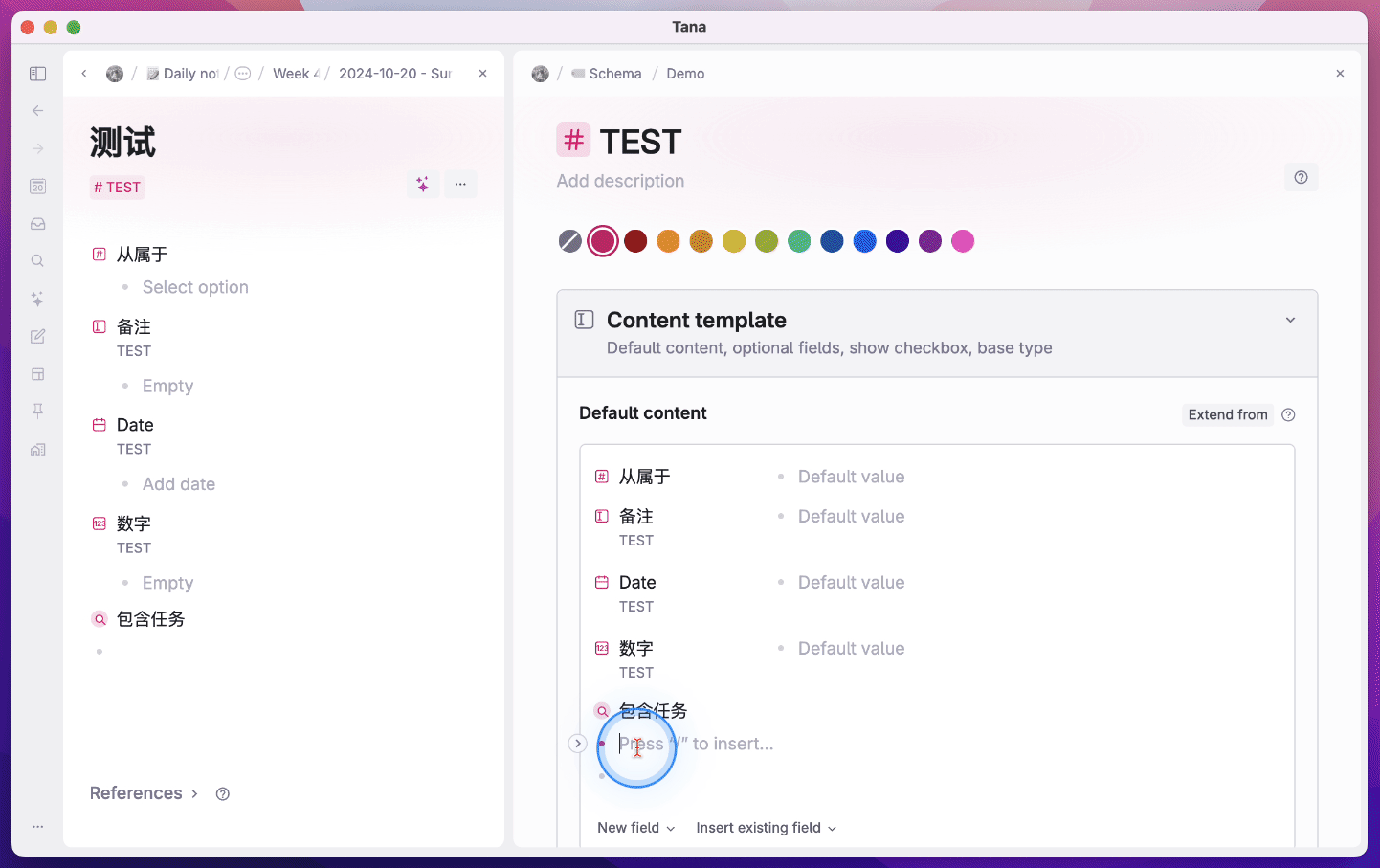
And a node in Tana can have more than one definition (Supertag), you can type as many Supertags as you want and have the node have different fields preset by different Supertags.
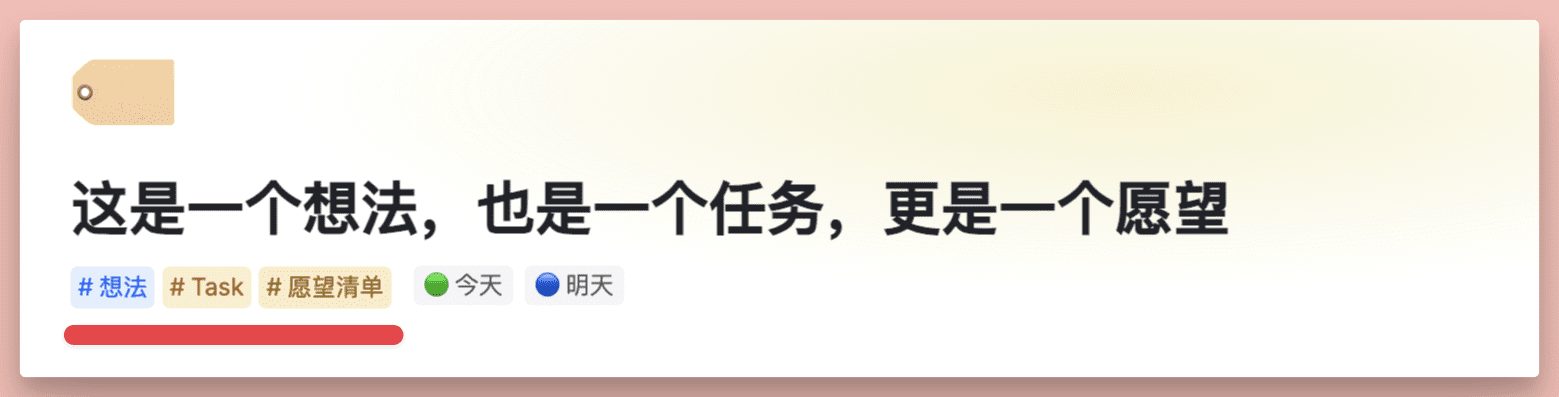
Now Tana's nodes have Notion-like field and list views with the help of Supertag, and furthermore, it can have table, gallery, or calendar views like Notion, so you can freely switch between the different views.
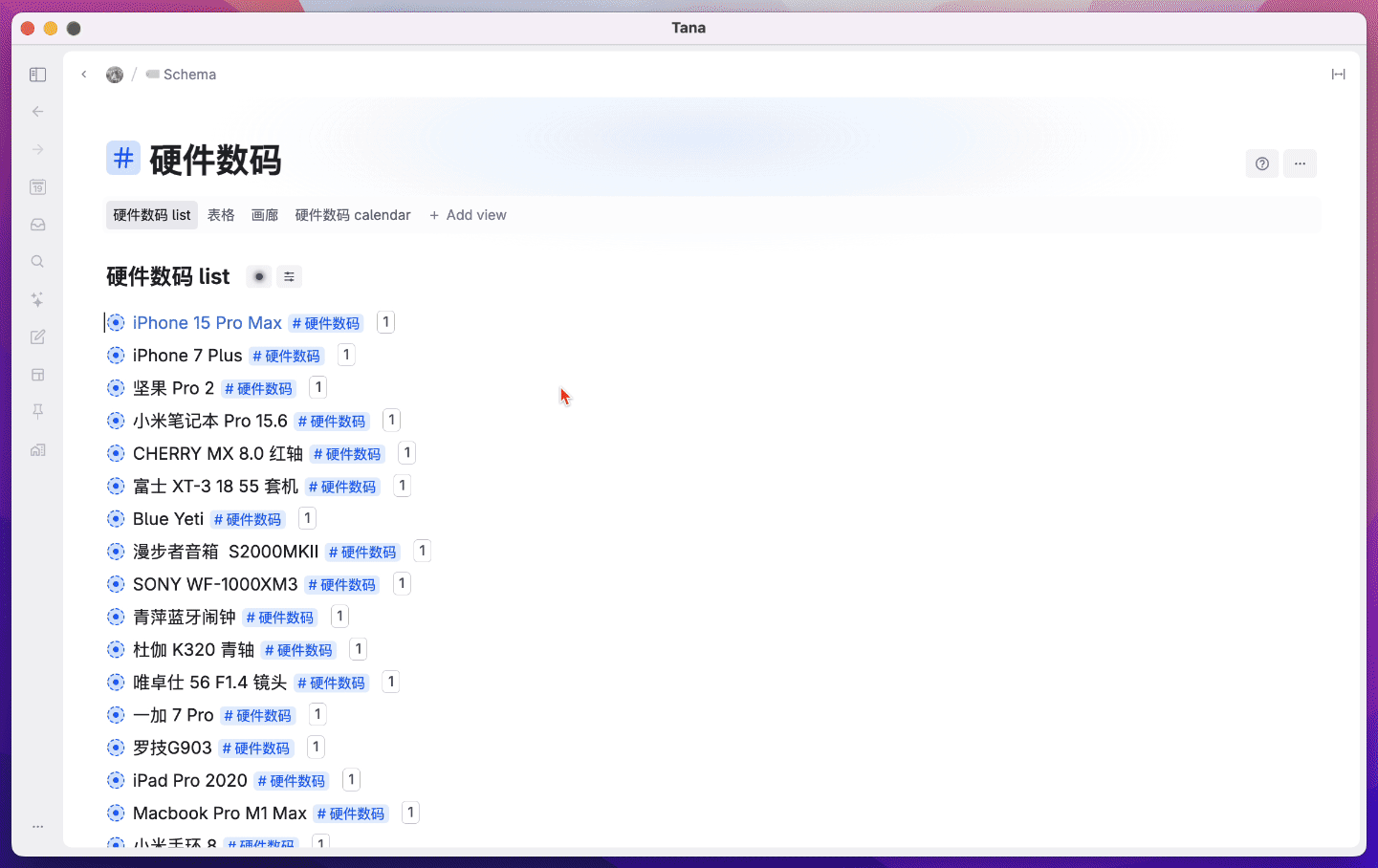
As another example, I can create a task node at any location and give it the #Task tab, just click on the #Task This tabbed button makes it possible to centralize all tasks within the entire notes library:
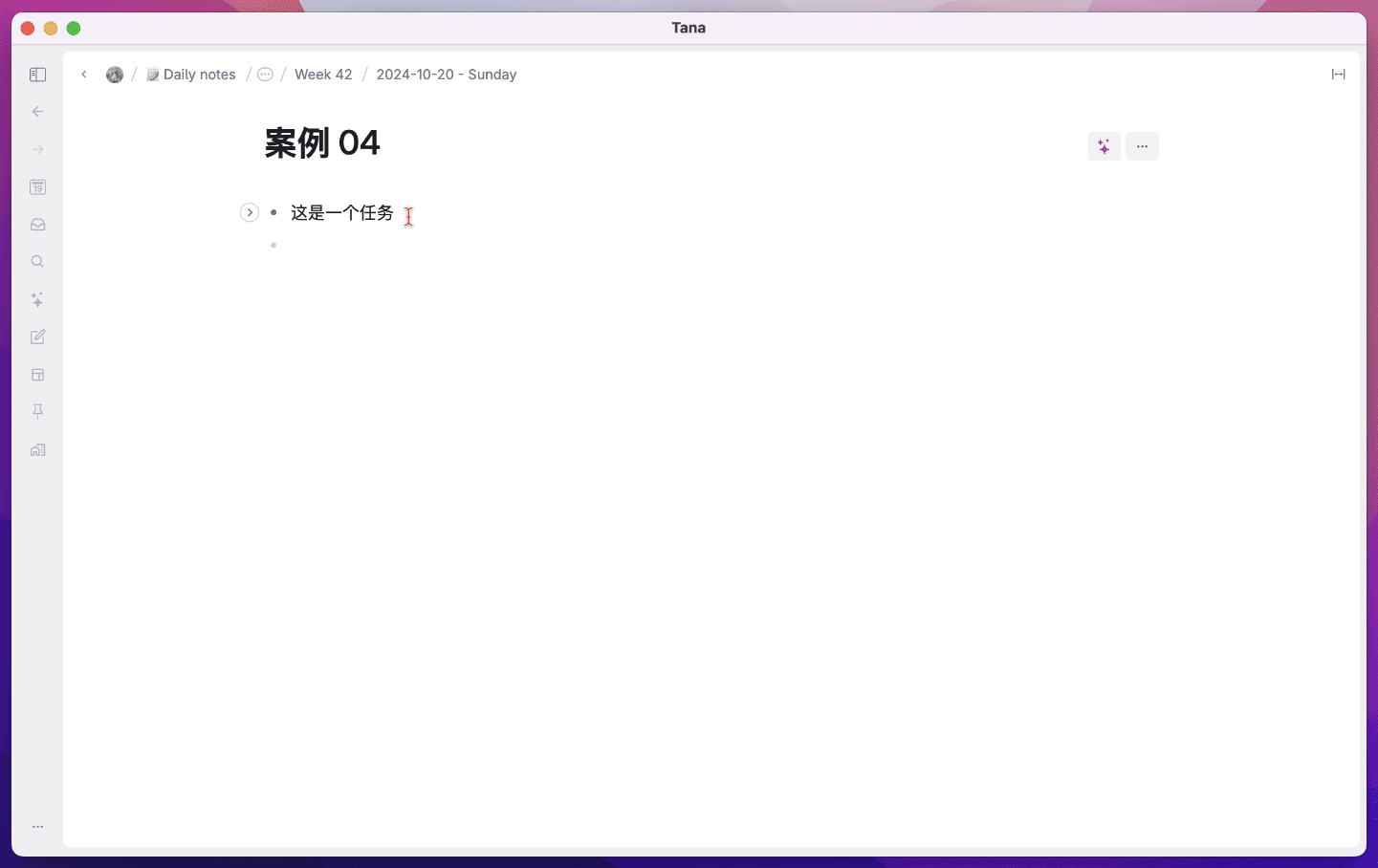
Of course, in order to get accurate filtering and grouping effects, you need to set up a variety of fields (Field) and grouping conditions in advance, which is the same as Notion's database.
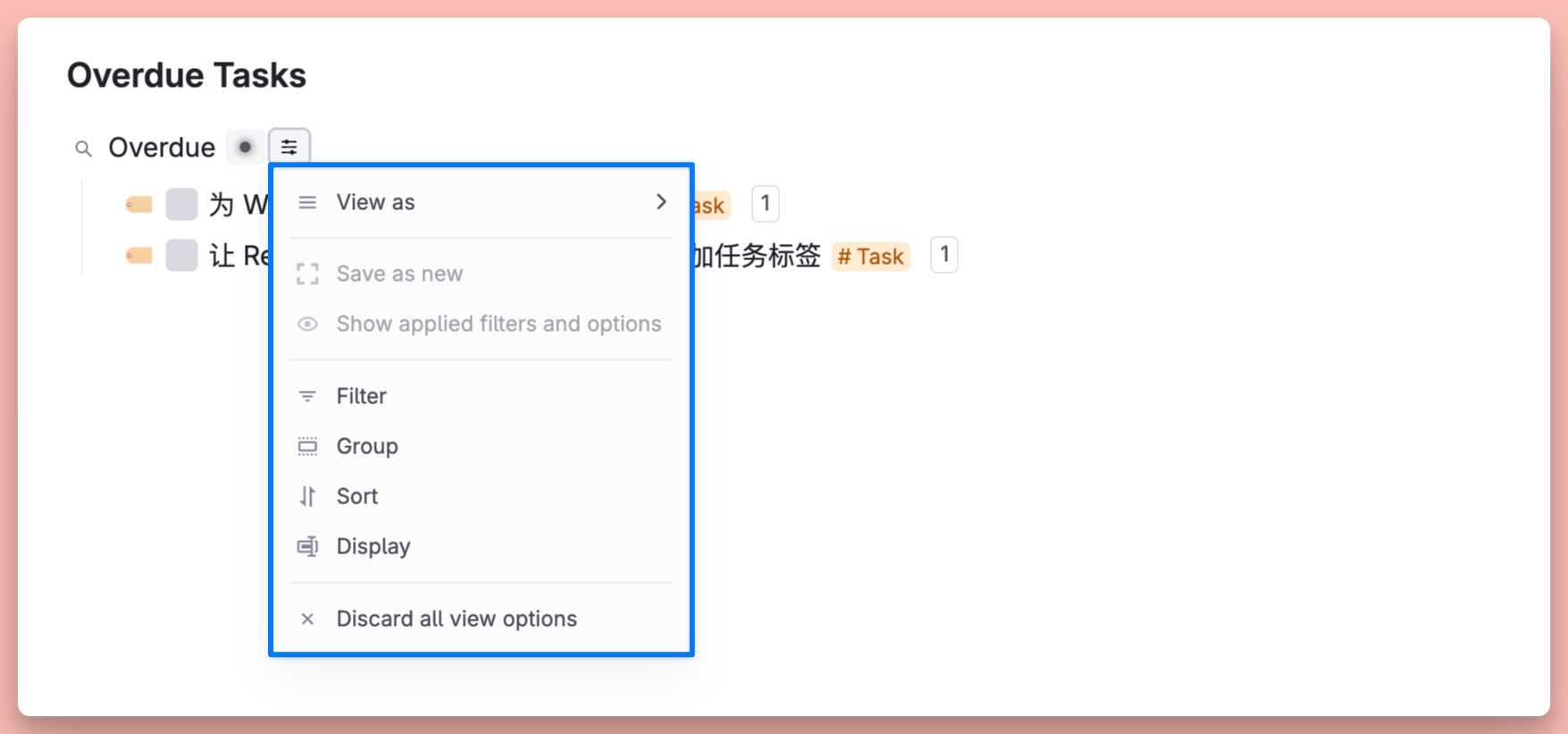
At the same time, Tana's Supertag also has an "inheritance" function.
for example #同事 maybe #朋友 inheritable #联系人 The fields of the#文章 or #视频inheritable #作品 The fields of the #工具 or #网站 inheritable #资源 The fields of the
How to understand and use it? Let me give you a simple example.
At first you were just interested in the huge topic of AI, so you created a program called #AI of Supertag, based on your understanding, you think it is important to have at least the following fields in this Supertag:
- descriptive: A brief description of the contents of the notes.
- Application Areas: Specific areas of AI technology application, such as healthcare, education, and the arts.
- Type of technology: Types of AI technologies involved, such as machine learning, deep learning, natural language processing, etc.
- growing trend: Current trends and cutting-edge developments in AI technology.
- Challenges and issues: Challenges and problems to be solved with AI technology.
- Related resources: Links to referenced articles, papers, videos, and other resources.
So it's only natural that you're #AI These fields are set in this Supertag:
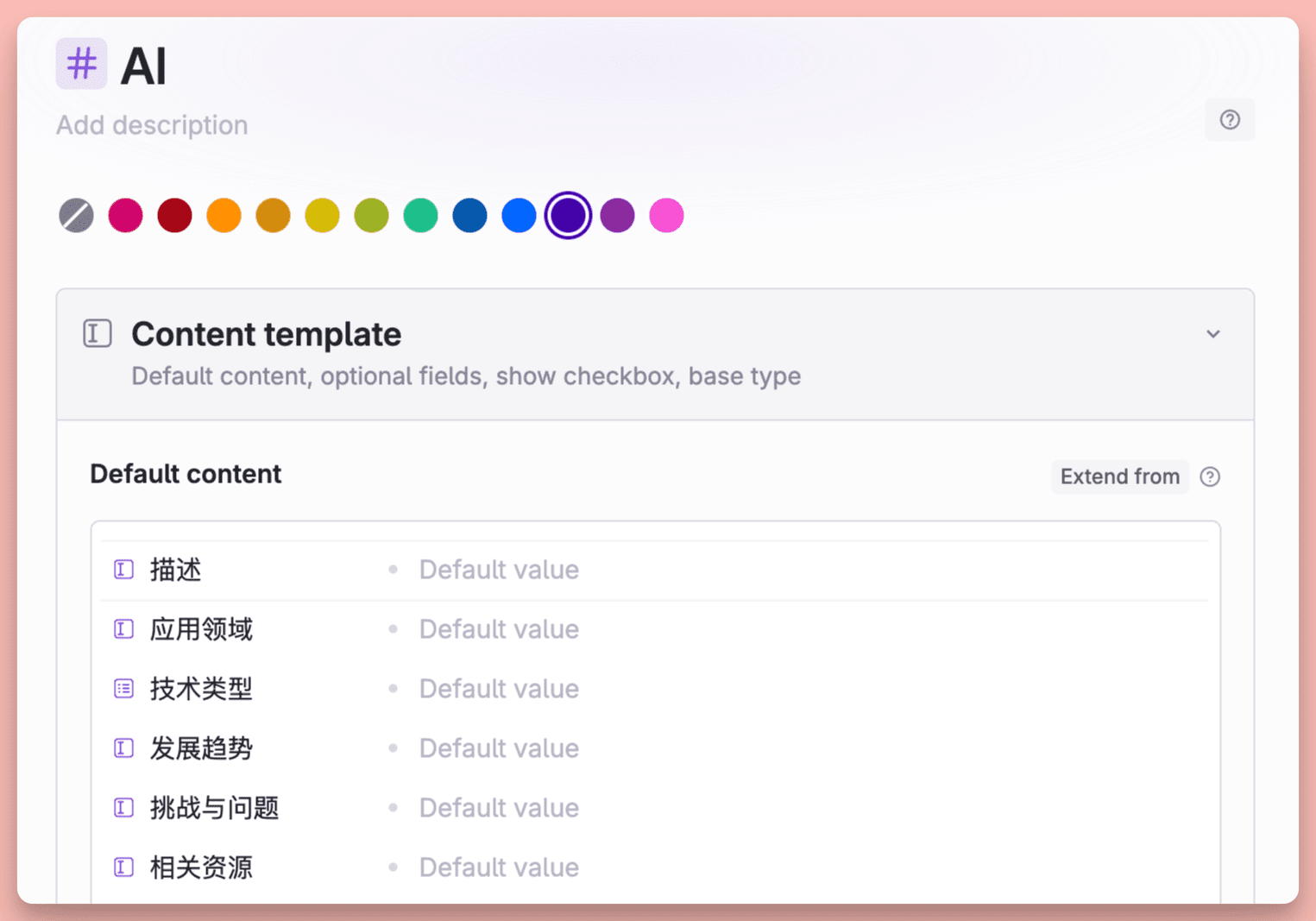
Example:
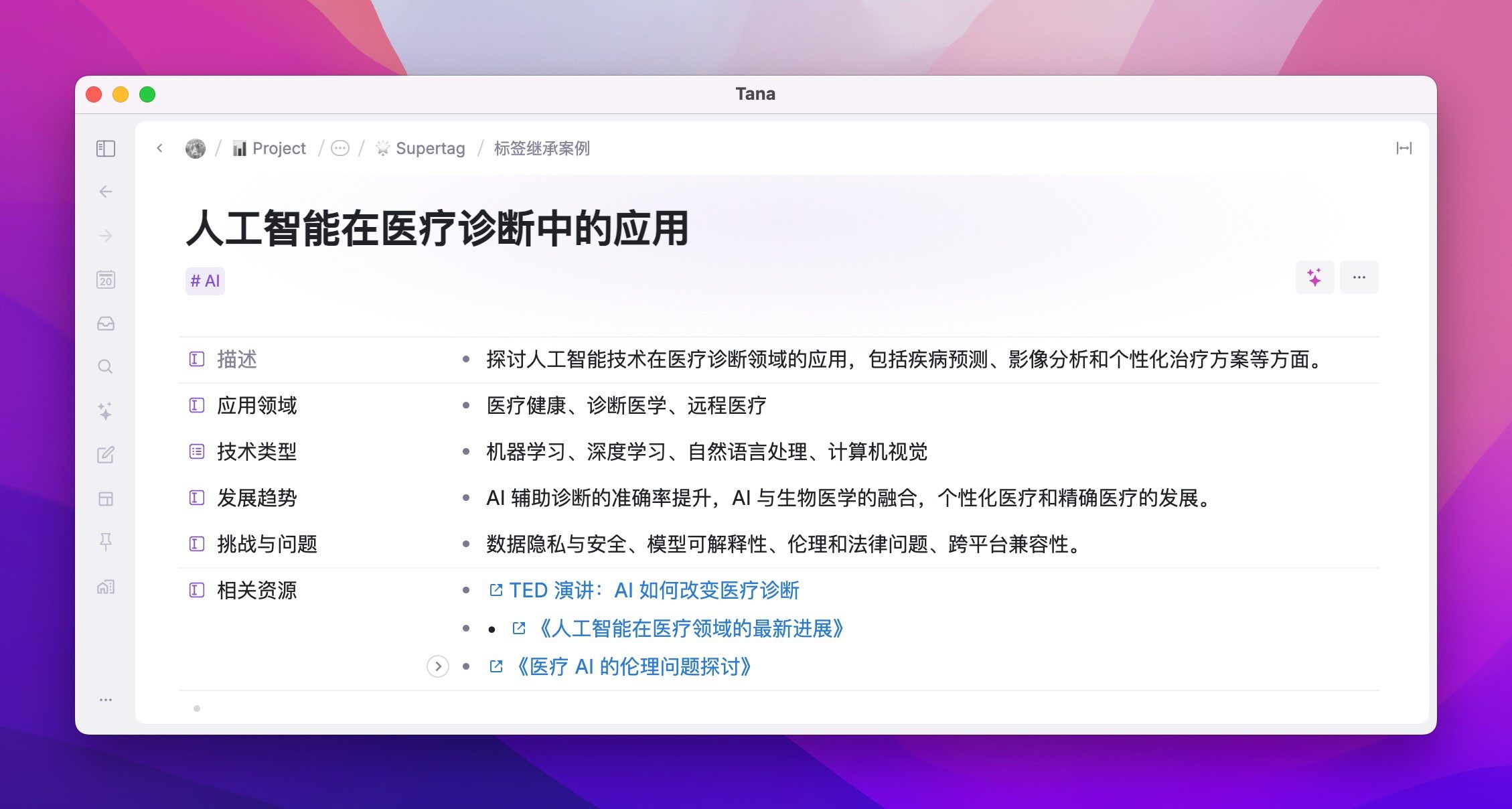
But as you got deeper into the field, the scope covered by a single tag was too large, and you needed a narrower range of tags to delineate different segments of content, so you successively created the #AI 画画,#AI 搜索 ,#AI 写作 Etc. labels.
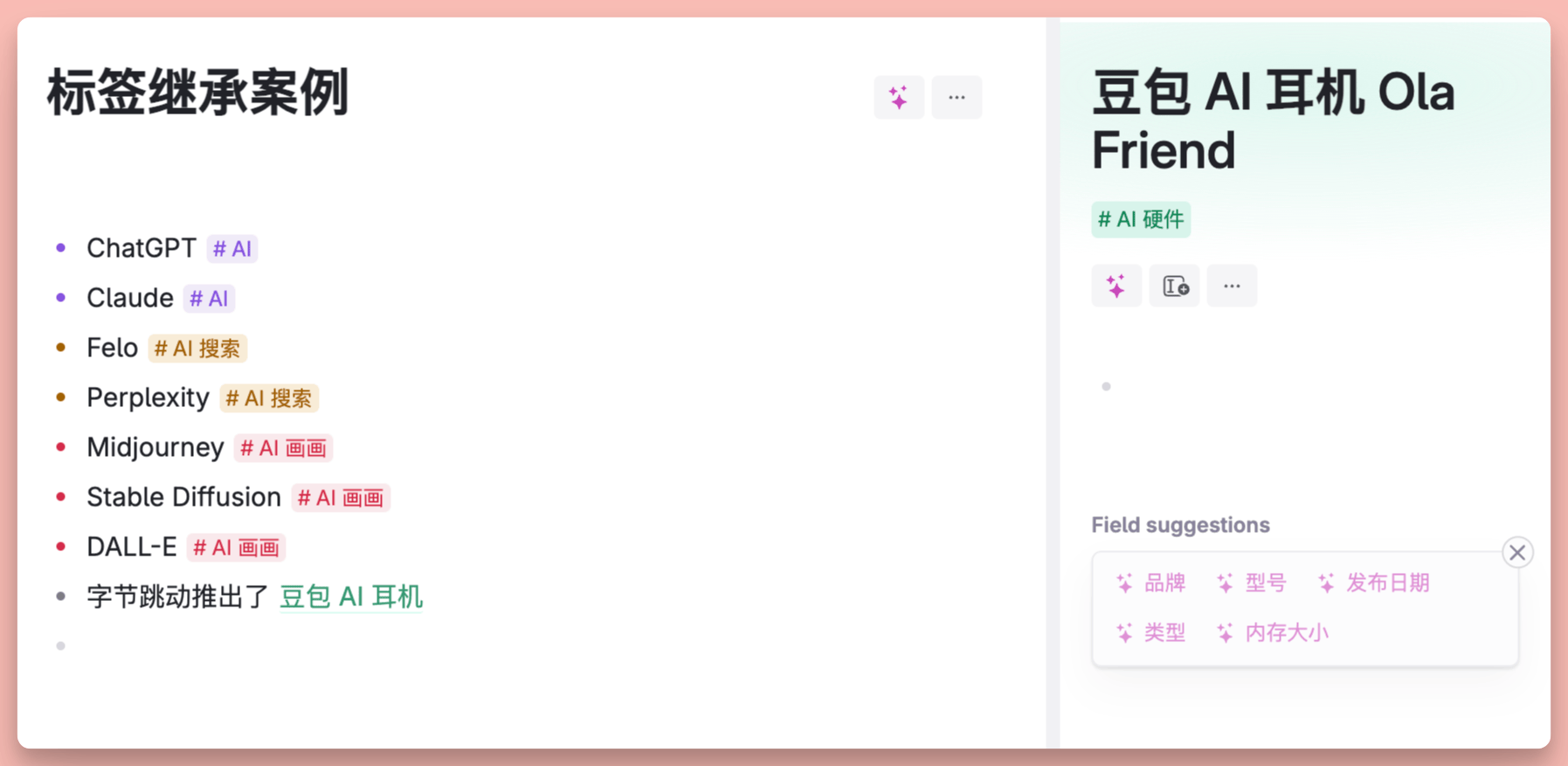
This time you realize that#AI 画画 Need to have "Drawing Tool", "Style Type" and "Algorithm Model" fields to be added.
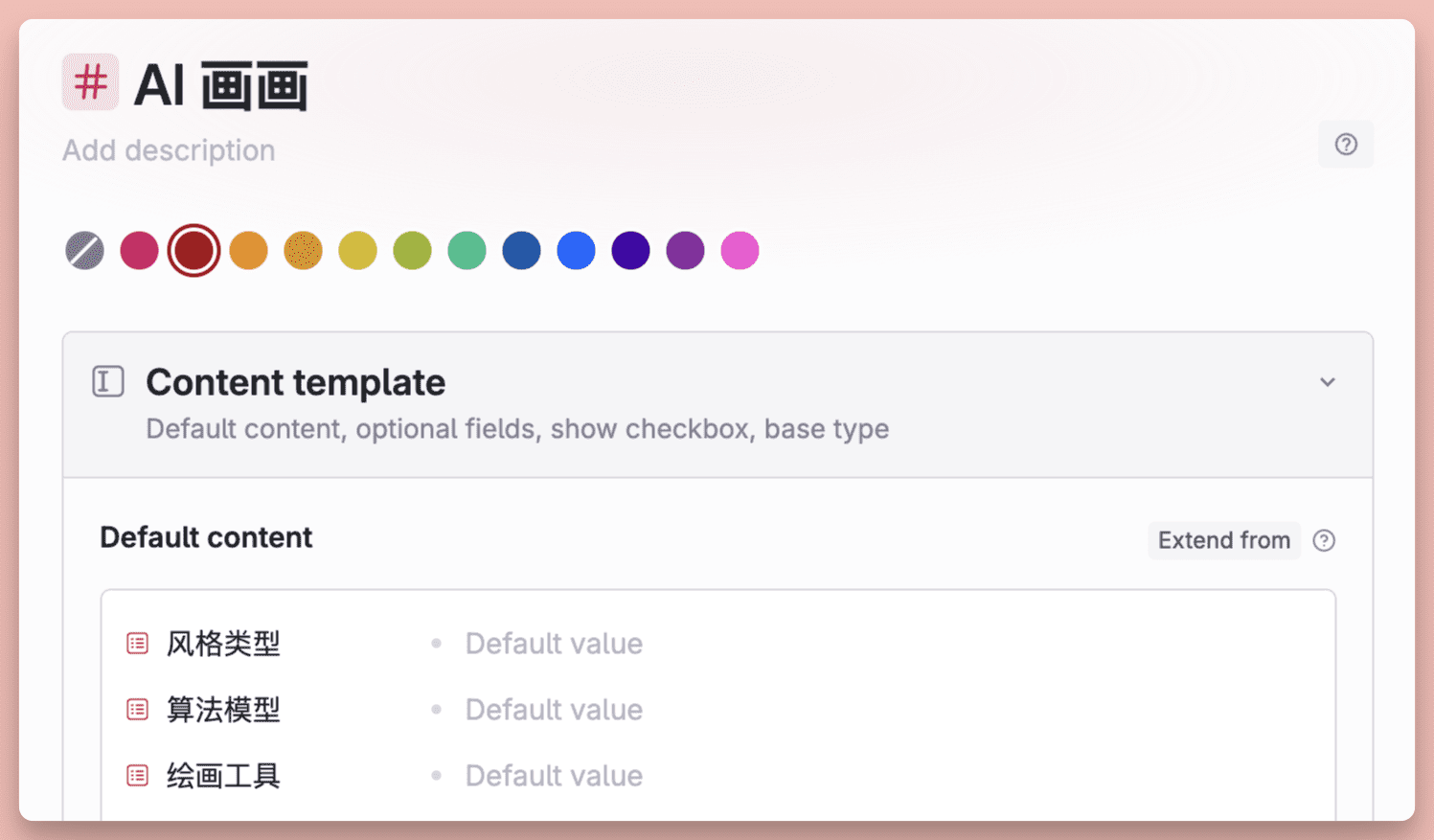
But at the same time there is a need to #AI The Supertag has fields for "Application Areas", "Trends", "Challenges and Issues", etc. This is where Tana's inheritance feature comes in. This is where Tana's inheritance feature comes into play, just let the #AI 画画 Extend from #AI The fields that have already been set are sufficient.
As shown in the figure below:
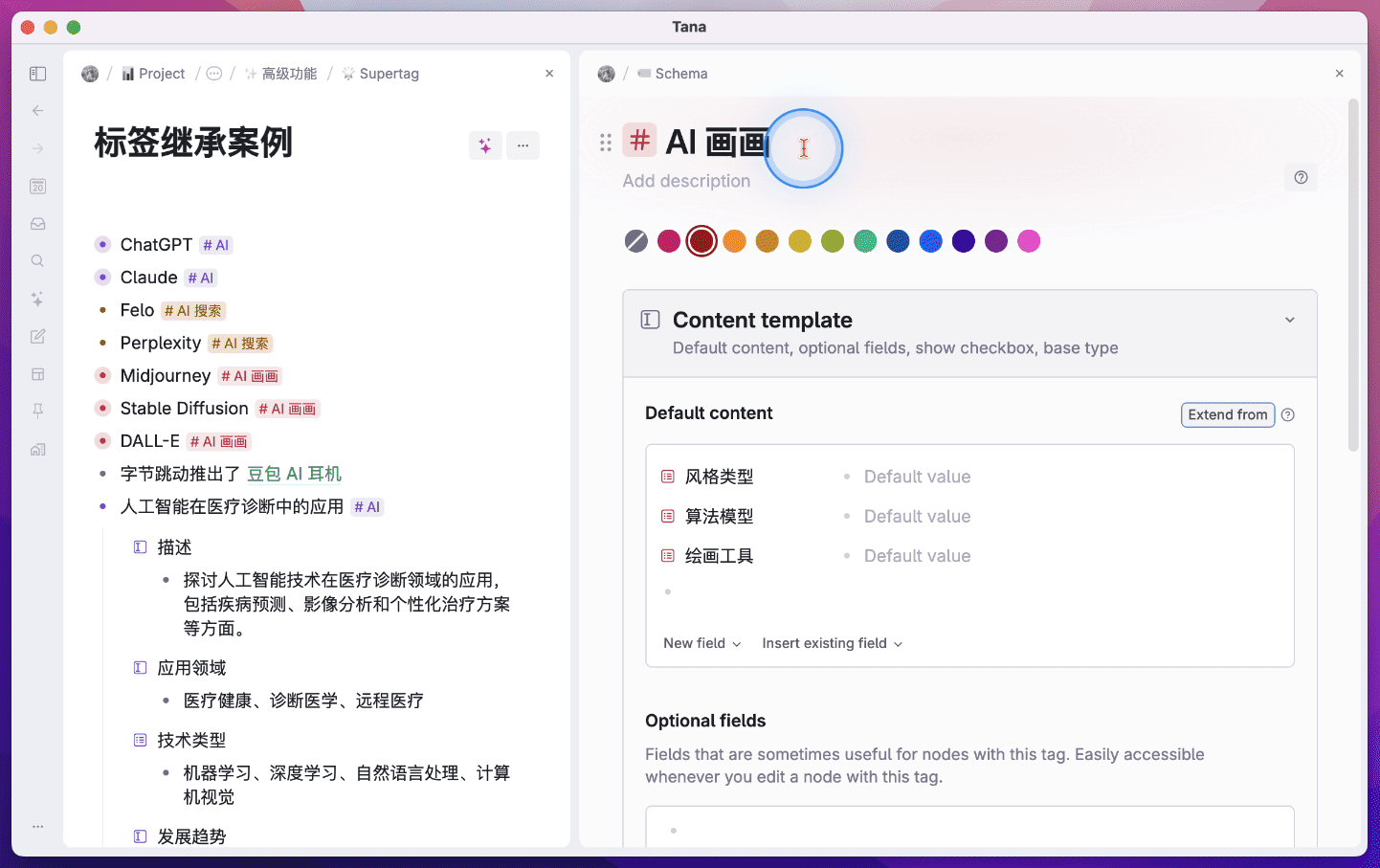
The result of the inheritance is shown below:
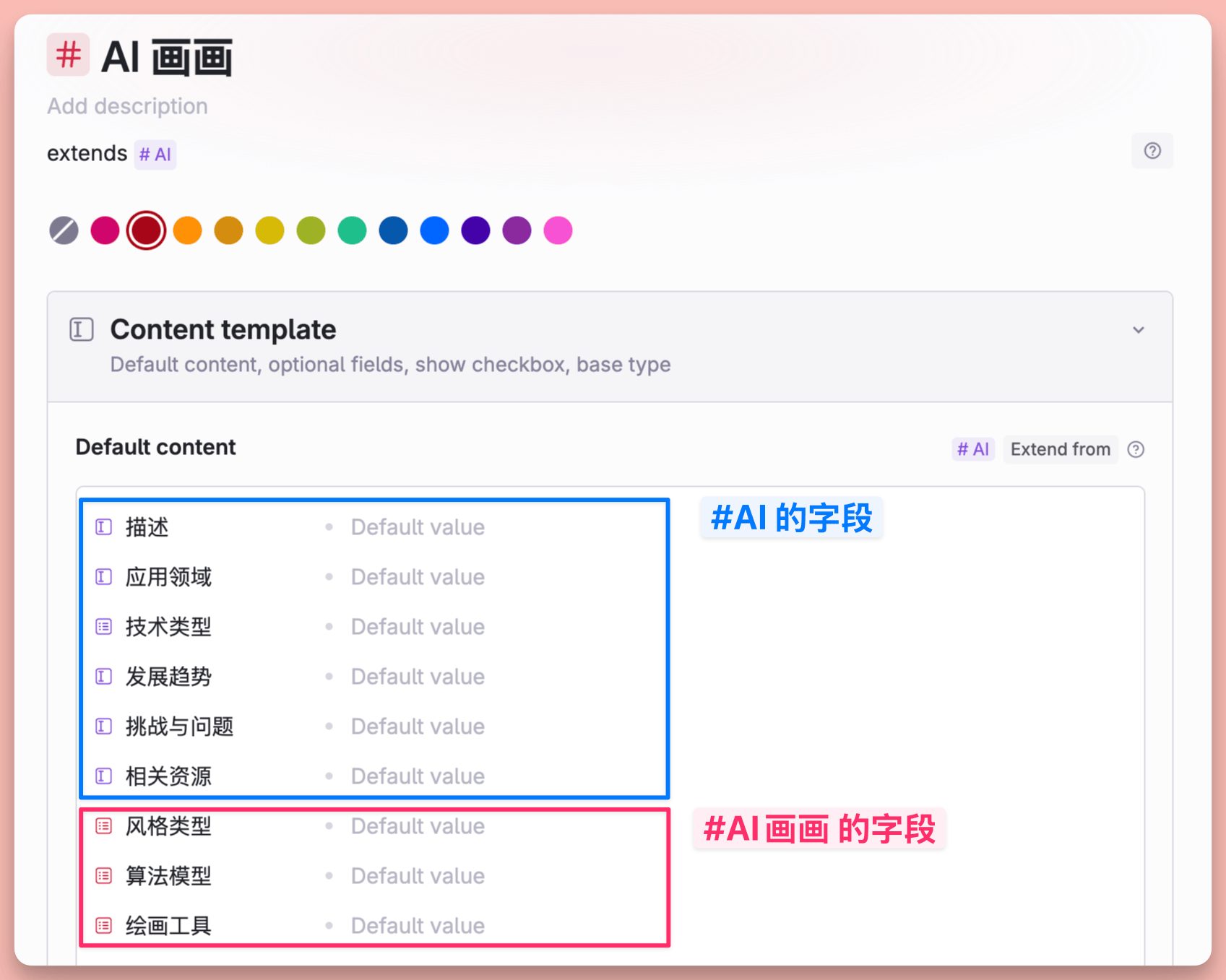
At this time.#AI 画画 It would be #AI A subset of the
When you click into the #AI This Supertag, you'll see #AI 画画 The notes node is also included. But when you tap into the #AI 画画 The Supertag will be found only with the #AI 画画 The notes node for this tag is the only one that appears.
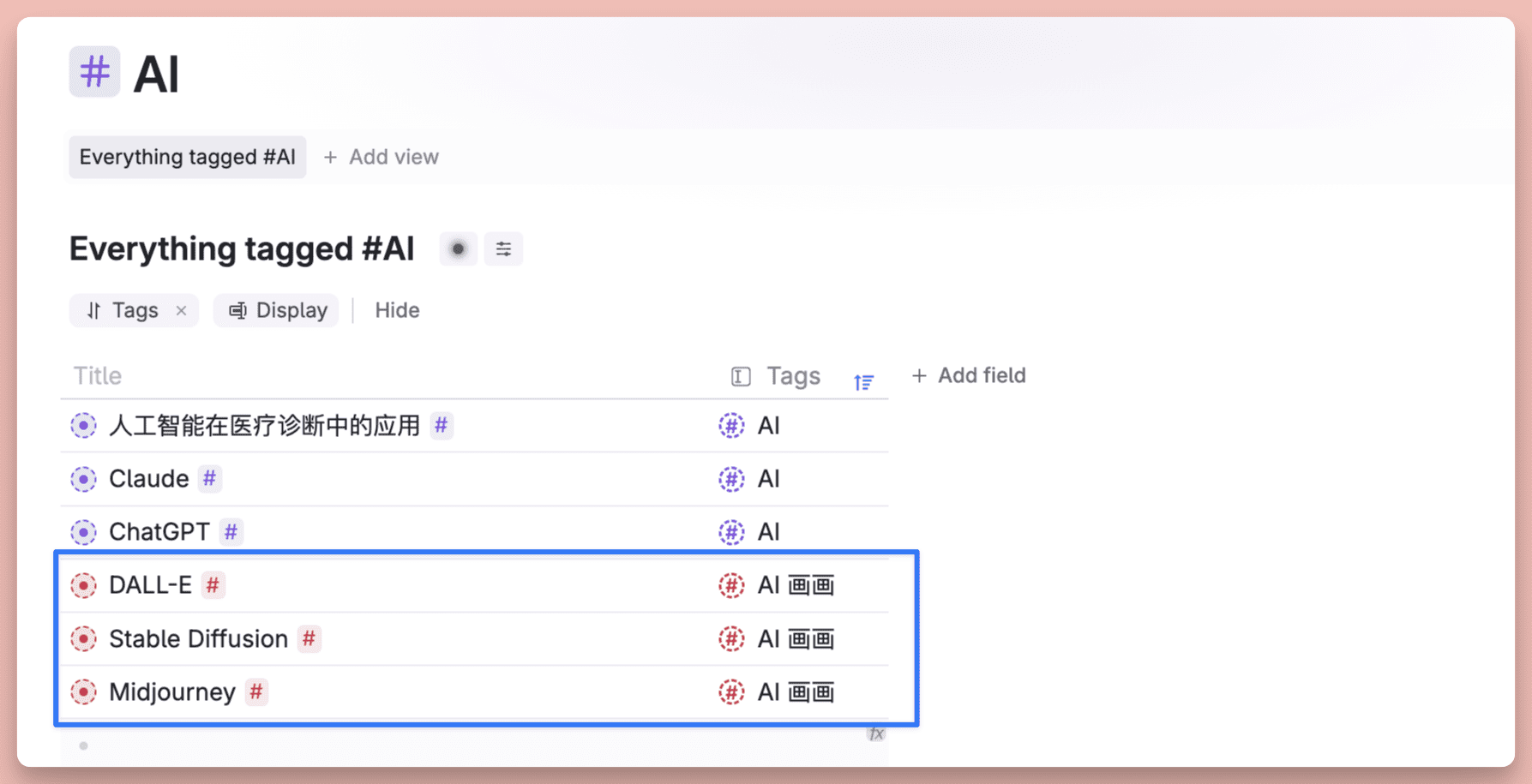
Supertag's inheritance is more than just flomo-like nesting of tags, it's not just a hierarchical categorization effect, Supertag also inherits the option values of fields, so not only do you not need to re-create fields, you don't even need to set the values of the options in the fields again.
And Tana has a very useful shortcut. Ctrl+E , which can be evoked in any nodeTemporary input window (Quick add)You can enter any note in this window, tag it with a specific label, and then add it to that day's Daily Note toAvoid jumping out of the current node to the point of interrupting the heart flowThe
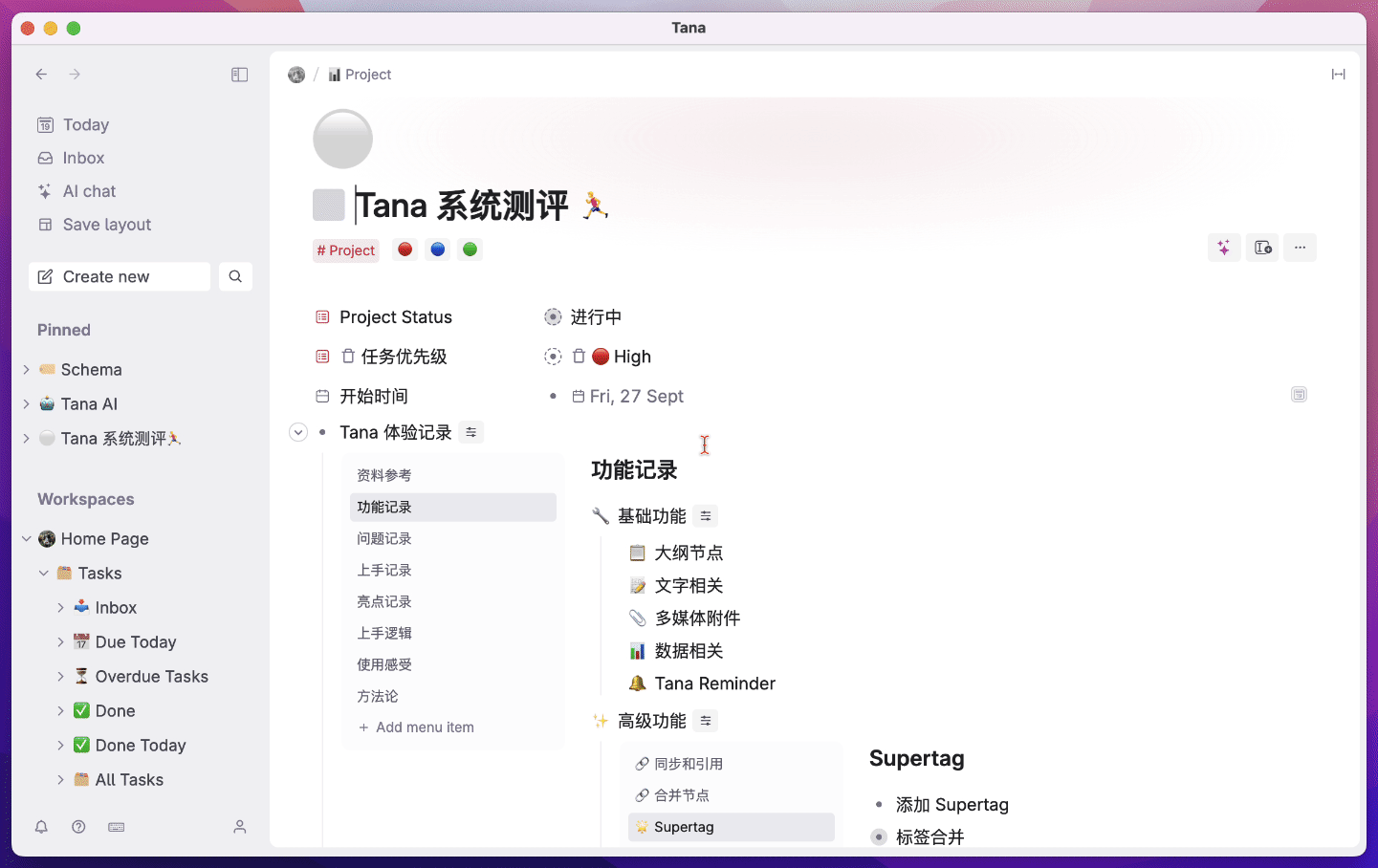
What you're seeing right now. Supertag is just the vehicle for all of Tana's complex functions.It is not just a function of labeling and giving structured data templates, there are many more powerful uses that will be revealed later.
Dynamic search brings security
Still with the advantages that come with a single granularity, Tana's well-developed dynamic search feature gives you the peace of mind that you can write any note, anywhere.
First we can think of Supertag as a search.Nodes anywhere are aggregated together with the same tagThis way, you can be sure that you're writing off the top of your head. #灵感 With a final place to return to; your hastily set #任务 Even with all the delay, there is always a day when you will be pulled back up again; your carefully recorded #电影 cap (a poem) #书籍You bought it. #数码产品You're working on it. #愿望清单 All will be carefully collected together by Tana with Supertag, which is the first sense of security that dynamic search can bring.
In the course of this record.We don't have to find that one database before we can start recording, like Notion does.If you use the Supertag, you can make the node "The Node".dispatch"To the target location.
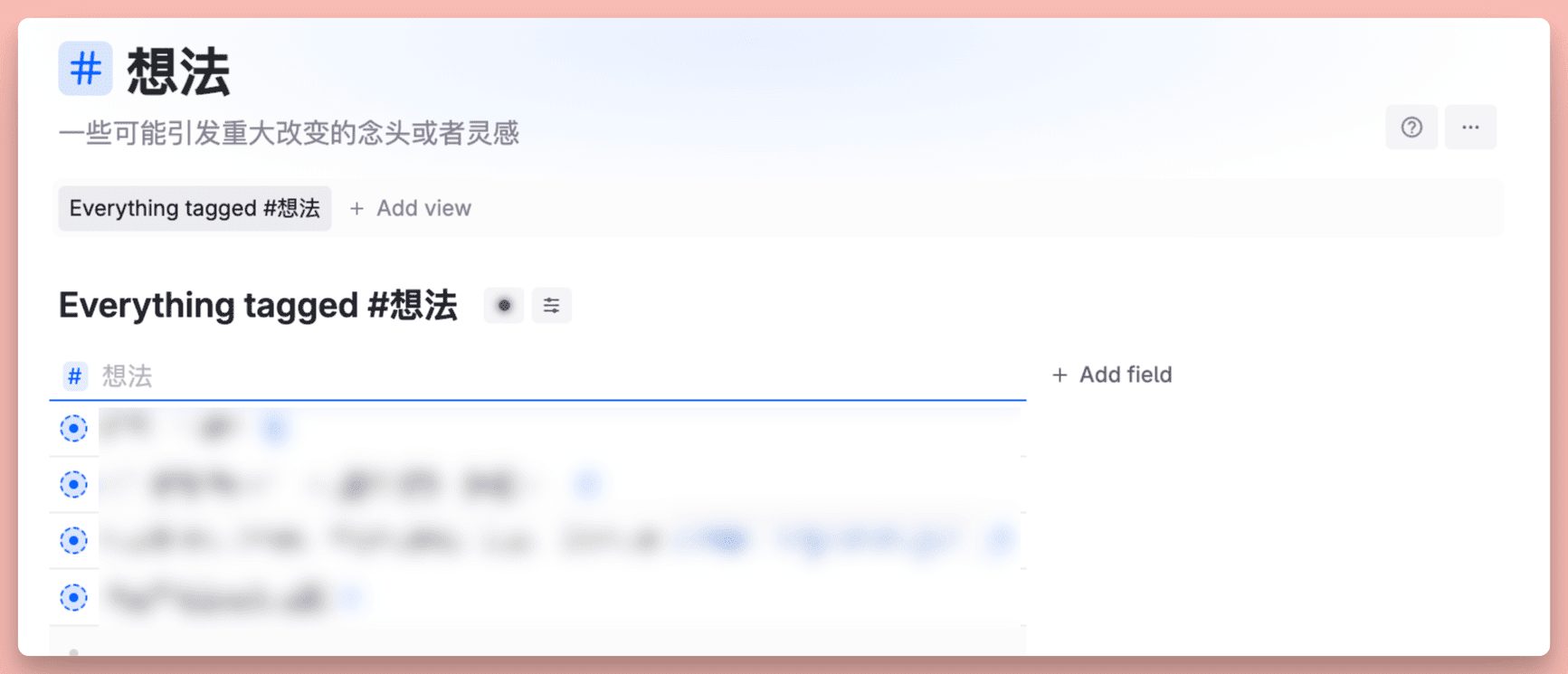
Secondly.Tana has built an extremely rich dynamic search framework, arguably the best of the many note-taking programs I've used.
Not only are the commands abundant, butSearch logic is visualizedTana is much easier to use than Obsidian's Dataview, with no hand-written code, and built-in command prompts that are not exhaustive, but at least have a few simple sentences for each command.
The only downside here is that Tana also doesn't support a Chinese interface, so you're likely to get lost in these search commands.
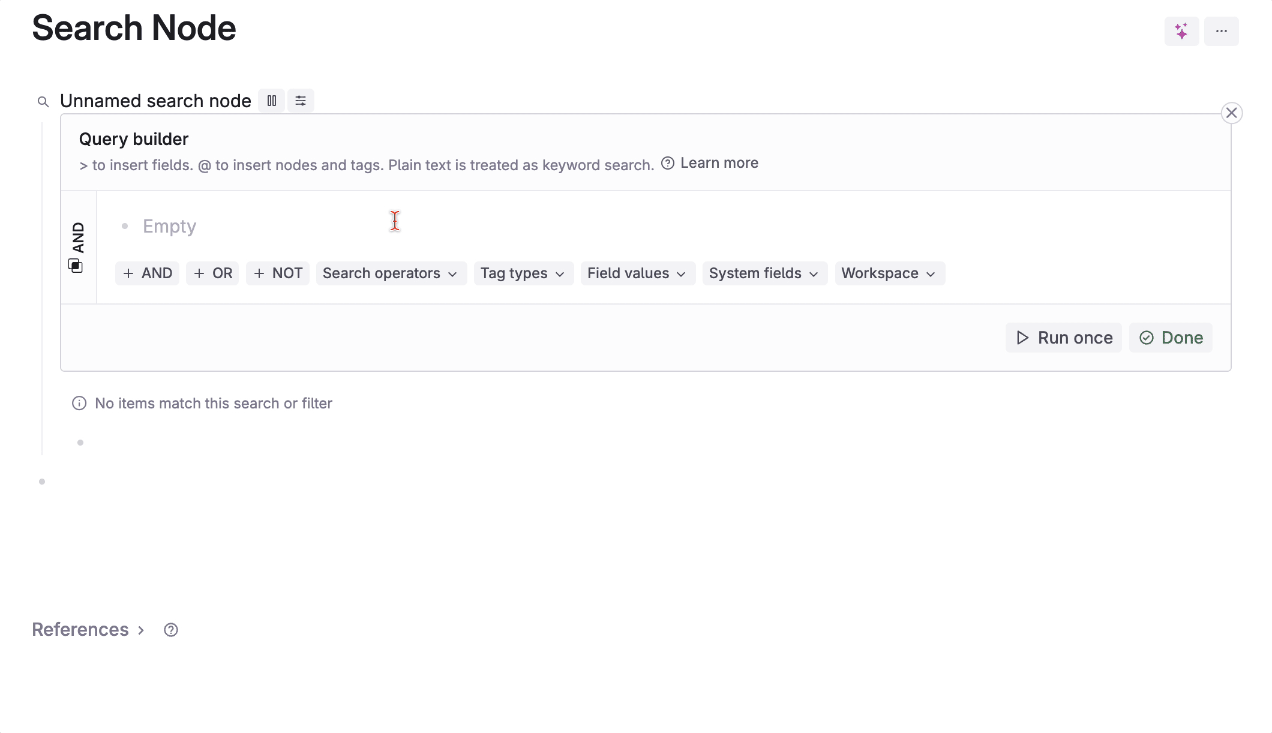
Let's start with the simplest search command. Say I want to search for "All outstanding tasks", what to do? First enter a question mark ?, and then click Create search node to open the search panel:

Next we search directly in the input box #Task and the built-in commands NOT DONE, it's intuitive to be able to search through the entire library of notes for all unfinished tasks, though only if you know that there are NOT DONE Such an order exists.
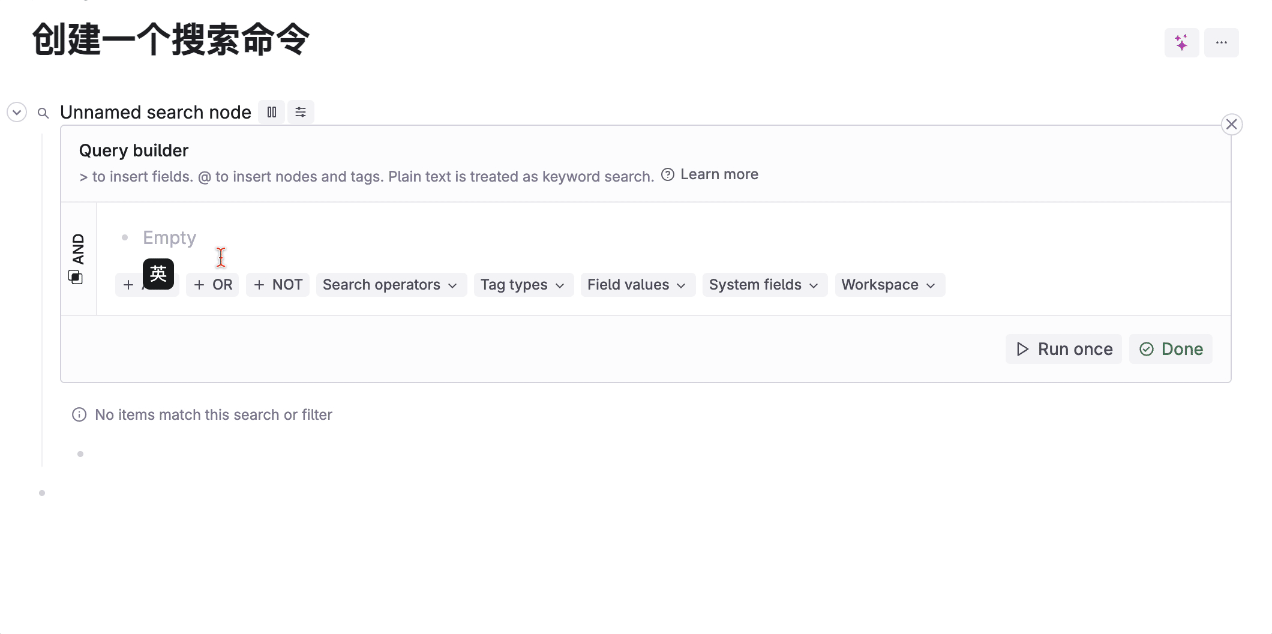
Next let's make it a little more difficult, I want to search for "tasks that were completed in the last three days and are part of project A and have priority P1;orTasks created in the last three days and no deadline set".
Let's start by breaking down this search requirement:
Condition I:
- It's a mission.
- Completed within the last three days
- Belongs to item A
- Priority P1
or
Condition two:
- It's a mission.
- Created in the last three days
- No deadline set
This search command is shown below, and you can see that on the far left is a green OR command, indicating that the blue and pink colors only need to meet one of them. Seeing the blue or pink section more specifically, starting on the left is a AND command, indicating that the AND All of the commands on the right need to be met at the same time for this to work.
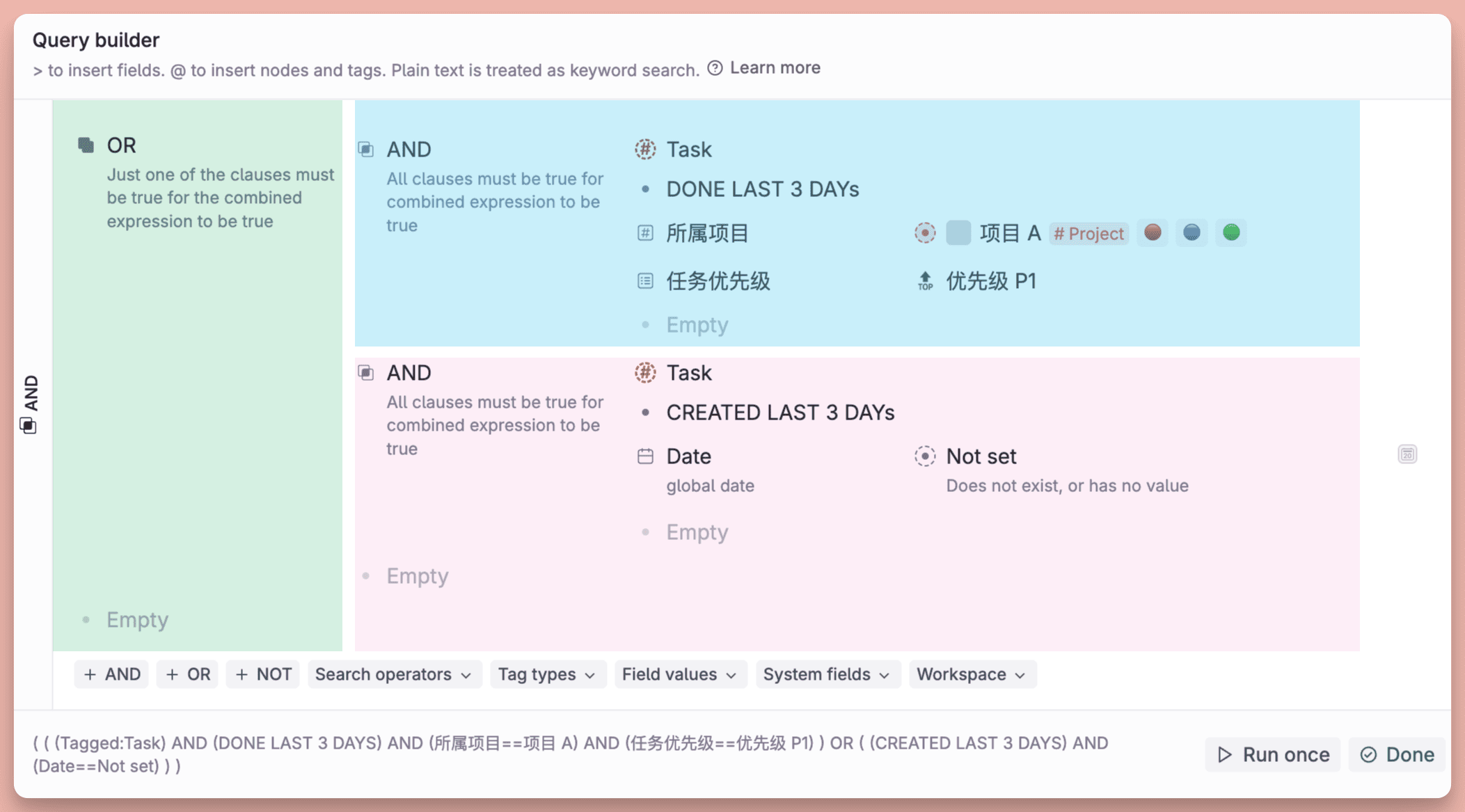
At this time you can see a line of search command extracted by the system at the bottom of the search box, you can check whether it meets the requirements, or click the Run once command at the bottom right corner to test whether the search command can be executed correctly, make sure there is no error and then click the Done button at the bottom right corner, you can save the search command.
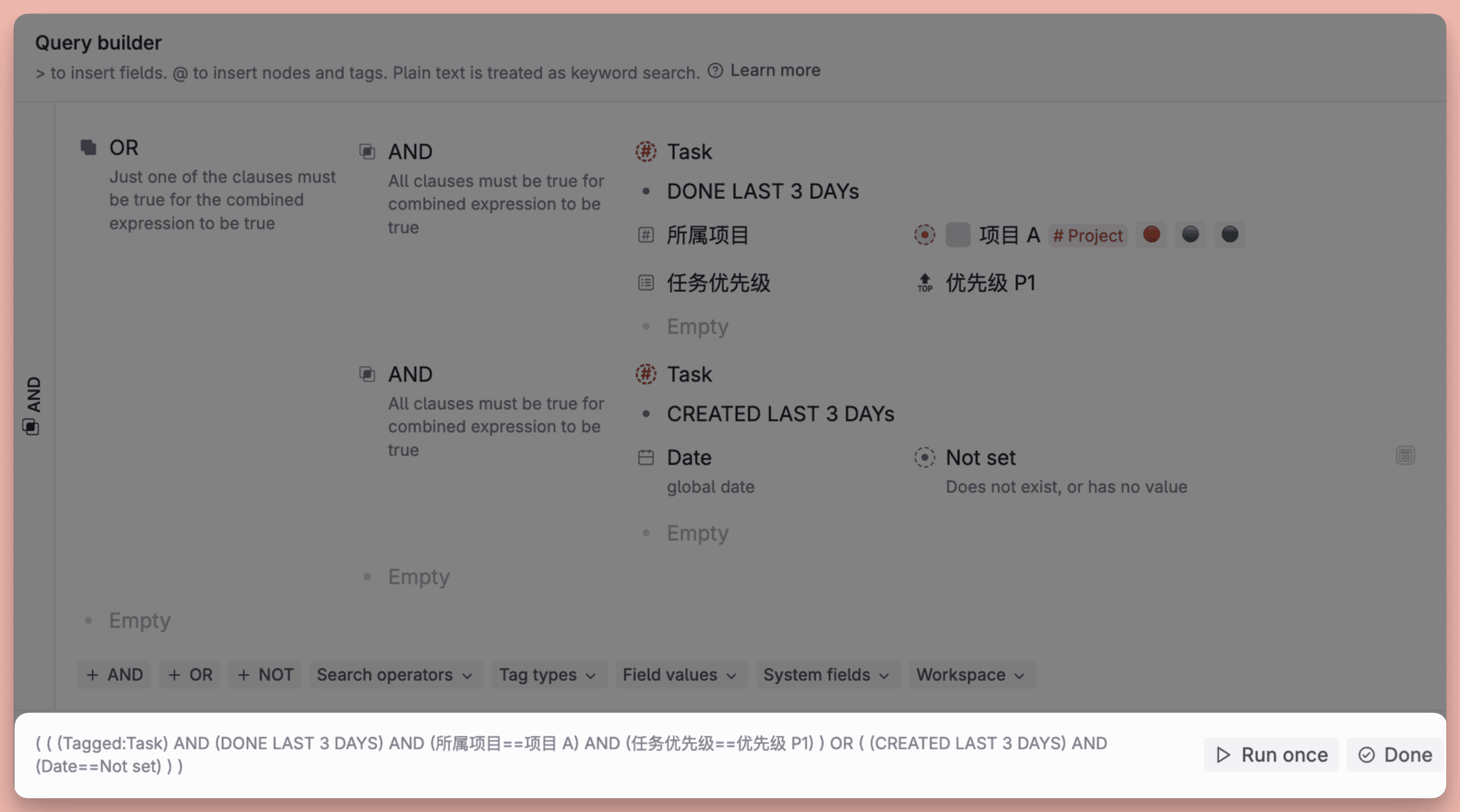
Now let's raise the bar again for the dynamic search command, and my needs are that theWithin the entire notes librarySearch:
- Tasks belonging to Project A or Project B
- Priority P1 or P2
- Deadline is in the coming week
- but excluding completed missions
- Nor does it include the tasks assigned to Xiaoming
The entire search command contains command logic such as AND, OR, and NOT, as shown in the following figure:
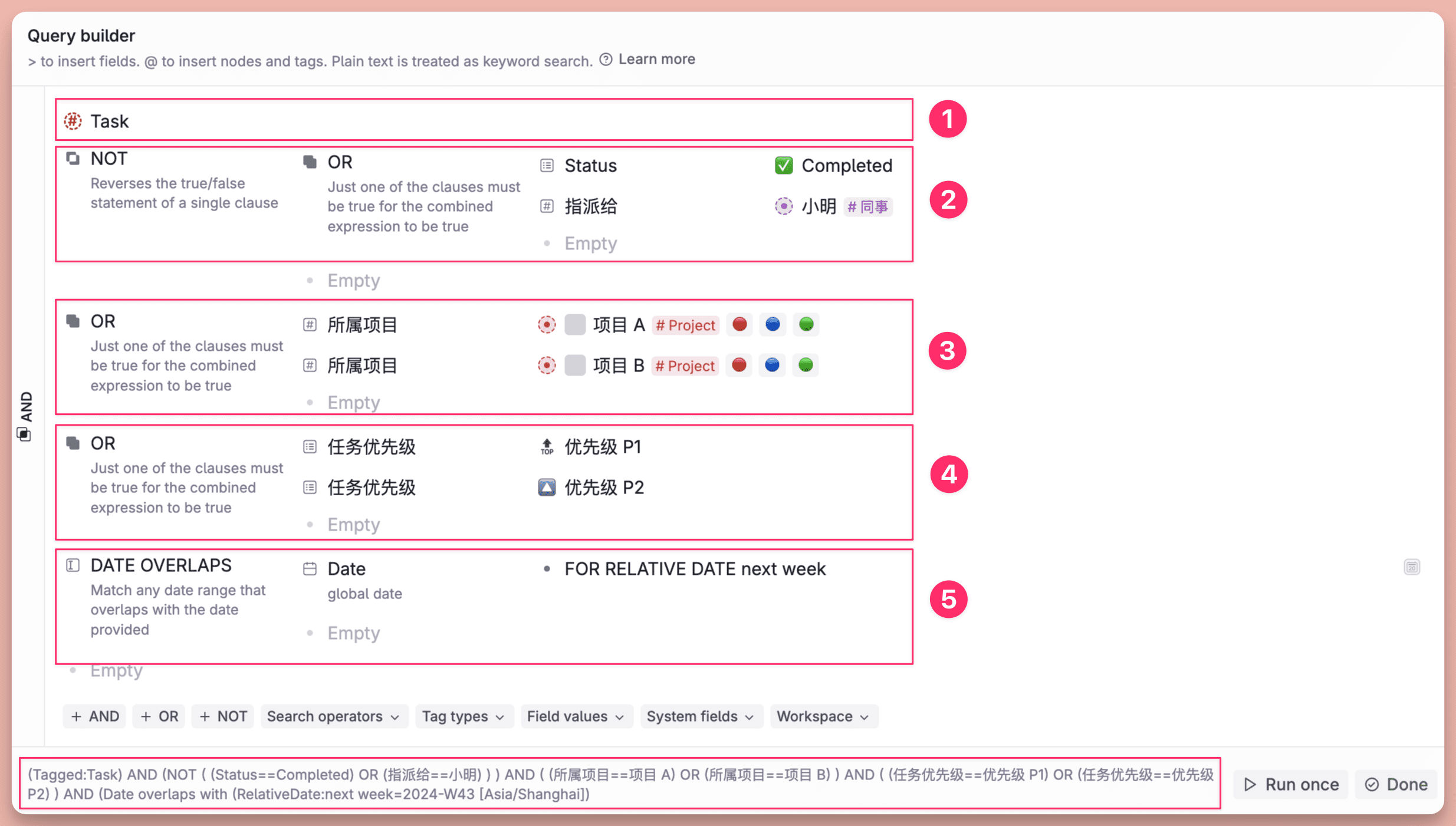
The built dynamic search commands will only be used in thePerform a search when expanding a node, so you don't have to worry about dynamic search taking up system resources all the time. Then you can also switch the search results to table, gallery or calendar view for better reading.

In the search results, you can click and go to any of the notes nodes and then view the notes in more detail
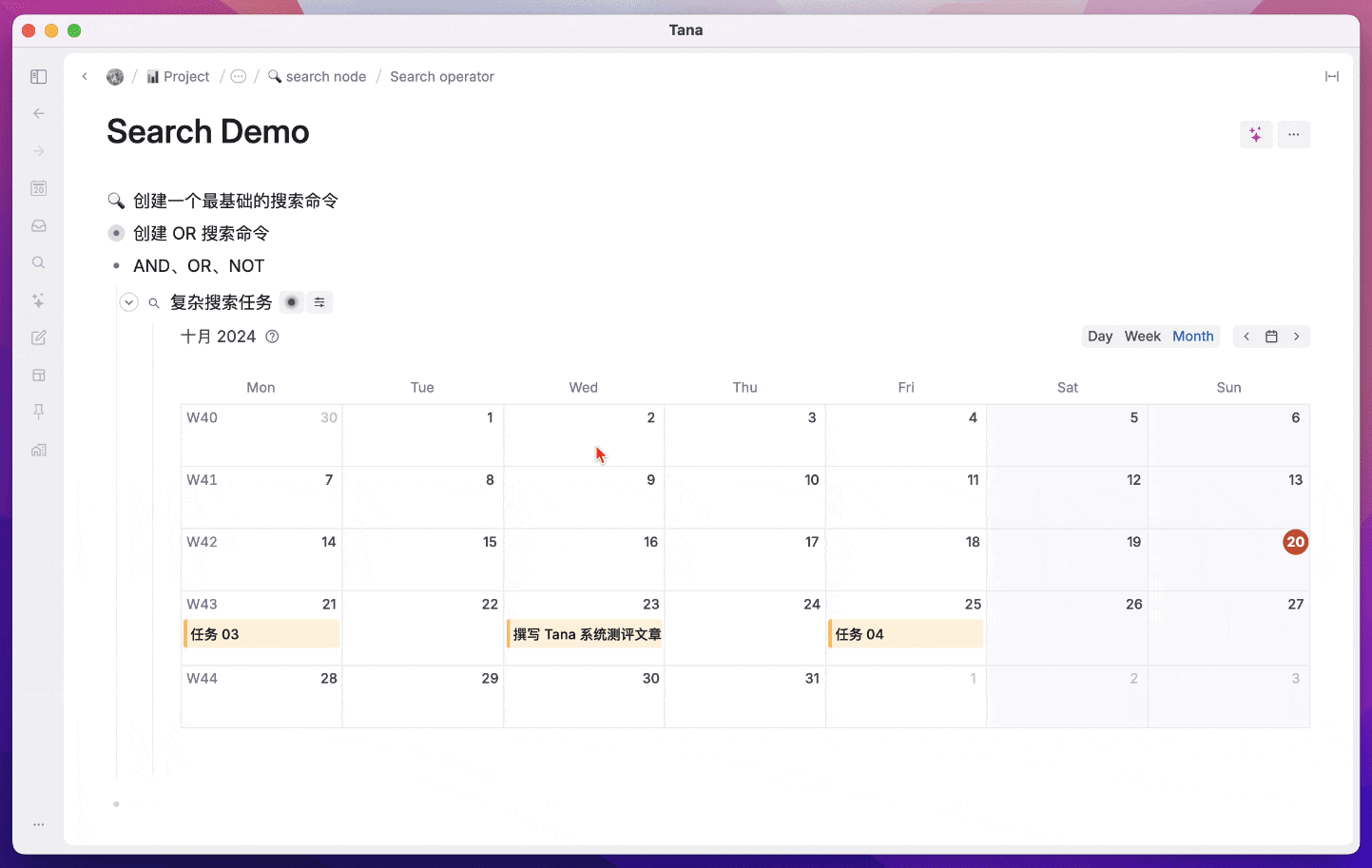
It is also possible to copy and paste this Search node anywhere, just as Notion creates mirror databases.
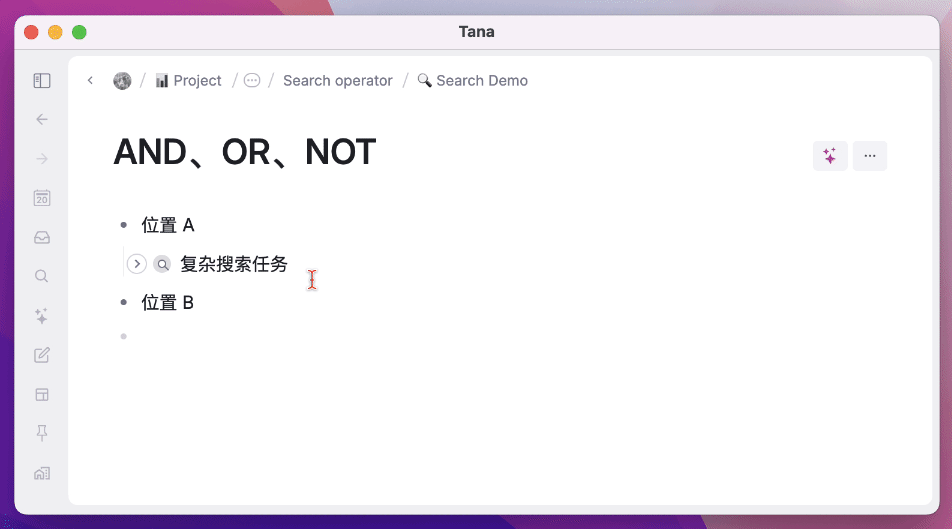
While Notion's database is also capable of building fairly sophisticated grouping filters, its filters are limited to the current database and do not extend to the entire note space. Tana's search, on the other hand, can cover all note nodes in the entire note library, and an important feature is that theIn Tana, we are able to search for a specific field or value of a fieldThe
What does that mean? What's the point?
Suppose in Notion, you have created the Status field in multiple independent databases, and now you want to filter out all the pages in all the databases whose Status is In Progress, and then manage them in a unified calendar view, can Notion do that?
Or, you useDifferent databasesNow you want to create a database to fulfill the requirement of "life's dynamic trajectory" to summarize what you have done every day in the form of a timeline, can Notion do it?
The answer is none of them, and although Notion has a Home view, I think it's still an unavailable status. In Tana, however, you can just type a command like this into the search box, and all nodes that have a Status field and a value of In Progress will appear:
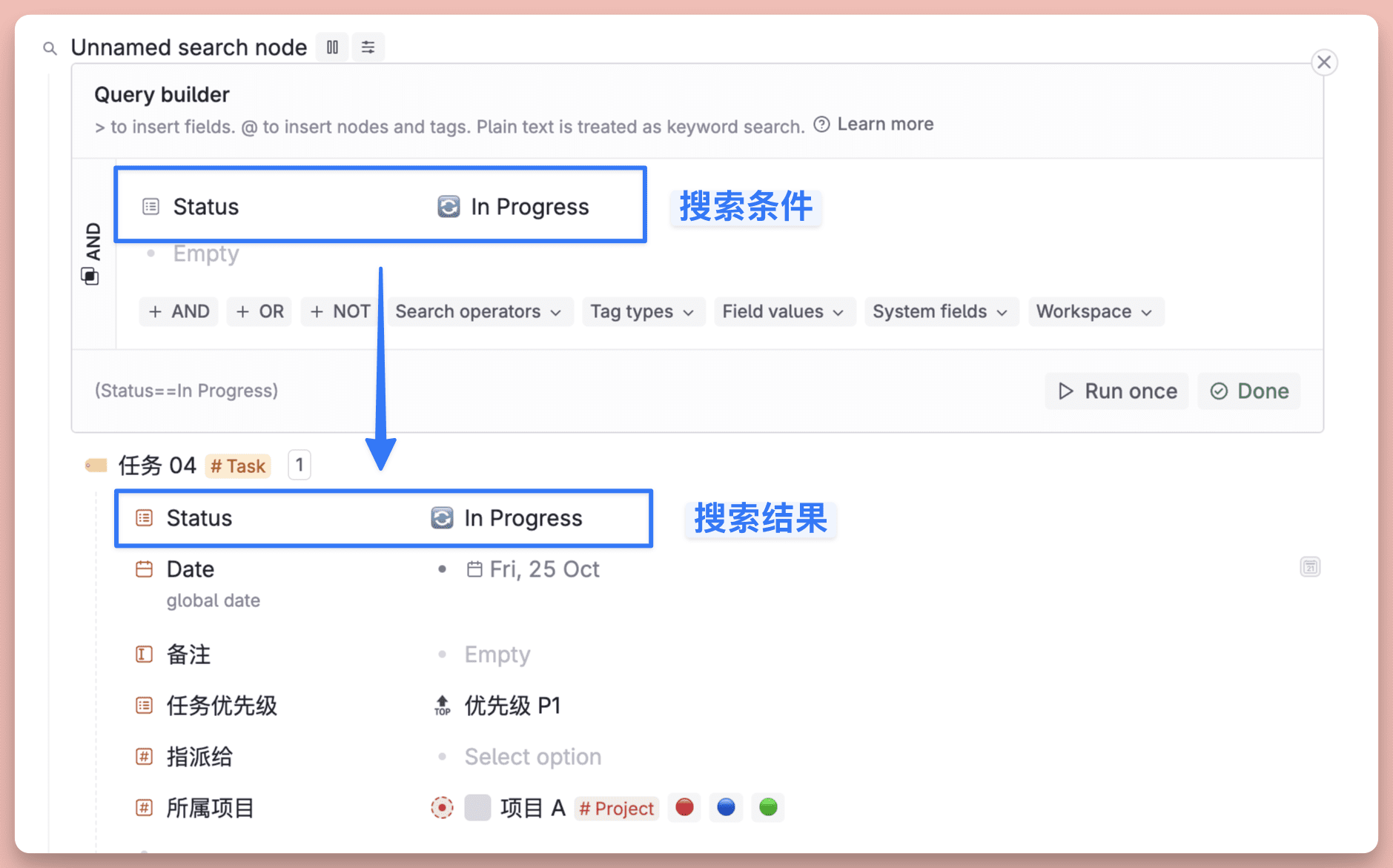
I can also set the search criteria in the search box:
- Have the text field "Notes
- and the value of the field contains the keyword "important" (Regular expressions are also supported)
Or set the search criteria to:
- Are fields included?
- Does it contain a certain field?
- Is a field null?
- Does it contain labels?
- Does it contain elements such as images, audio, video, etc.?
- Is it a search node?
- Is it a command node?
- Is it set to post online?
Or:
- Limit the Created time range.
- Limited timeframe for completion (Done time)
- Last Edited time frame
And when you click on the value of a field, you'll find that all the nodes that have used that value are also listed in full, which is also the reason why "theEverything in Tana is a nodeThe best expression of "The best expression of "The best expression of "The best expression of "The best expression of "The best expression of
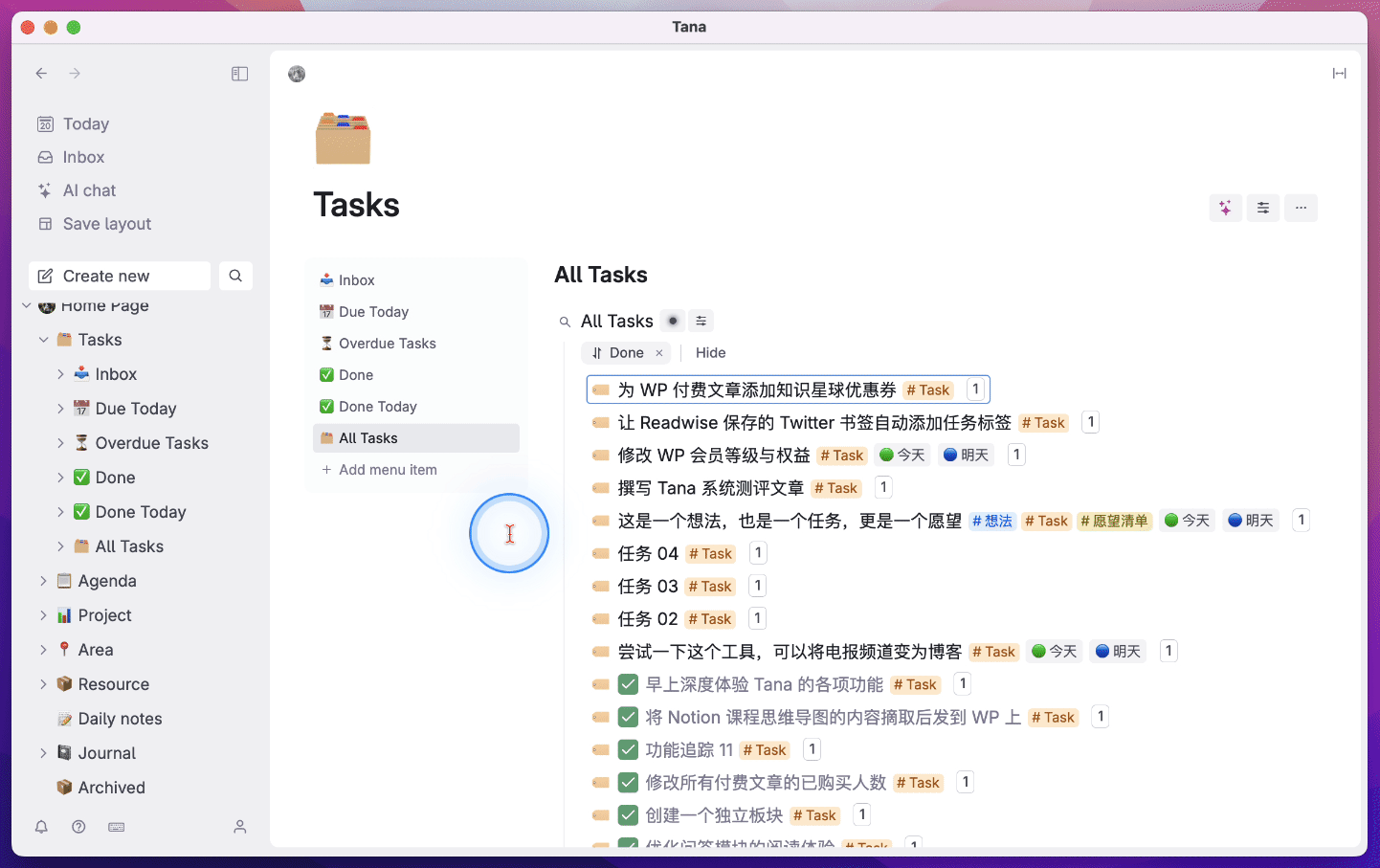
I have to emphasize again that Tana's search freedom is really one of the richest and most comprehensive I've used so far, and as long as the search criteria are met, you can be found no matter what nook or cranny you put it in, which is some kind of security that note-taking software can bring.
But with great freedom comes great barriers, and while Tana's search queries are better than Logseq's Query or Obsidian's Dataview, they're still not nearly as easy to use as the databases that Notion has been honing for so long.
Of course, this article is only a brief introduction to Tana's most basic search commands, and doesn't cover a tenth of its full capabilities; you can see more about Search Node in this official document.
AI commands are the real moat
Although Supertag is Tana's main attraction, I don't think the threshold for imitating Supertag is particularly high, and even at first glance one might think that it's just an imitator of Notion Database. Obsidian's Properties does this to a certain extent, and with the help of the Dataview plugin, it doesn't seem too much of a stretch for many users to continue to shout "Obsidian is the best note-taking software".
However after the in-depth experienceI think Tana's AI, and the workflows built with the various commands (command node) are its real moat!The
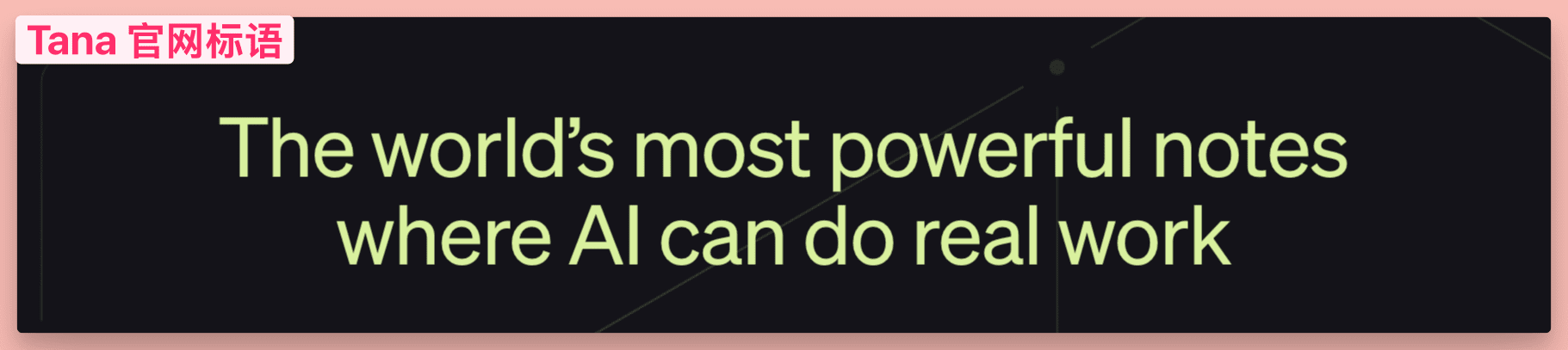
First, as in Notion, in any empty node in TanaPress the space bar.You can then bring up the AI Q&A window and type in any question for Tana AI to answer, and it does so very quickly.
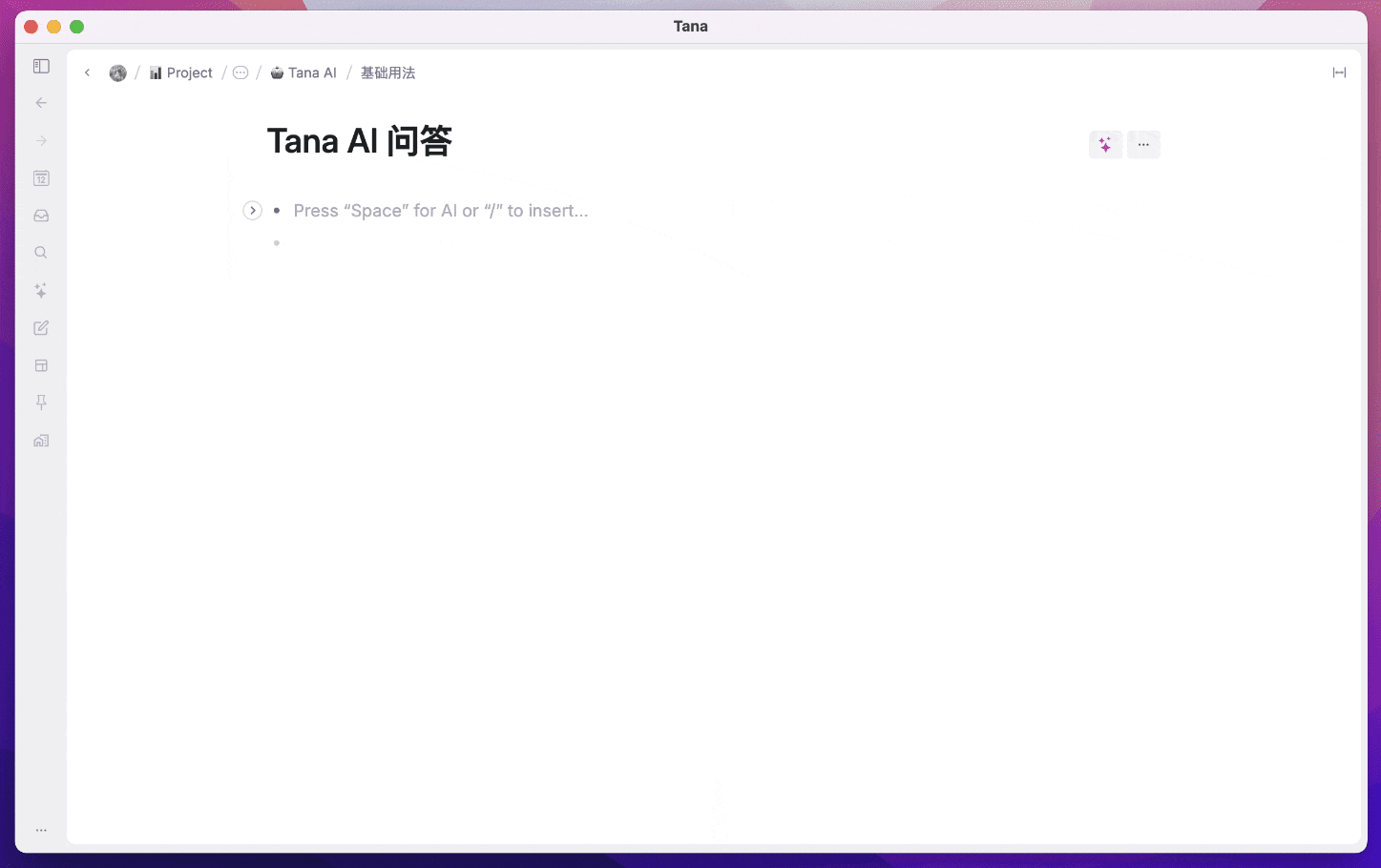
You can also use the @ symbol to quickly reference any of the note nodes, and then have Tana AI answer based on the content of this node.
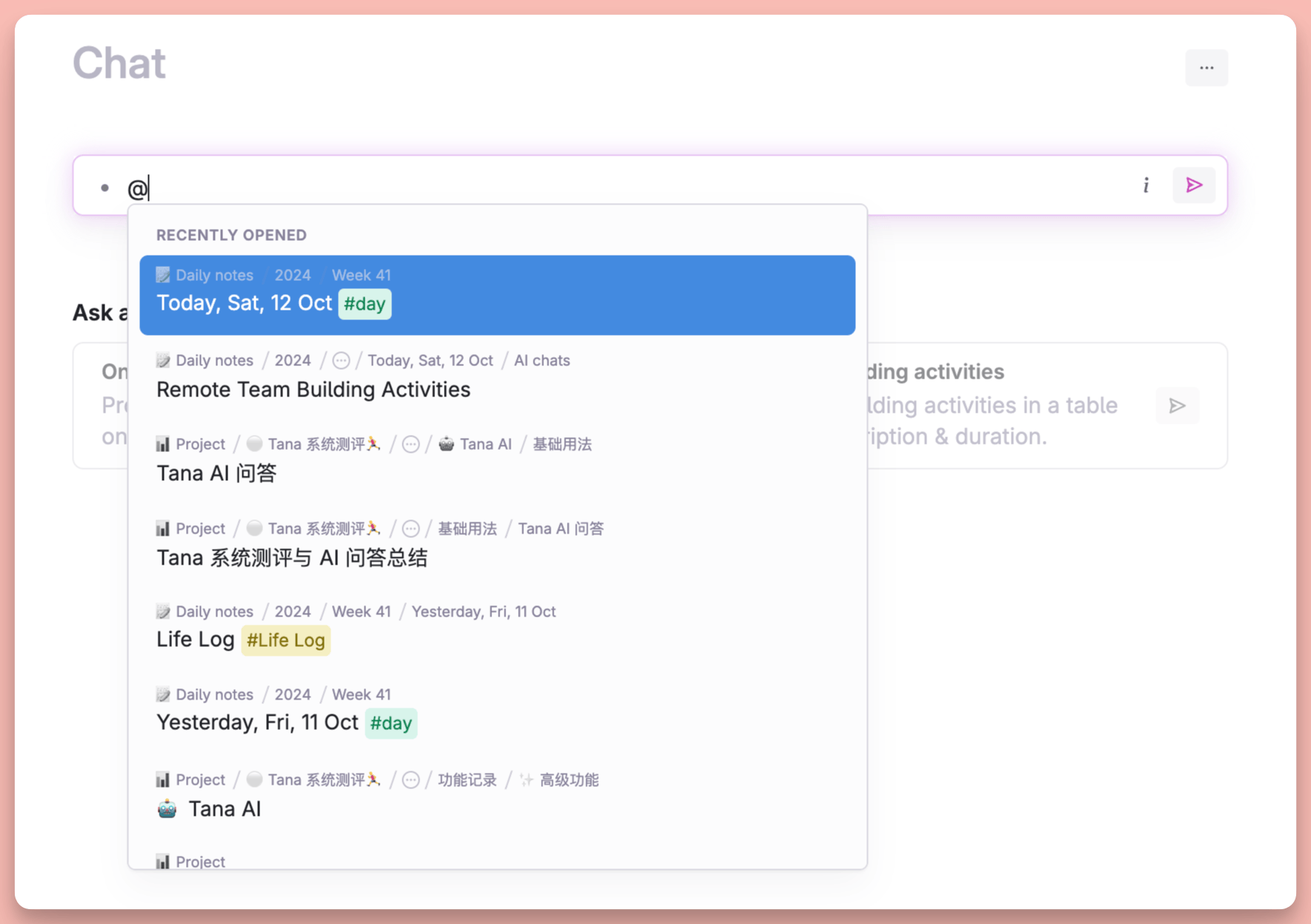
Tana AI also supports the Venn diagram feature and uses the DALL-E model
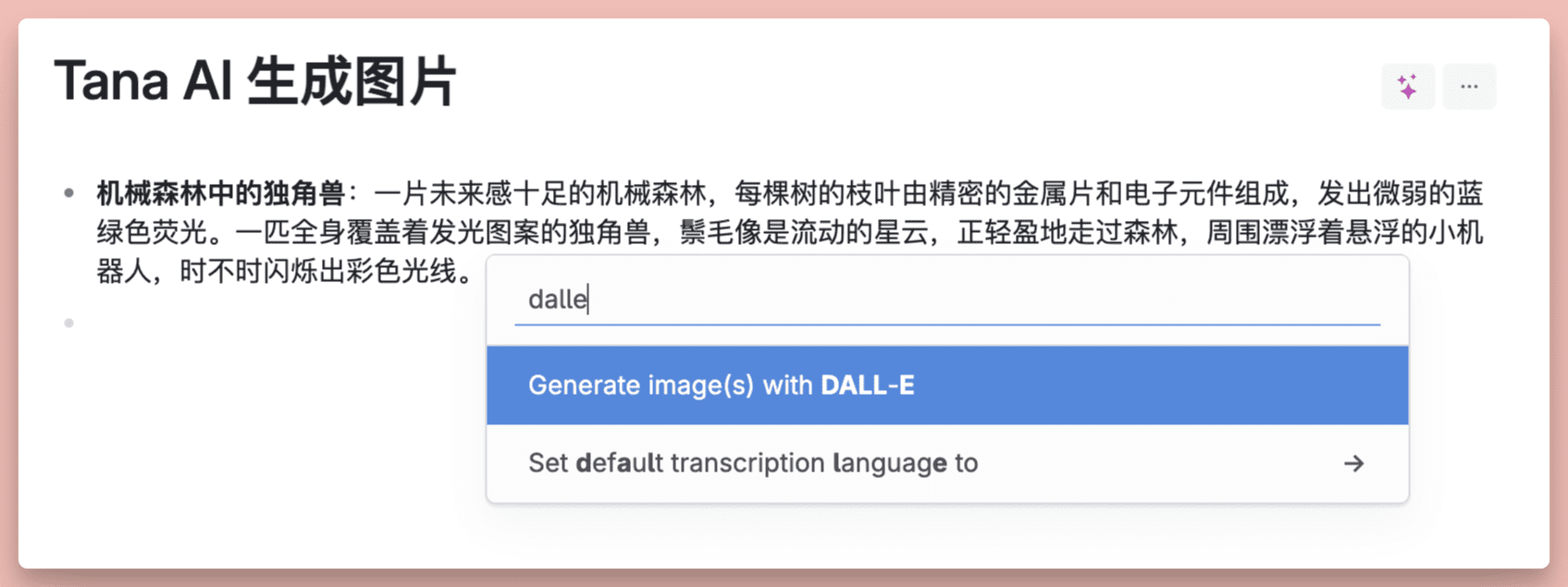
The effect of the generated image is as follows
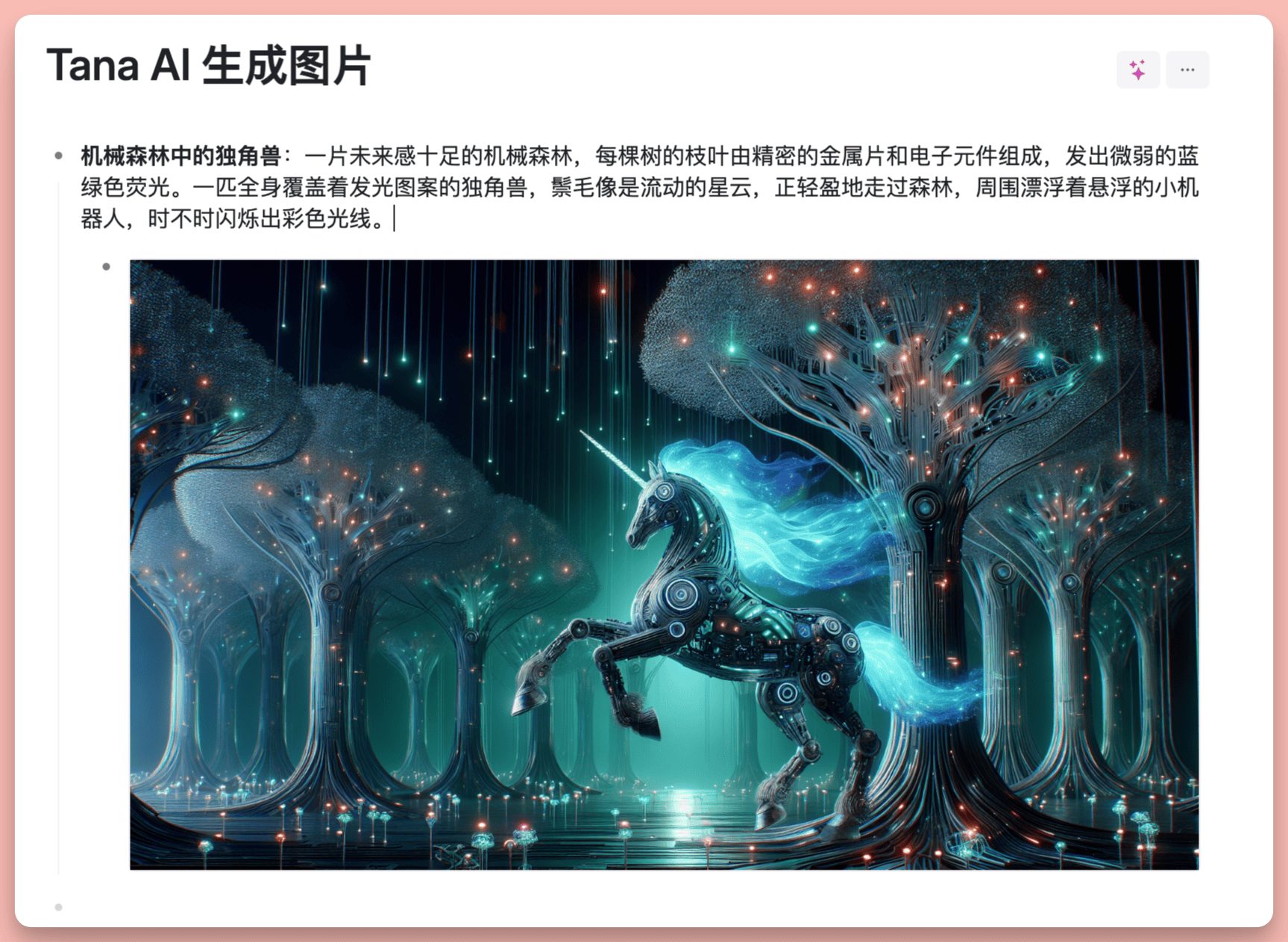
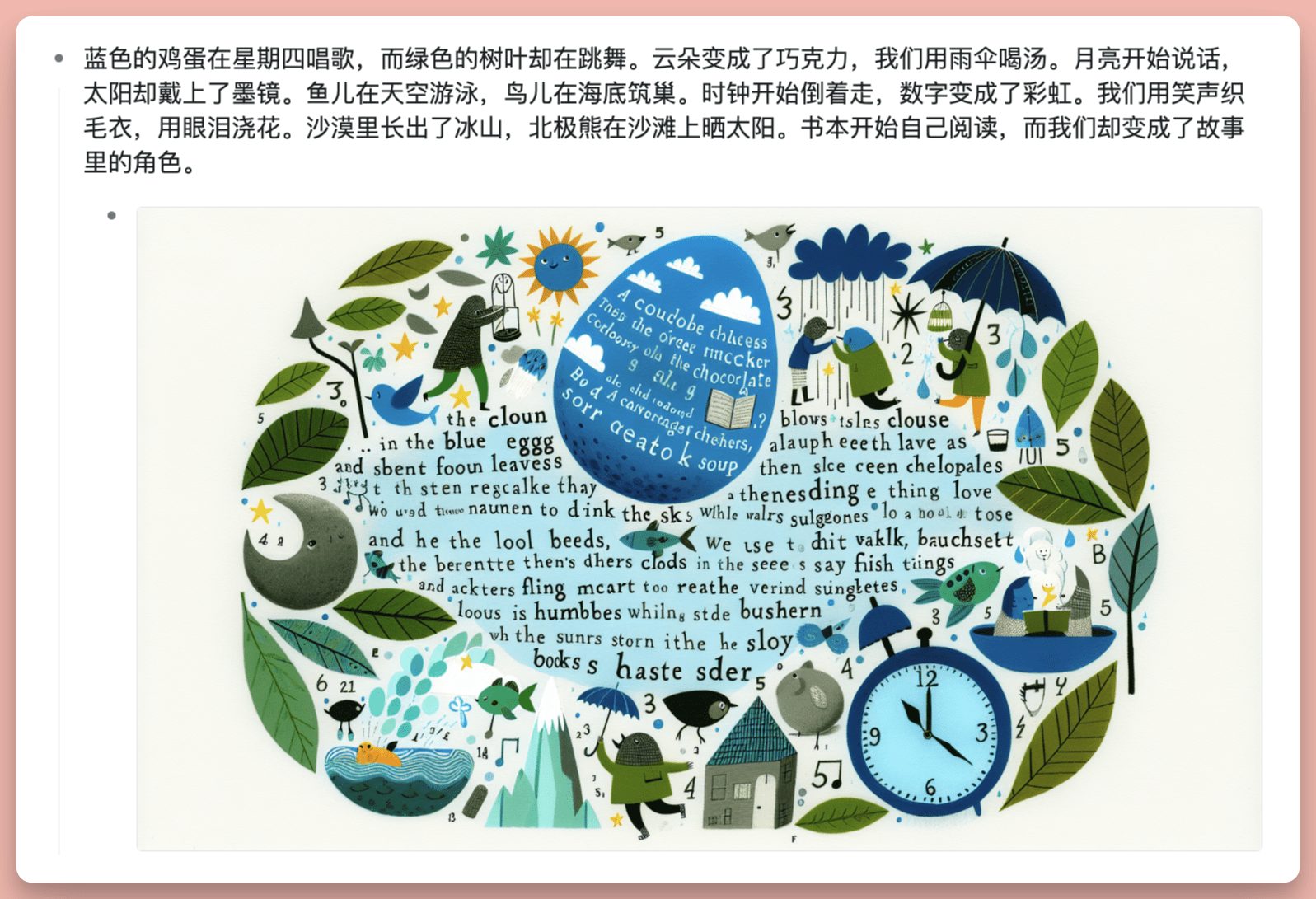
In addition to this, Tana AI can batch select note nodes and then use the "Generate iconThe "command lets the AI generate an Emoji icon for this node that matches its content, making these nodes more eye-catching and good-looking.

It's also possible to have Tana AI generate a Banner graph based on the content of the current node (or customize the Prompt, of course).
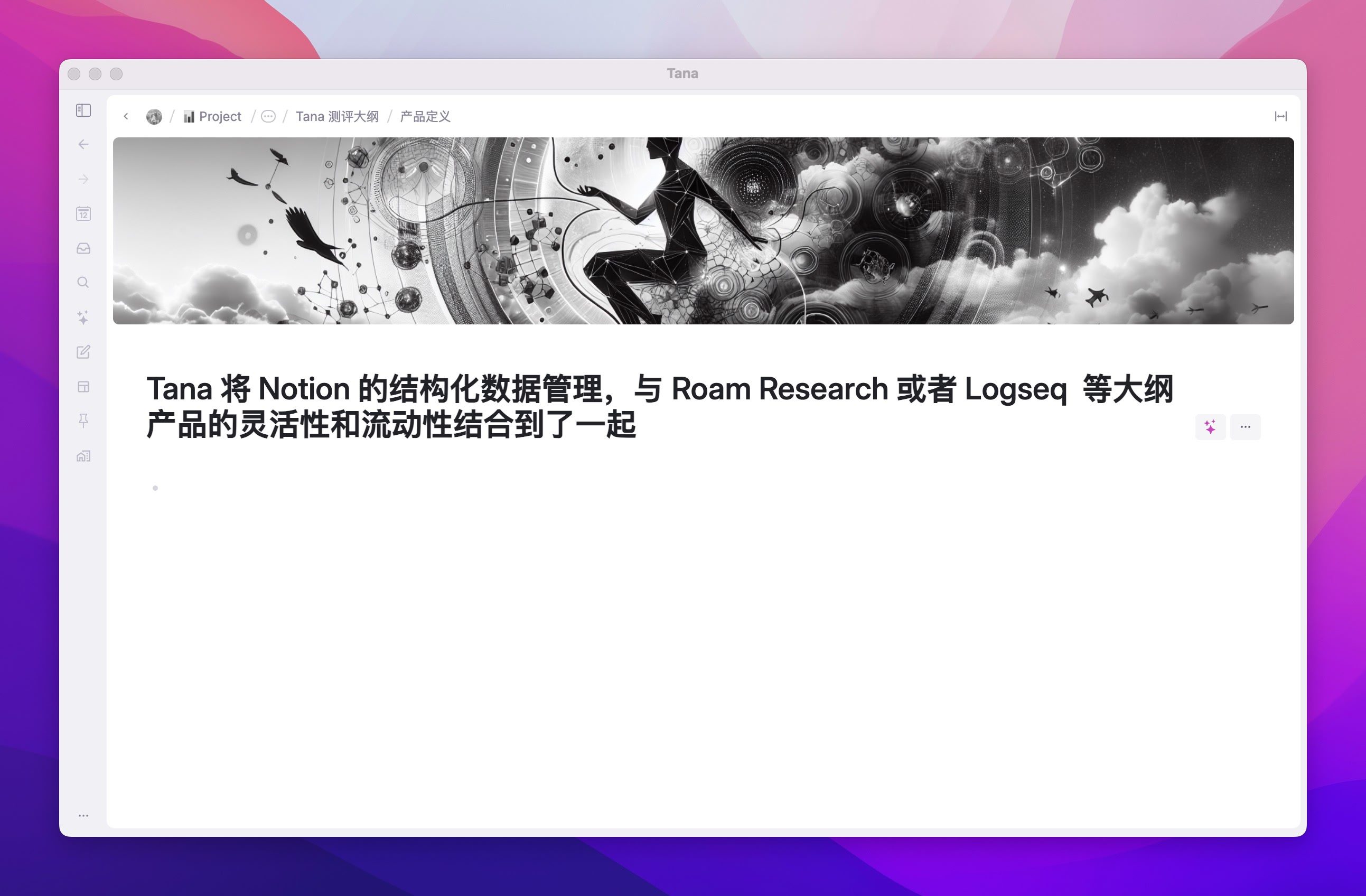
In addition to being able to use AI at the outline node level, Tana, like Notion AI, also supports the use of custom Prompts at the field level.
Never mind for a moment why the AI should write it, let's say I need to write a playthrough for these played games in my notes library, roughly as shown below:

Then we can set a custom Prompt in the Field, "Playing Tips", and let Tana create AI based on the existing field information:
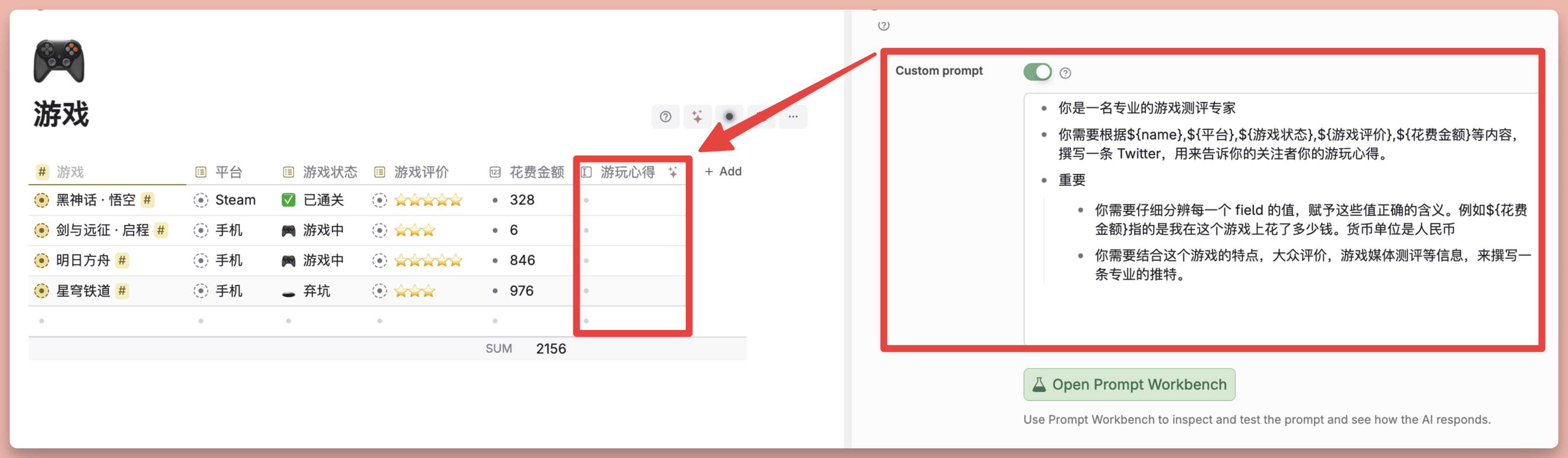
The resulting result is shown below, and in many cases Tana AI is able to give you an answer that meets your needs, as long as the Prompt you give is clear enough.

Of course, if Tana's AI can only do the above, it doesn't draw a line in the sand with other products; Tana's AI must be paired with its command node to be most effective.
Let's start with Notion's Button, which can encapsulate a complex set of actions, but the objects of the actions are pages and database fields, and the types of actions performed are limited, such as creating and opening pages and modifying the values of fields and other basic operations.
You can read this article to learn more about Button.
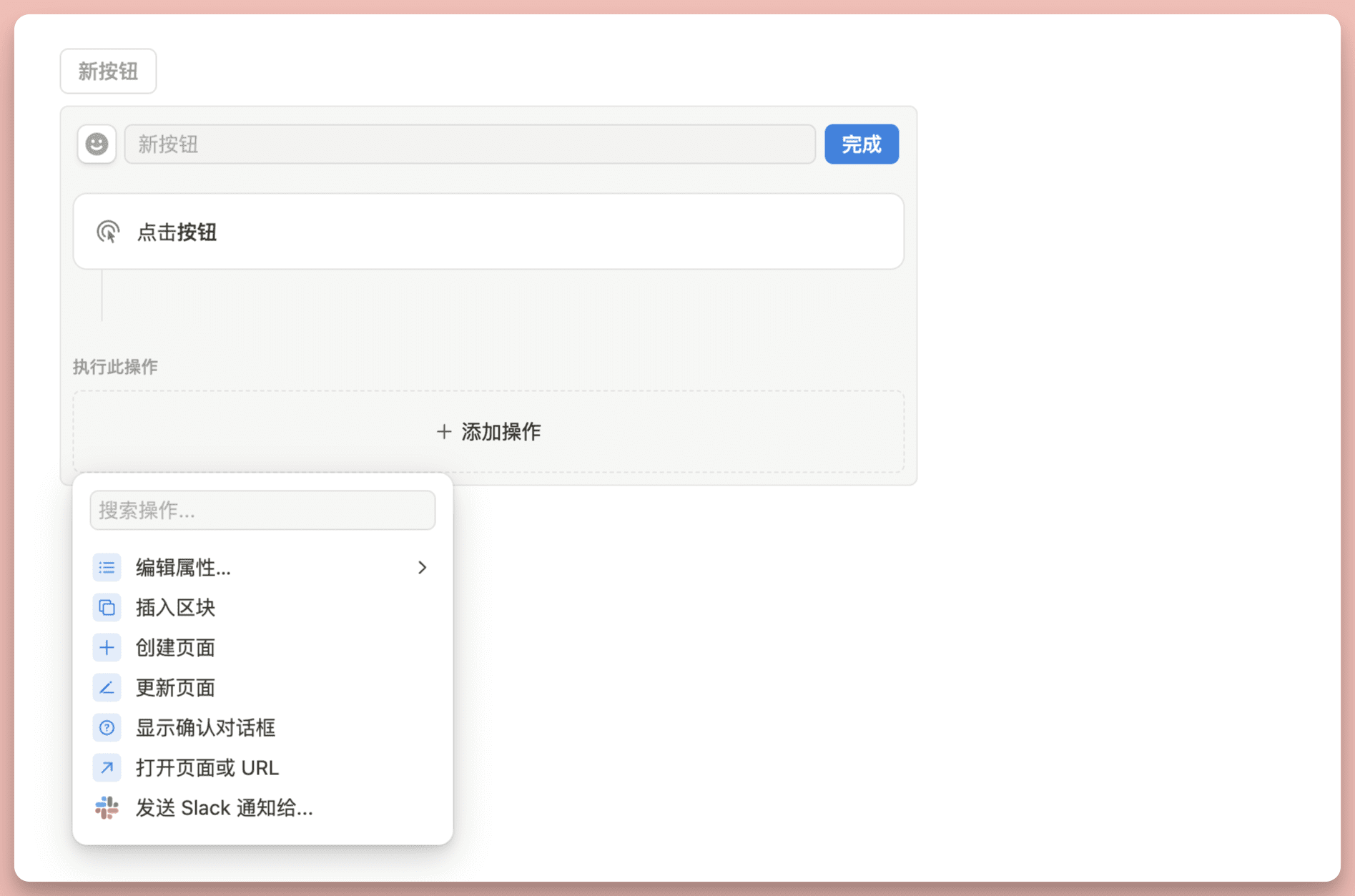
These are the 4 regrets of Notion Button:
- Can't be called globally, you can only click the button in a specific location
- Cannot be applied globally, only works on specific pages or databases
- Unable to move page
- Unable to call Notion AI to participate in a job
And once again, Tana benefited from theEverything is a node.This feature of "TheThe command itself is a nodeAt the same time, this node can be called from anywhere and can have an effect on any node. The command node has over 30 built-in commands that can be combined to create different workflows.
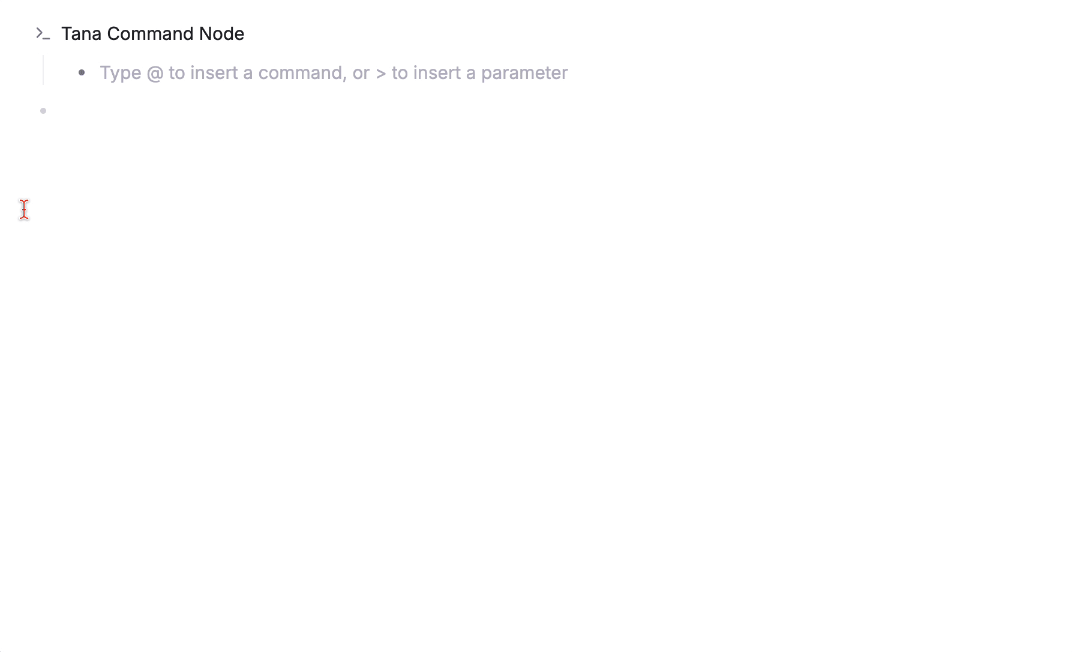
First of all, Notion Button has all the basic types of commands that Tana has, such as
- Edit Field Properties
- Insert new node
- Creating a new page (node)
- Open page (node) or link
For example, I can add the #Project# In this Supertag, three buttons are created to quickly change the priority of the current project
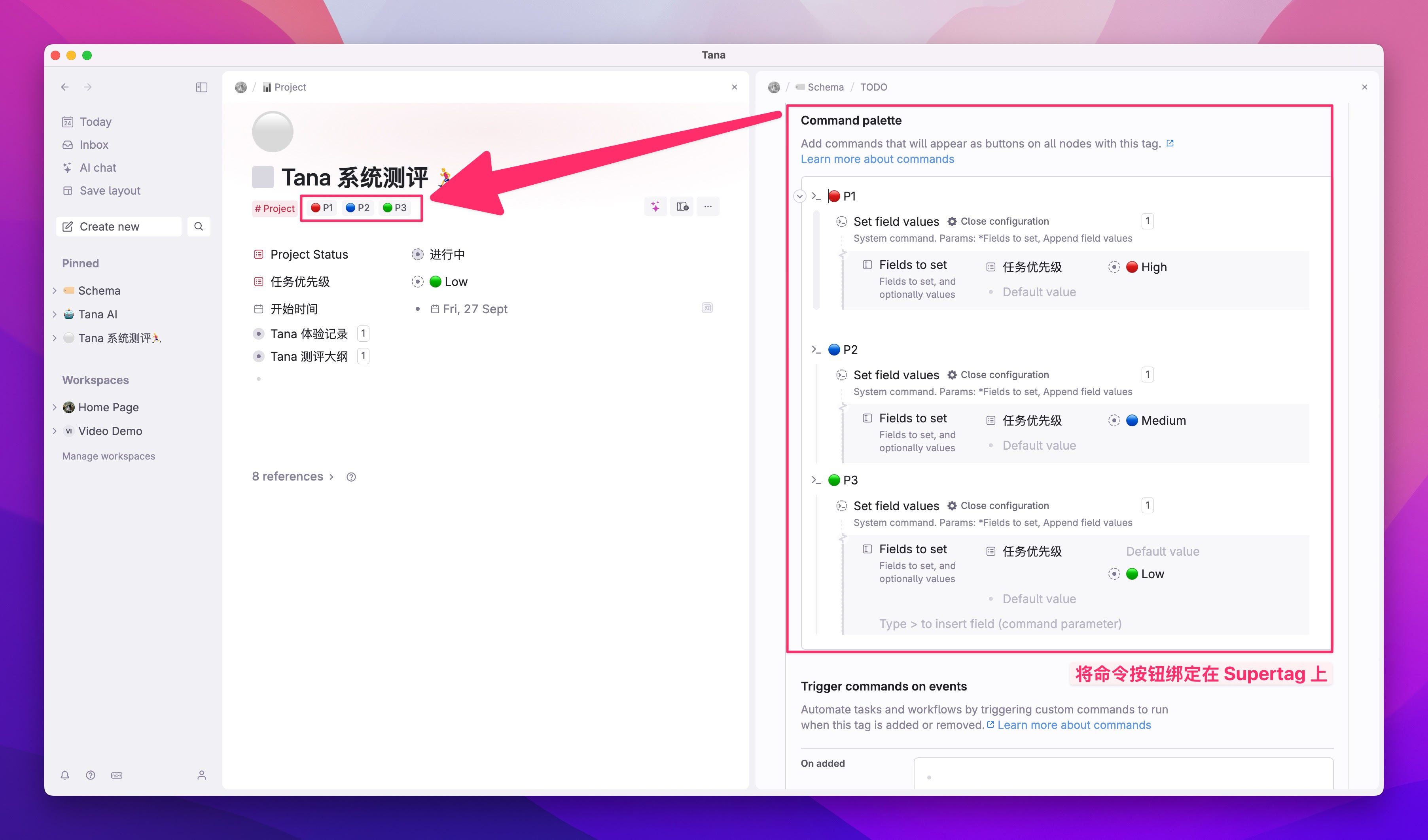
The command click effect is as follows:
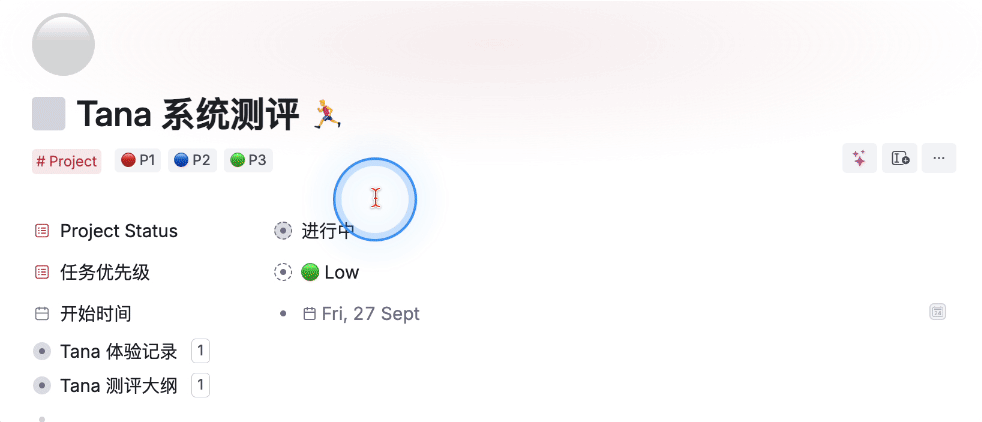
I could also bind the "Insert Field" action to a specific Supertag so that the button can be clicked again when needed, as sometimes it may not be necessary to show all the fields.
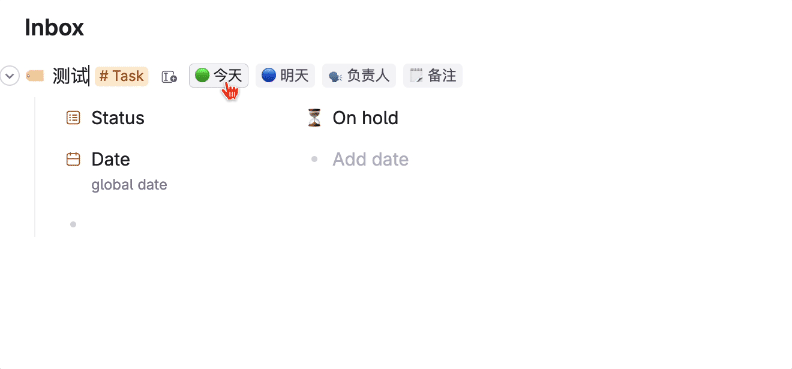
It is also possible to encapsulate specific AI commands (Prompt) in an action button.
Let's say I regularly record inspirations, ideas, research proposals, or record any notes where there is a lot of room for thought or reflection, such as these (AI-generated examples) below:
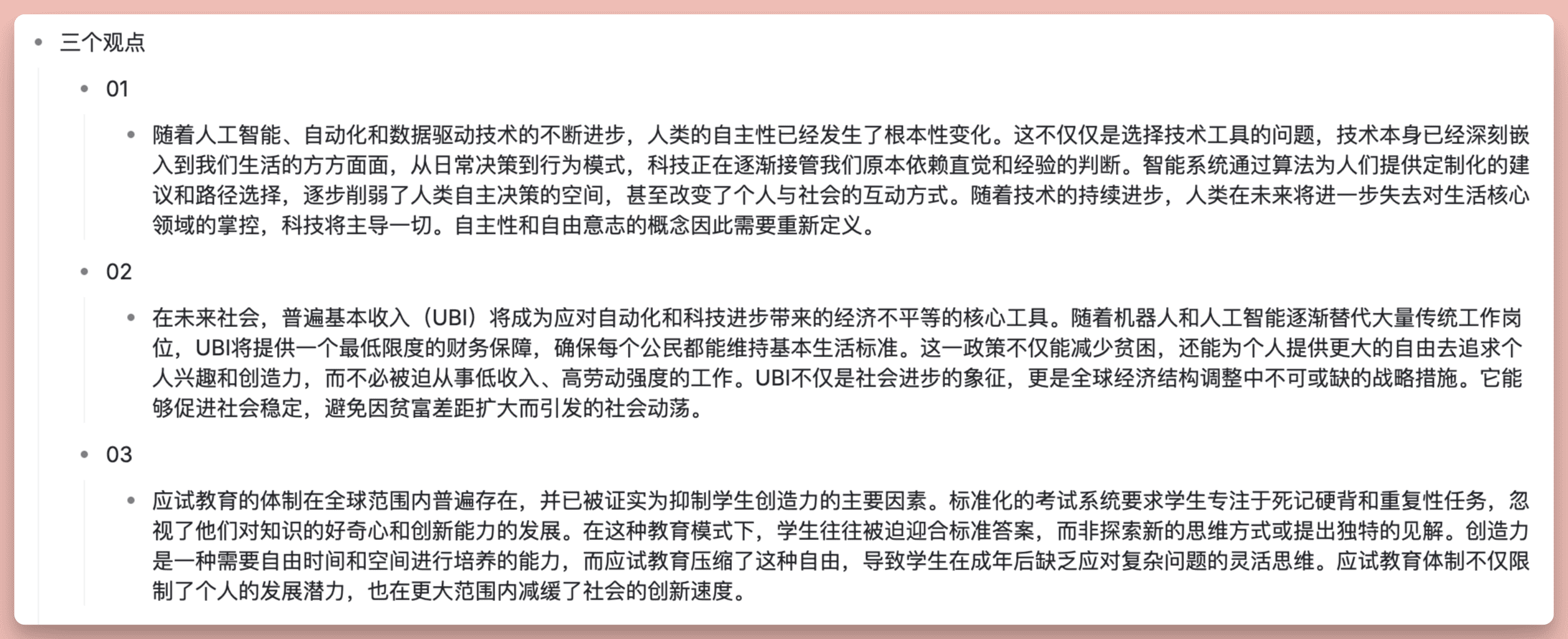
Then I can create an AI command that contains a specific Prompt, such as "Generate 3 favorable and unfavorable views"
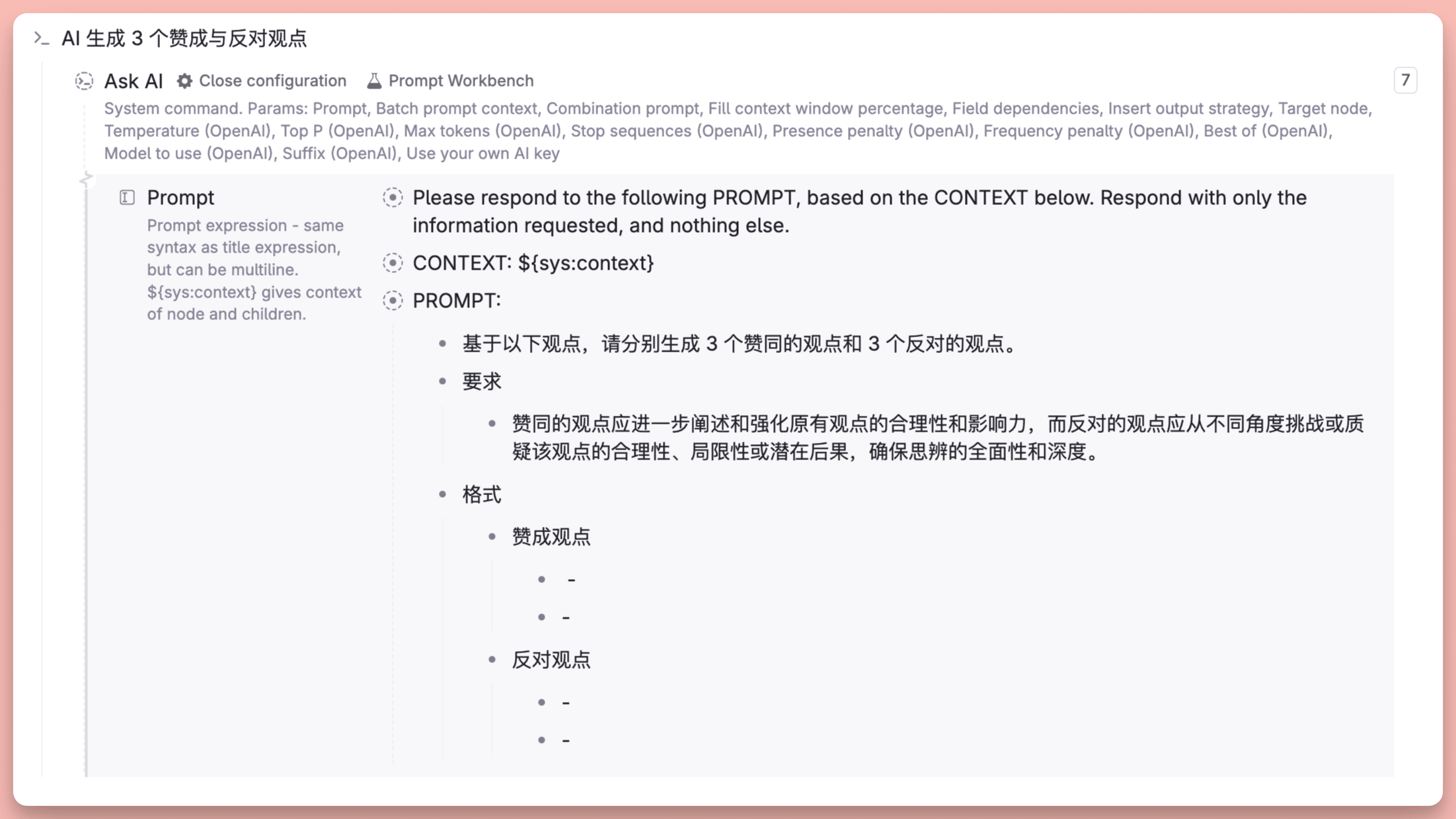
Once created, this command can be called from anywhere in Tana.
The method is also very simple, using global shortcuts for the nodes that need to ask questions Ctrl+K , then search for and click on the created AI quiz command to have the AI generate the content specified by the Prompt based on the selected node:
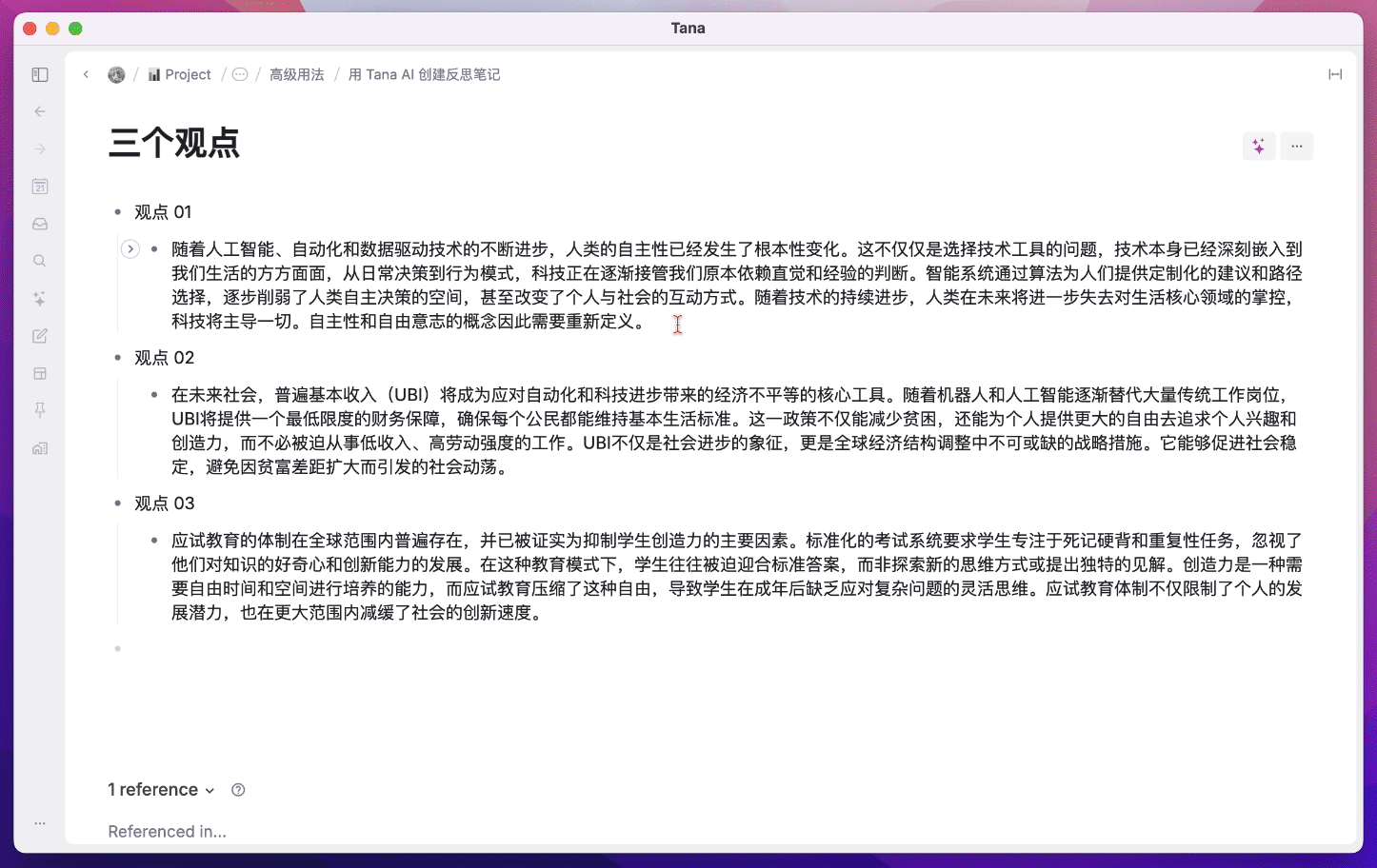
The above example is a little less convenient, because each time you need to use the Ctrl+K commands to bring up the search box, and then to retrieve those commands that were created ahead of time. In time, as these commands become more and more numerous, you may even forget which commands you have created.
So Tana provides a very powerful feature where I can take the "generate 3 pro and con" command and combine it with the #观点 This Supertag is bound as long as I add the #观点tab, this command button will automatically appear and can then be clicked to execute.
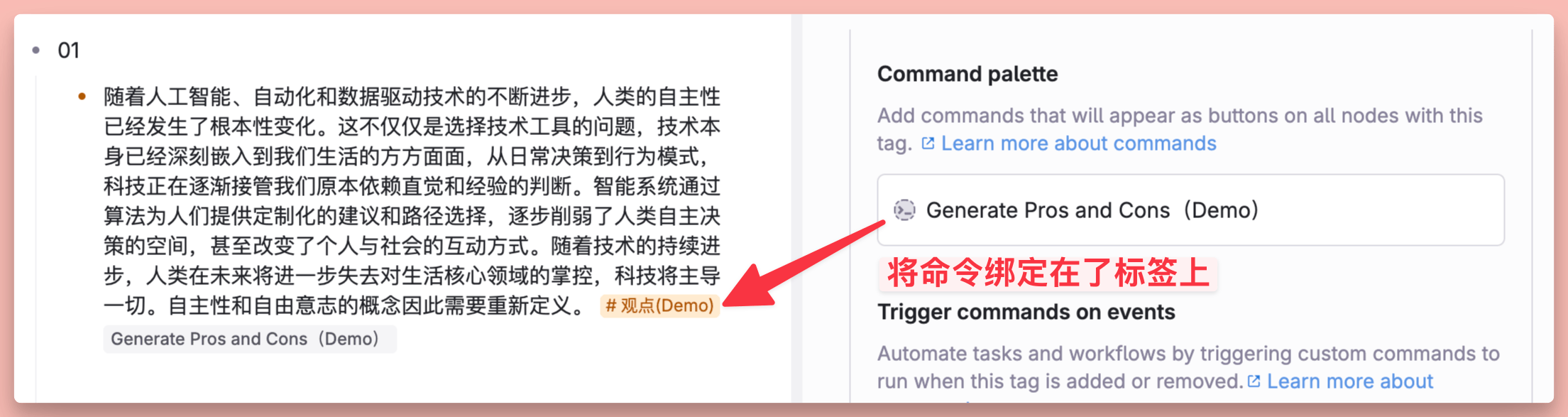
The specific effects are as follows:
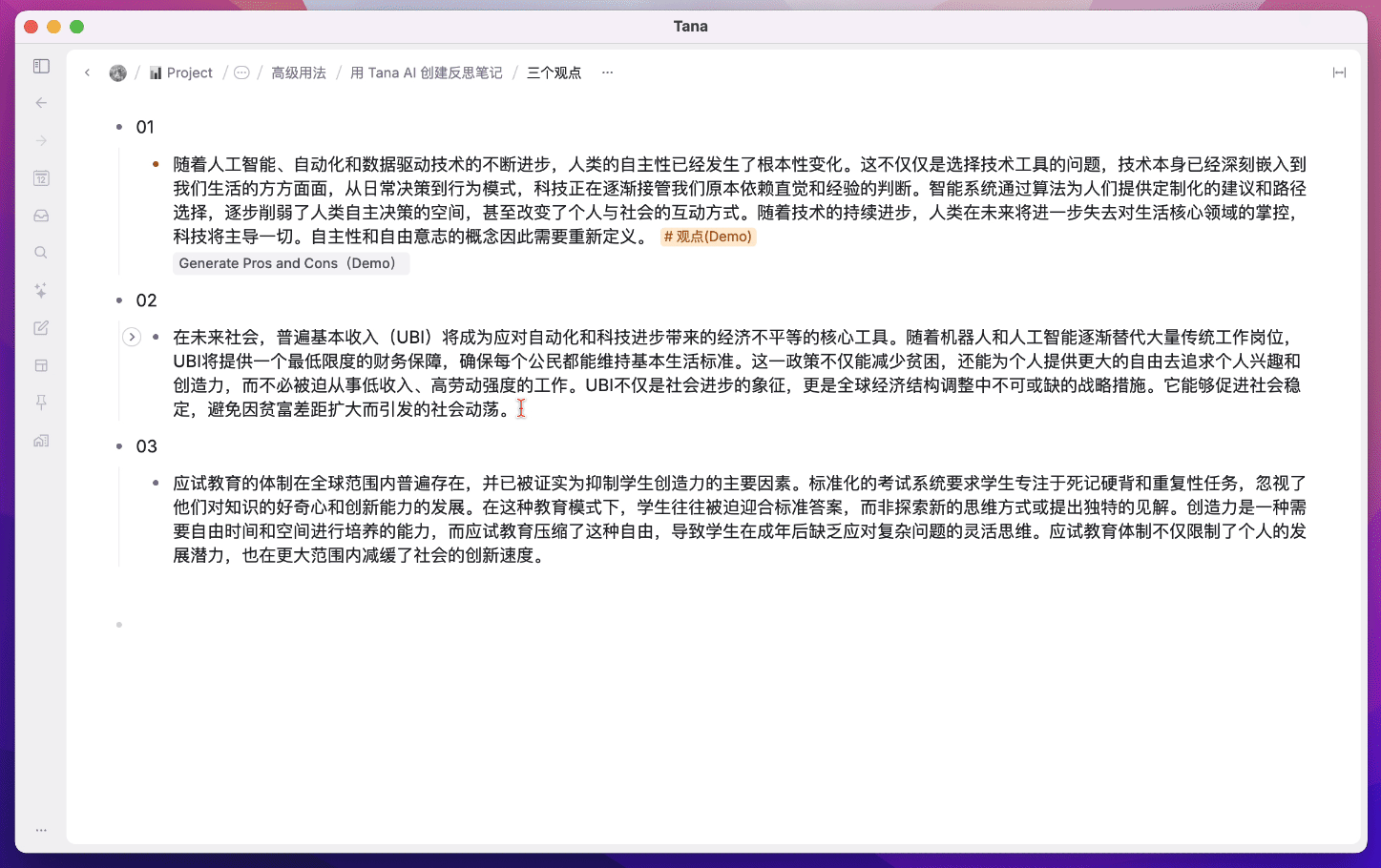
In this way, we have tied commands to Supertag, which now both defines the current node and brings highly customizable command buttons to the current node.
But even so, you still need to manually click the button again after adding the tag, is there a more convenient way to automatically execute this command after we add the Supertag?
Of course there is, and Tana's Trigger on added feature does just that. Just copy (Ctrl+C) and paste (Ctrl+V) this created command into the box shown below:
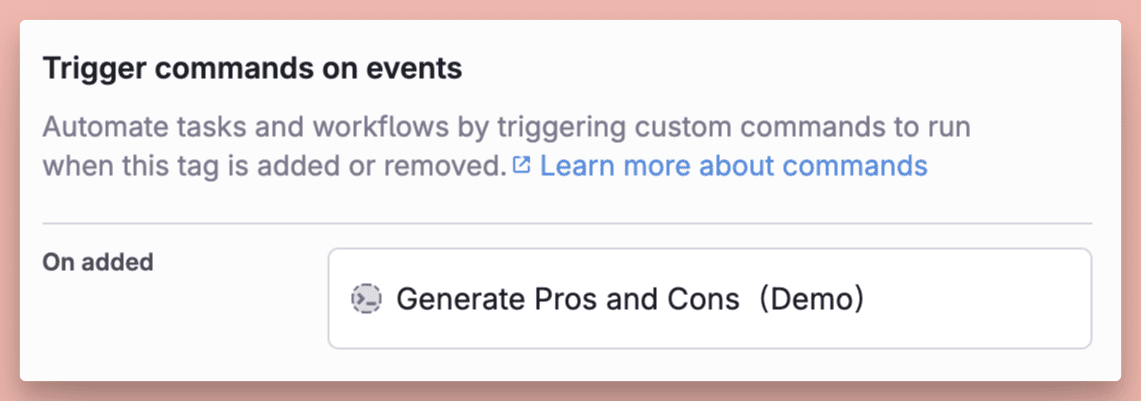
Then when you add this Supertag, it will simultaneouslyautomatic activationThis AI command
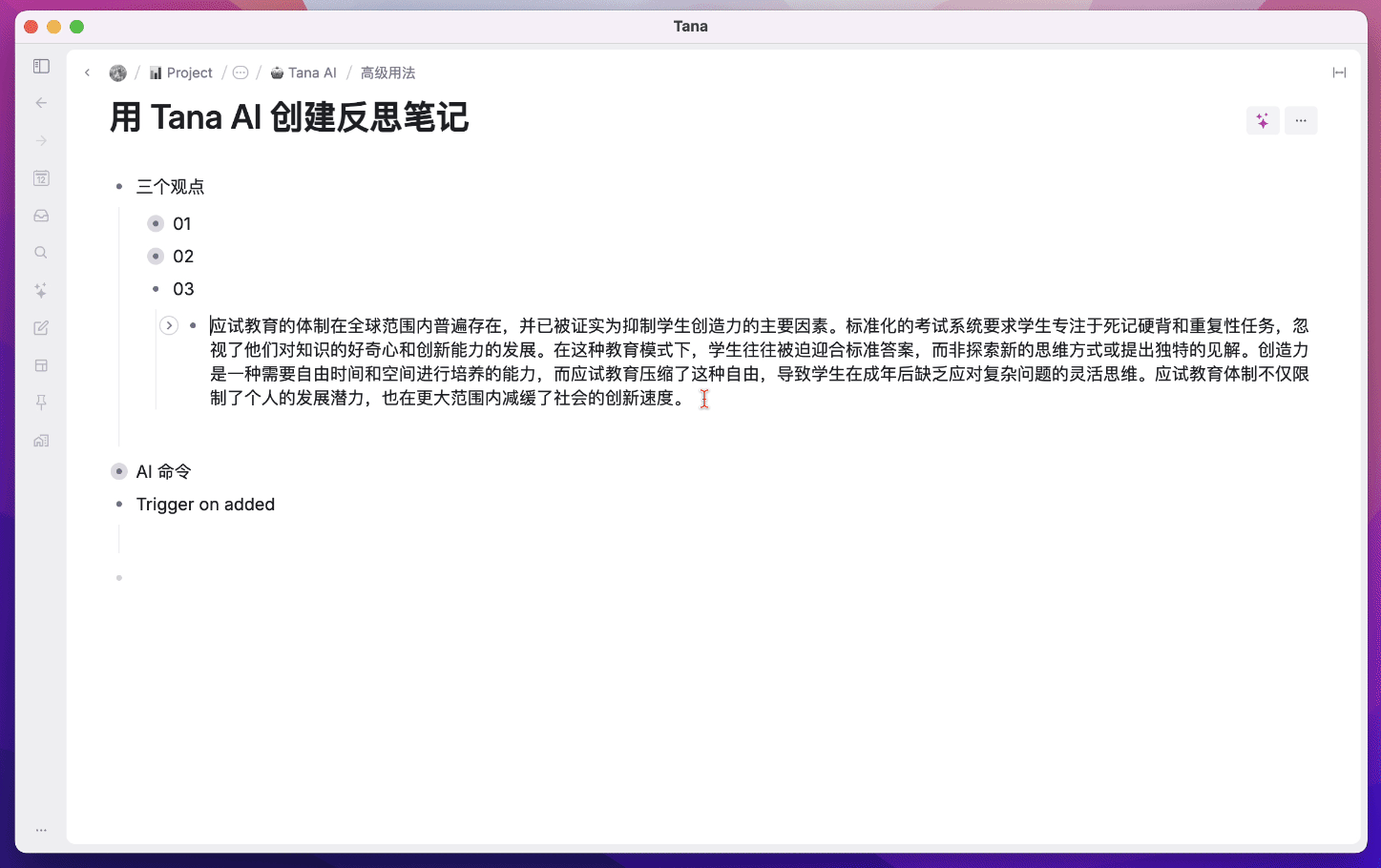
In addition, if there is "Trigger on added", there is also "Trigger on removed", which will not be further developed in this article due to the limitation of space.
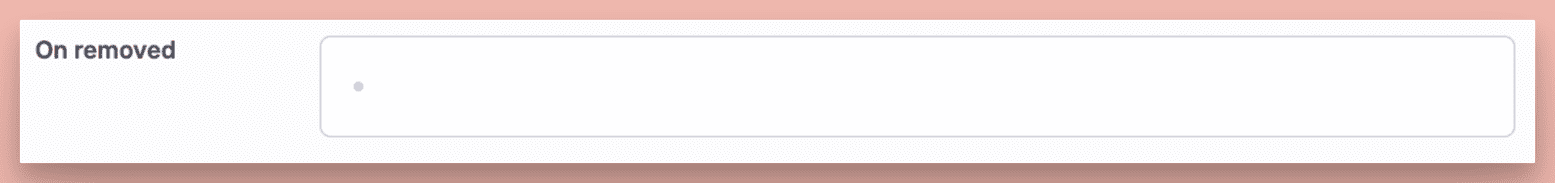
Finally, Tana AI is highly customizable not only in the Prompt, but we can also specify which GPT model Tana wants to use, add our own API Key, or set the AI's temperature.
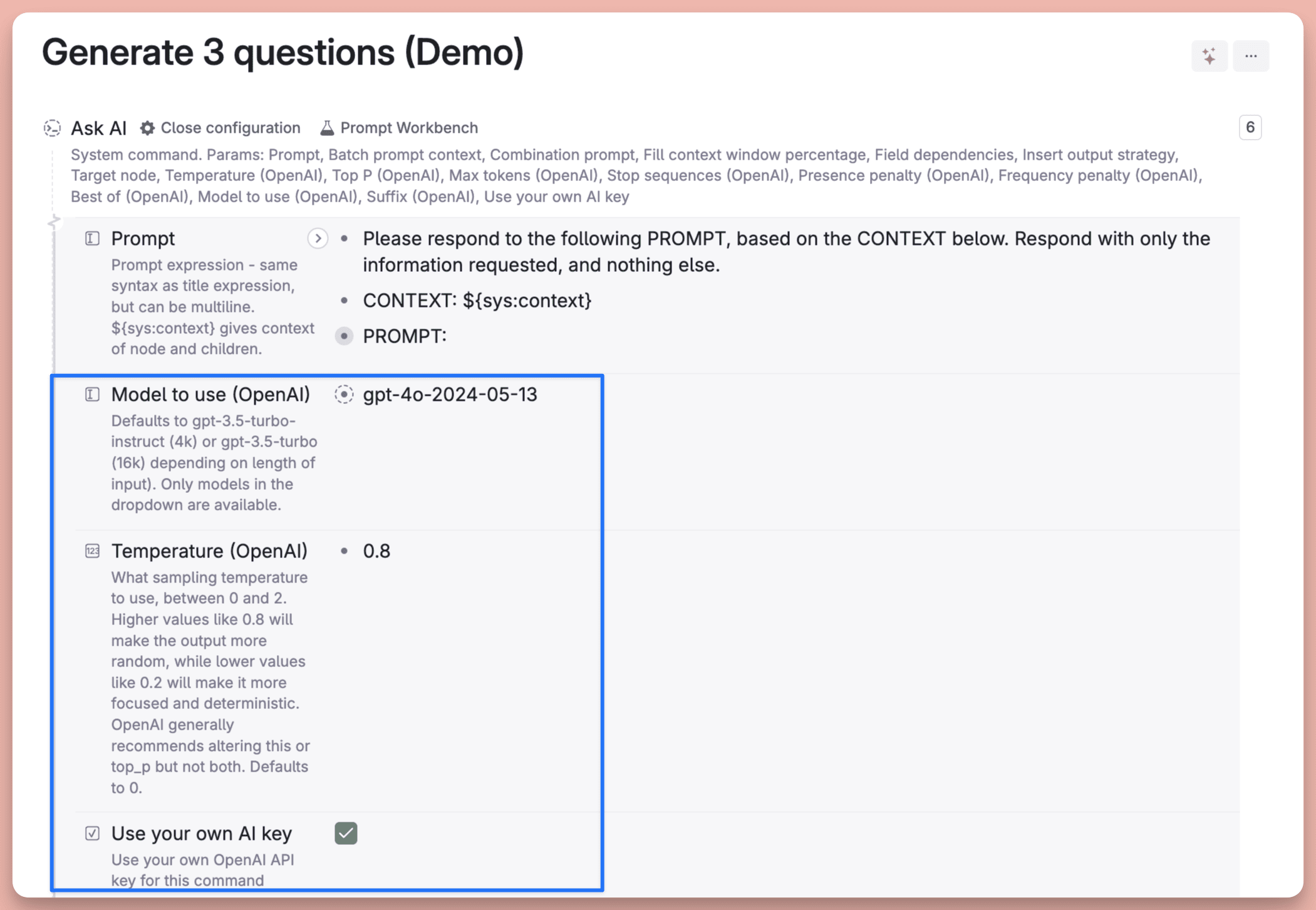
And there's also a lab bench available for testing AI Prompts, making it easier to test the effects of a Prompt, tweak the temperature, or see what the Token Number, etc:
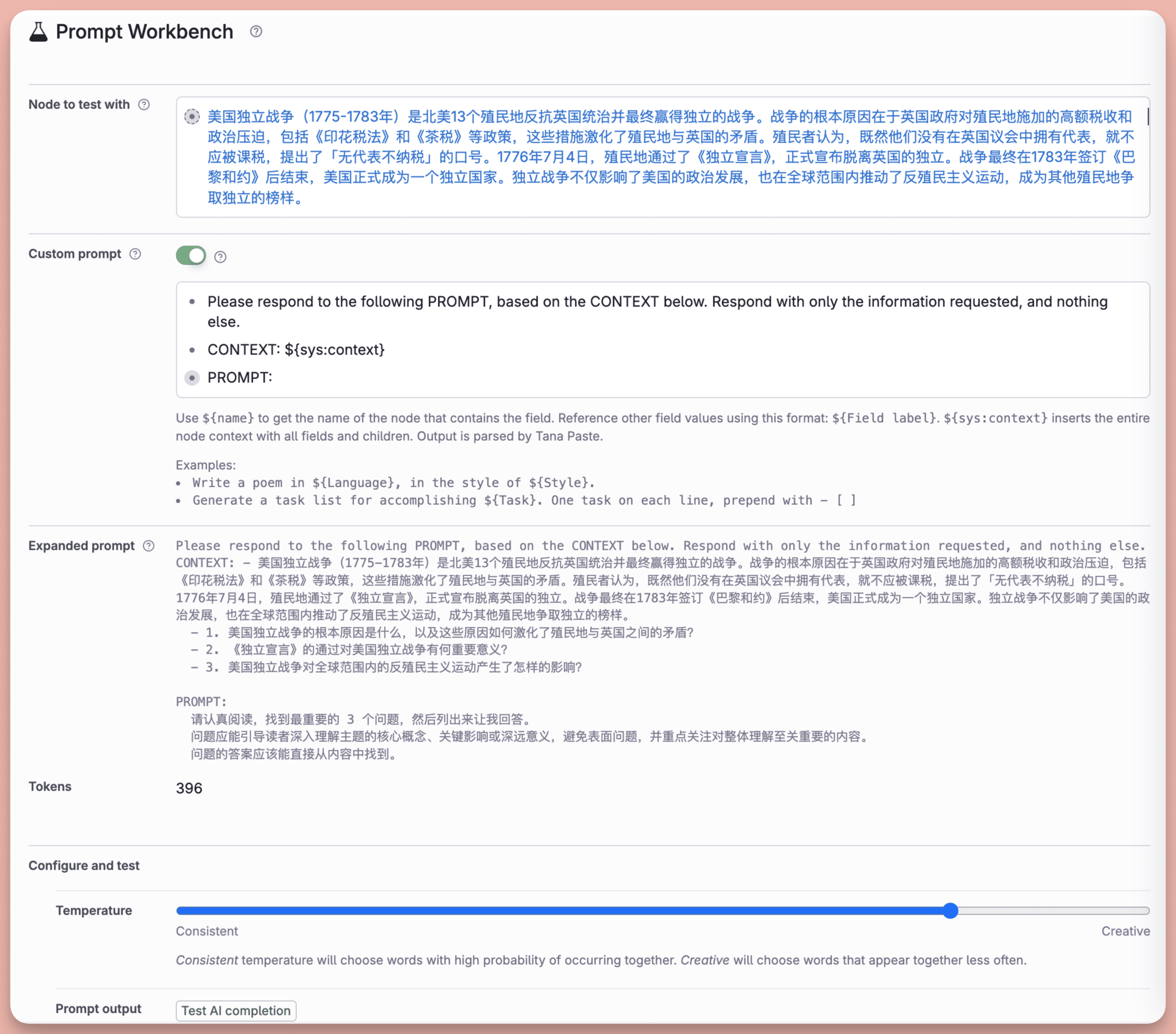
The following figure lists more commands in Tana, which I'll continue to describe in a later hands-on example.
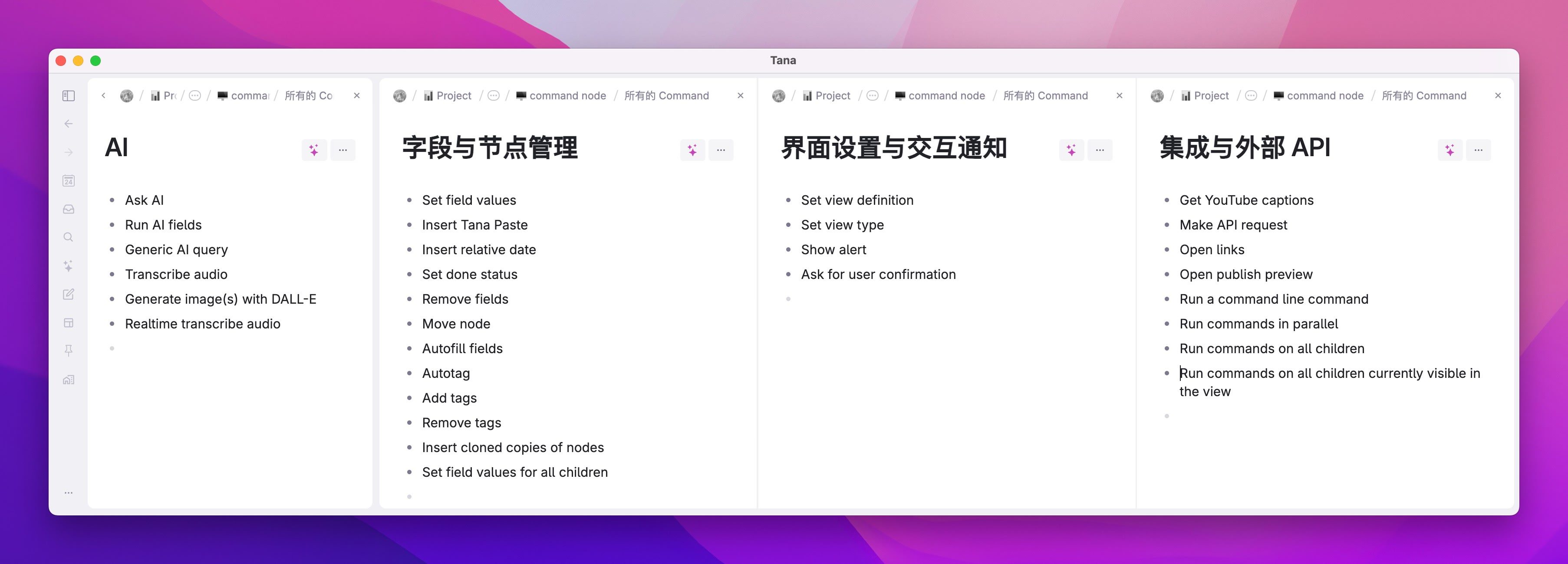
Mobile in its infancy
Tana currently has a mobile terminal, but it only supports quick entry of information, and does not support viewing or editing notes on the mobile terminal. The full-featured mobile terminal is still under development and is the focus of the Tana team's work this year.

However, at this stage, the mobile version is called Tana Capture, which as the name suggests only supports the Quick Capture feature for the time being.
It has a separate button for text, audio, photo, and scanning, which I personally like because I personally never use my phone for text-heavy information, and having a quick input window is enough, and Tana does a good enough job of making that usable.
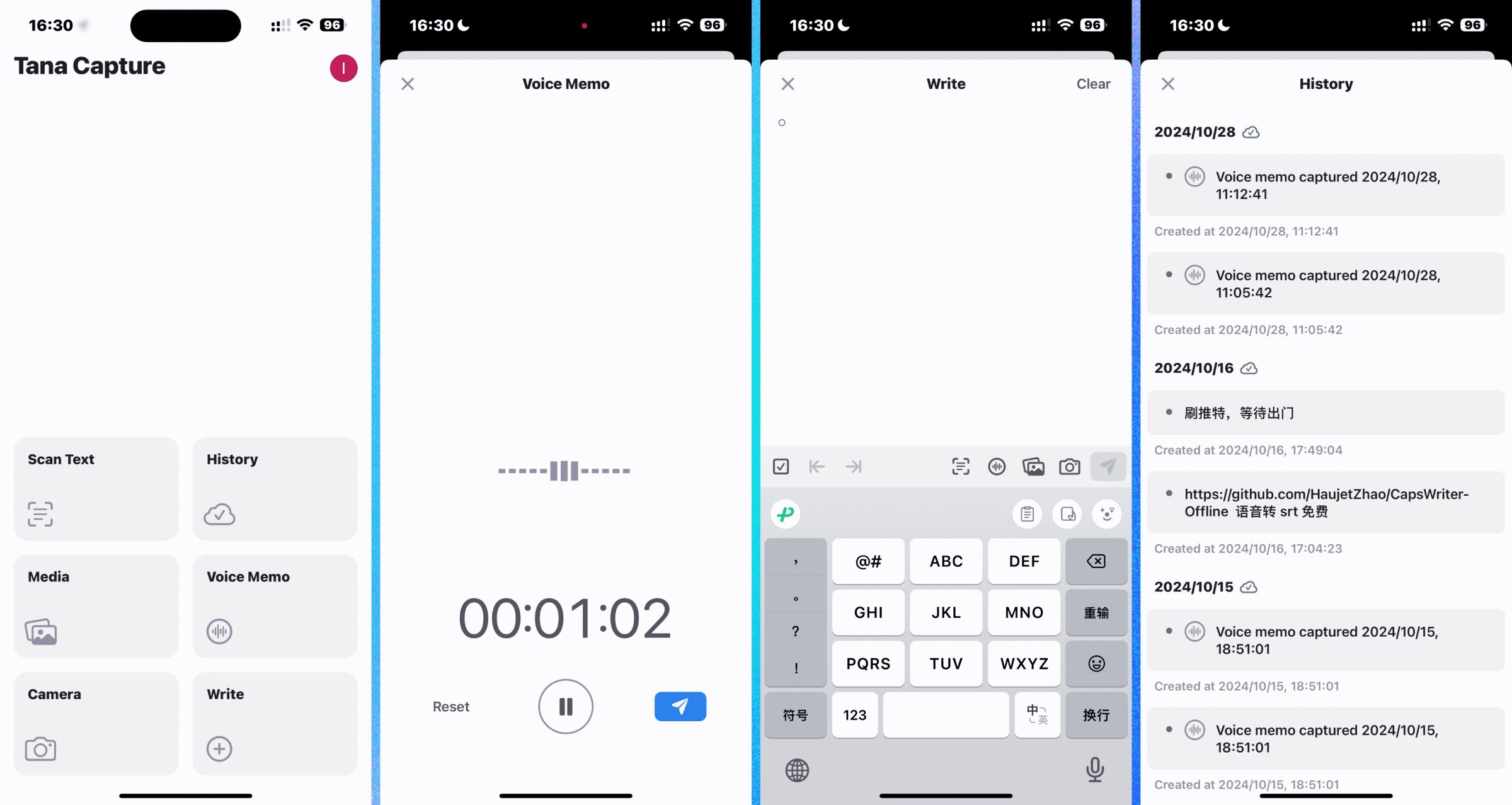
As an example, when I record a voice message on my phone, Tana desktop transcribes it into text in the Daily Note for the day, and automatically generates a title and summary based on the voice content.
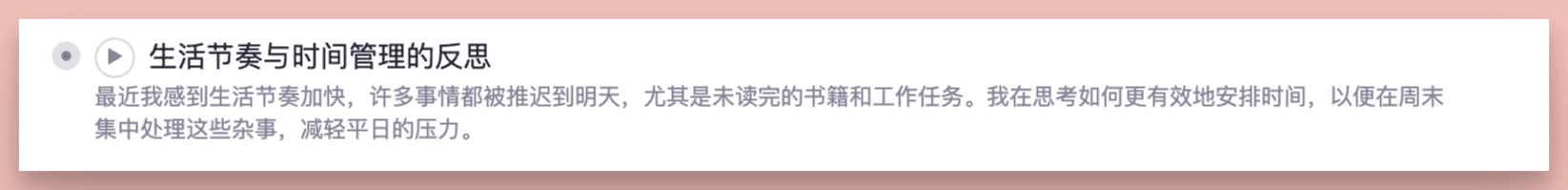
Expanding this voice node reveals the original voice clip, as well as the full text after transcription
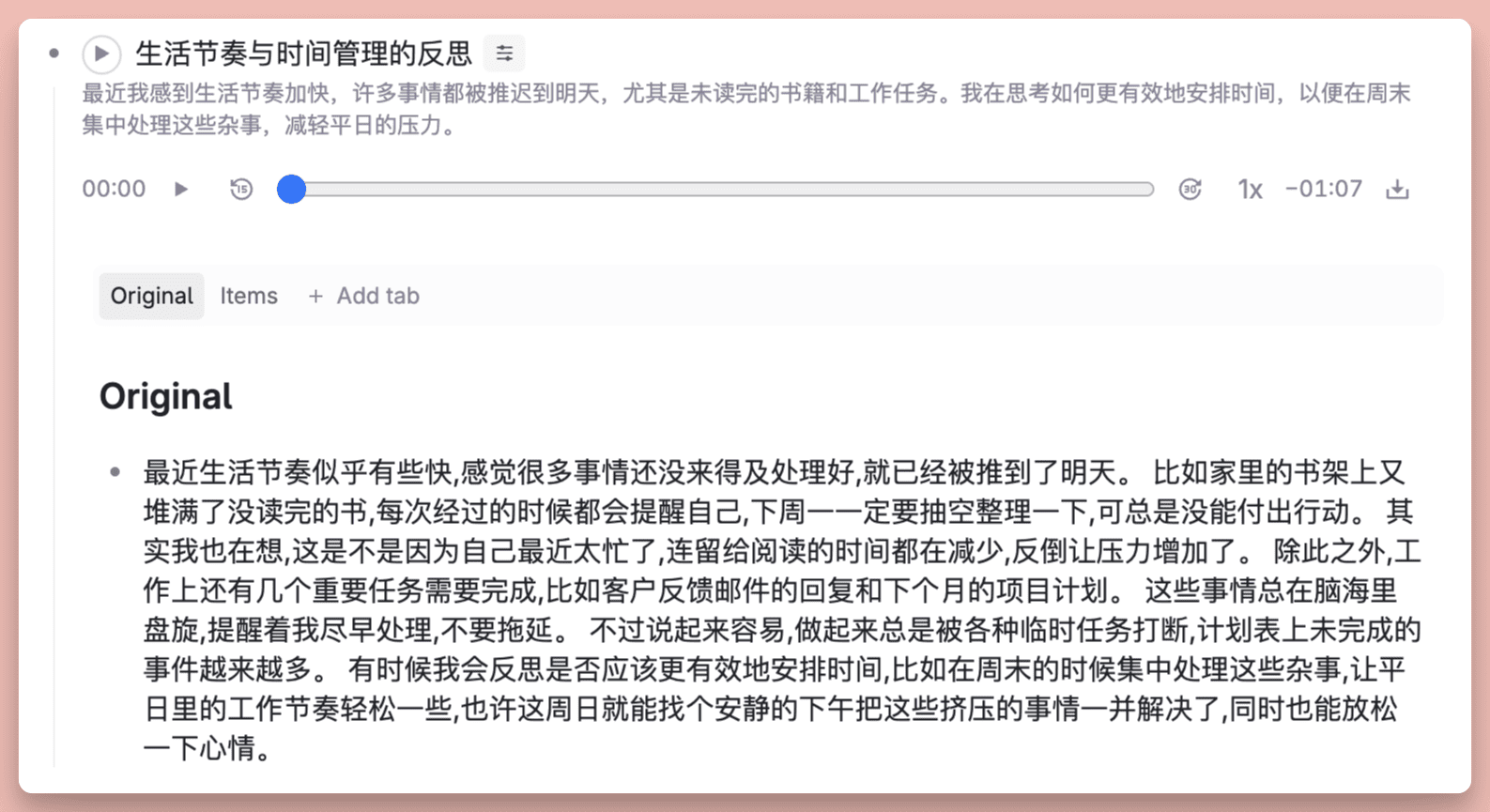
After switching from Original to the tab Items, you can also see that Tana AI has extracted possible to-do items from the voice and automatically typed them #Task labels
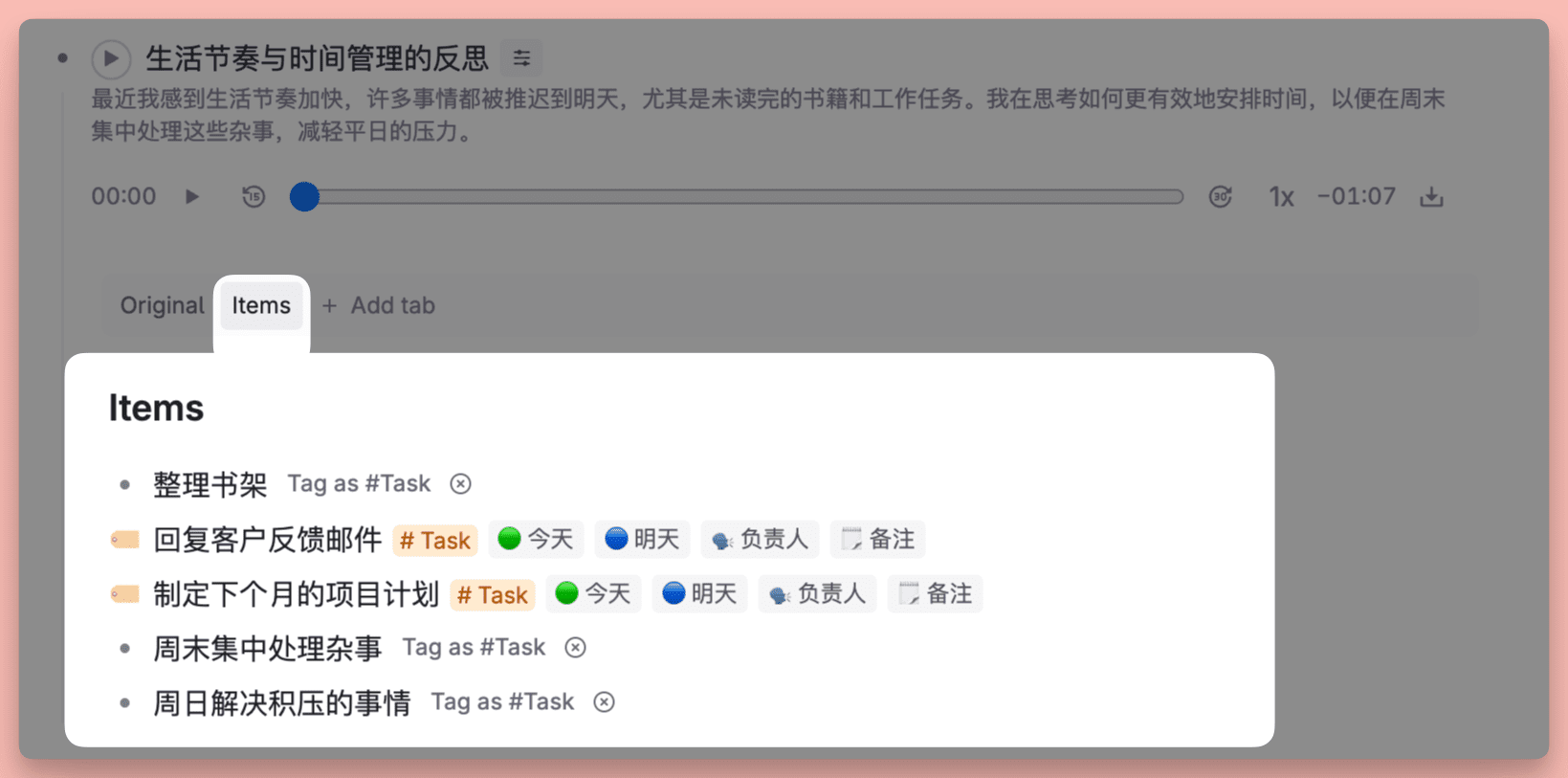
In addition, through TestFlight, you can also download the more complete Tana mobile beta on the iPhone client in advance, you can already browse all the note nodes, but does not support editing nodes, loading speed is also quite slow, it can only be said that there is still a lot of room for optimization.
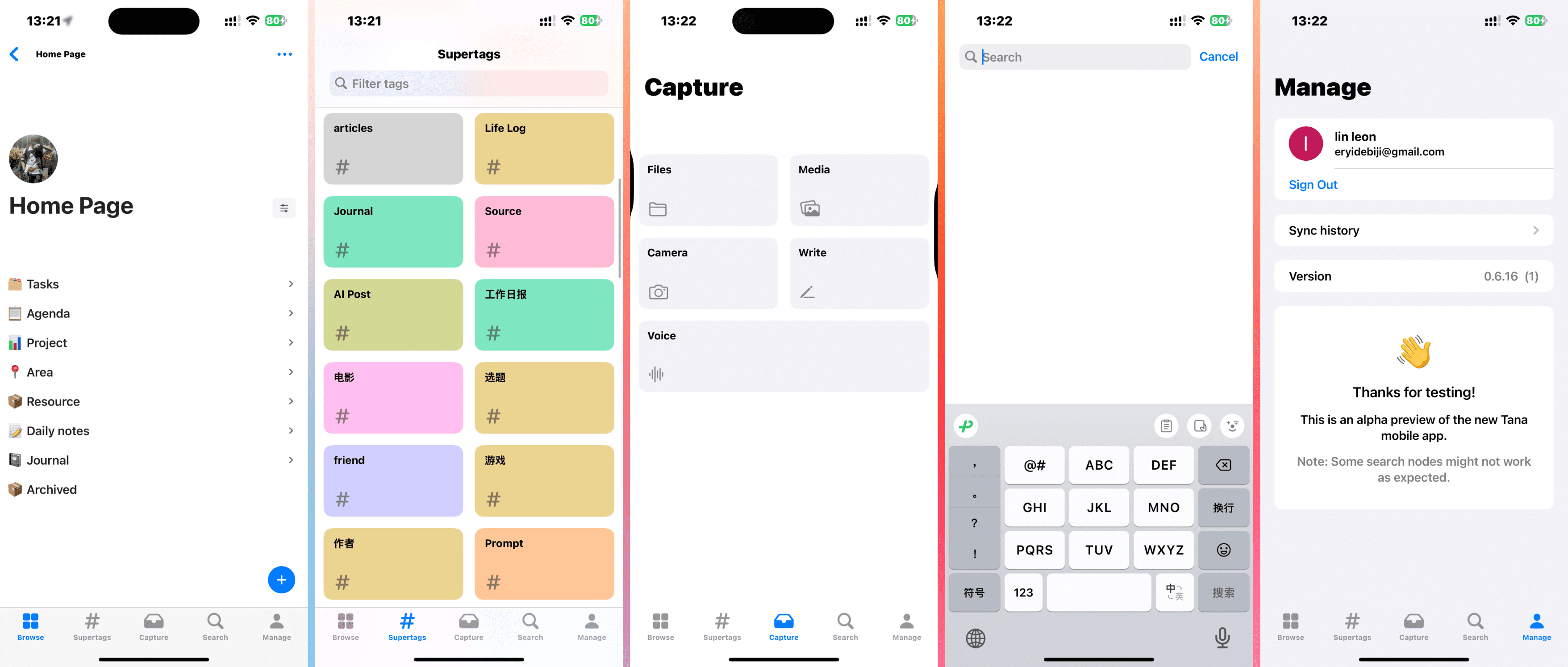
A prototype of an ideal note-taking system
An ideal note-taking system must be unique to a thousand people, but no matter who or what kind of note-taking needs they have, it seems to me aQualified note-taking systemAt least the following basic features are required:
- Quick Entry
- Efficient classification
- Precision Search
- Easy to review
With Mobile, Daily Note, and Supertag, Tana fulfills the basic need for quick entry and efficient categorization; and with rich search commands, it's possible to traverse the entire library of notes and then find whatever information you need.
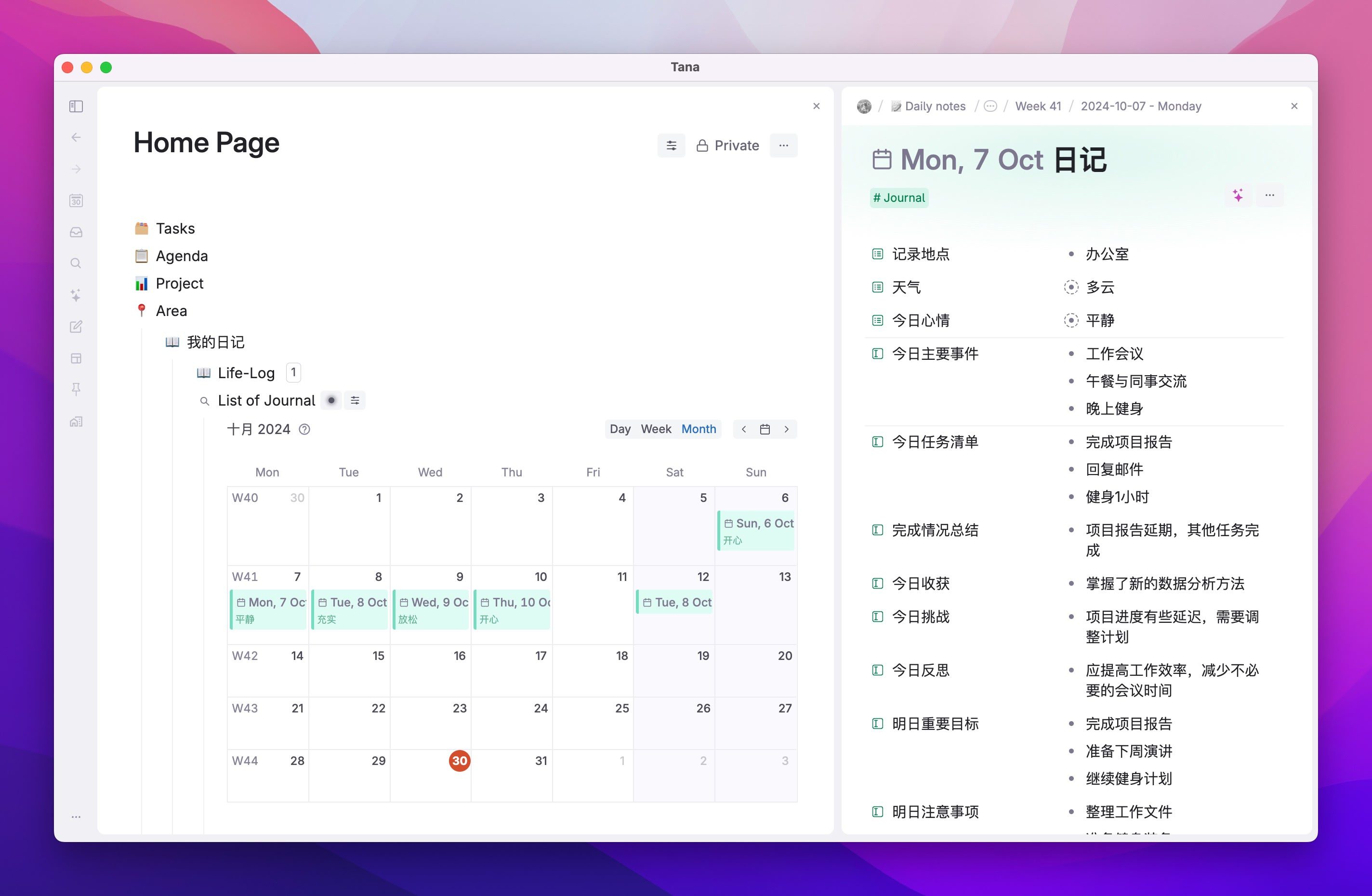
But this is clearly a long way from the 'ideal note-taking system' that most people expect. We need more automation thatMake notes appear automatically when you need themWe need more AI intelligence that can automate tedious tasks like labeling; we need more open interfaces that allow external information to interact more freely with information inside the note-taking system.
So what can Tana do at this stage and to what extent?
First of all, Supertag itself is a template, so we can set default fields and field values, for example, I can set the default fields and field values in the #day This Supertag sets up fixed diary fields so that you can quickly journal in the diary template when you open the Daili Note interface each day:
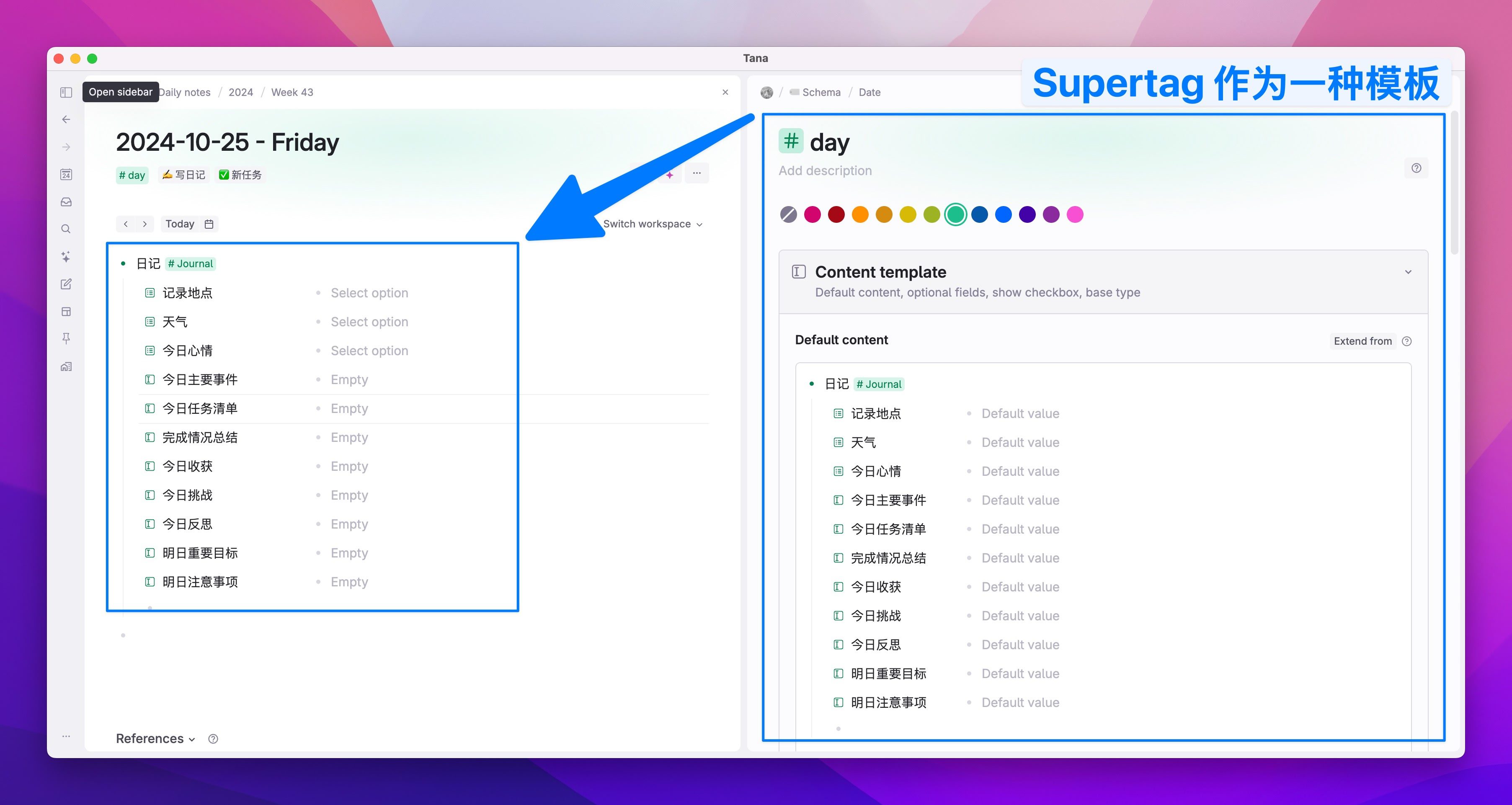
existAfter associating Tana with the read later program ReadwiseI'm still available at #day Add the fields shown below to the
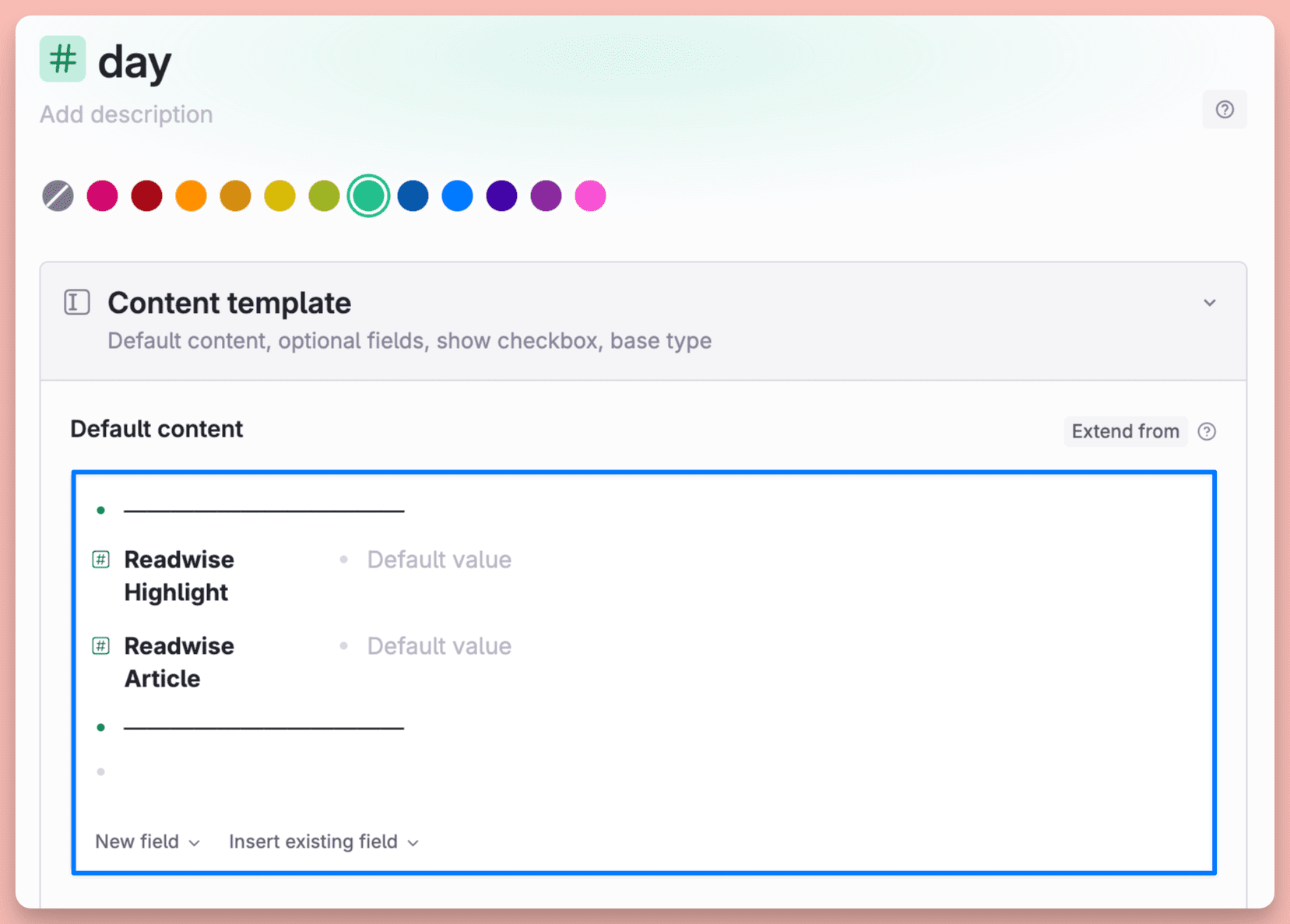
Then turn on Auto-initialize in this field. to random node with this supertag functionality
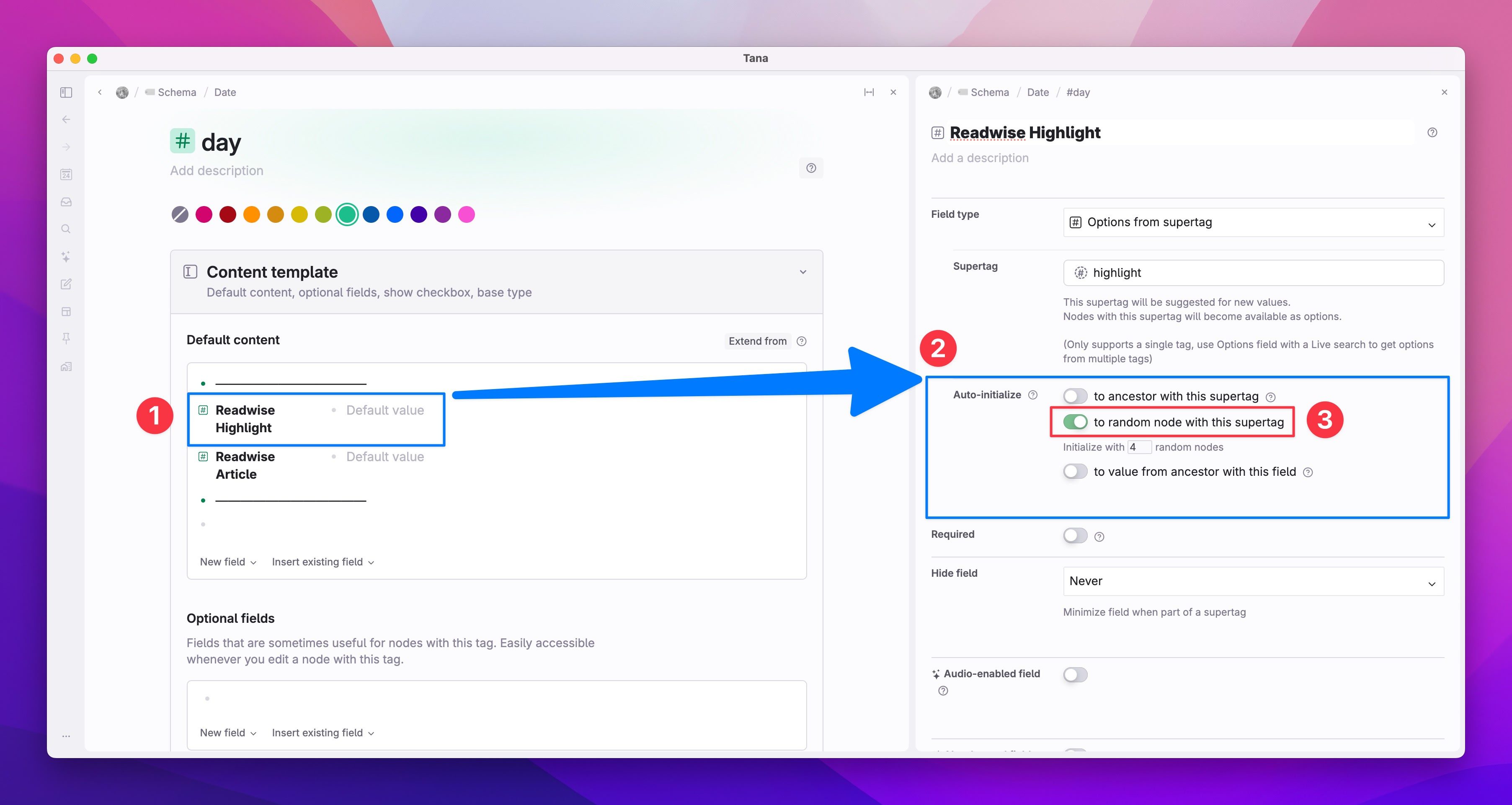
This way, when you open the Daily Note page each day, it will automatically and randomly refresh 4 articles that you have saved via Readwise or highlighted via Readwise (the number of articles is customizable, of course).
In this way, it gives you more opportunities to reunite with 'what you once thought was important' in Tana.
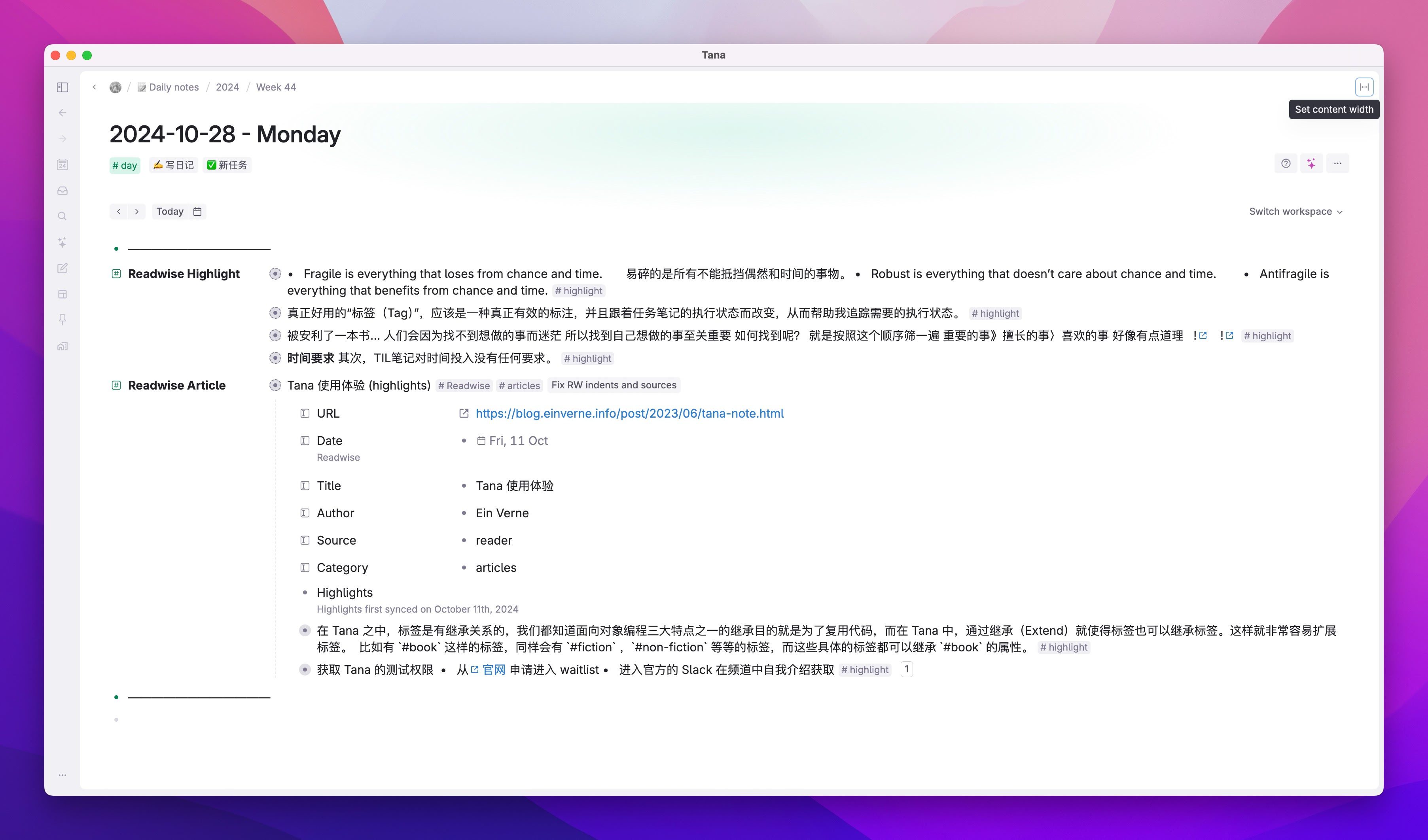
Tana also has a feature called Related Content that allows you to place any content you wish on the side (or bottom). For example, when youAfter associating Tana with Google CalendarYou can then view the schedule created by Google Calendar in Daily Note:
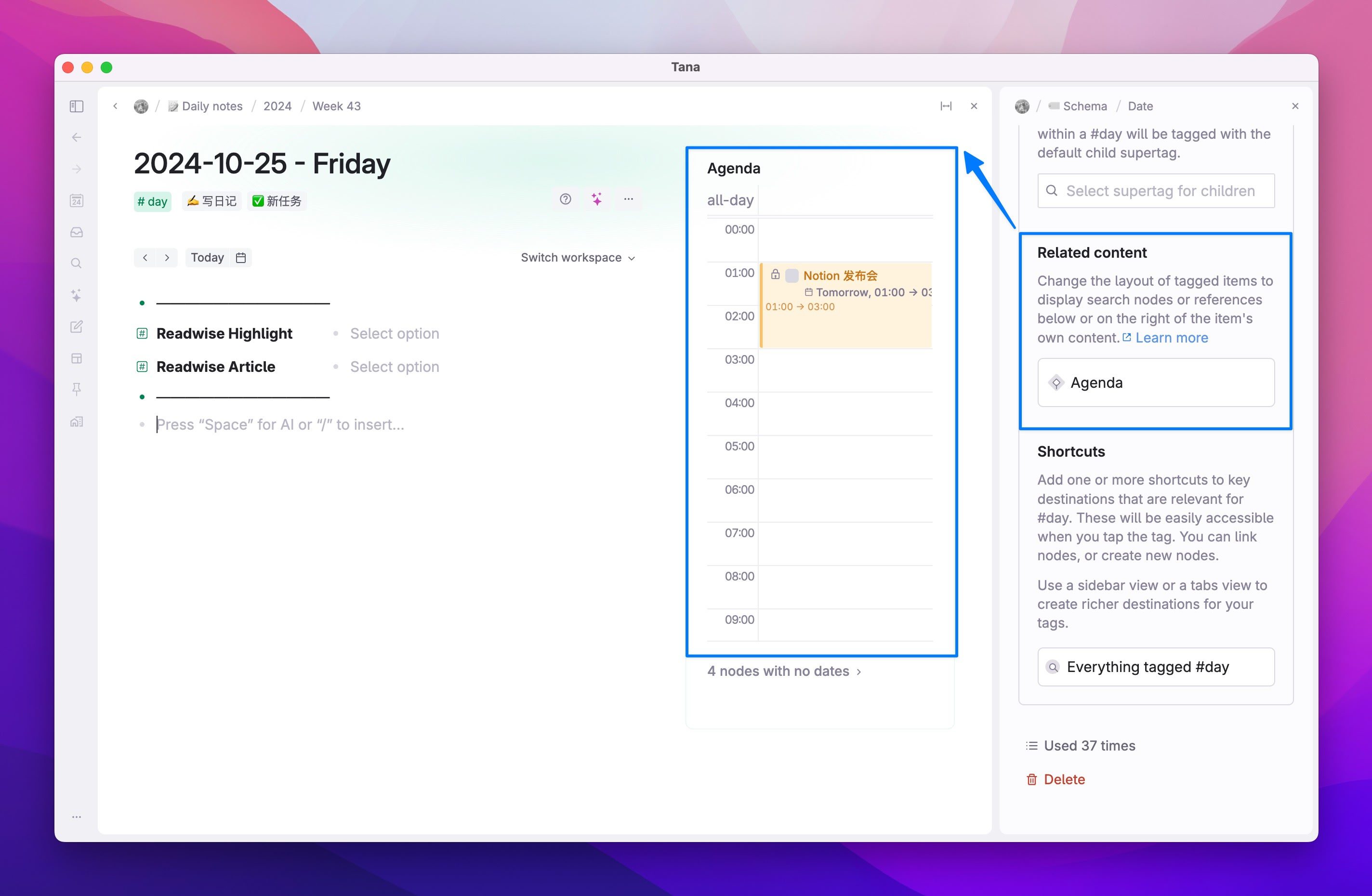
You can also directly transfer eligible tasks (#Task) directly to the timeline, and you can drag the timeline as much as you want to modify the timeframe of the task:
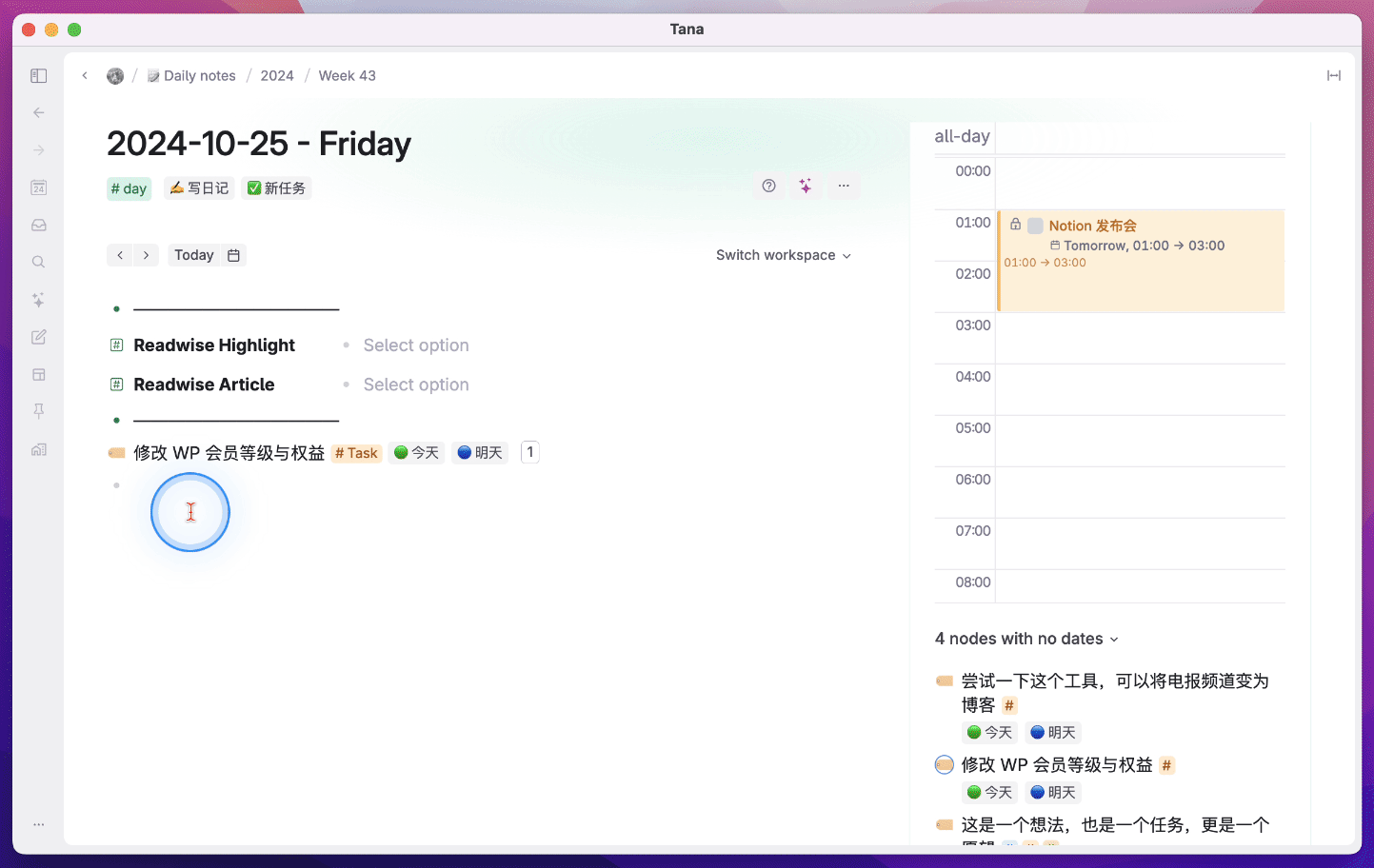
It is also possible to create a search node in the related content location for all unfinished tasks:
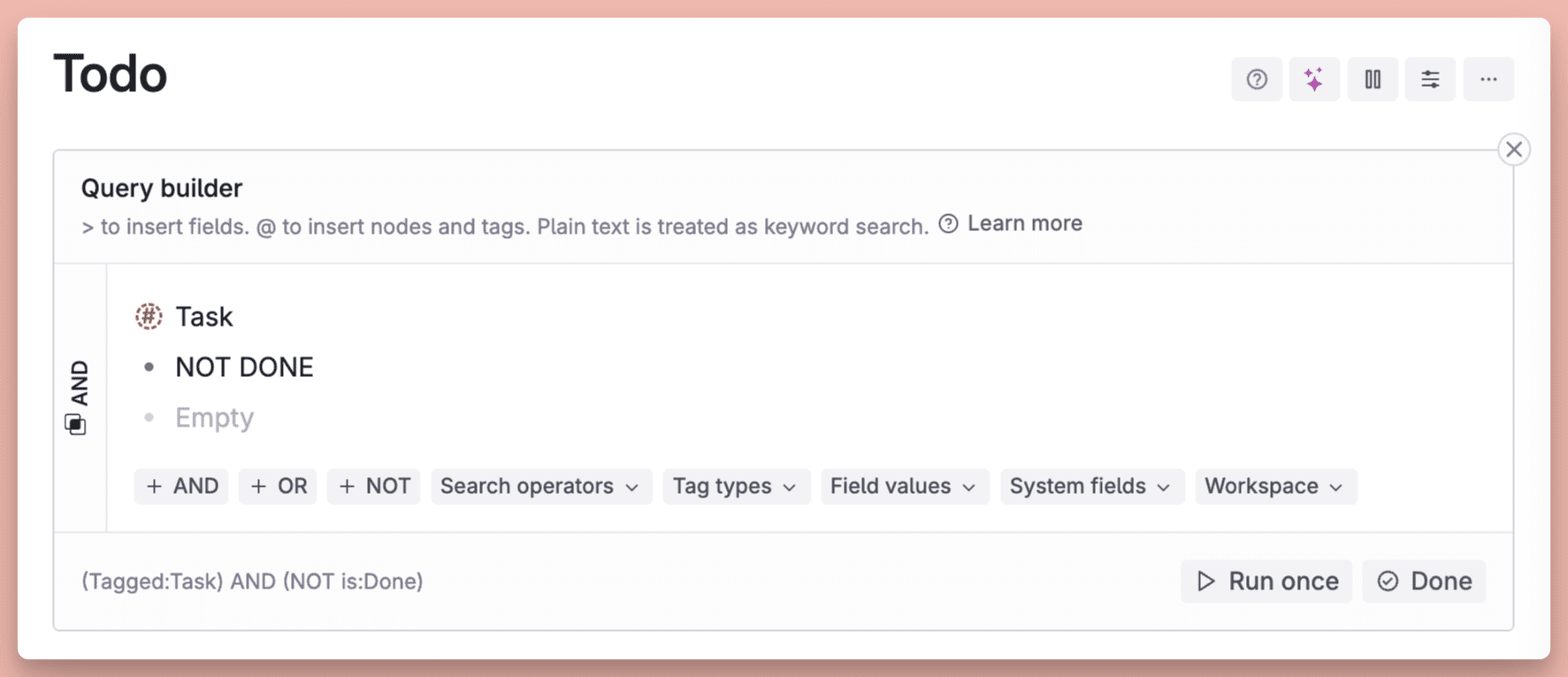
Then place this dynamic search node at the bottom of the Daily Note so that when you open Tana each day, you're reminded of what tasks you still have left to complete.
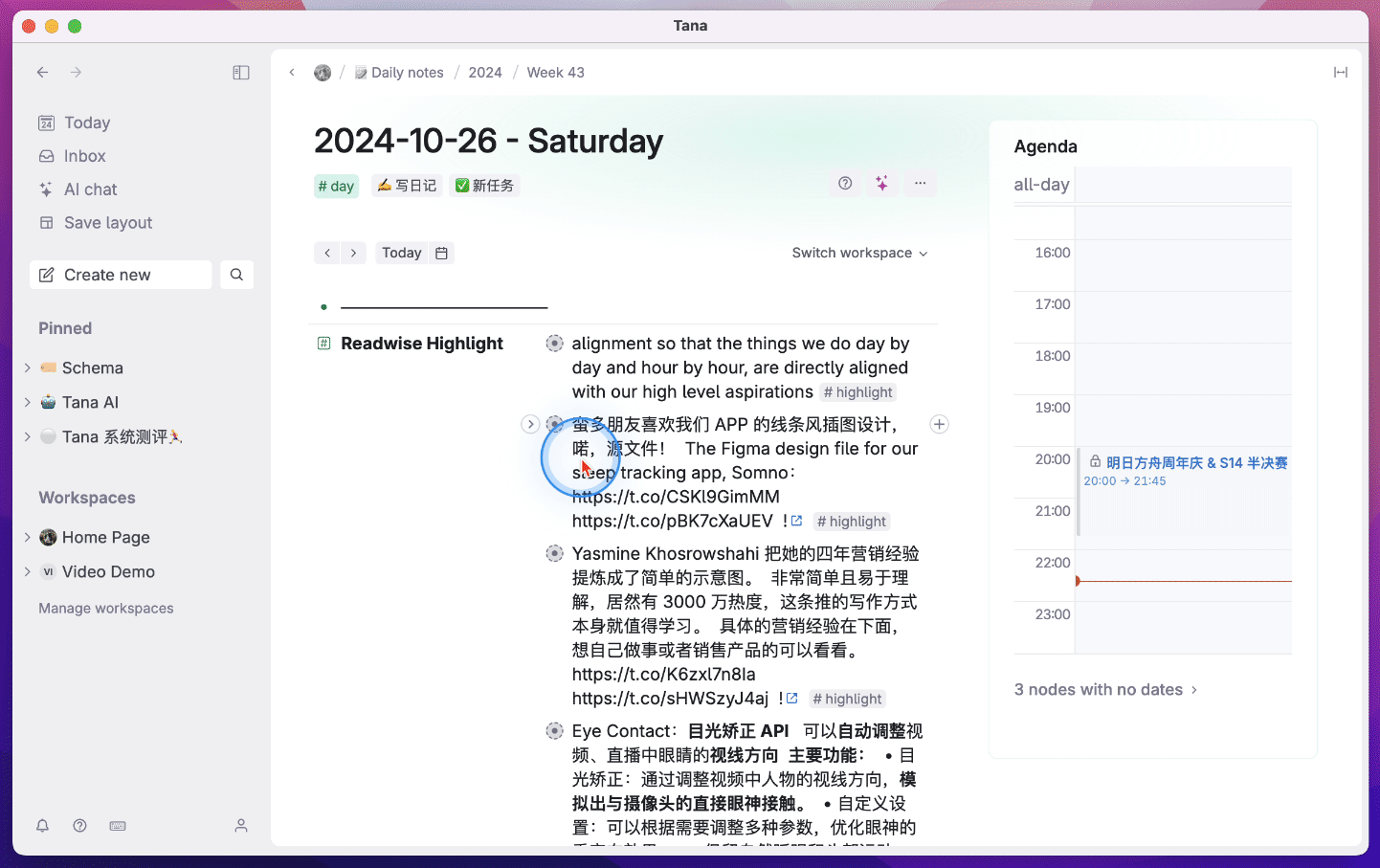
All Supertags can have Related Content, so not only can you set up a shortcut entry in Daily Note, but you can also see the following examples.
for example, in #作者 node automatically displays the books written by this author, or in the #项目 The display of its contained #子任务The
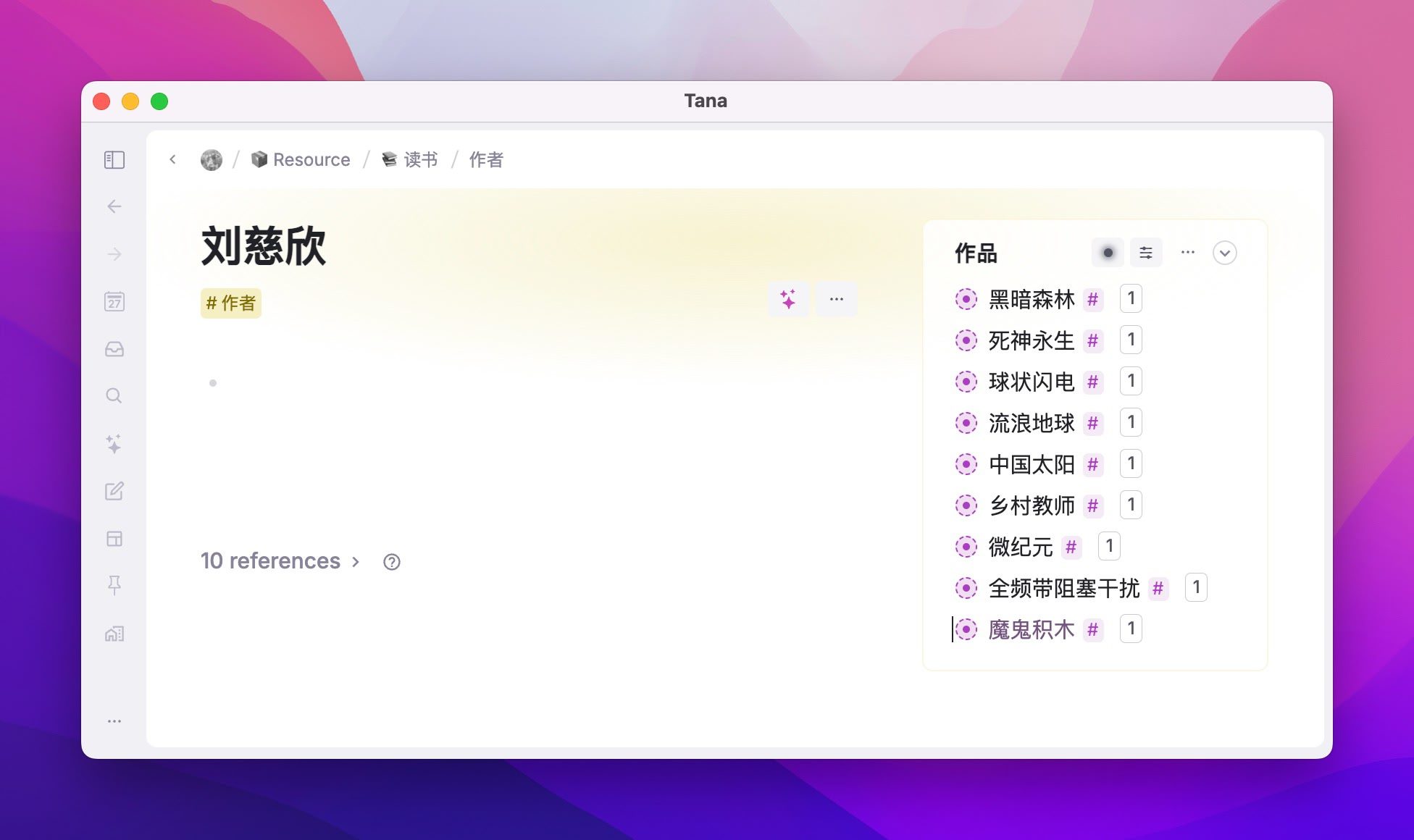
You can also find out more about this in the #选题 In the Related Content section, the topics associated with the current selection are displayed. #想法 or #待办 , provided of course that you need to be able to set up accurate search nodes to do so.

This is a bit like using the Relation field in Notion to build associations between pages, but Tana Related Content is unique in that it searches the entire notes repository, has much richer search criteria, and automatically associates as long as the criteria are met, whereas Notion's Relation is limited to a specific database and requires a Notion's Relation is limited to a specific database and requires manual selection to create a relation.
Tana's Supertag is both a structured content template and a bridge that allows different pieces of information to communicate more freely. It may not be for everyone, but for people like me who like the flexibility of an outline and need the structured management capabilities of the Notion Database, Tana has certainly found a solution with great potential.
Basic Use Cases for Tana AI Commands
I personally use Tana only more than a month, and the limited space, unfortunately, can not be all the characteristics of its introduction is complete, and then can only display some simple use cases for your reference, but Tana is far more than the superficial introduction to this article is powerful, if you do not exclude the outline form of the note-taking tool, I think this tool is worth a try.
Optimizing Prompt with AI
Open AI has been working on it's Playground A feature has been introduced to help you optimize your Prompts, which simply means using "Prompts" to make your Prompts better, make the instructions clearer, and make the answers more accurate and in line with the expectations, which can be seen in this post by @BaoYuXP:
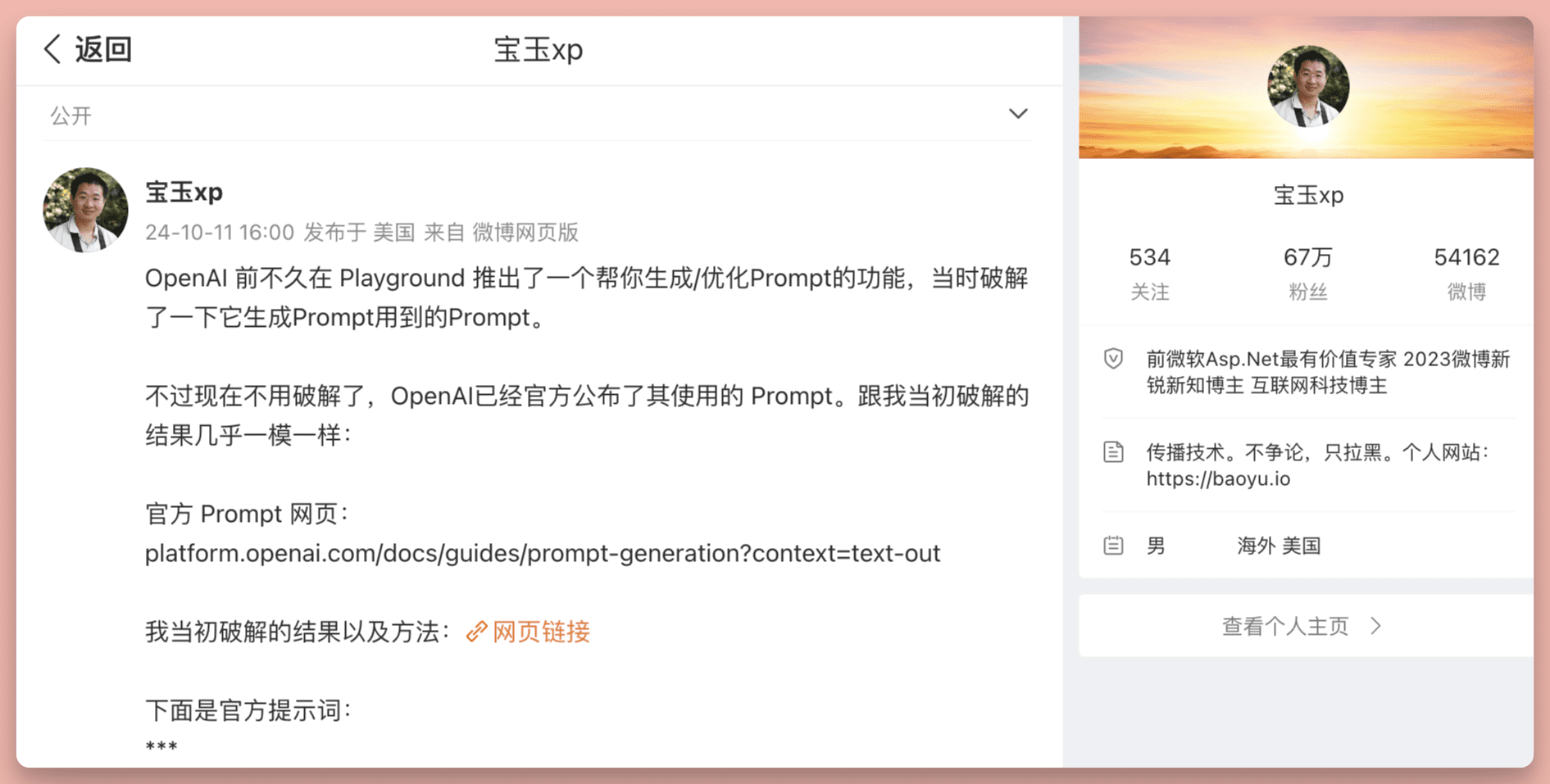
Now I copied this prompt in its entirety and put it directly into Tana's AI commands, and yes Tana AI can hold prompts of at least thousands of tokens in length!
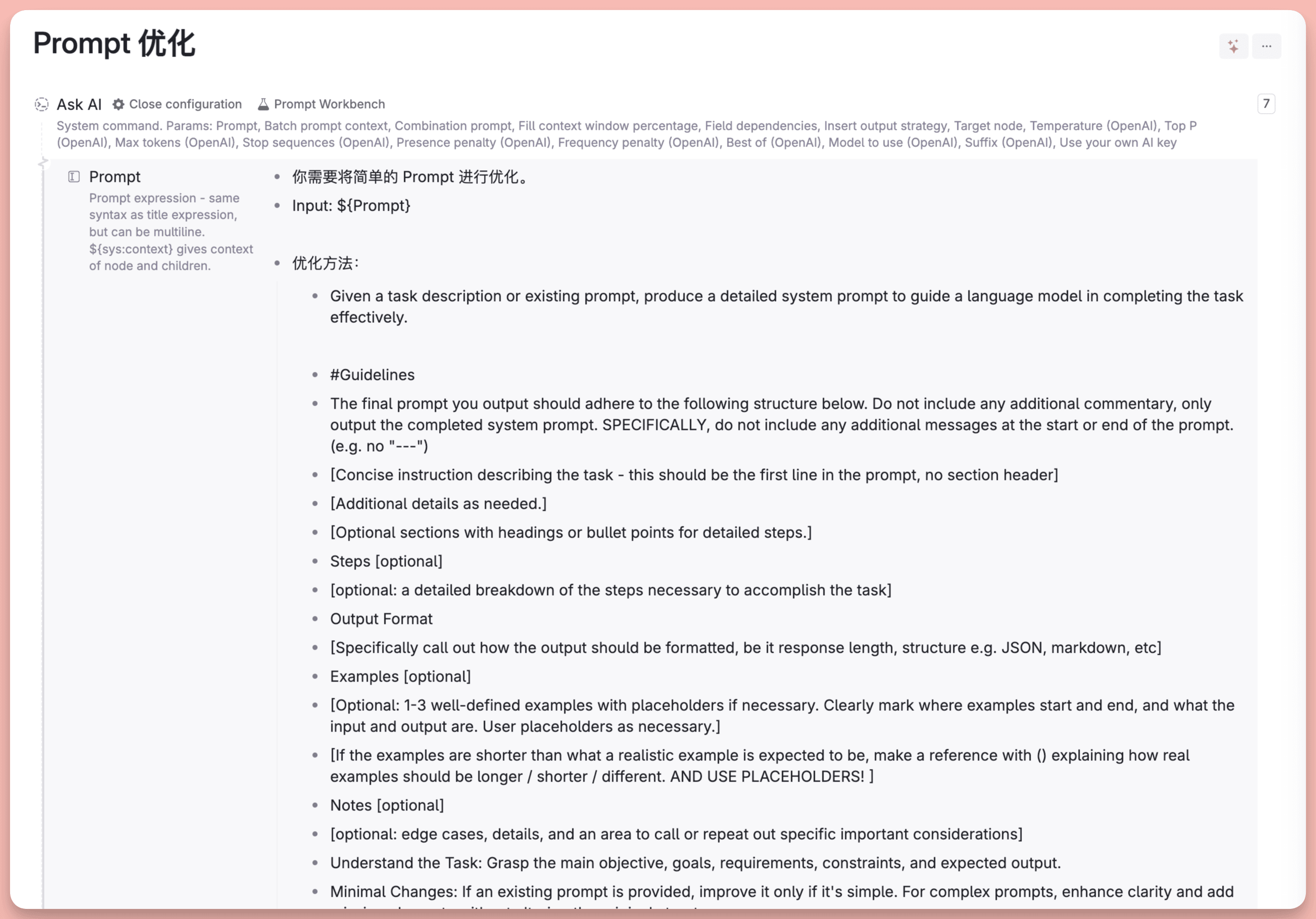
This AI command is then bound to the #Prompt on this Supertag, so that I can add the #Prompt tags to quickly generate a string of AI-optimized cue words now.
The effect is shown below:
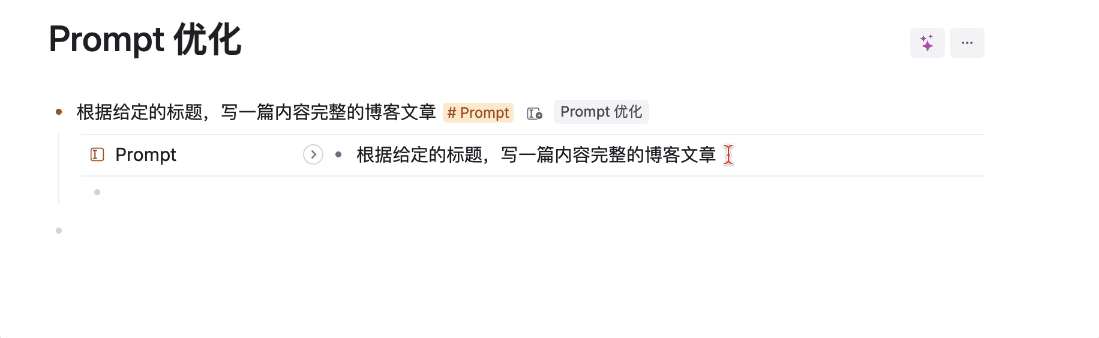
Conversation with Youtube Video
Tana comes with a built-in program called Get Youtube captions command to strip down the subtitles of a Youtube video with a single click
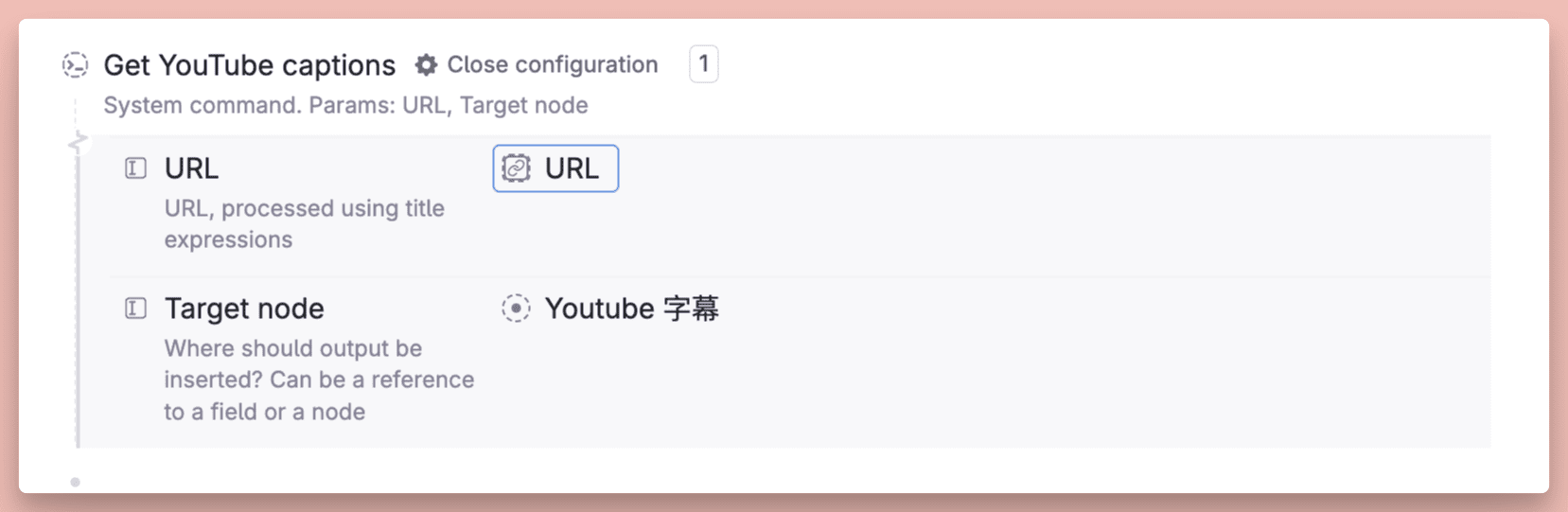
In the case of my video, for example, the subtitles would look like this.
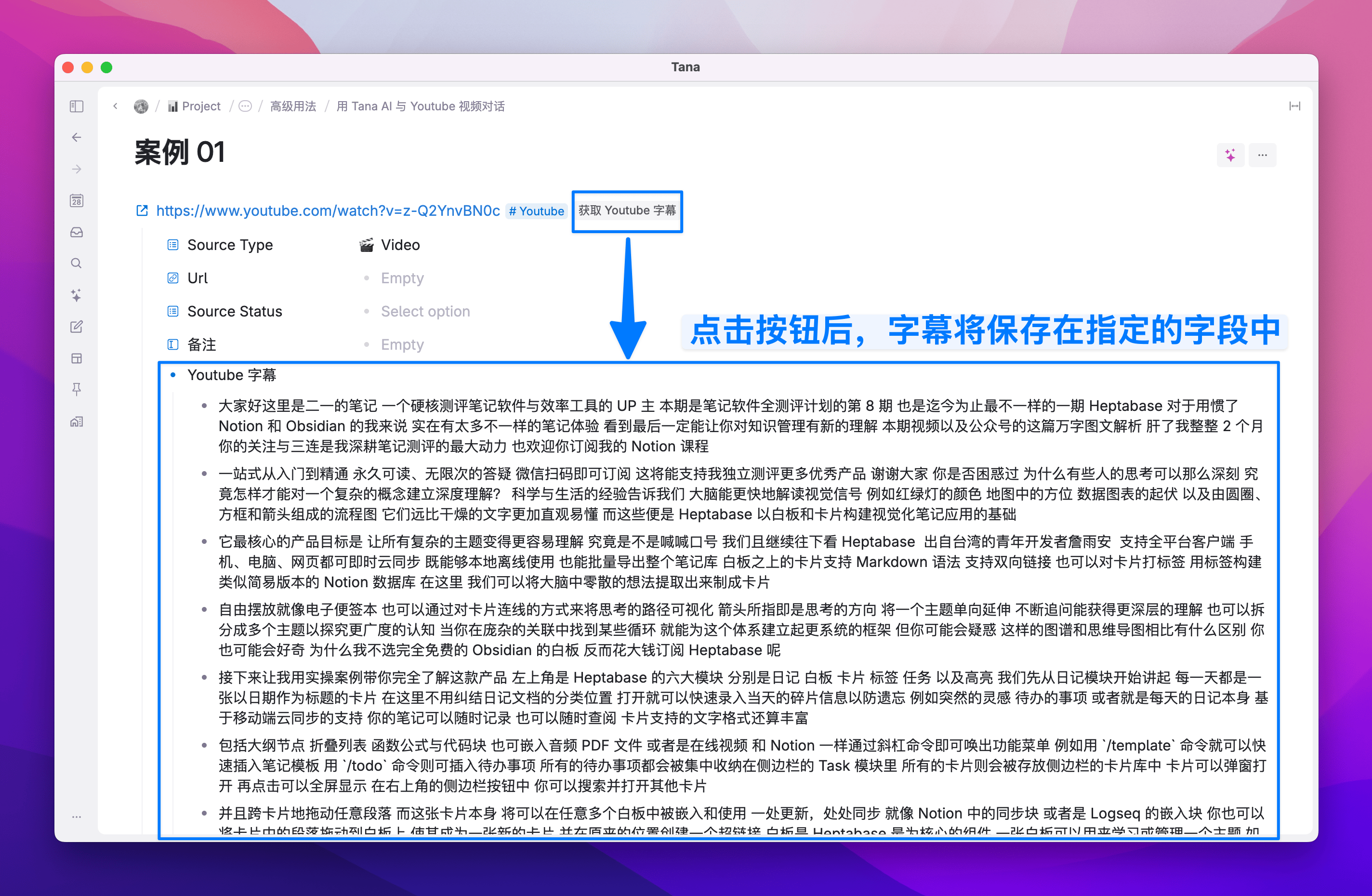
You can then right-click on this subtitle field and select AI Chat, and then you can have a conversation or ask questions about this video:
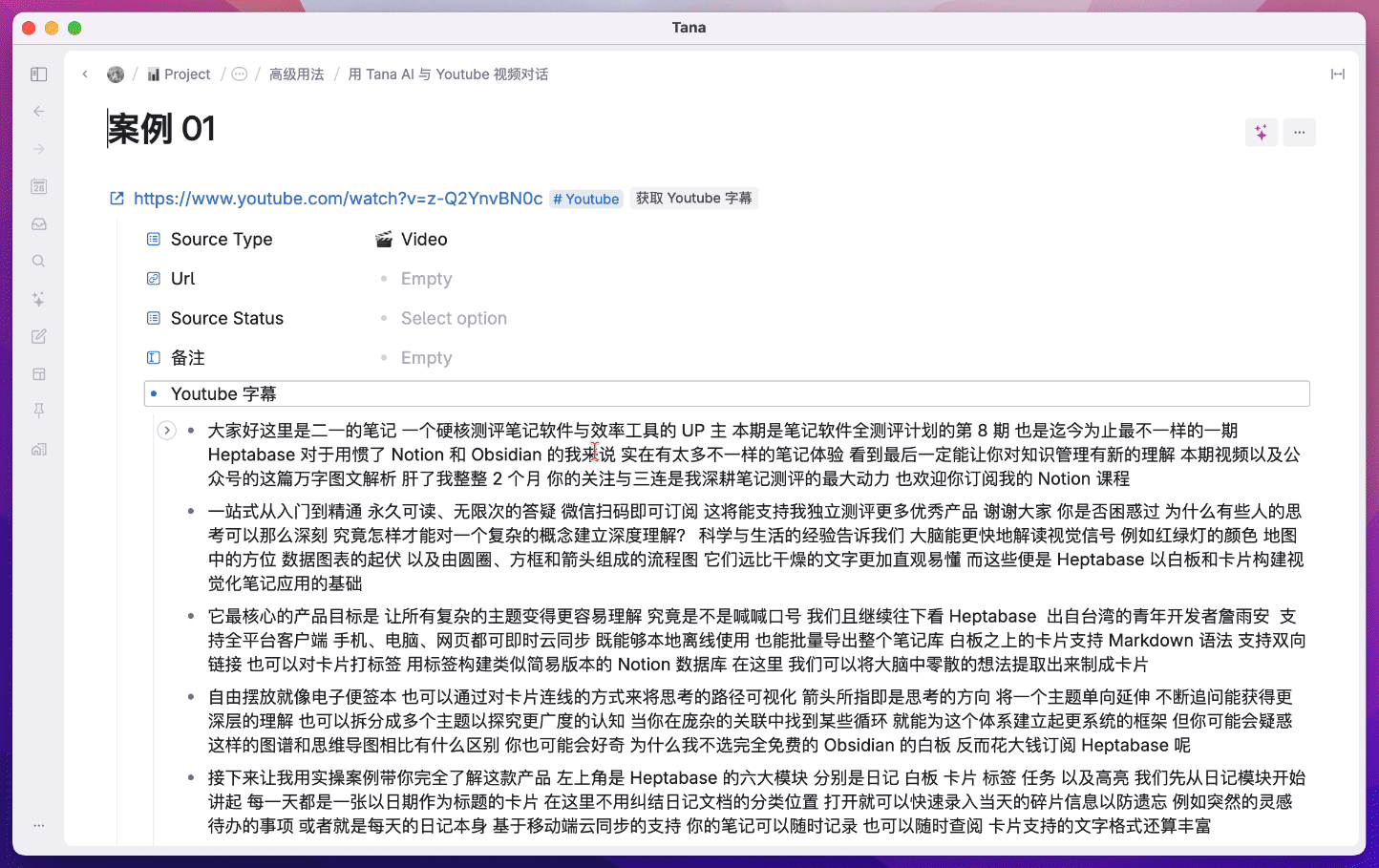
Blog Post Generator
Background description
- Have a need to write and blog
- Articles need to be SEO optimized, i.e. SEO headlines, summaries, keywords, etc. need to be generated based on the articles
- Need to generate the appropriate cover art based on the article
Under the comments section of my Notion course articles, I've had a very large number of readers ask questions and I've responded with a variety of answers. Now I want to have the AI automatically create a short Notion tip article based on my conversations with readers, and then put it up on the blog for distribution.
Example:
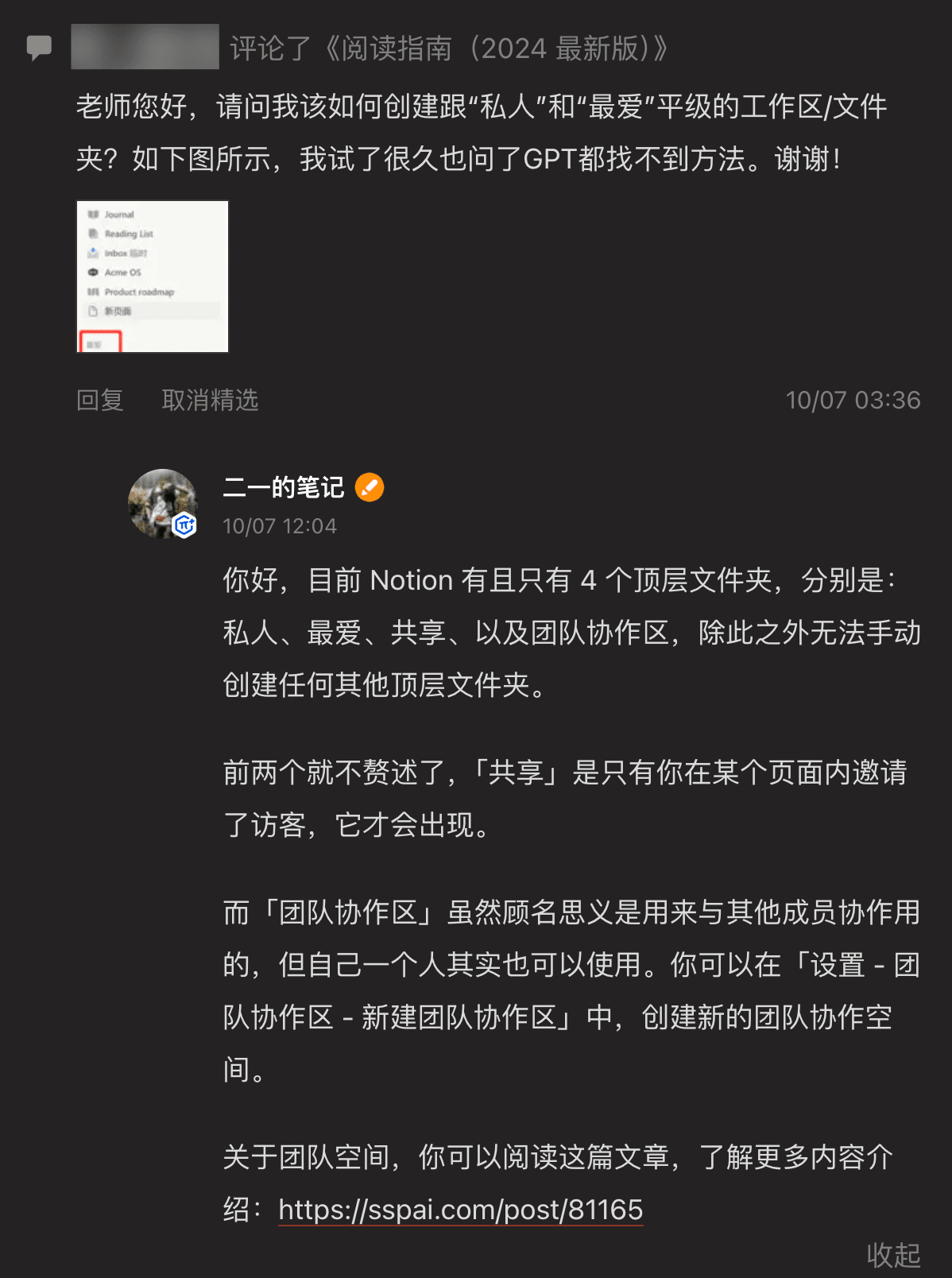
Now, I can create a node anywhere in Tana, and then tag it with my pre-set labels #AI Post , and then Tana generates a couple of AI buttons that I've pre-bound to this tab:
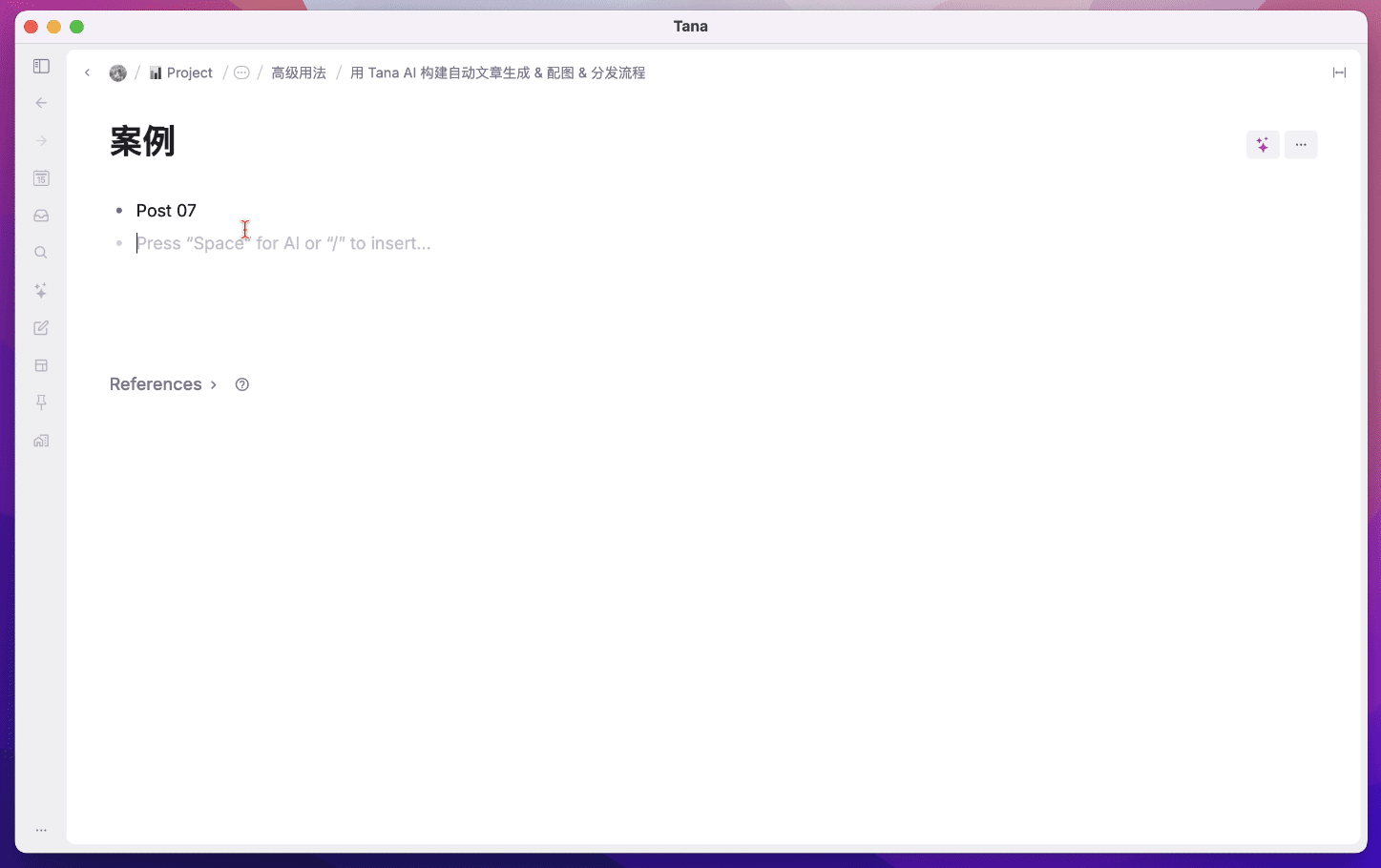
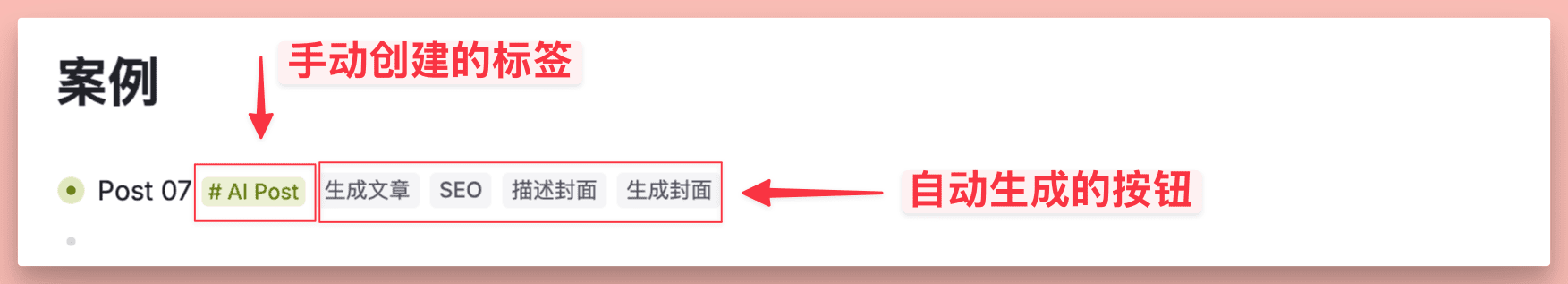
Tapping on this notes node will reveal that the relevant fields have been set up in advance under this node

Then I'll manually copy and paste the reader question from the comments section, and my answer, under the appropriate field
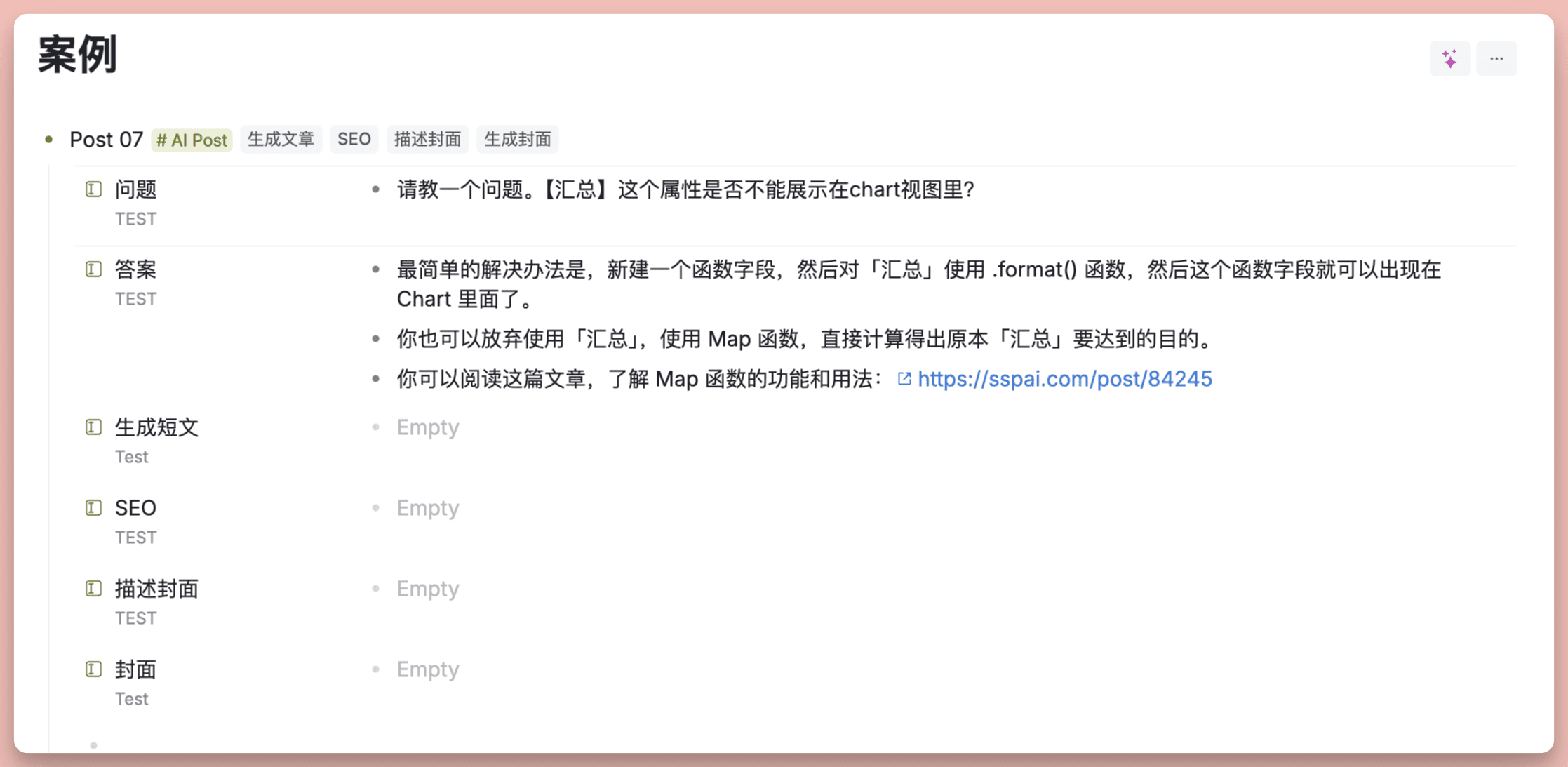
Next, by clicking on the "Generate Article" button, Tana AI rewrote the questions and answers I provided into an article based on my pre-set prompt words:
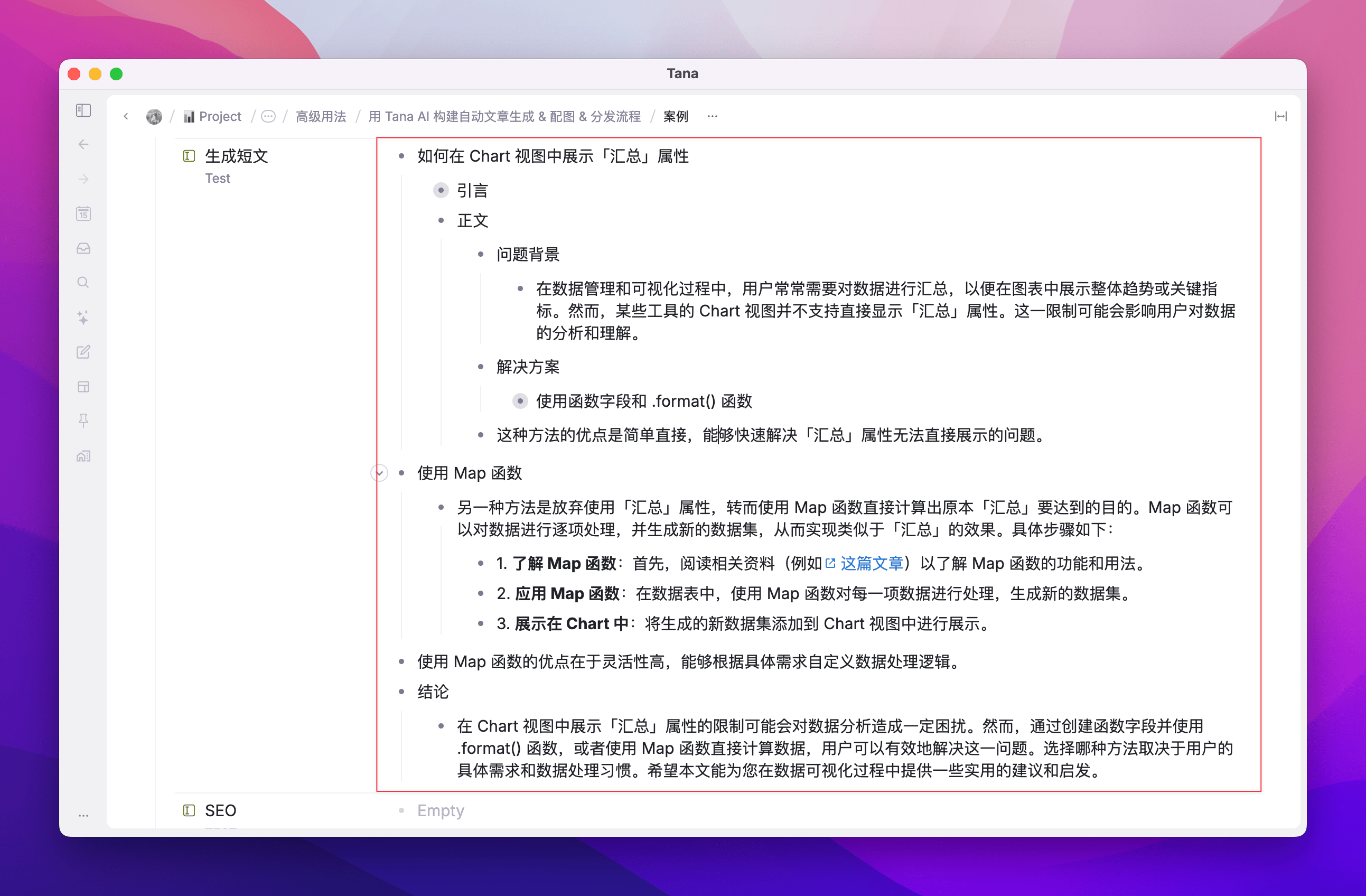
Then go ahead and click the button to have Tana generate the appropriate SEO keywords based on the content of this generated short article:
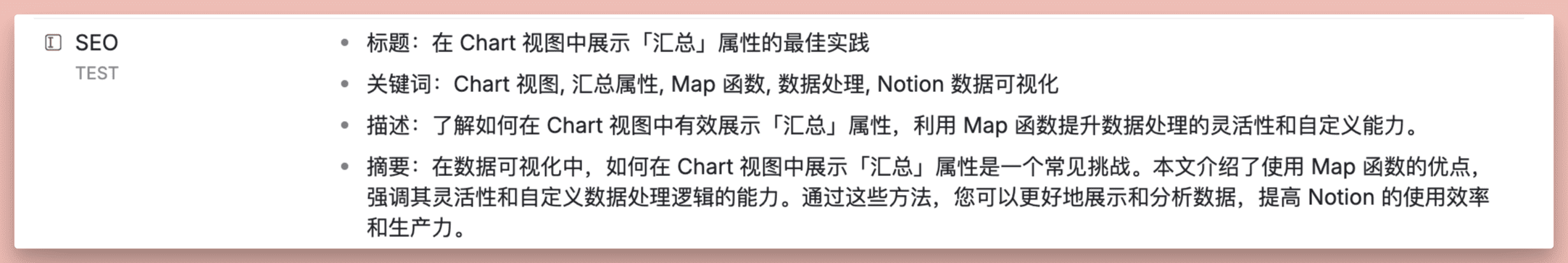
Then let Tana AI provide the appropriate cover descriptor based on the generated short text
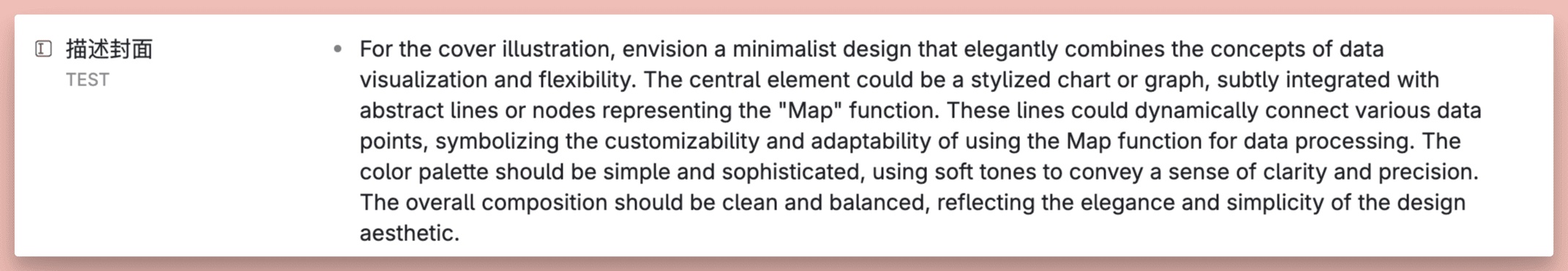
Finally have Tana AI call the DALL-E model to create a blog post cover based on the cover descriptor:
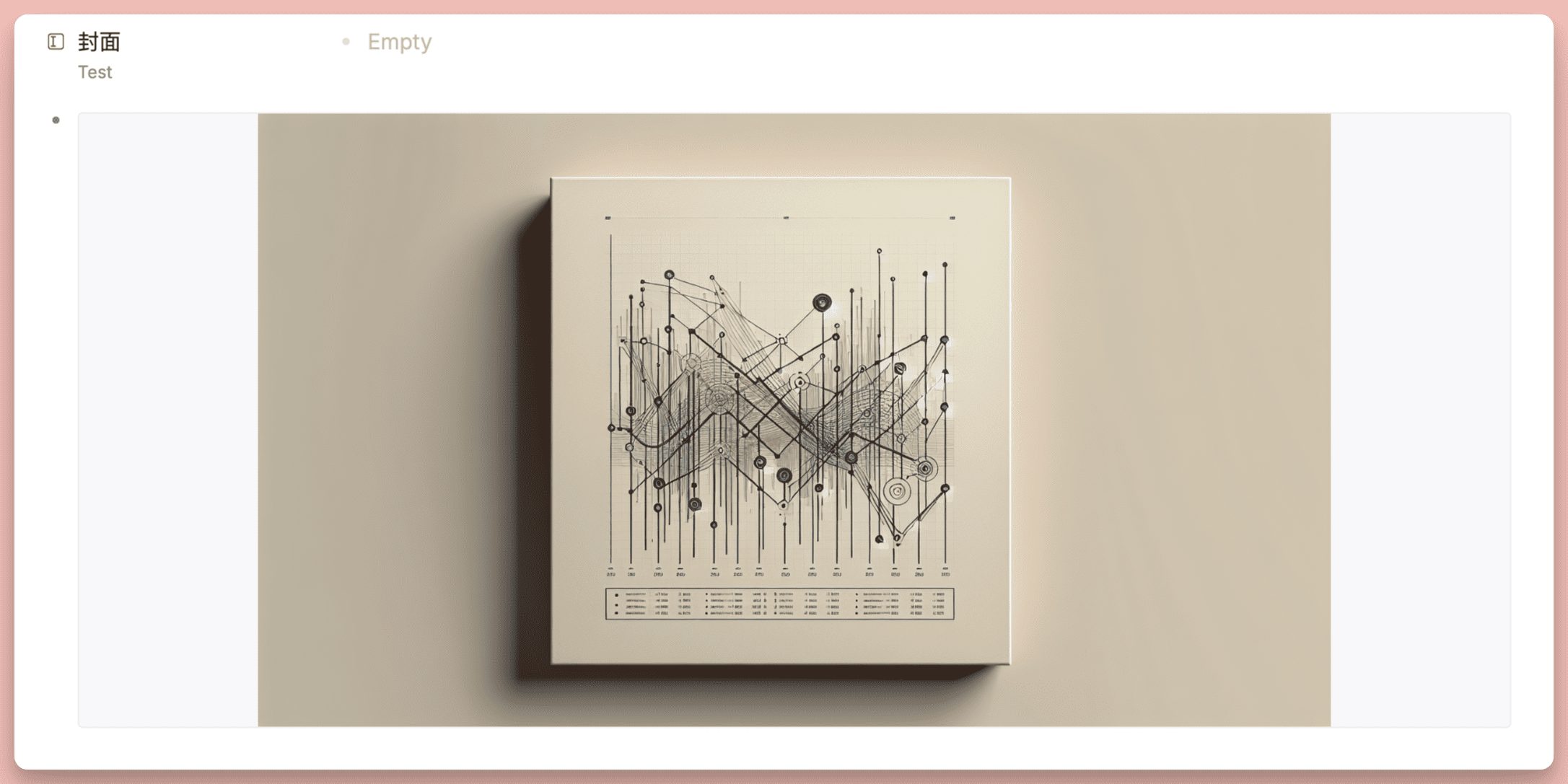
The full effect is shown below:
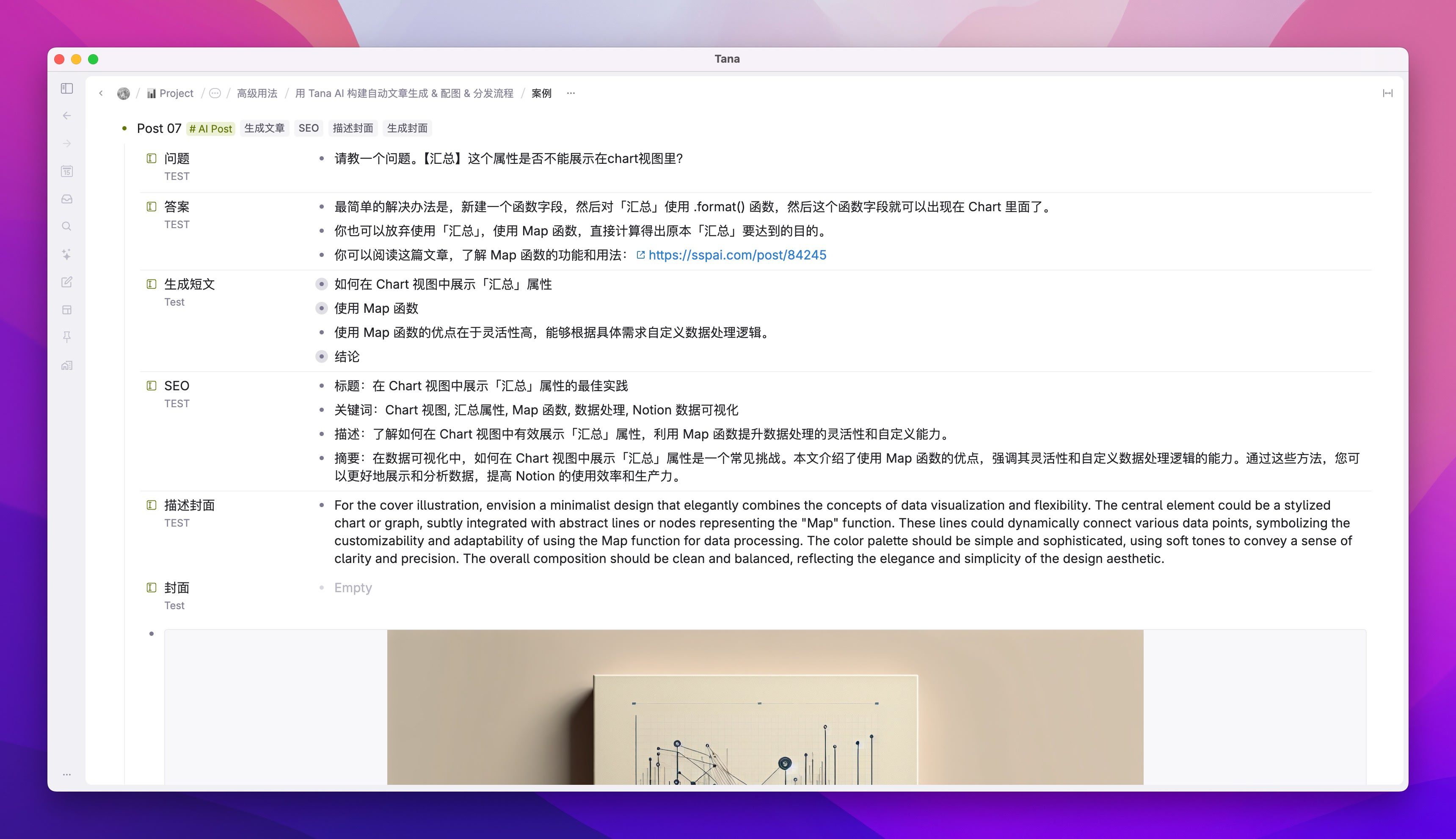
Categorize daily records
As I mentioned earlier, I try to gain a better sense of control over my life by keeping a Life Log, but the more entries I make, the more chaotic it feels sometimes because there is no categorization, no priority!
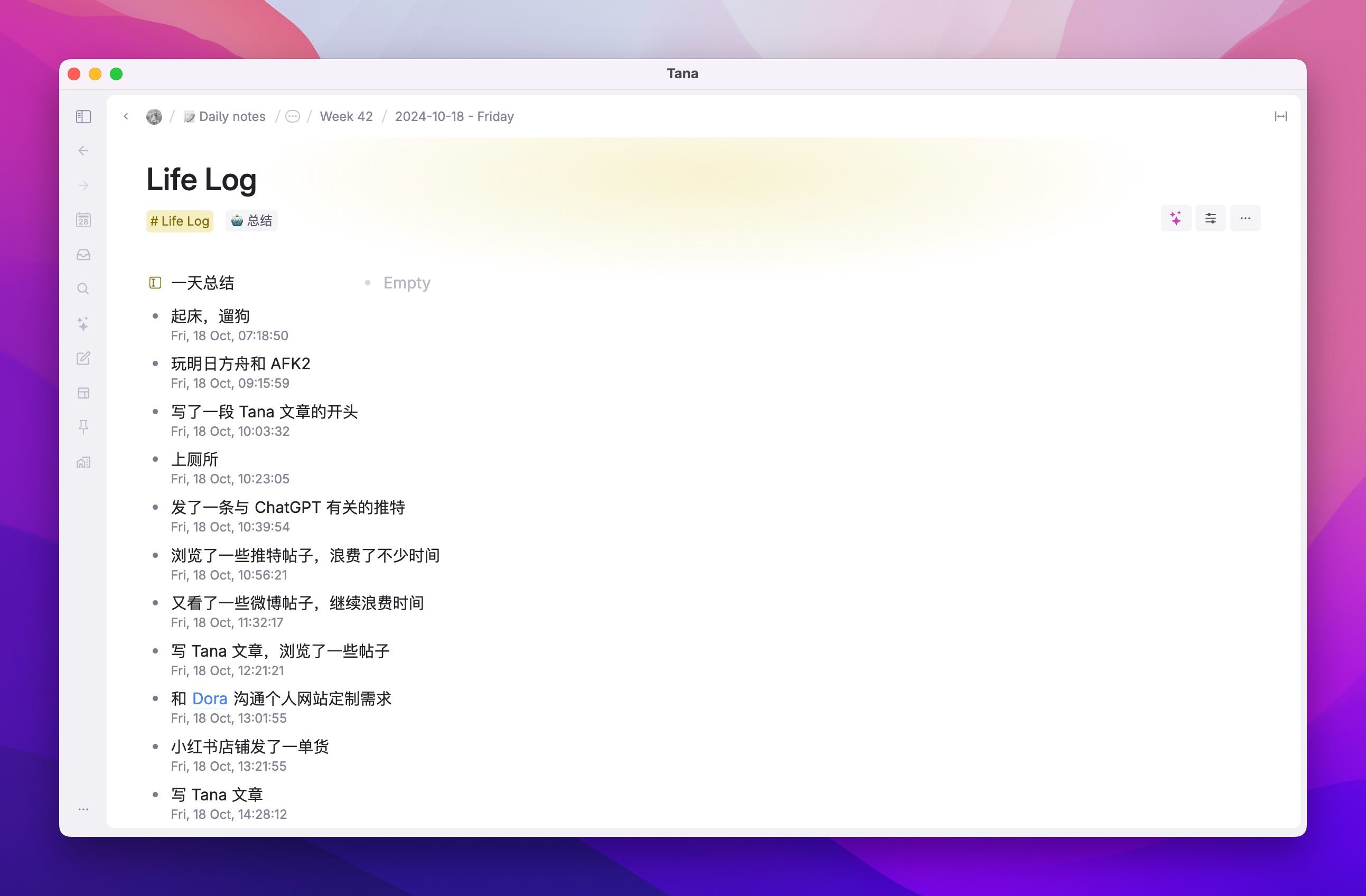
So I'm in #Life Log There is an AI command tied to this tag that asks Tana to break down what I do each day into 3 categories, while repeating events are not recorded over and over again, but are expressed as X1, X2:
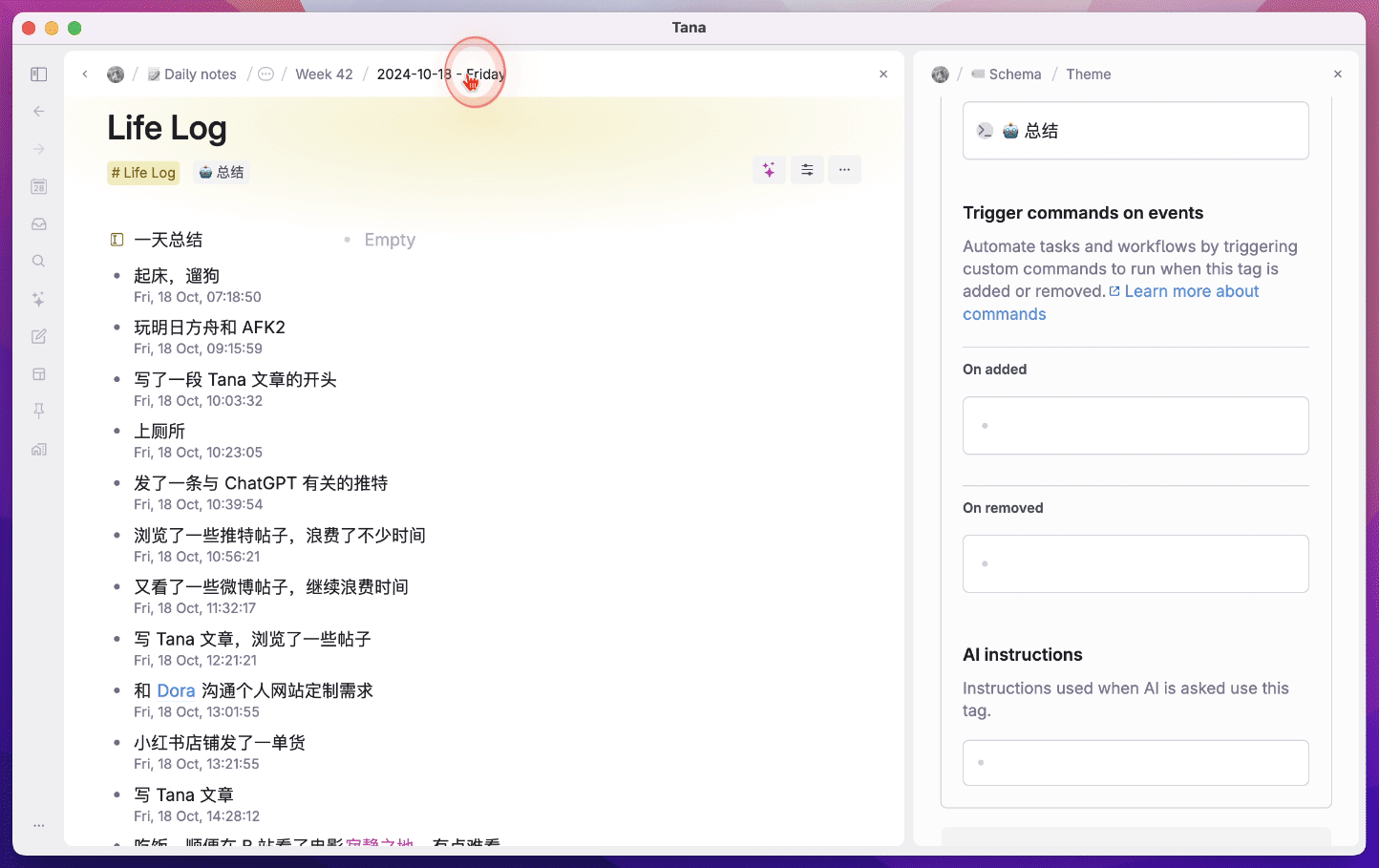
By the way, it's kind of like the Arc Browser's Tab Tidy feature.
Weekly work report generation
Let's say I'm in Tana and use #日报 to generate the daily report template and fill in the specific daily report content
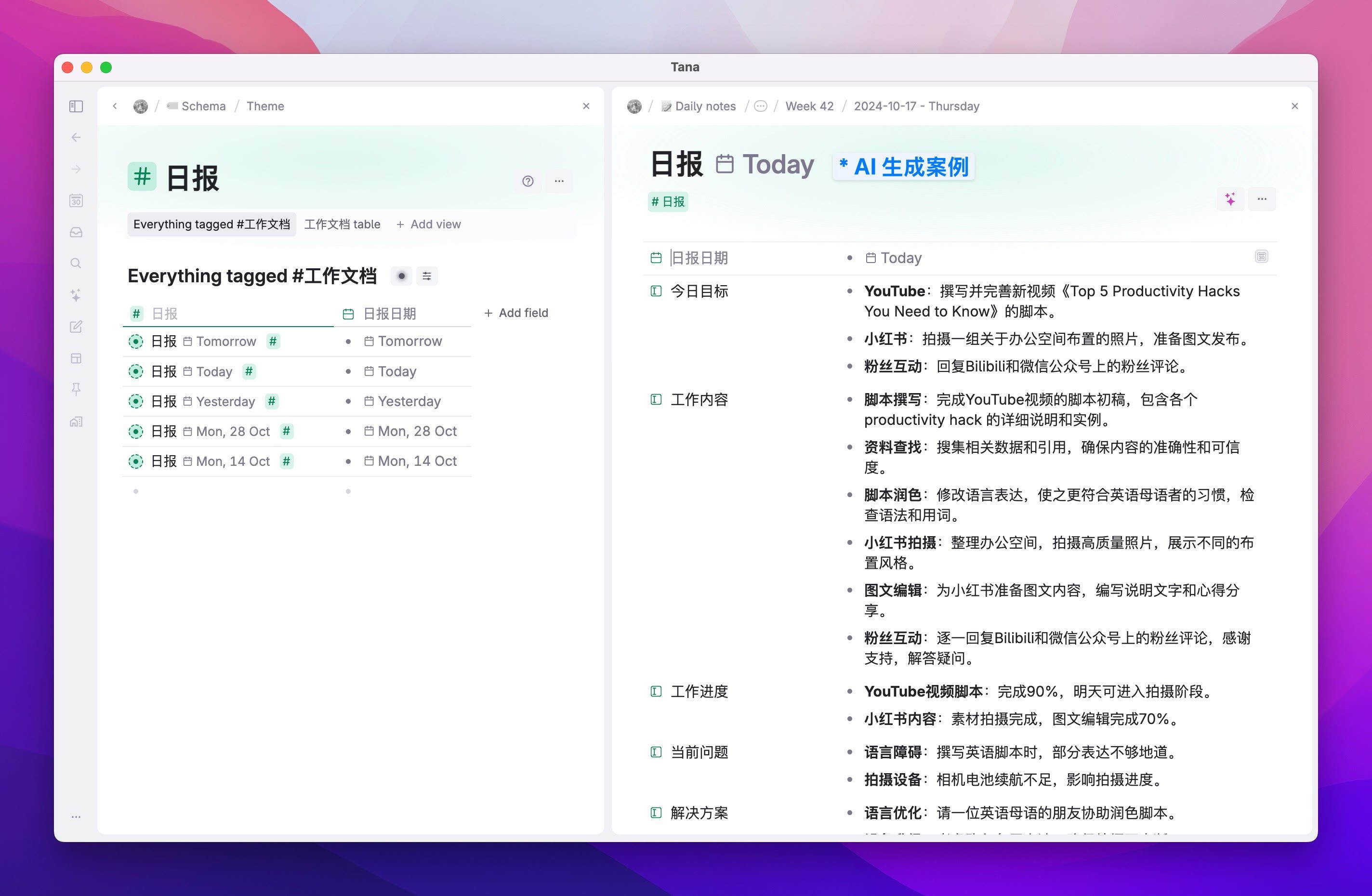
Then view and manage it more intuitively in the calendar view
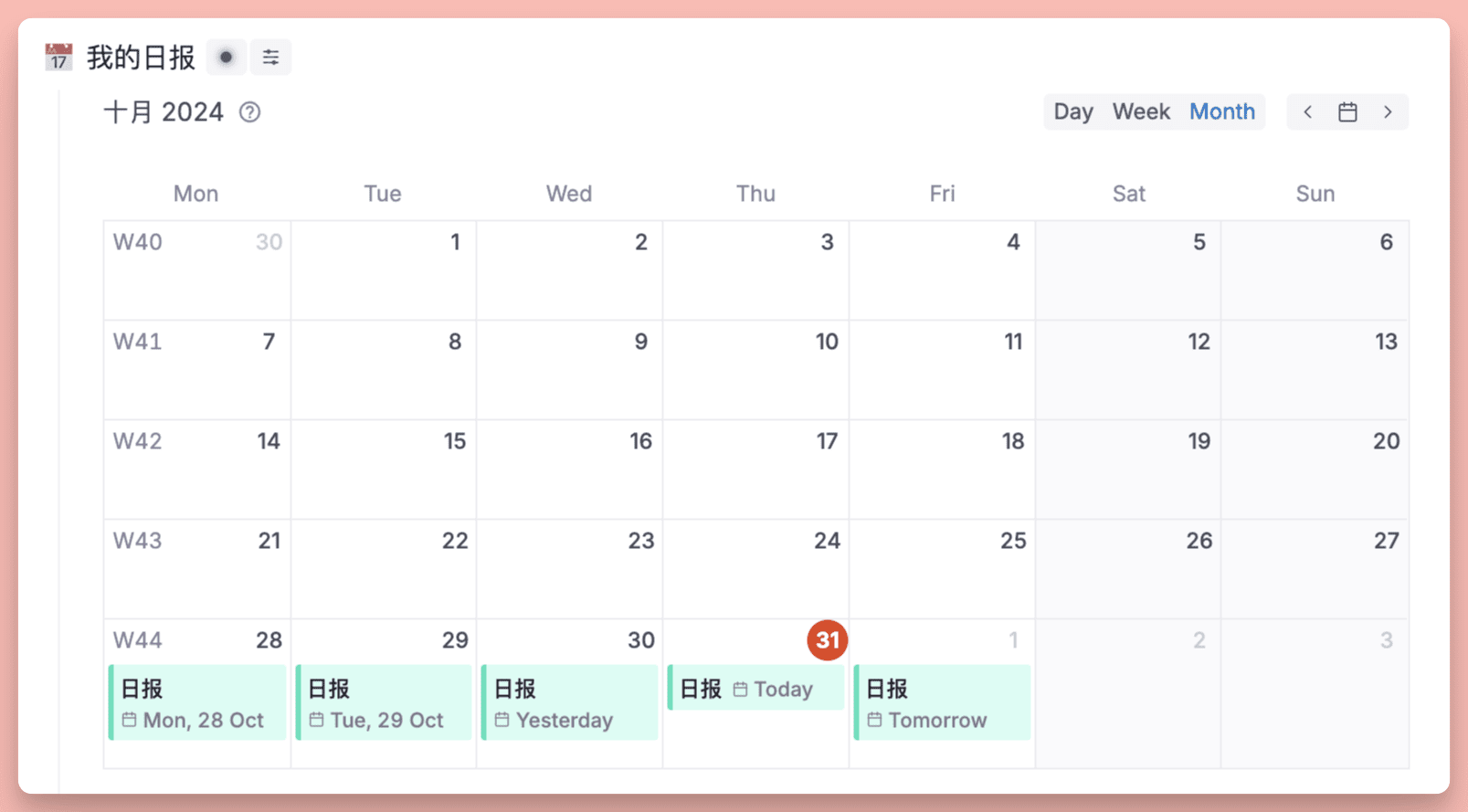
Next I can create a search command in the node 'Work Weekly' that results in 'Show all daily reports created this week' as shown below:
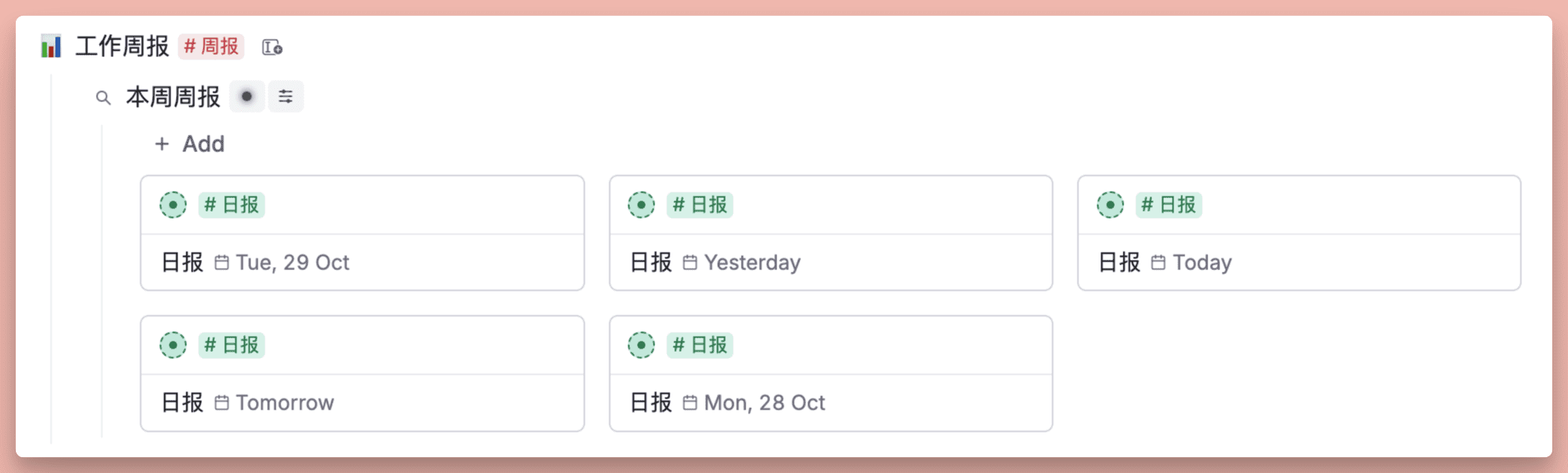
after that #周报 An AI command is created in this Supertag to summarize everything in this week's daily newspaper in one click:
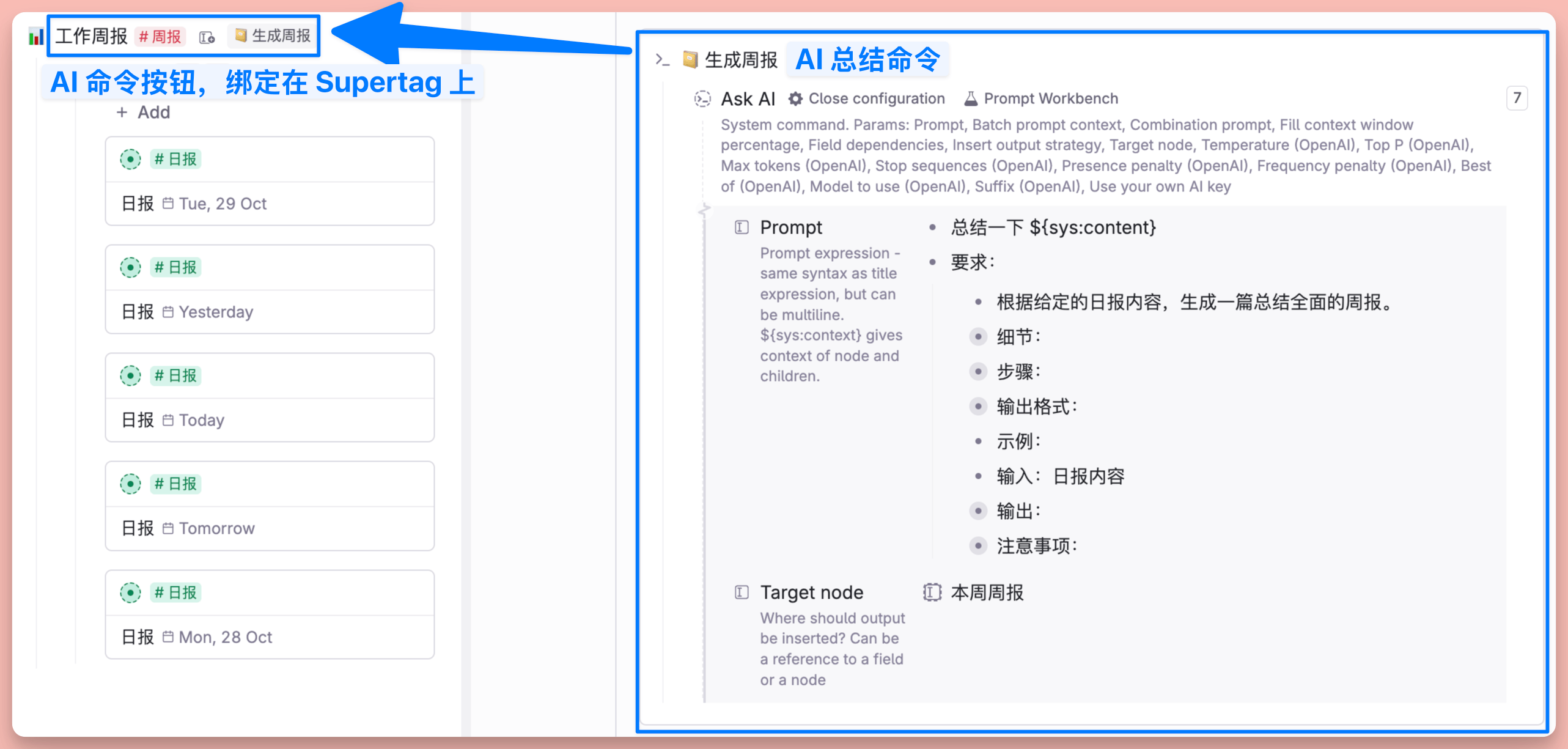
The effect of clicking the button is as follows:
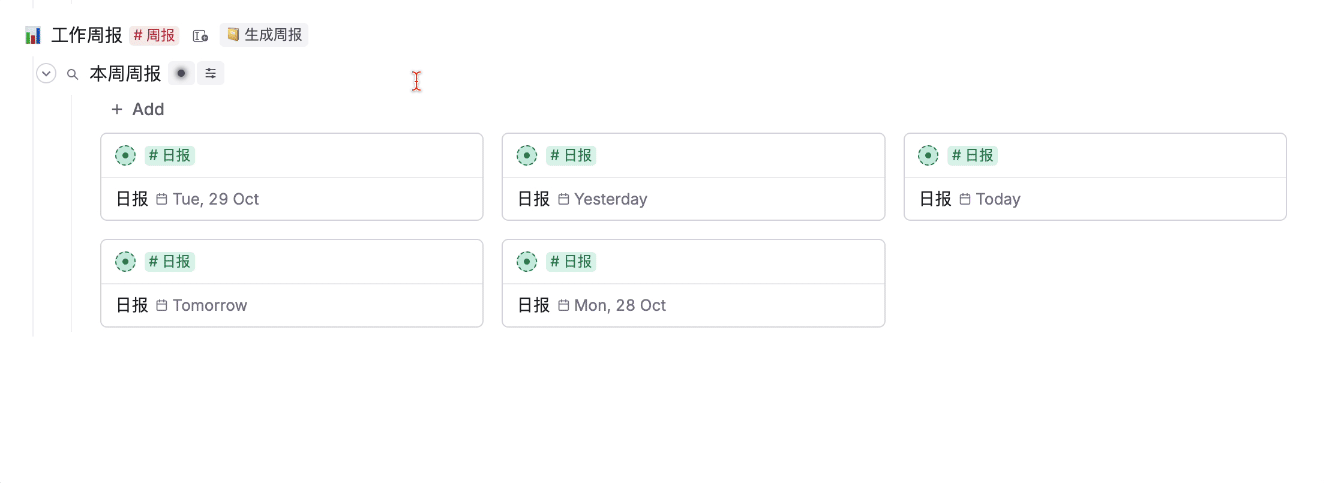
There's not enough space in this article to list more examples, but it's safe to assume that Tana AI is suitable for almost any workflow that needs to be assisted by AI, which can ask questions using longer Prompts, and as long as your commands are clear enough, there's a high probability that the answers it returns will meet your needs.
Tana's shortcomings
While I've listed all the uses of Tana and even praised various features, it's important to realize that there is no such thing as a perfect note-taking software, and Tana has many shortcomings, limitations and compromises in many places, and I think it's important to know the following things before you take the time to try it out.
Space and tariffs
As a cloud note-taking tool that requires full online access, Tana offers only 500MB of storage without a paid subscription and is limited to 5MB for individual attachments. Meanwhile, Notion free users are also limited to 5MB per attachment, but Notion'sThere is no cap on the total capacityThe
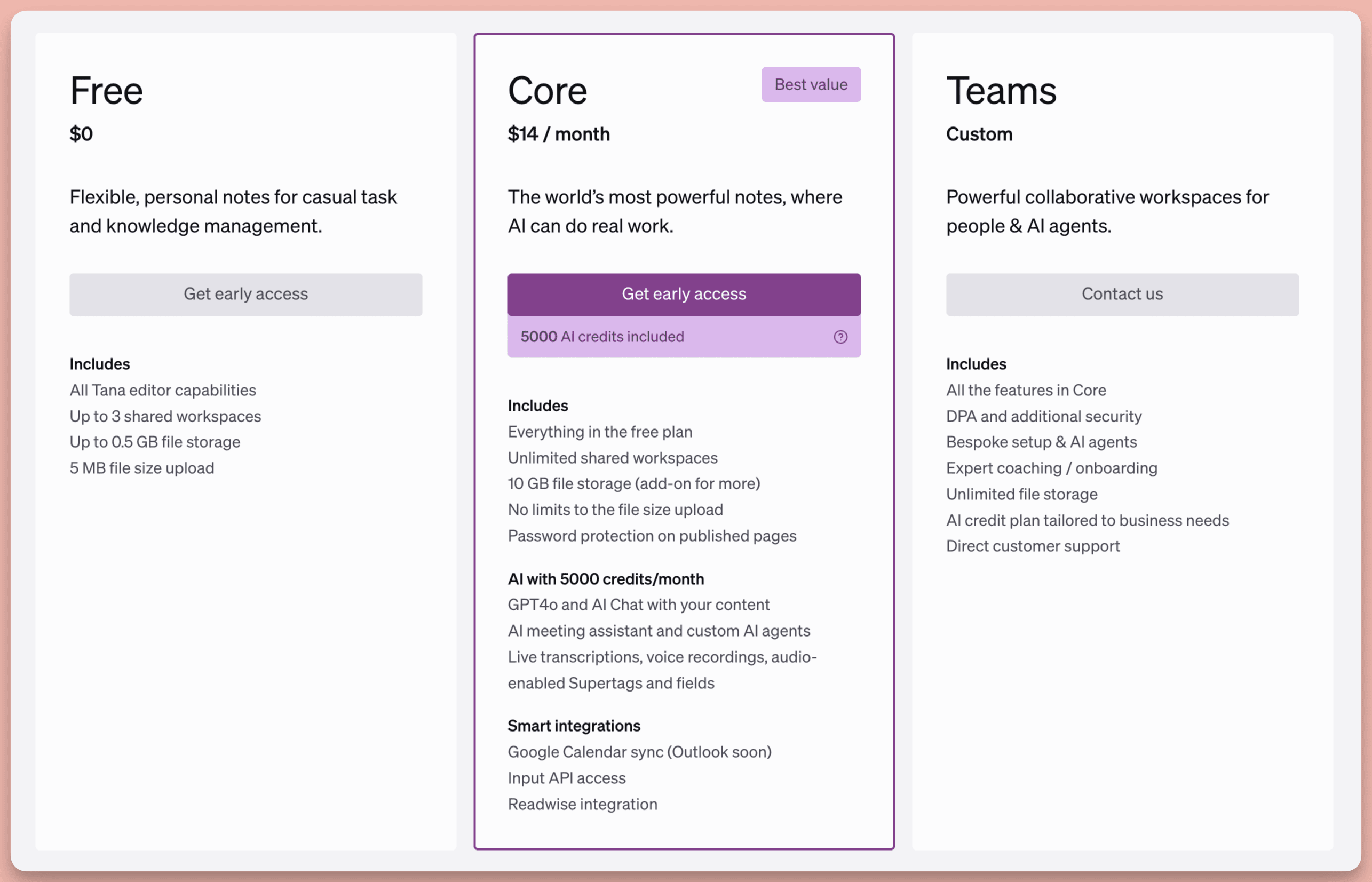
Even if you pay $18 a month for a Tana Core subscription ($14 a month for an annual subscription), you'll only get 10G of storage space. While outline notes rarely require much space (my Logseq was only 1G for two years) because it's usually used for plain text note nodes, 10G is still too "small".
The only good news is that Tana's $18 subscription also includes AI features, and personally, it's unlikely that I'll ever run out of the 5,000 AI points per month.
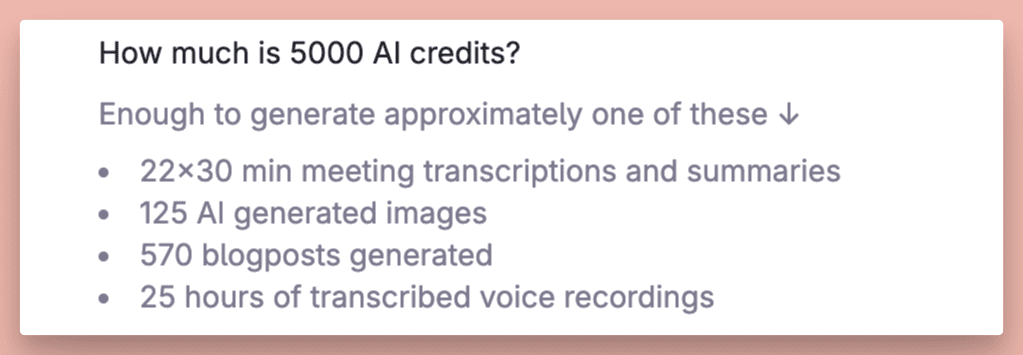
No Chinese
It's an English-only online note-taking tool, and the interface for setting up the various features is vastly different from traditional note-taking, so if you don't read English well, you'll be unlikely to have a good experience with Tana.
In addition, Supertag's settings, Command node's built-in commands, and Search node's search commands are all in English, so you'll need to go back and forth in Tana's official English tutorials, or even use a translation program, to understand what the commands are for and how to use them.
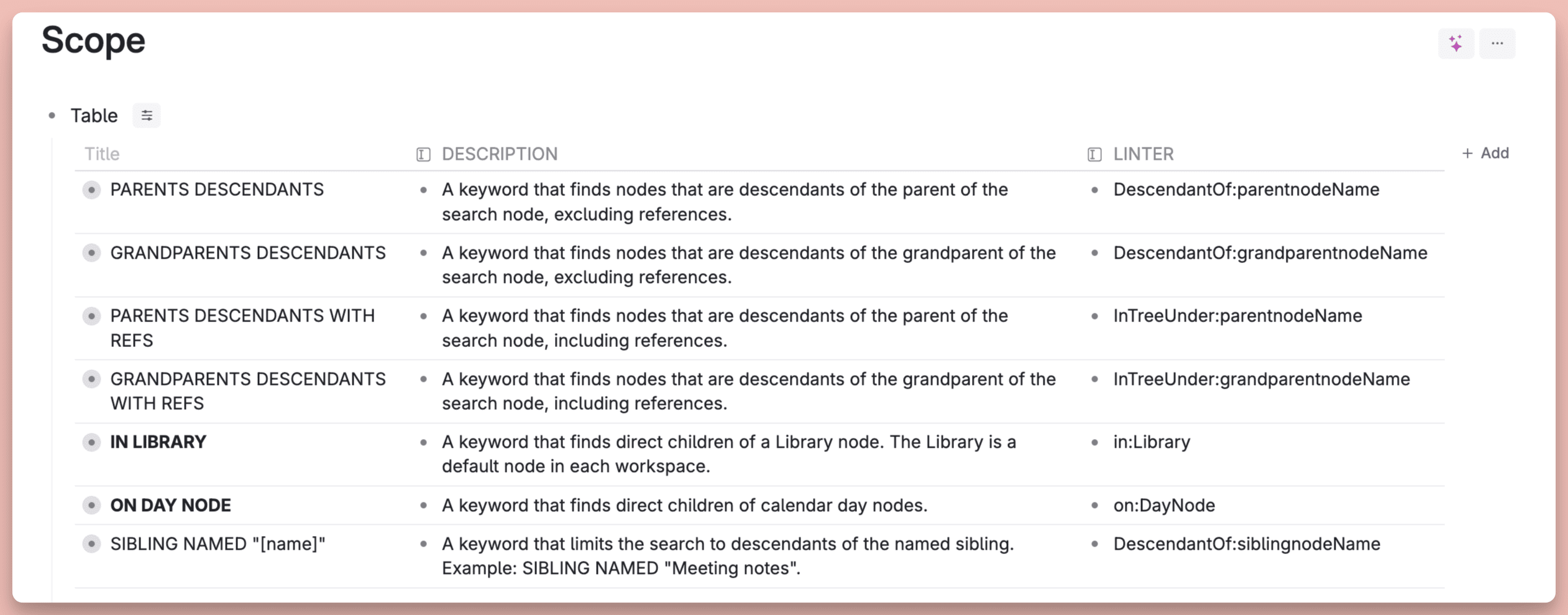
Steep learning curve, poor community content
Learning to use Supertag is only the first step in getting started with Tana. Once you start exploring "search nodes" and "AI commands", it's unlikely that simple hints within Tana alone will allow you to learn its full usage, as the most critical piece is missing: how to combine different features in a syntactically logical way.
So you need to start looking through Tana's official documentation and searching for video tutorials on Youtube, but because Tana's user base is not large enough and the buzz is too low, there are very few users sharing tutorials, so you often have to turn on a variety of translation software to learn the official documentation on your own.
Or to put it another way, if you still find Notion to be a fairly difficult note-taking tool to get started with, given the richness of the Notion community, then Tana is only going to get more complicated and difficult to get started with. Or recall your journey through the Dataview plugin at Obsidian - would you want to do it all over again?
And so at some point you're bound to have this kind of reflection:Is it really worth it to spend so much to learn how to use a note-taking software?
So my advice is, if you want to try using Tana, first of all make sure you have some English reading skills, and secondly you need to have enough patience to research and trial and error, and try again in your spare time, and don't use it as a main note-taking tool right from the start.
Restricted export format
Up to now, Tana can only export JSON, a common format, but for the average user, even if it can export JSON files, it's useless because it's not understandable.
As a fully online note-taking tool, Tana doesn't give you enough confidence in the autonomy of your data. I think Tana needs to be able to export to OPML format at the very least, like Workflowy does, which would at least allow us to import our limited notes into curtains or other outline notes.
But even so, Supertag's unique information structure is unlikely to be picked up by another note-taking program, just as Notion's data, once exported, is difficult to put back into Notion itself.
So if you prefer purely local note-taking tools like Logseq or Obsidian, and if you need to be able to see the MD documents stored locally to feel secure, then Tana is not for you.
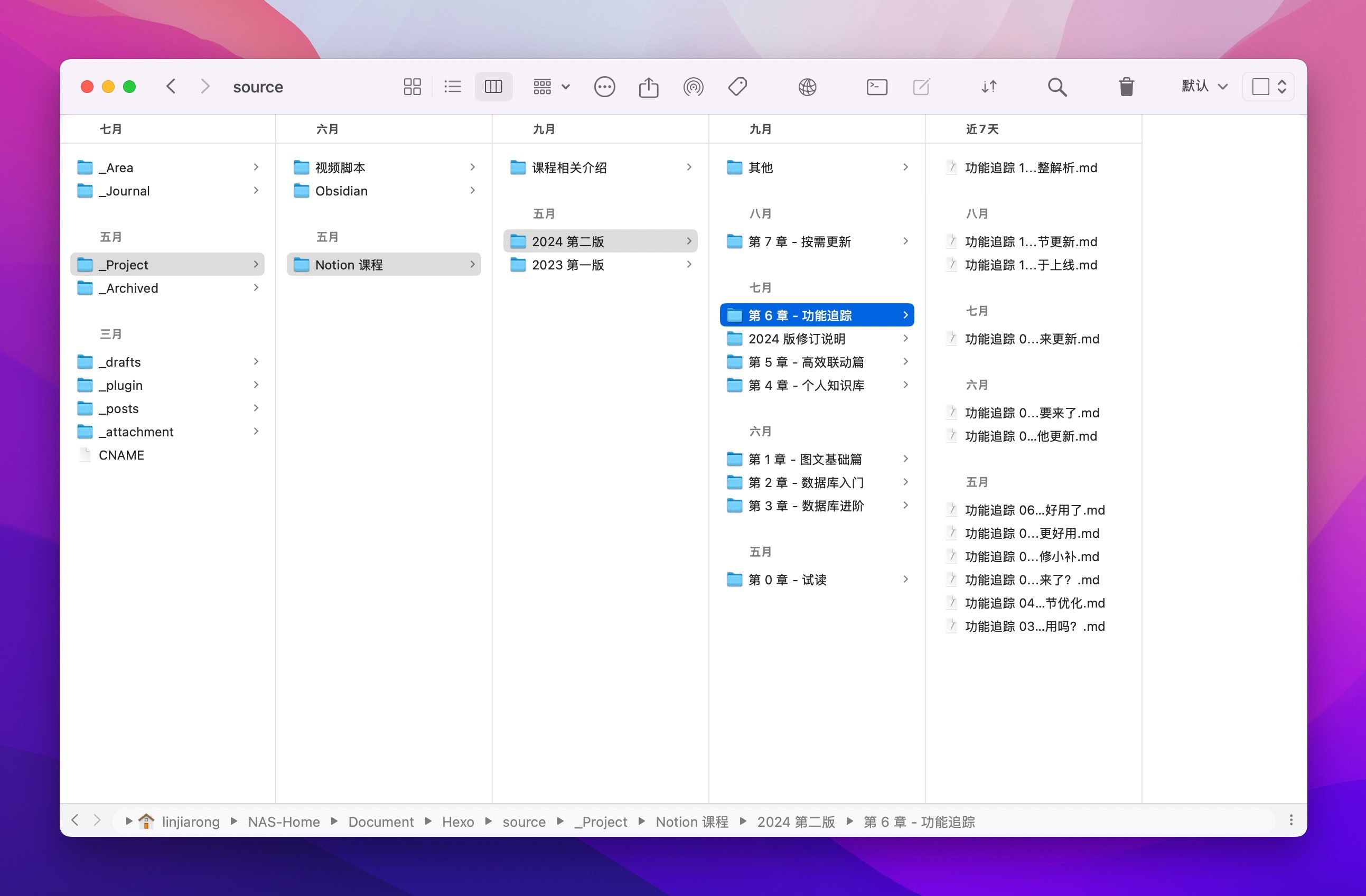
Natural limitations of the syllabus
Outline notes have their own unique advantages when it comes to recording information quickly, such as neat layout and less pressure to record. It's easier to write down one small point at a time without having to fill an entire paragraph like document notes, however there are some problems with this approach.
In outline notes, the content is often scattered, independent dots, because you do not need to spend time to consider the connecting words and transition sentences, the writing may be missing in the beginning and end, which makes the outline content can not be directly output as a coherent document, the lack of articulation between the various nodes, and readability will be greatly affected.
Each node of an outline is a high level summary of the sub-nodes under it; one's understanding of the main node may be clear, but it may lack the necessary background information for the reader. In contrast, document notes require content to be presented in paragraphs with a coherent logical order. Each paragraph is a complete point, and you need to consider the articulation of the preceding and following paragraphs in line with reading habits. While it may be more tiring to write, the final content is more suitable for direct reading and sharing.
In addition, the software characteristics of outline notes make the content organization may be relatively loose. Although paragraphs can be collapsed for easy viewing of the full-text structure, and it is easy to feel a sense of accomplishment about how much content you have written, this does not mean that the depth and quality of the content is guaranteed, and will inevitably result in additional workload when it is necessary to generate a coherent, complete document.
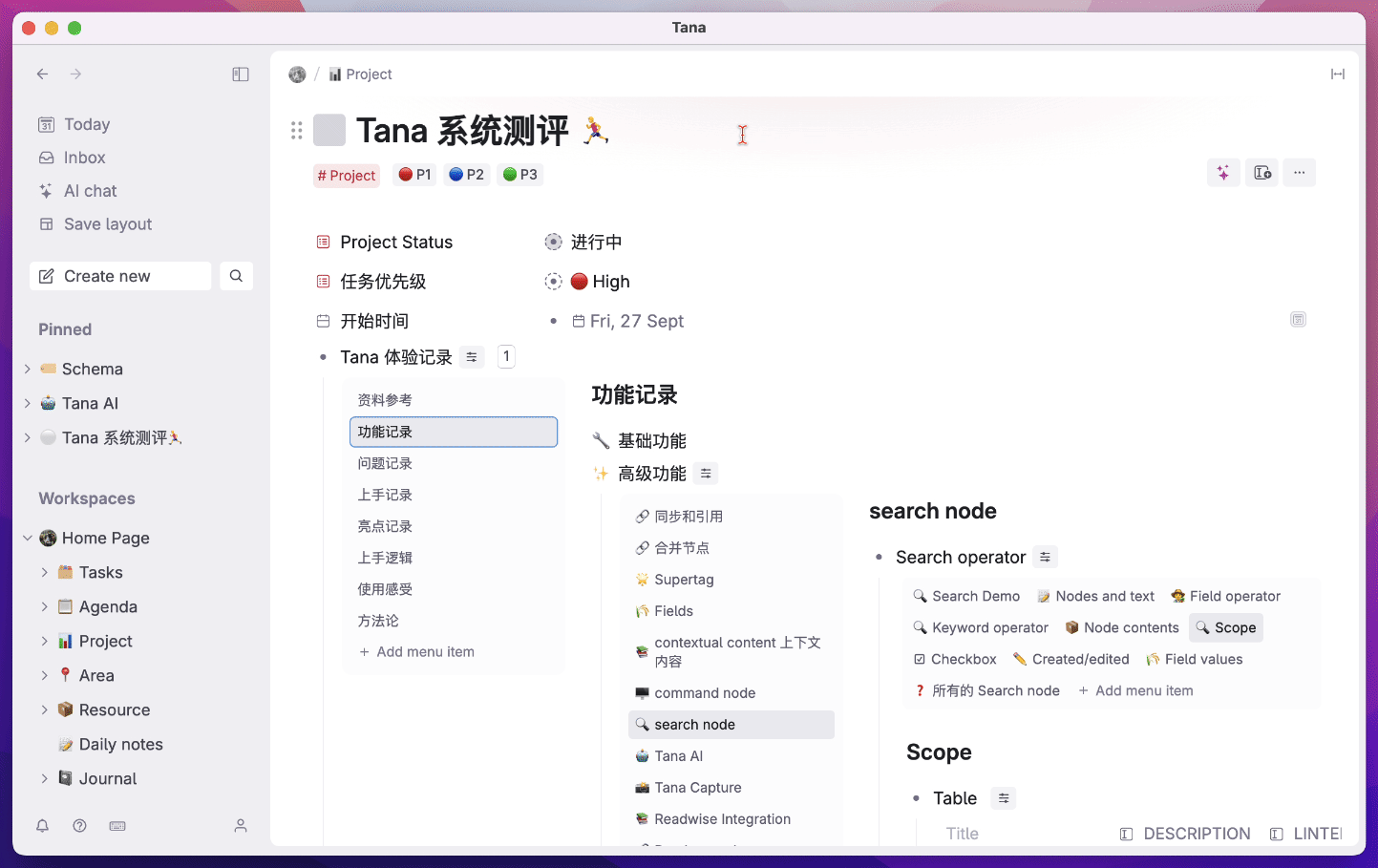
Compare to other note-taking software
The following comparisons are completely subjective and only represent my personal preferences in note-taking habits. And there are too many features in different products to necessarily compare them all, so I can only pick some targeted needs or scenarios that I think are likely to generate comparisons to briefly talk about.
Notion
While Tana and Notion are essentially two completely different products, one must ask, can the database-like views built by Tana's Supertag replace Notion? There are two ways to look at this question.
First, if your database recordsTasks, Projects, Processes, Fragmentation Inspiration, Reflections, JournalingI think Tana can be a limited replacement for Notion for this type of information. These types of notes generally don't involve overly complex data records and require less data computation. Tana's Supertag is fully capable of organizing and managing these types of notes by setting up different fields and then grouping, filtering, filtering, or creating different views, which I think is enough to satisfy general note-taking needs.
But if you're documenting a movie, a game, a photo shoot, a game, a library, etc. that requires a lot of images, or if you're documenting a movie, a game, a photo shoot, a game, a library, etc. that requires a lot of images, or if you're notionizing aFunction Formulas, Automation, Notification Alerts, Columnar Typography, and Third-Party Application LinkingIf you have immediate needs, then Tana will not be for you.
That said, it's a bit unfair to compare Tana to a behemoth like Notion - Notion is Notion, after all, and there's no substitute for it.
But if you don't reject the outline form of notes, and also have some hands-on and research skills, then I think it's a good idea to try Tana, because it's much faster than Notion, and you can take notes as soon as you open it, whereas Notion in various scenarios often needs to find that particular database before you can start taking notes.
Logseq
What are the advantages and disadvantages of Tana over Logseq?
Logseq's development progress has lagged seriously behind the major fast-growing note-taking products, and although a database version is under development, it is still too slow. So in this article, we will only look at the current MD version of Logseq, the advantages it has over Tana are as follows, in order of importance to me personally:
- Completely local offline
- Support for two-way links
- Support for PDF reading and markup
- Markdown support
- Support for plug-in systems
- With a whiteboard.
- With flash card function
None of these features are available in Tana, except for bi-directional links. So if you're looking for these features, Tana is no substitute for Logseq.
But if you're looking more at two-way links, block references, block embedding, etc. in LogseqBasic double-stranded functionI think Tana beats Logseq in every detail of these features, the flexibility of feature usage, the application scenarios derived from these features, and the overall design aesthetic.
Obsidian
Obsidian and Tana are not really substitutes, but can be complementary. As I mentioned earlier in the limitations of outlining, none of the outlining-type note-taking tools are suitable for long-form writing, and Tana, being a purely online note-taking tool, also lacks an effective means of exporting, so it can't be safely used as a tool for serious creative endeavors.
So if you're used to Obsidian's various features and usages, then I don't think there's a need to switch to Tana, as it doesn't quite intuitively lead to efficiency gains. But if you're looking to try an outline note with bi-linked functionality, it's not too late to consider Tana when you want to give up on Obsidian for various reasons.
reach a verdict
Good aesthetics is a pretty rare trait, and not having enough features or bugs is not a problem, I believe that if you give it enough time, it will always get better. But products without aesthetics will only get worse and more confusing as time grows and features increase.
The firm product concept, unified functional logic determines the soul of a product, and also determines the subsequent development direction, those who still stay in the basic practice level of the note-taking tools, or still only copy and pick up the imitators, will not be able to be sure of their own development direction is correct, and can only be verified through the market for each time of 'imitation and trial and error', and will never be able to go on their own path.
So in my opinion, Tana is such an outline note software with enough aesthetics, a clear development concept and strong product development capability. In this month's use, I can feel the product manager and designers to make the whole tool better to use and better to look at all kinds of ideas, but also can feel the program developers in order to achieve a variety of functional logic of the effort.
It's a good product, but it's also a pretty hard product to get started with, and it has all sorts of flaws, but that doesn't stop me from liking it. Because I understand very well that there is no such thing as a perfect note-taking software in this world, and what you have to do is not to chip away at it and have to use a note-taking tool to force the realization of the needs of all in one, and then condemn yourself to a variety of habits. You should gather the strengths of each, who is good at using it, who has specialties in which area, and use it to solve specific problems.
After all, note-taking software is just a tool; thinking and creating is the ultimate goal.
Of course, if you're interested in note-taking and AI, there's no harm in giving Tana a try. Currently, you need to fill in your email address on Tana's official website before you can wait for Tana to issue you an activation. But you can also post an introduction on Tana's Slack channel to get the product experience faster.
© Copyright notes
Article copyright AI Sharing Circle All, please do not reproduce without permission.
Related posts

No comments...