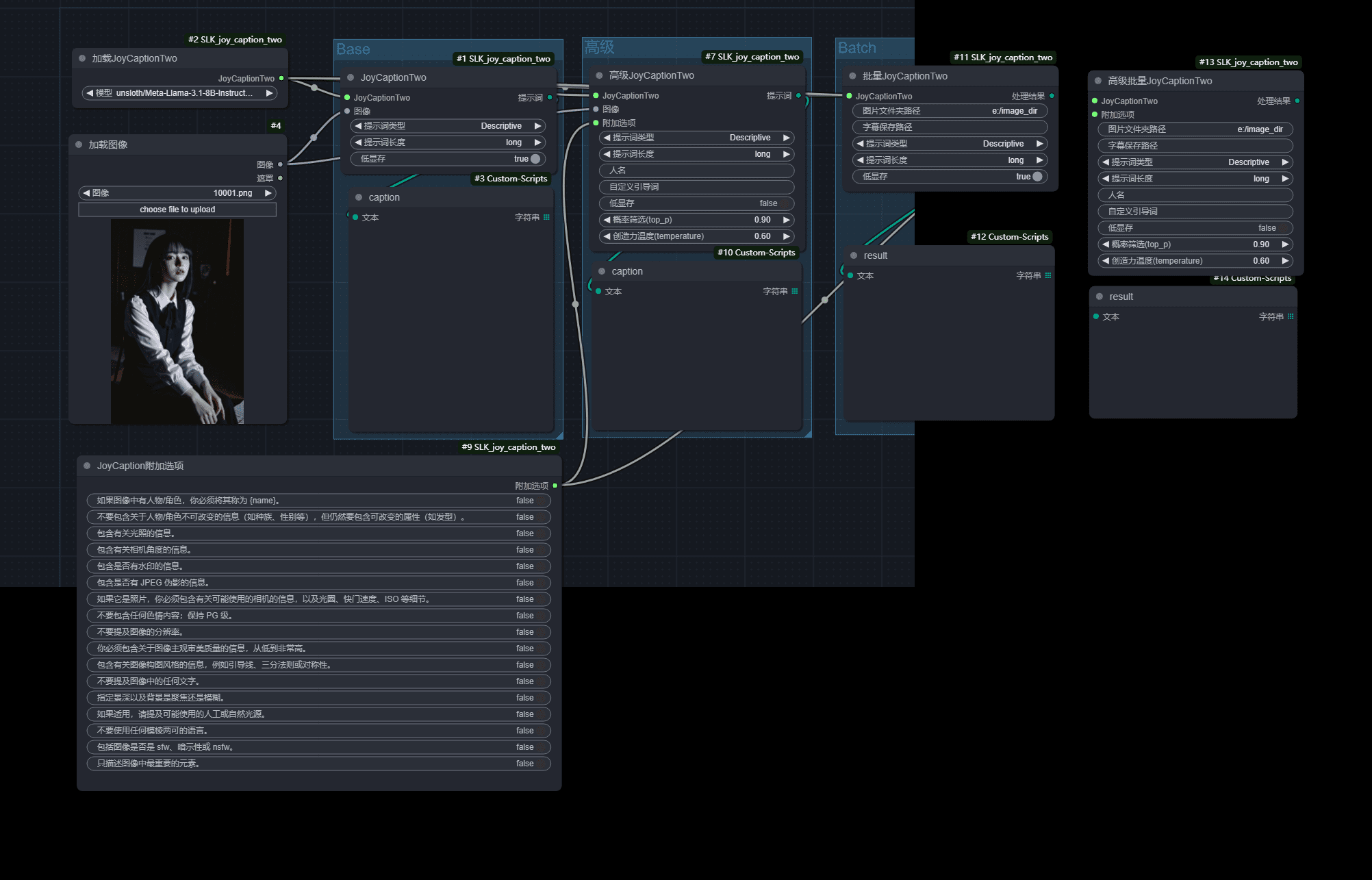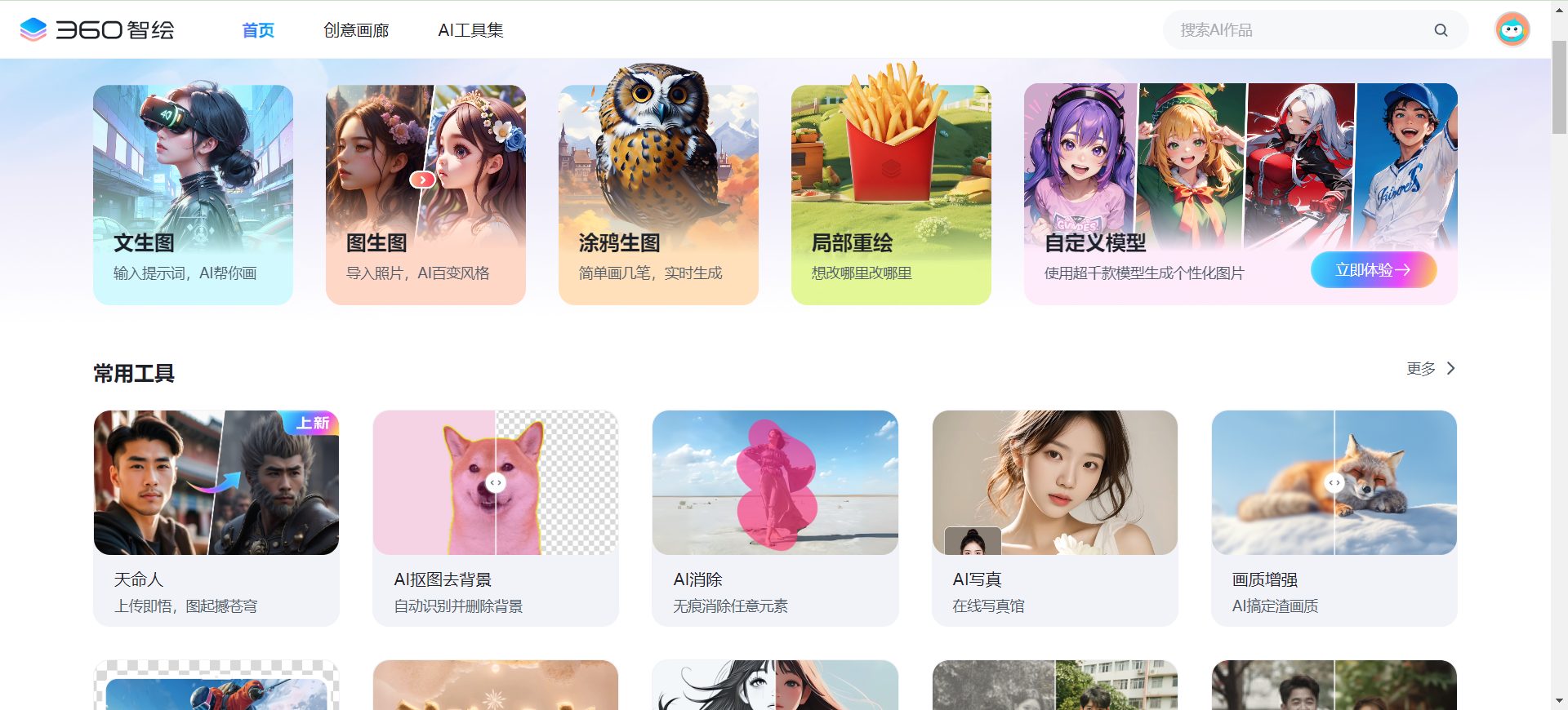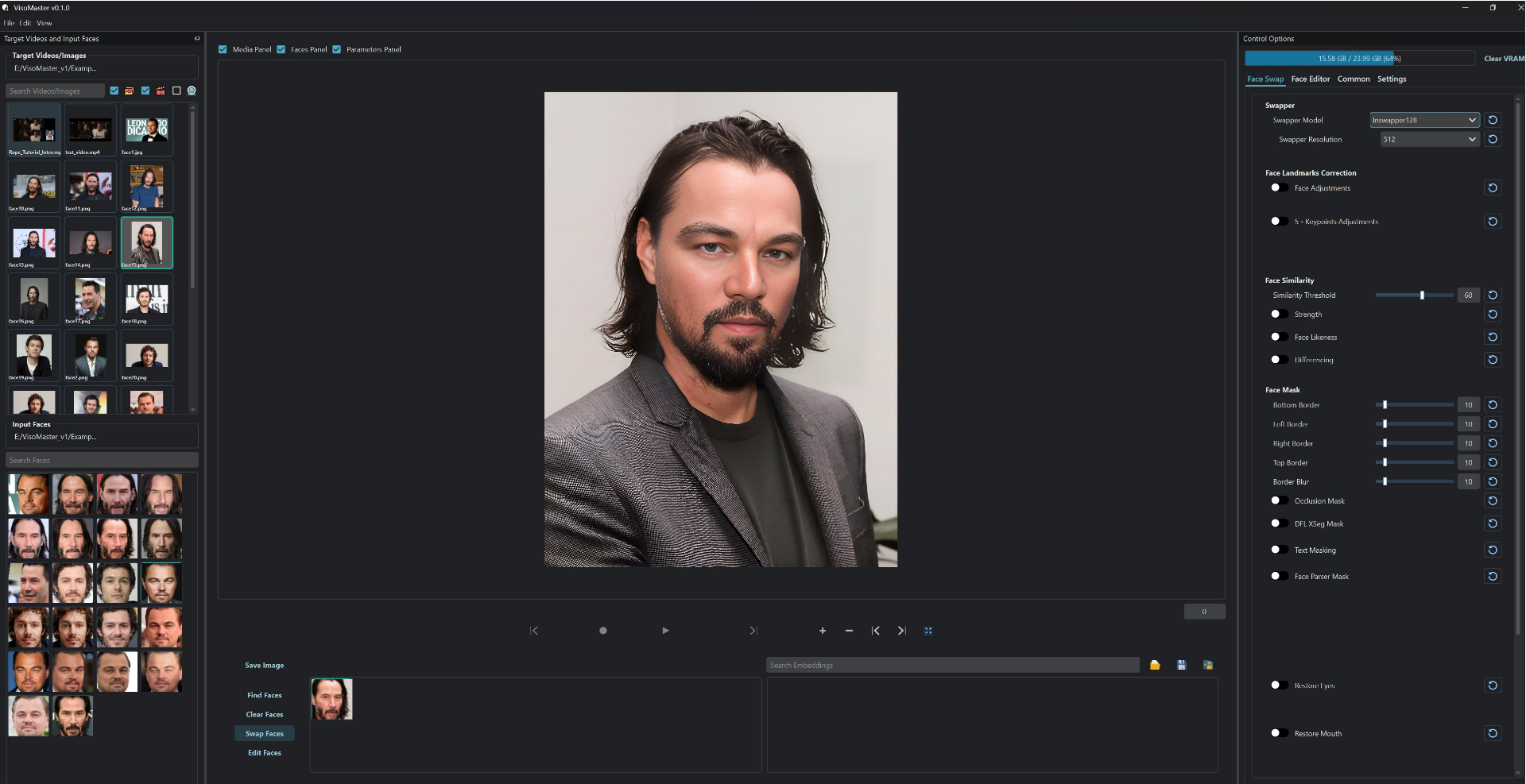RAG Web UI: Building an Intelligent Documentation Q&A System and Simply Building a Private Web-Side Knowledge Base
General Introduction
RAG Web UI is an intelligent dialog system based on RAG (Retrieval Augmented Generation) technology. It helps organizations and individuals to build intelligent Q&A systems based on their own knowledge base. By combining document retrieval and large language modeling, RAG Web UI provides accurate and reliable knowledge Q&A services. The system supports intelligent management of multiple document formats, has a high-performance vector database and a front-end and back-end separation design architecture to ensure efficient operation and ease of use.
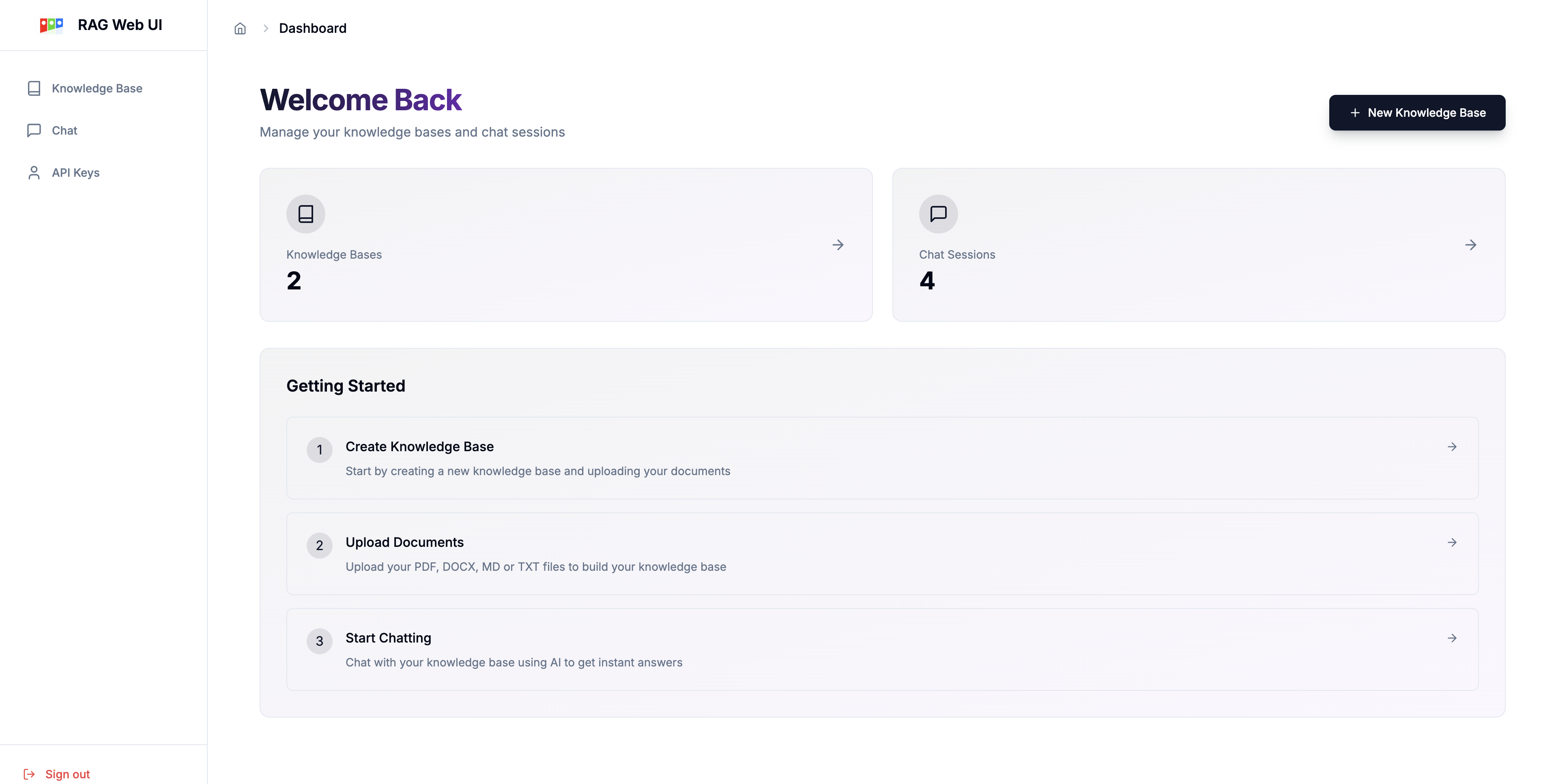
Function List
- Intelligent Document Management: Support the management and processing of PDF, DOCX, Markdown, text and many other document formats.
- Advanced Dialog Engine: Accurate retrieval and generation based on RAG technology, supporting multiple rounds of contextual dialog and citations.
- Powerful architectural design: Front-end and back-end separation design, distributed file storage, high-performance vector database.
- Knowledge Base Management Dashboard: Provides document processing dashboards and an intelligent chat interface for easy management and use.
- API Key Management: Supports the management and use of API keys for developers to integrate and extend functionality.
Using Help
Installation process
- clone warehouse: Run in a terminal
git clone https://github.com/rag-web-ui/rag-web-ui.gitClone the project code. - Installation of dependencies: Go to the project directory and run
npm installInstall the required dependencies. - Starting services: Run
npm startStart the front-end service and rundocker-compose upStart the back-end service.
Guidelines for use
- Upload a document: In the Knowledge Base Management Dashboard, click the "Upload Documents" button and select the documents that need to be uploaded (PDF, DOCX, Markdown, text formats are supported).
- file processing: The system automatically performs document chunking and vectorization, and supports asynchronous document processing and incremental updates.
- intelligent dialog: In the Smart Chat interface, type in a question, and the system will retrieve and generate it based on the knowledge base, provide an accurate answer, and support referencing relevant document content.
- API Integration: Developers can obtain keys through the API key management feature and integrate the Q&A service provided by the RAG Web UI in their applications.
Detailed Operation Procedure
- Document Uploading and Processing::
- Go to the Knowledge Base Management dashboard and click on the "Upload Document" button.
- Select the document to be uploaded, supporting PDF, DOCX, Markdown, and text formats.
- The system automatically performs document chunking and vectorization, and supports asynchronous document processing and incremental updates.
- Intelligent Dialog Function::
- In the Smart Chat screen, type in a question.
- The system will search and generate based on the knowledge base, provide accurate answers, and support citation of relevant document content.
- API Integration::
- Go to the API Key Management page to generate and get the API key.
- Integrate the Q&A service provided by the RAG Web UI in your application and use the API key for authentication.
With the above steps, users can easily get started with RAG Web UI to build an intelligent Q&A system and improve the efficiency of knowledge management.
© Copyright notes
Article copyright AI Sharing Circle All, please do not reproduce without permission.
Related articles

No comments...