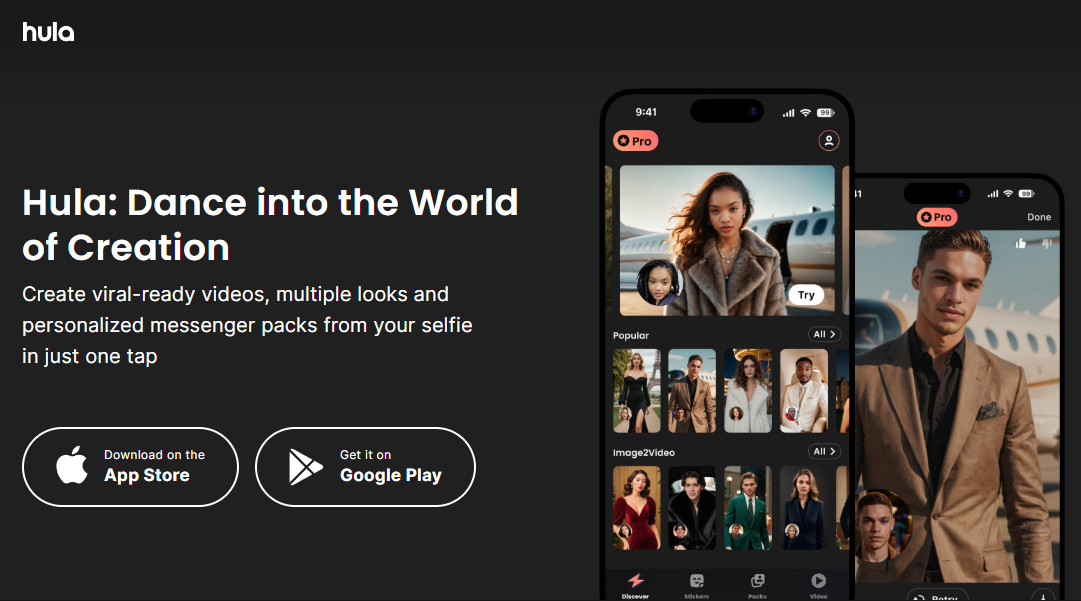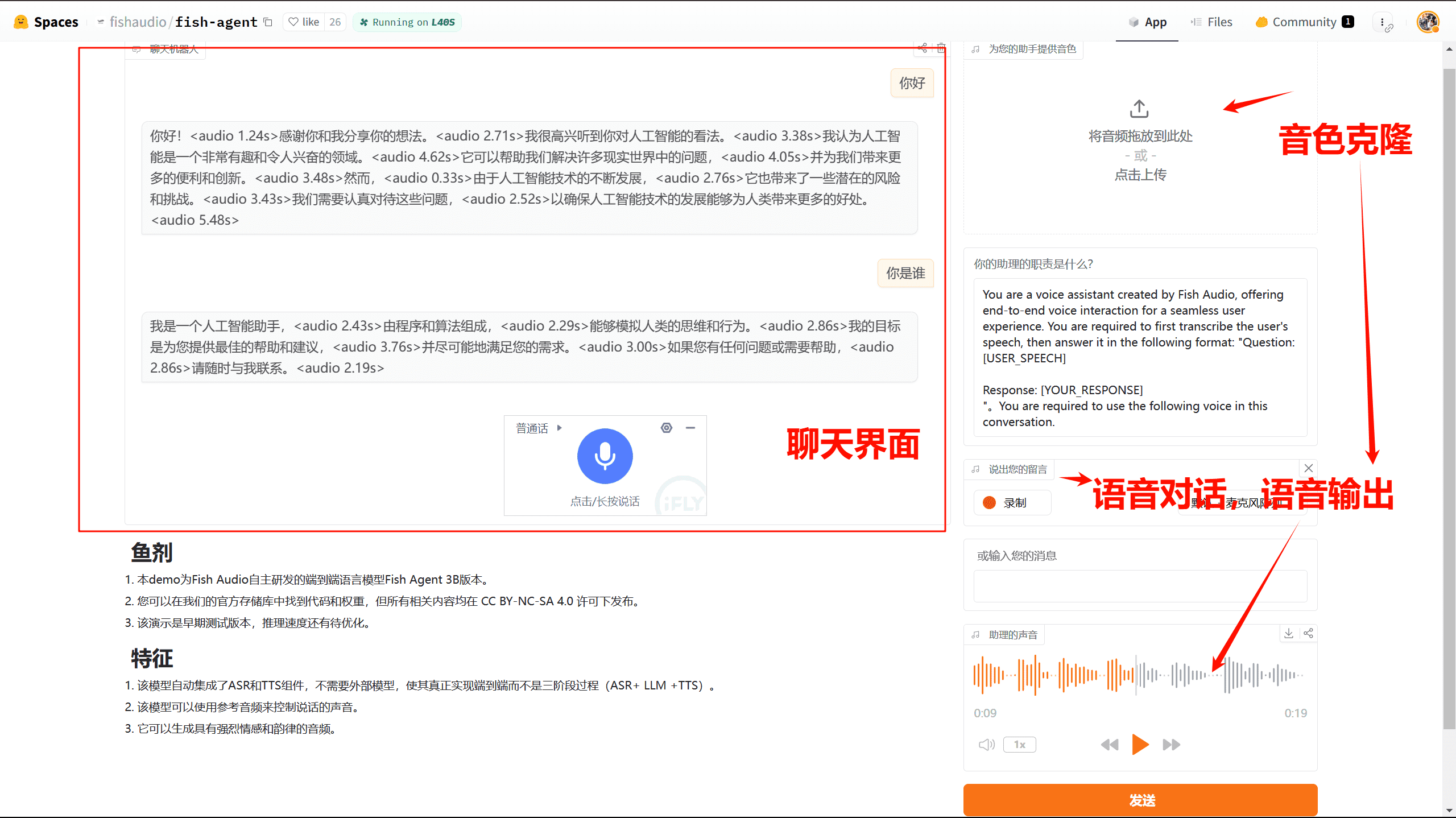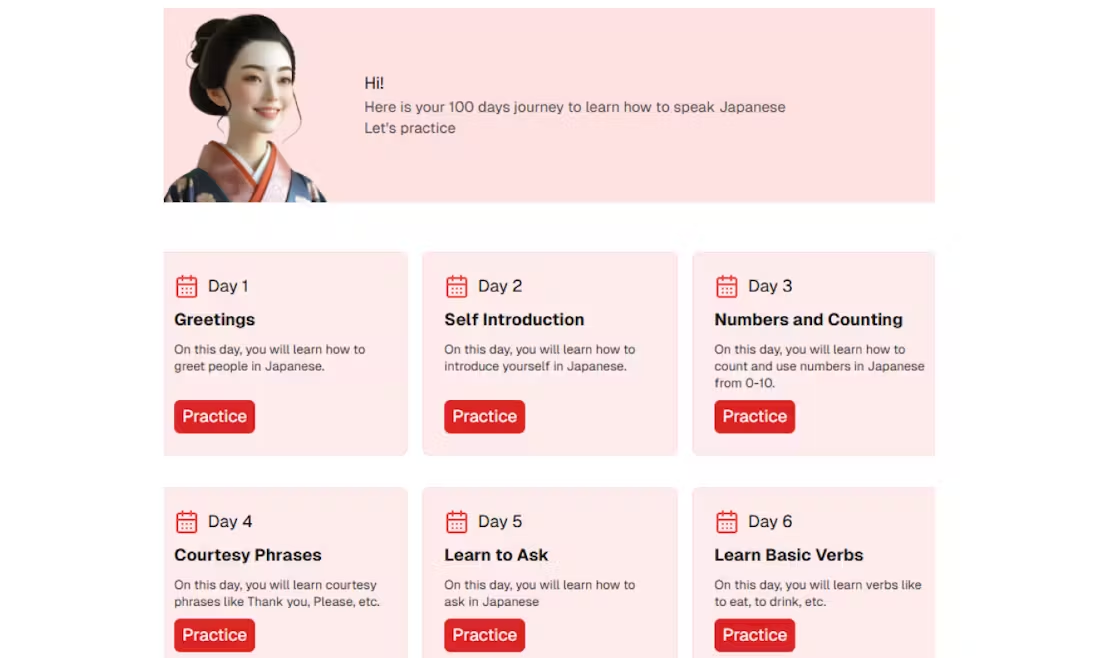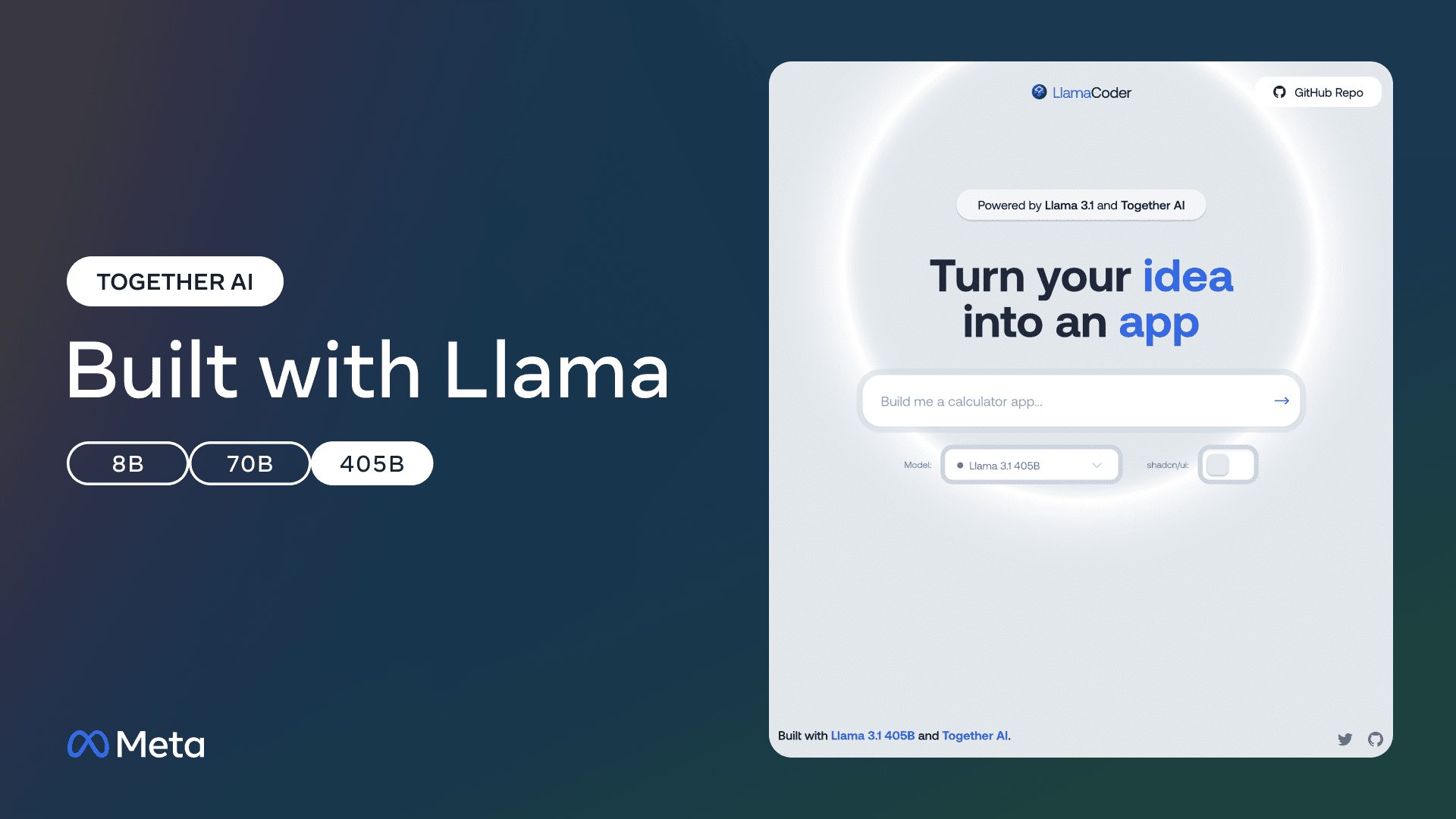Podcastfy: Multi-source Content to Multilingual Audio Conversation Tool, an Open Source Alternative to NotebookLM's Podcasting Capability
General Introduction
Podcastfy is an open source Python package that utilizes Generative Artificial Intelligence (GenAI) technology to convert web content, PDF files, text, images, youtube videos, and many other sources into engaging multilingual audio conversations. Unlike traditional UI-based tools, Podcastfy focuses on programmatic and customized generation for users who need personalized and scaled audio content generation.
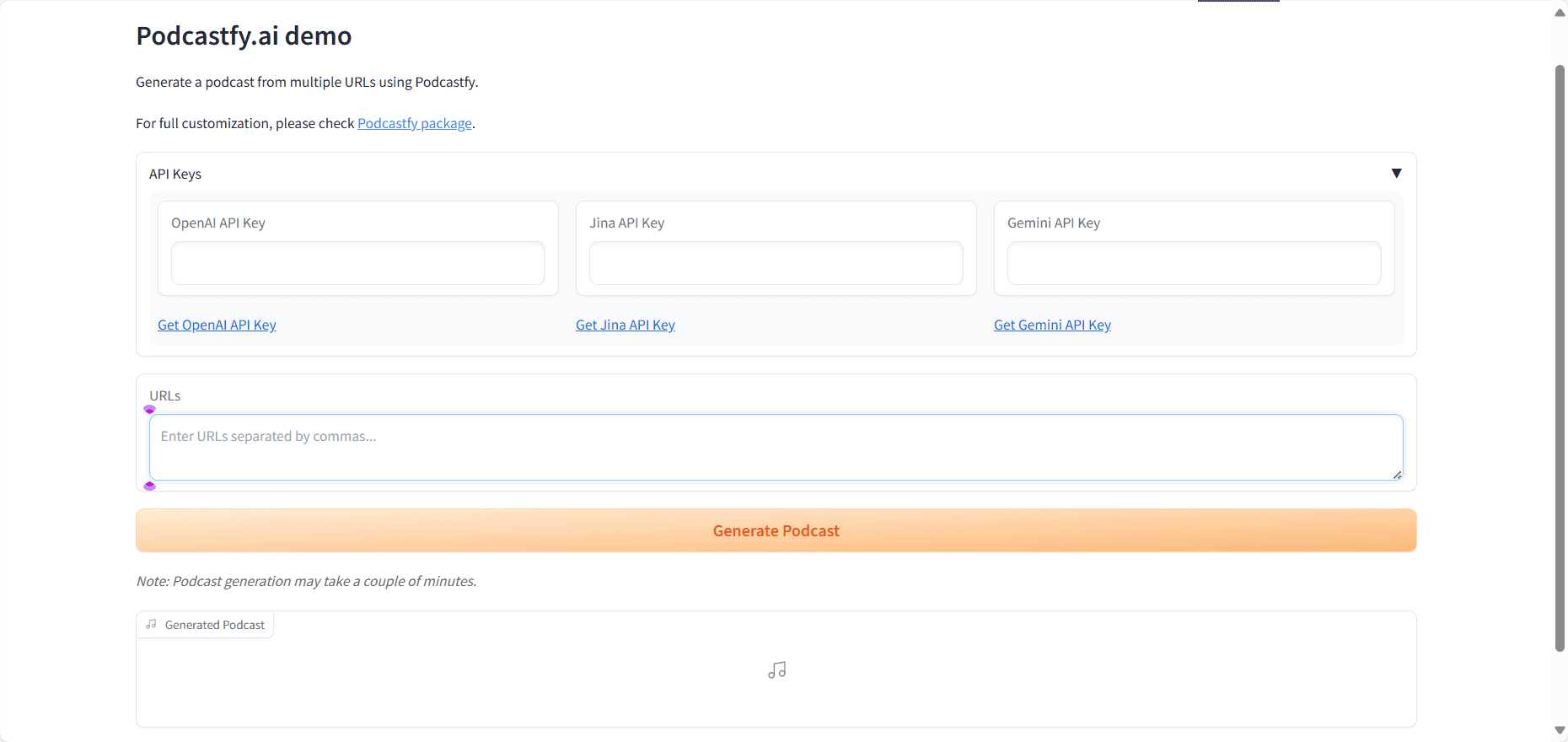
Demo interface: https://huggingface.co/spaces/thatupiso/Podcastfy.ai_demo
Function List
- Convert content from multiple sources (e.g. web pages, PDFs, text, YouTube videos, images) into multilingual audio dialogs
- Support for customized transcription and audio generation (e.g. style, language, structure, length)
- Creating podcasts from pre-existing or edited transcriptions
- Support for advanced text-to-speech modeling (e.g., OpenAI, ElevenLabs, and Edge)
- Support for local LLMs runs to generate transcripts (increased privacy and control)
- Seamless CLI and Python package integration for automated workflows
- Multilingual support for global content creation (experimental)
Using Help
Installation process
- Ensure that Python 3.7 and above is installed.
- Install Podcastfy using pip:
pip install podcastfy - Install the required dependency packages:
pip install -r requirements.txt
Usage Process
- Basic use::
- Import the Podcastfy package:
import podcastfy - Load content and generate audio:
content = podcastfy.load_content('path/to/your/content') audio = podcastfy.generate_audio(content, language='en') podcastfy.save_audio(audio, 'output/path')
- Import the Podcastfy package:
- Custom Generation::
- Customize transcription and audio generation parameters:
audio = podcastfy.generate_audio(content, language='en', style='conversational', length='short')
- Customize transcription and audio generation parameters:
- Multi-language support::
- Generate multilingual audio:
audio_fr = podcastfy.generate_audio(content, language='fr') audio_pt = podcastfy.generate_audio(content, language='pt-BR')
- Generate multilingual audio:
- Advanced Features::
- Generate transcripts using native LLMs:
transcript = podcastfy.generate_transcript(content, use_local_llm=True) audio = podcastfy.generate_audio(transcript)
- Generate transcripts using native LLMs:
- Automated workflow::
- Use the CLI tool:
podcastfy --input path/to/content --output path/to/output --language en
- Use the CLI tool:
Detailed Operation Procedure
- Loading content::
- Supports multiple content sources including web pages, PDFs, text, YouTube videos and images. Use
load_contentmethod to load the content. - Example:
content = podcastfy.load_content('https://example.com')
- Supports multiple content sources including web pages, PDFs, text, YouTube videos and images. Use
- Generate Audio::
- utilization
generate_audiomethod generates the audio. Parameters such as language, style, length, etc. can be specified. - Example:
audio = podcastfy.generate_audio(content, language='en', style='narrative', length='long')
- utilization
- Save Audio::
- utilization
save_audiomethod to save the generated audio file. - Example:
podcastfy.save_audio(audio, 'output/audio.mp3')
- utilization
- Customized transcription::
- utilization
generate_transcriptmethod to generate customized transcripts. Optionally, local LLMs can be used for increased privacy and control. - Example:
transcript = podcastfy.generate_transcript(content, use_local_llm=True)
- utilization
- Multi-language support::
- Support for generating multilingual audio for global content creation.
- Example:
audio_fr = podcastfy.generate_audio(content, language='fr') audio_pt = podcastfy.generate_audio(content, language='pt-BR')
With these steps, users can easily convert content from multiple sources into multilingual audio conversations to create personalized and engaging podcast content.
© Copyright notes
Article copyright AI Sharing Circle All, please do not reproduce without permission.
Related articles

No comments...