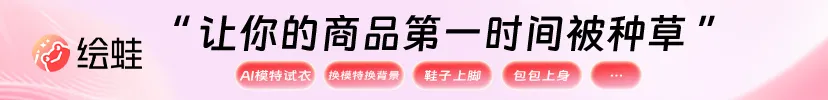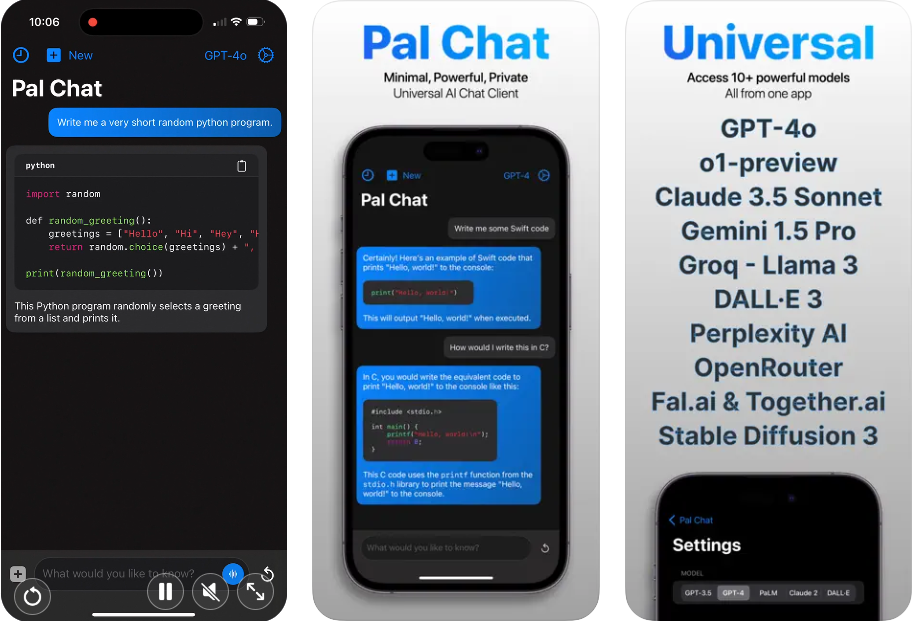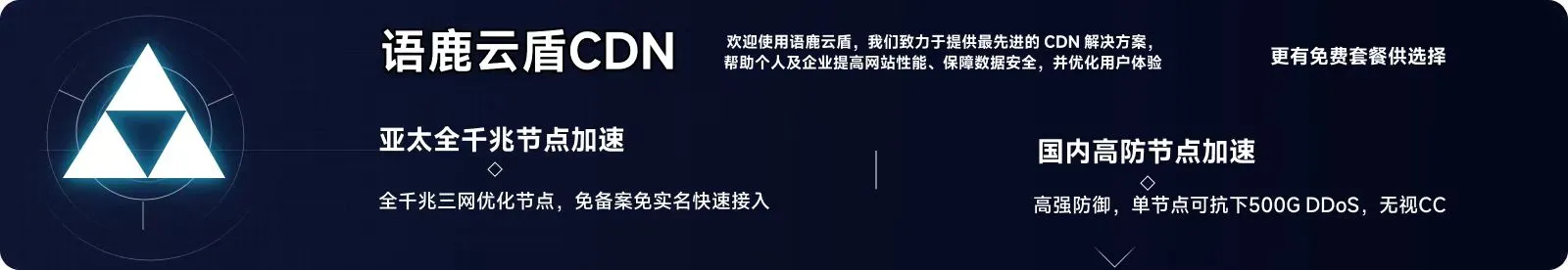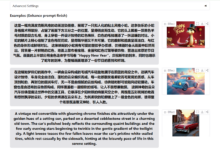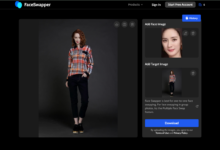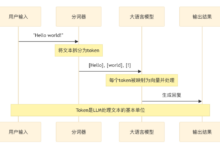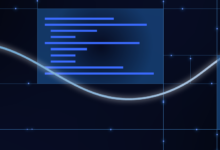General Introduction
Pal Chat is a lightweight but feature-rich AI chat client designed for iPhone users. The app supports a wide range of advanced AI models, including GPT-4, Claude 3, DALL-E 3, etc. Users can easily switch and compare different models.Pal Chat focuses on user privacy, does not collect any data, and all conversation history is stored on the device. The app also supports image processing, text-to-speech functionality, real-time response streaming, and Markdown, LaTeX, and syntax highlighting. Whether for everyday use or for AI enthusiasts, Pal Chat provides a rich platform for exploration and productivity.
Function List
- Multi-model support: Integrates a variety of AI models including GPT-4o, Claude 3.5 Sonnet, and Gemini 1.5 Pro.
- Privacy: No user data is collected, ensuring that conversations are stored privately on the local device.
- Image Generation: Generate high quality images with DALL-E 3 or Stable Diffusion.
- speech recognition: Supports advanced voice mode for conversations using the Real-Time Speech API.
- Customized tips: Users can save and edit multiple prompts and system messages to personalize AI interactions.
- Responsive Streaming Output: ProvidedStreaming Responsethat enhances the smoothness of the dialog experience.
- historical record: Saves the conversation history, making it easy for users to review previous exchanges.
- text editor: Users are able to edit their questions and the AI's answers to optimize the conversation process.
Using Help
Installation process
- Open the App Store: Open the App Store app on your iPhone.
- Search Apps: Type "Pal Chat" in the search bar and find "Pal Chat - AI Chat Client".
- download and install: Click the "Get" or "Install" button to download the application.
- launch an application: Once the download is complete, tap the app icon to launch Pal Chat.
Detailed steps for using Pal Chat
Initial use settings:
- Getting the API key: Since Pal Chat requires the use of an API key to access certain AI models, you will need to obtain the key from, for example, OpenAI or another supported API service provider.
- Enter API key: When you open the app for the first time, you will be asked to enter your API key. Follow the prompts, enter your key and save.
Start chatting:
- Select Model: In the chat screen, click on the Model Selection button to switch to the AI model you wish to use, e.g. GPT-4o, Claude, etc.
- Entering a dialog: Enter your question or instruction in the dialog box and click Send. The application generates a response using the model you selected.
Featured Function Operation.
- Image Generation: If you want to create an image, you can select the Image Generation option, enter a text description, and the application will generate an image using DALL-E 3 or Stable Diffusion. You can adjust the parameters of the generated image, such as resolution or style.
- voice mode: Tap the voice icon to activate the voice recognition feature and start a voice conversation with the AI. Make sure to use it in a quiet environment to improve recognition accuracy.
- Customized tips: Through the Settings menu, you can create and save specific prompts or system messages. These prompts can be topic-specific starters or set up special ways for AI to respond.
- History View: At the bottom of the main screen, click on the History icon to browse all previous conversations. You can choose to view, edit or delete any conversation.
Advanced Options:
- responsive streaming: When this feature is turned on, the AI's answers are displayed verbatim, providing a dynamic conversational experience.
- Editing and regeneration: If you are not satisfied with the AI's answer, you can choose to edit your query or simply request that the answer be generated again.