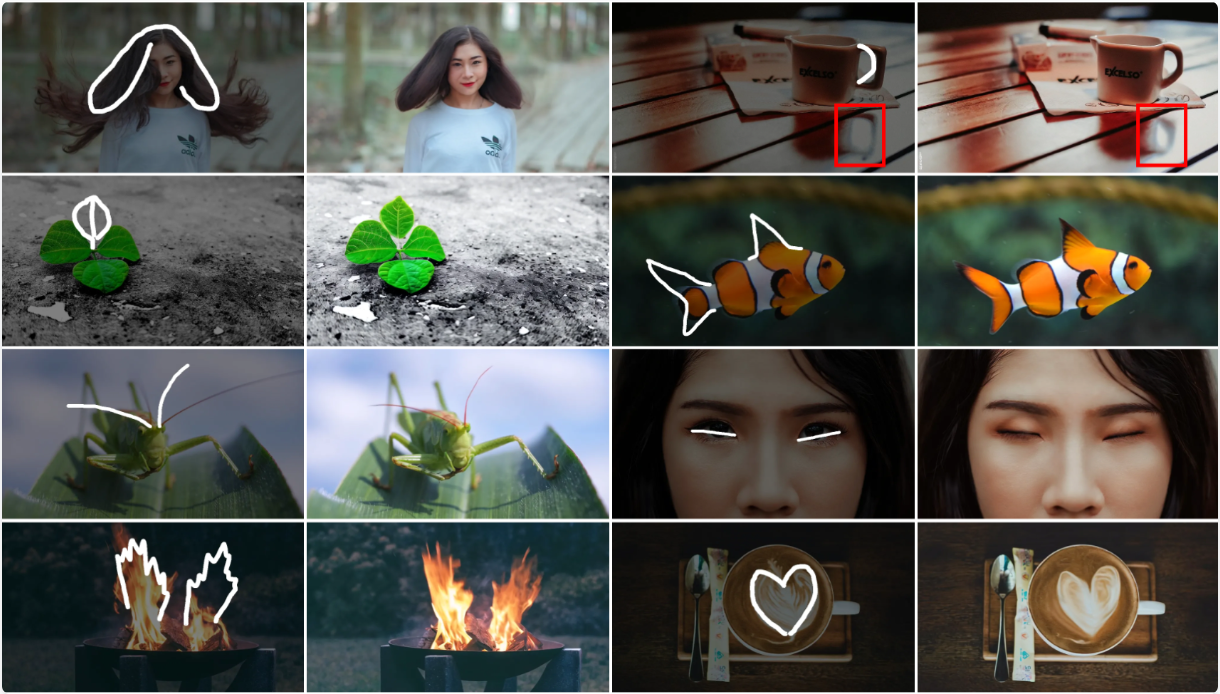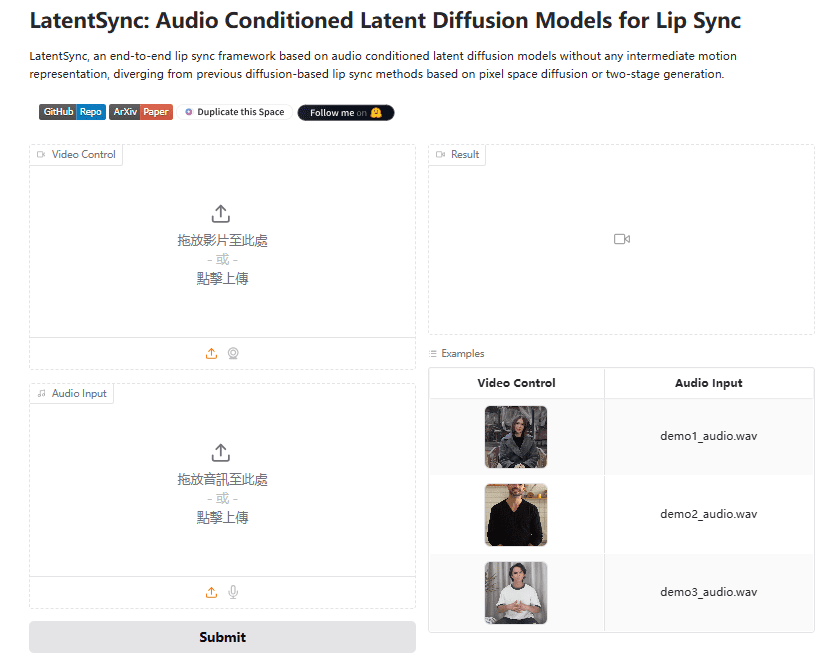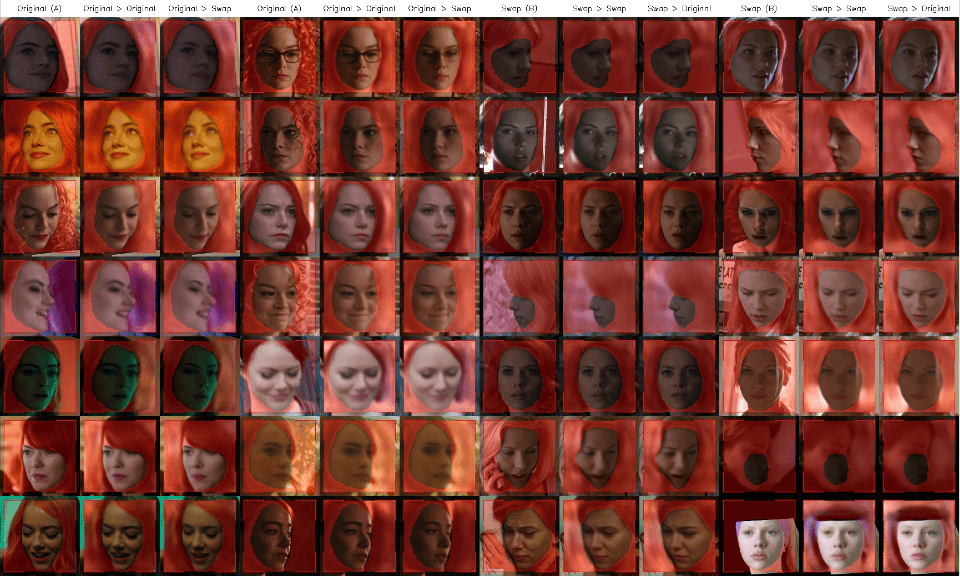OpenBB: Open Source Financial Data Analytics Platform Integrates Private Datasets and AI to Enhance Investment Decisions
General Introduction
OpenBB is a free and fully open source financial data analytics platform designed to provide easy access to financial data and analytics tools for all. The platform integrates over 100 different data sources covering a wide range of asset classes such as stocks, options, cryptocurrencies, forex, macroeconomic indicators, fixed income and more. Users can access these data through the command line interface (CLI) or Python libraries, and take advantage of the extensions provided by the platform to customize and expand it according to their needs.
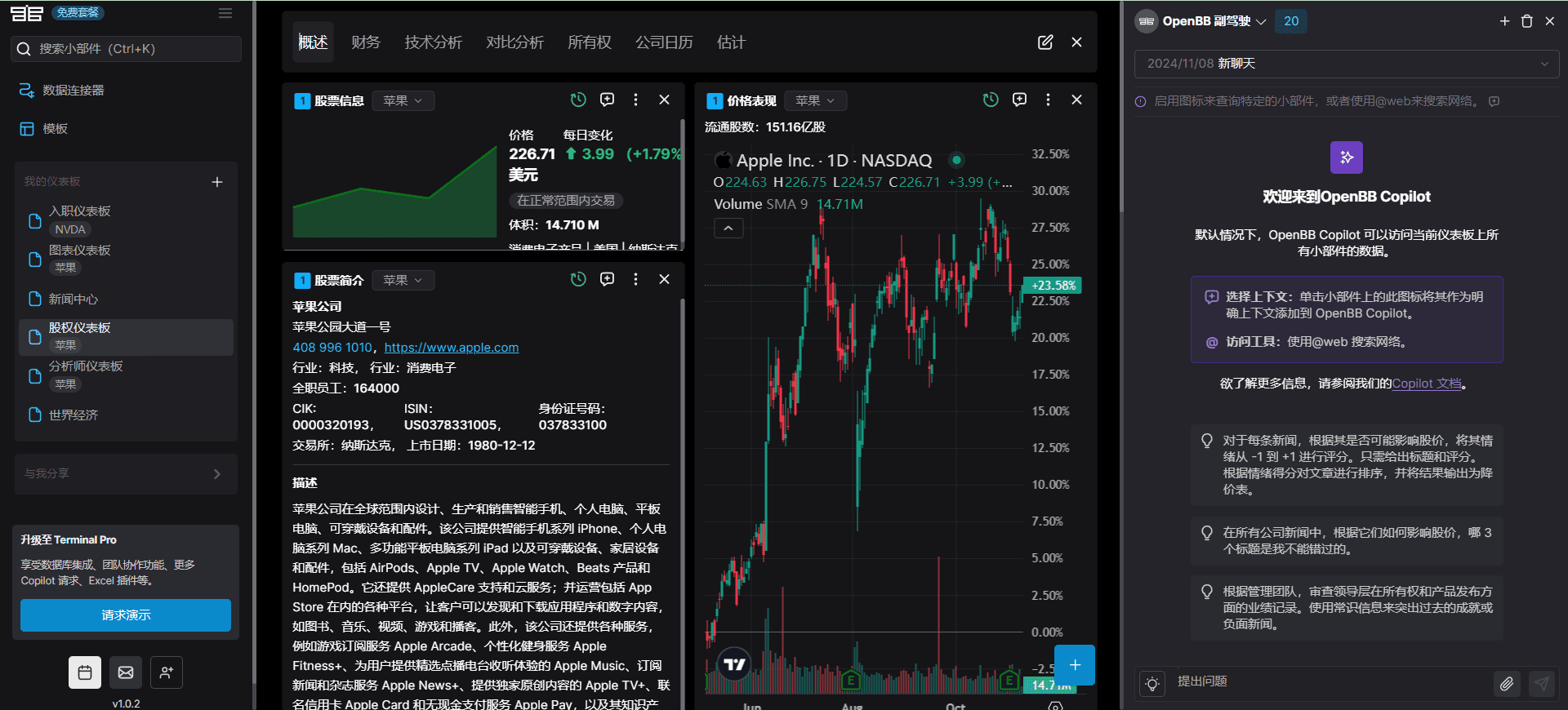
Function List
- Multi-data source integration: Supports data access across multiple asset classes such as equities, options, cryptocurrencies, foreign exchange, macroeconomics, fixed income, and more.
- Command Line Interface (CLI): Provides convenient command line tools that allow users to query and analyze data directly in the terminal.
- Python libraries: Access and manipulate financial data through Python libraries, suitable for secondary development and customization by developers.
- Extended functionality: Support users to install or uninstall data and tool extensions on demand to enhance platform functionality.
- data visualization: Built-in charting features make it easy for users to quickly visualize data and check data quality.
- open source community: Has an active open source community where users can participate in contributing, suggesting improvements or reporting problems.
Using Help
Installation process
- system requirements: Make sure your system is running Python 3.9-3.12, a modern processor and at least 4GB of RAM are recommended.
- Creating a Virtual Environment: It is recommended that the OpenBB platform be installed in a virtual environment.
conda create -n openbb python=3.11 conda activate openbb - Installation of the OpenBB platform::
- Installation with PyPI:
pip install openbb - Or clone your GitHub repository:
git clone https://github.com/OpenBB-finance/OpenBB.git cd OpenBB pip install .
- Installation with PyPI:
Guidelines for use
- Starting the CLI: In the terminal, type
openbbLaunch the command line interface. - Data Query: Use the built-in commands to query data for different asset classes. For example, query stock data:
stocks --ticker AAPL - data visualization: Use the charting functions to quickly visualize data. For example, charting stock prices:
stocks --ticker AAPL --plot - Extended functionality: Install or uninstall extensions to enhance platform functionality as required. For example, install the Cryptocurrency Data extension:
openbb install crypto - Python Library Usage: Import the OpenBB library in a Python environment for data manipulation and analysis.
from openbb import openbb data = openbb.stocks.get('AAPL') print(data)
Detailed Operation Procedure
- Data Query: Users can query a wide range of financial data via the command line or Python libraries. The command line interface provides intuitive commands so that users can easily access the data they need.
- data analysis: The platform provides a variety of analytical tools that allow users to perform technical analysis, fundamental analysis, quantitative analysis, and so on. Through the built-in charting function, users can quickly generate various data charts to assist decision-making.
- Extended functionality: Users can install or uninstall extensions and customize the platform functions according to their needs. The platform supports a variety of extensions, including data source extensions, tool extensions, etc., which users can choose to install according to their needs.
- Community Support: OpenBB has an active open source community where users can contribute, suggest improvements or report problems. Community members can submit code via GitHub and participate in platform development.
© Copyright notes
Article copyright AI Sharing Circle All, please do not reproduce without permission.
Related articles

No comments...