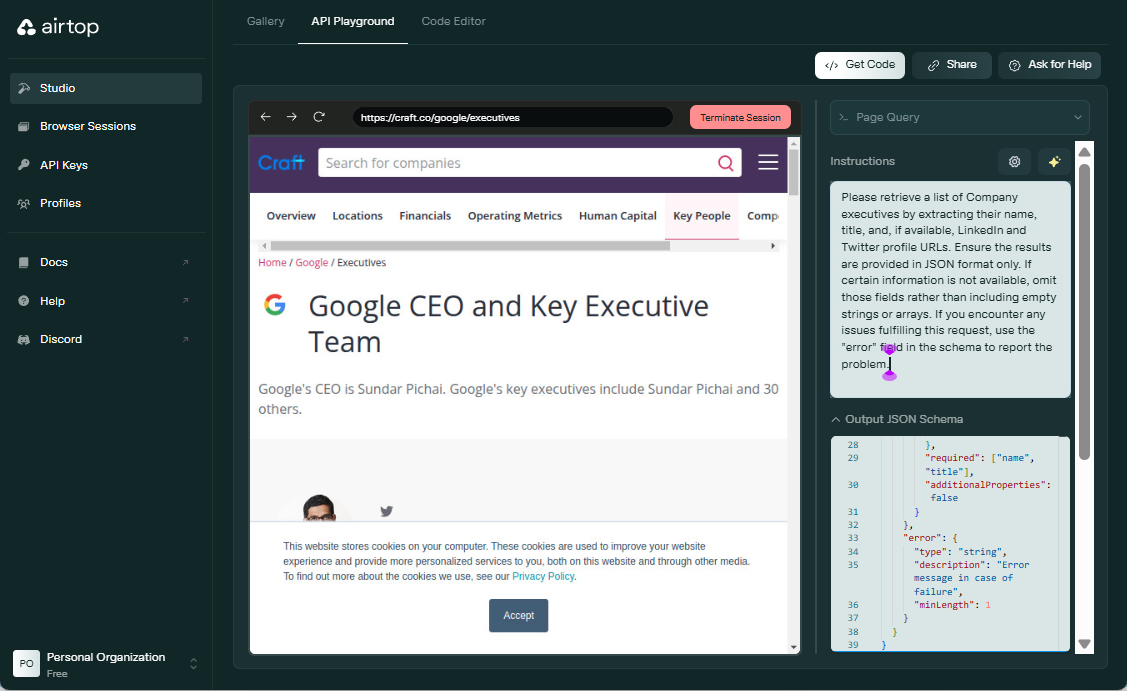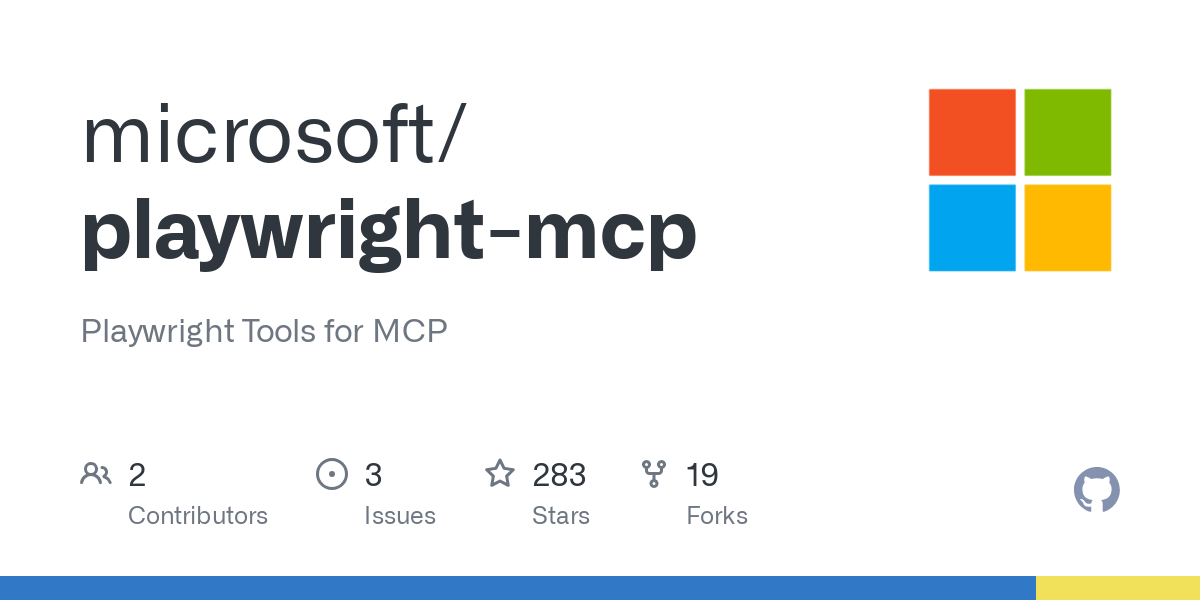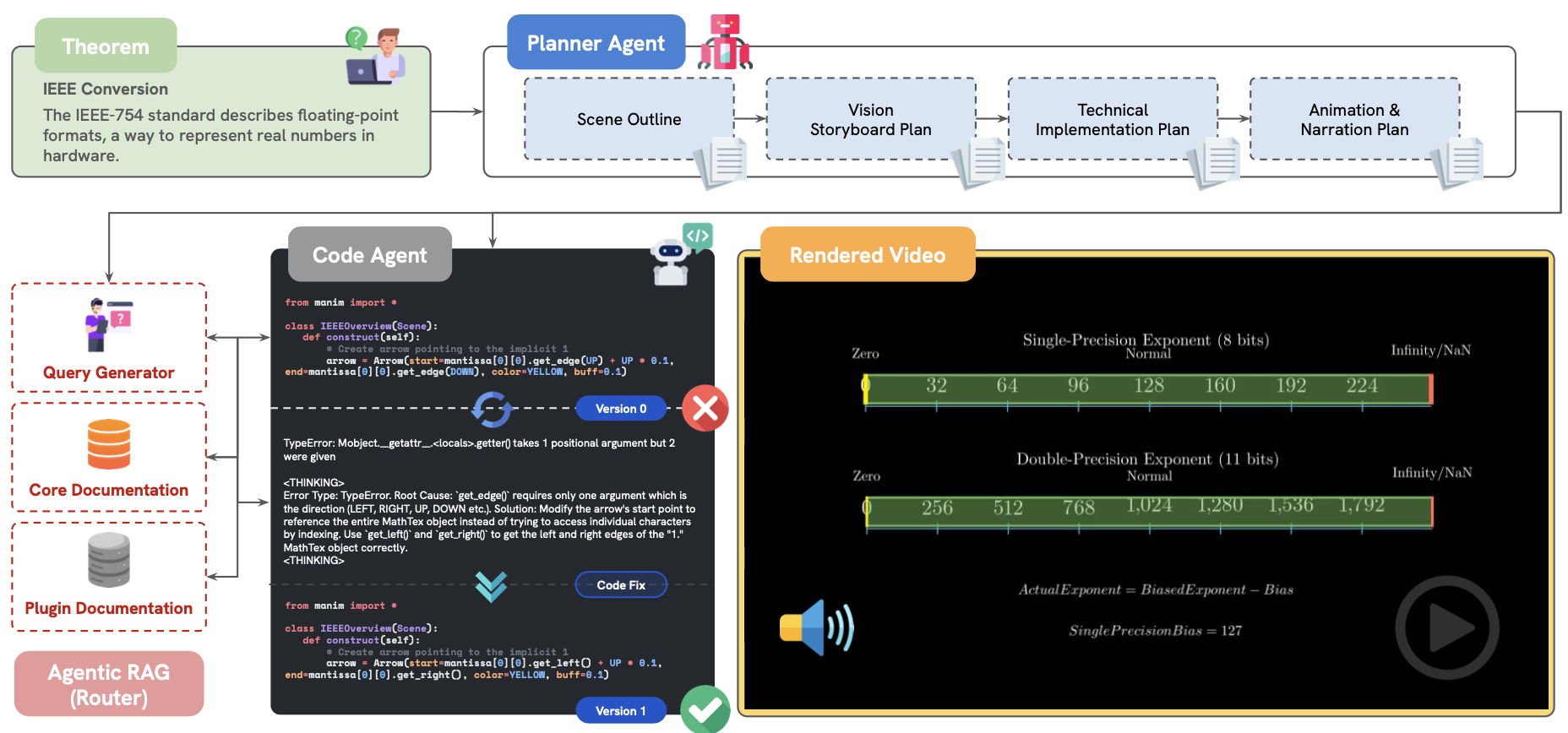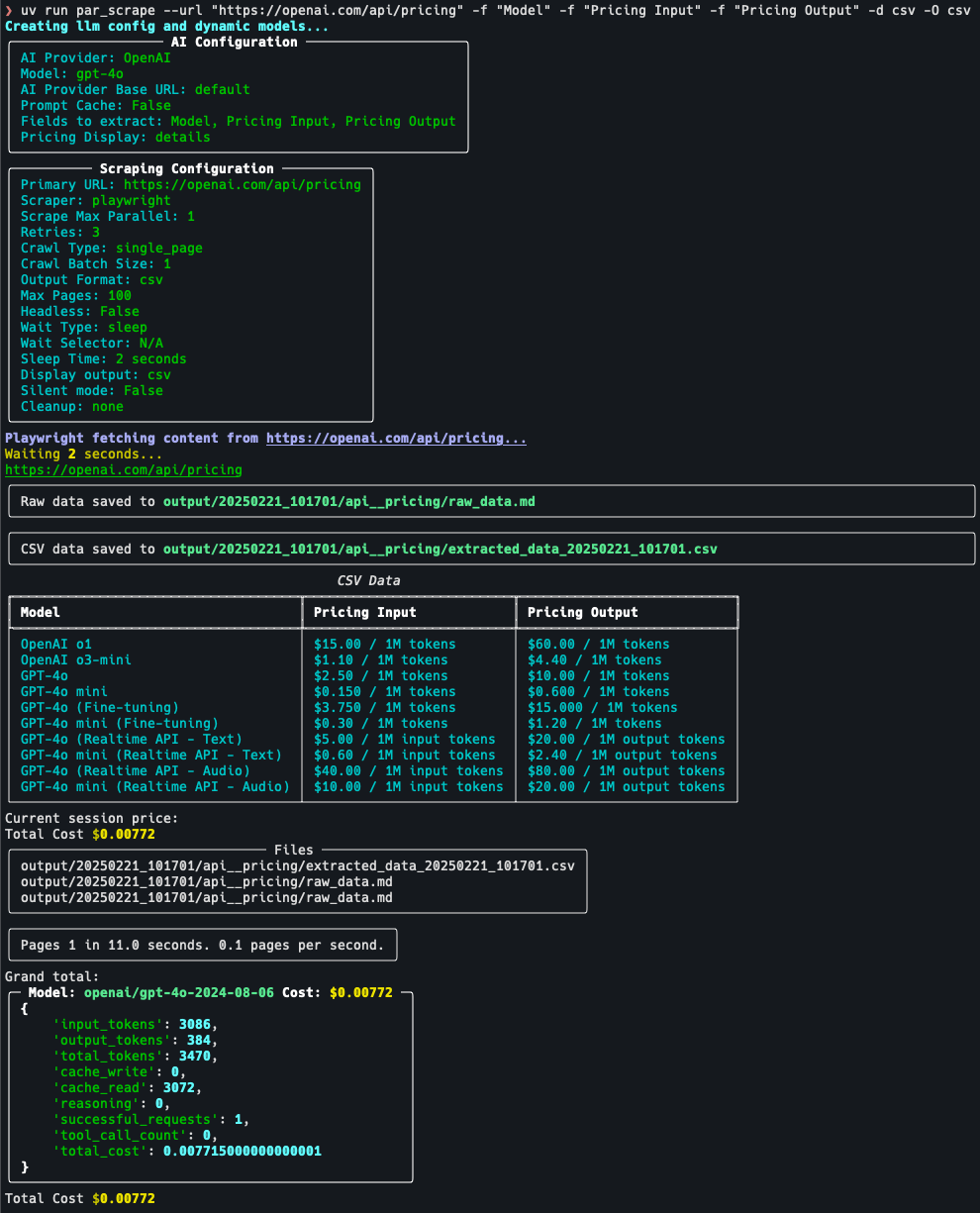OpenAI WebRTC Python: a Python library for voice interaction with OpenAI real-time APIs
General Introduction
OpenAI Realtime WebRTC Python is a specialized Python library that provides developers with a complete solution for voice interaction with the OpenAI realtime API. The project is based on WebRTC technology, which realizes low-latency real-time audio transmission function. It not only supports automatic audio device management and sample rate conversion , but also provides a sound audio buffer management mechanism. The project is open source under the MIT license and supports multiple operating system platforms such as Windows, macOS and Linux. Through the library , developers can easily implement real-time speech recognition , audio stream processing and other advanced features , especially suitable for building applications that require real-time voice interaction .
Function List
- WebRTC-based low-latency real-time audio communication
- Support for OpenAI's latest Realtime API interface
- Automated management and configuration of intelligent audio devices
- Adaptive audio sample rate conversion
- Professional audio buffer management system
- Supports pause and resume control of audio streams
- Asynchronous audio processing and event callback mechanism
- Built-in audio to text function
Using Help
environmental preparation
- system requirements
- Python 3.7 or higher
- Supports Windows, macOS, Linux operating systems
- Ensure that the system has audio equipment available
- installation process
# 克隆项目代码 git clone https://github.com/realtime-ai/openai-realtime-webrtc-python.git cd openai-realtime-webrtc-python # 创建并激活虚拟环境 python -m venv venv source venv/bin/activate # Linux/macOS系统 # 或在Windows系统使用: # .\venv\Scripts\activate # 安装依赖包 pip install -r requirements.txt # 开发模式安装 pip install -e .
Configuration settings
- Environment variable configuration
- In the project root directory, create the
.envfile - Add the OpenAI API key:
OPENAI_API_KEY=your-api-key-here - In the project root directory, create the
Basic use process
- Creating a Client Instance
import asyncio from openai_realtime_webrtc import OpenAIWebRTCClient async def main(): client = OpenAIWebRTCClient( api_key="your-api-key", model="gpt-4o-realtime-preview-2024-12-17" ) - Setting the callback function
def on_transcription(text: str): print(f"转录文本: {text}") client.on_transcription = on_transcription - Start audio streaming
try: # 开始音频流传输 await client.start_streaming() # 保持连接运行 while True: await asyncio.sleep(1) except KeyboardInterrupt: # 终止音频流 await client.stop_streaming()
Advanced Function Use
- Audio Device Management
- The system automatically detects and manages available audio input devices
- Supports dynamic switching of audio devices
- Automatic handling of sample rate conversion
- Audio Flow Control
- Supports pausing/resuming audio streaming at any time
- Provides audio buffer management
- Automatic handling of network latency and jitter
- Error handling and monitoring
- Built-in error detection and exception handling mechanisms
- Supports audio quality monitoring
- Provide detailed debugging information
caveat
- Ensure stable network connectivity
- Periodically check the validity of the API key
- Monitor the status of your audio devices.
- Reasonable control of the timing of starting and stopping the audio stream
© Copyright notes
Article copyright AI Sharing Circle All, please do not reproduce without permission.
Related articles

No comments...