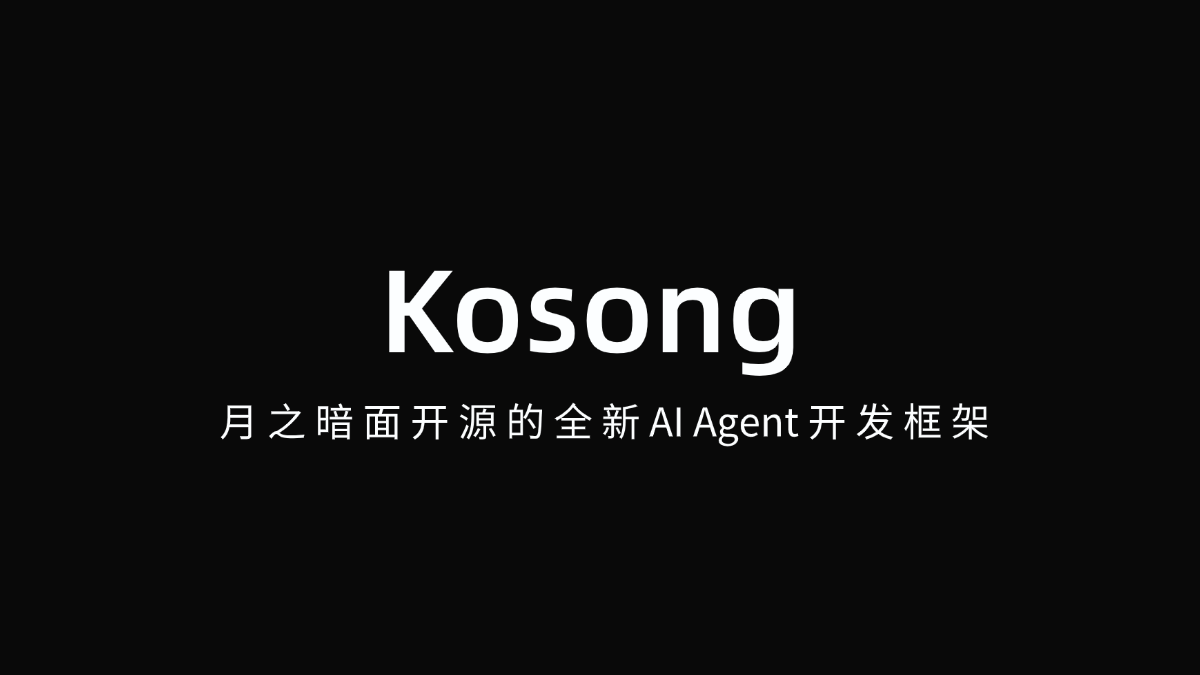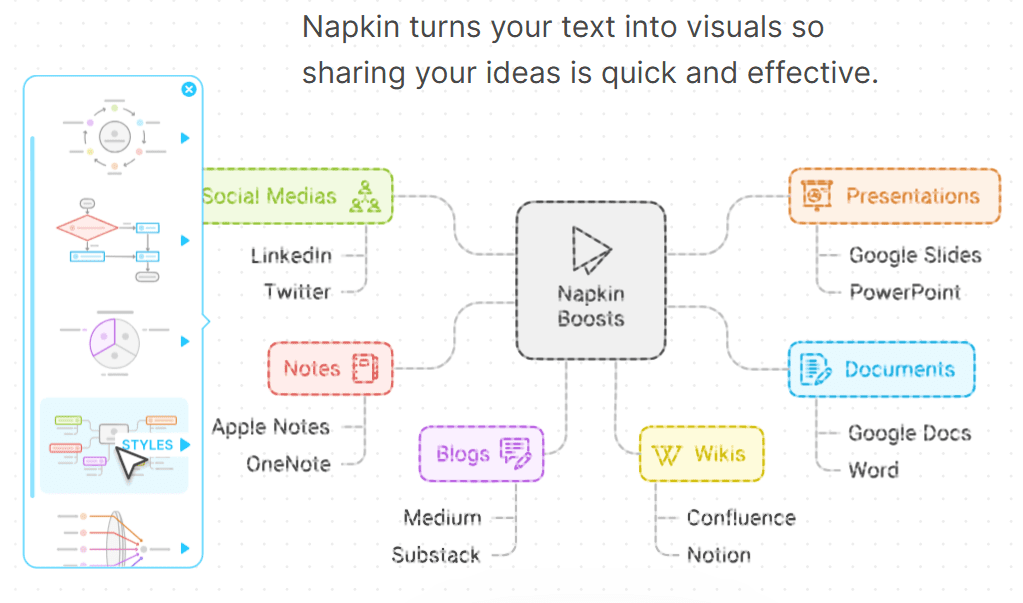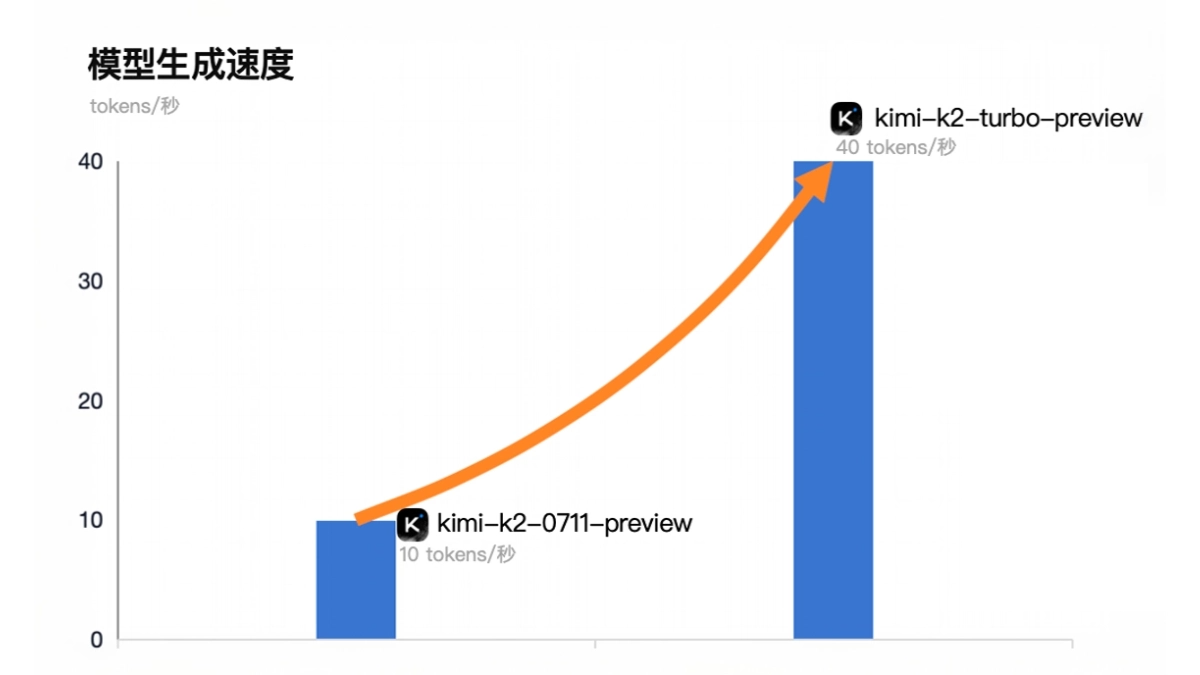OpenAI Realtime API Next.js: a Next.js template for building real-time voice conversation AI applications
General Introduction
OpenAI Realtime API Next.js is an open source project based on the Next.js framework , designed to help developers quickly build real-time voice AI applications . The project integrates OpenAI's real-time API and WebRTC technology , providing modern UI components and tools to call the function . By using this template, developers can easily create voice AI applications that support real-time audio conversations with multi-language localization. The project also includes strict TypeScript type safety and eslint rules to ensure code quality and maintainability.

Online demo: https://openai-rt-shadcn.vercel.app/
Function List
- Next.js Framework: Server-side rendering and API routing using Next.js.
- Modernized UI: Animation design with Tailwind CSS and Framer Motion, using shadcn/ui components.
- WebRTC support: Provide a hook that abstracts WebRTC processing to simplify the implementation of real-time audio conversations.
- Tool Call: Contains five sample functions that demonstrate the use of client-side tools in conjunction with the real-time API.
- Multi-language localization: Support for selecting the language (English, Spanish, French, Chinese) in which strings and voice agents are applied.
- type safety: Use TypeScript and follow strict eslint rules.
Using Help
Installation process
- clone warehouse
git clone https://github.com/cameronking4/openai-realtime-api-nextjs.git
cd openai-realtime-api-nextjs
- Environmental settings In the root directory, create a
.envfile and add your OpenAI API key:
OPENAI_API_KEY=your-openai-api-key
- Installation of dependencies If using Node.js:
npm install
If Deno is used:
deno install
- Running the application If using Node.js:
npm run dev
If Deno is used:
deno task start
The application will run on thehttp://localhost:3000The
Instructions for use
- Open the application Open in your browser
http://localhost:3000The - Select Voice Select a voice and start an audio session.
- Tool Call The project provides five sample functions that show how to call the tool on the client side:
getCurrentTime: Get the current time.partyMode: Switch to party mode.changeBackground: Change the background.launchWebsite: Launch the site.copyToClipboard: Copy to clipboard.
- Multi-language support Multi-language localization of application strings and voice agents can be achieved by selecting different languages.
Deployment to Vercel
- One-Click Deployment With the Vercel platform, the application can be deployed with a single click.
- Configuring Environment Variables In Vercel's project settings, add your OpenAI API key.
authorization
The project is open source based on the MIT license, see the LICENSE file for details.
a thank-you note
Thanks to OpenAI for the API and models, the Next.js framework, Tailwind CSS for styling, and Simon Willison's blog for inspiration.
© Copyright notes
Article copyright AI Sharing Circle All, please do not reproduce without permission.
Related posts

No comments...