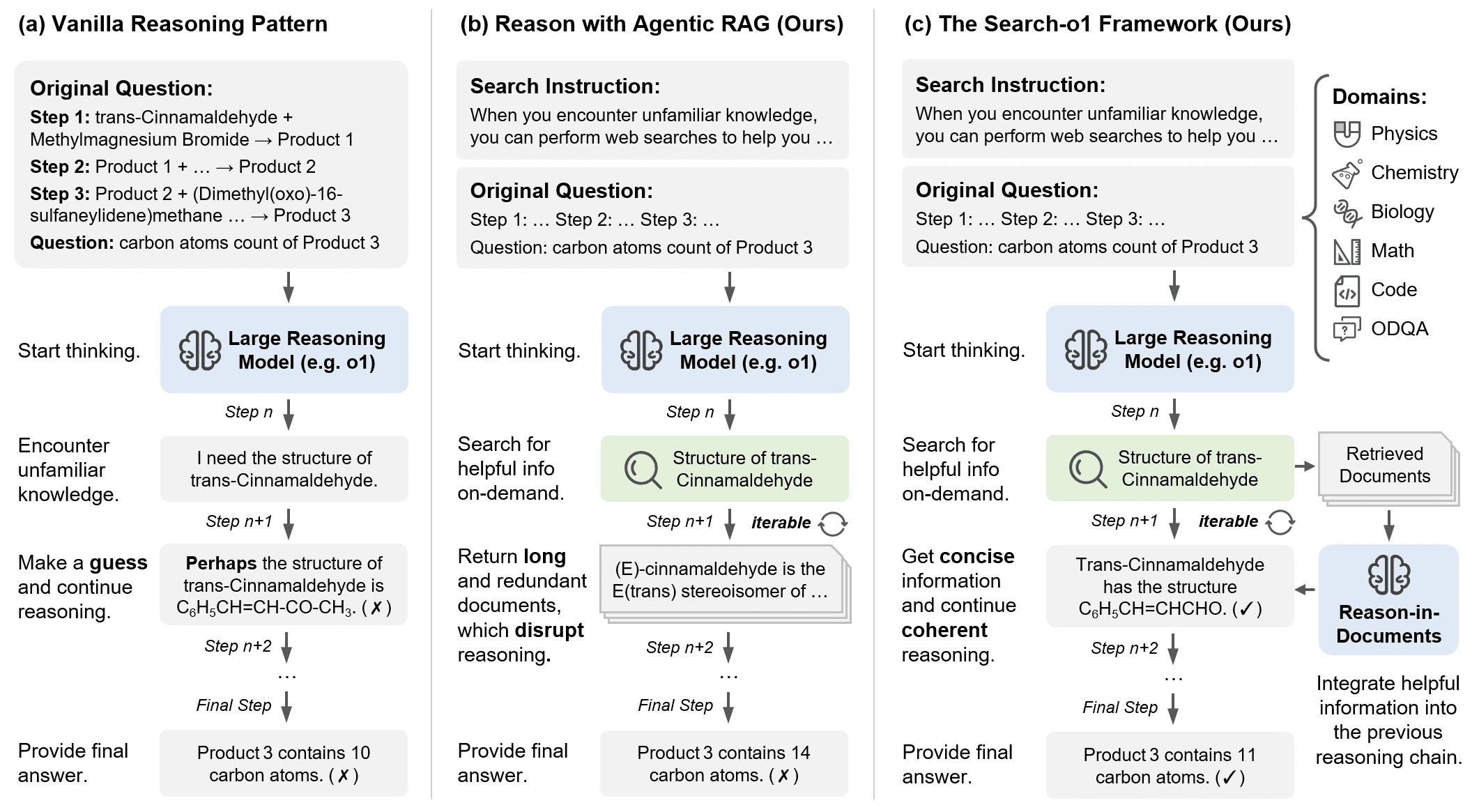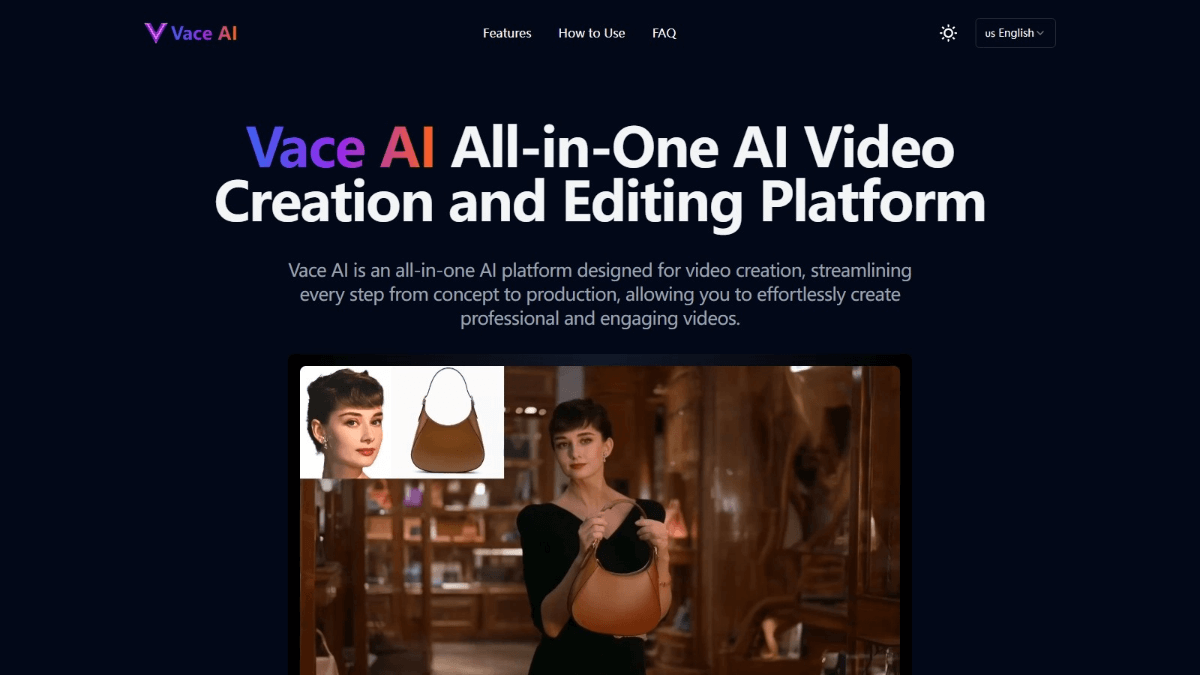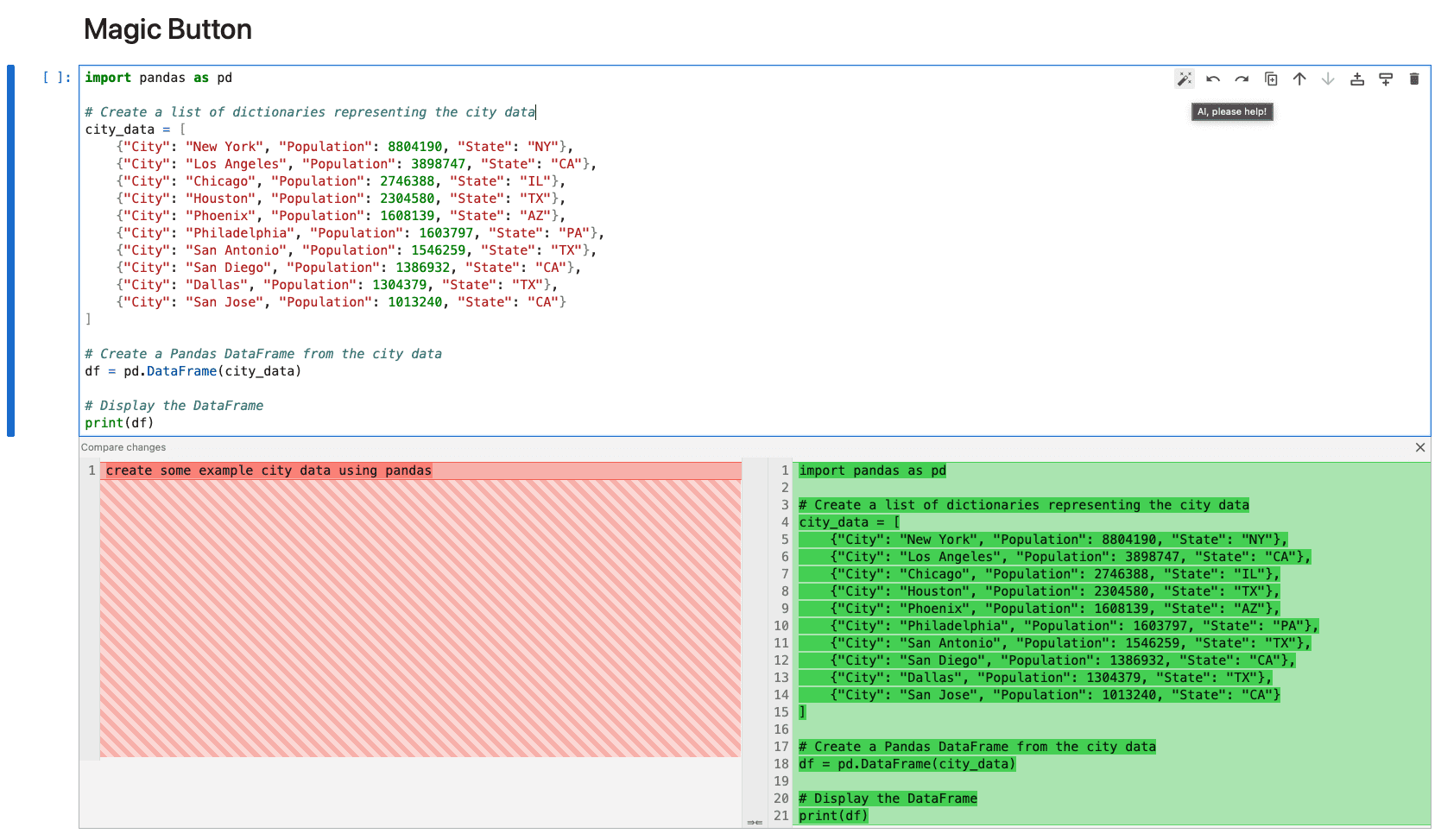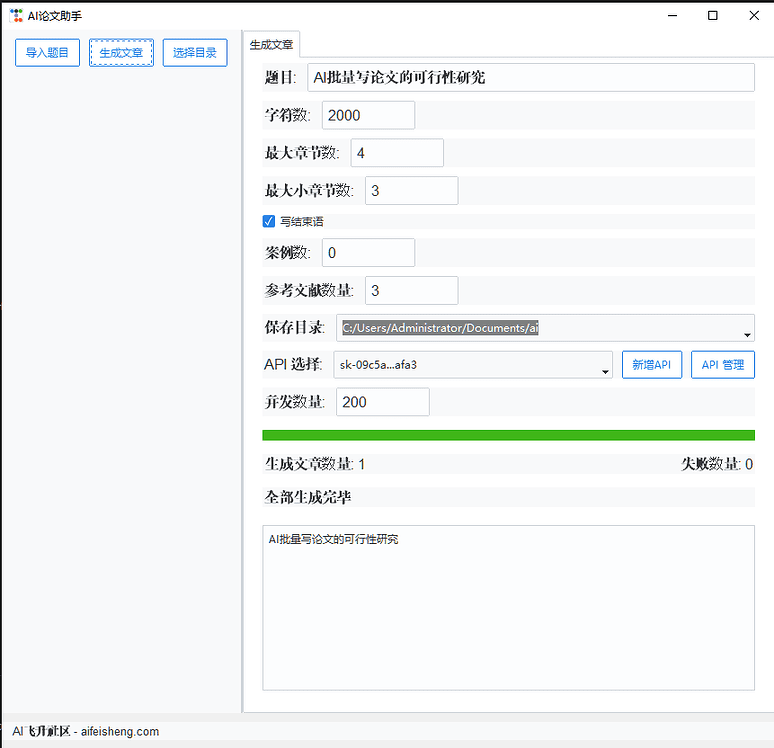openai-captcha-detection: an efficient tool for CAPTCHA recognition using OpenAI.
General Introduction
openai-captcha-detection is a CAPTCHA recognition tool using OpenAI. By calling OpenAI's API, this project can achieve text recognition of complex CAPTCHA images, helping developers automate operations in CAPTCHA processing scenarios. The tool utilizes the GPT-4 model for OCR (Optical Character Recognition), with a recognition accuracy of up to 100%.
Function List
- OCR (Optical Character Recognition) using OpenAI's GPT-4 model
- Provide easy-to-use API interfaces for easy integration in other projects.
- Supports multiple types of CAPTCHA recognition
- Provide detailed usage examples and code
- Support for environment preparation and dependency installation
Using Help
Installation and use
- Clone the project and run the validation
- Clone the repository and go to the project directory:
git clone --depth 1 https://github.com/XiaomingX/openai-captcha-detection cd openai-captcha-detection - Set the OpenAI API key:
export OPENAI_API_KEY=[你的API_KEY] - Install the required dependency packages:
pip install -r requirements.txt - Run the CAPTCHA recognition script:
python3 src/gpt4_ocr_demo.py
- Clone the repository and go to the project directory:
- Integration in other projects
- You can integrate openai-captcha-detection in your own project for CAPTCHA recognition. Here is an example of how to use it:
from gpt4_ocr_demo import OCRClient def recognize_captcha(image_path): # 创建 OCRClient 实例 ocr_client = OCRClient() # 将图片编码为 base64 格式 encoded_image = ocr_client.encode_image_to_base64(image_path) # 调用 GPT-4 OCR 函数进行识别 captcha_text = ocr_client.invoke_gpt4_ocr(encoded_image) return captcha_text if __name__ == "__main__": image_path = "226md.png" recognized_text = recognize_captcha(image_path) print("识别出的验证码是:", recognized_text)
- You can integrate openai-captcha-detection in your own project for CAPTCHA recognition. Here is an example of how to use it:
caveat
- Make sure you have a valid API Key when using the OpenAI API, and be careful how often you use it so that you don't exceed your quota.
- The recognition effect depends on the complexity of the CAPTCHA and the capability of the GPT-4 model, and some complex CAPTCHAs may be recognized incorrectly.
future planning
- Improve recognition accuracy for complex CAPTCHA types.
- Add more API support to better accommodate diverse CAPTCHA types.
- Provide a more convenient command line interface for users to use directly.
© Copyright notes
Article copyright AI Sharing Circle All, please do not reproduce without permission.
Related posts

No comments...