General Introduction
LAMBDA (Local Auto MailBox Draft Assistant) is a localized AI email automation system designed to learn from a user's email style and generate a draft reply for every unread email in the Gmail inbox. The system creates AI-generated draft responses by extracting a user's email communication patterns and fine-tuning the LLaMA model using LoRA.LAMBDA supports Apple Silicon (MLX) and CUDA GPUs, ensuring that the user's data and model are kept entirely local, with no cloud storage or tracking required.
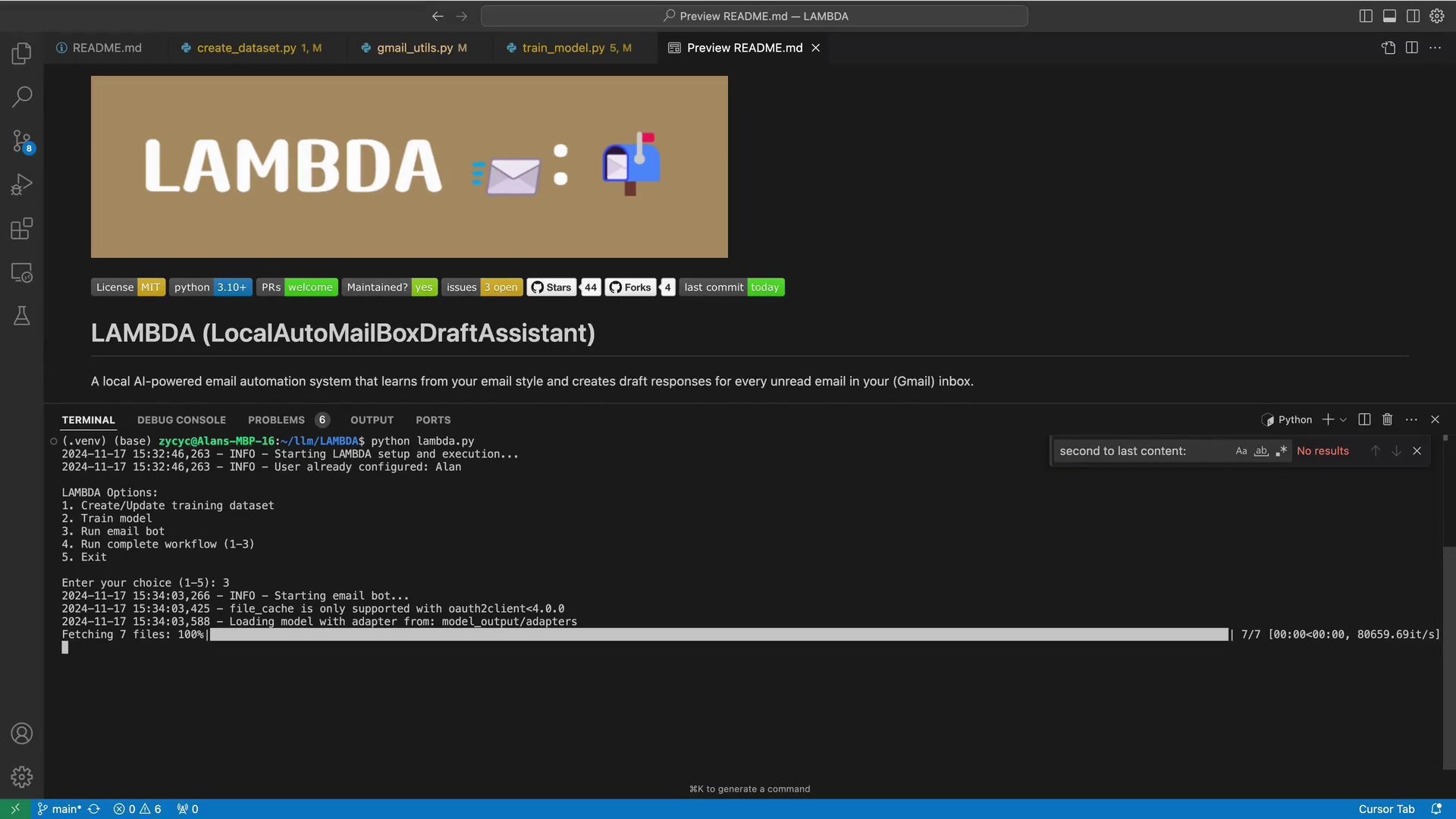

Function List
- Automatic extraction of Gmail email communication patterns
- Fine-tuning LLaMA models using LoRA
- Generate AI draft replies for unread emails
- Support for Apple Silicon (MLX) and CUDA GPUs
- Local data and model storage without the cloud
- Simple setup, done in 10 minutes
Using Help
Installation process
- Cloning Warehouse:
git clone https://github.com/zycyc/LAMBDA.git cd LAMBDA - Install the dependencies:
- For Mac (Apple Silicon) and Linux:
python -m venv .venv source .venv/bin/activate pip install -r requirements.txt - For Windows:
python -m venv .venv Set-ExecutionPolicy Unrestricted -Scope Process .venv\Scripts\activate pip install -r requirements.txt
- For Mac (Apple Silicon) and Linux:
- Install PyTorch manually (if necessary):
- Windows:
pip3 install torch torchvision torchaudio --index-url https://download.pytorch.org/whl/cu124 - Linux:
pip3 install torch torchvision torchaudio
- Windows:
Setting up the Gmail API and credentials
- Visit Google Cloud Console and create a new project.
- Enable the Gmail API and configure the OAuth consent screen.
- Create OAuth 2.0 credentials and download the credentials.json file.
- Move the credentials.json file to the LAMBDA project root directory.
Use of LAMBDA
- Run the LAMBDA interface:
python lambda.py - Or run a bot in the background:
nohup python lambda_bot.py &> lambda_bot.log & - The interactive menu will guide you through the following options:
- Create/update training dataset
- training model
- Running mail bots
- Run a complete workflow
- abort
configure
Edit config.py to customize:
- Model Selection
- Training hyperparameters
- Email Settings
- Responsive Templates
- Email Filtering
LAMBDA provides multiple ways to filter processed emails:
- Gmail labels (automatic)
- Sender blacklisting (manual)








