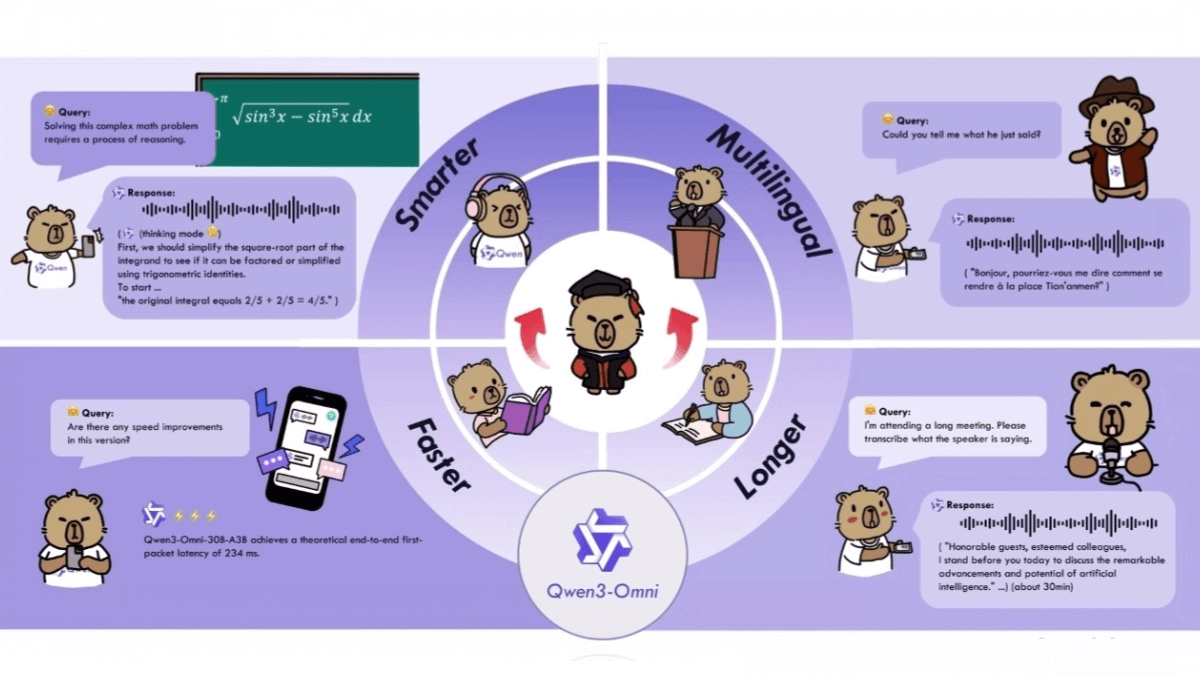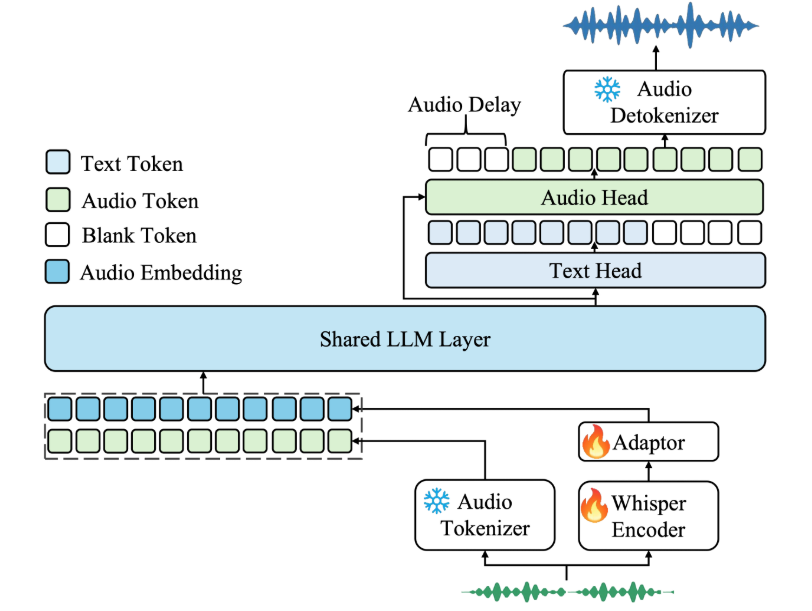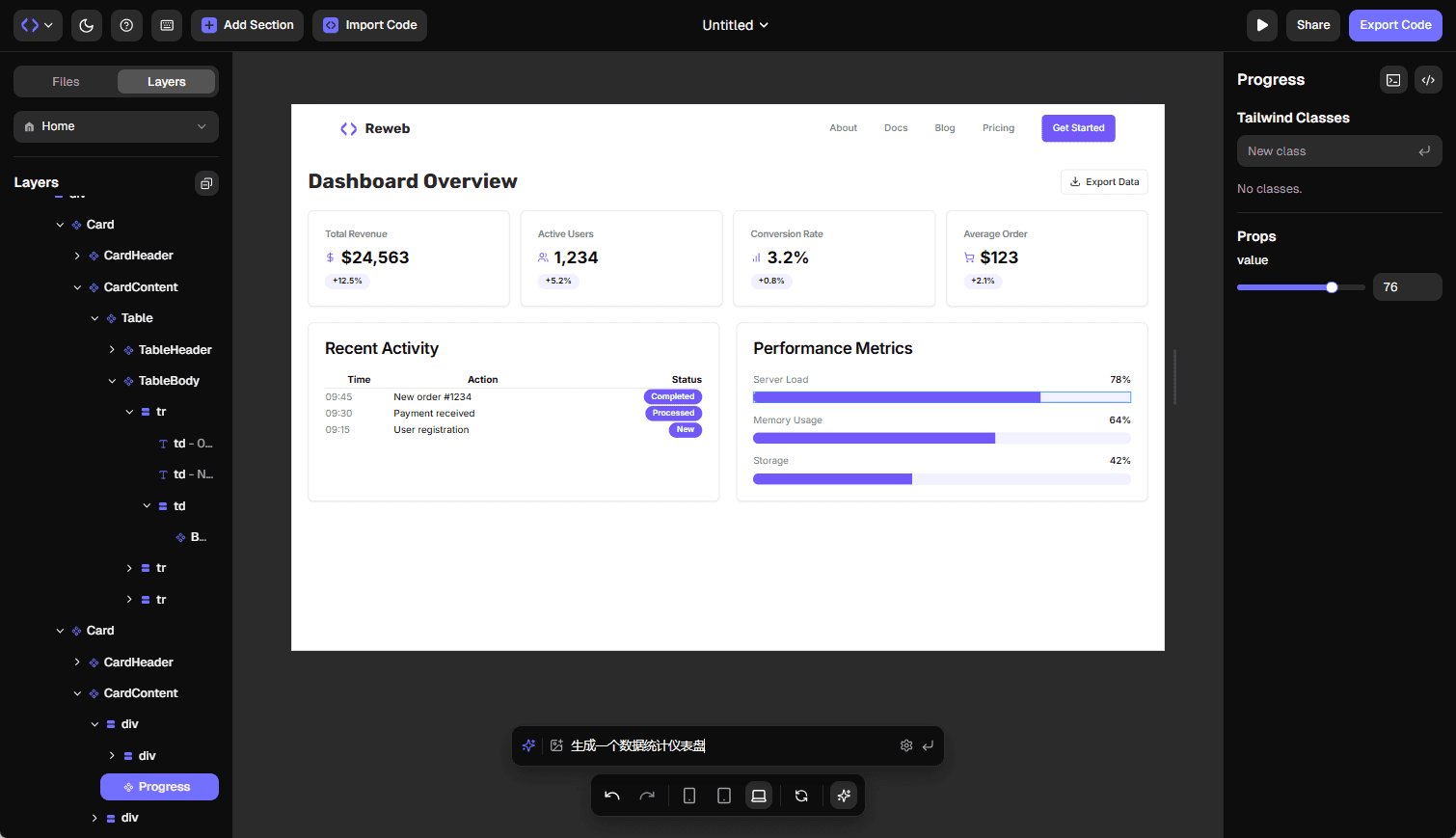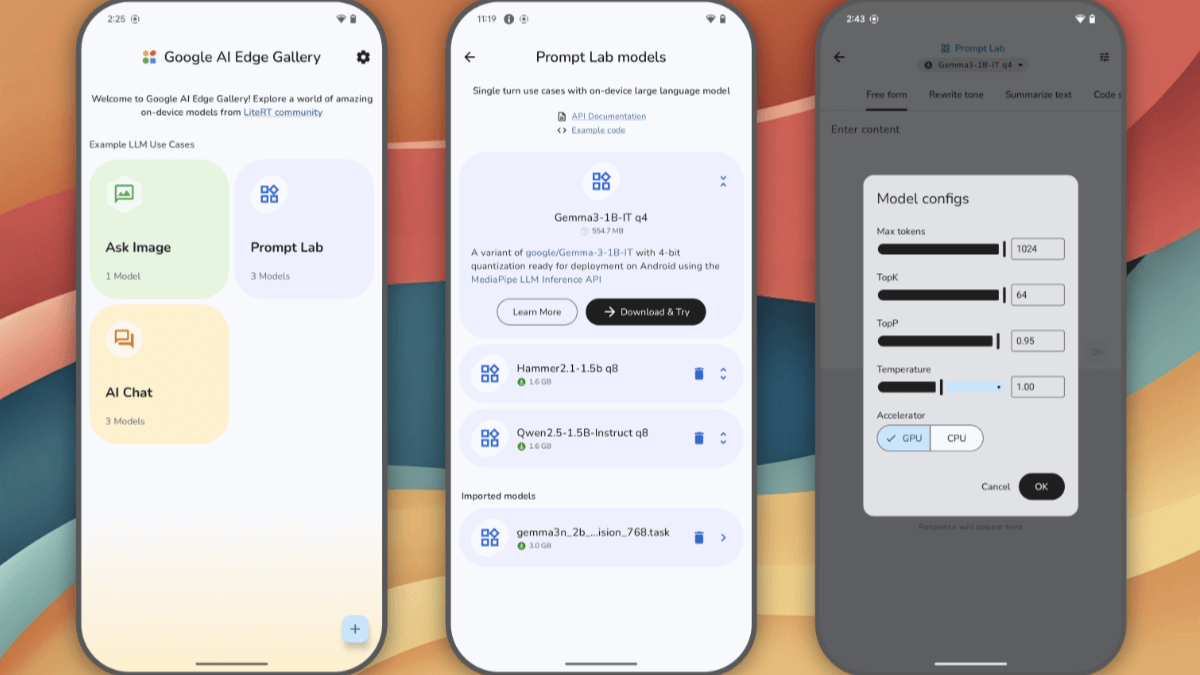KOAH: Native Advertising Solutions for AI Applications
General Introduction
KOAH is a website focused on providing advertising solutions for AI applications. It was developed by Koah Labs, Inc. and is based in San Francisco, California. The core goal of the site is to help AI app developers make money by embedding native ads while ensuring that the user experience is not compromised.KOAH's approach to advertising is different from traditional banner ads in that the ads are naturally integrated into the conversation or content of the AI apps, such as the output of a chatbot or a generator tool. Data from the official website shows that this approach allows for an increased click-through rate on ads while maintaining a user retention rate of up to 99.9%. The website is geared towards AI developers, advertisers and publishers, offering easy-to-use tools and SDKs for a variety of AI platforms.

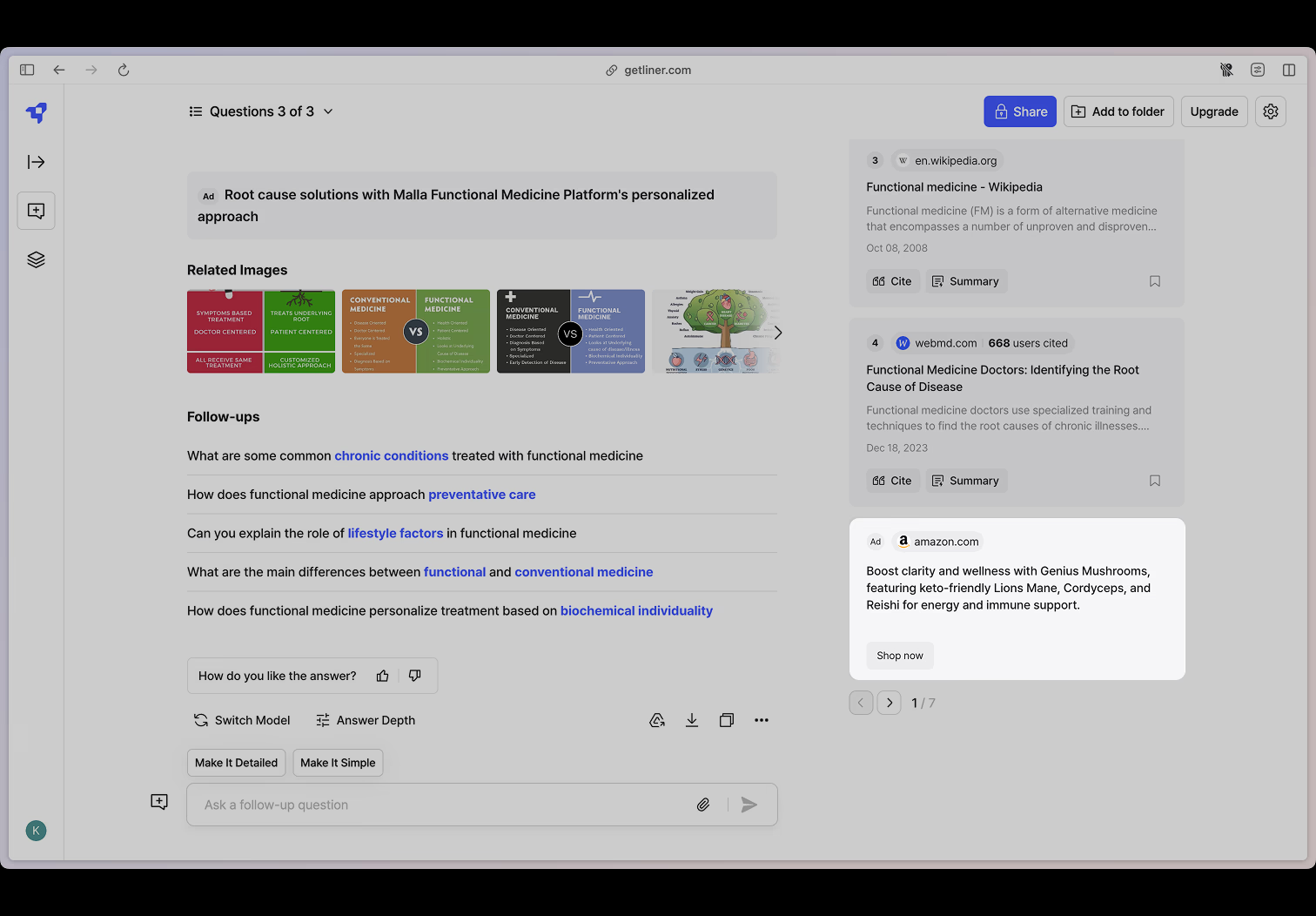
Function List
- Native Ad Embedding: Supports seamless insertion of ads into AI app answers or content without disrupting the user experience.
- High Converting Ads: Providing advertisers with precise placement, the official website claims that conversion rates can be increased up to twice as high as traditional methods.
- SDK Integration: Provides simple code tools that allow developers to access advertising features with a single line of code.
- Multi-platform support: Compatible with a variety of Large Language Models (LLMs) and AI platforms.
- data analysis: Provide developers with real-time data on ad effectiveness and user behavior.
- Mobile Optimization: Design ad styles especially for mobile screens to boost click-through rates (e.g. 6% CTR).
Using Help
The use of KOAH is intended for two types of users: AI application developers (Publishers) and advertisers (Advertisers). Below are the detailed operating instructions.
For developers (Publishers)
Installation process
- Register for an account
Visit https://www.koahlabs.com/publishers and click on the "Get Started" button. Fill in your email address and basic information, and you will receive a confirmation email after submitting. Click on the email link to activate your account. - Get SDK
After logging in, go to the Developer Dashboard. Download the SDK package from the Integration page, or copy the provided code snippet, which supports Python, JavaScript, and other languages. - integrated code
Add a line of KOAH-supplied code to your AI application code. Example:from koah import KoahAds ads = KoahAds(api_key="your_api_key_here") response = ads.inject_ad("Your AI response here")
commander-in-chief (military)api_keyReplace the key with the one generated in the console. After running the code, the ads are automatically embedded in the AI output.
4. Test and Release
After saving the code, run the application to test the advertising effect. After confirming that there are no errors, deploy it to the production environment.KOAH ensures that it works right out of the box without complex configuration.
Operation of the main functions
- Ad Embedding
When the AI generates content, call theinject_ad()Functions. Ads are automatically matched based on the context of the user's conversation. For example, if a user asks "Recommend a fitness program", the return result may contain a link to an advertisement for a fitness app. - View Data
Log in to the console and view ad click-through rates (CTR), revenue, and user retention on the "Analytics" page. Data is updated hourly. - Adjustment of advertisement style
In "Settings", select the location (e.g. end or middle of the conversation) and color of the advertisement to make sure it matches the application interface.
For Advertisers
Usage Process
- Create an ad account
Go to https://www.koahlabs.com/ and click on the "Advertisers" option to register and log in. - Setting up an advertising campaign
Select "Create Campaign" in the console. Fill in the content of the ad (e.g. text link or image), target users (e.g. age, interests) and budget. - Placement and Optimization
After submission, the ads will be displayed in the matching AI apps.KOAH will precisely push the ads based on the user chat data, such as pushing airfare ads when searching for travel plans. Check the effect of placement and adjust the strategy in real time.
Featured Function Operation
- High Conversion Rate Placement
KOAH utilizes contextual data from AI applications to ensure ads are relevant to user needs. The official website case shows that the click rate of mobile ads can reach 6%, far exceeding traditional web ads. - real time monitoring
View exposure, clicks, and conversions in the Campaign Dashboard, and pause or modify campaigns at any time.
caveat
- Developers need to ensure that API keys are secure to avoid disclosure.
- Advertisers are required to comply with KOAH's content specifications and are not allowed to upload illegal or fraudulent advertisements.
- For help, you can contact the official website at support@koahlabs.com.
With the above steps, users can quickly get started with KOAH, whether it's to increase revenue for AI apps or to improve advertising effectiveness.
application scenario
- AI chatbot
Embedding ads in chatbots. For example, when a user asks for a recipe, the return result contains a link to buy the ingredients. - Content generation tools
In AI writing or design tools, generate content followed by an advertisement for a related product, such as a recommendation for writing software. - AI applications in the search category
When a user searches for information, ads related to the query are displayed, such as pushing gym offers when searching for fitness advice. - Education AI
Include textbook or course advertisements in learning assistant conversations to enhance educational resource exposure.
QA
- What AI platforms does KOAH support?
KOAH is compatible with all major Large Language Models (LLMs), such as ChatGPT, LLaMA, etc., and can be accessed via SDK only. - Do ads affect the user experience?
No. KOAH's native ads blend into the content naturally, and the official website claims a user retention rate of 99.9%. - How do developers make money?
Each time an ad is clicked or converted, the developer takes a proportional share. Specific earnings can be viewed in the console. - How can advertisers guarantee results?
KOAH utilizes AI contextual matching of user needs to ensure accurate ad placement, and conversion rates can be increased twofold.
© Copyright notes
Article copyright AI Sharing Circle All, please do not reproduce without permission.
Related posts

No comments...