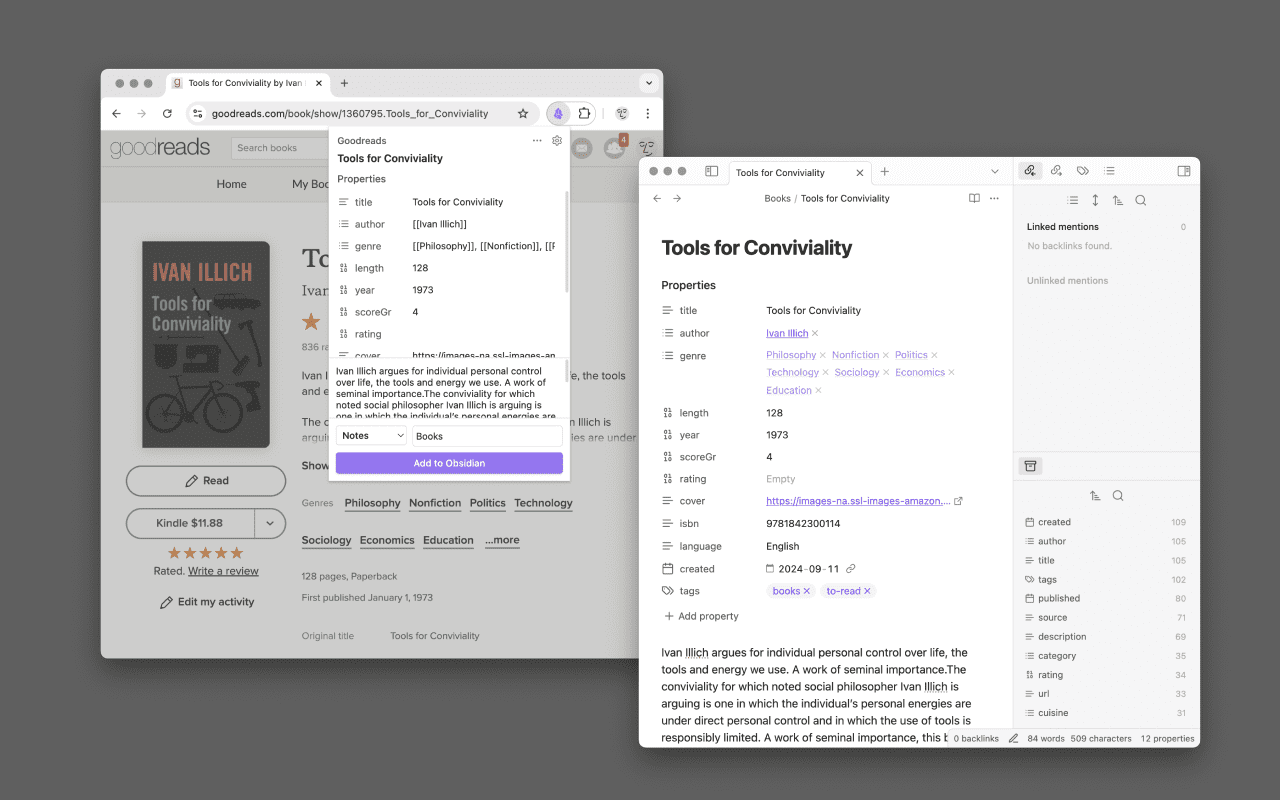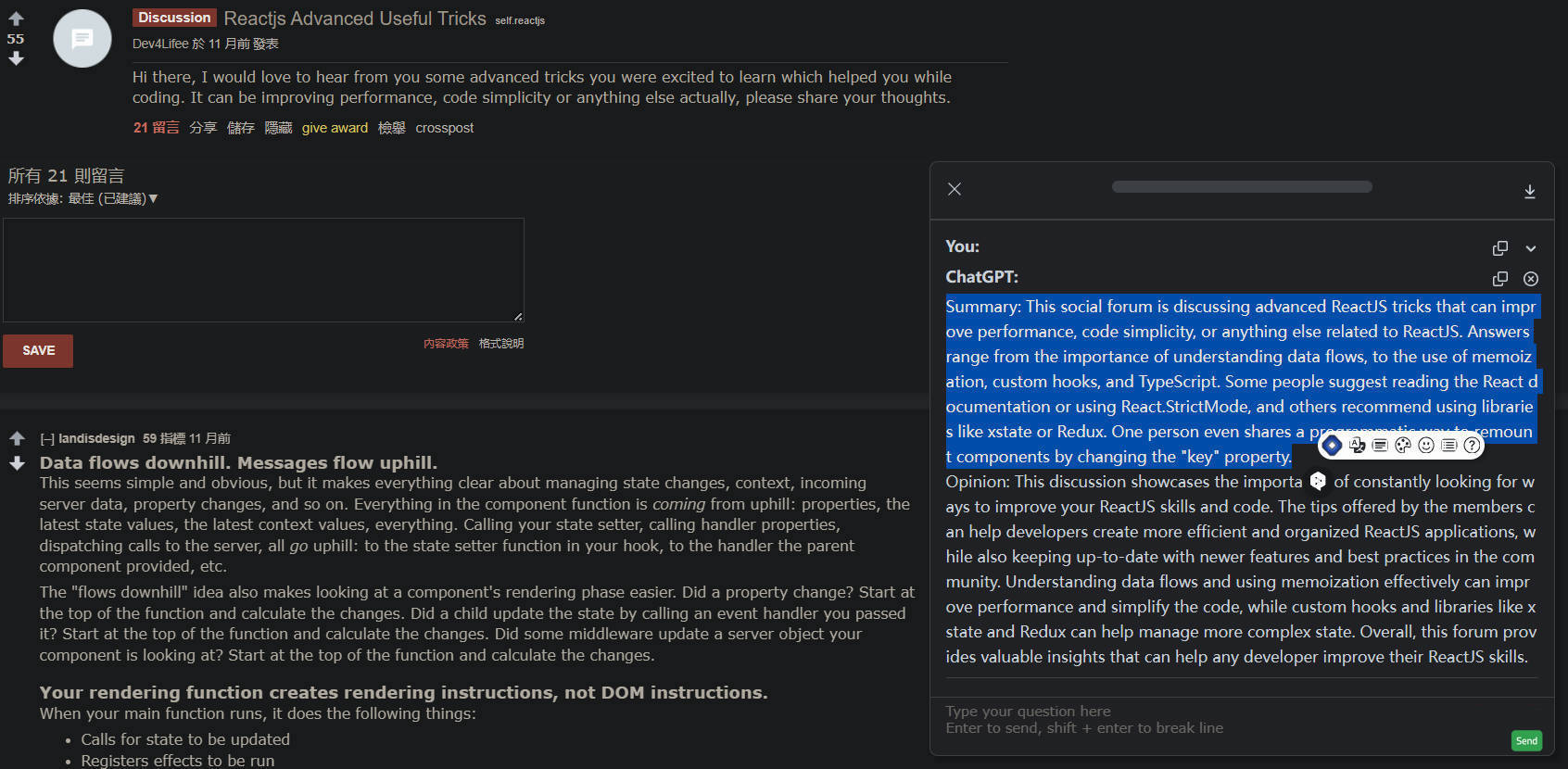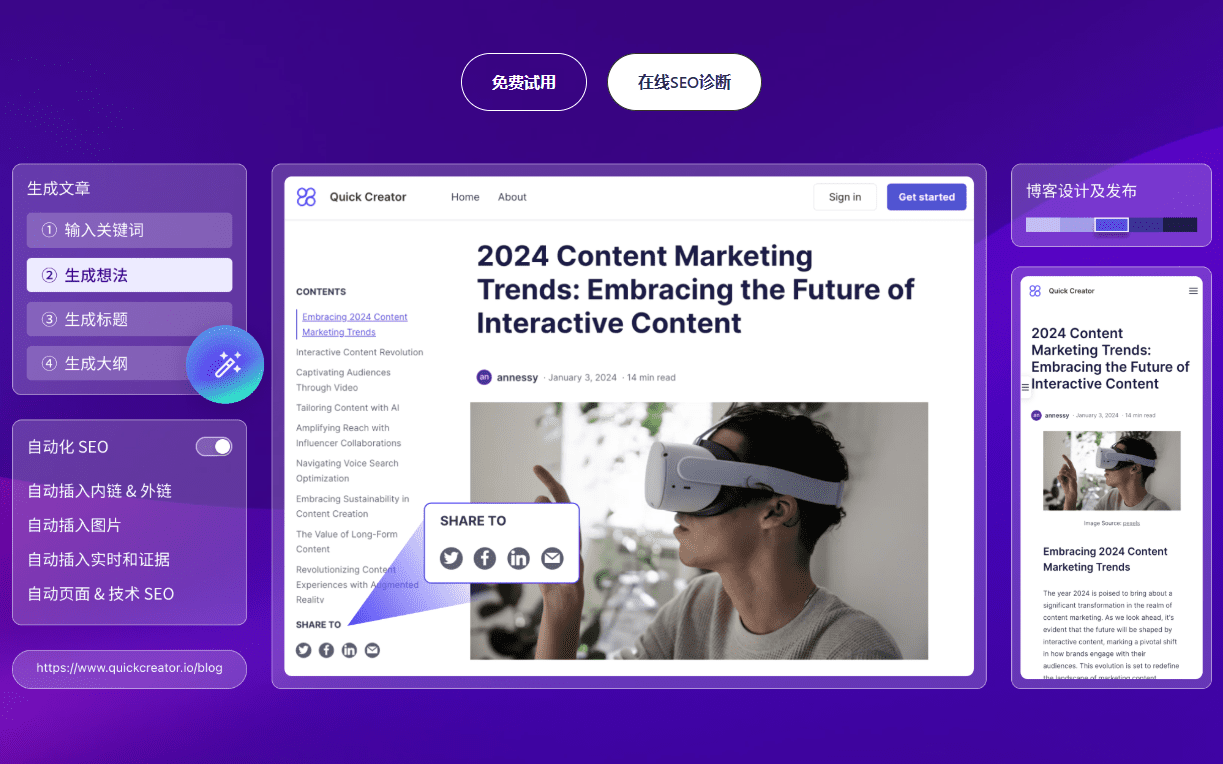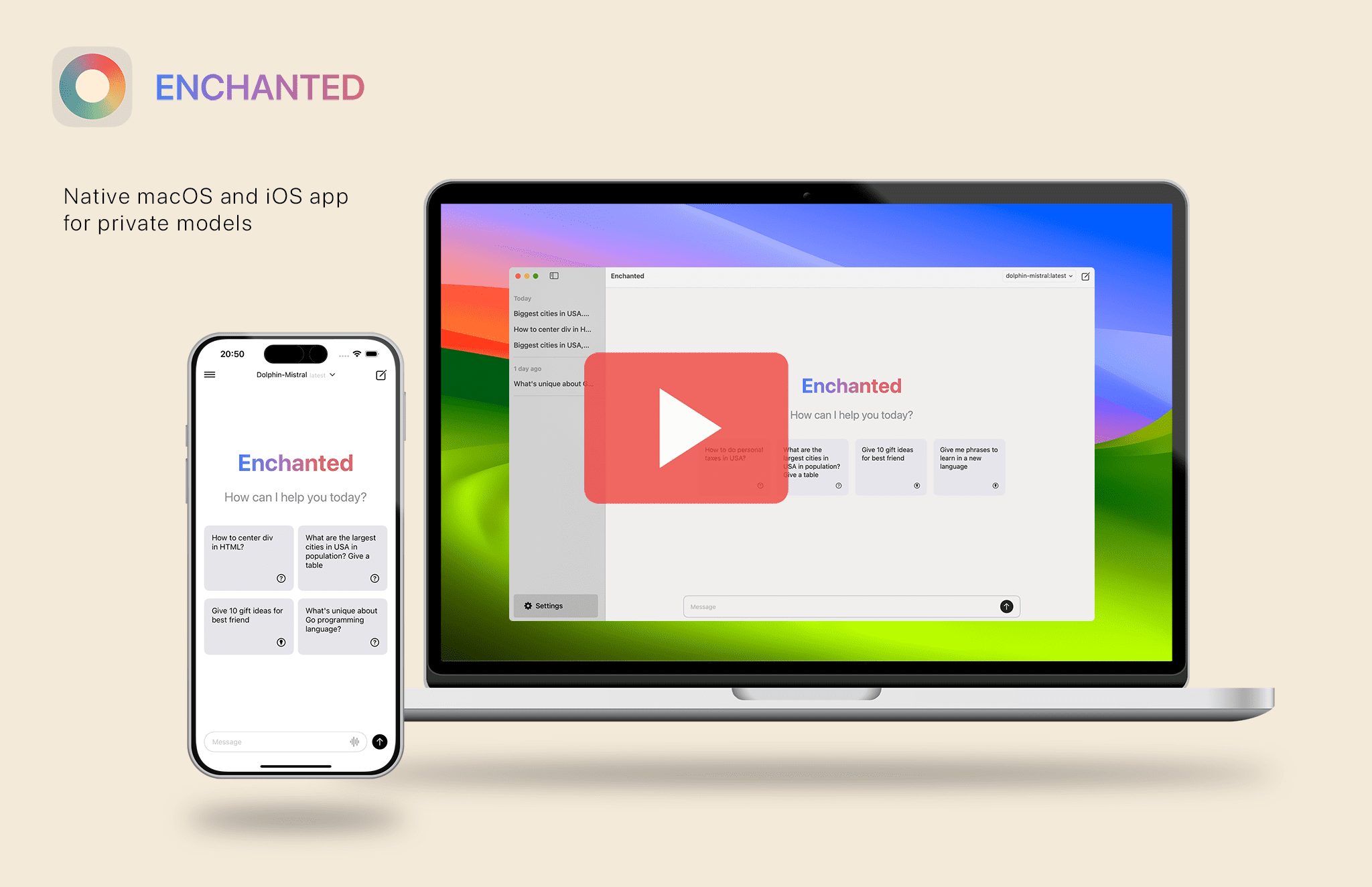Hybrid Vincennes video: generating realistic footage sense of high-quality video, Tencent open source video generation large model
General Introduction
Tencent Hybrid Text Generation Video (available in Yuanbao APP) is a video generation platform based on AI technology launched by Tencent. The platform utilizes the Tencent Mixed Yuan Big Model with powerful cross-domain knowledge and natural language understanding to generate high-quality video content based on users' text descriptions. Whether it's a realistic or virtual style, Tencent Mixed Element text-generated videos can be easily realized, helping users transform their creativity into vivid video works. The platform is suitable for a variety of creative expression needs, from personal creation to commercial applications, providing a convenient and efficient video generation solution.
HunyuanVideo is an open source video generation framework launched by Tencent, aiming to provide high-quality video generation capabilities. The project is based on PyTorch and includes pre-trained models, inference code, and sample videos.HunyuanVideo employs a number of key technologies, such as data curation, joint image-video model training, and an efficient infrastructure to support large-scale model training and inference. With over 13 billion model parameters, it is one of the most parameterized video generation models in the open source space.HunyuanVideo outperforms many leading closed-source models in terms of visual quality, motion diversity, text-video alignment, and generation stability.
Accelerated version of the hybrid video generation model:FastHunyuanIt takes only 6 diffusion steps to generate a high quality video, which is 8 times faster than the original version's 50 steps.
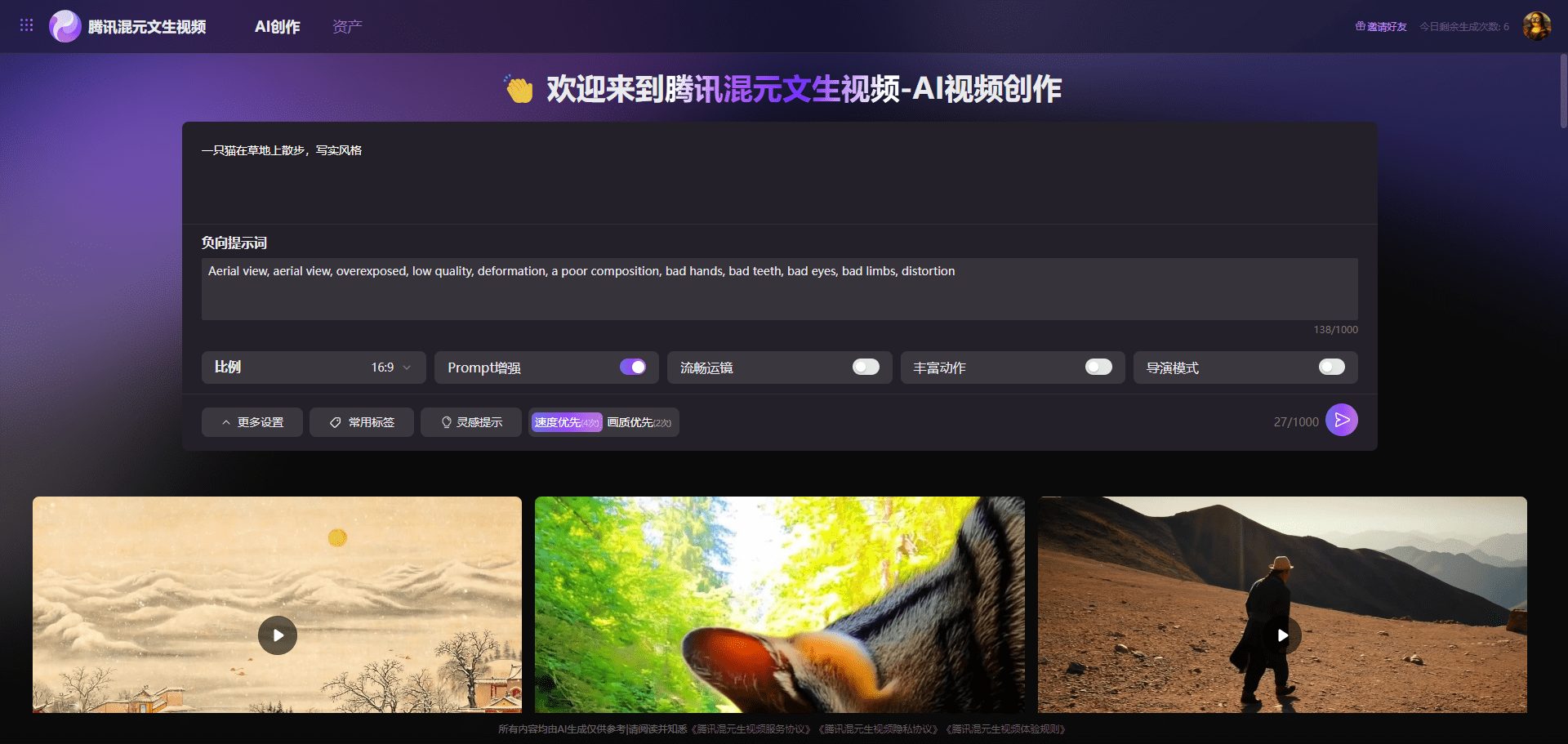
Online Experience:https://video.hunyuan.tencent.com/
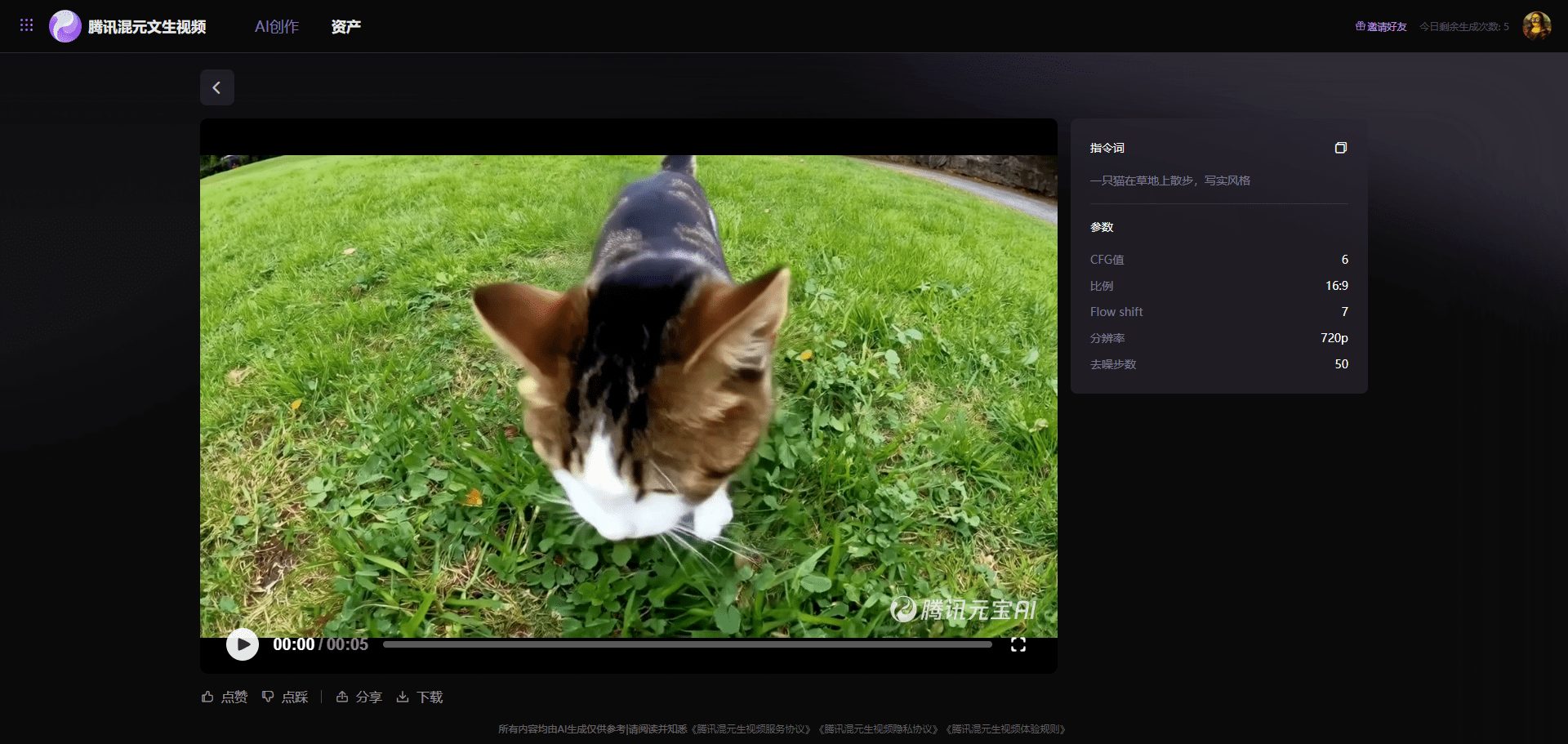
Function List
- Text Generation Video: The user inputs a text description and the platform automatically generates the corresponding video content.
- Multi-style support: Support video generation in both realistic and virtual styles to meet different creative needs.
- High quality output: Generates videos with high physical accuracy and scene consistency, providing a theater-quality visual experience.
- Continuous Action Generation: The ability to generate continuous action scenes ensures smooth and natural video.
- Artistic Lens: Supports the use of director-level footage to provide artistic video presentation.
- Physical Compliance: The generated video conforms to the laws of physics and reduces the viewer's sense of dissonance.
Using Help
Function Operation Guide
Text Generation Video
- Input text description: Enter the description of the video you want to generate in the text box. For example: "A little girl lights matches in winter, the sky is dark and the ground is covered with a layer of snow".
- Choose a style: Choose the style of video you want, either realistic or virtual.
- Generate VideoClick the "Generate" button and the system will automatically generate the corresponding video content.
- Preview & Download: After generating, you can preview the video effect and download and save it when you are satisfied.
Multi-style support
- Style Switching: When generating videos, you can freely switch between real and virtual styles to meet different creative needs.
- Style presetsThe platform provides a variety of style presets so that users can choose the right style for video generation as needed.
High quality output
- Cinema-quality experience: Generates videos with high physical accuracy and scene consistency, providing a theater-quality visual experience.
- Detailed adjustments: Users can make detailed adjustments to the generated video to ensure that every frame meets expectations.
Continuous Action Generation
- Input continuous action description: Enter a scene of continuous action in the text description, e.g. "A person running on a treadmill".
- Generate continuous action video: The system will automatically generate videos of continuous movements to ensure smooth and natural movements.
Artistic Lens
- Lens Selection: The platform supports a wide range of lens options, allowing users to choose the appropriate video lens for generation.
- Artistic expression: The resulting video will contain an artistic use of footage, providing a more expressive visual effect.
Physical Compliance
- physical rule: The generated video conforms to the laws of physics and reduces the viewer's sense of dissonance.
- Scenario Consistency: Ensure consistency and coherence in every scene in the video.
common problems
- Video generation failure: Please check that the text description entered meets the requirements, or try to regenerate it.
- Login Issues: If you can't log in, please make sure your cell phone number and verification code are correct, or contact customer service for assistance.
Installation and Deployment Process
- environmental dependency: Ensure that Python 3.8 and above is installed and that the necessary dependency libraries are installed.
pip install -r requirements.txt - Download pre-trained model: Download the pre-trained model from the project page and place it in the specified directory.
- Run the inference code: Use the following command to run the inference code to generate the video.
python sample_video.py --input_text "生成视频的描述文本"
Functional operation flow
Text to Video Generation
- Input text description: Enter the description text on the command line or in the Gradio Web Demo.
- Run the inference code: Execute the inference code to generate the corresponding video file.
- View Generated Results: View the generated video file in the output directory.
Image to Video Generation
- Input Image File: Provides the path to the input image file.
- Run the inference code: Execute inference code to generate dynamic videos.
- View Generated Results: View the generated video file in the output directory.
Multi-GPU Parallel Reasoning
- Configuring a multi-GPU environment: Ensure that multiple GPUs are installed on the system and that the CUDA environment is configured.
- Running parallel inference code: Run the multi-GPU parallel inference code using the following command.
python sample_video.py --input_text "生成视频的描述文本" --gpus 4
Gradio Web Demo
- Starting the Gradio Server: Start the Gradio Web Demo server by running the following command.
python gradio_server.py - Access to Web Demo: Open the provided URL in your browser and experience the text-to-video generation feature.
Pre-training model download
- Visit the project page: Go to HunyuanVideo's GitHub project page.
- Download pre-trained model: Click on the download link for the pre-trained model file.
- Placement of model files: Place the downloaded model file in the specified directory of the project.
With the above detailed help, users can easily get started with HunyuanVideo and experience the high-quality video generation function.
Hybrid Video One Click Integration Pack
Quark: https://pan.quark.cn/s/ae28d498f451
Baidu: https://pan.baidu.com/s/1PgJKZiey98rKWZzPFzT6-w?pwd=pwk8
© Copyright notes
Article copyright AI Sharing Circle All, please do not reproduce without permission.
Related posts

No comments...