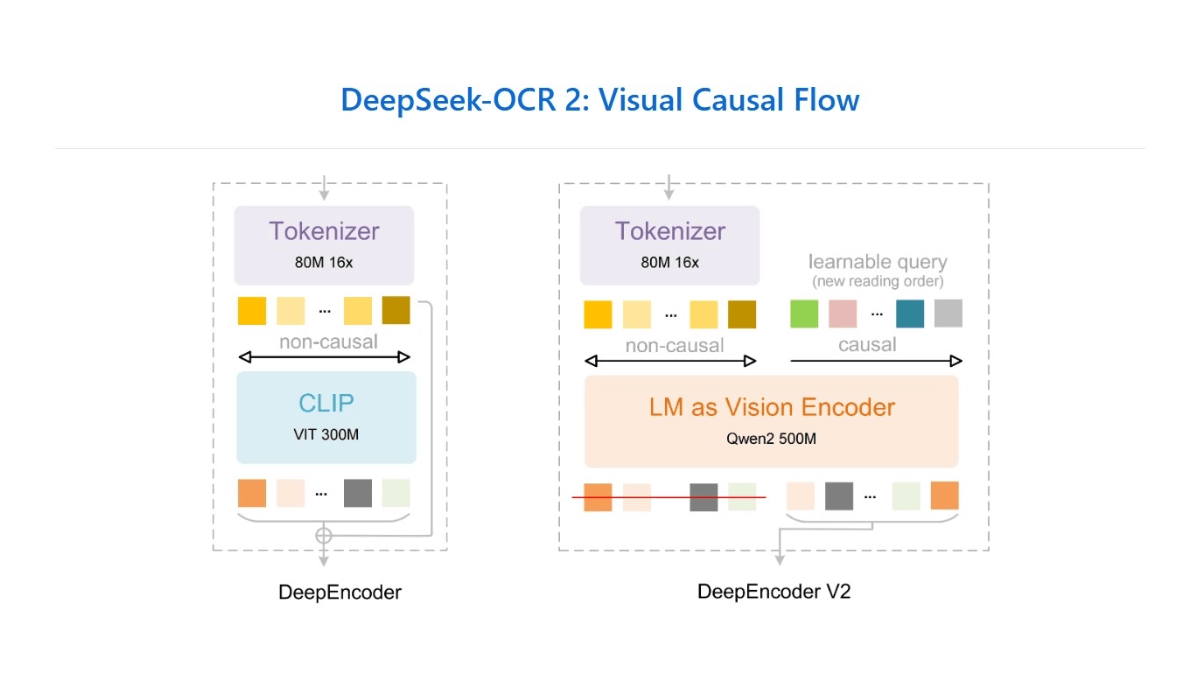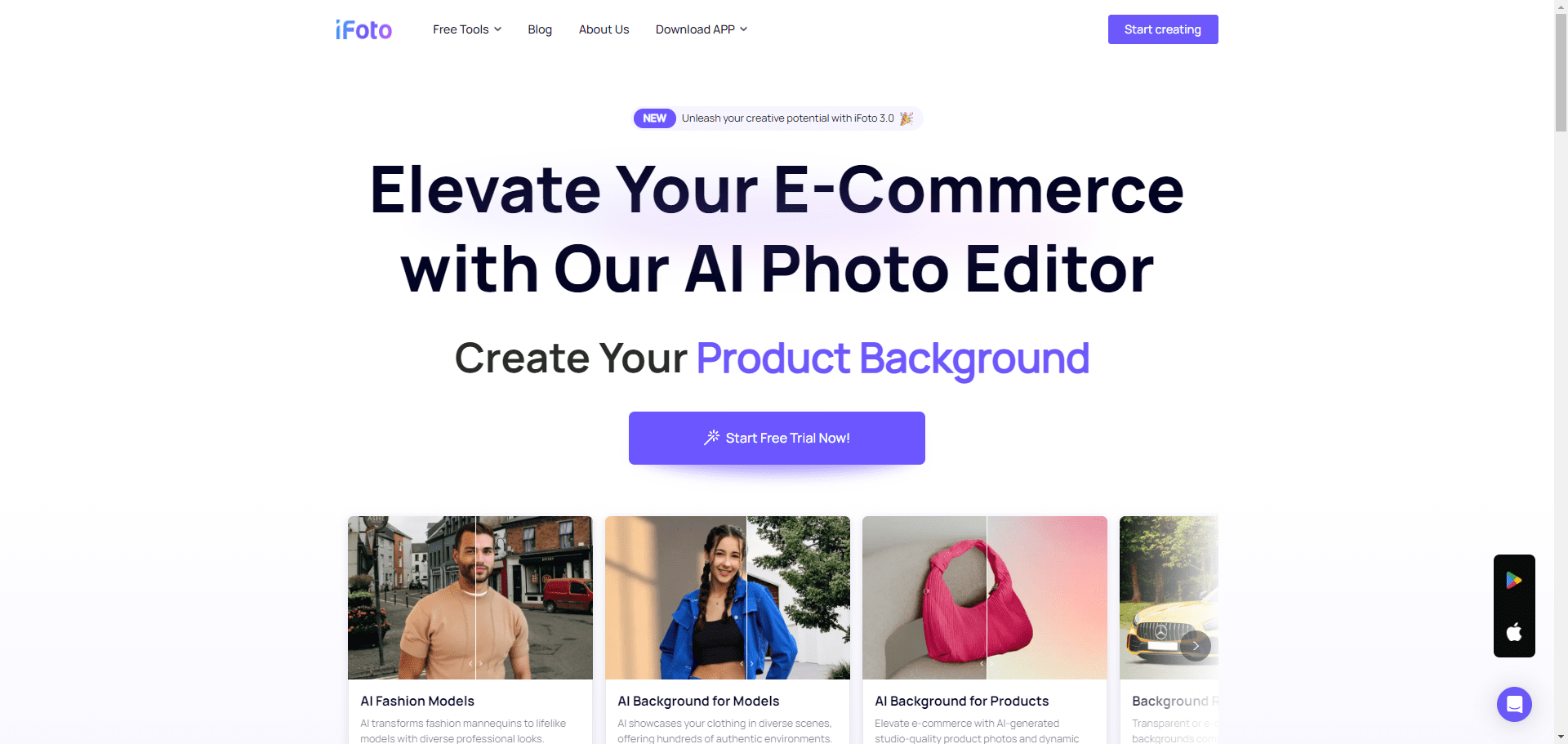GPT4Free: Decompile the AI Dialog website interface and use multiple GPT models for free!
General Introduction
GPT4Free is an open source project released on GitHub by developer xtekky, aiming to provide a wide range of powerful language models for free, including GPT-3.5, GPT-4, Llama, Gemini-Pro, Bard and Claude etc. The project provides features such as timeout, load balancing, and flow control by aggregating multiple API requests. Users can easily use these high-level language models through simple installation and configuration.
This project needs to rely on a number of services, decompile the website interface is obsolete, you can branch the project to deploy the latest version. Recommended https://github.com/xiangsx/gpt4free-ts , or use Sealos one-click deployment.
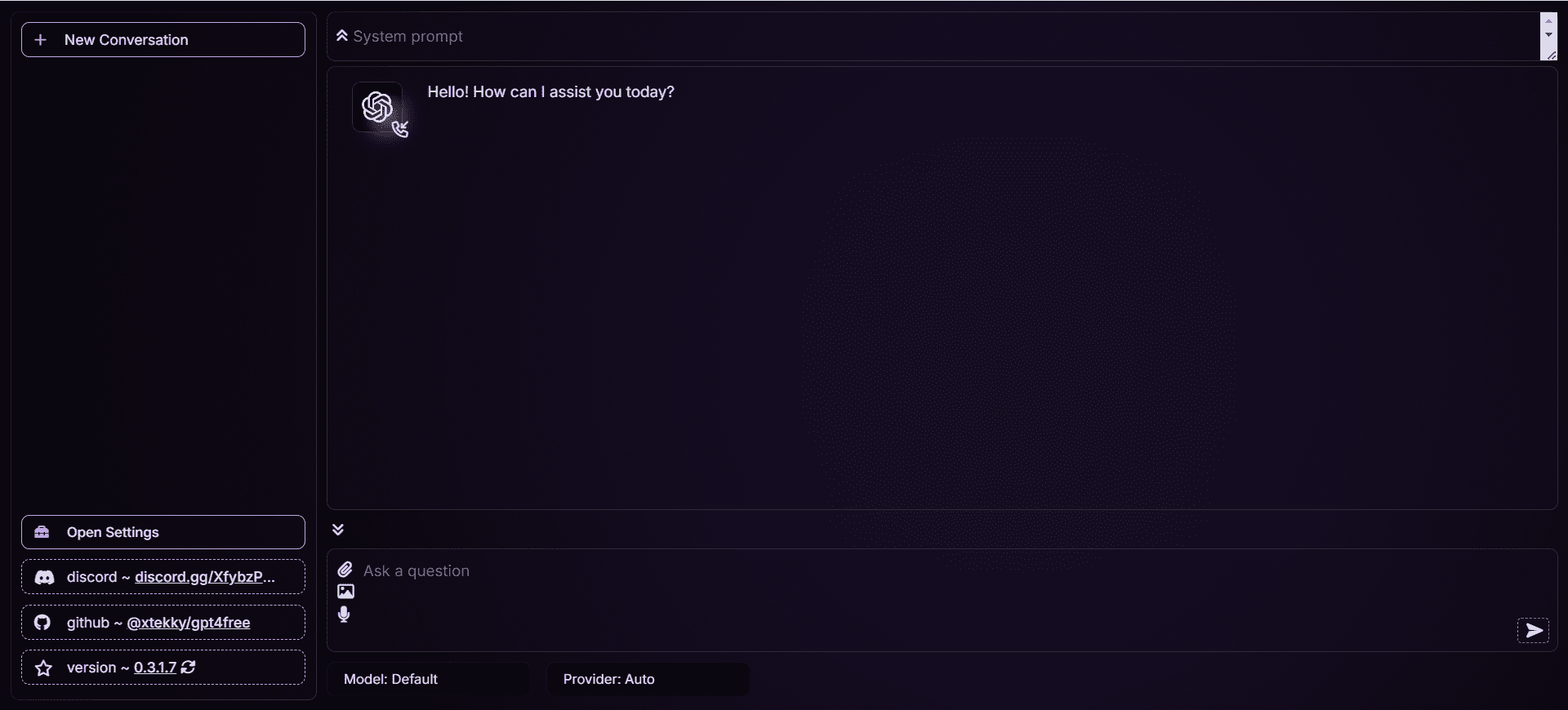
Online experience: https://gptgod.online/
Function List
- Multi-model support: Supports multiple language models such as GPT-3.5, GPT-4, Llama, Gemini-Pro, Bard and Claude.
- Open source and free: Completely open source, users can use and modify the code for free.
- API Integration: Provides a variety of API request features, supporting timeouts, load balancing, and flow control.
- Documentation and Tutorials: Detailed documentation and tutorials to help users get started quickly.
- Community Support: Active community support where users can communicate and get help on GitHub, Telegram, and Discord.
Using Help
Installation process
- Download Code::
- Open a terminal and run the following command to clone the project:
git clone https://github.com/xtekky/gpt4free.git
- Open a terminal and run the following command to clone the project:
- Installation of dependencies::
- Go to the project directory and run the following command to install the required dependencies:
cd gpt4free pip install -r requirements.txt
- Go to the project directory and run the following command to install the required dependencies:
- Configuration environment::
- Configure environment variables and API keys as needed, please refer to the project documentation for specific steps.
Guidelines for use
- Starting services::
- Run the following command to start the service:
python main.py
- Run the following command to start the service:
- Calling the API::
- Requests are made using the provided API, a simple example is shown below:
import requests url = "http://localhost:8000/api/v1/gpt4" payload = { "model": "gpt-4", "prompt": "你好,GPT-4!", "max_tokens": 100 } response = requests.post(url, json=payload) print(response.json())
- Requests are made using the provided API, a simple example is shown below:
- Using Docker::
- If you prefer to use Docker, you can run the following command to start a Docker container:
docker-compose up -d
- If you prefer to use Docker, you can run the following command to start a Docker container:
common problems
- How do I get an API key?
- Refer to the project documentation for detailed instructions on obtaining and configuring API keys.
- What to do if you encounter an error?
- Check that dependencies are installed correctly, make sure environment variables are configured correctly, or ask for help in the community.
© Copyright notes
Article copyright AI Sharing Circle All, please do not reproduce without permission.
Related posts

No comments...