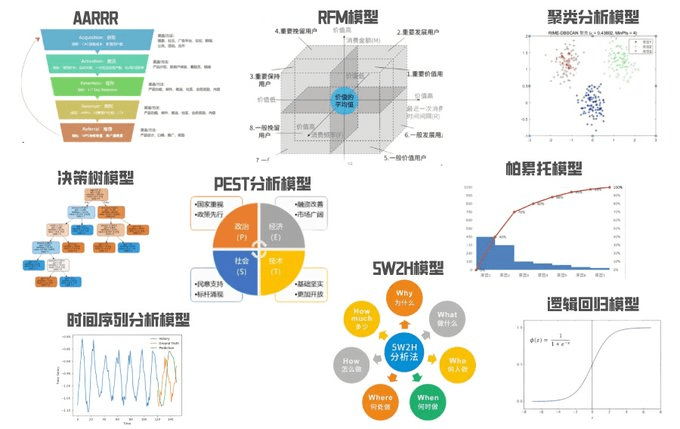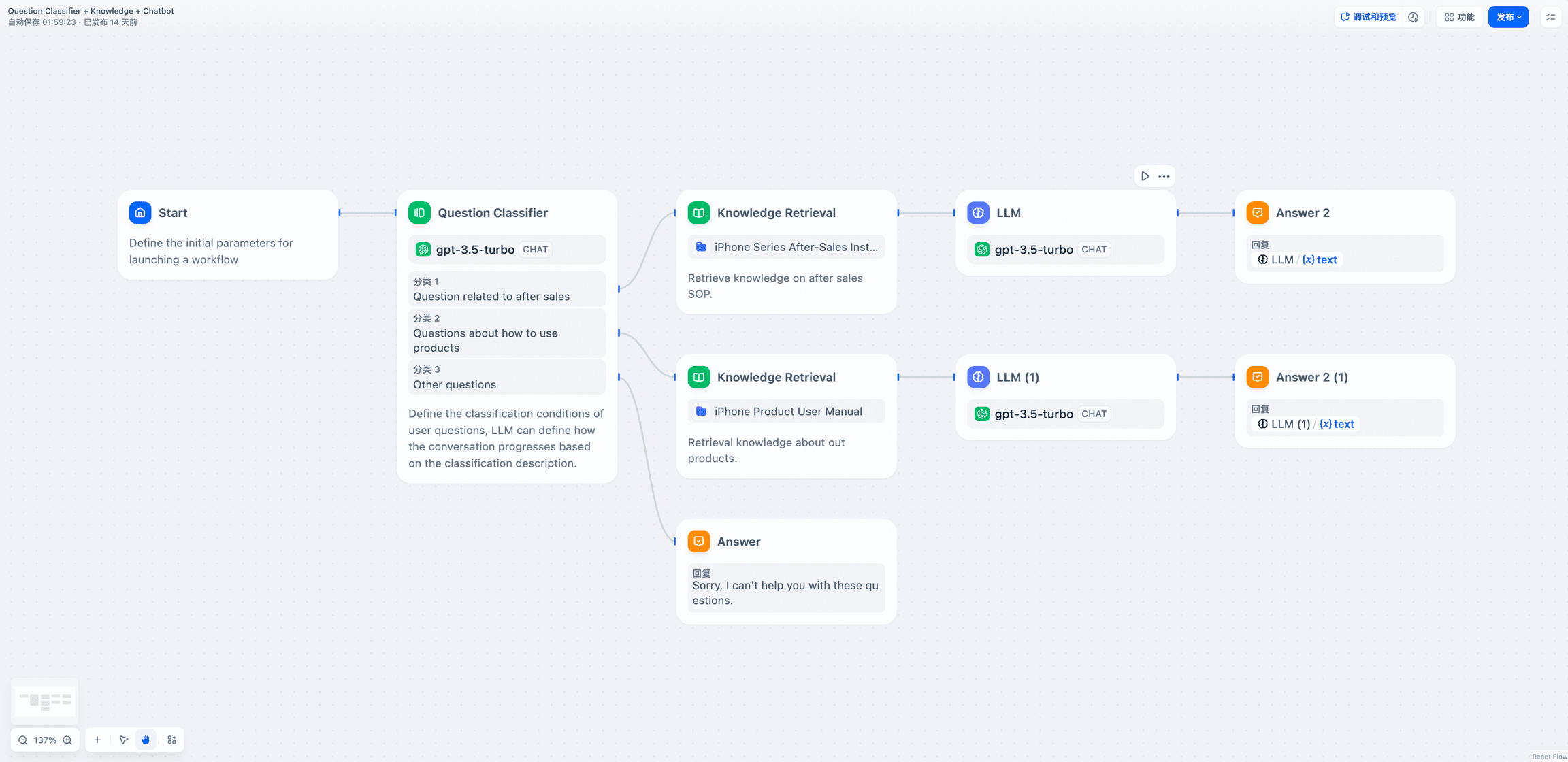How to Import Slides and Documents into Gamma
How to Import PPT, Google Slides, Google Docs and Word Documents
To get started with Gamma, you can extract documents or presentations created in other tools. Currently, we support importing from Google Docs, Google Slides, Microsoft Word, and Powerpoint.
Currently we only support importing text, not styles or layouts, but we plan to explore these in the future.When you import a presentation, each slide becomes a card in Gamma. When you import a document, we will create a card for each title.
direct access
To import text directly without making any changes, use the "Import" button on the main screen. This will pull in the text content without modifying it. From here, you can manually add your own visuals and layouts, or use the [AI Chat Feature] to redesign the style of individual cards.
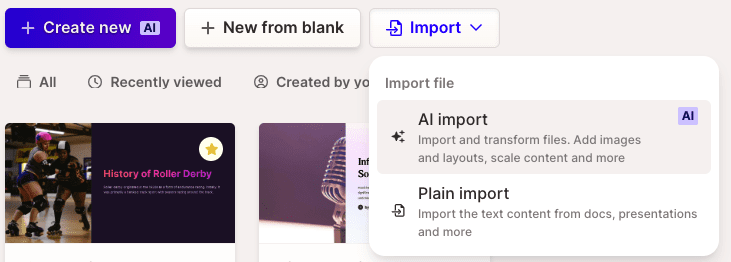
Artificial Intelligence Import
Alternatively, you can use AI to convert text into a new presentation with a layout. This changes the text and creates a new layout. To use AI, click"New using AI."and select"Import"The
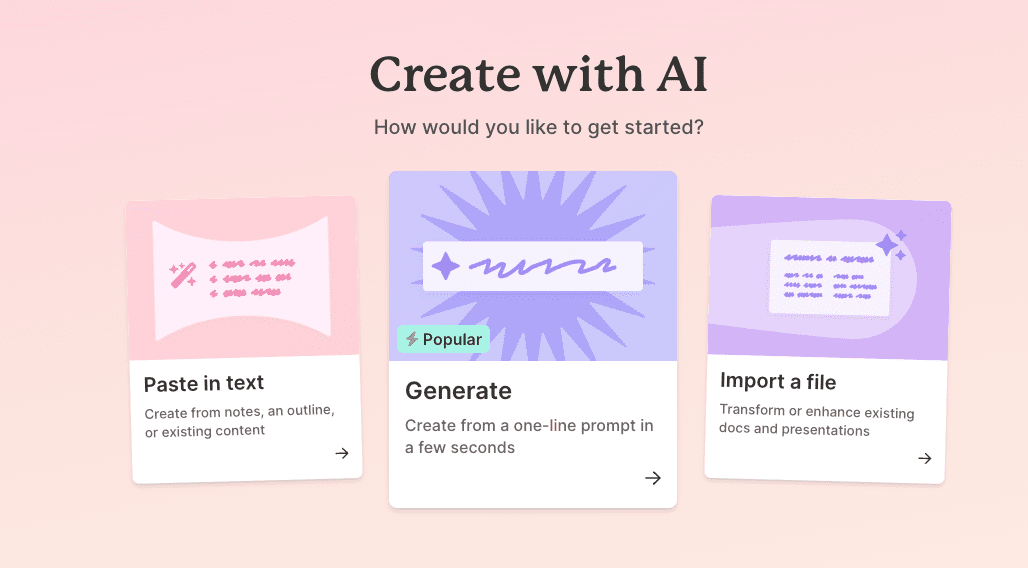
Debug Import
- If you're having trouble importing from your Google Cloud Drive, try exporting the file as a .docx or .pptx and then importing that Word document or Powerpoint file directly.
- If you want to split it further, you can type "/split" between the sections.
- If you still have problems, you can copy and paste directly from the document into the Gamma editor. This also applies to importing from other applications such as Notion.
© Copyright notes
Article copyright AI Sharing Circle All, please do not reproduce without permission.
Related posts

No comments...