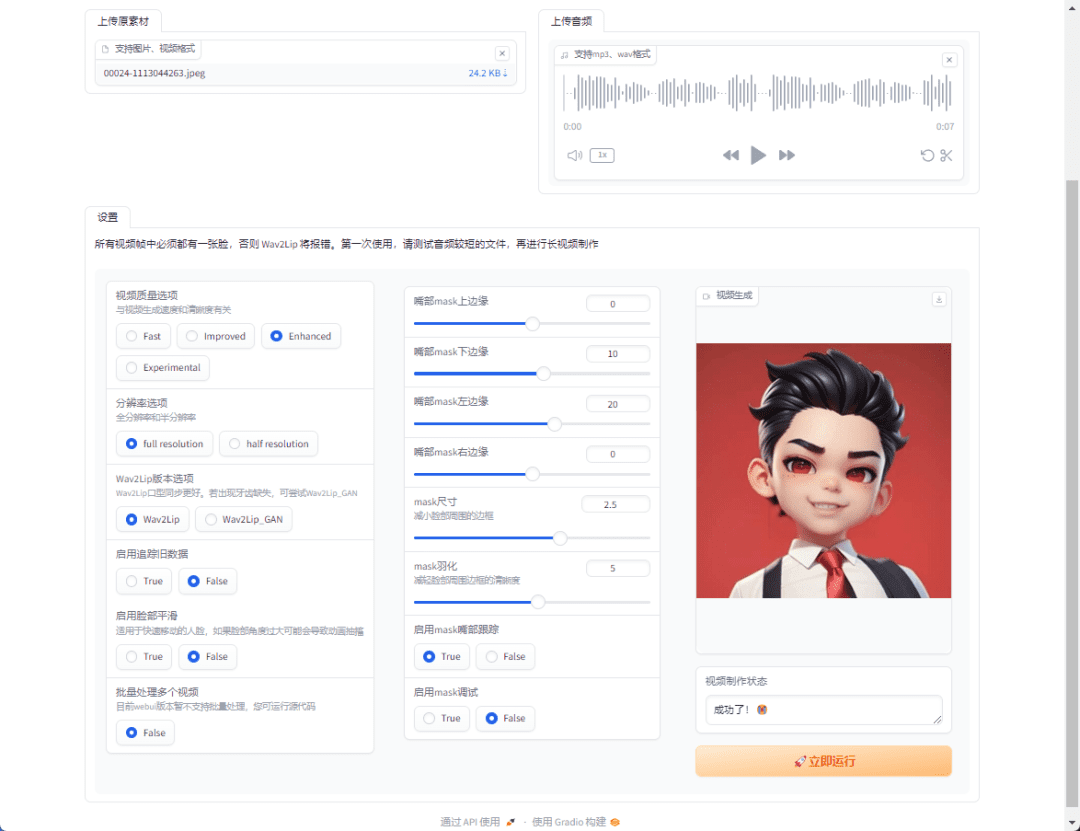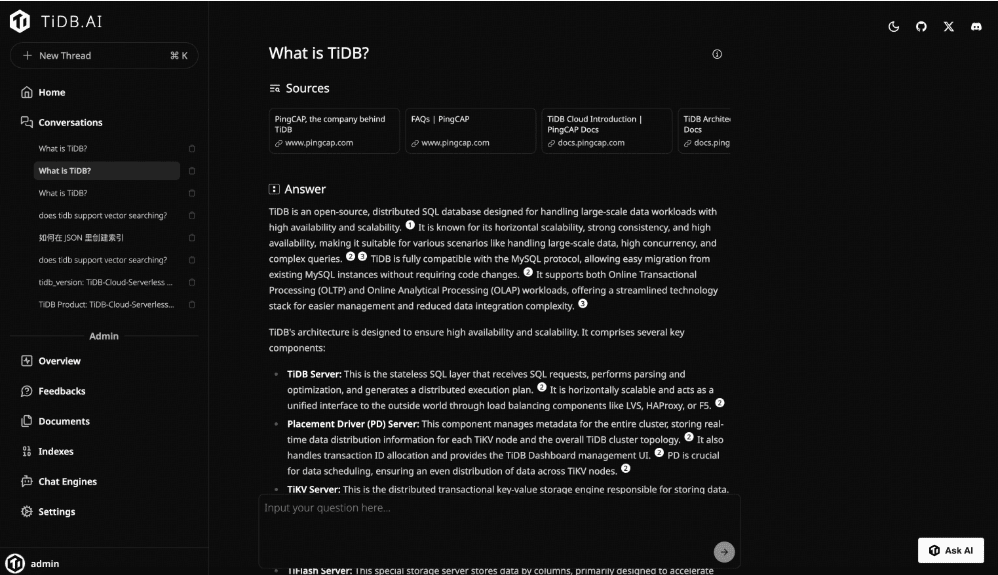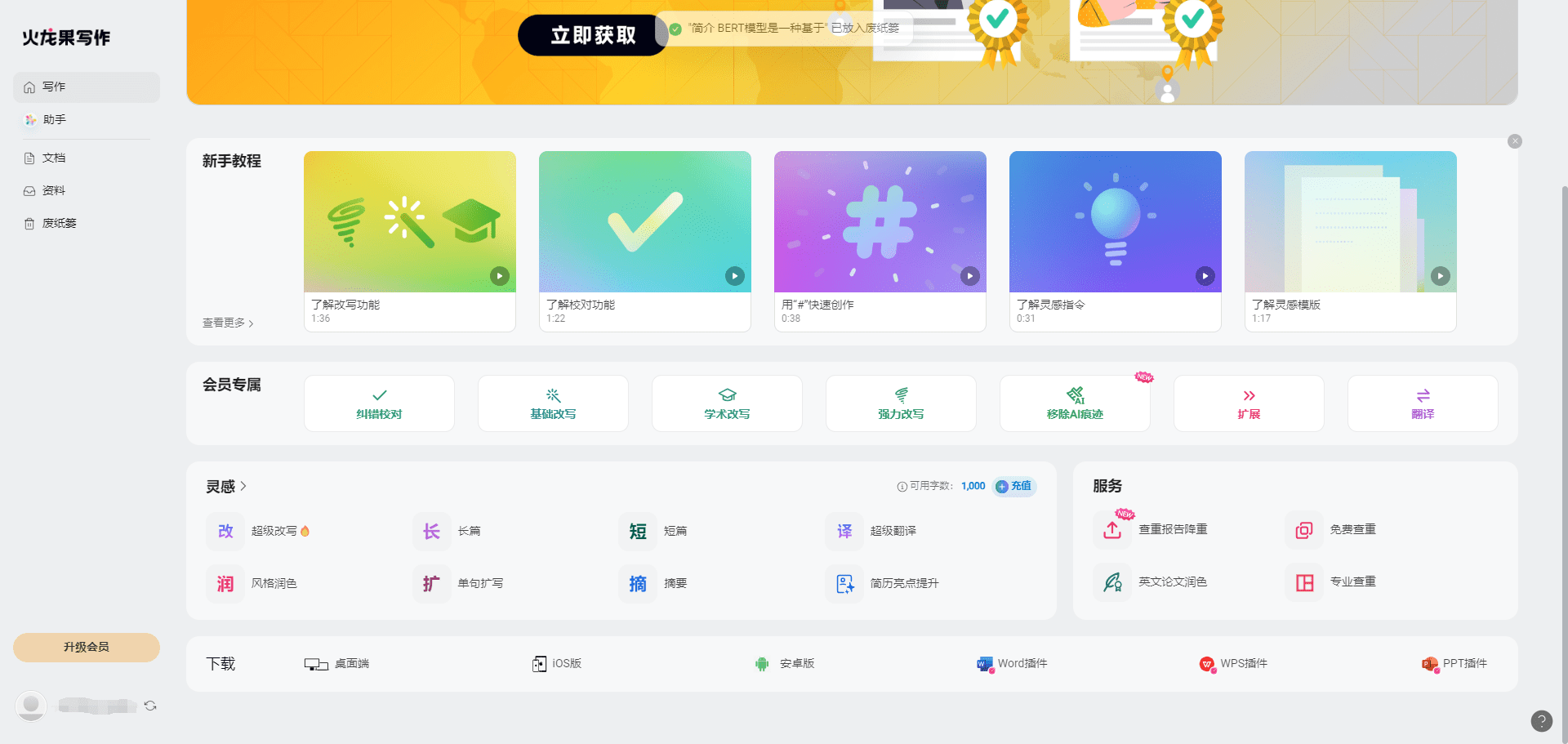Deep Research Web UI: an AI assistant supporting multilingual deep research
General Introduction
Deep Research Web UI is an open source research assistant tool based on AI technology designed to help users conduct deep iterative research on any topic. It combines the power of search engines, web crawling and large-scale language modeling to provide an efficient research experience through an intuitive web interface. Users can easily enter research topics, get detailed analysis reports, and export results in Markdown or PDF format. The tool supports multi-language search and the research process is visualized through a tree structure, giving users a clear understanding of the AI exploration path. It is also compatible with a wide range of AI models and offers Docker deployment options for individual users and developers to quickly use it in their local environment.
This is a Web UI for https://github.com/dzhng/deep-research that includes several improvements and fixes.
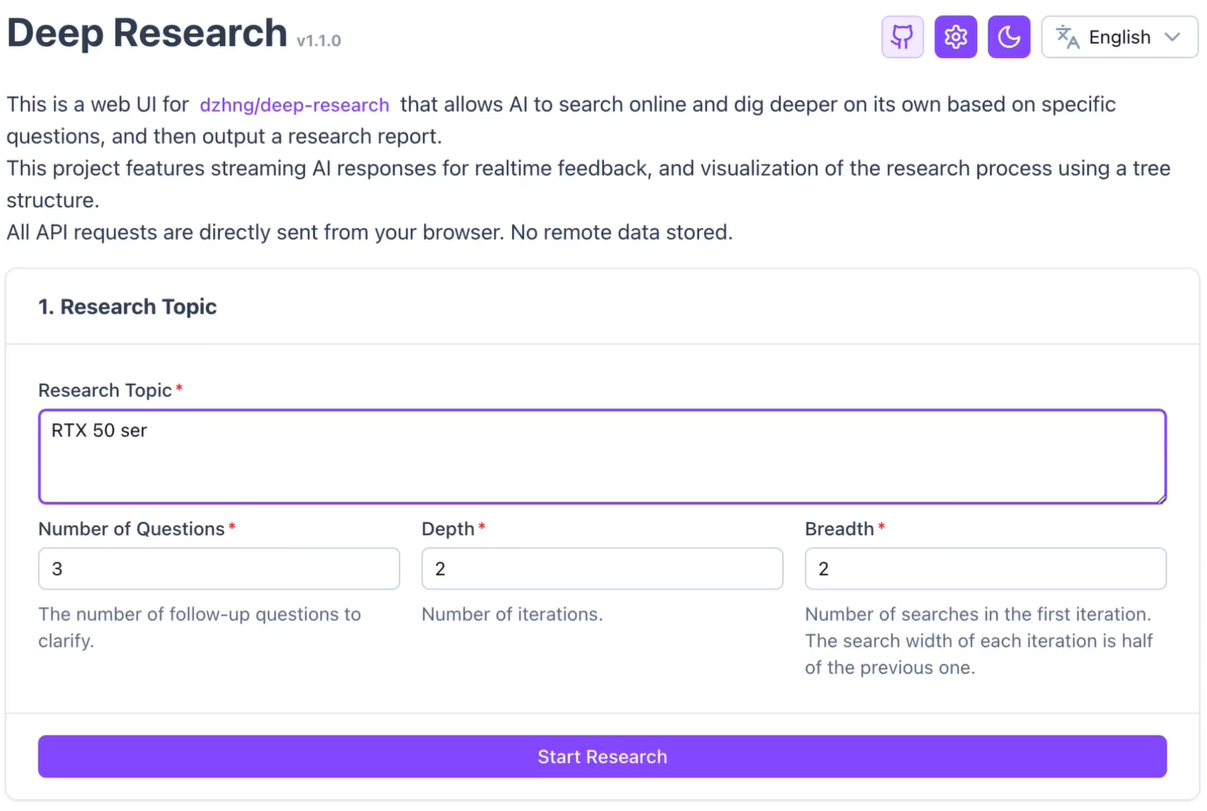
Function List
- In-depth research function: Progressively digging deeper into specified topics through AI-driven iterative search to provide comprehensive analytics.
- Tree structure visualization: A graphical representation of the research process to help users track the AI's reasoning and information gathering path.
- Multi-language search support: Supports searches in English and other languages to meet globalized research needs.
- Report export function: The generated research report can be exported to Markdown or PDF format for easy saving and sharing.
- Model Compatibility: Use generic cue words and support multiple AI model vendors without relying on specific advanced features.
- Networked Search Integration: The built-in Tavily search service provides 1,000 free searches per month for up-to-date web information.
- Docker Deployment Support: Deploy locally with a single command for technical users to customize their environments.
- Streaming Response: AI-generated content is displayed in real time to enhance the user interaction experience.
Using Help
Installation process
Deep Research Web UI offers both Docker deployment and manual installation, here are the detailed steps:
Method 1: Docker deployment (recommended)
- Preparing the environment::
- Make sure you have Docker installed on your computer. if not, download and install it from the Docker website.
- To check if Docker is running properly, type in the terminal
docker --versionIf you see the version number, it means success.
- cloning project::
- Open a terminal and enter the following command to clone the repository:
git clone https://github.com/AnotiaWang/deep-research-web-ui.git cd deep-research-web-ui
- Open a terminal and enter the following command to clone the repository:
- Build and run Docker containers::
- Build the image by running the following command in the project directory:
docker build -t deep-research-web . - After the build is complete, start the container:
docker run -p 3000:3000 --name deep-research-web -d deep-research-web -p 3000:3000indicates that port 3000 in the container is mapped to port 3000 locally.-dIndicates running in the background.
- Build the image by running the following command in the project directory:
- access interface::
- Open your browser and type
http://localhost:3000If you want to see the interface of Deep Research Web UI, you can see the interface of Deep Research Web UI.
- Open your browser and type
Method 2: Manual installation
- Installing Node.js::
- Make sure Node.js is installed on your system (recommended version 16 or above), which can be downloaded and installed from the Node.js website.
- Verify installation: Terminal input
node -vIf the version number is displayed, it is successful.
- Clone and install dependencies::
- After cloning the repository, go to the project directory:
git clone https://github.com/AnotiaWang/deep-research-web-ui.git cd deep-research-web-ui - Install the dependencies:
npm install
- After cloning the repository, go to the project directory:
- Starting services::
- Enter the following command to start the web service:
npm run dev - After a successful launch, the browser accesses the
http://localhost:3000Available.
- Enter the following command to start the web service:
Configuring the API Key
- Get Tavily API key::
- Visit the Tavily website to register for an account, get an API key, and get 1,000 free searches per month.
- In the project root directory, create the
.envfile, add the following:TAVILY_API_KEY=你的Tavily密钥
- AI model configuration::
- The DeepSeek R1 model is supported by default, if you want to use other models (e.g., OpenAI), you need to add a new model to the
.envAdditional configuration of the API key and model name in, for example:OPENAI_API_KEY=你的OpenAI密钥 OPENAI_MODEL=gpt-4 - Save and restart the service for the configuration to take effect.
- The DeepSeek R1 model is supported by default, if you want to use other models (e.g., OpenAI), you need to add a new model to the
Main function operation flow
1. Conducting in-depth studies
- move::
- Go to the main interface and enter the research topic in the input box, e.g. "Artificial Intelligence in Healthcare".
- Click the "Start Research" button and the AI will begin iteratively searching and analyzing relevant content.
- The research process is displayed in real time, containing search terms and links to pages visited.
- Featured Functions::
- Iterative deepening: AI generates more specific sub-problems based on the initial results and continues to dig deeper. For example, expanding from "Artificial Intelligence" to "AI Diagnostics".
- streaming output: The results of the study show step by step that there is no need to wait for the entire process to be completed.
2. View tree visualization
- move::
- As the research proceeds, a tree diagram is displayed on the right side of the interface, with nodes representing each step of the AI's exploration.
- Click on a node to see the specific search and source page for that step.
- Featured Functions::
- visual tracking: The tree structure clearly shows the research path and helps users understand the logic of AI.
- Multi-language support: Tree diagrams support the presentation of the research process in English or other languages.
3. Exporting studies
- move::
- When the research is complete, click the "Export" button.
- Choose the format (Markdown or PDF) and the system generates a report with detailed analysis and links to sources.
- Download the file locally for easy follow-up or sharing.
- Featured Functions::
- Format Rich: Markdown is suitable for technical users to edit, PDF is suitable for formal documents to share.
- traceable: Reference links are automatically included in the report to ensure that the information is credible.
Tips for use
- Optimization of research topics: Entering a specific and well-defined topic (e.g., "Recent advances in quantum computing") provides more accurate results.
- Adjusting search depth: If the results are not sufficiently in-depth, keywords such as "detailed analysis" or "latest data" can be added to the input.
- Multi-language switching: Specify the language in front of the subject (e.g. "English: AI trends") to switch the search language.
- Checking API Quotas: The free version of Tavily has 1,000 searches per month, and when it runs out, you have to wait for the next month's refresh or upgrade to the paid version.
With these steps, users can quickly get started with Deep Research Web UI, whether it's for academic research, industry analysis or interest exploration, all of which can be done efficiently with this tool.
© Copyright notes
Article copyright AI Sharing Circle All, please do not reproduce without permission.
Related posts

No comments...