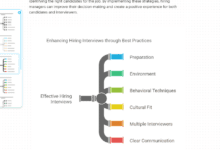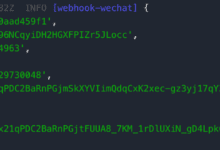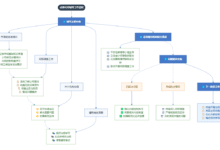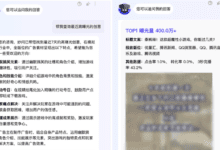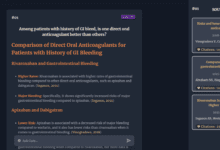What's included in the purchased account
Microsoft's official website applies for theoffice365 business standard edition account + copilot for office features, a copilot feature that can be used in Word, Excel and PowerPoint, as well as in productivity apps such as teams, outlook, and more.
Paid monthly subscription, around $180/month, the store issues coupons from time to time.
Official website application, exclusive access to change secret account, new generation of custom prefix exclusive account.
It doesn't support your own personal or home edition account, so if you want to use your original account, you can only go to the official website and subscribe at a high price by yourself.
If you already have a paid Business/Enterprise account, then you can contact me for a monthly/yearly subscription at the official website price.
Microsoft international version of the Chinese software and features, CenturyLink version (domestic special edition) does not provide this feature.
Do you need to have your own account
The account itself comes with a business standard edition subscription account for office365 + copilot business edition features.
There is no need to prepare your own account and you don't need to use it if you have one.
You can only log in and use it with the full set of exclusive change secret custom prefix accounts that I applied on my side.
If you have your own office account, you can use the copilot function by switching your login account.
Pricing standards
The official website Microsoft365 Business Standard Edition is $13, $90/month, copilot business edition price $30, $220/month, a total of $310/month, our store here is about $180/month (from time to time issued coupons).
Exclusive account, you can change the password. Never share an account with multiple people, nor is it a home version of sharing.
The channel is special, the store order to buy please carefully review the contents of this article, the goods once sold, no return.
This price only provides the account, the software needs to be installed and debugged by yourself.For remote installation of office365 software and debugging copilot functions, there is an additional fee of $80.
How to do a post-renewal
Accounts are paid monthly subscriptions and can only be renewed through this store, not from the official website itself.
Or a one-time purchase of any length of time is fine, with a working customized office business edition + copilot feature account provided during the validity period.
Renewal prices are based on the store selling price on that day.
Differences with copilot Pro Comparison Advantages
Microsoft corporation copilot for Microsoft 365 is the business version, which needs to be used on top of a subscription to office365 business edition ($15/month), copilot features official website for $30 per month.No ladder is required for domestic use.This product includes all the features of office and copilot.
The copilot Pro is a personal version that requires a subscription on top of a personal or home account (~$5/month), and the copilot feature official website is $20 per month.Domestic networks require a ladder to work.
The commercial version of copilot has the advantage of being more expensive than copilot Pro in that it will keep the organization's interactions private and will not use your inputs to train others to use the version of copilot.
During the test, the PPT in the business version of copilot can create PPT presentations from word documents, copilot Pro does not have this feature.
When you actually use it, regardless of whether you have an office account or not, and regardless of whether your account is a business version or a personal version of the home version, uniformly switch to the newly purchased exclusive customized account for use.
More Description:
[A closer look at the similarities and differences between Copilot for Microsoft 365 and Copilot Pro]
Specific function demonstration
The following usage guidelines are currently being written and can be used as a slight reference:
[Copilot for Microsoft 365 User Guide]
A rough diagram of the practice results is shown below:
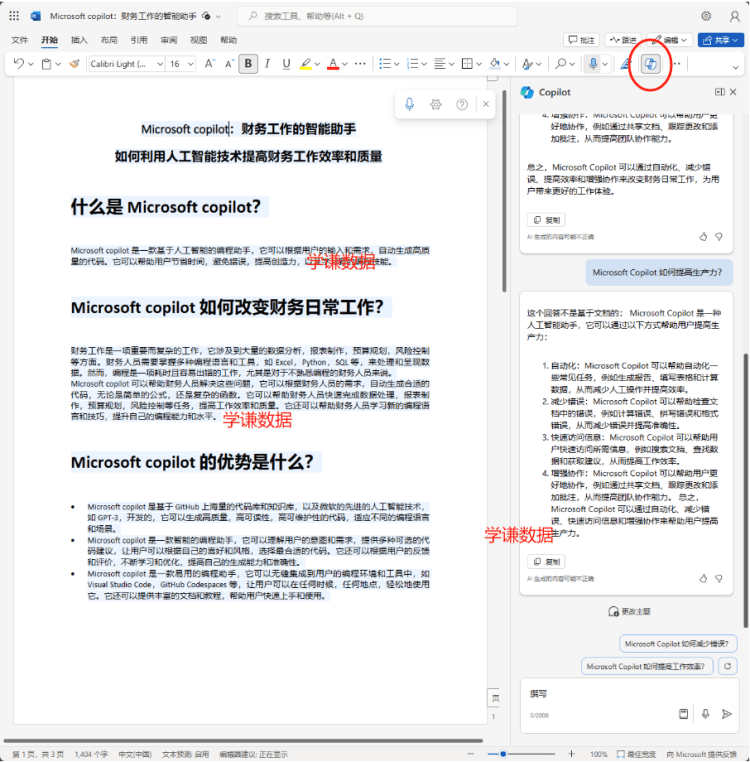
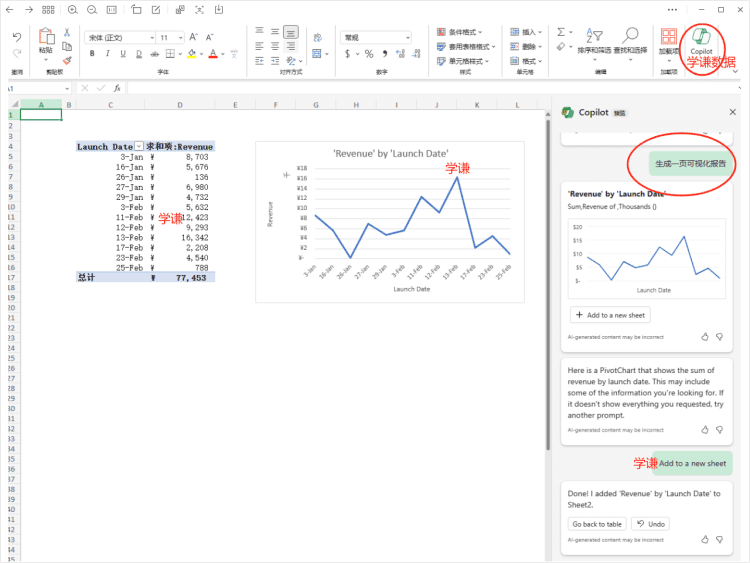
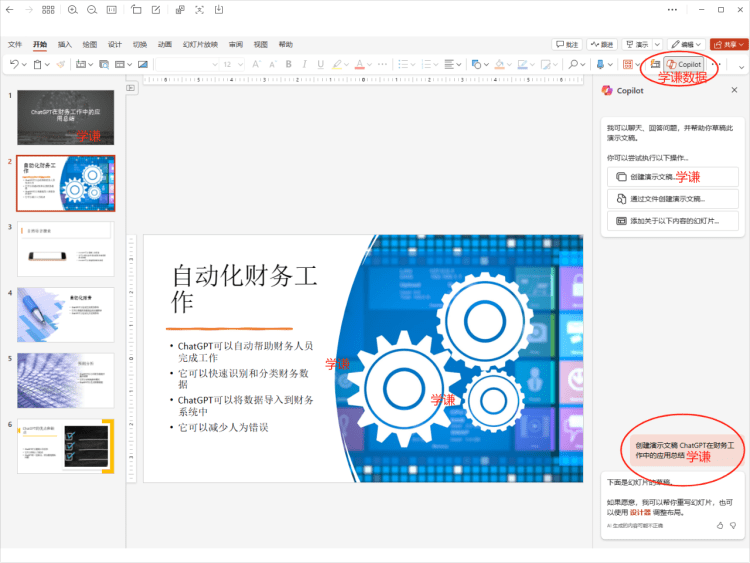
Domestic availability
Copilot commercial version, the domestic network environment is fully available, you can directly open the web page or software to use, without the need to turn over the wall, ladder and so on.
Note: copilot Pro, which is also known as the Personal or Home Edition, will not work properly in the domestic environment.
Therefore, we recommend that those who do not know how to use the Internet scientifically, purchase the commercial version for use.
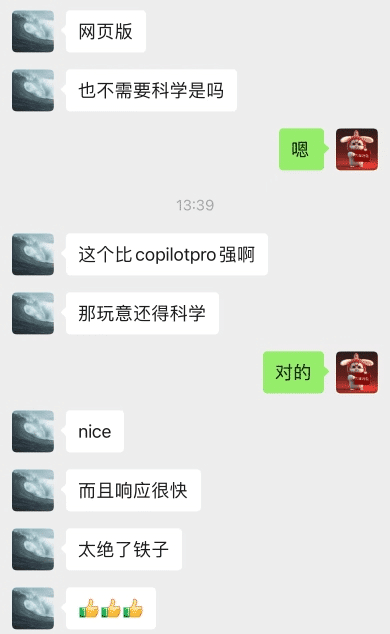
Hardware Support
web page
All platforms anywhere, web pages are available. No ladder required.
Windows computer
Need win10 and above to use office365 and thus copilot.
If it is a win7 system, it is recommended to upgrade the system first, and then install office365 to use it.
Mac computer availability
At least 5 users have tested the copilot function on Mac computers to work without problems. Specifically I don't have a Mac computer to do my own testing.
iPhones and iPads can definitely only be used on the web, software is not supported, subject to your own testing.
Availability for cell phones and tablets
The copilot function is not currently available on test phones and tablets.
Support for several computers
Microsoft365 (office365) also supports 5 computers logging in at the same time to use the copilot function.
But note that the account is the same, which is different from the home version.
Functional status
Web-based Word, Excel and PPT copilot function can be used, the domestic environment + Chinese interface to use no problem at all. But it does not mean that you enter any conditions and text can be completely in accordance with your intention to realize.And there are occasional errors. It's all normal.The
The copilot functions for Word and PPT on the desktop are working fine.Desktop ExcelMany people will show the following gray, unavailable, the solution is as follows:
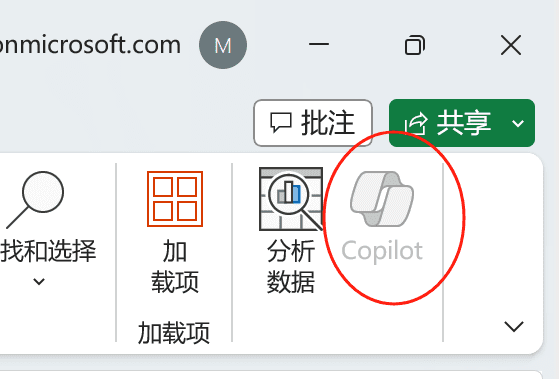
Update 2024.2.16: For Excel on the desktop to use the copilot feature, it must be stored in the desktop onedrive on the same account. New files must also be created in the onedrive folder before opening them for use.
That is, the following article explains:
[A trick to solve the current situation of Copilot unavailability in Excel client]
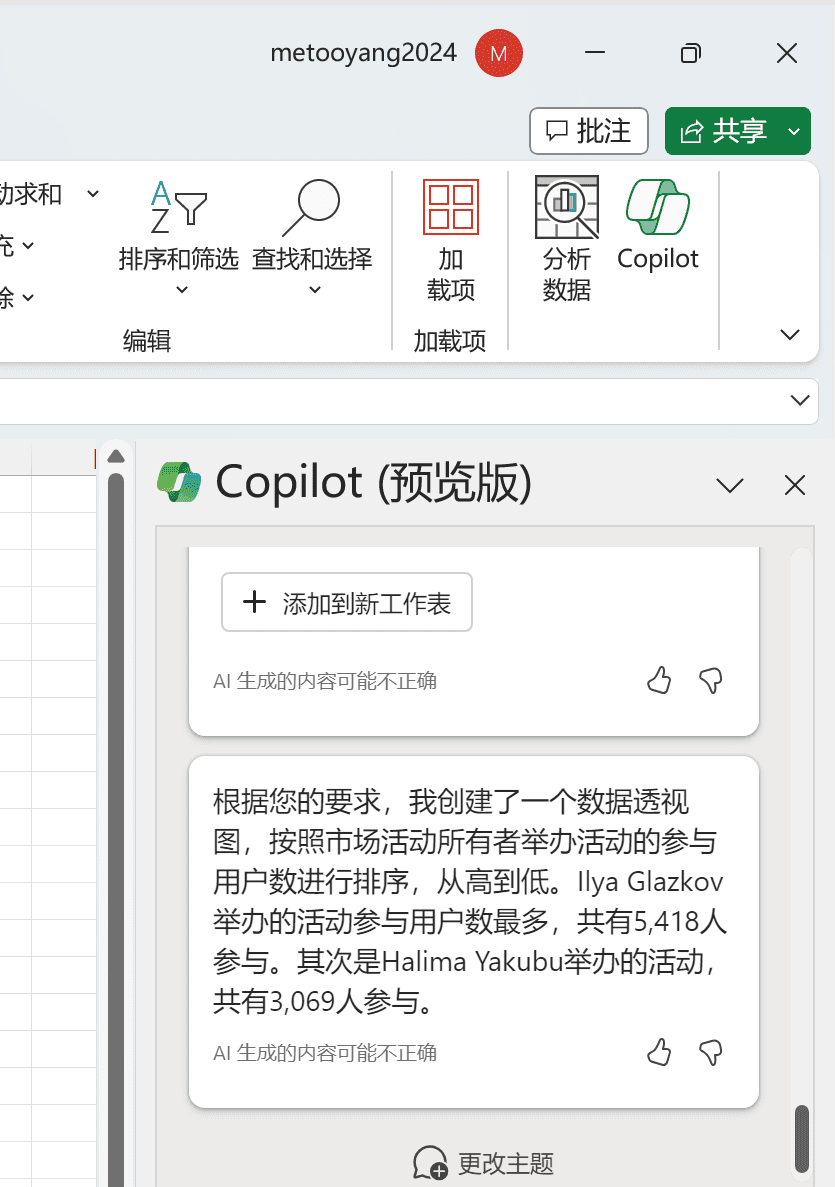
Because copilot itself is now a preview version, there will be some flaws and shortcomings in the functionality, but the update is also relatively fast, and I believe that many of the issues that have been identified will be resolved.
The account is a genuine Microsoft official website subscription account, and the features are the functions and capabilities of the Microsoft account itself.
The exact effect requires you to purchase an account to test, subject to Microsoft's official website.
The fact that copilot has a question that it can't answer is in itself its own problem and has nothing to do with the account.
Steps after getting an account
It should have been basic Internet general knowledge for reference and not manually answered.
1、Login to change password
Log on to the official Microsoft Office website:
or
[https://login.microsoftonline.com/]
Enter the account number definitely the whole account number, not the username
If it appears that the account does not exist, either the URL is incorrect or the account was entered incorrectly.
The password should be changed to a strong password, go to Baidu if you don't know the strong password.
2、Login office desktop application
If the computer itself has office software installed, go to the desktop application and log in with the full account and the new password that you changed.
Wait for copilot to appear and functions to be available in the desktop software, and use the web-side functions until copilot appears.
Some people login to the account after 10-30 minutes function available, some people can use after restarting the computer, some computers need to be uninstalled, and then use the account to log in www.office.com, the upper right corner for the official website to install directly.
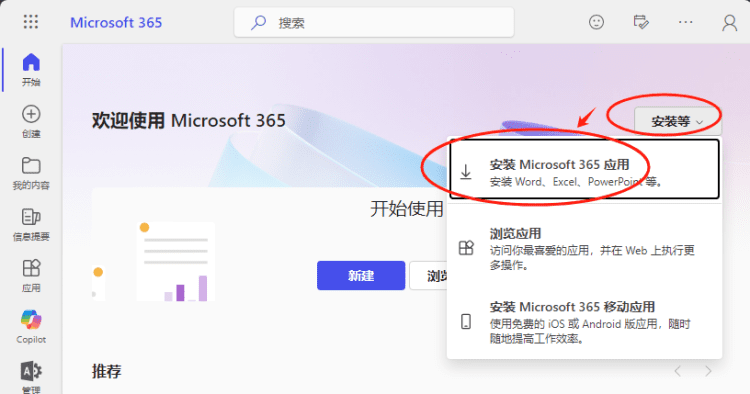
If you have problems logging in to the desktop app, you can solve the problem on your own with Baidu, or pay $80 to solve it remotely. Desktop login has nothing to do with the account, this is basic common sense.
3. Whether the software needs to be reinstalled
It is tested that it is not necessary to reinstall the software, whether it is a buyout version like office2016, 2019, 2021 or office365 personal & home edition etc. But if the installed version is office 2013 or even before that, then it must be uninstalled and reinstalled.
Just log into your new account and wait for copilot to show up to use it.
In rare cases, it never appears, try restarting the software, restarting the computer, or it doesn't work, then download and install the software again from the official website.
To repeat, computer and software problems, fix them yourself.
4. Switching licenses
If the copilot button still doesn't appear above, then you need to go to your account in the software, find the switch license button and try to switch licenses. It usually works after restarting the software.

Errors and solutions
Some times, certain questions, copilot will tell that there is an error and can't answer, even several questions in a row.
**Note: This is caused by the instability of the function of Microsoft Copilot itself, which is currently in the preview stage, and has nothing to do with the account. **
The reason for the occurrence may be the poor network environment, you can hang the ladder to try, or wait for a period of time to try again; desktop side of the error, you can web page to try to solve; you can replace the problem to try.
Error message: Sorry, authentication failed. Please try again or contact your administrator.
The account is newly created and the license may not be in place yet. Solution: You can wait for a while and try again later, or use another app to see if the same problem exists, or try logging in again and try again.
copilot license validation issues
The following prompt error appears, or a similar problem, which is also similar to the previous error:
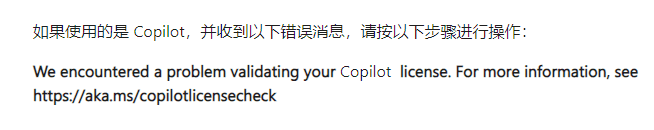
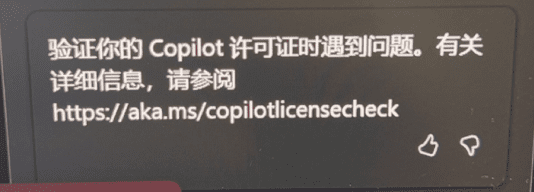
Just read this post directly, the official website article, which has some settings:
[I am experiencing license validation errors with Copilot. - Microsoft Support]
However, mainly because, the account has just been created, the license has not been assigned in place, or and the software and computer adaptation will take some time, about one or two hours, during which you can first use the web page function, or exit to re-login the account, restart the software, restart the computer and other operations to try.
If the above problem still occurs after a few hours, then find customer service, thanks for your cooperation. Otherwise customer service can only send you the above steps to let you operate by yourself, there is no other solution.
We can't connect you when you log in
This problem occurs on individual computers when logging into the desktop software.
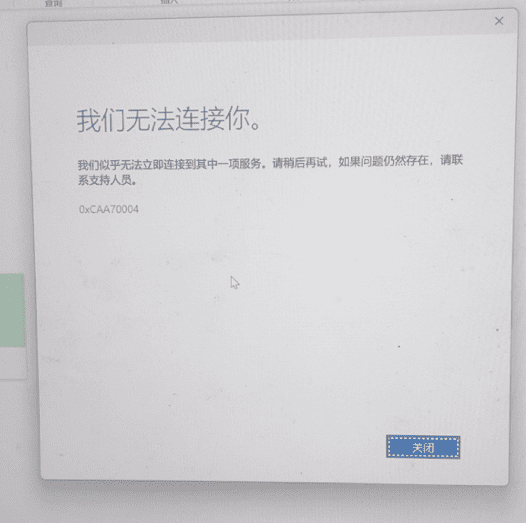
Just to be clear, the fact that the account can be logged in from the web page means that there is no problem.
Desktop login is a problem with the computer itself (software problem or network problem) and needs to be solved by yourself.
There are many reasons for this error. A small number of computers will appear in the above error, generally network problems (can open Baidu does not mean that the network does not have a problem, which is the basic common sense of the Internet, will not repeat), you can Baidu related problems on their own solution.
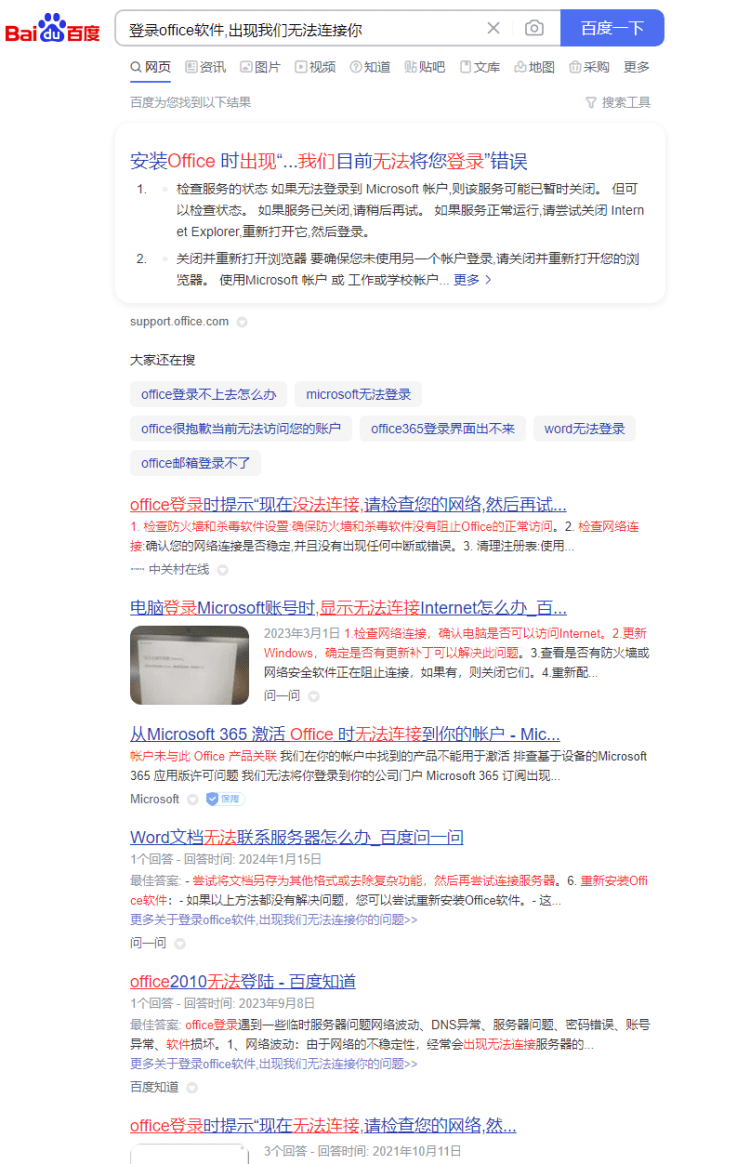
Other Suggestions and Instructions for Use
New accounts and copilot don't actively change your local files, it's which files you manipulate with copilot that change.
When using any of the internet tool features and netbook features, please be sure to take care of local backups. Therefore it is recommended that all files are synchronized locally via onedrive and set to stay locally. And as far as possible, use office desktop software for file creation and adjustment.