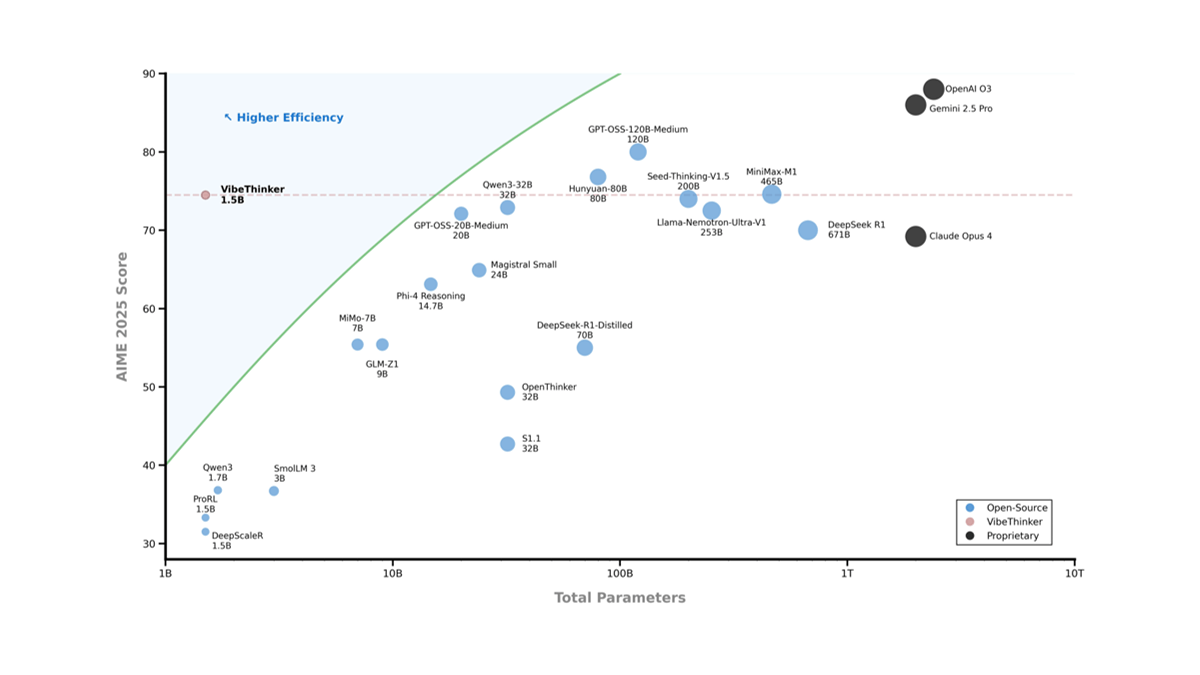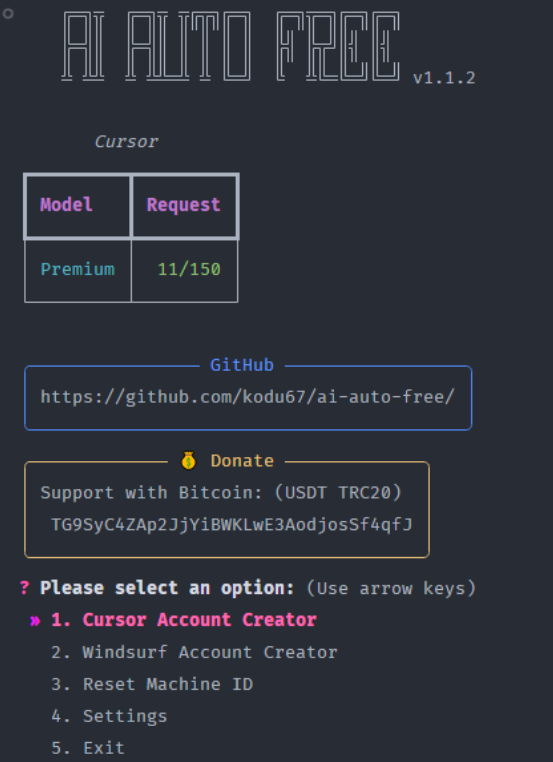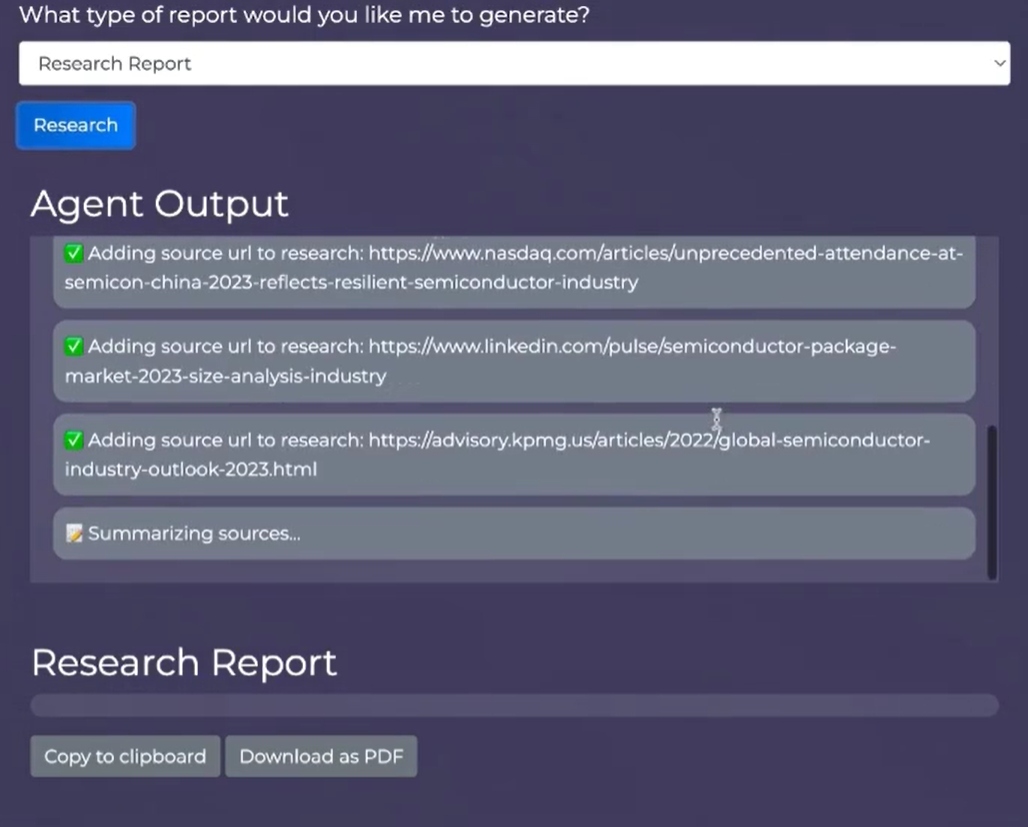Bannerbear: a tool to automatically generate social media images and e-commerce banners
General Introduction
Bannerbear is an online tool that helps users automate the generation of images and videos. It allows users to quickly create social media images, e-commerce banners and dynamic email images through a simple API interface. The core function of the site is to turn design templates into auto-tunable footage, allowing users to batch generate content by simply entering data.Bannerbear is suitable for marketers, developers, or small teams, saving time on manual design. It also supports integrations with tools such as Zapier and Airtable, making it easy to automate across platforms. Headquartered in Singapore, but the team works completely remotely to serve users worldwide.
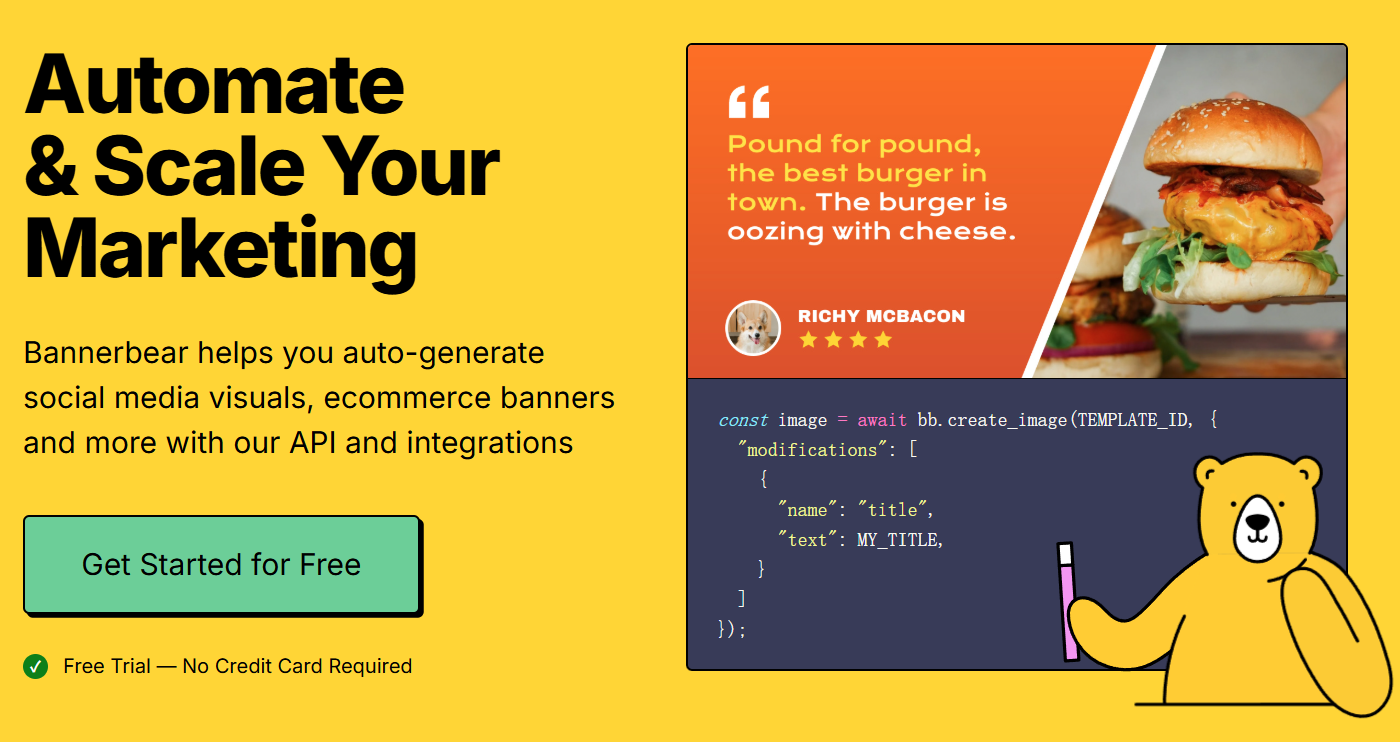
Function List
- Auto-generated images: Fill the templates with data via API to generate a variety of social media images or e-commerce banners.
- Video Generation: supports the creation of short videos, such as dynamic content with text, suitable for advertising or social media.
- Template Editor: Users can design templates online and adjust text, images and layouts.
- Batch Processing: Generate multiple images or videos at once, suitable for mass marketing needs.
- Integration support: Connect to tools like Zapier, Airtable, and more to automatically pull data from other platforms.
- Dynamic URLs: Generate links to images that can be updated in real time, suitable for embedding in emails or websites.
- Multi-format output: support for images, video, PDF and other formats to meet different scenarios.
- Developer Tools: Provides REST APIs and official libraries for Ruby, Node.js, and PHP for easy integration by programmers.
Using Help
Bannerbear is very easy to use and does not require a complicated installation process. Users just need to register an account and get started. Below is a detailed step-by-step guide on how to use the program and its features:
Register & Login
- show (a ticket)
https://www.bannerbear.comClick the "Get Started for Free" button on the home page. - Enter your email and password and click "Create an Account".
- After registering you will receive a confirmation email, click on the link in the email to activate your account.
- Log in and go to the dashboard, this is where you manage projects and templates.
Creating Templates
- Click "New Project" in the dashboard to create a new project, each project has a separate API key.
- After entering the project, click on the "Templates" option and select "Create a Template".
- In the template editor, drag and drop text, images or shapes to design a base template.
- Each element can be named, e.g. "title" or "image", for subsequent modification via the API.
- When you save a template, it displays a unique template ID that will be used to generate content.
Generate Image
- Manually generated: On the template page, click the "Generate" button, manually enter text or upload images, preview the effect and then save.
- API Generation: Generated using REST API calls.
- Sample code (Node.js):
const axios = require('axios'); axios.post('https://api.bannerbear.com/v2/images', { template: '你的模板ID', modifications: [{ name: 'title', text: 'Hello World' }] }, { headers: { Authorization: 'Bearer 你的API密钥' } }).then(response => console.log(response.data)); - After sending the request, Bannerbear will return the generated image link.
- Sample code (Node.js):
- Checking generation results: Log in and check the status and usage of each generation on the "Logs" screen.
Generate Video
- Select "Video Templates" in the project and click "Create a Video Template".
- Pick a basic template like "Video with Text" and adjust the background video and text.
- After saving, generate the video via the API:
- Example Request:
POST https://api.bannerbear.com/v2/videos Content-Type: application/json Authorization: Bearer 你的API密钥 { "template": "视频模板ID", "input_media": "视频URL", "modifications": [{ "name": "text", "text": "欢迎体验" }] } - The generation time varies depending on the complexity of the video, usually a few seconds to tens of seconds.
- Example Request:
- Download or use the returned video link.
Integration Zapier
- Log in to Zapier, search for "Bannerbear" and add it.
- Connect to your Bannerbear account and enter the API key.
- Set a trigger, such as "Airtable New Record", and select Bannerbear's "Create Image" action.
- Maps Airtable fields to elements of the template, such as title or image URLs.
- Test it, save it, and every Airtable update after that will automatically generate the image.
Dynamic URL Usage
- Enable "Signed URLs" or "Simple URLs" in the template settings.
- Get the generated dynamic links, such as
https://ondemand.bannerbear.com/simpleurl/模板IDThe - Embed links into websites or emails that generate images in real time based on parameters on each visit.
caveat
- Free accounts have 30 API credits, 1 image or 1 second of video consumes 1 credit.
- When generating complex content, it is recommended to test simple templates first to ensure speed and effectiveness.
- The API key is viewed in the project settings, be careful to keep it confidential to avoid leakage.
With these steps, users can quickly get started with Bannerbear, either manually or with automated generation.
application scenario
- Social Media Marketing
Marketers can use Bannerbear to batch-generate post images with brand logos, and with Zapier, pull event information from the calendar and automatically post to Instagram or Twitter. - E-commerce product promotion
Store owners can connect to Shopify to save design time by automatically generating banners that display product names and prices every time a new product is added. - Activity certificate production
Training organizations can use Airtable to store participant information and batch-generate certificates of completion via Bannerbear to send directly to participants. - Dynamic Mail Content
Web developers can embed dynamic URLs into emails to display the latest promotional images every time a user opens it, boosting click-through rates.
QA
- Does Bannerbear require software to be downloaded?
Not required. It is an online tool that is used directly through a website or API without installing any software. - What are the limitations of the free version?
The free version offers 30 API credits and is suitable for trial use. Beyond that you need to upgrade to a paid plan, which supports more generation and features. - How long can I keep the generated images?
Stored on Bannerbear's CDN by default, paid subscribers can set the data expiration time to delete after a minimum of 10 seconds, or connect to their own AWS S3 storage. - Do you support Chinese templates?
Support. The template editor allows Chinese input and correctly displays Chinese content when generating.
© Copyright notes
Article copyright AI Sharing Circle All, please do not reproduce without permission.
Related posts

No comments...