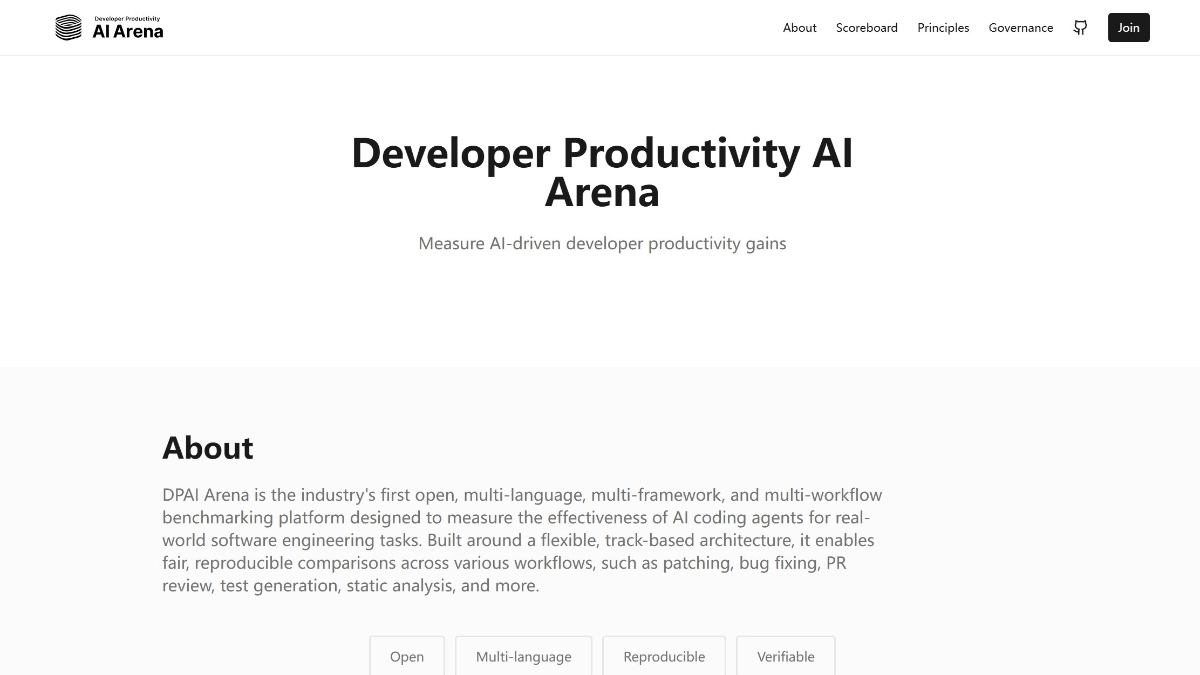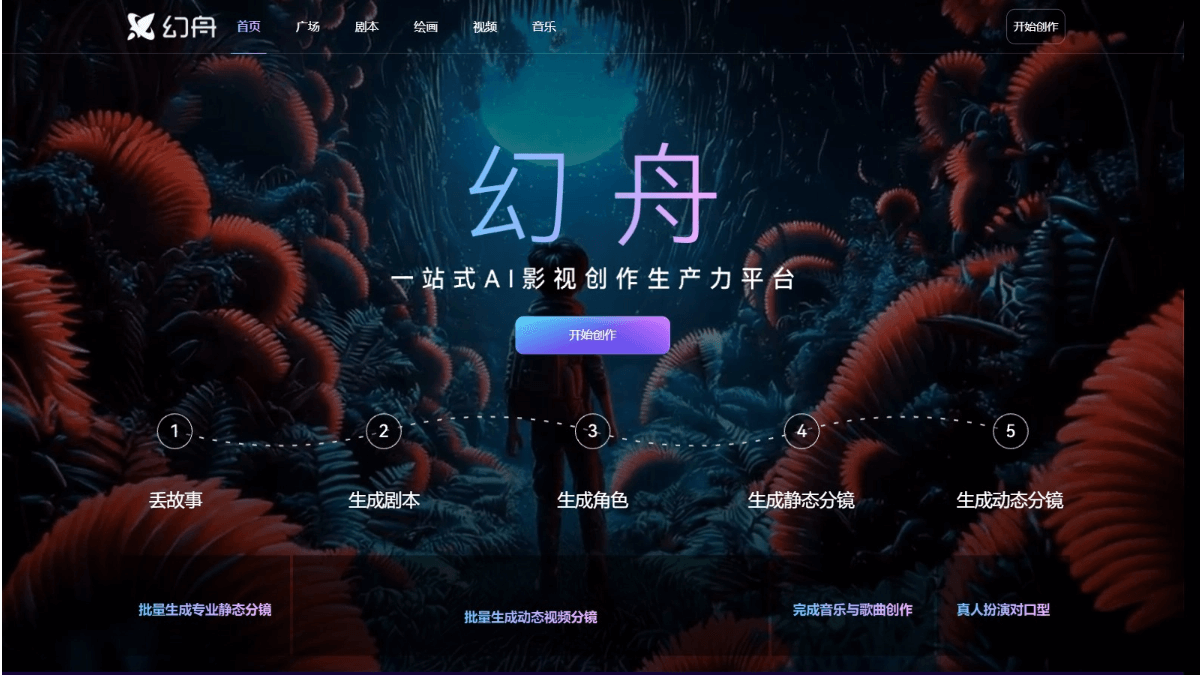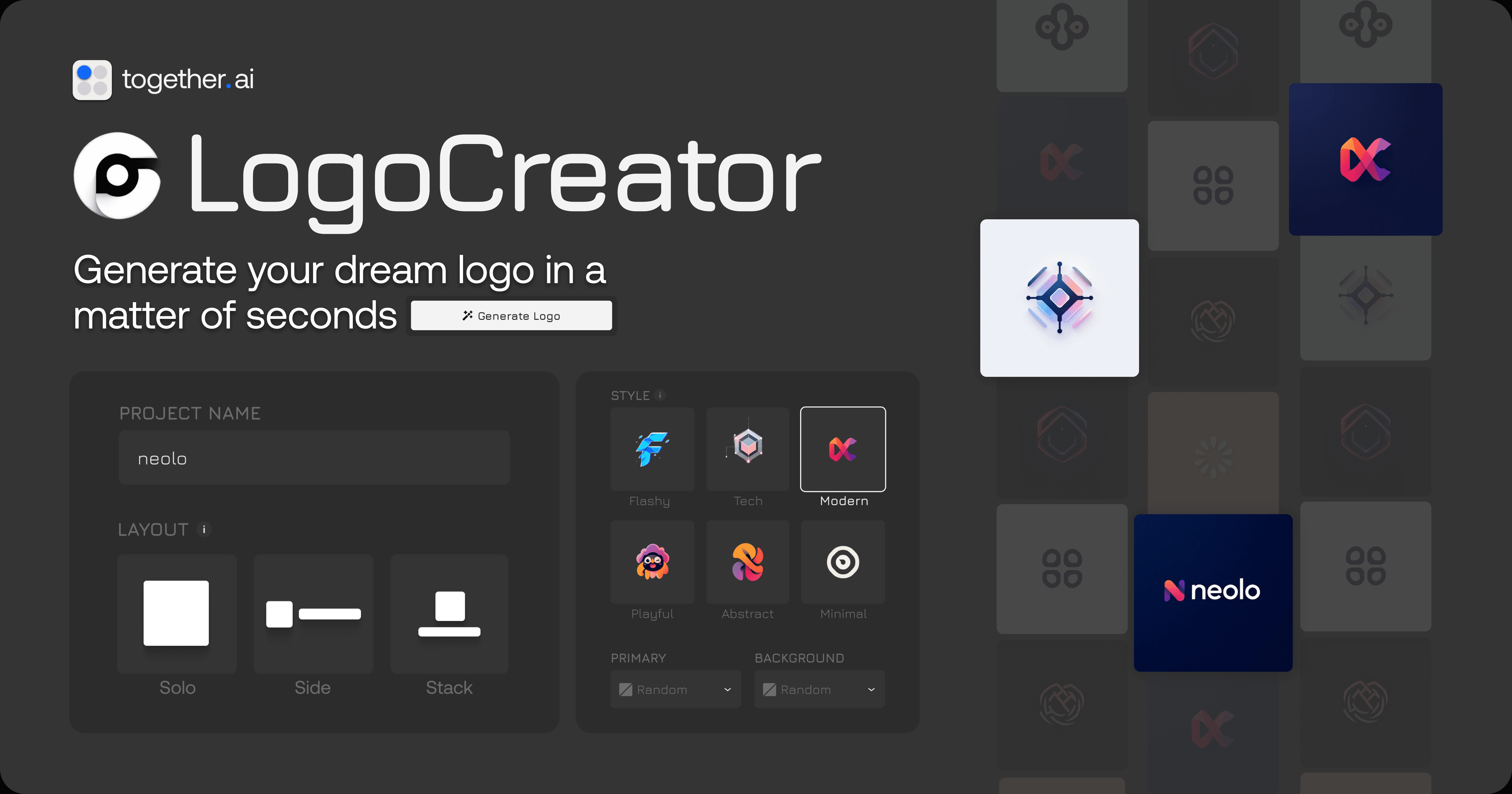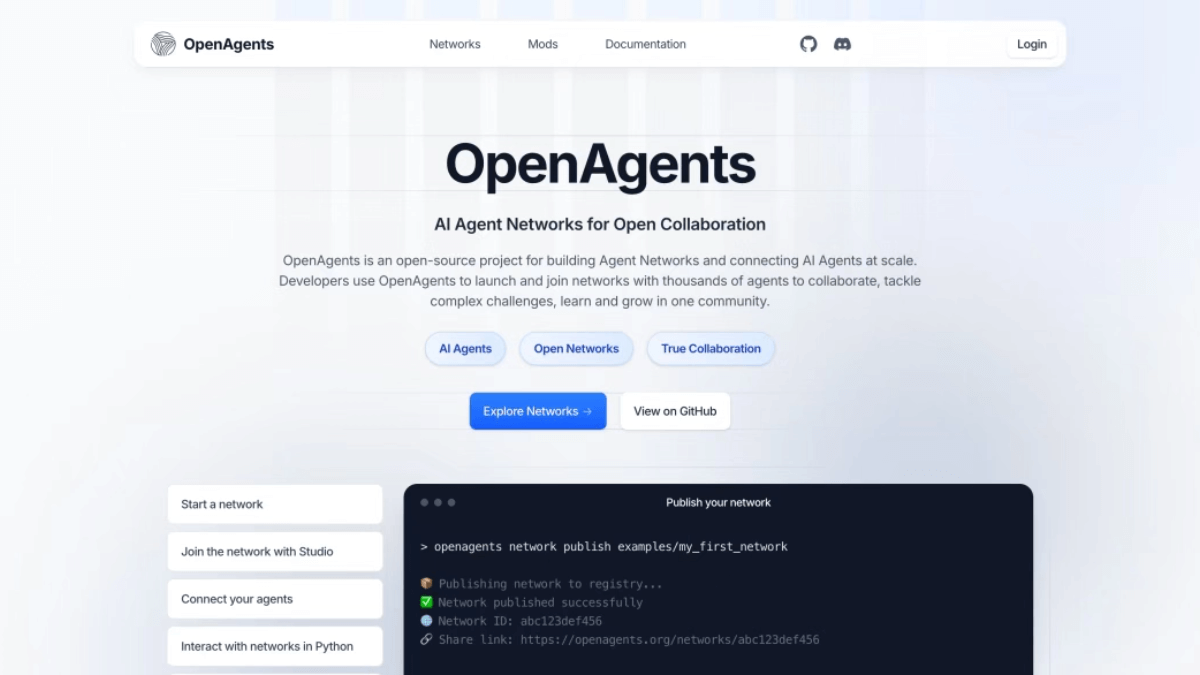Auto-Coder.Chat: Terminal command-line based AI-assisted programming assistant with VSCode plug-in
General Introduction
Auto-Coder.Chat is a terminal-based AI-assisted programming tool designed to improve developers' programming efficiency through intelligent means. The tool can be used with any IDE to enable AI-assisted programming for development tools.Auto-Coder.Chat supports multiple programming languages and frameworks, automatically generates code, optimizes code structure, and provides intelligent code suggestions. Unique features include context-based code generation, automatic code change submission, and detailed code review to help developers complete projects more efficiently.
auto-coder.chat is the world's first AI-assisted programming tool with a commit level. That is, you describe your requirements, and it automatically commits them to you. auto-coder.chat is also the world's first AI-assisted programming tool to introduce the concept of "replication", which records the "environment" and requirements that follow each of your commits. It records the "environment" and requirements behind each of your commits. Similar to docker, we record the context, environment (auto-coder.chat's various configurations), requirements, and the actual commit code we get at the end of a commit.
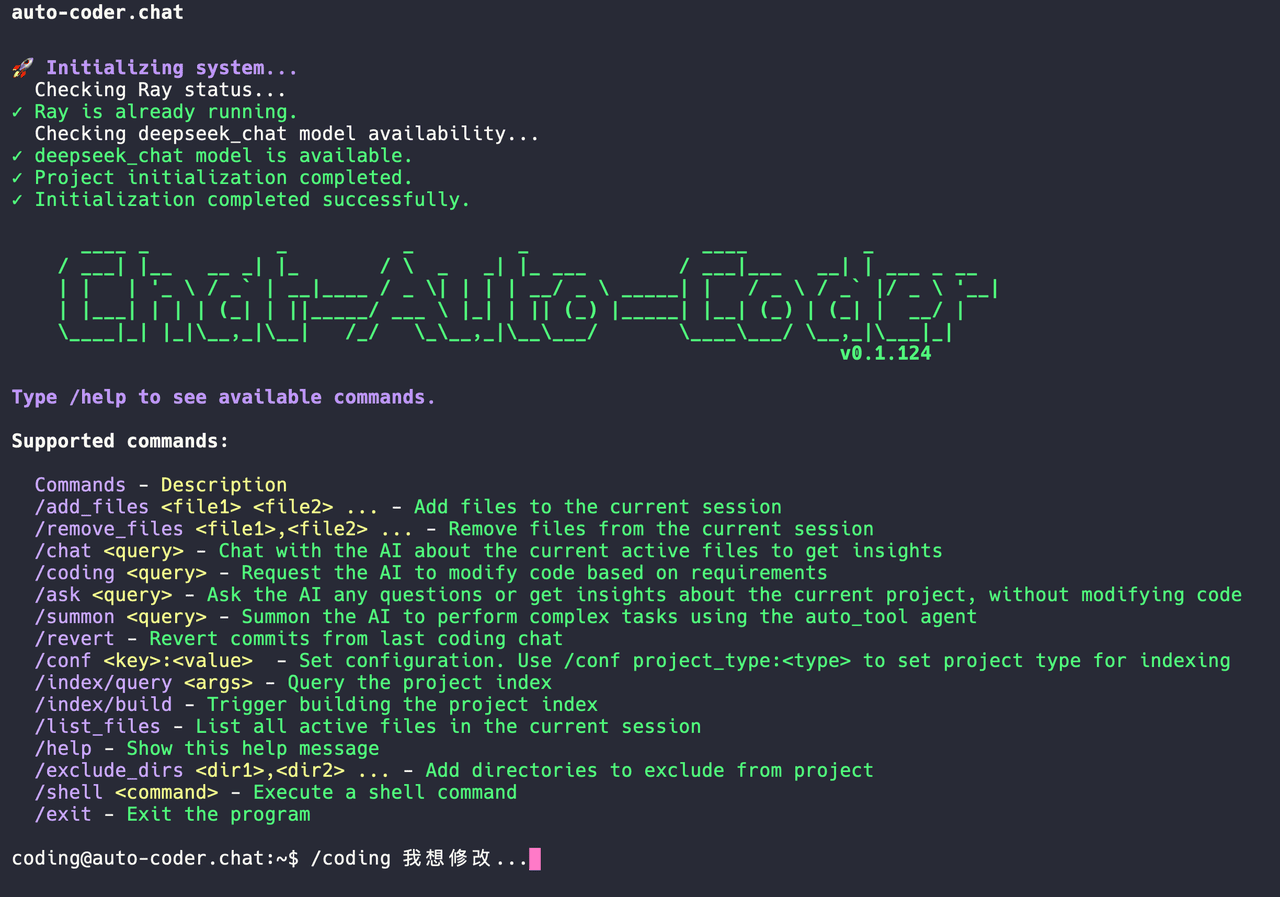
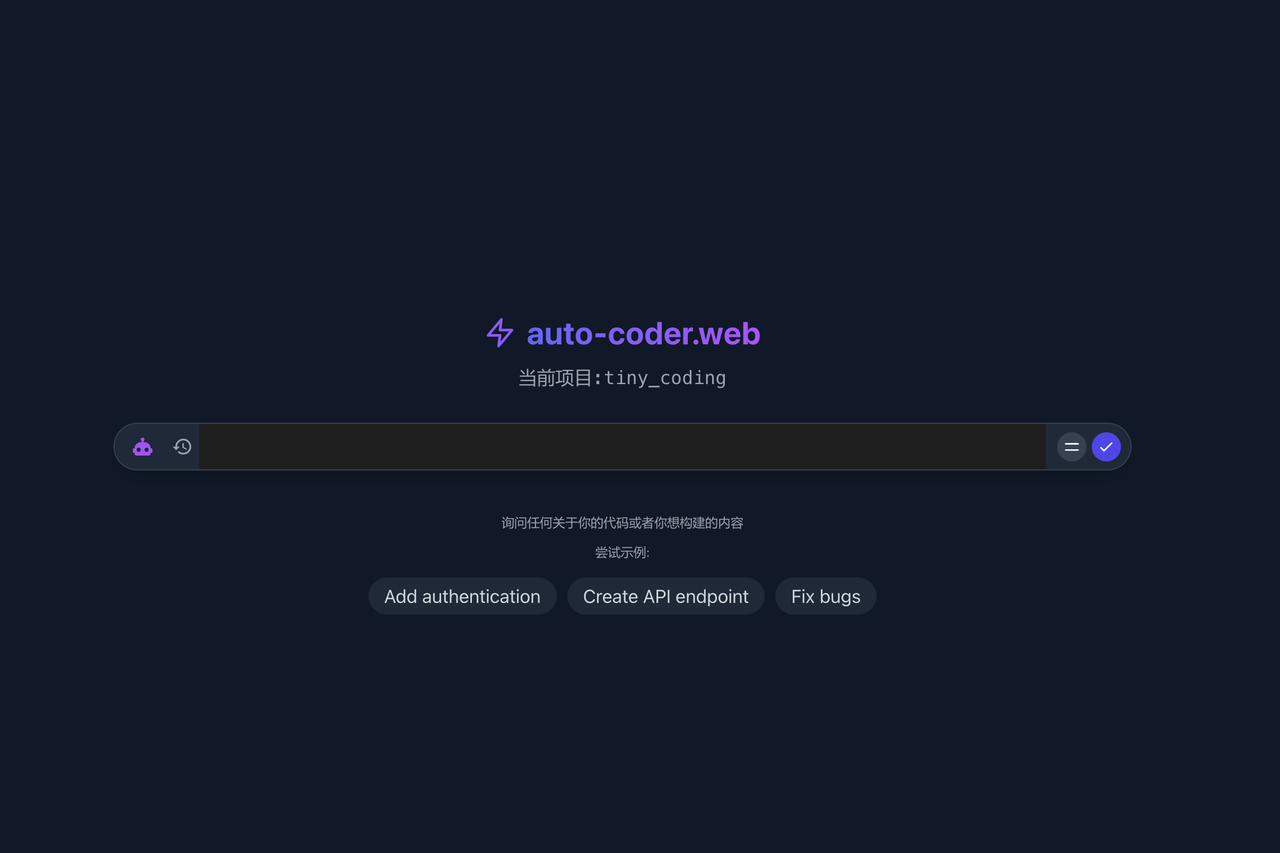
Two AI-assisted programming tools are currently offered:
1. auto-coder.chat
It is a terminal-based AI-assisted programming tool. It can be used with any IDE. It can be used with any IDE to instantly provide AI-assisted programming capabilities to any development tool, such as WeChat small program development tools. Recommended with cursor, cusor's tab tab can effectively enhance your occasional need to manually modify the code.
2. auto-coder.web
It is a web IDE. All you need is a web browser to make changes or modifications to a project.
Function List
- code generation: Automatically generate code snippets based on user-entered requirements.
- code optimization: Intelligently optimize existing code to improve code quality and performance.
- Code review: Provide detailed code review recommendations to help developers identify and fix potential problems.
- Automatic submission: Automatically commits code changes, recording the context and environment configuration of each commit.
- Multi-language support: Support multiple programming languages and frameworks to adapt to different development needs.
- contextual mode: Context-based code generation and optimization for more accurate code suggestions.
- tool integration: Seamlessly integrates with a wide range of development tools and IDEs to improve development efficiency.
Using Help
Installation process
- Creating a Virtual Environment::
conda create --name autocoder python=3.10.11
conda activate autocoder
- Installing Auto-Coder::
pip install -U auto-coder
Guidelines for use
- Start Auto-Coder.Chat: Type in the terminal
auto-coder.chatStartup Tools. - code generation: Enter a description of the requirement in the terminal, for example:
/coding @src/project/main.py 添加一个新的翻译API, 输入是文本以及目标语言,输出是翻译后的内容.
Wait for the system to generate the code and submit it.
- Code review: Use
/reviewcommand to review the code, for example:
/review @src/project/main.py
The system will provide detailed review recommendations.
- Automatic submission: After modifying the code, use
/commitcommand commits the change, and the system records the context and environment configuration of the commit. - Withdrawal of submission: If you need to undo a commit, use
/revertcommands, for example:
/revert
The system will undo the most recent submission.
Detailed Operation Procedure
- Describe the requirements: Describe the requirement directly in the coding area and the system will generate the code based on the requirement and submit it.
- Review code: View system-generated code submissions for review and modification.
- Optimized code: Improve code quality by using the optimization suggestions provided by the system.
- Submit Changes: After confirming that the code is correct, use the
/commitcommand to commit the change. - Withdrawal and modification: If you need to modify or undo a commit, use the
/revertcommand to perform the operation.
Differences between auto-coder.chat and other tools
Currently the major AI-assisted programming tools reach the write level shown in the picture. Different tools do this differently:
1. windsurf is in agentic mode.
2. cline It is a COT model with tools at its core.
3. cursor Instead, it is both context and agent modes, and the user chooses to switch between them.
auto-coder.chat, on the other hand, is centered on contextual modes, supplemented by other modes such as COT, which is centered on tools, but also includes mcp Support, etc.
Let's talk about the difference between the tools model and the on-line text model. The tools model is where I give the model a bunch of tools, such as finding files, modifying files, and so on, and you are free to combine these tools to fulfill the user's needs. In general, the use of tools is linear, the system will use tools to complete the relevant code collection, code modification, command line execution and so on.
The context mode is to use various strategies such as indexing, ragging, etc. to infer the source code files that may be needed according to the user's requirements, and then give the source code files and requirements to the big model, so that the big model can give modifications. Here is also to make full use of the big model free play.
Compared with the same open source cline, auto-coder.chat playability is quite high , such as cline is generally a model to the black , auto-coder.chat can be any combination of models to complete different functional modules . For example, indexing, filtering can be configured separately model , code generation can be configured separately model , the results of screening can be configured separately model , rag service can also be configured different models.
auto-coder.chat How to use MCP Server
There are already at least a thousand MCP Server implementations, you can install an MCP Server with a single command in auto-coder.chat, and then realize the use of this Server. Here we take docking https://www.perplexity.ai/ API as an example to introduce the specific usage. Execute the following command to view the existing mcp server:
/mcp /list
Installation by name:
/mcp /add perplexity
If you are installing a third-party one, the system will automatically install the appropriate dependency libraries via pip / npx. Make sure your computer has the pip /npx command. If you don't, you will be reminded of this. Since perplexity requires an API Key for access, you need to add the Key manually.
Manually modify the file `~/.auto-coder/mcp/settings.json`:
{
"mcpServers": {
"perplexity": {
"command": "python",
"args": [
"-m",
"autocoder.common.mcp_servers.mcp_server_perplexity"
],
"env": {
"PERPLEXITY_API_KEY": "{{PERPLEXITY_API_KEY}}"
}
}
}
}
commander-in-chief (military) {{PERPLEXITY_API_KEY}} Replace the entire thing with your actual API Key. Then refresh:
/mcp /refresh perplexity
Now I can ask some questions using /mcp:
/mcp 帮我搜索下 auto-coder.chat 是什么东西
Here we use "Search for me" to direct auto-coder.chat to the tool provided by perplexity to do the search.
You can also see which servers are currently registered by using the following command.
/mcp /list_running
© Copyright notes
Article copyright AI Sharing Circle All, please do not reproduce without permission.
Related posts

No comments...