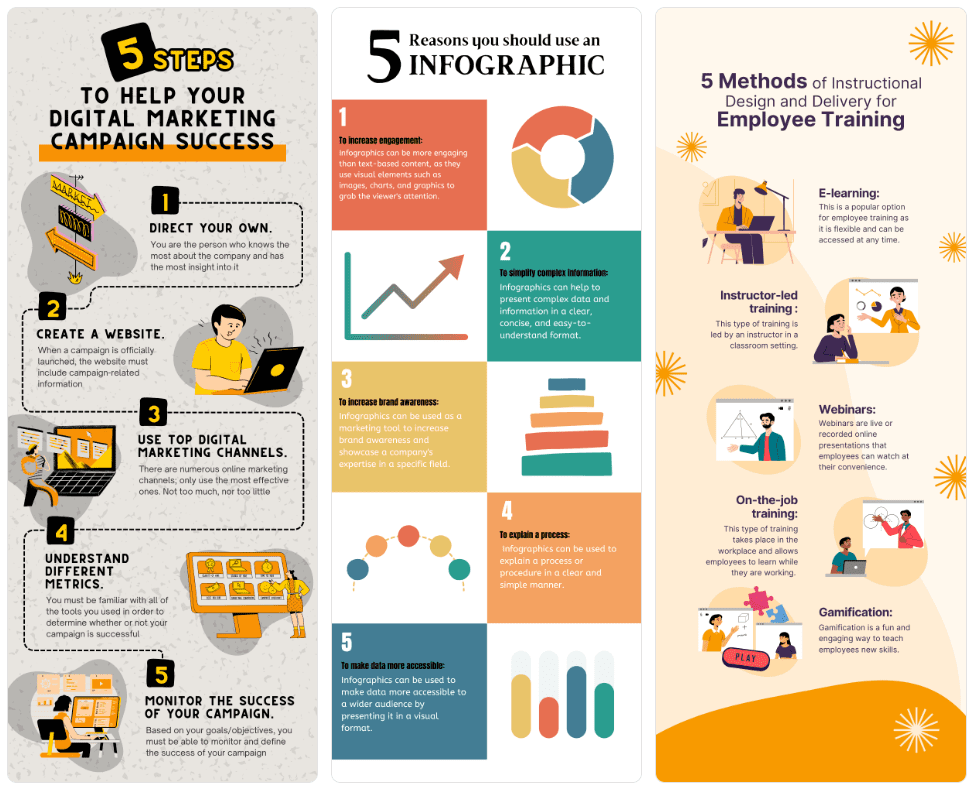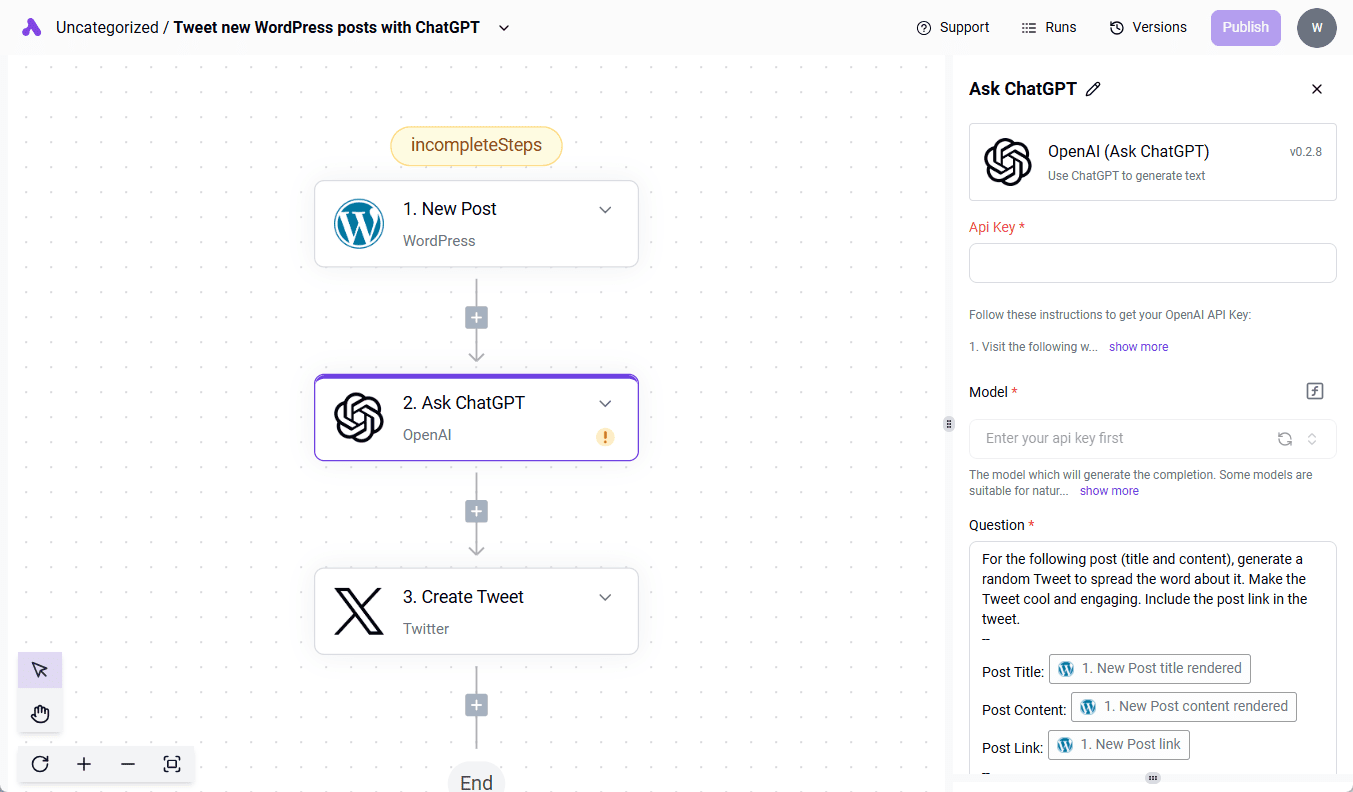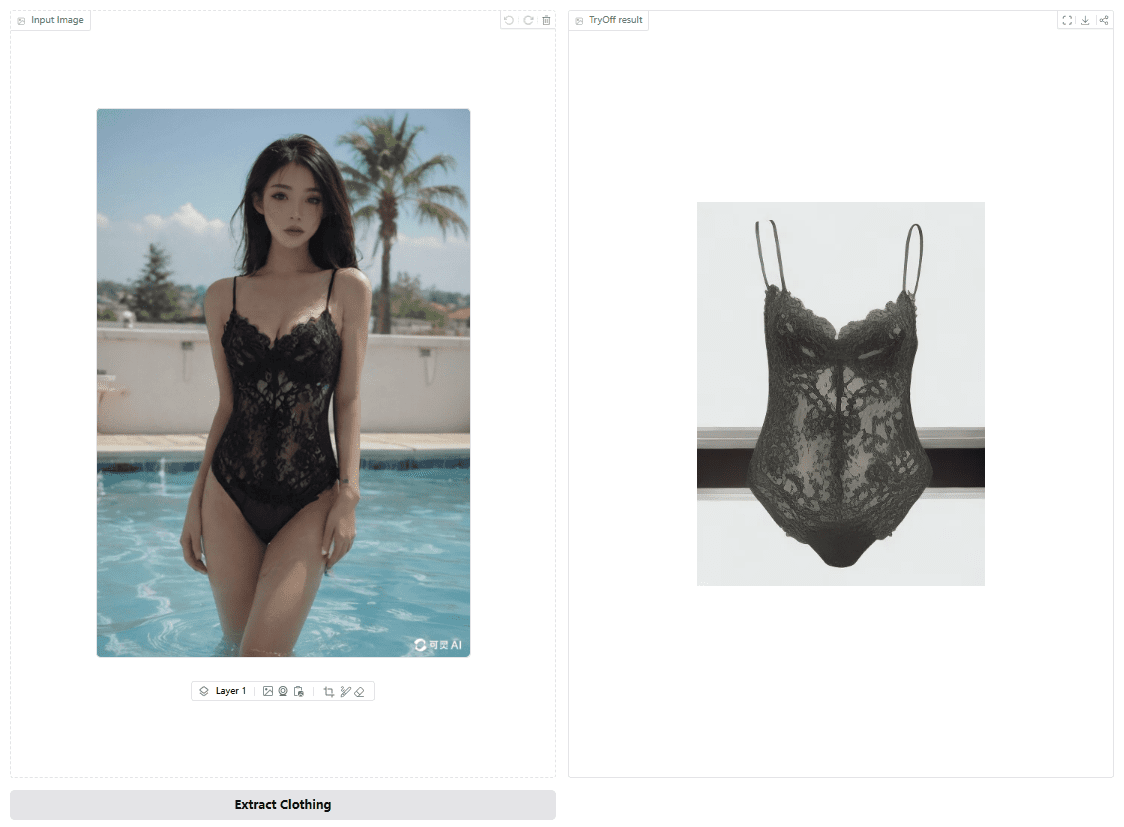ai-gradio: Easily Integrate Multiple AI Models and Build Multimodal Applications Based on Gradio
General Introduction
ai-gradio is an open source Python toolkit designed to help developers easily integrate and use multiple AI models. Built on Gradio, the project provides a unified interface that supports multiple AI models and services. Whether it's text, speech or video processing, ai-gradio provides the appropriate solution. Its multi-provider support feature allows developers to integrate services from 15+ AI providers including OpenAI, Google Gemini, Anthropic, etc., greatly simplifying the development process of AI applications.

Function List
- Multi-provider support: Integration with 15+ AI providers, including OpenAI, Google Gemini, Anthropic, and more.
- text chat: Provide an interactive chat interface for all text models.
- voice chat: Supports real-time voice interaction with OpenAI models.
- video chat: Provides video processing capabilities with the Gemini model.
- code generation: Provide specialized interfaces for programming assistance.
- multimodal support: Supports text, image and video input.
- Agent Team: Integration with CrewAI to support collaborative AI tasks.
- Browser Automation: AI agents can perform web-based tasks.
Using Help
Installation process
- Foundation Installation::
pip install ai-gradio
- Installation of provider-specific support::
Guidelines for use
- API Key Configuration: Configure the appropriate API key according to the desired AI provider. Example:
export OPENAI_API_KEY=<你的OpenAI密钥>
export GEMINI_API_KEY=<你的Gemini密钥>
export ANTHROPIC_API_KEY=<你的Anthropic密钥>
export GROQ_API_KEY=<你的Groq密钥>
- Creating a Text Chat Application::
import gradio as gr
from ai_gradio import ChatInterface
chat = ChatInterface(provider='openai', model='gpt-4-turbo')
gr.Interface(fn=chat.chat, inputs="text", outputs="text").launch()
- Creating Voice Chat Apps::
import gradio as gr
from ai_gradio import VoiceChatInterface
voice_chat = VoiceChatInterface(provider='openai', model='gpt-4-turbo')
gr.Interface(fn=voice_chat.chat, inputs="microphone", outputs="text").launch()
- Create video processing applications::
import gradio as gr
from ai_gradio import VideoChatInterface
video_chat = VideoChatInterface(provider='gemini', model='gemini-pro')
gr.Interface(fn=video_chat.process, inputs="video", outputs="video").launch()
- Code Generation Application::
import gradio as gr
from ai_gradio import CodeGenInterface
code_gen = CodeGenInterface(provider='openai', model='gpt-4-turbo')
gr.Interface(fn=code_gen.generate, inputs="text", outputs="code").launch()
- multimodal support::
import gradio as gr
from ai_gradio import MultiModalInterface
multi_modal = MultiModalInterface(provider='openai', models=['gpt-4-turbo', 'dall-e'])
gr.Interface(fn=multi_modal.process, inputs=["text", "image"], outputs=["text", "image"]).launch()
- Agent Teamwork::
import gradio as gr
from ai_gradio import AgentTeamInterface
agent_team = AgentTeamInterface(provider='crewai', team='Support Team')
gr.Interface(fn=agent_team.collaborate, inputs="text", outputs="text").launch()
- Browser Automation::
import gradio as gr
from ai_gradio import BrowserAutomationInterface
browser_agent = BrowserAutomationInterface(provider='openai', model='gpt-4-turbo')
gr.Interface(fn=browser_agent.automate, inputs="text", outputs="text").launch()© Copyright notes
Article copyright AI Sharing Circle All, please do not reproduce without permission.
Related articles

No comments...