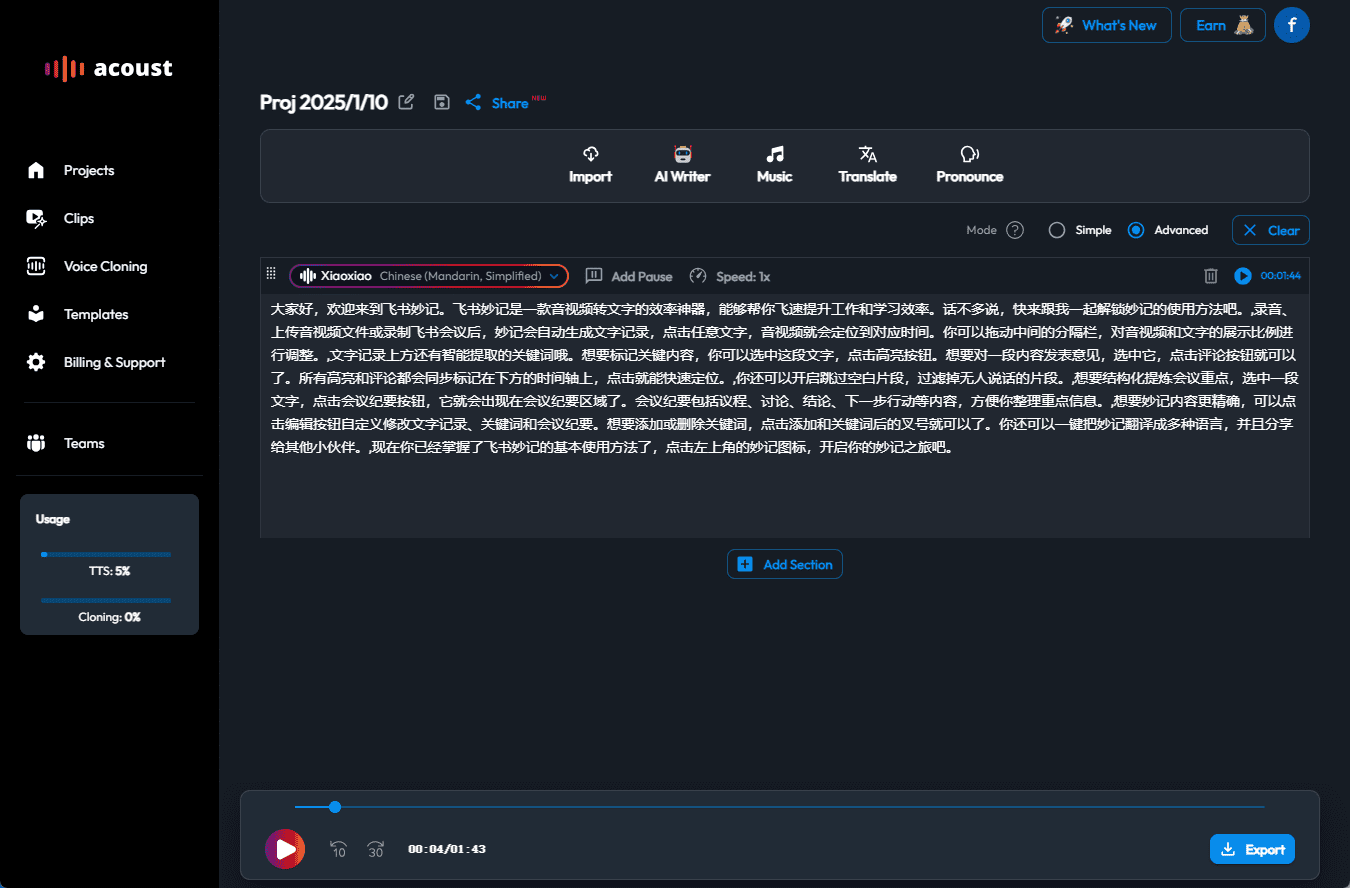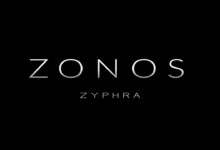General Introduction
Acoust is an online AI voice generation and text-to-speech (TTS) service platform that utilizes the latest AI technology to generate realistic voices. The platform also offers powerful video editing tools that allow users to create videos without the need for multiple software programs. Acoust supports over 30 languages and 250 voices for social media, education, marketing, and many other scenarios. Acoust enables users to create high-quality voice clones, video clips, automatic subtitles, and more to enhance their online presence.
Function List
- AI Speech Generation: Uses neural networks to generate natural and realistic speech, supporting multiple languages and accents.
- Text-to-Speech (TTS): Converts text content to speech, suitable for voice broadcasting, audio books and other scenarios.
- Video Editing: Provides easy-to-use video editing tools with support for automatic subtitling, multi-language translation, and more.
- Voice Clones: Create high-fidelity voice clones from a few seconds of audio for a variety of projects.
- Automatic Subtitles: Generate multiple styles of automatic subtitles to enhance the accessibility of video content.
- Multi-language support: Convert text content into multiple languages to break down language barriers and globalize content distribution.
- Voice Replacement: Replace the voice in the audio without transcription, simplifying the content production process.
- Safe and Reliable: Enterprise-grade security to ensure the privacy and safety of user data.
Using Help
Main function operation flow
- AI speech generation::
- After logging in, select the "AI Voice Generation" function.
- Type or paste text content and select the desired language and sound type.
- Click the "Generate Voice" button, the system will automatically generate the voice file.
- Users can audition and download the generated voice files.
- Text-to-speech (TTS)::
- Select the "Text to Speech" function.
- Enter text content and select speech parameters (e.g., speech rate, pitch, etc.).
- Click the "Convert" button to generate a voice file.
- Users can download or directly use the generated voice files.
- Video Editing::
- Select the "Video Edit" function and upload the video file you want to edit.
- Use the tools provided by the platform for editing, adding subtitles, dubbing and other operations.
- After finishing editing, click "Export" button to download the edited video file.
- voice cloning::
- Select the "Voice Clone" function and upload a few seconds of audio samples.
- The system will analyze and generate high-fidelity speech clones.
- Users can use the generated speech clones for a variety of projects.
- automatic subtitling::
- Select the "Automatic Subtitle" function and upload the video file.
- The system will automatically generate subtitles and the user can choose the subtitle style and language.
- When finished, click the "Export" button to download the video file with subtitles.
- Multi-language support::
- Select the "Multi-language support" function to enter or upload text content.
- Select the target language and the system will automatically translate and generate the speech file.
- Users can download or directly use the generated multilingual speech files.
- speech replacement::
- Select the "Voice Replacement" function and upload the audio file you want to replace the voice with.
- Select the type of voice to replace and the system will automatically generate a new audio file.
- Users can download or directly use the generated audio files.
Featured Functions Operation Procedure
- Emotional speech generation::
- In the "AI Voice Generation" function, select the "Emotional Voice" option.
- Enter the text content and select the type of emotion (e.g., excitement, sadness, anger, etc.).
- Click the "Generate Voice" button, the system will generate a voice file with emotions.
- Users can audition and download the generated emotional voice files.
- Teamwork::
- In your account settings, select the "Teamwork" option.
- Invite team members to join and share projects and resources.
- Team members can collaborate on creating, editing and publishing content to increase productivity.