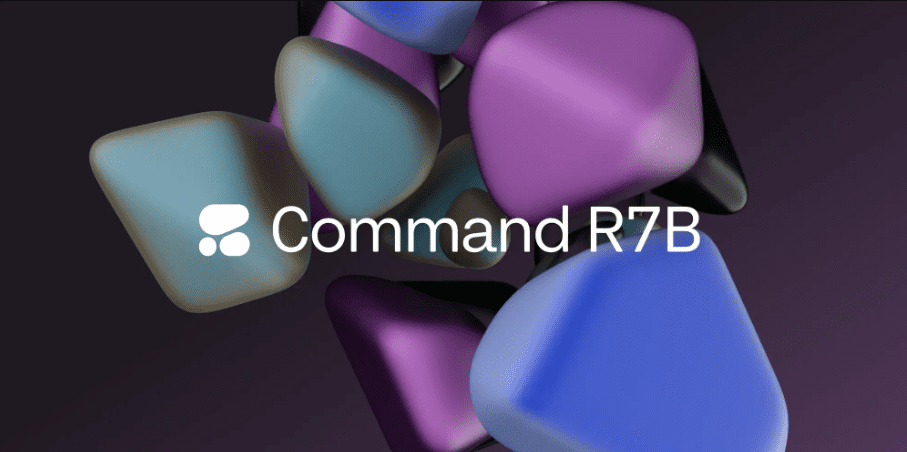7K star! A middle school student developed a large model management platform and made 100w!
There was this junior high school student who initiated a program during the second semester of his freshman year dedicated to giving his friends a free experience with the GPT-4 model.
By the summer of his 8th grade year, he decided to open source the project and officially named it Chat Nio, while positioning the project as a one-stop LLM model management platform.
By the ninth grade (early this year), the Chat Nio program was earning ¥5w per month.
Right after the midterm, the project was acquired, and the author earned his first 100w in life, as well as becoming a CTO...
Look at what people are doing in middle school and look at yourself...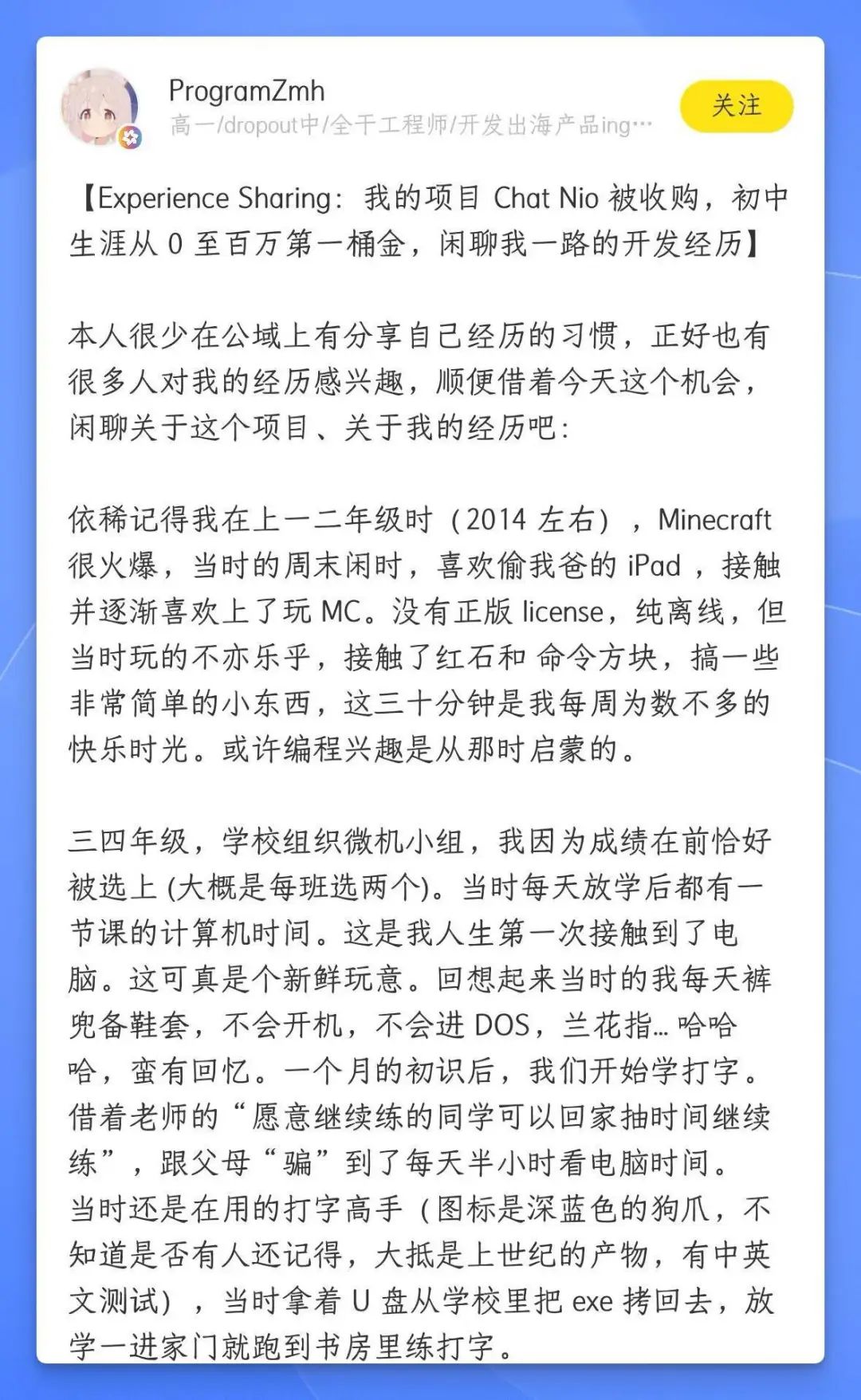
Without further ado, let's take a look Chat Nio Project it.
In a nutshell: Chat Nio is the ultimate evolution of Next Web and One API.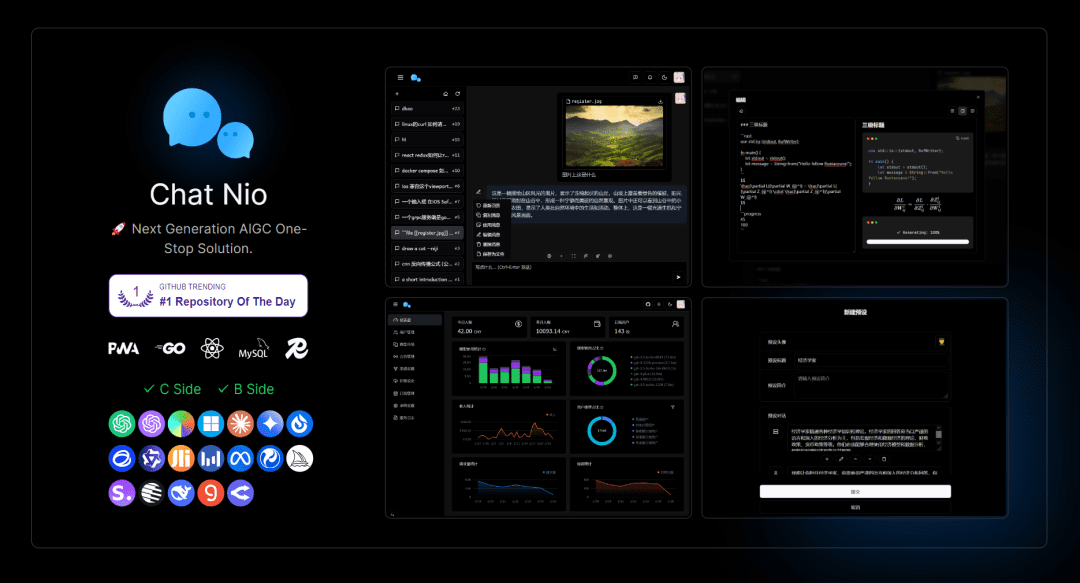
Why do you need Chat Nio? Current AIGC business platforms fall into two main categories:
in order to ChatGPT Next Web represents a lightweight deployment program:
✅ Sophisticated user interface
✅ Convenient personal deployment
❌ Conversation synchronization relies on complex WebDav configuration
❌ Single billing model
❌ Lack of ease of document handling
❌ Lack of full API distribution capabilities
API distribution project represented by One API:
✅ Strong channel management
✅ Complete API distribution
❌ Lack of an intuitive user interface
❌ Billing model favors technical users
❌ Functionality favors B-end, C-end experience is poor
Chat Nio's goal is to be "both the fish and the bear's paw" - a beautiful user interface and powerful back-end functionality to truly realize a one-stop business solution.
The project currently has 7.2K Stars on GitHub and continues to grow.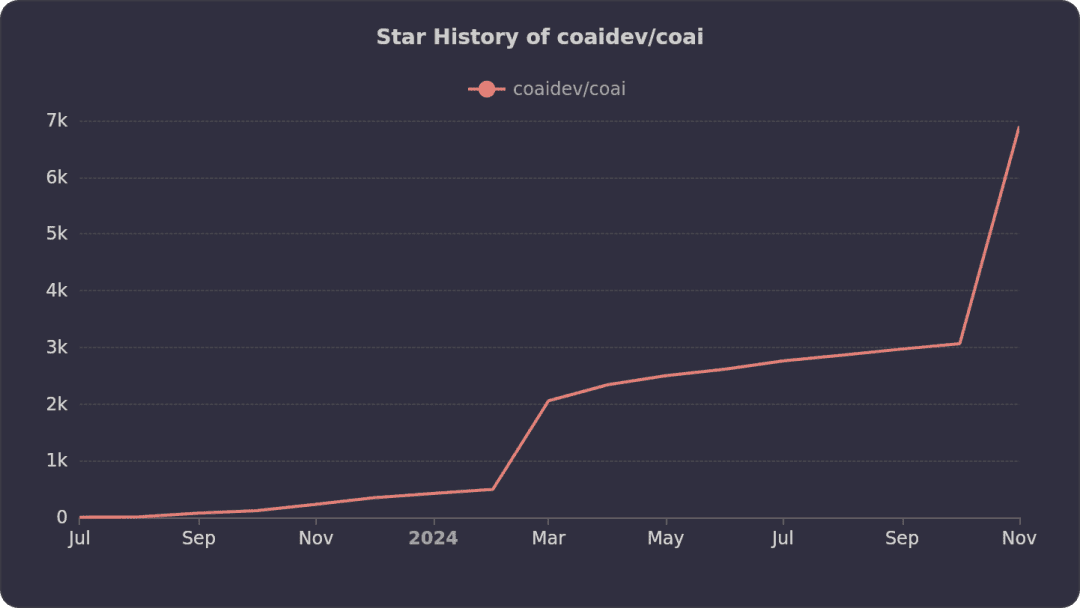
Core Features at a Glance 1. Rich Model Support 
Chat Nio supports the major big language models, including:
The entire OpenAI family (including Vision and Function Calling)
AnthropicClaude range
Google Internet company Gemini & PaLM2
Midjourney (Supports U/V/R operation)
Domestic models such as CyberStarfire and Smart Spectrum Clear Speech
as well as emerging models such as Groq, LocalAI
2. Enterprise-level channel management multi-channel management: support the same model configuration of multiple upstream channels
Priority settings: customizable channel calling order
Weight distribution: supports load balancing for channels of the same priority
User grouping: different channels can be set for different user groups
Failure to retry: automatic switch to alternate channel
Model redirection: support for model aliasing and mapping
3. Full business functionality 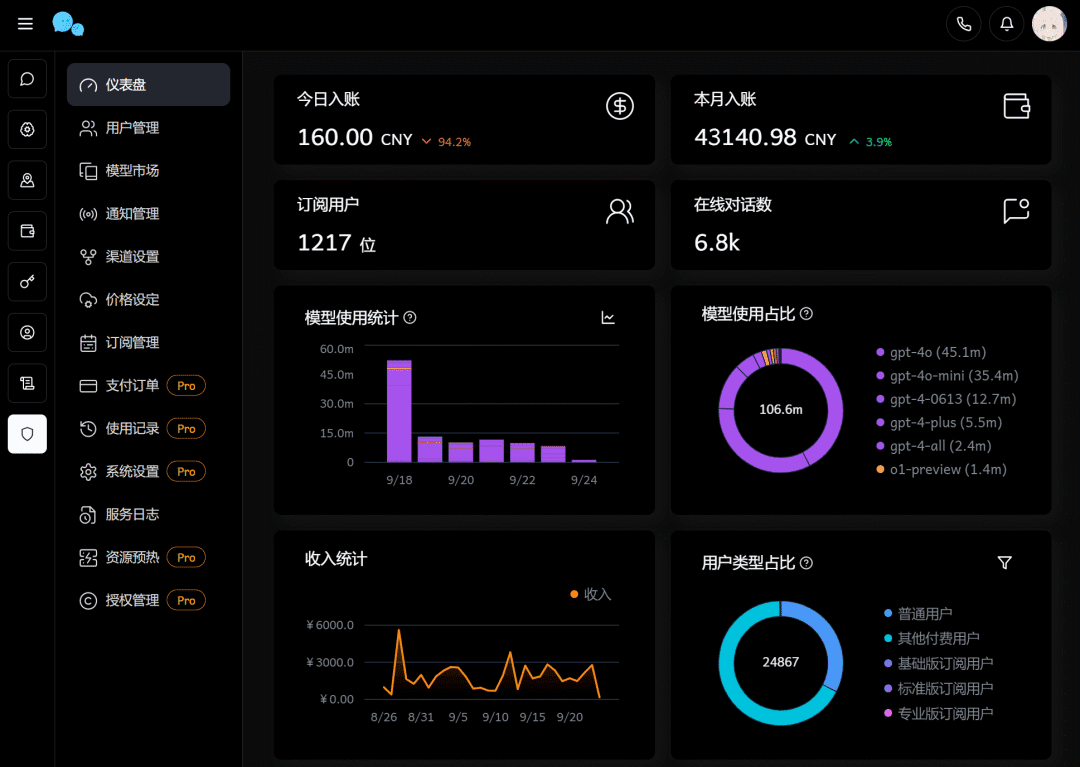
Dual billing model:
Subscription: Fixed price monthly/yearly package
Flexible billing: pay-as-you-go, support for customized exchange rates
Multiple redemption codes:
Gift code: one type for one time only
Redemption code: reusable and suitable for card issuance
Dialogue Synchronization and Sharing:
Cross-end synchronization with zero configuration
URL Sharing Function
Export Image Function
4. Excellent user experience 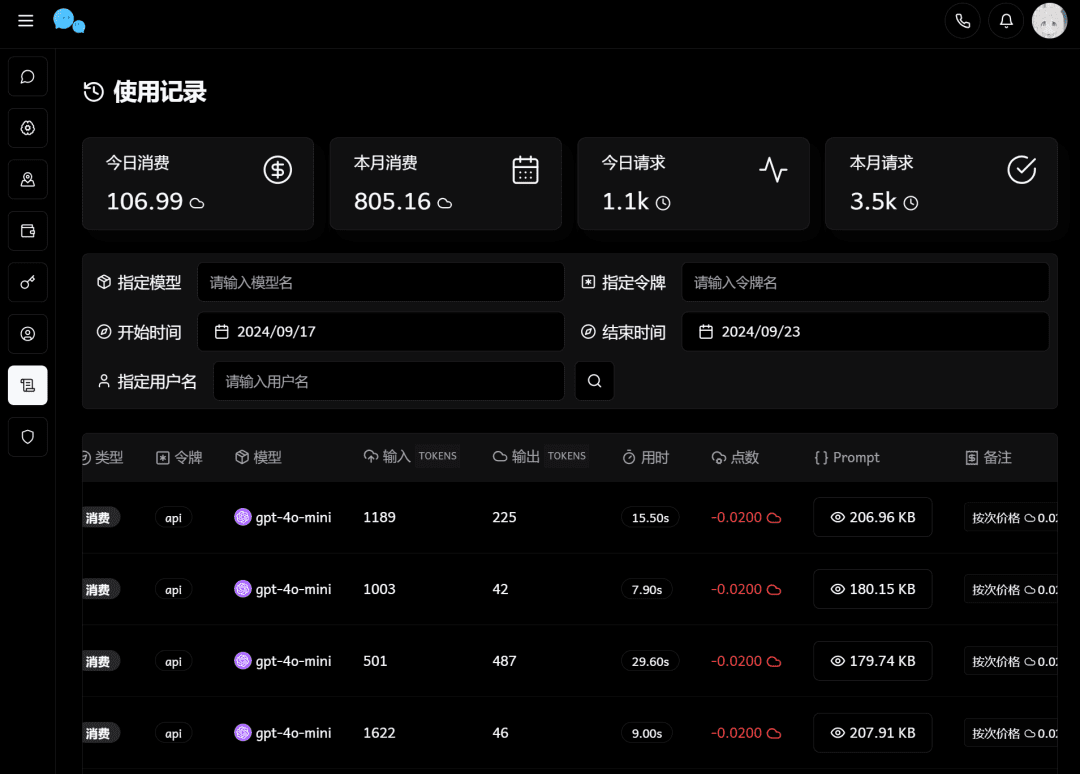
Beautiful UI design:
PC/Pad/Mobile Adaptation
Supports both light and dark themes
Complete internationalization support
Powerful Markdown support:
LaTeX Formula Rendering
Mermaid Chart
Code Highlighting
Tabular Rendering
Document processing capabilities:
PDF, Word, PPT and other document analysis
OCR Image Recognition
S3/R2/MinIO storage support
Deployment Options Chat Nio offers a variety of deployment options to suit different scenarios, including Pagoda, Docker, K8S, and more.
For students without a technical background, you don't have to worry about installation, Sealos App Store [2] provides a one-click deployment of application templates, the back-end docked PostgreSQL, and use Redis as a cache, you can feel free to elasticity scaling. And the deployment can be done with a click of the mouse, which is very smooth.
If you want to deploy a Chat Nio quickly and don't want to get bogged down in a tedious installation and configuration process, try Sealos.
Open the Chat Nio app template directly:
https://template.hzh.sealos.run/deploy?templateName=chatnio
Then click "Go to Sealos Deployment" in the upper right corner.
If you are using Sealos for the first time [1], you will need to register and log in to your Sealos public cloud account, which will immediately redirect you to the template's deployment page.
You don't need to fill in anything, just click "Deploy Application" in the upper right corner to start the deployment. Once the deployment is complete, wait for all components to become "Running", then click "Details" to enter the details page of the application.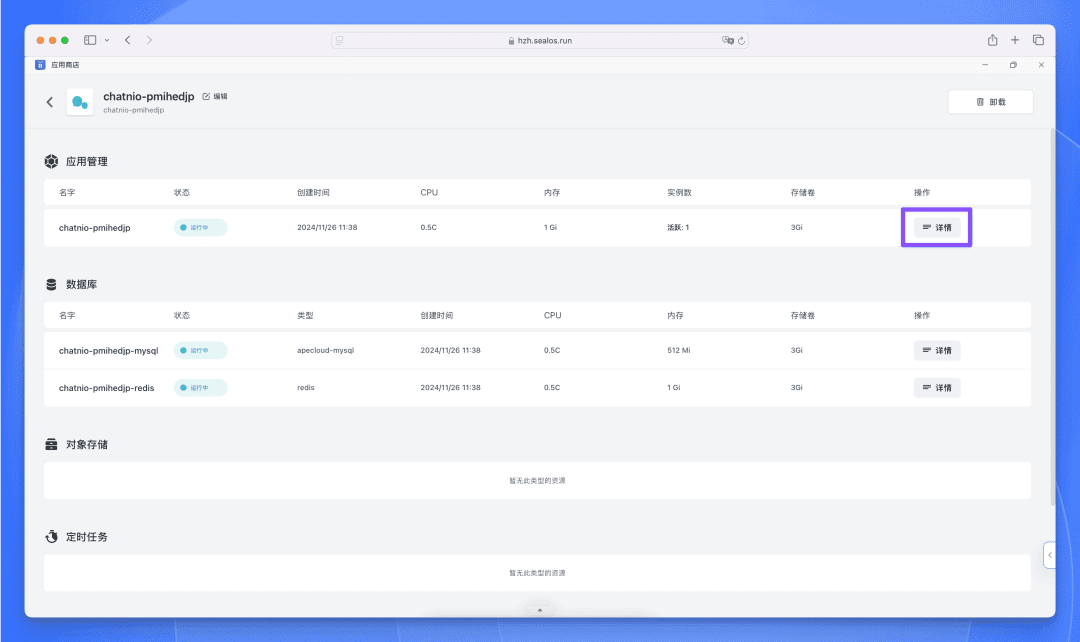
Clicking on the public address opens the UI of Chat Nio.
The default username is rootThe password is chatnio123456The
After logging in, follow the prompts in the lower right corner to enter the background management interface to change your password.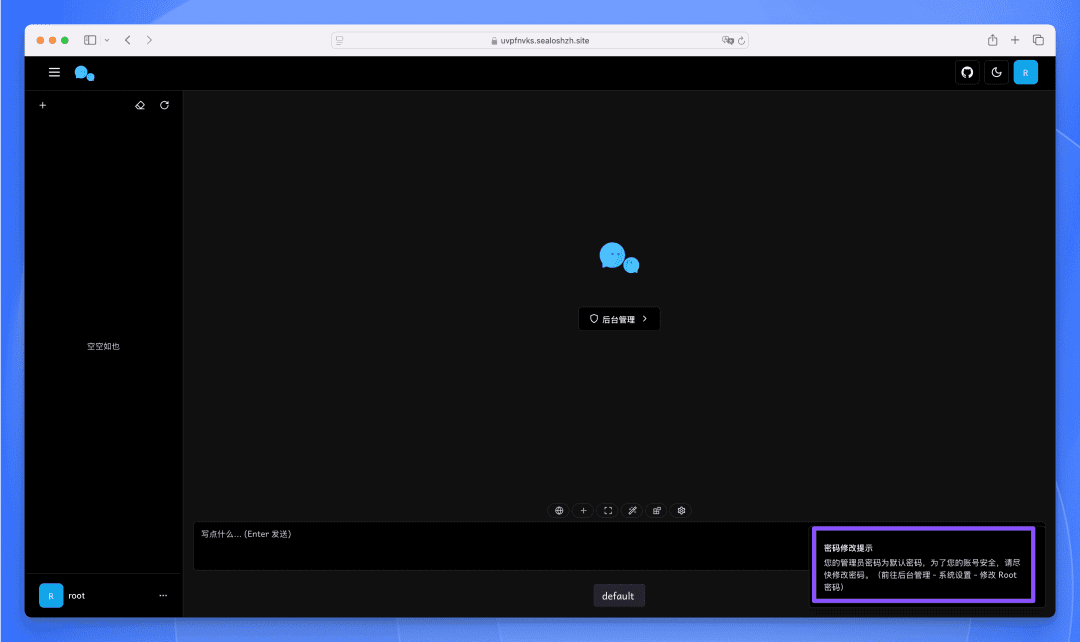
You can also modify various information and configurations of the site.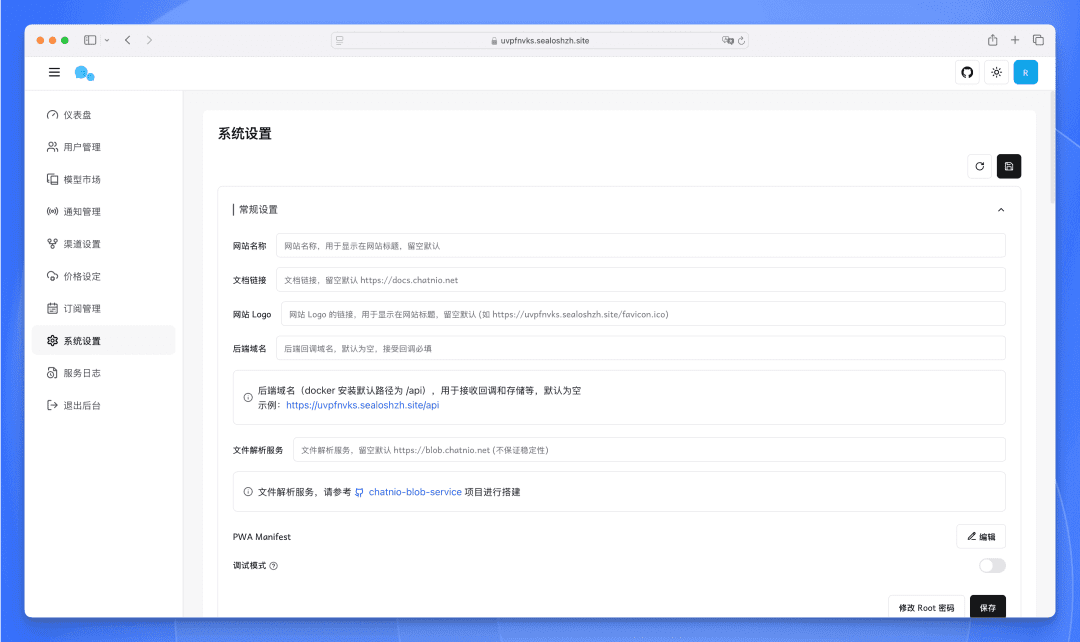
Channel Management Channel Management is a core functional module in the Chat Nio system that allows users to flexibly configure and manage the interfaces of multiple AI model service providers. Through this module, users can easily add, edit, delete and optimize various AI channels to meet different business needs and performance requirements.
Key Features Flexible Channel Configuration: Users can easily add and manage multiple AI service providers, including setting API keys, adjusting model parameters, and other key configurations.
Powerful format compatibility: Adopting the adapter mode, it realizes seamless compatibility with 10+ channel types, covering mainstream service providers such as OpenAI, Anthropic, etc., which greatly improves the scalability and adaptability of the system.
Intelligent Priority Management: Allows setting priorities for different channels to ensure that the system prioritizes calling high-priority channels to achieve optimal allocation of resources.
Fine weight distribution mechanism: among channels with the same priority, the probability of each channel being selected is precisely controlled by the weight system to realize a more balanced load distribution.
Comprehensive real-time monitoring: Provides detailed real-time monitoring of channel status, including request volume, response time, error rate and other key indicators, helping administrators keep abreast of system operation.
Intelligent Failover: When a high-priority channel failure is detected, the system can automatically switch to a low-priority channel to ensure service continuity and reliability.
Multi-Key Load Balancing: Supports the configuration of multiple API keys within a single channel, which significantly improves load balancing capability and overall service stability.
Flexible Model Customization: Provides users with the ability to add and configure custom AI models to meet specific business needs and innovative application scenarios.
Fine-grained user rights control: support for different user groups tailored to the channel access rights, to achieve more secure and targeted resource allocation.
There are two ways to add channels, manually or through automatic upstream synchronization.
Manually Add ChannelsFirst, let's look at manually adding channels by clicking the [Add Channels] button: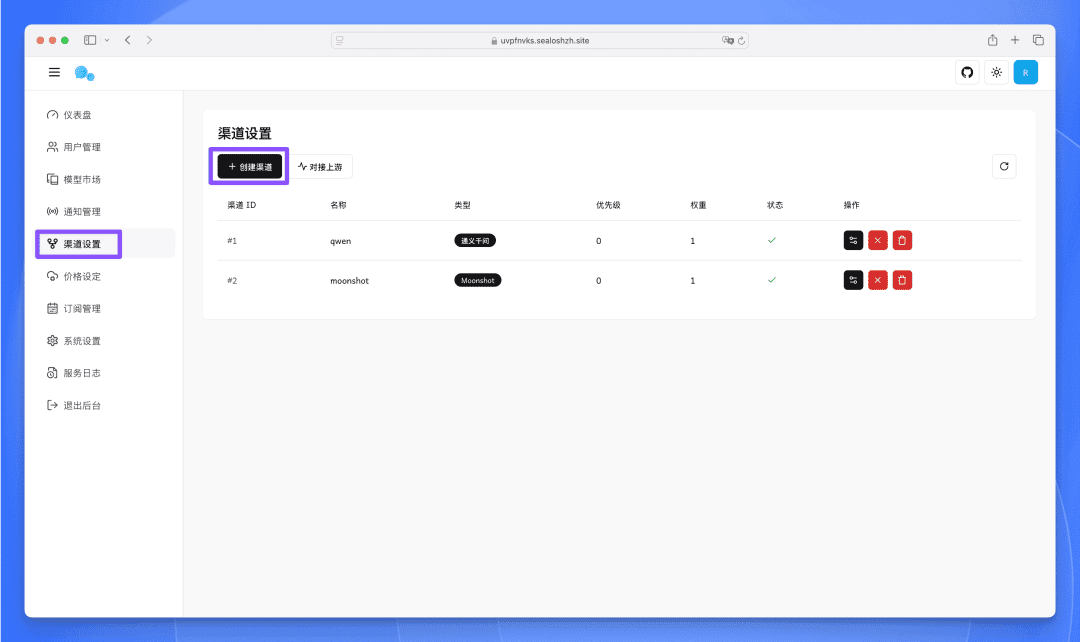
Fill in the pop-up form with channel information, including name, type, priority, weight, supported models (customizable models), model mapping (see Model Mapping Mechanisms, below, for specific documentation), user grouping, and forward proxies.
Fill in the configuration information such as the corresponding API key according to the prompts for the selected channel type.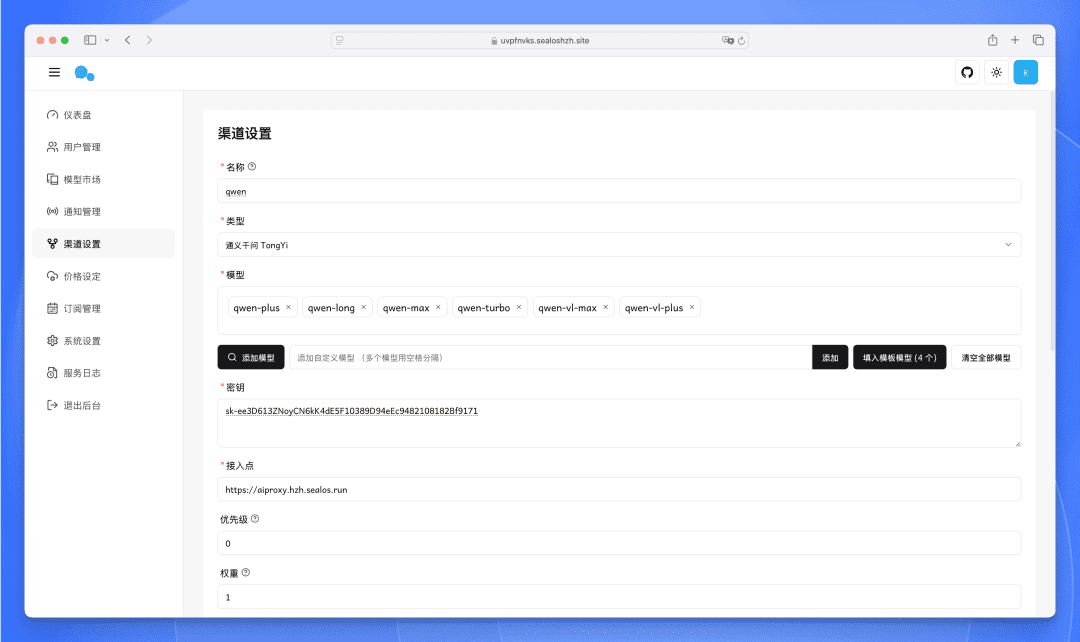
If you don't have an existing channel, you can use Sealos' AI Proxy service: https://sealos.run/docs/5.0.0/user-guide/ai-proxy/
AI Proxy is a one-stop AI model calling solution provided by Sealos platform, which enables developers to easily call and manage various AI models in a unified platform. Whether it's Tongyi Qianqi, Wenxin Yiyin or other AI models, they can all be invoked through a unified interface.
AI Proxy is very simple to use, first browser into the Sealos desktop: https://hzh.sealos.run
Then open [AI Proxy] and click the [New] button to start a new Key.
After creating the API Endpoint, you will see the API Endpoint and the API Key you need to call, so you can use it directly by clicking Copy.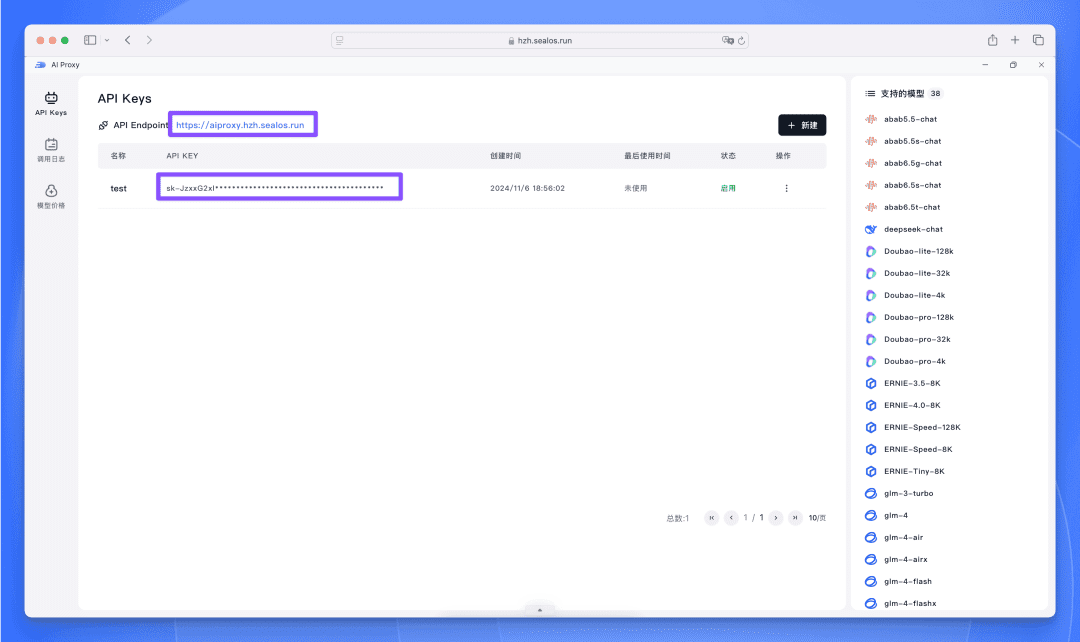
Fill in the Chat Nio channel configuration with the API Endpoint and API Key and the name of the model you need to add to the channel.
Upstream auto-synchronization This is even easier, just click [Docking Upstream]: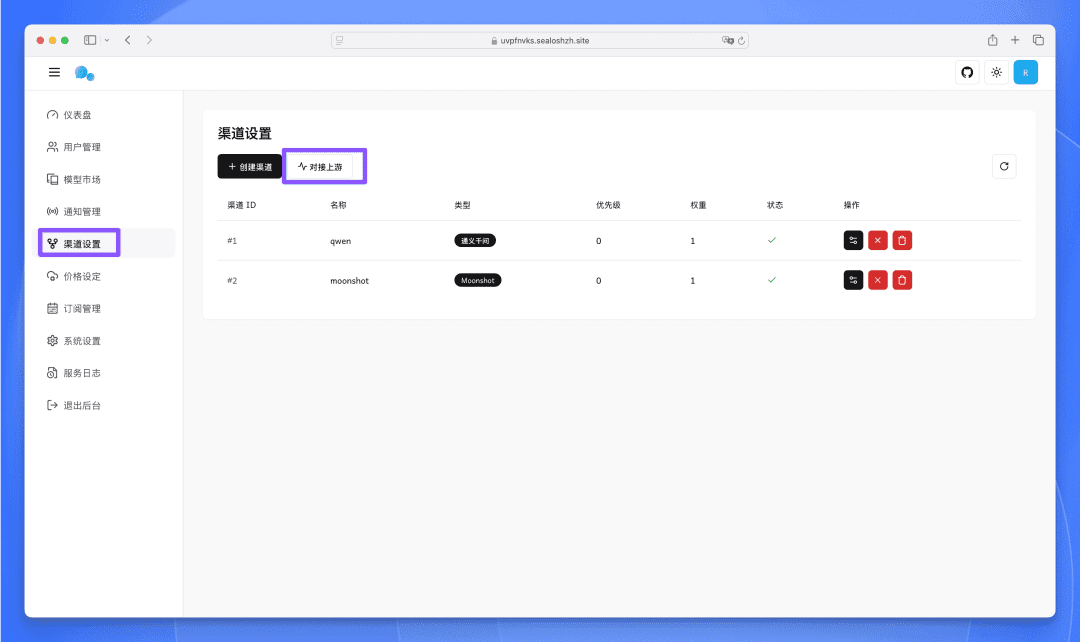
Take Sealos' AI Proxy as an example, after clicking [Docking Upstream], a form will pop up, fill in the API Endpoint and API Key of the upstream.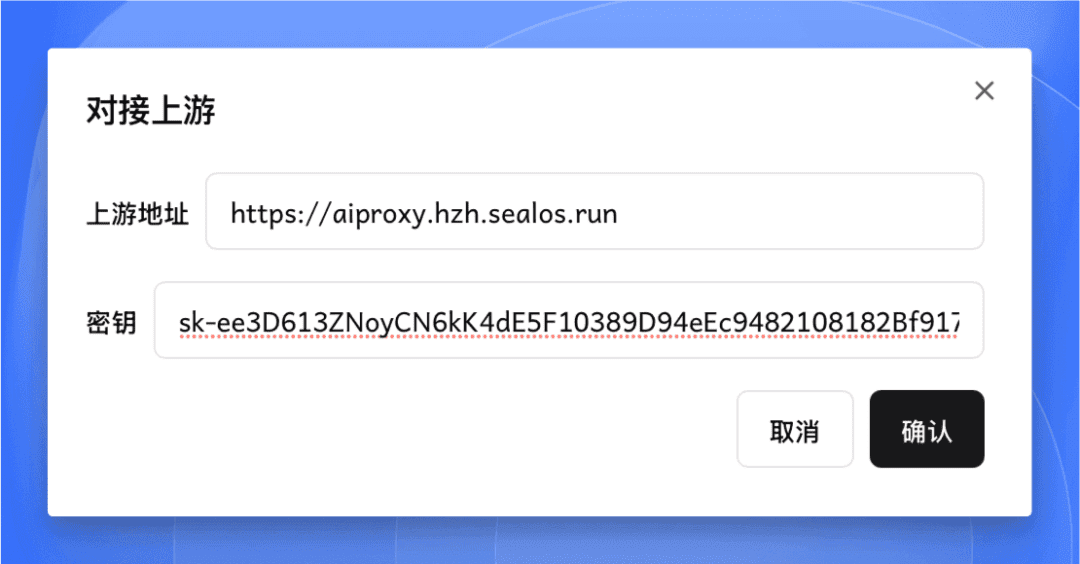
Clicking Confirm will synchronize all models.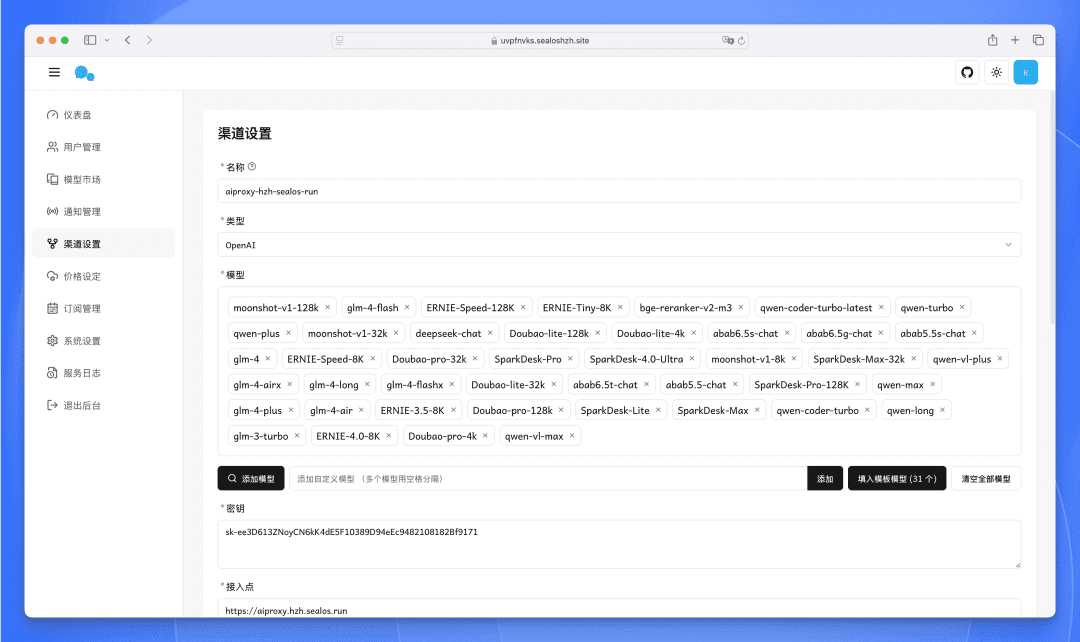
Then click the Confirm button in the lower right corner to complete the upstream docking.
I won't demonstrate the other configurations, you can refer to the official documentation to configure yourself: https://www.chatnio.com/docs/introduction
To summarize, it is still quite shocking to see a junior high school student make such a product, Chat Nio not only solves the pain points of the current AIGC platform, but also makes the product so perfect - a beautiful interface, powerful features and so on. No wonder so many people are using it to build their own AI platforms.
But then again, this story also makes me think of a question: are all young people nowadays so great? Have you ever met any similar "gifted youngsters" around you? Feel free to share your stories in the comments section.
By the way, if you think this project is good, don't forget to give a Star to support this kid! Maybe you're the next one to find a genius.
© Copyright notes
Article copyright AI Sharing Circle All, please do not reproduce without permission.
Related articles

No comments...