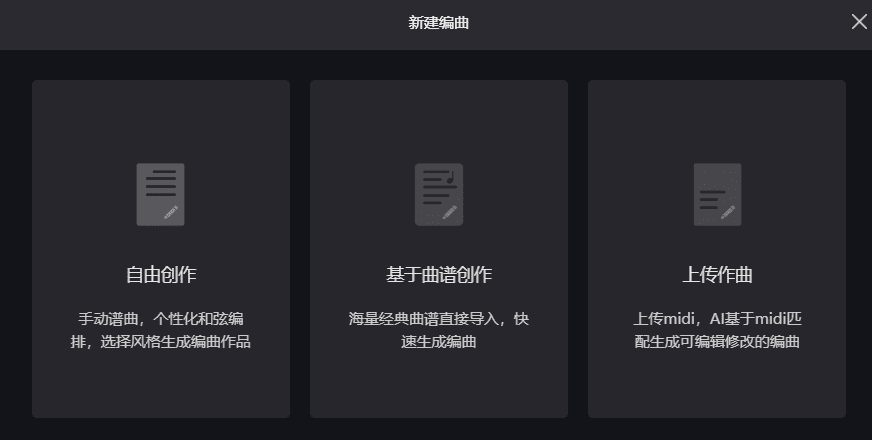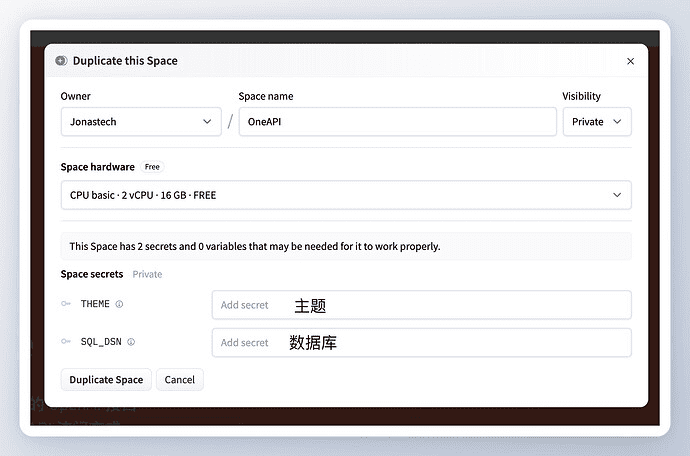上周,Google DeepMind 发布了 Gemini 2.0,其中包括 Gemini 2.0 Flash(全面可用)、Gemini 2.0 Flash-Lite(全新高性价比)和 Gemini 2.0 Pro(实验性)。所有模型都支持至少 100 万 Token 的输入上下文窗口,并支持文本、图像和音频以及函数调用/结构化输出。本文同时作为 LLM OCR 的局限性:光鲜外表下的文档解析难题 的参考阅读资料。
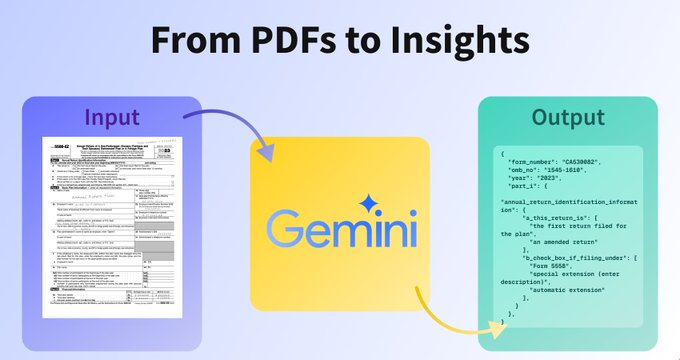
这为 PDF 处理带来了绝佳的用例。将 PDF 转换为结构化或机器可读的文本一直是一个主要的难题。试想一下,如果我们可以将 PDF 从文档转换为结构化数据,那将怎样?这就是 Gemini 2.0 能够发挥作用的地方。
在本教程中,读者将学习如何使用 Gemini 2.0 直接从 PDF 文档中提取结构化信息,例如发票号码、日期:
- 设置环境并创建推理客户端
- 处理 PDF 和其他文件
- 使用 Gemini 2.0 和 Pydantic 实现结构化输出
- 使用 Gemini 2.0 从 PDF 中提取结构化数据
1. 设置环境并创建推理客户端
首要任务是安装 google-genai Python SDK 并获取 API 密钥。如果读者还没有 API 密钥,可以从 Google AI Studio 获取:获取 Gemini API 密钥。
%pip install "google-genai>=1"
一旦拥有 SDK 和 API 密钥,读者就可以创建一个客户端并定义将要使用的模型,即新的 Gemini 2.0 Flash 模型,该模型通过免费层级提供,每天 1,500 个请求(截至 2025 年 2 月 6 日)。
from google import genai # Create a client api_key = "XXXXX" client = genai.Client(api_key=api_key) # Define the model you are going to use model_id = "gemini-2.0-flash" # or "gemini-2.0-flash-lite-preview-02-05" , "gemini-2.0-pro-exp-02-05"
注意:如果读者想使用 Vertex AI,请点击此处了解如何创建客户端
2. 处理 PDF 和其他文件
Gemini 模型能够处理图像和视频,这可以与 base64 字符串或使用 files API 结合使用。上传文件后,读者可以直接在调用中包含文件 URI。Python API 包括 upload 和 delete 方法。
对于此示例,用户有 2 个 PDF 样本,一个基本发票和一个带有手写值的表单。
!wget -q -O https://storage.googleapis.com/generativeai-downloads/data/pdf_structured_outputs/handwriting_form.pdf !wget -q -O https://storage.googleapis.com/generativeai-downloads/data/pdf_structured_outputs/invoice.pdf
现在读者可以使用客户端和 upload 方法上传文件。让我们对其中一个文件进行尝试。
invoice_pdf = client.files.upload(file="invoice.pdf", config={'display_name': 'invoice'})
注意:File API 允许每个项目最多存储 20 GB 的文件,每个文件最大大小为 2 GB。文件存储 48 小时。在此期间,可以使用用户的 API 密钥访问这些文件,但无法下载。文件上传是免费的。
文件上传后,读者可以检查它被转换为多少 Token。这不仅有助于理解用户正在处理的上下文,还有助于跟踪成本。
file_size = client.models.count_tokens(model=model_id,contents=invoice_pdf)
print(f'File: {invoice_pdf.display_name} equals to {file_size.total_tokens} tokens')
# File: invoice equals to 821 tokens
3. 使用 Gemini 2.0 和 Pydantic 实现结构化输出
结构化输出是一项功能,可确保 Gemini 始终生成符合预定义格式(例如 JSON Schema)的响应。这意味着用户可以更好地控制输出以及如何将其集成到应用程序中,因为它保证返回具有用户定义的 Schema 的有效 JSON 对象。
Gemini 2.0 当前支持 3 种不同的定义 JSON Schema 的类型:
- 单个 Python 类型,就像在 typing annotation 中使用的一样。
- Pydantic BaseModel
- genai.types.Schema / Pydantic BaseModel 的字典等价物
让我们看一个基于文本的快速示例。
from pydantic import BaseModel, Field
# Define a Pydantic model
# Use the Field class to add a description and default value to provide more context to the model
class Topic(BaseModel):
name: str = Field(description="The name of the topic")
class Person(BaseModel):
first_name: str = Field(description="The first name of the person")
last_name: str = Field(description="The last name of the person")
age: int = Field(description="The age of the person, if not provided please return 0")
work_topics: list[Topic] = Field(description="The fields of interest of the person, if not provided please return an empty list")
# Define the prompt
prompt = "Philipp Schmid is a Senior AI Developer Relations Engineer at Google DeepMind working on Gemini, Gemma with the mission to help every developer to build and benefit from AI in a responsible way. "
# Generate a response using the Person model
response = client.models.generate_content(model=model_id, contents=prompt, config={'response_mime_type': 'application/json', 'response_schema': Person})
# print the response as a json string
print(response.text)
# sdk automatically converts the response to the pydantic model
philipp: Person = response.parsed
# access an attribute of the json response
print(f"First name is {philipp.first_name}")
4. 使用 Gemini 2.0 从 PDF 中提取结构化数据
现在,让我们结合 File API 和结构化输出,从 PDF 中提取信息。用户可以创建一个简单的方法,该方法接受本地文件路径和 Pydantic 模型,并为用户返回结构化数据。该方法将:
- 将文件上传到 File API
- 使用 Gemini API 生成结构化响应
- 将响应转换为 Pydantic 模型并返回
def extract_structured_data(file_path: str, model: BaseModel):
# Upload the file to the File API
file = client.files.upload(file=file_path, config={'display_name': file_path.split('/')[-1].split('.')[0]})
# Generate a structured response using the Gemini API
prompt = f"Extract the structured data from the following PDF file"
response = client.models.generate_content(model=model_id, contents=[prompt, file], config={'response_mime_type': 'application/json', 'response_schema': model})
# Convert the response to the pydantic model and return it
return response.parsed
在示例中,每个 PDF 彼此不同。因此,用户需要为每个 PDF 定义唯一的 Pydantic 模型,以展示 Gemini 2.0 的性能。如果用户有非常相似的 PDF 并且想要提取相同的信息,则可以对所有 PDF 使用相同的模型。
Invoice.pdf:提取发票号码、日期和所有列表项,包括描述、数量和总价值以及总总价值handwriting_form.pdf:提取表单号码、计划开始日期以及年初和年末的计划负债
注意:使用 Pydantic 功能,用户可以向模型添加更多上下文,使其更准确,并对数据进行一些验证。添加全面的描述可以显著提高模型的性能。instructor 等库添加了基于验证错误的自动重试,这可能会有很大帮助,但会增加额外的请求成本。
Invoice.pdf
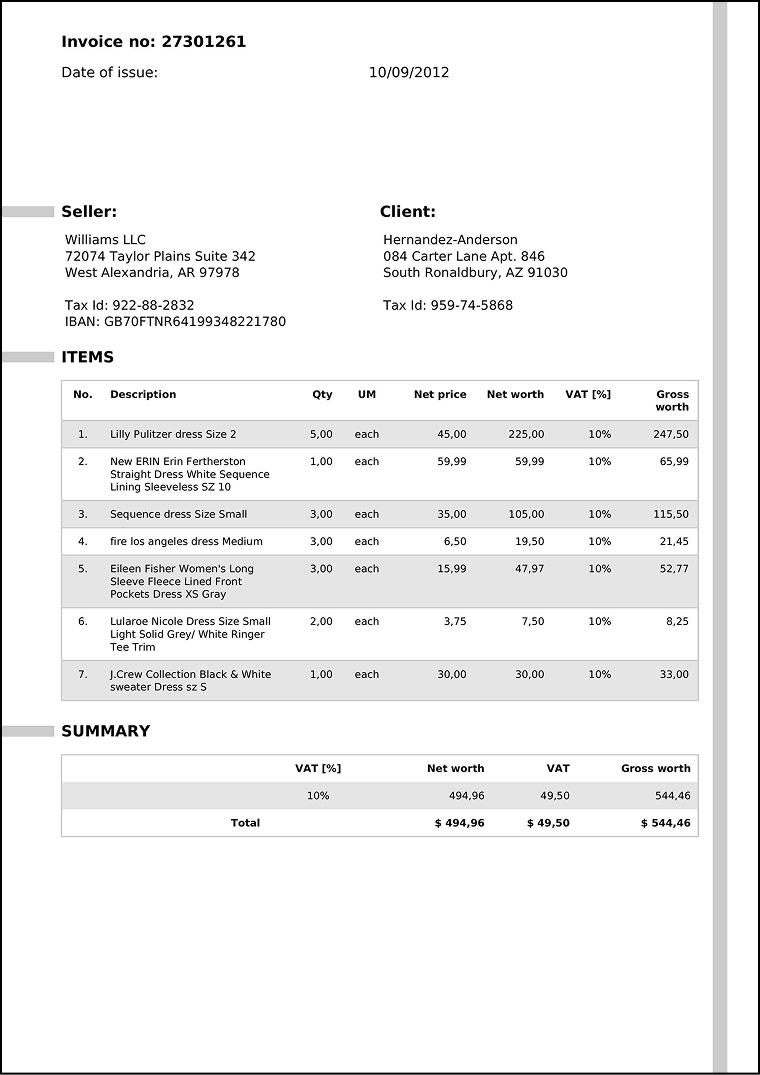
from pydantic import BaseModel, Field
class Item(BaseModel):
description: str = Field(description="The description of the item")
quantity: float = Field(description="The Qty of the item")
gross_worth: float = Field(description="The gross worth of the item")
class Invoice(BaseModel):
"""Extract the invoice number, date and all list items with description, quantity and gross worth and the total gross worth."""
invoice_number: str = Field(description="The invoice number e.g. 1234567890")
date: str = Field(description="The date of the invoice e.g. 2024-01-01")
items: list[Item] = Field(description="The list of items with description, quantity and gross worth")
total_gross_worth: float = Field(description="The total gross worth of the invoice")
result = extract_structured_data("invoice.pdf", Invoice)
print(type(result))
print(f"Extracted Invoice: {result.invoice_number} on {result.date} with total gross worth {result.total_gross_worth}")
for item in result.items:
print(f"Item: {item.description} with quantity {item.quantity} and gross worth {item.gross_worth}")
太棒了!该模型在从发票中提取信息方面做得非常出色。
handwriting_form.pdf
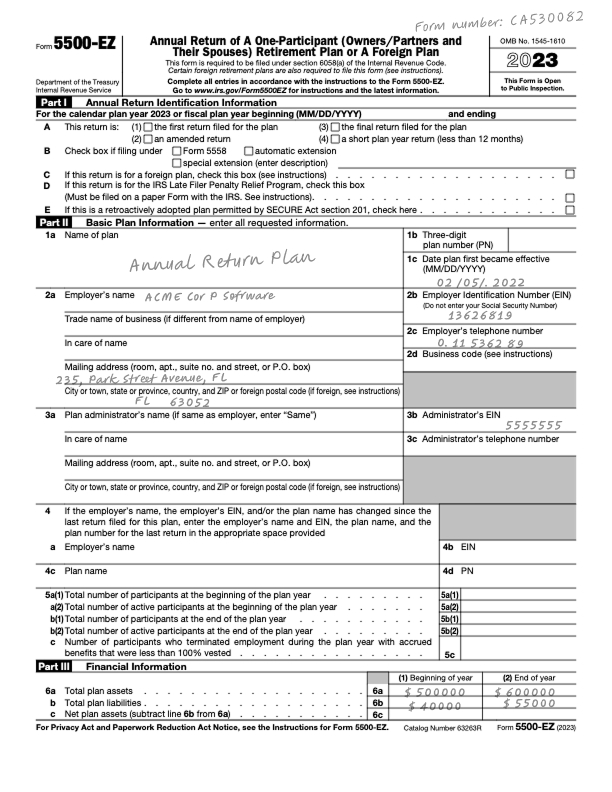
class Form(BaseModel):
"""Extract the form number, fiscal start date, fiscal end date, and the plan liabilities beginning of the year and end of the year."""
form_number: str = Field(description="The Form Number")
start_date: str = Field(description="Effective Date")
beginning_of_year: float = Field(description="The plan liabilities beginning of the year")
end_of_year: float = Field(description="The plan liabilities end of the year")
result = extract_structured_data("handwriting_form.pdf", Form)
print(f'Extracted Form Number: {result.form_number} with start date {result.start_date}. \nPlan liabilities beginning of the year {result.beginning_of_year} and end of the year {result.end_of_year}')
# Extracted Form Number: CA530082 with start date 02/05/2022.
# Plan liabilities beginning of the year 40000.0 and end of the year 55000.0
最佳实践和局限性
在使用 Gemini 2.0 进行 PDF 处理时,请记住以下注意事项:
- 文件大小管理:虽然 File API 支持大文件,但最佳实践是在上传之前优化 PDF。
- Token 限制:处理大型文档时,请检查 Token 计数,以确保用户保持在模型限制和预算范围内。
- 结构化输出设计:仔细设计用户的 Pydantic 模型,以捕获所有必要信息,同时保持清晰度,添加描述和示例可以提高模型的性能。
- 错误处理:为文件上传和处理状态实施稳健的错误处理,包括重试和处理来自模型的错误消息。
结论
Gemini 2.0 的多模态功能与结构化输出相结合,可以帮助用户处理和提取 PDF 和其他文件中的信息。这可以消除复杂且耗时费力的人工或半自动数据提取流程。无论用户是构建发票处理系统、文档分析工具还是任何其他以文档为中心的应用程序,都应该尝试 Gemini 2.0,因为它最初可以免费测试,之后每百万输入 Token 仅需 0.1 美元。 谷歌强调 Gemini 2.0 初期测试免费,之后每百万 Token 仅需 0.1 美元,这无疑降低了用户尝试新技术的门槛,但长期成本效益仍需进一步观察。
© 版权声明
文章版权归 AI分享圈 所有,未经允许请勿转载。
相关文章

暂无评论...