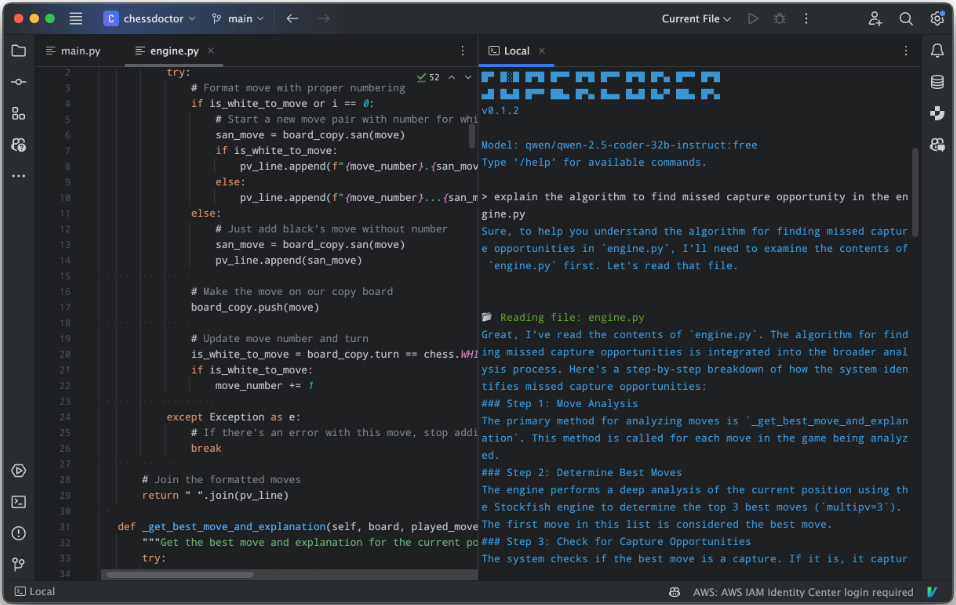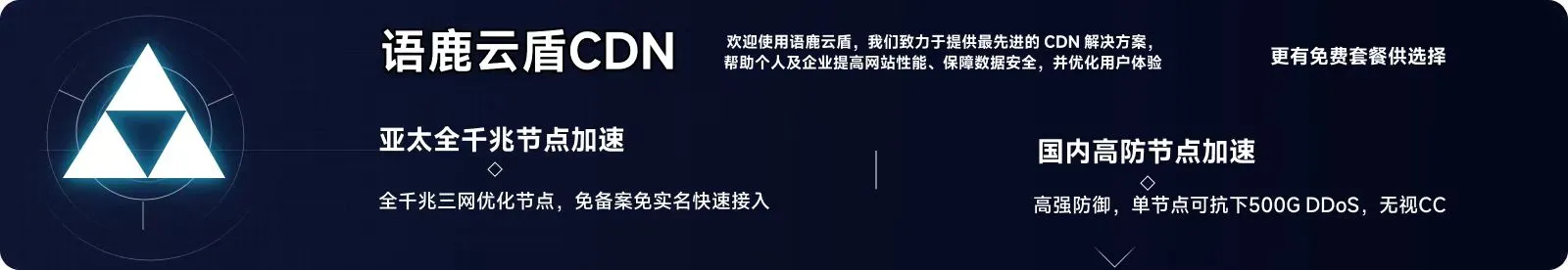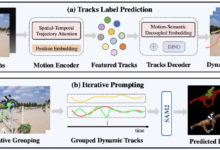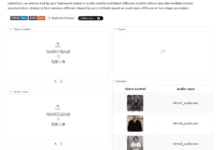General Introduction
SuperCoder is an intelligent tool that runs in the terminal and is designed for programmers. It utilizes AI technology to help users search for code, view project structure, edit files, and fix bugs. the project is open-sourced by huytd on GitHub and supports Linux, MacOS, and Windows. at its core, SuperCoder allows developers to complete complex tasks from the command line through natural language commands. It can use OpenAI's API, but also supports local models or compatible with OpenAI's other APIs. tools for people who like terminal operation, can significantly improve development efficiency.
Function List
- Code Search: Search for specific code patterns across projects to quickly locate functions or variables.
- Project Structure View: Showcase the project's folder and file layout for easy navigation.
- code editor: Modify the contents of a file directly through natural language commands.
- Bug Fixes: Based on user requests, AI automatically analyzes and fixes code issues.
- file reading: Reads and displays the contents of the specified file.
- command execution: Run shell commands as needed.
- Cursor Rules Support: Combined Cursor Rules, pinpointing and modifying code.
Using Help
SuperCoder is a terminal tool that relies on officially provided pre-compiled files or source code compilation for installation and use. Below are the detailed steps and instructions.
Installation process
Method 1: Use pre-compiled files
- Download file
Visit https://github.com/huytd/supercoder/releases to find the latest version. Click to download the ZIP file for your system (e.g. Linux, MacOS or Windows version). - Unzip the file
Extract the ZIP file to a folder on your computer, for exampleC:\SuperCoder(Windows) or/home/user/supercoder(Linux/MacOS). - Configuring PATH
Make sure that the unpackedbin/supercoder(Linux/MacOS) orbin/supercoder.bat(Windows) file path to the system PATH.- Windows: Add the path to the environment variable.
- Linux/MacOS: Runs in the terminal:
export PATH=$PATH:/path/to/supercoder/bin
- test run
Open a terminal and type:
supercoder
If the welcome message is displayed, the installation was successful.
Method 2: Source Code Compilation
- Preparing the environment
Ensure that Java 8 or higher is installed, as well as SBT (Scala Build Tool). Check the version:
java -version
sbt about
- clone warehouse
Enter it in the terminal:
git clone https://github.com/huytd/supercoder.git
cd supercoder
- Compiling projects
Running:
sbt compile
- operational test
Input:
sbt test
Available after the test is passed sbt run Initiation.
Configuring AI Models
SuperCoder requires an AI model to be configured in order to work and supports two approaches:
Approach 1: Using the OpenAI API
- Register and get an API key at https://platform.openai.com/.
- Set environment variables in the terminal:
export OPENAI_API_KEY=<你的API密钥>
export OPENAI_MODEL=o3-mini # 默认模型,可改成其他
Approach 2: Use native models or compatible APIs
- Setting environment variables:
export SUPERCODER_BASE_URL=<模型地址>
export SUPERCODER_API_KEY=<密钥>
export SUPERCODER_MODEL=<模型名>
- If using Google Gemini, additional settings:
export SUPERCODER_GEMINI_MODE=true
Note: The model needs to support the tool call function.
How to use the main features
After launching SuperCoder, enter natural language commands in the terminal to operate it.
Code Search
Input:
Search for usage of function print
SuperCoder will list all the locations in the project where "print" is used, for example:
main.py:10: print("Hello")
utils/helper.py:5: print(x)
Project Structure View
Input:
Show me the project structure
The output is similar:
project/
├── main.py
├── utils/
│ └── helper.py
└── README.md
code editor
live in main.py Add a new method, input:
Edit file main.py to add a new method
SuperCoder will ask for the method details and automatically modify the file after input.
Bug Fixes
Input:
Fix bugs in main.py
AI analysis may prompt:
第15行可能无限循环,建议改为 while x < 100
是否应用?(y/n)
importation y Acknowledgment.
file reading
Input:
Read file main.py
SuperCoder displays the contents of the file.
command execution
Input:
Run shell command ls
To list directories on Linux/MacOS, Windows uses the dir Alternative.
Example of operation flow
Assuming the bug is going to be changed:
- importation
Show me the project structureFindmain.pyThe - importation
Search for usage of error, locate the problem code. - importation
Edit file main.py to fix error, follow the prompts to modify. - importation
Fix bugs in main.pyThe AI recommendation is confirmed. - importation
Read file main.py, check the results.
All of this is done through the terminal, which is simple and intuitive. See the README on the GitHub repository for more usage.
application scenario
- Quickly locate the problem
Can't find the code for a big project? Use the search and structure view features to get it done in seconds. - Fixing complex bugs
AI automatically analyzes the code and provides recommendations for fixes, saving time and effort. - Terminal Development
Don't like graphical interfaces, SuperCoder lets you do it all from the command line.
QA
- What programming languages are supported?
There are no official restrictions, mainly text files are supported, and the effect varies depending on the AI model. - Do I have to network?
No networking is required with the local model, and it is required with the OpenAI API. - How do I update the tool?
Go to the Releases page and download the latest version, or recompile the source code.