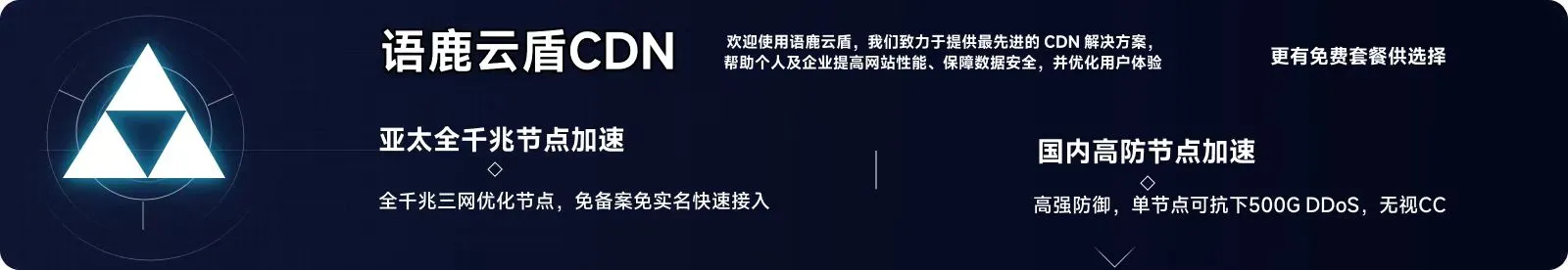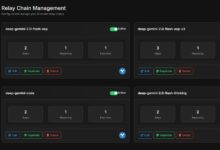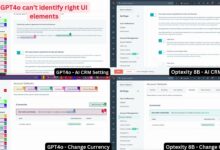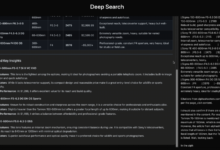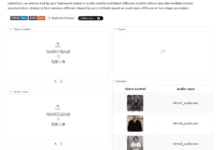General Introduction
Purposewrite is an online writing tool that utilizes artificial intelligence to help users generate high-quality original content quickly. It allows users to create content such as blogs, emails, ad copy and more in seconds through simple operations. The core feature of the website is the combination of AI technology that provides personalized writing advice and real-time grammatical corrections to ensure that the content is clear and on-demand.Purposewrite went live on Product Hunt on March 31, 2025, the same day it became the #2 trending site globally. It is suitable for a wide range of users such as content creators, enterprise marketers and students, with the goal of saving time and improving writing productivity.
Function List
- AI content generation: Automatically generate drafts of blog, email, or social media content after entering a theme.
- Personalized advice: Provide customized writing prompts based on industry or need.
- Real-time syntax correction: Checks grammar and clarity as you write, automatically optimizing sentences.
- Guarantee of originality: Ensure that the generated content is plagiarism-free and 100% original.
- Multi-language support: Support for English, Spanish, French, German, Italian and many other languages.
- styling: Tone and style can be customized to match brand or audience needs.
- Teamwork: Allow multiple people to co-edit and maintain content consistency.
Using Help
Register & Login
- Click "Get Started" in the upper right corner and enter your email and password to register your account.
- Once you have registered, use the same email address and password to log in. If you already have an account, just click "Login".
Basic operation process
- Enter a topic or idea
Once logged in, click "Start Writing" to enter the writing page. Fill in the input box with a topic (e.g. "Healthy Eating") or a short description and press "Enter". - Adjusting tone and style
Click on the "Tone & Style" option at the top of the editor. Select the tone (e.g. "formal" or "relaxed") and target audience (e.g. "students" or "business customers "). Click "Save" to save the settings after making adjustments. - Generate content
Click the "Generate" button and the AI will generate a draft in a few seconds. The draft will be displayed in the editor and the preview area on the right will be updated synchronously. You can modify it directly or regenerate it. - Optimization and Export
When you are finished, click the "Polish" button and the system will check for grammar, readability and originality, and make suggestions for improvement. When you are satisfied, click "Export" to choose the format (Word, PDF or text) to download.
Featured Functions
- AI content generation
Enter a keyword or a sentence (e.g. "Social Media Marketing Tips") in the input box and click "Generate". The system will generate a first draft of about 300-500 words. If you are not satisfied, you can adjust the keywords and generate it again. - Real-time syntax correction
When writing, the editor highlights grammatical errors or lengthy sentences. Click on a suggestion to fix it with one click. For example, "He ran fast" will be changed to "He ran fast". - styling
In Tone & Style, enter brand keywords (e.g. "simple", "professional") or upload existing copy samples. The system will analyze and apply it to the generated content. Before each generation, make sure "Apply Style" is checked. - Multi-language support
Click the "Language" drop-down menu at the top and select the target language (e.g. "Chinese" or "Spanish"). The input box and generated content will switch to the corresponding language. Currently English, Spanish, French, German and Italian are supported. - Teamwork
In the "Collaborate" option, enter your team members' email addresses to invite them to join. All members can edit the same project in real time, and the system will automatically synchronize the changes and maintain the same style.
Subscriptions and Billing
- free version: 10,000 points available, no time limit, no credit card required.
- paid versionLow usage ($12/month, 10,000 points), medium usage ($27/month, 30,000 points), and high usage ($72/month, 100,000 points). Unused points can be carried over to the next month and can be purchased at any time.
- Enterprise Edition: Need to contact the official customization service for exclusive support.
- unsubscribe: After logging in, go to the "Account" page and click on "Cancel Subscription" to cancel at any time with no hidden fees.
Tips for use
- When generating content, it's better to enter a specific topic, for example, "Technology Trends 2025" is more accurate than "Technology".
- When you save a draft, click the "Save" button, the system will store it in the cloud, and you can continue editing next time you log in.
- For help, the "FAQ" section at the bottom of the page provides answers to frequently asked questions, or contact the support team via "Contact Us".
Purposewrite is easy to use and suitable for both novice and professional users. Its real-time grammatical corrections and style adjustments are especially useful and can dramatically improve writing efficiency.
application scenario
- content creator
Bloggers can use it to generate first drafts of articles and then manually touch them up to quickly publish new content. - Corporate Marketing
Marketing teams can use it to batch generate product descriptions or emails to improve branding efficiency. - Student Writing
Students can use it to organize their paper outlines or generate first drafts to save time on research. - Social Media Management
Administrators can use it to quickly generate engaging titles and posts to increase interaction rates.
QA
- How does Purposewrite ensure original content?
It uses advanced AI algorithms to generate unique content and has a built-in checking tool to ensure no plagiarism. - Does it support Chinese?
Currently does not support Chinese, but supports English, Spanish and other languages, and may be expanded in the future. - How are points calculated?
Generating content once consumes a certain amount of points (the exact value is not disclosed on the official website), and paid users can add on. - Can it be used in teams?
Yes, all paid plans support unlimited seats for teamwork.