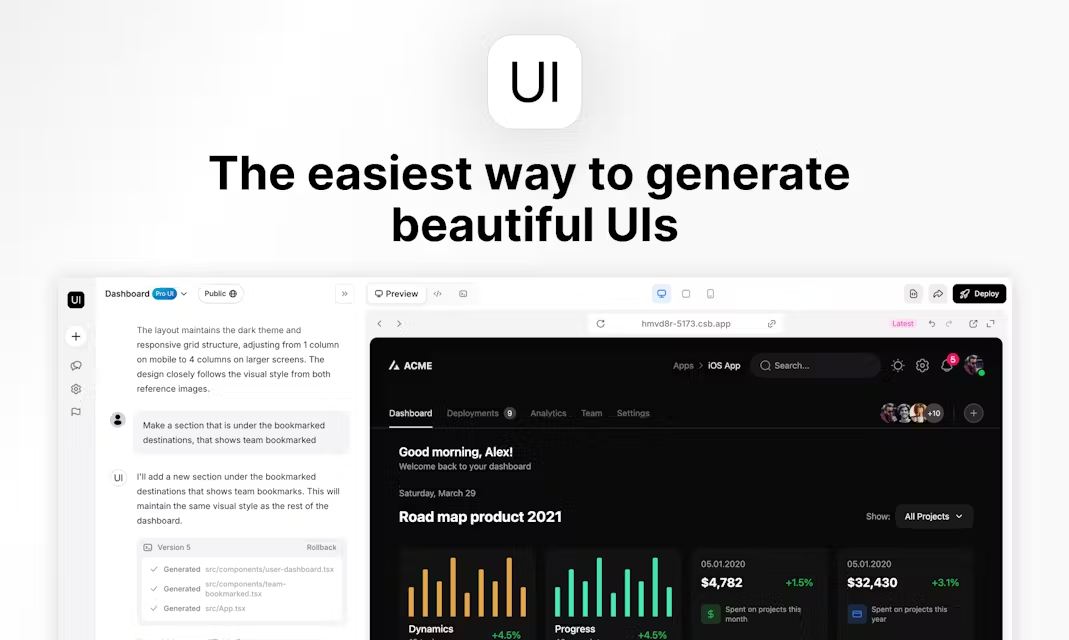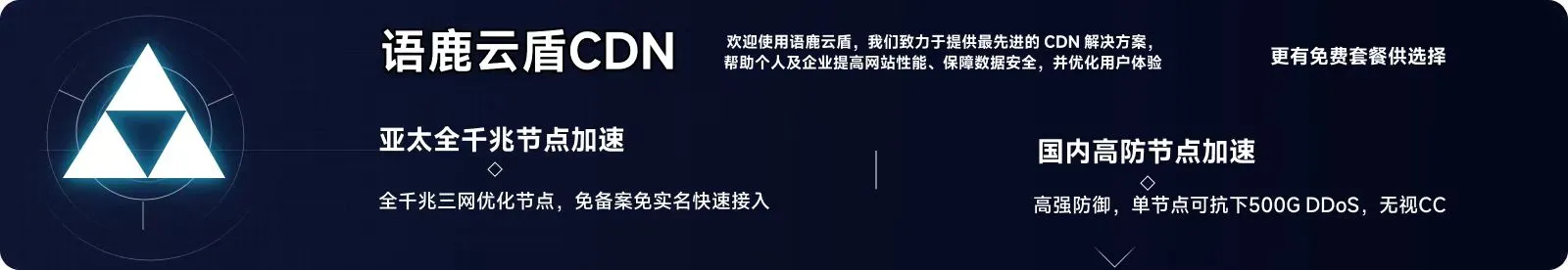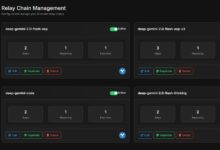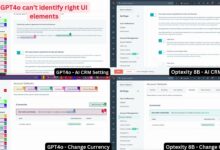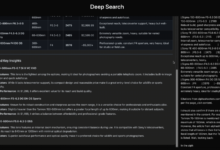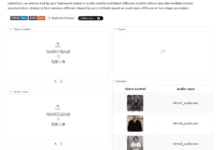General Introduction
HeroUI Chat is an online platform based on artificial intelligence. It helps users to quickly generate beautiful and production-ready React Code. This tool relies on the open-source HeroUI component library (formerly NextUI), which has over 23,000 stars and 600,000 downloads on GitHub.The core goal of HeroUI Chat is to enable developers or design teams to complete front-end interface development in minutes for people of all design experience levels. It combines design and code generation features in a simple and efficient way, and has attracted the attention of many technology enthusiasts and professional developers.
Function List
- text-to-code: The user inputs an idea for the interface design and AI automatically generates the corresponding React code.
- Screenshots to Code: Upload a screenshot of your design, and the system recognizes and generates React components that are available in the production environment.
- Based on HeroUI library: The generated code uses the open source HeroUI component library to support modern UI styles.
- version management: Supports code version rollback and switching for user-friendly design adjustments.
- Real-time preview: You can view the interface effect immediately after generating the code.
- Open Source Support: Users can visit HeroUI's GitHub repository for more component resources.
Using Help
HeroUI Chat is very easy to use and does not require a complicated installation process. Users just need to open a browser and visit https://heroui.chat/ to start the experience. Below are the detailed operating instructions:
1. Access to the website
- Open your browser and enter the URL https://heroui.chat/ to get to the home page.
- The website requires no software to download and is available directly online for Windows, Mac or Linux.
2. Use of the text-to-code function
- Find the input box on the home page, which prompts you to "Describe the UI component you want".
- Enter a simple description such as "A login form with blue buttons and a white background".
- Click on the "Generate" button (usually a distinct icon or text button).
- After a few seconds, the system displays the generated React code and a preview of the interface.
- If you are not satisfied with the result, you can modify the description and click Generate again until you are satisfied.
3. Using the screenshot-to-code function
- On the home page, find the "Upload Screenshot" option (which may be an upload button or a drag and drop area).
- Select a screenshot of the design on your computer (common formats such as PNG and JPG are supported).
- Once uploaded, the AI analyzes the content of the screenshot and generates the corresponding React code.
- The generated results are displayed on the page, including the code and preview effects.
- Users can copy the code directly, or download it as a file.
4. Versioning functions
- The system automatically saves a version after each code generation.
- Find the "Version History" or similar option on the interface (probably a drop-down menu).
- Click on it to see the previously generated records.
- Select a version and click "Restore" or "Toggle" to go back to the code and preview of that version.
- This function is particularly suitable for use when repeatedly adjusting the design.
5. Previews and adjustments
- After generating the code, there is usually a live preview window on the right side showing the interface effect.
- If you need to make adjustments, you can change the description directly in the input box or upload a new screenshot.
- The preview supports zooming in and out for easy inspection of details.
6. Access to code
- Once you are satisfied with the generated code, click on the "Copy Code" button (usually next to the code area).
- The code is automatically copied to the clipboard and pasted directly into your React project for use.
- If you need to save it, click the "Download" button and the code will be saved locally as a file.
7. Used in conjunction with the HeroUI library
- The code generated by HeroUI Chat is based on the HeroUI component library.
- If your project doesn't have HeroUI integration yet, you can visit https://heroui.com/guide for an installation guide.
- Installation method: Run the command in the project terminal
npm install @heroui/react, and then just import the component. - All code supports Tailwind CSS, which ensures that styles are modern and easy to adjust.
caveat
- Try to be as clear and specific as possible when entering descriptions, e.g. "a red round button" is more likely to produce accurate results than "a button".
- The higher the quality of the screenshot, the better the AI recognition, and it is recommended to use a clear design.
- If you run into problems, you can visit the GitHub repository at https://github.com/heroui-inc/heroui to check out the community discussion or submit feedback.
By following these steps, users can quickly get started with HeroUI Chat, turning design ideas into usable code and saving time from manually writing interfaces.
application scenario
- Rapid Prototyping
- Developers need to show a product interface to customers in a short period of time. Use HeroUI Chat to enter a description or upload sketches to generate runnable React code in minutes, speeding up communication.
- Learning React Development
- Newbies who want to learn React component development can understand how to build interfaces with the HeroUI library by typing in a simple description and observing the structure of the generated code.
- Teamwork
- Designers upload screenshots of the interface, and front-end developers get the code directly, reducing design-to-development conversion time and improving team efficiency.
QA
- Is HeroUI Chat free?
- Yes, currently the site offers basic features that are free to use. In the future there may be premium features to pay for, but the basic operation is completely free.
- Can the generated code be used directly?
- You can. The code is out-of-the-box React code for production environments, and will run directly as long as the HeroUI library is installed in the project.
- Programming experience required?
- Not required. Describing the interface or uploading screenshots is simple, but a basic React project environment is required to use the code.
- Does it support Chinese descriptions?
- Support. Users can enter a description in Chinese, and the AI will try to understand and generate code.