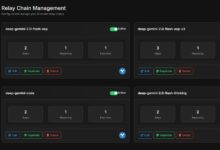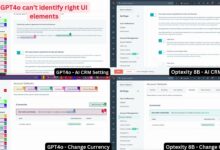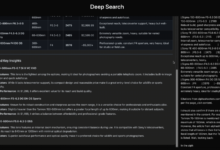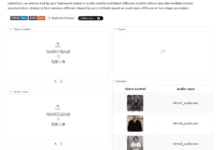General Introduction
Avcado AI is a smart tool that helps users understand the contents of food products. Its core function is to quickly identify ingredients, nutritional information and additives by taking a picture and scanning the food label. Users simply snap a picture of the label on the package with their phone, and the website analyzes and displays detailed information about the food, such as calories, types of additives, and potential health impacts.Avcado AI is powered by artificial intelligence, with the goal of making it easier for people to make healthy food choices. It is suitable for people who are concerned about eating healthy, such as fitness enthusiasts or users with special dietary needs.
Function List
- Scanning food labels: Quickly identify text and ingredients on packages by uploading photos.
- Ingredient analysis: breaks down the nutrients in the food, labels additives and describes their effects.
- Nutritional Information Display: Provides specific data on calories, protein, fat, etc.
- Health advice: based on the scan results, gives tips on whether the food is suitable for a healthy diet.
- Multi-language support: Support Chinese interface, convenient for Chinese users.
Using Help
Avcado AI is very easy to use and does not require a complicated installation, just open your browser and visit the website. How to do this is described in detail below.
Access to the website
- Open your browser and enter the URL
https://avcadoai.com/zhThe - Once on the homepage, you will see a simple interface with the option to "Scan Food Labels".
Scanning food labels
- Prepared equipment: Make sure you have a cell phone or camera available.
- Take a picture and upload it::
- Click on the "Upload Image" button on the homepage.
- Take a picture of the label on the food package with your cell phone and make sure the text is clearly visible.
- Upload photos to the website by either dragging and dropping the image directly into the designated area or clicking to select the file.
- Waiting for analysis: Once uploaded, the system automatically recognizes the text in the image. After a few seconds, the result will be displayed on the page.
View Analysis Results
- ingredient list::
- The page will list all the ingredients in the food, such as sugar, salt, preservatives, and so on.
- Next to each ingredient is a brief description, such as "Preservative, may affect intestinal health".
- Nutritional data::
- Displays information on calories (in calories), fat, protein, and more.
- The data is presented in tabular form and is easy to see at a glance.
- Health Tips::
- The system will give suggestions based on the ingredients, such as "high sugar content, moderate consumption is recommended".
- If there are unhealthy additives, they are specifically labeled as a reminder.
Operational Features
- Save results::
- After each scan, you have the option to save the analysis results. Click the "Save" button at the bottom of the page and the results will be stored in your account (registration required).
- Multiple Image Comparison::
- If you want to compare different foods, you can upload multiple pictures in a row. The site will display the results side-by-side, making it easy for you to choose the healthier option.
- Adjusting scanning settings::
- If the text is blurred, click "Re-upload" or adjust the brightness of the image to ensure accurate recognition.
Registration and Login (optional)
- Click on the "Register" button in the upper right corner.
- Enter your email and password to complete your registration.
- After logging in, you can save scanning records and view historical data.
tip
- Lighting requirements: Try to be in a bright environment when taking pictures to avoid reflections or shadows that may affect recognition.
- Language switching: If you need the English interface, click the language switch button at the bottom of the page.
- Feedback issuesIf there is any error in the scanning result, you can click "Contact Us" to submit your feedback, and the team will deal with it in a timely manner.
With these steps, you can easily get started with Avcado AI. it does not require software download and is easy to use directly online. Whether you are shopping at the supermarket or checking your inventory at home, this tool will help you get quick details about your food.
application scenario
- Supermarket Shopping
When picking up food at the grocery store, take a picture of the labels and know right away which products are healthier and avoid buying processed foods that are high in sugar and salt. - Fitness Diet Management
Fitness enthusiasts can use it to track protein and calorie intake to ensure that their diet is in line with their training goals. - Special dietary needs
People with allergies or illnesses can use it to check for unsuitable ingredients in foods, such as lactose or gluten. - Home health monitoring
Parents can use it to analyze their children's snacks and help the whole family develop healthy eating habits.
QA
- Do I need to download software?
No. Avcado AI is a web tool, used directly in the browser. - Are the scans accurate?
Results are usually accurate as long as the picture is clear. If the text is blurry, you may need to take a new picture. - What languages are supported?
Currently support Chinese and English, the Chinese version of the URL ishttps://avcadoai.com/zhThe - Is it free?
Basic functions are free of charge, some advanced functions may require registration or payment, depending on the website instructions. - Does it recognize handwritten labels?
Currently, printed text is mainly recognized and handwritten labels may not be accurately analyzed.